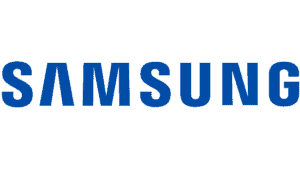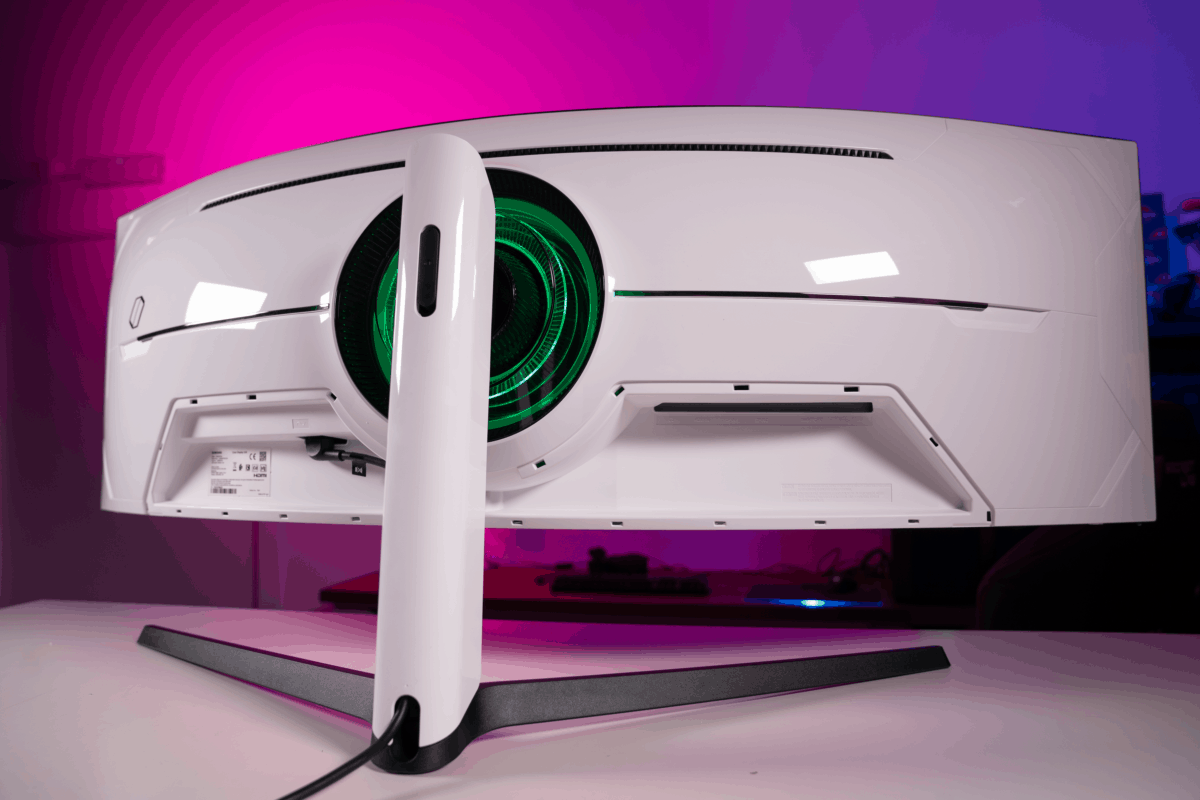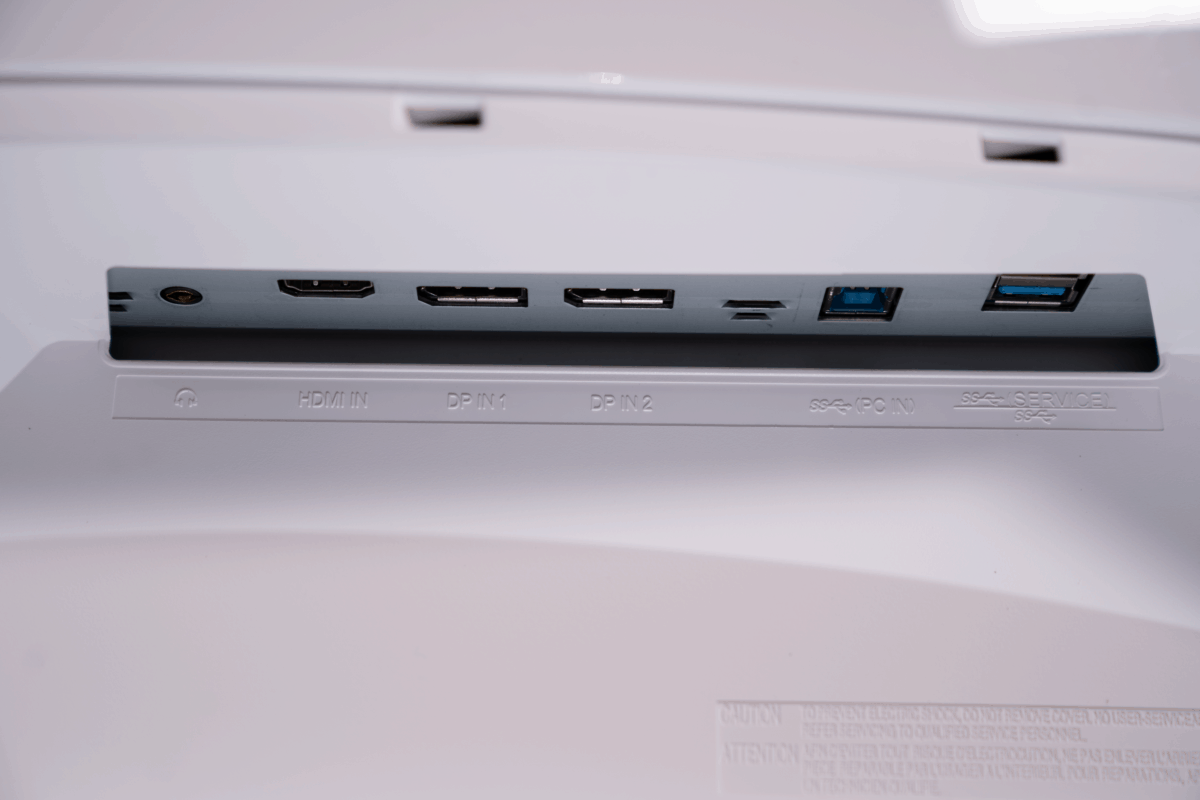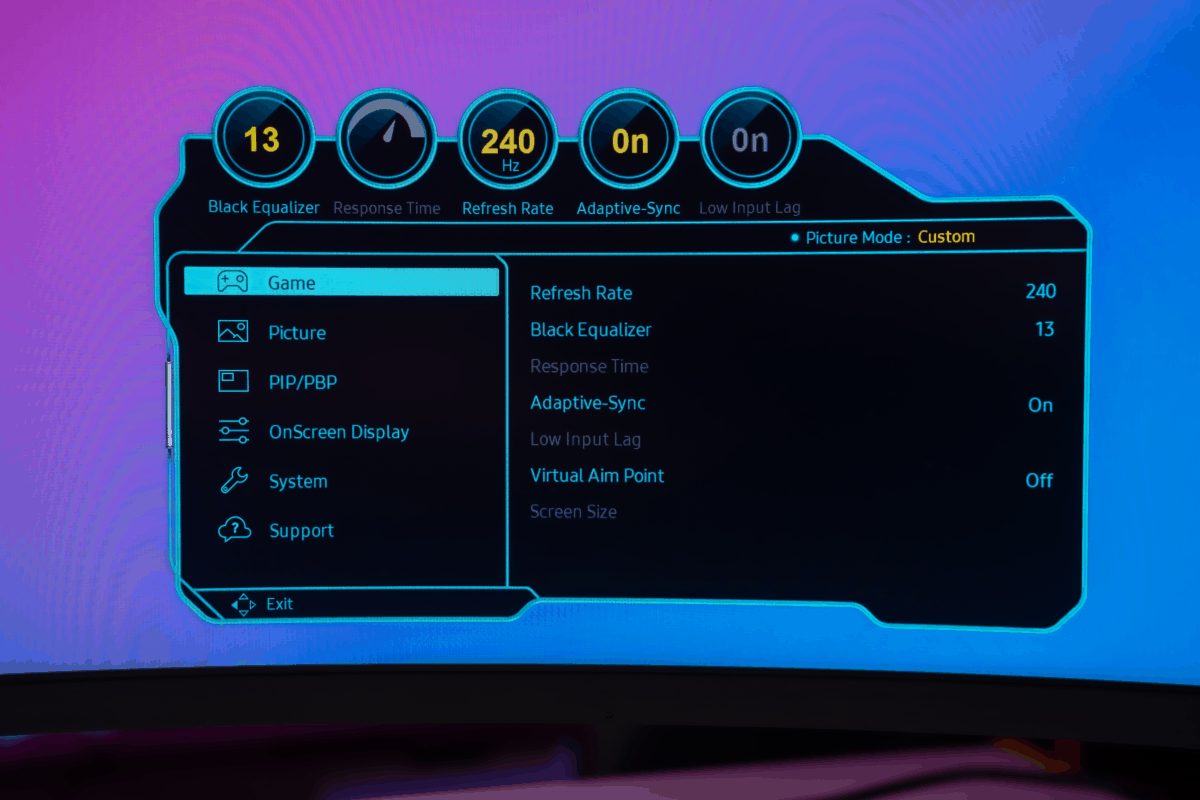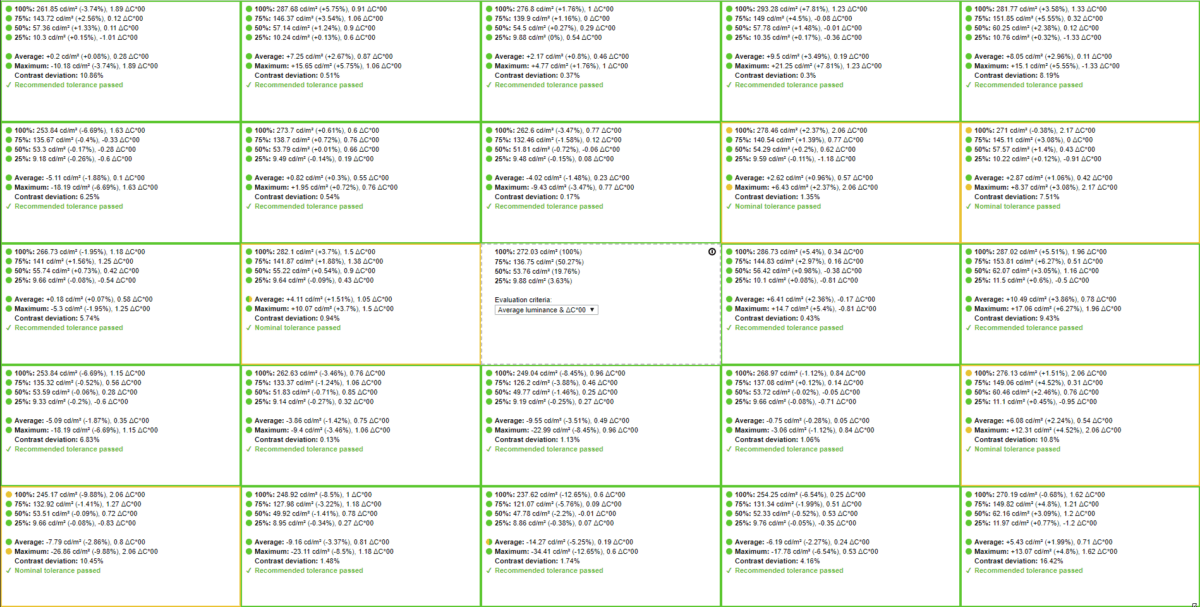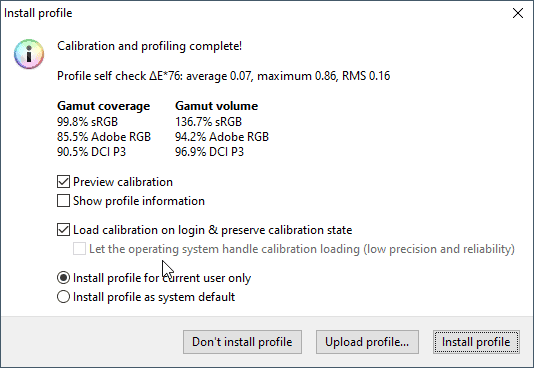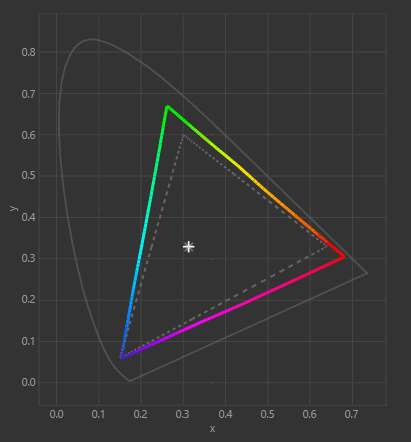Samsung Odyssey G9 (C49G95T) Review
Samsung's answer to a super ultrawide competitive gaming monitor. And boy does it deliver.

At last, we finally get our hands on Samsung’s latest super ultrawide gaming monitor, the Odyssey G9. This thing is an absolute beast. Whilst we’ve had the pleasure of testing monitors of this ilk before (ASUS VG43X), nothing quite prepared us for what the G9 had to offer. This monitor is spectacular in every way. Not only is it equipped with a futuristic aesthetic that looks stunning, but it also offers speed and color accuracy that you definitely wouldn’t expect from a monitor of this size.
The Samsung G9 is a 49″ super ultrawide gaming display which offers up a 1000R curved VA panel with a 32:9 aspect ratio, 5120 x 1440 resolution, and a 240Hz refresh rate too. Furthermore, the G9 also comes equipped with VRR support for both AMD and Nvidia systems – via adaptive sync technology.
In the following article, we’ll be taking a closer look at the Samsung G9 to see exactly what it can offer the gaming marketplace. We’ll be comparing it against some of the other similarly sized alternatives for color accuracy, build quality, picture clarity, and overall gaming performance.
So, let’s waste no further time and jump straight into it!


Specifications
- Esports level refresh rate
- Immersive 1000R Curvature
- Extremely accurate colors and stunning picture clarity
- Stand is not as supportive as you'd like
What's In The Box
The Samsung Odyssey G9 comes in a fairly flashy box, showcasing the panel and some of the main features on the outside. Inside, as always, the monitor comes bundled in protective styrofoam and wrapped in a thin layer of foam padding. Inside the box, you will find the monitor fully disassembled. The stand is separated into several pieces and must be assembled then attached to the monitor. Whilst you can do this on your own, it is much easier (and actually advised by Samsung) that you aid the help of a friend or family member.
- Samsung Odyssey G9
- Kettle Plug – UK & Europe
- DisplayPort 1.4
- User Manual
- Warranty
Design And Features
The following section will be a more in-depth look at the overall design, build quality, and features the Samsung Odyssey G9 comes equipped with. Taking the newly improved refresh rate out of the equation, it’ll be interesting to see how the Samsung Odyssey G9 compares to other similarly priced super ultrawide monitors – not to mention Samsung’s older 49″ iterations.
Design
From a design point of view, this monitor is absolutely flawless. I mean, it looks like a cross between the Starship Enterprise and Iron Man’s armor – what more could you ask for? Humorous metaphors aside, this thing is certainly in a niche of its own when it comes to design – and that’s not even taking the size of this thing into consideration.
That said, size is probably a good place to start – this thing is absolutely huge. Not only is it over a meter wide, but it’s also over 400mm deep with the stand attached, making this (easily) one of the biggest monitors we’ve reviewed. Like the rest of this monitor’s design, the stand is stylish, yet obscure, in shape and size. There are some subtle design features on the rear of the monitor which do set it off nicely, however, I’m not sure who that’s aimed towards as you’ll rarely see the back of this panel – unless you have an extremely bespoke setup. At the rear, you’ll see the vortex style design which encompasses the top of the stand. It plays host to the only RGB light zone on this monitor. That said, it is some of the most unique RGB I’ve seen and looks extremely nice – just a shame you can’t actually see it when in use.
Overall, I think the overarching impression of this monitor is futuristic. And we like that.
Build Quality
Next up we have build quality, an area the last monitor we tested excelled in. Seeing as though this monitor comes to shelves for $1,299, we’d like to hope that the build quality was absolutely spot on. Let’s find out.
After using this monitor for a short while now, it’s safe to say that I’m in two minds a little when it comes to the build quality. Before we go into the negatives, let’s touch upon the positives first.
Despite the majority of this monitor being made from plastic, it does feel very robust. The stand is solid and fairly easy to assemble, as is the overall construction of the panel itself. When you take it out the box, there is zero bend or flex in the display itself – it feels rock solid. However, as we’ll soon touch upon, overall stability is my biggest concern with this panel.
More positives can be found in the quality of the inputs, all of which have a well-finished look. The OSD controls are extremely easy to use and, again, feel extremely well made. Furthermore, the bezels are some of the best I’ve seen in terms of general build quality. There is literally no deviation between the panel coating and the outside frame, showing a clear focus on attention to detail with this panel.
However, we still haven’t fully discussed the elephant in the room, the stability. Whilst the physical build quality of this monitor feels good, the stability definitely leaves a little to be desired. I’m not sure if it’s just the specific panel we’ve purchased, but this thing wobbles quite a bit – not surprising when you consider its impressive 14.1kg weight. It isn’t just stability that was problematic either, the G9 tended to fall when placed at certain heights – something I’ve literally never seen in a monitor before.
So, overall, a bit hit and miss from a build quality perspective. That said, the main issue – the stand – can easily be replaced for something much more robust.
Panel Coating
The panel coating used for the Samsung Odyssey G9 is anti-glare with a 3H hardness in matte. We see this used to good effect across a plethora of today’s monitors, reflecting ambient light extremely well. It also helps mitigate other reflective surfaces as well, helping you to focus on what’s most important, the gaming.
Bezels
When comparing the bezels of the Odyssey to the ASUS ROG XG43V, they do look fairly chunky. However, in reality, they’re only 2mm larger – measuring in at 11mm. On the flip side, the bottom bezel is much smaller (4mm to be exact) than the XG, measuring it at 17mm. Whilst I’m not a huge fan of the “black bar bezel”, they’re still not the worst I’ve ever seen and takes nothing away from the viewing experience.
Stand
We’ve already touched on the stand’s positive and negative features regarding build quality, however, what we didn’t discuss was its functionality. As far as super-ultrawide monitors go, the Odyssey G9 does offer plenty of versatility when it comes to adjustability.
As far as adjustments go, users can expect the following;
- Forward Tilt – 3 degrees
- Backward Tilt – 13 degrees
- Left Swivel – 15 degrees
- Right Swivel – 15 degrees
- Height – 120mm
That’s more than enough adjustability to find the perfect viewing position – if you can get it to sit still that is. Despite it not offering a great deal in the swivel department, you don’t really require it if truth be told. It does not feel let down by the functionality of the stand, that’s for true.
Inputs
Inputs can be found at the rear of the panel and all cables need to be inserted vertically. The Samsung Odyssey G9 comes equipped with 2 x USB 3.0 ports, 1 x HDMI 2.0, 2 x DisplayPort 1.4 ports, and 1 x 3.5mm audio jack – the perfect cocktail of inputs for any number of gaming/workstation type scenarios.
OSD
To finish on a strong note, the Samsung G9 offers up an absolutely fantastic on-screen display. Like ASUS, Samsung has opted for the joystick approach over the less functional, much more annoying multi-button alternative.
Navigating the on-screen display couldn’t be easier, simply click the joystick in and then move it in the direction you want to go. It’s that simple. To exit, simply click left until the menu closes.
Inside the menu, users have a lot of options for customization, including color presets, luminance, contrast, refresh rate, VRR, adaptive sync, and more. This is one of the most comprehensive on-screen menus I’ve had the pleasure of using. And, as we’ll soon learn, it excels over the competition by not restricting luminance in any color preset. Big thumbs up for the OSD on this one.
Picture Quality & Color Accuracy
Samsung have always been high performers when it comes to color accuracy and picture clarity – so, when we got the Odyssey G9, their high-end QLED display, it’s safe to say we were expecting excellent results.
The following results have been collated using a number of different tests and specialized equipment.
| Preset | White Point | Black Depth | Contrast Ratio | Average ΔE*00 | Gamma |
|---|---|---|---|---|---|
| Ideal | 6500K | 0.00 cd/m² | Infinite | 0.00 | 2.2 |
| FPS | 7420K | 0.0631 cd/m² | 1917.9:1 | 2.25 | 2.22 |
| sRGB | 6701K | 0.0616 cd/m² | 1943.4:1 | 1.81 | 2.26 |
| Custom | 6710K | 0.0636 cd/m² | 1900.2:1 | 2.32 | 2.27 |
When we received the Samsung G9 it was pre-calibrated to a custom setup, with brightness being well above the recommended 120 candelas per square meter. Before starting our color accuracy tests, we made sure each of the profiles was set to the correct brightness of 120 cd/m².
That said, out the box settings were pretty good, showcasing very accurate whites and black depth. The contrast ratio of 1900:1 was a little on the low side, whilst the gamma (2.27) seemed to be targetting 2.3 instead of 2.2 – a theme that was set to continue throughout our testing. An average deltaE of 2.32 was very respectable for out the box testing – although not the best we’ve ever seen.
We moved onto the sRGB color preset next and, as expected, it came back with extremely good results across the board. The white point of 6701K and a black depth of 0.0616 cd/m² were both very accurate, as was the average deltaE of 1.81. The contrast was again a little low and the gamma (2.26) was closer to 2.3 than 2.2. That being said, the sRGB preset was one of the best we’ve tested, showcasing very accurate colors and a decent contrast ratio. Furthermore, unlike most other panels we’ve tested, when in sRGB, you still have the freedom to change luminance – something that has bugged us in the past when using alternatives.
Last was FPS, a preset that was purpose-designed for first-person shooters. It offered a high white point of 7420K, decent black depth of 0.0631, and a 1917:1 contrast ratio. The average deltaE was 2.25 and gamma was measured at a more reasonable 2.22. All being said, from a color accuracy standpoint, the FPS profile offered us the worst experience out of the three we tested. That said, it was still much more accurate than other VA panels out there.
After concluding the initial preset color accuracy tests, we quickly checked the peak luminance which measured at 396 cd/m² in custom mode. To get down to testing brightness we had to crank the luminance down to 11. At minimum luminance, we recorded 63.57 cd/m², pretty good in the greater scheme of things.
| Preset | White Point | Black Depth | Contrast Ratio | Average ΔE*00 | maximum ΔE*00 | Gamma |
|---|---|---|---|---|---|---|
| sRGB In-depth | 6738K | 0.0638 cd/m² | 1865.8:1 | 2.29 | 4.68 | 2.26 |
| Calibrated | 6495K | 0.0456 cd/m² | 2635.3:1 | 0.23 | 1.62 | 2.29 |
When calibrating the monitor, we first loaded the custom profile and changed the RGB to R – 51, G – 49, B – 48, and reduced the luminance down to 11 (120 cd/m²). Once adjusted, we allowed DisplayCal to calibrate the monitor and saved the profile thereafter. Once we have finished the calibration process, we quickly checked the color gamut, then ran a more comprehensive test to see how the calibrated settings performed.
The white point was nearly perfect at 6495K and the black depth was the lowest we recorded when testing this panel – 0.0456 cd/m². Contrast ratio was now boosted to well over Samsung’s specifications list (2500:1), sitting at a respectable 2635:1. Strangely, after the calibration process was complete, we still measured a high 2.29 gamma reading. More impressively, however, was the near-perfect 0.23 average deltaE. From the monitors we’ve tested so far, this is the best result after calibration was complete. It outshone some of the impressive IPS panels we’ve tested, making this monitor fantastic for content creation and photo editing.
Panel Uniformity
Panel uniformity is a test we run to check how uniform the luminance and color is across the entirety of the screen. During this test, the center square is used as the reference space. Every other square is then tested to see how far it differentiates from the reference. In an ideal world, we want every square to be green, meaning it hasn’t broken the differential threshold – something we can set at the start of the test.
Note: results will differ from panel to panel.
Quickly looking at panel uniformity – across both luminance and color deviation – the Samsung G9, once again, performed very highly. As you can see from the slide above, almost every section measured green (under the deviation limit which we set). That said, there were some discrepancies across the face of the monitor, mostly found in the corners – as you’d expect.
One thing I did notice when switching this panel on for the first time was, in the corner, there was a decent amount of backlight bleed. You could clearly see bright spots around the edge when performing this specific test. That said, whilst gaming or watching entertainment, it was barely noticeable.
Viewing Angles
It didn’t take long to conclude that viewing angles weren’t this monitor’s best feature. Colors start to fade away and darken at around 30 degrees and color shift also becomes problematic at these kinds of viewing angles as well. Unfortunately, this is just one of the downsides to using a vertical alignment panel – it’s to be expected.
Color Gamut
As mentioned earlier, as part of the calibration process, DisplayCal measures the volume and coverage of the display’s color gamut. Below are the results for the Samsung Odyssey G9:
As you can see, the Samsung Odyssey G9 offers an extremely large color gamut volume of 136.7% sRGB, 94.2% Adobe RGB, and 96.9% DCI-P3. From that volume, the panel can display 99.8% of the sRGB gamut, 85.5% of the Adobe RGB gamut, and 90.5% of the DCI-P3. This makes this monitor extremely good for content creation type scenarios – especially when using larger gamuts like DCI-P3.
We often see monitors boasting 99% of the sRGB color gamut, even down at the lower end of the price spectrum, it isn’t that uncommon. However, what we don’t usually see is wide coverage of Adobe RGB and DCI-P3 spectrums. Thanks to the QLED technology used within this panel, the G9 was able to cover well over 90% in all three of the main content creation gamuts. Whilst you’d probably come to expect this from a monitor of this price point, it’s still a massive plus in this monitor’s favor.
Gaming On The Samsung Odyssey G9
So, now color accuracy and picture clarity are out of the way, it’s time to take a closer look at the overall performance of this massive monitor. I mean, at the end of the day, it’s the performance that dictates whether or not this panel is actually good or not.
The first thing we did after calibrating the colors of the G9 was to load up some games and see how responsive it actually was. Spoiler alert, we were not disappointed.
Before loading any games, I made sure the monitor was set to 240Hz with the fastest response time available. We did struggle to keep the monitor in max resolution whilst upping the resolution to 240hz, however, with a quick display check, we rectified that problem fairly quickly.
The first game I loaded up was CS:GO, a fast-paced FPS shooter that really does benefit from fast response times and high refresh rates. Despite the picture being stretched across the 49″ screen, the game actually looked pretty good. Gameplay felt smooth, however, there was some inverse ghosting from time to time – to be expected. On the first run, I wasn’t getting the 240 FPS needed to really benefit the 240Hz refresh rate. That meant I needed to take the 1080Ti out and replace it with a 3080. The boost in FPS was definitely welcomed and gameplay definitely felt improved.
I loaded up Shadow of the Tomb shortly after to try some of the other features, including HDR1000 – something we’ve yet to touch upon in great detail. The game looked absolutely superb – albeit not reaching 240FPS in native resolution. HDR1000 was certainly playing its part, allowing you to still see decent levels of detail in extremely bright regions – not to mention open feeling shadows and dark spaces. I had a little play around with the various OSD settings and whilst this monitor does offer boosted response times, I couldn’t really make out a difference between faster and fastest.
If you aren’t a massive fan of the super ultrawide gaming experience, fear not, the Samsung Odyssey G9 does offer a split-screen experience (PIP/PBP mode). This not only allows you to break your screen into separate displays – great for simulating gaming on a 27″ panel, but also for having dual devices running on one panel.
Overall, I was extremely impressed with the gaming performance this monitor provided. Despite having some minor screen artifacts, the G9 was still a knockout in the gaming department. That said, if you truly want to get the most out of this panel, you really need to be running an extremely high-end gaming PC.
Final Thoughts
So, there you have it, our comprehensive review of the hugely impressive Samsung Odyssey G9. Samsung has taken this bespoke display category by the scruff of the neck and said, here’s what’s possible! At 49″, the G9 is still one of the fastest displays out there.
Ultimately, what you have here, is the complete package. With stunning color accuracy, fantastic picture clarity, and a response that competes with custom-built esports panels, the Samsung G9 really does tick all the boxes. The only real problem, apart from the stand, of course, is the monstrous price tag it comes equipped with. At $1,299, you really are looking at an enthusiast panel in this monitor. That said, if you are willing to splash this kind of cash for a monitor, you’ll be hard-pressed to find anything that competes at this size. It really is the king of the super ultrawide monitor marketplace.


WePC is reader-supported. When you buy through links on our site, we may earn an affiliate commission. Prices subject to change. Learn more