Best gaming PC build under $3000 in 2024
Built & Tested By Our Team
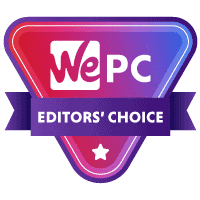

WePC is reader-supported. When you buy through links on our site, we may earn an affiliate commission. Learn more
Table of Contents
Best Gaming PC Under $3000
When building the best gaming PC under $3000, you are opening yourself up to the very latest flagship products from all accounts. A PC at this price point can handle pretty much anything you have to throw at it, including 4K gaming, virtual reality, fast video rendering, and plenty more. With a $3000 budget, you have the luxury of being able to tailor this build to your exact specifications. We’ve opted for a system that brings maximum performance, and beautiful aesthetics, all rolled into one. Before we take a look at what’s in this build, let’s go over exactly what we expect from this Goliath of a gaming PC.
$3000 PC build of the month
This $3000 gaming PC offers almost the best performance possible in the modern PC market, because of this, you can expect incredibly high frame rates and a buttery smooth gaming experience. The RTX 4080 in this machine can handle pretty much anything you throw at it, whether that be AAA titles in 4k or high-fidelity virtual reality. The Ryzen 9 7900X3D in this PC is also geared toward top-tier gaming, this is thanks to its stacked v-cache allowing uninhibited access to cache memory, something that modern games love. The result is a CPU that can gain a notable advantage in a lot of modern games when compared to a competing processor of similar power.
These components are built onto the Gigabyte X670 Aorus Elite AX motherboard, which facilitates ultra-fast connections between components, not only that, but the motherboard features the latest in PCIe technology. This motherboard takes full advantage of the new PCIe 5 storage technology, allowing the use of PCIe 5 NVMe SSDs. These components alone are a recipe for fast-paced, high-fidelity gaming, all at your fingertips for under $3000.
The WePC experts that worked on this build

As a Junior Staff Writer, Jack is involved in writing and maintaining a bunch of hardware guides & reviews. With an interest in PC gaming, he now focuses on writing about monitors, headsets, and more.

Shaun is a gaming enthusiast and computer science graduate who has been working with computers for the last 15 years. He took a shine to competitive FPS back in the mid-2000s and hasn’t looked back since.
Prebuilt Gaming Desktop Under $3000

Skytech Azure Gaming PC (RTX 4080)
CPU
Ryzen 7 7800X3D
GPU
RTX 4080
RAM
32GB DDR5
Storage
1TB NVMe Gen4 SSD

Skytech Azure Gaming PC (RTX 4080)
CPU
Ryzen 7 7800X3D
GPU
RTX 4080
RAM
32GB DDR5
Storage
1TB NVMe Gen4 SSD
Here is our best $3000 prebuilt gaming PC recommendation.
By now, you should have a pretty good idea of whether or not you’re going to be able to tackle this $3,000 custom build. If you’ve gotten to this stage and you think it might be too big of a challenge, then fear not, we have you covered. I mean, custom PC building isn’t the easiest thing to do if you’re a newbie.
For people who want similar punching power as our $3k build, along with software and a warranty, then why not check out this list of suitable prebuilt gaming PCs that take the stress of PC building away.
Our custom gaming PC for under $3000
- Last Updated - Mar 19, 2024
If you’re looking for the absolute best results, whether that be gaming or workstation tasks, then look no further. The $3000 high-end gaming PC will handle everything you have to throw at it, and all in stunning 4K high-definition visuals. Let’s check out the parts that make this build in more detail.

Our $3000 Custom Gaming PC
At this price range, few compromises need to be made to accommodate the budget. The best gaming PC under $3000 pretty much does it all. It comes equipped with one of the best GPUs money can buy – paired alongside a stunning CPU that is the best in its class.
No items found.
The Ryzen 9 7900X3D is one of the best all-around CPUs on the market right now. The powerful chip is part of AMD’s Ryzen 7000, which is renowned for excellent performance across the board.
It boasts an impressive 12-core/24-thread design, which makes it more than capable of handling the most intensive workload scenarios. Its single-core performance is still extremely high and is generally considered the best CPU currently available for the price. Plus the addition of X3D brings a great boost to performance in games that can utilize the cache properly. Putting it a step beyond the competition.

Gigabyte X670 Aorus Elite AX
Form Factor
ATX
Socket
AM5
Memory Type
DDR5
Max Memory Frequency
6600 MHz
M.2 Slots
4x 2280

Gigabyte X670 Aorus Elite AX
Form Factor
ATX
Socket
AM5
Memory Type
DDR5
Max Memory Frequency
6600 MHz
M.2 Slots
4x 2280
Now to house the Ryzen 7000 processor, you need the latest platform to harness the full potential of the Ryzen 9. We recommend an AM5 motherboard, and not just because that’s the only motherboard socket compatible with the 7000 series right now. We have chosen the Gigabyte X670 Aorus Elite. This chipset brings the top features without going over the top with the pricing. The connectivity and features are more than adequate with the Aorus Elite AX.
This board features excellent VRMs, a bunch of M.2 slots for future upgrades, and plenty of PCI-e lanes, including PCI-e 5.0 M.2, DDR5, and wifi6E.


Corsair iCUE LINK H150i LCD Liquid CPU Cooler
Air or Liquid?
Liquid
Radiator fans
QX120 RGB
Max RPM
2400
Max Noise
37dB
Dimensions
11.69" (L) x 1.06" (W) x 4.72" (H)


Corsair iCUE LINK H150i LCD Liquid CPU Cooler
Air or Liquid?
Liquid
Radiator fans
QX120 RGB
Max RPM
2400
Max Noise
37dB
Dimensions
11.69" (L) x 1.06" (W) x 4.72" (H)
We have selected the Corsair H150i Elite LCD XT to cool your 7900X3D. This AIO liquid cooler features three 120mm fans, which are, of course, quiet and full of RGB. The radiator is 360mm, giving you plenty of room for heat dissipation and keeping those high CPU temps at bay. Not only that, but the installation of this AIO CPU cooler is very straightforward. You can also customize your build with the installed LCD screen that this CPU cooler comes equipped with.
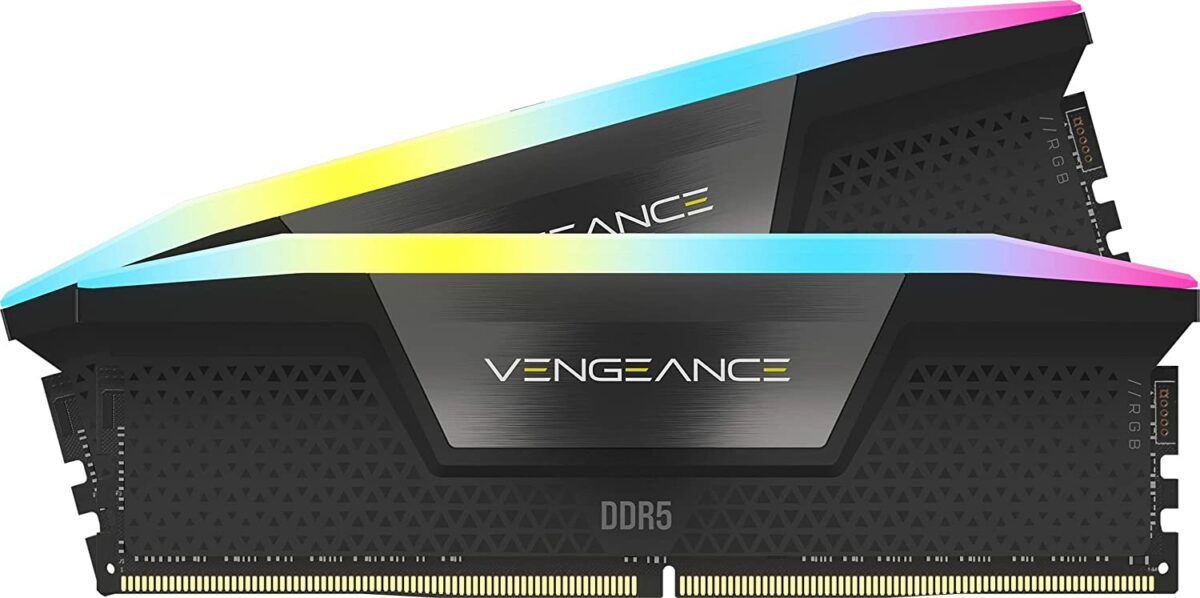
CORSAIR VENGEANCE RGB DDR5 RAM 32GB (2x16GB) 6000MHz
Capacity
32GB (2x16GB)
Speed
6000MHz
Timings
CL30
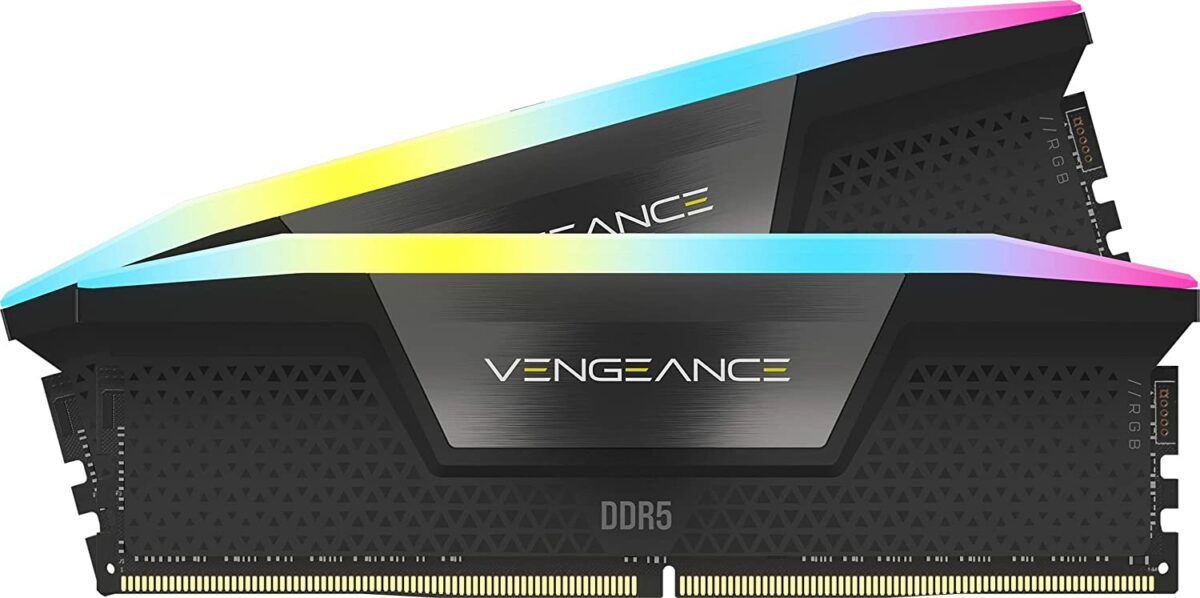
CORSAIR VENGEANCE RGB DDR5 RAM 32GB (2x16GB) 6000MHz
Capacity
32GB (2x16GB)
Speed
6000MHz
Timings
CL30
When you look up the perfect RAM pairing for this top CPU, fast speeds are easy to come by, however, we favor the Corsair Vengeance RGB kit for its reliability. The top DDR5 RAM pick brings speed at a great value for it. Ryzen CPUs love fast RAM, so the faster the kit of memory you can afford, the better. With 32GB at your disposal, you’ll be able to run every game you could imagine, stream, multi-task, and do plenty of heavy workloads too.
The $3000 build was designed with gaming performance in mind, for that reason, the first component that was chosen for this build was the powerful RTX 4080. It comes equipped with a generous 16GB of VRAM and an impressive cooling solution which doesn’t just look the part, it plays the part too. There probably isn’t anything that this GPU cannot handle, you can expect high FPS gameplay in 4k with the ability to boost higher with DLSS 3.0 integration.
If you’re after one of the best consumer-grade graphics cards money can buy, look no further, this will play any game, in any setting, at any resolution. We’d have loved to squeeze in an RTX 4090 for this build, but that would stretch the budget quite a bit.

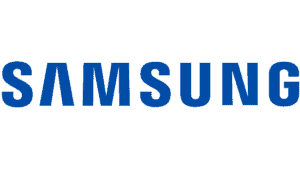
SAMSUNG 980 PRO SSD 2TB
Storage Capacity
Total: 2 TB PCIe 4.0 x4 M.2 2280 SSD
Read Speed
Random: 1,000,000 IOPS Sequential: 7000 MB/s
Write Speed
Random: 1,000,000 IOPS Sequential: 5100 MB/s
Dimensions
3.16 x 0.89 x 0.09" / 8.03 x 2.26 x 0.23 cm

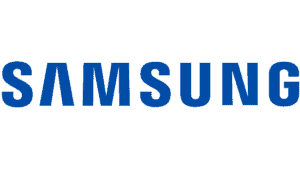
SAMSUNG 980 PRO SSD 2TB
Storage Capacity
Total: 2 TB PCIe 4.0 x4 M.2 2280 SSD
Read Speed
Random: 1,000,000 IOPS Sequential: 7000 MB/s
Write Speed
Random: 1,000,000 IOPS Sequential: 5100 MB/s
Dimensions
3.16 x 0.89 x 0.09" / 8.03 x 2.26 x 0.23 cm
Having a rapid SSD for your operating system and primary games is essential in the modern age of PC gaming.
SSDs, on average, offer massively increased performance over their HDD counterparts. The same difference can be said for M.2 SSDs over SATA ones. This Samsung 980 Pro M.2 is one of the highest-performing SSDs on the market and has a 2TB storage capacity, which is more than enough for your OS, most of your games, and some backup media storage as well. You could also expand on it further down the line. Getting an SSD massively reduces load times for your games and operating system, and can make your PC feel even faster than it already is.

Corsair iCUE 5000D RGB Airflow Mid-Tower Case – 3X AF120 RGB Elite Fans

Corsair iCUE 5000D RGB Airflow Mid-Tower Case – 3X AF120 RGB Elite Fans
Corsair is widely known as one of the biggest and best-case manufacturers in the business. They offer extremely high-quality cases with superb aesthetics and endless features geared towards gamers. This case makes building the $3000 custom PC a joy even if you’re a newcomer to custom builds. Corsair often builds cable management channels into its PC cases to make building as easy as it can be.
Aesthetically, we haven’t got anything bad to say about this case. The tempered glass works superbly with the RGB components inside plus with a focus on airflow you can make sure your components can stay cool and keep performing well. We looked through its potential in our Corsair 5000D airflow review.
A safe and efficient PSU is essential for a build of this quality, and that’s why we’ve gone for the popular Corsair RMx 850x Shift gold-rated PSU. It offers superb efficiency and enough power to allow maximum overclocking potential from this PC. while more power than you need, it gives you a little headroom for quieter operation and future upgrades. Although, if you were to upgrade to an RTX 4090, we’d recommend a 1000W PSU.
It is gold-rated, which means it’s extremely efficient, exactly what a PC of this quality needs, as its likely you’re going to be using a lot of power compared to the average PC out there.

Our $3000 Custom Gaming PC
Things To Consider
- Best Custom Gaming PC under $300
- Best Custom Gaming PC under $400
- Best Custom Gaming PC under $500
- Best Custom Gaming PC under $600
- Best Custom Gaming PC under $700
- Best Custom Gaming PC under $800
- Best Custom Gaming PC under $1000
- Best Custom Gaming PC under $1500
- Best Custom Gaming PC under $2000
- Best Custom Gaming PC under $5000
- Best Gaming PC
- Best Prebuilt Gaming PC
- Best Prebuilt Gaming PC Under $2000
- Best Prebuilt Gaming PC under $1500
- Best Prebuilt Gaming PC under $1000
- Best Prebuilt Gaming PC Under $800
- Best Prebuilt Gaming PC Under $500
What you get for your $3000
The first thing most of us consider when building a new gaming PC is the budget. It pretty much dictates what performance your new build will be capable of and how aesthetically pleasing it will be. Having said that, with a budget of $3,000, those compromises and sacrifices become much less frequent. Want a powerful GPU? No problem. What about the best CPU on the market? With a $3k budget, you have the freedom to create a build that suits your requirements to the absolute tee. There are almost no compromises in this build today.
After you’ve established what budget you have to play with, the next most important aspect to consider is the performance. Let’s be honest, this is a gaming PC, and you want the absolute best performance in your favorite games for your money. You’ll be glad to know that at $3,000, performance is not something you need to worry about. From a gaming point of view, the $3k build is going to be able to handle anything you throw at it. Yes, that means gaming at 4K in ultra settings with RTYX enabled.
At the heart of this build lies one of AMD’s Ryzen 9 X3D CPUs. Paired alongside that is one of the best consumer-grade graphics cards ever made, this combination has enough power to run every AAA game title at 4k in ultra settings, as we stated above. Furthermore, streaming, multitasking, and hugely taxing workloads will become a seamless, enjoyable task on this rig. With this build, you won’t have to worry about game specs for quite some time; it’s the definition of an ultimate gaming PC.
Upgradability and Future-Proofing
One of the most critical areas to consider after budget is the future-proofing and upgradability of your build. You need to consider this at lower budgets, such as $500-$800, as your custom build will quickly become outdated. However, at $3,000, you don’t need to worry as much.
The CPU is a modern AMD processor, which is widely considered the best processor money can buy. The same can be said for the GPU and motherboard, as well. The motherboard has a tonne support, along with PCIe gen 5. The GPU is hugely powerful and comes with real-time ray tracing technology for the next generation of games. This means you won’t need to upgrade any of your major parts for the foreseeable future.
Overclocking
In modern computing, overclocking is one of the most sought-after features in any custom PC build. It’s an easy way to increase your computer’s performance at no additional cost. Win-win right? Sort of. When you have the punching power of the CPU and GPU in this build, you don’t need to overclock. That being said, thanks to the hugely impressive motherboard, this build is well-ready for any level of overclocking you wish to throw at it, thanks to a powerful VRM design. Usually, the more money you spend on a high-end CPU, the better it can overclock. For example, someone just passed 9.1 GHz on the 14900KS, which is a world record as of the time of writing.
Ease Of Building
Generally, the fancier the parts you put into a PC, the more difficult it can be to build. The trickiest part of building a PC at the $3000 price point is the AIO liquid cooler, or the much more difficult-to-install full loop if you prefer. Luckily, manufacturers have done their best to make this process as easy as possible for new and even experienced builders. Thankfully, we have ease of build in mind, as we have chosen an incredibly friendly PC case to build in.
Thanks to the PC case in this build, the process of putting this build together just became a whole lot easier. It has a ton of room for cable management and plenty of room to maneuver parts as well. It’s worth mentioning that, poor cable management can affect your build’s airflow, which in turn, can reduce how efficiently the hardware runs. The motherboard is also designed for an easy building experience. It has endless features, connectivity, and headers, meaning you’ll never be left short when expanding this build.
Build A Gaming PC By Price
Check out some of our price-focused custom PC build guides below.
Other Related Custom PC Guides:
Related Prebuilt Gaming PC Guides
Check out some of our related guides below.
No items found.
- Last Updated - Mar 19, 2024
Upgrading the $3000 gaming PC build
This PC may be one of the best builds we advise on, but there’s always room for improvement. Upgrading will give you a performance boost if you are upgrading some core components, such as CPU and GPU. But you must bear in mind, that getting more powerful components will not only raise the cost of your build, it will also increase the PSU requirement. With that being said, there are a few areas you can pack more power into this build, should you have the feeling to do so.
This PC may be one of the best builds we advise on, but there’s always room for improvement. Upgrading will give you a performance boost if you are upgrading some core components, such as CPU and GPU. But you must bear in mind, that getting more powerful components will not only raise the cost of your build, it will also increase the PSU requirement. With that being said, there are a few areas you can pack more power into this build, should you have the feeling to do so.

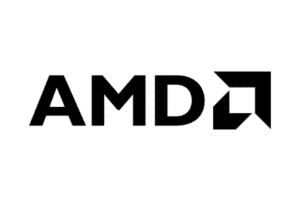
Ryzen 9 7950X3D
Cores:
16
Thread:
32
Boost speed:
5.7 GHz
Cache:
144 MB
TDP:
120W

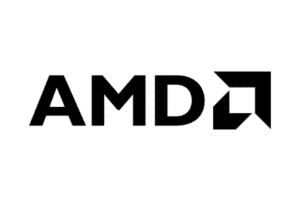
Ryzen 9 7950X3D
Cores:
16
Thread:
32
Boost speed:
5.7 GHz
Cache:
144 MB
TDP:
120W

ASUS ROG Thor 1000W Platinum II
Wattage
1000W
Efficiency
80 PLUS Platinum
Modularity
Fully-modular

ASUS ROG Thor 1000W Platinum II
Wattage
1000W
Efficiency
80 PLUS Platinum
Modularity
Fully-modular

ASUS ROG Strix RTX 4090 OC
Core Clock Speed
2,640 MHz boost
CUDA Cores
16,384
Memory Size
24GB GDDR6X
Dimensions
357.6 x 149.3 x 70.1mm
PSU Required
1000W
TDP
450W

ASUS ROG Strix RTX 4090 OC
Core Clock Speed
2,640 MHz boost
CUDA Cores
16,384
Memory Size
24GB GDDR6X
Dimensions
357.6 x 149.3 x 70.1mm
PSU Required
1000W
TDP
450W
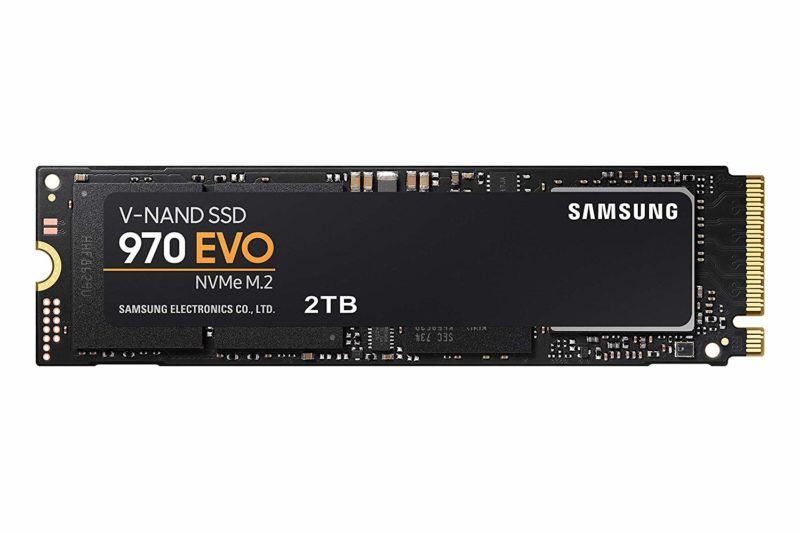
Samsung 970 EVO – 2TB
Read/Write
3500 / 2500MB/s
Capacity
2TB
Interface
NVME PCIe m.2
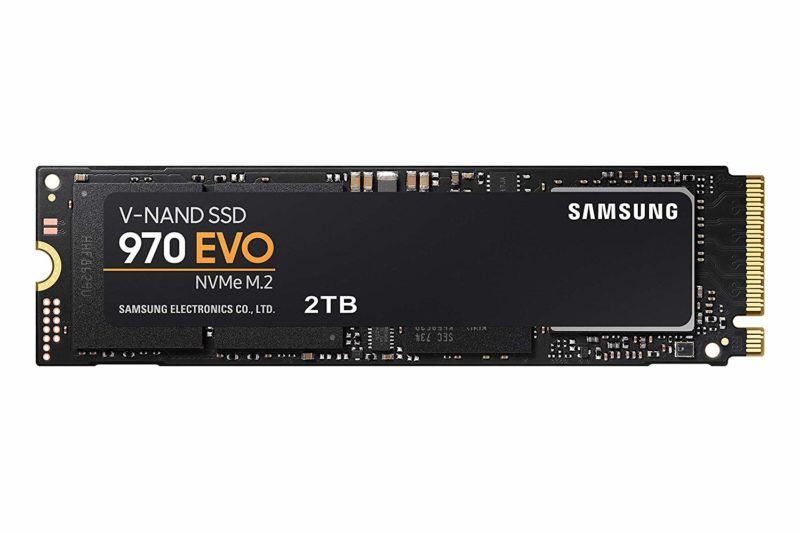
Samsung 970 EVO – 2TB
Read/Write
3500 / 2500MB/s
Capacity
2TB
Interface
NVME PCIe m.2
Operating System & Peripherals
We’ve decided to include this section as the budget only includes the component list for this build. A lot of people will already have an operating system, and if that’s the case, you should be able to transfer that over to your new PC. However, for those that don’t, here’s our top contender for an operating system.
No items found.
Building Tips
Having all the parts is the most important step in building your new custom PC. However, having the right building tips could be the difference between setting them up correctly and being left with a pile of parts that simply don’t work. Below are a couple of the most commonly asked questions and tips to help you have a smooth build.
FAQs
Is this the most expensive PC you can build?
No, although $3,000 is a lot of money, it’s nowhere near the most expensive PC you can build. There are AMD threadripper CPUs out there that cost 3x this build alone, but they aren’t really used for gaming. Unless you’re really into simulations or run some sort of science center, there’s probably no need for you to have “the most expensive PC in the world”.
Is this PC future proof?
Yes, the RTX 4080 and 7900X3D combo will keep this PC relevant for at least the next 5 years. Look at what AMD has managed to achieve already with even older hardware, I still have a 5900X in my PC and that’s plenty good enough for modern gaming despite being 4 years old. There will not likely be any CPU or GPU aging issues anytime soon, unless GTA VI turns out to be an absolute monster to run.
Closing Thoughts
So, there you have it, our comprehensive guide to the best custom PC for under $3000. Of course, this build is tailored towards high-end gaming, heavy workloads, and multitasking scenarios, and performs them with minimum fuss. It will give you a truly immersive gaming experience, especially if you pair it with the premium monitor it deserves, and will perform any game you throw at it with spectacular results. This PC will also stay relevant for many years to come, probably lasting through the next 7 years at least. We know that $3000 is a lot of money for a PC, it could probably buy you a car, but you’re getting only the best quality parts capable of many great things. Gaming doesn’t get much better than this.
Related Custom PC Builds


Best streaming PC build in 2024

Best gaming PC build under $300

Best gaming PC build under $700 for 2024

Best gaming PC build under $800 for 2024

Best gaming PC build under $600 in 2024

Best gaming PC build under $400 for 2024









