Best gaming PC build under $800 for 2024
Built & Tested By Our Team
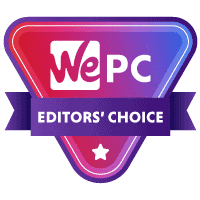

WePC is reader-supported. When you buy through links on our site, we may earn an affiliate commission. Learn more
Table of Contents
Best Gaming PC Under $800
The best gaming PC build under $800 is going to secure you a very capable 1080p machine. At this price point, you even have the opportunity, with some shrewd purchases, to include next-generation parts such as the AM5 platform. This gives you something more substantial to upgrade into down the line with AMD tipped to support this platform for at least another 2-3 years.
This $800 PC provides the best performance for the price that we could find, giving you the ability to enjoy any modern AAA game in max settings. This budget will also enable you to play esports titles at high frame rates, with a general snappy feel for other tasks too. There are some compromises that come with opting for AM5 however. With this budget, there is room for a slightly more powerful GPU but we think a more balanced approach is the right choice for your $800. A significant step up in graphics would probably require you to stretch your budget to around $1000.
How We Test
All of the PCs that we recommend are built and tested in the office, this is to ensure that the builds we recommend are fully functioning and don’t have any unexpected compatibility issues. We test these PCs with the slog of everyday life just to test the functionality and longevity as an office workhorse, and of course, we test the PCs with games too. The games we use range from lower demanding indi titles to very demanding AAA titles, to offer an accurate depiction of what you can expect from the machine we are building.
The WePC experts that worked on this build

Shaun is a gaming enthusiast and computer science graduate who has been working with computers for the last 15 years. He took a shine to competitive FPS back in the mid-2000s and hasn’t looked back since.
Prebuilt Gaming PC Under $800

ViprTech Rebel RTX 3060 Gaming PC
CPU
AMD Ryzen 5 2600
GPU
RTX 3060
RAM
16GB
Storage
512GB

ViprTech Rebel RTX 3060 Gaming PC
CPU
AMD Ryzen 5 2600
GPU
RTX 3060
RAM
16GB
Storage
512GB
We may have come up with the best $800 gaming PC, but not everyone has the time, skills, or even patience to build their own. While we always recommend you build your own, don’t worry, we have you covered with some of the best-prebuilt recommendations too. There are many prebuilt PCs for under $800 from reputable manufacturers, that feature a high level of build quality.
Our custom PC build under $800
- Last Updated - Sep 4, 2024
Now let’s break down the individual components that make up this $800 gaming PC. We will run through the main specifications and reasons for choosing each part.

Our Custom Gaming PC build under $800
Our best custom gaming PC under $800 sits perfectly in the price-to-performance sweet spot. This is an example of great gaming capability at an affordable amount. With this PC build, you can put together a more future-proofed setup, while still hitting high FPS numbers in most games at 1080p.
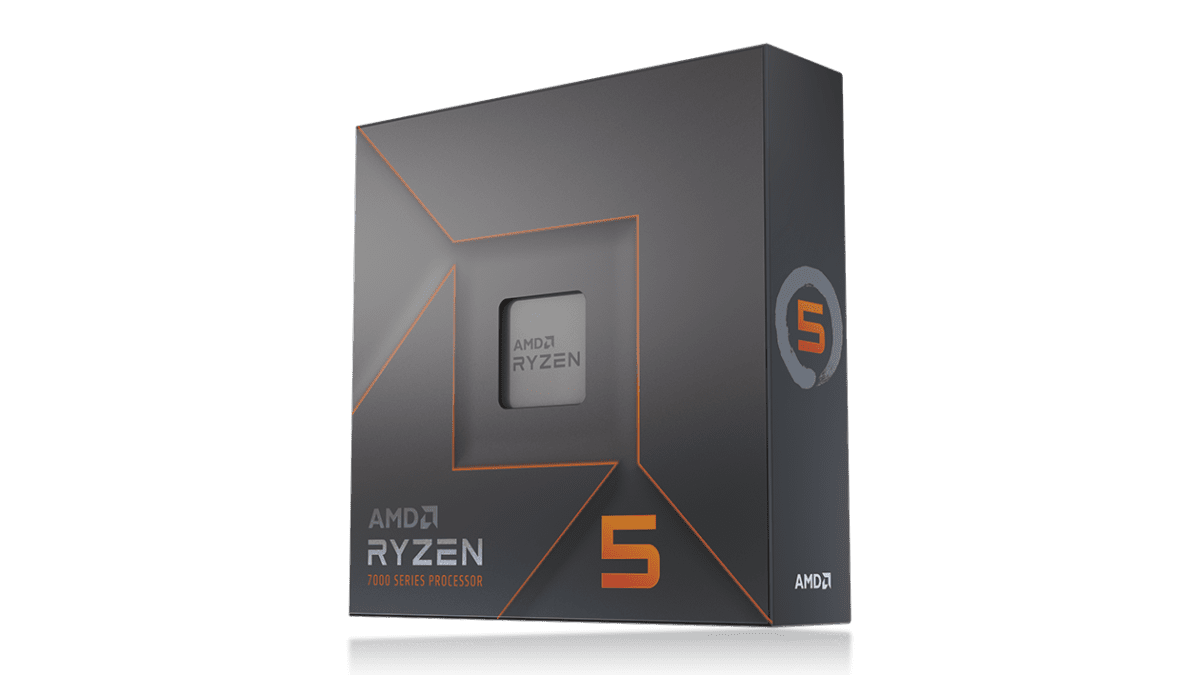
AMD Ryzen 5 7600X
Cores
6
Threads
12
Base speed
4.7GHz
Boost speed
5.3GHz
Cache
L3 32MB
Socket
AM5
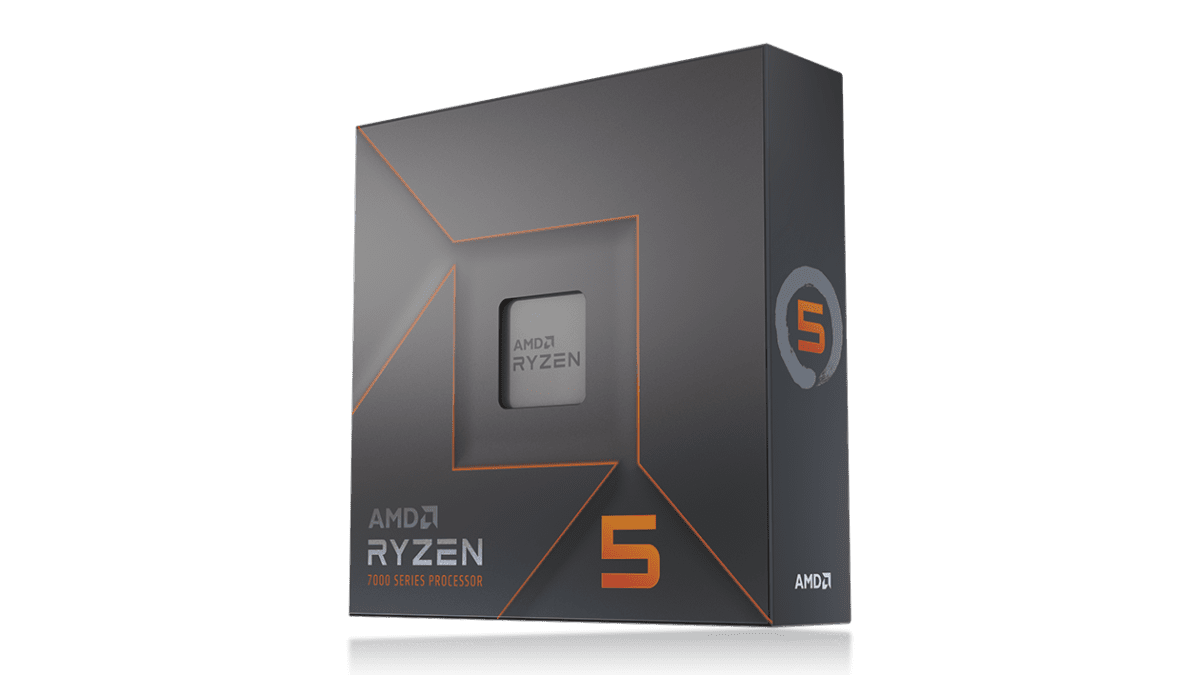
AMD Ryzen 5 7600X
Cores
6
Threads
12
Base speed
4.7GHz
Boost speed
5.3GHz
Cache
L3 32MB
Socket
AM5
We have made some compromises to bring the AMD Ryzen 5 7600X into this build, giving you a solid base to upgrade and play games from in the future. We have now managed to include the AM5 platform and with it arguably one of the best CPUs for gaming, featuring 6 cores, 12 threads, and a clock speed of 4.7GHz.

ASRock B650M PG Lightning WiFi
Form Factor
mATX
Memory Support
192GB / DDR5 7200(OC)
Socket
AM5
Chipset
B650

ASRock B650M PG Lightning WiFi
Form Factor
mATX
Memory Support
192GB / DDR5 7200(OC)
Socket
AM5
Chipset
B650
The ASRock B650M may not be the best motherboard available but it is a solid AM5 option that will give you some future upgrade room in comparison to an AM4 alternative. This supports fast RAM and comes with wifi, not bad for the price.

Cooler Master Hyper 212 Black Edition
Type
Air
Max RPM
2,000 RPM
Max Noise
26 dBa
Dimensions
(H)120 x (W)77 x (D)158.5 mm

Cooler Master Hyper 212 Black Edition
Type
Air
Max RPM
2,000 RPM
Max Noise
26 dBa
Dimensions
(H)120 x (W)77 x (D)158.5 mm
A cheap and cheerful cooler to support the low TDP CPU. This performs excellently for the price and can handle a bit more too if you ever upgrade.

Kingston Fury Beast 16GB (2x8GB) 6000MT/s
Capacity
2X 8GB (16GB)
Frequency
6000 MHz
Timings
CL36

Kingston Fury Beast 16GB (2x8GB) 6000MT/s
Capacity
2X 8GB (16GB)
Frequency
6000 MHz
Timings
CL36
As this build features the AM5 platform we wanted to ensure you have a fast DDR5 RAM kit. We would advise upgrading to 32GB down the line but for now, this will serve you well with 6000M/Ts.

PowerColor Fighter AMD Radeon RX 6750 XT
Clock Speed
2495 MHz
VRAM
12 GB
Output
DisplayPort, HDMI

PowerColor Fighter AMD Radeon RX 6750 XT
Clock Speed
2495 MHz
VRAM
12 GB
Output
DisplayPort, HDMI
The AMD Radeon RX 6750XT is an older generation component but still an excellent GPU for 1080p gaming. You could squeeze an RX 6800XT into this build if you wanted to but you would probably need to choose a 5600X and AM4 motherboard when budgeting. In any case, this will handle any game, in any setting, with some marginal 1440p performance too.
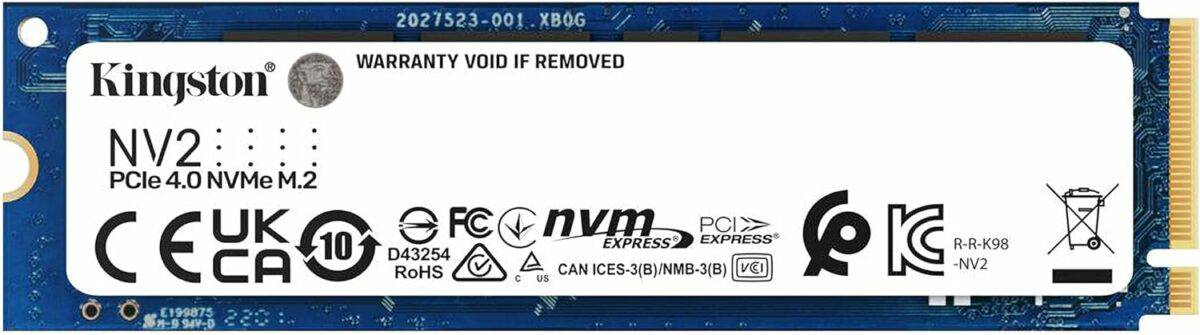
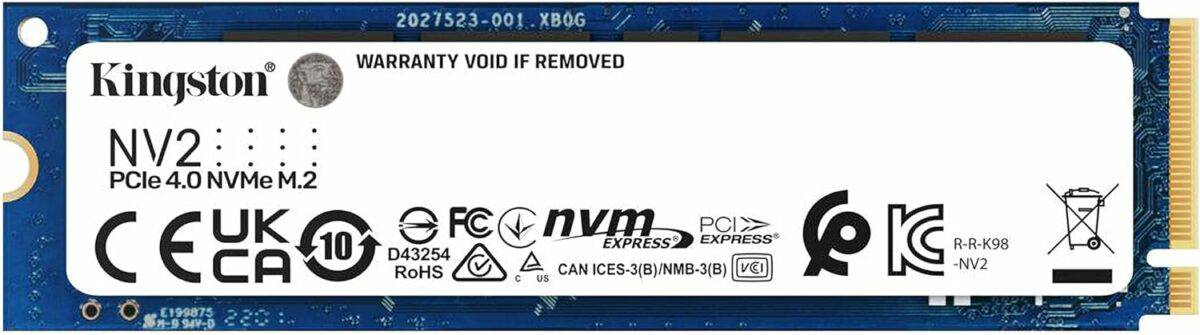
This SSD provides lightning-fast loading for your operating system and favorite games. 1TB fills up fast these days so this may be another area to upgrade later down the line.

Montech AIR 100 LITE
Type
Micro-ATX Tower
Motherboard Support
Micro ATX/Mini ITX
Dimensions
405*210*425mm
Included Fans
2 x 120mm

Montech AIR 100 LITE
Type
Micro-ATX Tower
Motherboard Support
Micro ATX/Mini ITX
Dimensions
405*210*425mm
Included Fans
2 x 120mm
The Montech AIR 100 PC case is well-priced and allows for exceptional airflow out of the box. While this case features great aesthetics largely thanks to its window, it also provides you with decent airflow performance thanks to the perforated front panel and 2x pre-installed 120mm fans.



Our Custom Gaming PC build under $800
Things To Consider
What You Get For Your $800
Although this PC is a formidable one for this price point, certain compromises have to be made when trying to stay within our $800 target. While you may not be able to get more than six cores from your CPU or an RTX GPU, you can still achieve high FPS in high settings with this PC. AMD’s processors bring almost unmatched value to the table, meaning you are always able to get great all-round performance for your money.
This gaming PC will play any game you throw at it, and this is thanks to the combination of components. There has never been a better time to build a PC and this $800 build is going to provide you with a solid 1080p gaming experience, with high frame rates to pair with those high refresh rate monitors.
To ensure high levels of gaming performance, we had to compromise on some of the tertiary components.
Upgradability and Future-Proofing the $800 build
An important area to think about with a gaming PC is how easily upgradeable it is going to be. You get great performance from this $800 build, but you will eventually want to upgrade further down the line as the build becomes obsolete. Time is the enemy of all. We’ve outlined a sensible upgrade path to help you choose the appropriate components to upgrade and in what order to make the most out of your PC.
No items found.
Calculating The PSU Wattage
Making sure your PSU provides the correct amount of wattage to your custom build PC is an essential part of the build process. For that reason, we’ve created a handy PSU calculator which will work out exactly what PSU wattage your components require – no matter how many changes you make.
- Last Updated - Sep 4, 2024
Upgrade Options
Upgrading your system, whether it is now or after you have built it will cost more. With that being said, several areas can be improved upon with this $800 build. The CPU could be improved, even while remaining on the AM5 platform, this will give you a huge boost in CPU power when upgrading to a Ryzen 7 7800X3D, for example. This is because the main areas it shines are in game-related performance. You could also shoot for the RTX 4070, which offers much more performance in 1440p and even 4k in some cases.
Note: these upgrades will increase the price of the build significantly.
Upgrading your system, whether it is now or after you have built it will cost more. With that being said, several areas can be improved upon with this $800 build. The CPU could be improved, even while remaining on the AM5 platform, this will give you a huge boost in CPU power when upgrading to a Ryzen 7 7800X3D, for example. This is because the main areas it shines are in game-related performance. You could also shoot for the RTX 4070, which offers much more performance in 1440p and even 4k in some cases.
Note: these upgrades will increase the price of the build significantly.

Crucial MX500 2TB
Read/Write
560/510 MB/s sequential, 95K/90K random
Capacity
2TB
Interface
SATA 6.0 Gb/s

Crucial MX500 2TB
Read/Write
560/510 MB/s sequential, 95K/90K random
Capacity
2TB
Interface
SATA 6.0 Gb/s

ASUS Dual GeForce RTX 4070 12G OC
Base clock:
1,920 MHz
Boost clock:
2,475 MHz
Memory Size:
12 GB
Memory clock:
21 Gbps
TBP:
200W
Product Dimensions:
267 x 134 x 51 mm

ASUS Dual GeForce RTX 4070 12G OC
Base clock:
1,920 MHz
Boost clock:
2,475 MHz
Memory Size:
12 GB
Memory clock:
21 Gbps
TBP:
200W
Product Dimensions:
267 x 134 x 51 mm
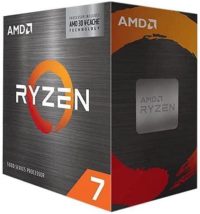
AMD Ryzen 7 5800X3D
Cores
8
Threads
16
Max boost speed
4.5GHz
L3 Cache
96MB (64MB 3D V-cache)
TDP
105W
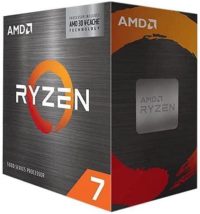
AMD Ryzen 7 5800X3D
Cores
8
Threads
16
Max boost speed
4.5GHz
L3 Cache
96MB (64MB 3D V-cache)
TDP
105W
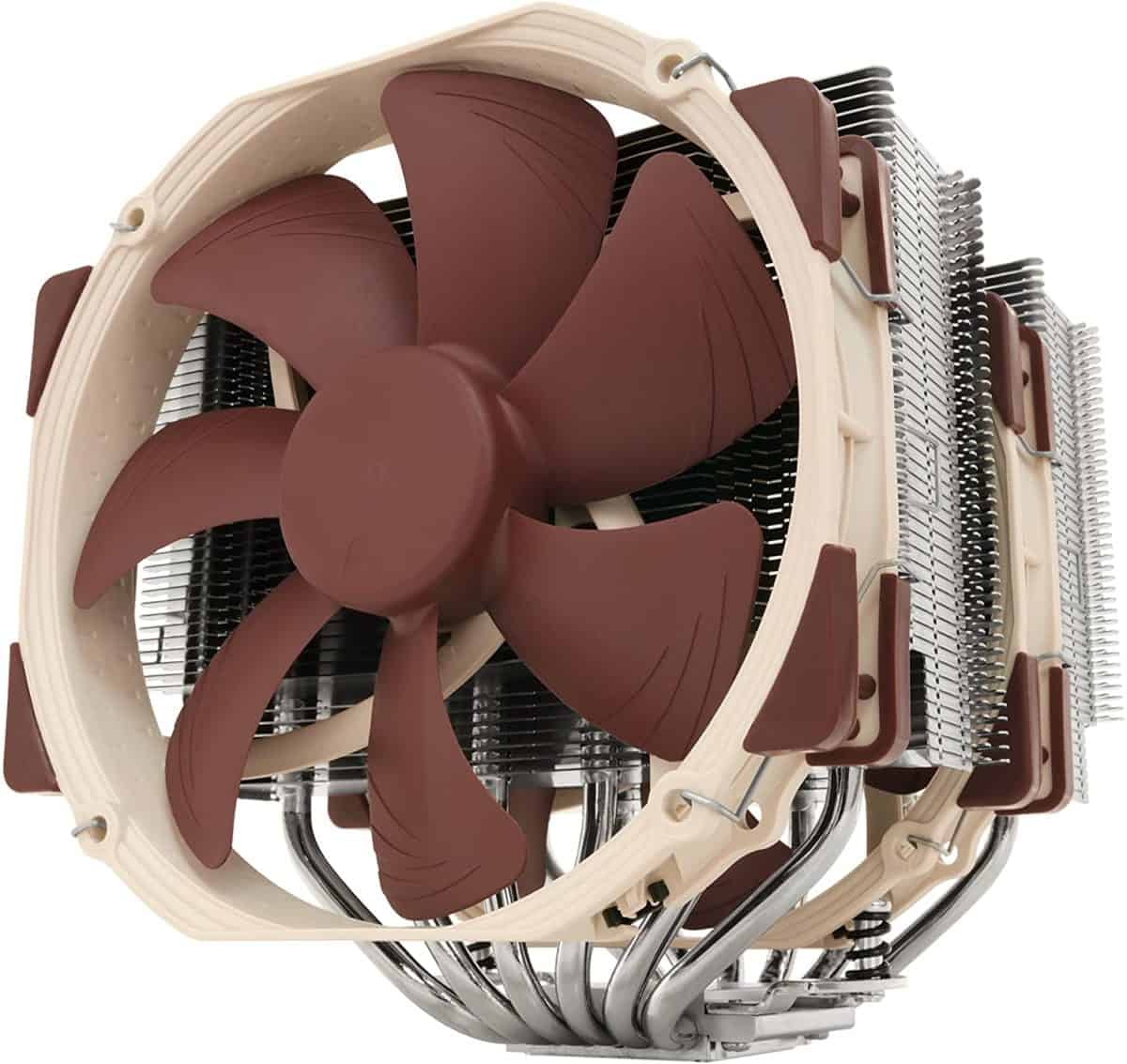
Noctua NH-D15
Type
Air
Max RPM
1500 RPM
Max Noise
24.6 dB
Dimensions
(H)165 x (W)150 x (D)150 mm
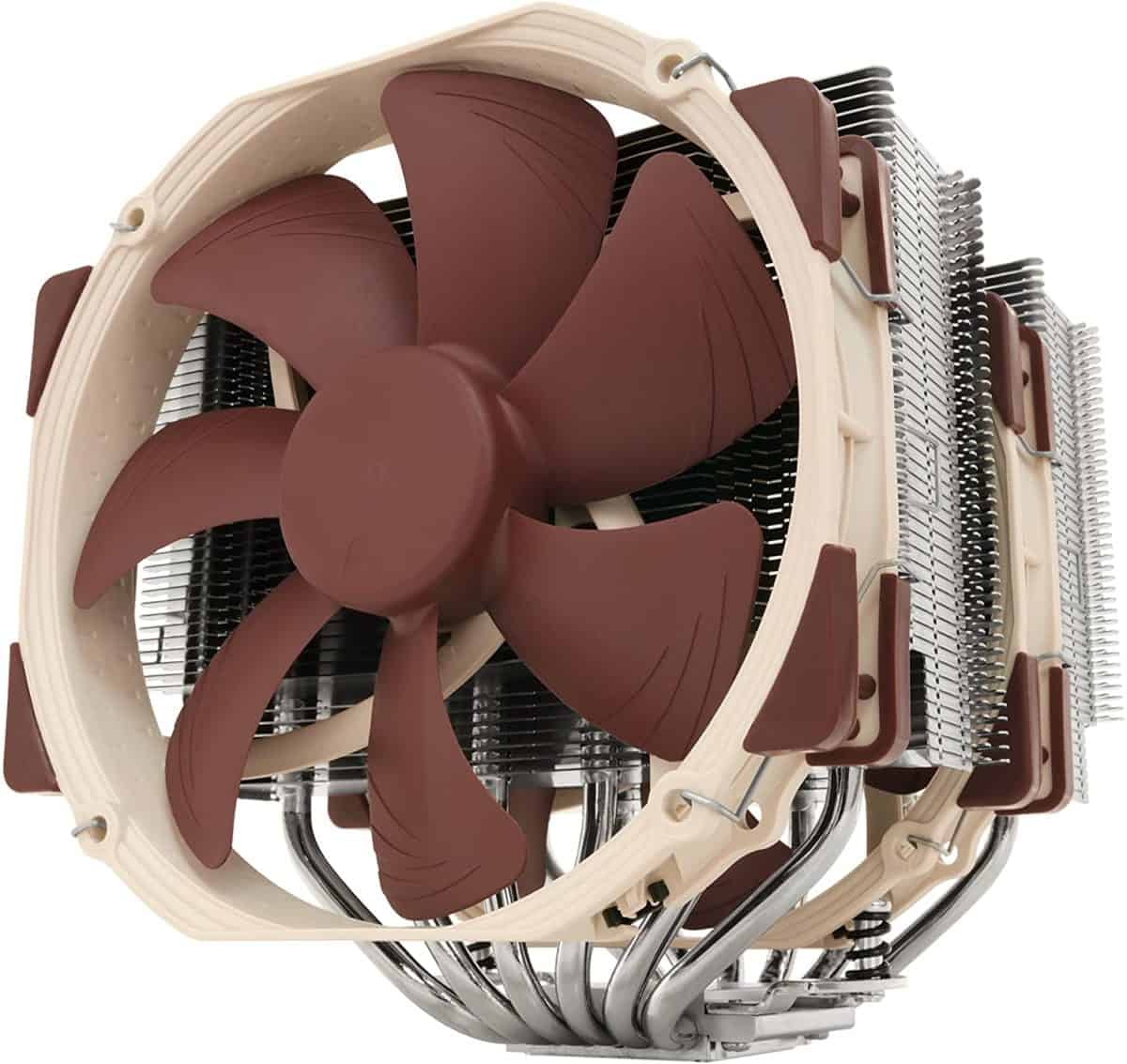
Noctua NH-D15
Type
Air
Max RPM
1500 RPM
Max Noise
24.6 dB
Dimensions
(H)165 x (W)150 x (D)150 mm
Operating System & Peripherals
Most peripherals should be taken care of, especially if you’re dropping $800 on a PC. Still, we wanted to give a few recommendations to accompany this system.
NOTE: These will raise the price of the build!
No items found.
Building Tips
Building a PC isn’t particularly mentally or physically-taxing, you just need to have the prior knowledge to pull it off. We have guides on common PC building questions and what NOT to do as a new builder, but if that isn’t enough, please keep reading for more assistance.
FAQs
Does it cost a lot to run a gaming PC?
It entirely depends on how much you use it, and what you define as “a lot”. Another contributing factor is the electricity rates in your country or state. Generally speaking, if you have an efficient low-wattage power supply, it shouldn’t cost too much to run a gaming PC with moderate use. Of course, the longer it is on, the more energy it will use.
Is building a PC more expensive than a prebuilt?
No, generally speaking, it’s buying a pre-built that is more expensive than building a PC. This is because businesses that build PCs are just that, a business. That means that they have to make money on top of the PCs they sell and charge for the labor of their employees.
The value of the prebuilt market diminishes the further down you go. for example, you’d likely find iGPUs in prebuilt for $600 or less, whereas you can easily get a dedicated GPU in a custom build for $600.
Closing Thoughts
Finally, we are at the end of our in-depth guide to the best custom PC for under $800. This PC brings gaming into 1080 while also being powerful enough for VR gaming too. Consoles don’t come close to this build, and you can expect a high FPS count in your favorite AAA game titles. At $800, compromises had to be made, but gaming performance has been the main priority, making this the best gaming PC for the price.
We recommend going with the AMD build option to ensure you not only get an enjoyable gaming experience but enjoy your PC regardless of the task.
Related Custom PC Builds


Best gaming PC build under $3000 in 2024

Best streaming PC build in 2024

Best gaming PC build under $300

Best gaming PC build under $700 for 2024

Best gaming PC build under $600 in 2024

Best gaming PC build under $400 for 2024





