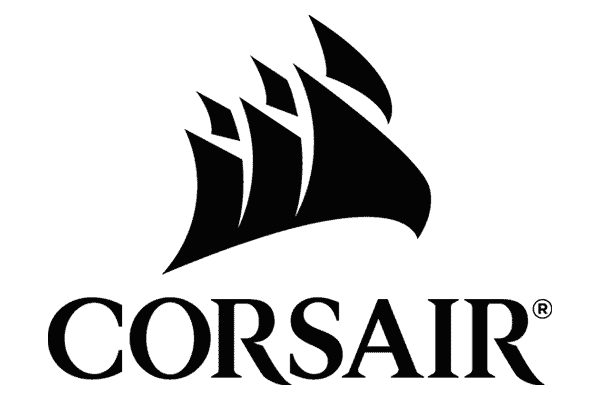Corsair iCUE 5000X RGB & 5000D Airflow PC Case Review
RGB Vs airflow, beauty Vs performance, it's time to see what the Corsair 5000-series PC cases can do.

When Corsair entered, what they call “the next generation” of products, a lot of us at WePC took notice, with the re-imagined aesthetic of everything from peripherals to components looking superb. Aside from that, it is actually Corsair’s PC Cases that have been making a lot of noise ever since the release of the 4000-series, with quality construction, great airflow, and unrivaled aesthetics. Today we are looking at a slightly bigger version of what is fast becoming an iconic set of PC cases – The Corsair iCUE 5000X & 5000D Airflow.
As both the Corsair iCUE 5000X and 5000D Airflow are very similar, I’ll be reviewing them together, sharing any differences, before finally concluding with which you should buy for your next PC build.
The 5000-series only difference appears to be size, offering builders a bit more room to work with, so if you’ve already got yourself a 4000-series, don’t worry! With more mount options and a bigger interior, these cases are perfect for clean high-end builds or custom water cooling loops.


- Premium case with an affordable price tag
- Stunning aesthetics
- Great airflow
- Modular
- 5000X airflow suffers due to four glass panels

Main Features
- Four sides of tool-free tempered glass (5000X)
- Tempered glass side panel (5000D Airflow)
- PSU Shroud
- Vertical GPU mounting support
- Modular, for seamless custom-builds
- Corsairs RapidRoute cable management system
- 3 x Corsair SP RGB Elite 120mm fans (5000X)
- 2 x Corsair AirGuide 120mm fans (5000D Airflow)
- Additional fan/ rad support on the motherboard tray
The Outside
Let’s start off by saying the entire 4000/5000-series PC cases look incredible and in my opinion, these are the brand’s best-ever from an aesthetics point of view. What about the 500/1000D you may ask? Well, when you consider how much cheaper even the iCUE 5000X is in comparison, for me, it’s a no-brainer.
The outside aesthetics look great no matter the angle but starting with the front, wow. The front is where we see the pre-installed fans on both the 5000X and 5000D Airflow, with the two main differences being – Firstly, the 5000X features three 120mm RGB fans, whereas the Airflow ships with two pre-installed airflow fans. The other difference is the type of panel on the front and this is the one that will sway your decision. The panel on the front is two layers, with the fans set slightly further back, creating fantastic visuals. In front of the 5000X’s fans, we see one of the four glass panels, whereas the Airflow features a perforated metal panel, hence its name “Airflow”.
For those who love raw performance, the Airflow edition is going to be your best bet and you will pay less for the privilege but if you’re a sucker for how things look, like me, the extra cash for the glass-fronted RGB 5000X is more than worth it.
The Rear
The back is fairly standard, with space for a single 120mm fan. To my surprise, they didn’t include a rear fan in either case but there is still plenty of airflow in both cases. You can, of course, take one of your three RGB fans from the 5000X and stick one at the back for optimal airflow but I’d recommend using any old 120mm fan or buying another RGB one from Corsair to keep the wonderful aesthetics at the front the 5000X untouched.
As you only receive two fans with the 5000D Airflow, I’d recommend you buy a spare fan at the same time you purchase this case. There is no tempered glass on the 5000D so you are less likely to notice anything from a visual perspective but this will be your best bet for thermals.
We get 7+2 GPU slots, giving you the option to vertically mount your graphics card. While there isn’t much else to say about the back of these cases, I want to touch on the quality. The mounting slots for your PCIe cards are sturdy but more importantly, line up perfectly with the screw holes on your GPU. I don’t know if you have experienced a poor quality case where you have to try and bend the rear panel just to get a screw in but Corsair’s 5000X and 5000D made it as simple as it should be.
The Side
The side offers you a view into both the 5000X and 5000D, with a large tempered glass panel that lets you see everything including the shroud and is finished nicely with a white opaque border. Both side panels make use of Corsair’s new tool-free design, making building/ swapping out components very simple. When you pop the side panel off there are some extra latches down the other end that prevent the panel from hitting the table and while it will just sit there, sort of hanging, it is best to make sure you keep hold until it is off completely.
As mentioned, this is “tool-free”, something we see many cases in this price bracket offering but often with screws so tight you need to get the screwdriver out. Well, not with the 5000X and 5000D, these loosen easily, saving a couple of layers of thumb skin.
On the back panel, we see another rather obvious difference between the two models. The 5000X features another glass panel at the back, with a perforated section towards the front where you can mount extra fans or a radiator. The 5000D also has the perforated section but the rest of the panel is solid metal. Aesthetically both look great and generally, people aren’t that bothered with how the back looks but the 5000X glass means you can create some clean cable management and show it off.
The Top
The top of the 5000X and 5000D follows on from the front of both cases, with angular vents on either side of the glass or mesh panel. Again both look great but the glass top on the 5000X is absolutely superb and while the airflow may suffer in comparison, Corsair’s ventilation design provides everything with enough air to stop those components from cooking.
Like the rest of the case, everything comes off in an easy and intuitive way and the glass panel shares the same opaque border as the side panel. While looking at the top I think we should take a minute to appreciate the simple yet effective branding and style. I’ve never gotten excited about branding or the odd rubber tab but Corsairs looks part of the overall aesthetics and is a fantastic design choice. Removing the top panel reveals the dust filter which, again, has a simple yet elegant bit of design that goes a long way in my book, the magnets for the filter have been painted white on this model and black on the black version, to help them blend in with the very clean design.
The top of the case supports three 120mm fans or two 140mm fans, meaning you can also fit a 360mm or 280mm radiator if needed. When building in this case I went for Corsair’s H150i Capellix AIO cooler with the rad on the top mount. It was very easy to install, mostly because of the spacious interior but more importantly, I could plug in the CPU power after installation without the need of grabbing someone with baby hands in the office.
Towards the front of the top of the case we see the I/O, which consists of:
- Power Button
- Reset Button
- 2 x USB 3.1 Gen1 Type-A
- 1 x USB 3.1 Gen2 Type-C
- 1 x Headset Audio Jack
Overall, no matter where you stand or where this may sit within your setup, the 5000X and 5000D look amazing. These are high-quality cases.
The Inside
If you are familiar with the older 4000X and 4000D, the inside won’t be that surprising, we have a very spacious all-white interior that feels robust and constructed with care. As expected from Corsair, it is a very logical layout with nothing out of the ordinary apart from the odd removable panel, which I will come to shortly.
With the 5000X and 5000D you get all the cutouts you’ll ever need and where it is needed we also see rubber grommets. When building I went with the default configuration, leaving the plastic shroud towards the back which not only aids with cable management but aesthetics too, thanks to the crisp, uninterrupted white sheet.
The interior is incredibly spacious and makes building extremely easy. Towards the front, we have space for three 120m fans or two 140mm fans and they attach to a removable bracket. Towards the bottom of the interior, we have the PSU shroud, which is perforated for a bit of airflow and also features an installation point for your PCIe riser. Corsair clearly designed this case to be water-cooled, so nice little touches like a vertical GPU mount and the interchangeable plastic sections that attach to the end of the shroud really go a long way. These interchangeable plastic sections will allow you to fit larger radiators at the front or long reservoirs if you are going to be water-cooling, providing customers with flexibility for a variety of builds.
The Back Panel
One of the key features of both the 5000X and 5000D is Corsair’s new cable management system. This isn’t anything groundbreaking but it is something we see cropping up in a lot of cases, with one of the first from NZXT I believe. Like everything else in these cases, Corsair has nailed the cable management system and succeeded in their attempt to make it a much more simplified task for those who tend to shy away from tidying up their cables.
The cable management system is essentially two thick-plastic brackets that can be removed with a screwdriver if needed. The system is in natural places where your cables are likely to be once installed, leaving you with the easy task of velcroing them down with the included straps. Corsair hasn’t scrimped on the straps either, with there being plenty of spares in the screw box. There is also a hinged door of solid sheet metal that will cover any unsightly cables completely, so don’t worry too much if you struggle to manage cables.
Just by looking at the back, you can tell time was taken when designing these cases, the cutout holes are mostly in near-perfect spots, making it incredibly easy to get the front of your system cable-free and tidy. As you can see, you also get a PWM and fan hub pre-installed with the fans already connected, which is a nice touch.
Before I talk about the features of both cases I want to show you how useful the tool-free modular design can be. I personally prefer to manage the cables myself and bypass management systems when possible. So I decided to remove these and fan brackets to free up some space. This isn’t the neatest cable management but I wanted to give you an idea for those who are maybe considering modded cables and removing the hinged shroud. With some careful routing, you can easily make the back of your PC on the 5000X a feature and while this might not be many of you, it is yet another example of the flexibility Corsair gives you with this series.
Features
Corsair cases are never shy of great features but I’ve never been quite as impressed as I am with the 5000X and 5000D. I have no doubt that the 5000-series is going to be a game-changer and fully restore a bit of credibility to the Corsair name, making PC builders once again turn to them when it comes to building a new PC.
Cable Bar
This is a unique feature that we love to see. Cable bars aren’t new in the world of PC cases but this cable is completely removed and is a great optional feature that will help aid your overall aesthetics without having to do anything. While the gap for cables is quite slim, thick 24-pin cables still fit and there is just enough room to maneuver that into place. Corsair is apparently aware that some struggle with this slim amount of space and included a right-angle adapter for your USB 3.0 connector.
Modular Design
With the 5000X and 5000D, we have removable front and side fan brackets to support a wider variety of options for would-be builders. The HDD cage, shroud sections, and a panel revealing the back of your motherboard all open with Corsairs tool-free design. Other modular areas like the cable bar, cable management system and PWM/fan hubs can be removed with a screwdriver, freeing up space where needed.
Final Word
Overall, the Corsair iCUE 5000X RGB and 5000D Airflow are both top-level cases, giving beginners and experienced builders something easy to work with while also providing amazing aesthetic results. Building in both of these cases was great, with the whole process feeling smooth, and I was hard-pressed to find anything wrong with them. The one minor qualm is for the 5000D airflow as it features the same cable cover at the back as the 5000X but has no tempered glass window, so I did question why even bother having it.
Aside from that though, would I recommend these cases? Absolutely and I can’t wait to test out the 5000X’s water-cooling capabilities in the near future. If you are unsure what to go for, the 5000X with its four glass panels is a beautiful option in either black or white but for uncompromising airflow, the 5000D Airflow gets the nod.


WePC is reader-supported. When you buy through links on our site, we may earn an affiliate commission. Prices subject to change. Learn more