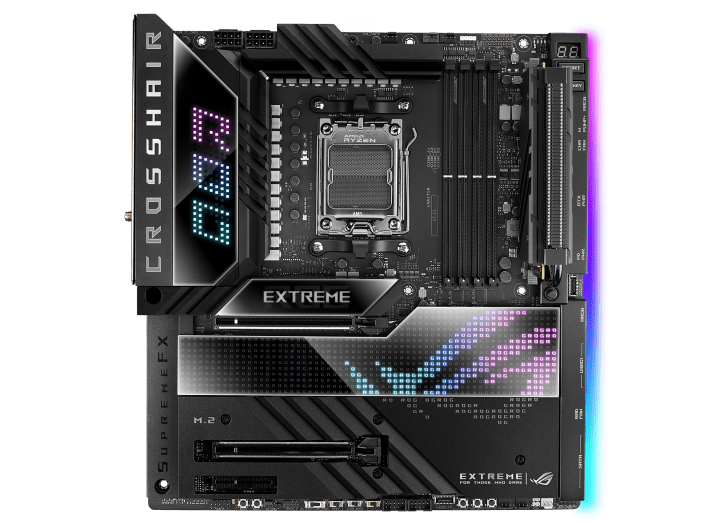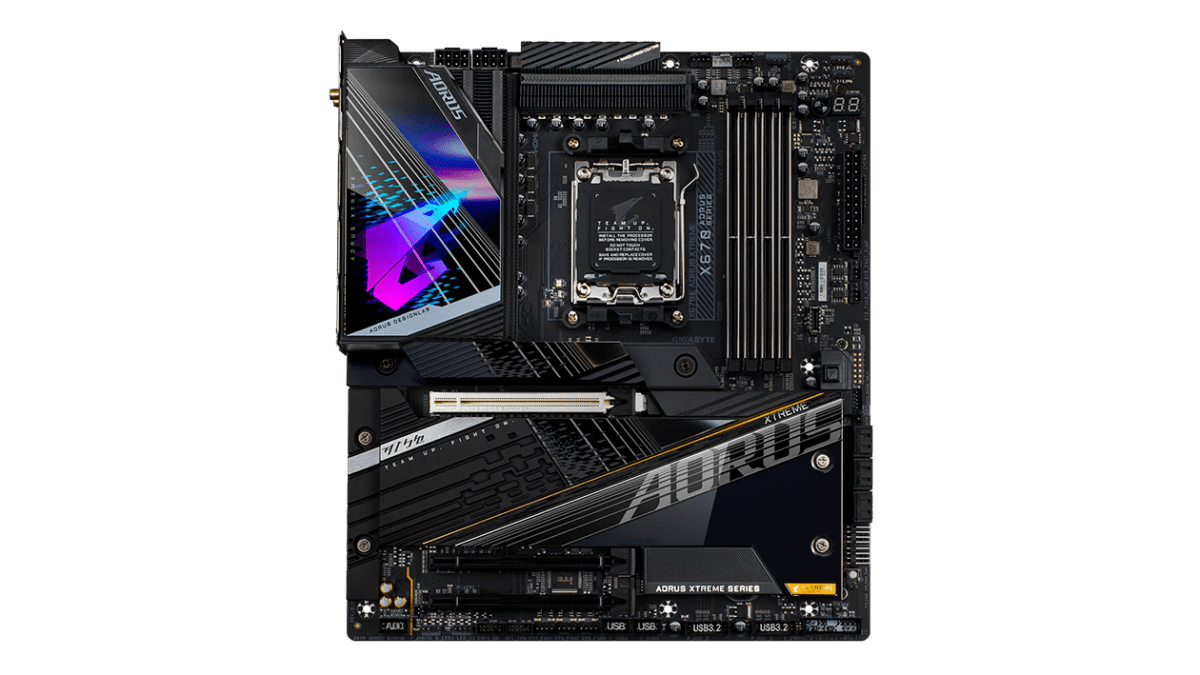Best X670 motherboard in 2024 – Our top picks for performance
We explore the best AMD X670E motherboard for your new Ryzen 7000 series CPU.

WePC is reader-supported. When you buy through links on our site, we may earn an affiliate commission. Prices subject to change. Learn more
The X670 chipset is the best you can currently get on the AM5 platform. The chipset was released alongside the Ryzen 7000 series CPUs and allows you to seamlessly unleash the unmatched potential of the Ryzen 7000 series. If you’re looking for the best that AMD has to offer right now, the X670 (or X670E) is the way to go. If you’re stuck for time, we’ve outlined the ASUS ROG Crosshair X670E Hero as the best X670 motherboard in 2024.
Bear in mind that pairing your motherboard with the best hardware is paramount to extracting the most value out of it, check out our Ryzen 7000 series reviews for the CPUs that we think should be sat in an X670 motherboard. We have a list of all X670 motherboards if you want to learn more about all the SKUs available carrying the X670 chipset.
Here are our current top picks for the best X670 motherboard – We’ll update this list as more motherboards are released on the X670 chipset.
Best X670E motherboard – ASUS ROG Crosshair X670E Hero
ASUS ROG Crosshair X670E Hero
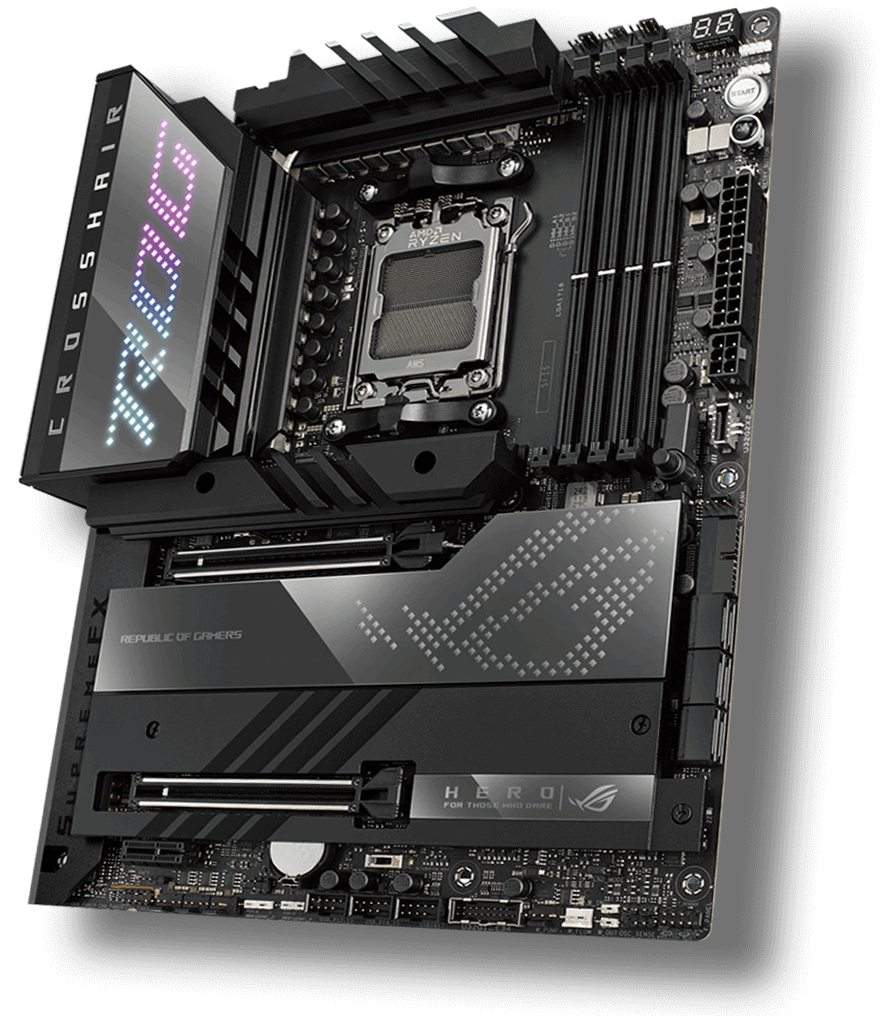
Form Factor
ATX
Power stage
18 + 2
Connectivity
USB4, HDMI, DisplayPort Audio, WIFI 6, 10GB Ethernet,
PCIe Gen 5
M.2 & PCIe x16 slot
DDR5
Yes
- Sleek design
- Efficient power stages
- Tonnes of connectivity
- DDR5
- Expensive
The ASUS ROG Crosshair X670E Hero stands out as the pinnacle choice for maximizing the potential of the AMD Ryzen 9 7950X, offering a comprehensive range of features that cater to the demands of high-performance computing and gaming enthusiasts.
Designed with a relentless focus on extracting the utmost power from the CPU, the motherboard boasts a robust 20 + 2 power solution. This configuration ensures not only a clean and stable power delivery but also empowers users to push the limits of overclocking, pushing the Ryzen 9 7950X to its full potential without compromising on reliability.
In terms of connectivity and expansion options, the inclusion of PCIe 5.0 is a game-changer. The motherboard incorporates 2x PCIe 5.0 x16 slots, providing the necessary bandwidth for the latest and most demanding GPUs. Furthermore, with 2x M.2 PCIe 5.0 storage slots, users can harness the lightning-fast data transfer rates offered by PCIe 5.0 for their high-performance M.2 SSDs.
The integration of DDR5 support in this next-generation motherboard not only future-proofs your system but also brings about substantial speed improvements across various aspects of system performance. Whether it’s gaming, content creation, or multitasking, the DDR5 support ensures that the ASUS ROG Crosshair X670E Hero keeps pace with the demands of modern applications and workloads.
The ASUS ROG Crosshair X670E Hero is not just a motherboard; it’s a performance powerhouse tailored for enthusiasts who demand the best. With cutting-edge features, superior power delivery, and a focus on pushing the limits of both CPU and GPU performance, it solidifies its position as the ultimate choice for those seeking the absolute best for their AMD Ryzen 9 7950X system.
Runner up X670 motherboard – GIGABYTE X670E Aorus Xtreme
GIGABYTE X670E Aorus Xtreme
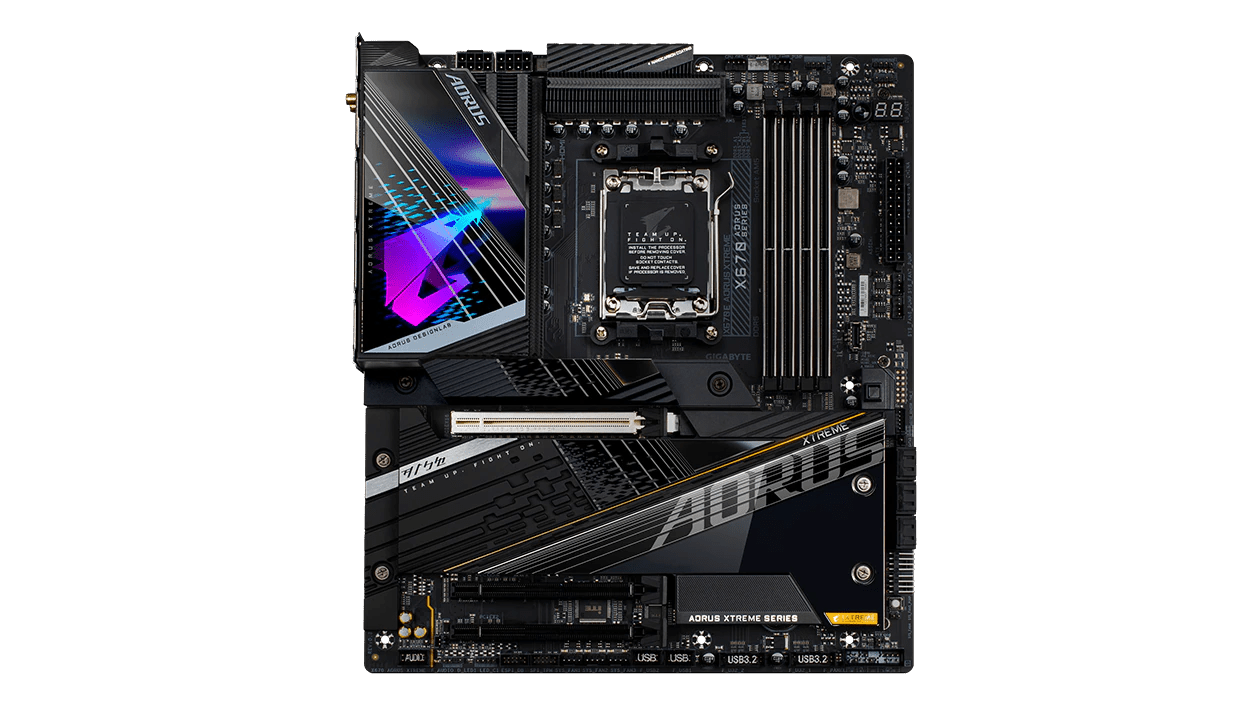
Form factor
EATX
Power stages
18 + 2 + 2
Connectivity
USB 4, 10GbE Ethernet, Wi-Fi 6E, and DDR5
PCIe Gen 5
M.2 & PCIe x16 slot
DDR5
Yes
- Advanced design
- Lots of connectivity
- More affordable than other options
- less power stages than other models
The Gigabyte X670E Aorus Xtreme is a formidable contender in the realm of overclocking-focused motherboards, providing a robust platform tailored to maximize the potential of your CPU, particularly catering to the demands of high-performance computing.
One of the standout features of this motherboard is its extensive thermal management system. With a thermal heat spreader that spans nearly the entire motherboard, it is engineered to keep temperatures at bay even under intense workloads. The strategically placed heatsinks effectively dissipate heat generated by critical components such as VRMs, storage, and the chipset, ensuring they run efficiently and maintain optimal temperatures for sustained high performance.
Underlining its commitment to delivering clean and stable power, the Gigabyte X670E Aorus Xtreme employs an 18+2+2 VRM design with a robust 105A power storage. This configuration is designed to provide a steady and reliable power supply to the CPU, enhancing overall system stability, and creating an environment conducive to pushing the boundaries of overclocking.
The motherboard features a PCIe 5.0 x16 slot fortified with armor for added reinforcement, ensuring the longevity and stability of your high-performance GPU. Furthermore, the motherboard extends the benefits of PCIe 5.0 speed to four M.2 slots, offering users ample opportunities to leverage high-speed storage solutions and capitalize on rapid data transfer rates.
In summary, the Gigabyte X670E Aorus Xtreme stands as a powerhouse motherboard, delivering not only a feature-rich environment for overclocking but also excelling in thermal management, power delivery, and connectivity. It caters to enthusiasts and power users alike, offering a solid foundation for pushing the limits of CPU performance and ensuring a future-proof and high-speed computing experience.
Best ITX X670 motherboard – ROG Strix X670E-I Gaming WiFi
ROG Strix X670E-I Gaming WiFi

Form factor
MiniATX
Connectivity
2x USB4, 16x other USB, 2.5Gb LAN, WiFi 6E, and ROG Strix Hive audio
PCIe Gen 5
1x PCIe slot and 1x M.2
DDR5
Yes
- Smallest form factor offers great compatibility and small builds
- Even at the smallest form still has plenty of features
- External audio means nothing is lost from using a Mini-board
- Lacks some connectivity from bigger form factors
- Expensive for its size
The ROG Strix X670E-I Gaming Wi-Fi motherboard is a compact powerhouse designed for those seeking a small and portable form factor without compromising on performance. This Mini-ITX marvel measures a mere 17 x 17 cm, making it one of the most diminutive motherboards in the market, yet it packs a punch when it comes to pushing the boundaries of CPU capabilities.
Despite its petite size, the X670E-I Gaming doesn’t shy away from enabling users to maximize the potential of their CPU. The board features a robust thermal solution, incorporating a thick heatsink design that ensures effective temperature control across the entire board. This design not only keeps temperatures in check but also facilitates maintaining high-speed boost clocks for sustained performance.
Given its compact design, it’s important to note that the motherboard offers fewer features compared to its larger counterparts. The X670E-I Gaming includes a single PCIe slot, but it’s of the latest Gen 5 standard, ensuring compatibility with high-speed GPUs for a top-notch gaming and computing experience. The two M.2 slots, with one supporting PCIe 5.0, provide storage options for those who prioritize speed over quantity.
In terms of memory, the motherboard features only two DIMM slots, limiting the maximum GDDR5 memory capacity to 64GB. This compact design choice is a trade-off for the reduced size but still offers ample memory for most applications. Connectivity remains robust, with the inclusion of WiFi 6E for high-speed wireless connectivity and a 2.5 Gb LAN port for fast and reliable wired networking.
To summarize, the ROG Strix X670E-I Gaming Wi-Fi motherboard proves that size doesn’t have to limit performance. It offers an ideal solution for those who prioritize a compact and portable build without compromising on the ability to push their CPU to its limits.
What’s the difference between X670 and X670E?
The main difference, in this case, is that the X670E offers much better overclocking compared to the X670. The X670 still has overclocking capabilities, it’s just less flashed out. Offering less premium VRMs and power stages.

Both of these chipsets offer PCIe Gen 5 connectivity just to different extents. The higher-end X670E motherboard offers PCIe Gen 5 on X16 GPU slots and over M.2 storage. Whereas, the X670 chipset may offer only one, mainly the X16 GPU slot.
The X760E (Extreme) has a heavier focus on onboard cooling, you’ll often see the X670E chipset motherboard covered in thermal armor and cooling solutions, mainly for VRMs and heatsinks. However, X670 motherboards do still have these features, just to lesser extents.
Which chipset is better, X670 or X570?
There are a few main differences between the X670 and the X570 in general. These can be as pressing as a PCIe version, or as simple as a design choice, but here are the main differences that you need to worry about:
CPU socket
The X670E or the 600 series in general, are the only motherboards that feature the AM5 socket. This is the socket in which the Ryzen 7000 series CPU sits. The X570 motherboards are NOT compatible with Ryzen 7000 series CPUs. X570 motherboards are designed with the socket AM4, which precedes AM5.
DDR5
The 600 series motherboards are all compatible with the DDR5 memory standard, and they utilize that memory standard alone. You will not find an X570 motherboard that uses DDR5 RAM, the same as you will not find an X670E motherboard that uses DDR4. This is because the Ryzen 7000 series is designed to run on DDR5, so the upgrade is necessary.
PCIe Gen 5
PCIe Gen 5 connectivity is generally offered on both X16 GPU PCIe slots and M.2 PCIe storage slots on the X670E chipset, the X570 chipset, however, is stuck on lesser PCIe Gen 4. This is fine for modern GPUs but will become an issue when GPUs move onto the PCIe Gen 5 standard.
PCIe Gen 5 is capable of blistering speeds compared to PCIe Gen 4, double fact, from 16 to 32 GT/s, and we strongly encourage you to make the upgrade. Not only that, PCIe Gen 5 offers quite a large amount of future-proofing, as Gen 5 is a new generation that debuted with AMD’s AM5 motherboards.
What motherboard form factor is best?
Regardless of whatever motherboard you choose, its form factor is one of the most important points of consideration, as you might miss out on some crucial features if you decide to unnecessarily downsize. Or risk your motherboard not fitting at all if you get one that’s too large by mistake.
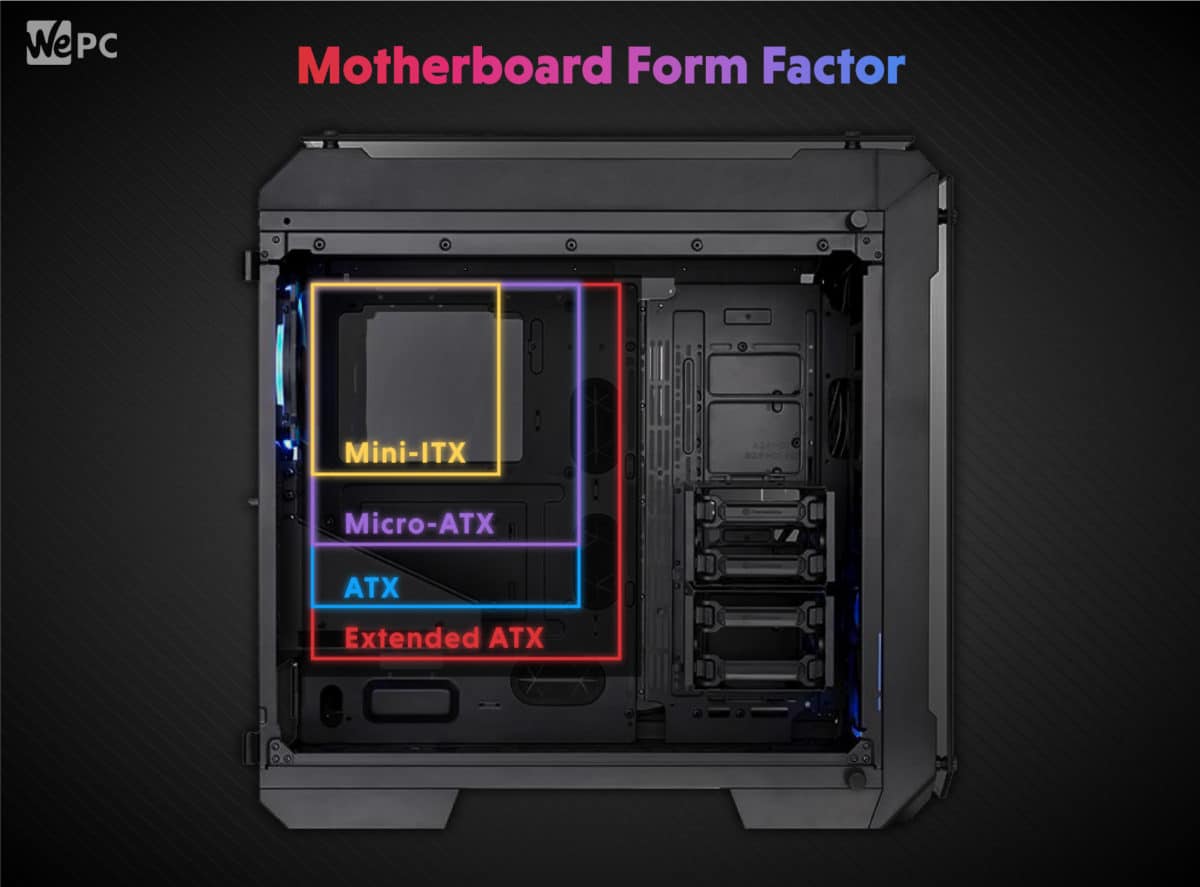
Motherboards come in a multitude of different shapes and sizes, from E-ATX, all the way down to the incredibly small Mini-ITX. The form factor which you choose usually coincides with your choice of case.
There’s no point going for an E-ATX motherboard for an ITX case, it simply wouldn’t fit. More often than not, the smaller the motherboard, the less feature-rich it will be, you only have so much you can pack into such a compact space.
Is X670 good for gaming?
The X670 chipset is the current best chipset available for AMD motherboards, it boasts the most advanced PCIe versions and the latest features. Gaming is primarily handled by your CPU, GPU, and RAM, although motherboards can have an indirect impact on FPS if it isn’t up to scratch.
The X670 chipset and the subsequent motherboards on which it is featured are perfect if you’re looking to game on your PC. With the latest PCIe Gen 5 storage and GPU support, you can be sure that you have access to blisteringly fast storage speeds, as well as make sure you have the bandwidth available for the most powerful GPUs around, such as the RTX 4090. It’s not only the GPU that’s covered either, you can truly unleash the ferocity of the heavy-hitting Ryzen 7000 series with the enhanced CPU support that X670 brings.
FAQs
What is the best X670 motherboard?
Subjectively for us, the best AM5 X670E motherboard is the ASUS ROG X670E Hero. It supports enthusiast-level overclocking with a large focus on features and performance.
When did the X670E motherboards release?
AMD released the X670E motherboard along-side the Ryzen 7000 series CPU launch. This took place on September 27th 2022.
Final word
AMD X670 motherboards are the pinnacle of performance right now on the AM5 platform, and if AM4 is anything to go off, AM5 is here to stay. If you’re looking for the best X670 motherboard, we recommend the ASUS ROG Crosshair X670E Hero as its feature set and power delivery methods are almost unrivaled. If you’re looking for a close alternative that won’t cost you as much, you can opt for the GIGABYTE X670E Aorus Xtreme, as it has a lot to offer including the latest PCIe storage versions. Finally, if you’re shopping on more of a budget, you can find salvation in the ROG Strix X670E-I Gaming WiFi. Don’t let its size fool you, it’s still an incredibly capable motherboard.
No matter what motherboard you select, you can rest assured that it will be compatible with any Ryzen 7000 series CPU, it will feature the X670 chipset and come with the WePC seal of approval. Hopefully, you’re now armed with the knowledge to select the best X670 motherboard for you, which covers everything you expect of your motherboard.