60Hz vs 144Hz vs 240Hz vs 360Hz – which refresh rate is better for gaming?
Taking a closer look at the main differences between 60hz, 144hz, and 240hz
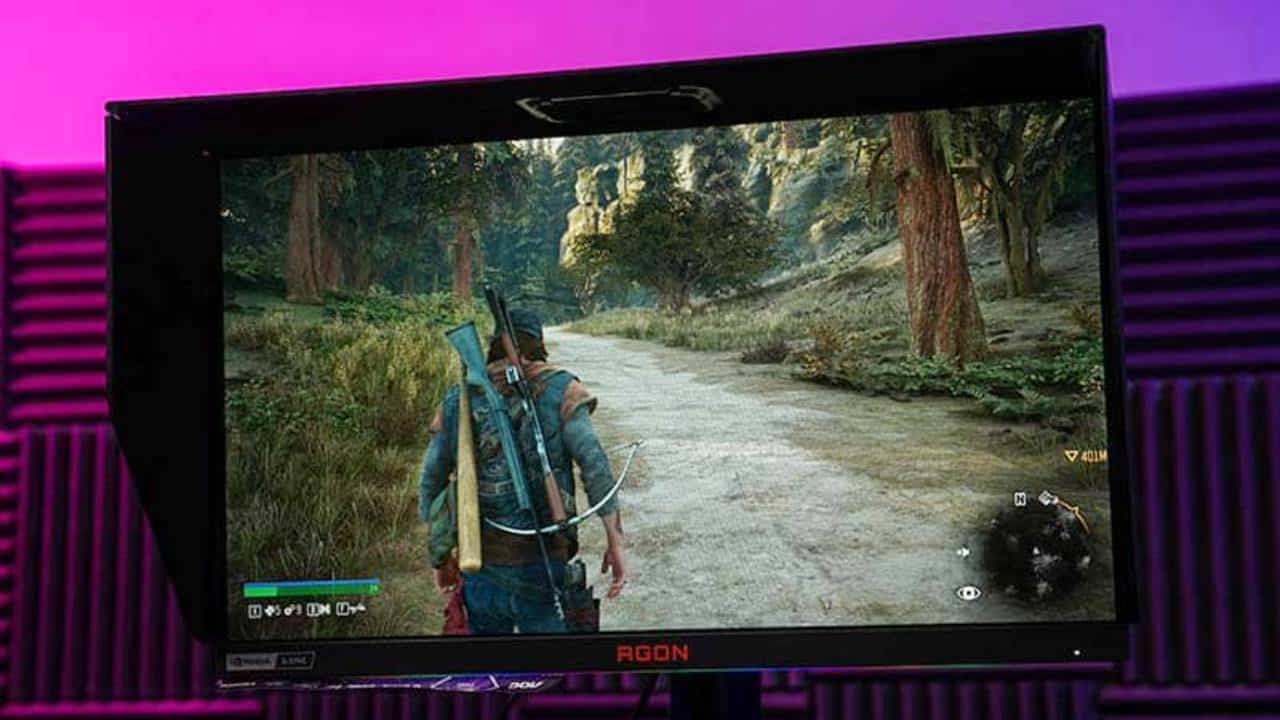
WePC is reader-supported. When you buy through links on our site, we may earn an affiliate commission. Prices subject to change. Learn more
If you are looking for a new gaming monitor or simply a new monitor for your setup, then you might be wondering if you should go for a high refresh rate monitor. A 60Hz monitor can be too slow, or a 240Hz monitor can be overkill – so you need to assess your requirements before you decide on a monitor.
Now, by a “high” refresh rate, we mean a refresh rate that is around 240Hz. Usually, monitors have a refresh rate of 60Hz or more, and gaming monitors start from 120Hz or 144Hz. With so many refresh rates out there, you might be confused about which one is right for you.
To make this easier for you, our team of experts at WePC has researched refresh rates, compared monitors, and put together a brief guide on refresh rates.
High refresh rate monitors – what are they, and how do they work?
Much like the term suggests, a high refresh rate monitor is a monitor that offers a faster refresh rate, which delivers smoother visuals – especially when it comes to graphically demanding tasks like fast-paced gaming or watching action movies.
A ‘120Hz refresh rate’ means that the monitor will update the picture 120 times in a second. If you compare a 60Hz monitor to a 240Hz one, you will see a noticeable difference in the smoothness of the visuals. However, the between 240Hz and 360Hz might be minimal to the point where it is unnoticeable.
Getting a high refresh rate monitor is more than just buying a monitor. There are a lot of factors that need to be considered. For instance, to unleash the full potential of a 240Hz monitor, you will need an equally capable graphics card and CPU.
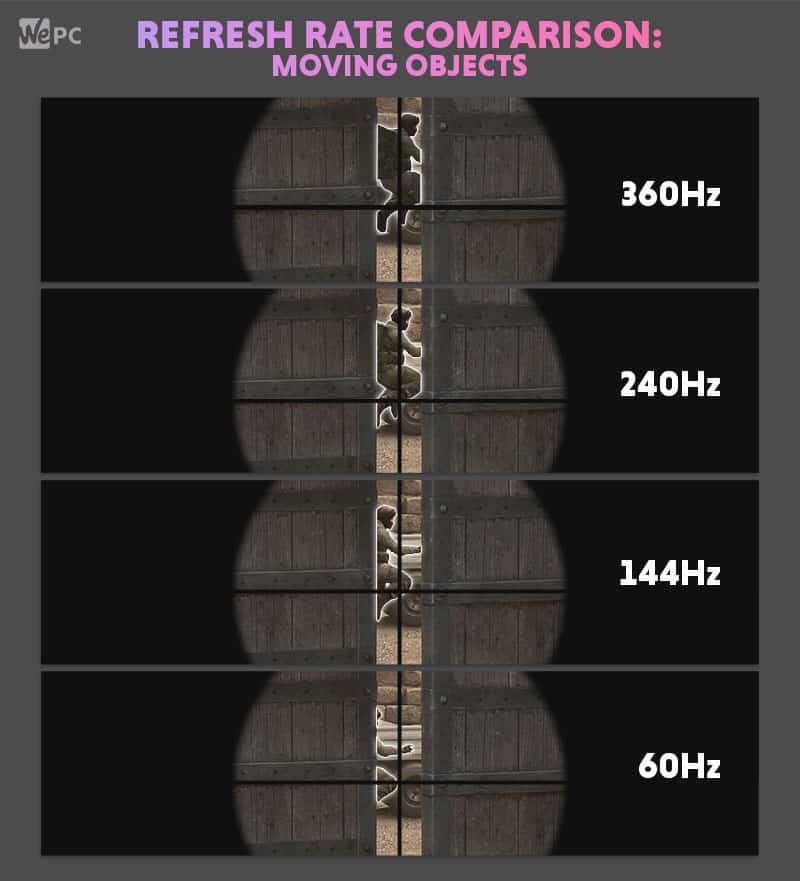
Of course, not everyone needs a 240Hz monitor, and in fact, a very high refresh rate might be an overkill for many people. For casual gaming, a 120Hz, 144Hz, or a 165Hz monitor should suffice. If you emphasize resolution and color accuracy more, then a graphics-oriented monitor with a 60Hz or a 75Hz refresh rate will be enough.
Comparing 60Hz vs 120Hz vs 144Hz vs 240Hz vs 360Hz
| Refresh rate | Good for | Cost |
| 60Hz | Slow-paced content, casual gaming, day-to-day work | Affordable |
| 144Hz | Casual gaming, fast-paced gaming | Mid-range |
| 240Hz | Fast-paced gaming, competitive gaming | Expensive |
| 360Hz | Competitive gaming | Expensive |
Now that we know the use cases, let’s take a more in-depth look at all these refresh rates –
60Hz monitors
As mentioned earlier, a 60Hz refresh rate is suitable if your main concern is not the refresh rate. Most monitors (non-gaming ones) have a refresh rate of 60Hz or 75Hz or something around these lines. These monitors are suitable for day-to-day work where you do not have to deal with fast motions. Further, monitors that are designed for digital artists also have low refresh rates. This is because the emphasis is more on resolution and colors.
ASUS ProArt Display (PA279CRV)

144Hz monitors
Much like the 120Hz monitors, 144Hz monitors are also usually entry-level and budget options. In fact, if you browse gaming monitors online, you will find a lot more 144Hz options than 120Hz. Again, these monitors are good for casual gaming and should be sufficient for enthusiasts.
SAMSUNG Odyssey G32A

240Hz monitors
The “high refresh rate” monitors start with 240Hz – as this is something that only serious gamers should be getting. The 240Hz gaming monitor has been around for some time now and is certainly worth getting. That said, they are only recommended if you have a high-spec computer that can handle running games at high FPS – especially if you want to run G-Sync. If this is the case, we would personally recommend grabbing one of the best graphics cards on the market to get you started.
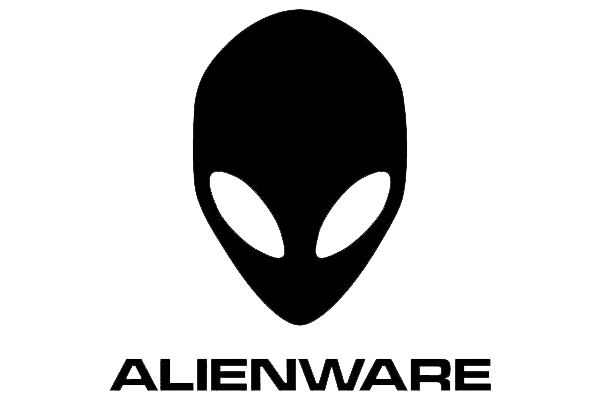
Alienware AW2723DF

Refresh rate
240Hz
Response time
1ms
Screen size
27″
Resolution
2560 x 1440 (1440p)
360Hz monitors
If you have a high-end gaming PC, then a 360Hz monitor would definitely do justice to all that computing power. Usually, a 360Hz monitor is an overkill for common users, as this is mostly used for professional esports players. On average, they are much quicker than 240Hz alternatives; however, they will come at a cost. The latest 360Hz monitors are some of the most expensive in today’s market, with many retailing at the higher end of the price spectrum.

BenQ Zowie XL2566K

Refresh rate
360Hz
Response time
0.5ms
Screen size
24.5″
Resolution
1920 x 1080
Panel type
TN
Frequently Asked Questions
What is Hz in monitor?
The ‘Hz’ refers to the refresh rate in monitors and is short for ‘Hertz.’ A high refresh rate, like 240Hz, means that the frames get updated 240 times in one second.
Which is the highest refresh rate monitor available on the market?
The highest refresh rate available commercially (at the time of writing) is 540Hz. The ASUS ROG Swift Pro PG248QP monitor comes with a very high 540Hz refresh rate, which is incredibly fast.
Conclusion
We’ve gone over the key differences between 60Hz, 120Hz, 144Hz, 240Hz, and 360Hz to ultimately answer which high refresh rate monitor is best for gaming. Of course, the answer isn’t as black and white as we would like, but when is it in the tech world?
The main point to take away is that if you are a competitive gamer who loves fast and responsive equipment, you can’t go wrong with a faster refresh rate monitor. It is worth noting, however, that you will need to ensure your PC can handle the upgrade, but many will consider this a small price to pay for that competitive edge.
What is the refresh rate of your gaming monitor? Did you notice the dramatic difference between 60Hz and 144Hz? Drop us a comment below or head over to the WePC community to share with the team.











