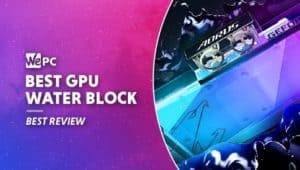Best PC radiator for water cooling in 2024 – 120mm to 480mm
Taking a look at the best PC radiators to complete your liquid cooling loop

WePC is reader-supported. When you buy through links on our site, we may earn an affiliate commission. Prices subject to change. Learn more
One of the least glamorous, however, vitally important components to your liquid cooling loop is the radiator. The PC radiator is responsible for dissipating heat from your water loop and is going to be mostly responsible, along with fans, for keeping your temps at an icy-cool low.
Radiators are probably the most important part of your custom loop, so it’s important we find one that’s A, compatible with your current setup, and B, a good performer. If you’re going to drop big money on a full custom loop, then it had better be a lot more efficient than some off-the-shelf AIO.
Today’s best cooling deals
- Corsair iCUE H115i Elite CAPELLIX XT Liquid CPU Cooler – Save 28% now!
- ASUS TUF Gaming LC II 360 ARGB AIO Liquid CPU Cooler – Save 13% now!
- NZXT Kraken 280 RGB CPU Liquid Cooler – Save 20% now!
- Thermaltake TH360 ARGB Sync V2 CPU Liquid Cooler – Save 20% now!
- Thermaltake TH120 ARGB – Save 25% now!
- Razer Hanbo Chroma RGB All-In-One Liquid Cooler – Save 18% now!
- IN WIN Luna AL120 Triple Pack ARGB LED Fan – Save 12% now!
- MSI MAG CoreLiquid C240 CPU Liquid Cooler – Save 12% NOW!!
- Lian Li UNI Fan SL120 V2 RGB Black Triple Pack with Controller – Save 18% NOW!
- Lian Li Galahad II LCD 360 AIO – Save 5% now!
Best PC Radiator For Water Cooling: reviews
To find the best PC radiator, we can narrow this down by brand but you also need to think about what size radiator, in length and thickness, you go for. You need to assess whether you go for a higher fin density or more surface area while also making sure there is enough radiator to cool each of the components in your loop.
Let’s take a look.
Hardware Labs Black Ice Nemesis 360GTS
Hardware Labs Black Ice Nemesis 360GTS

Size
360mm
FPI
16
Thickness
29.6mm
Materials
Copper fins
Dimensions (L x W x H)
398mm x 133mm x 29.6mm
- Excellent build quality
- All-round great performance
- One of the best slim rads on the market
- Loses out to bigger options
The Hardware Labs Nemesis 360GTS is one of the best overall PC radiators on the market and a solid choice when you have limited space in a mid-tower system.
The build quality, as you would expect from HWLabs, is exceptional and you can count on this radiator to perform and remove the heat from your loop efficiently. The form factor is slim, however, this works wonders when in a push configuration.
The 360mm size means this is going to be able to fit in most mid-towers and up. The thickness, at just under 30mm, also makes this more versatile, giving builders a bit more clearance. The copper fin core has an FPI of 16 and is going to dissipate heat very effectively.
We have a great PC radiator here.
Alphacool NexXxoS XT45
Alphacool NexXxoS XT45

Size
280mm
FPI
12
Thickness
45mm
Materials
Steel, brass, and copper chamber
Dimensions (L x W x H)
324mm x 144mm x 45mm
- Full copper
- Quality construction
- Excellent cooling
- Thicker, so requires more clearance than standard rads
The Alphacool XT45 performs reasonably well overall, somewhat in the middle of the pack with the competition. Alphacool also brings a high level of quality to the table and with such a reasonable price, it is easy to see why this radiator is highly regarded.
While this may only be a 280mm radiator, the 45mm thickness gives you a lot more cooling potential for a smaller case. The core is copper, with the rest being comprised of steel and aluminum. The FPI is 12, which means you aren’t going to need a push/pull fan configuration to get this cooling effectively.
This radiator has some decent versatility too and that is owed to its five ports, giving you more options to create those hardline runs.
Hardware Labs Black Ice Nemesis 420GTX
Hardware Labs Black Ice Nemesis 420GTX

Size
420mm
FPI
16
Thickness
54mm
Materials
Copper fins
Dimensions (L x W x H)
452mm x 153mm x 54mm
- High quality cooling solution
- Great for heat dissipation in restricted instances
- Expensive
The thermal performance on the Nemesis 420GTX is excellent, with the power to fit three 140mm fans on either side and 16 FPI, this is going to be able to handle a lot of heat.
With a length of 420mm and a thickness of 54mm, this radiator has some of the biggest cooling potential on this list. The surface area is massive and with the right fan configuration, the copper fin core is going to effectively cool your liquid with ease.
This is a high-quality product and is ideal for those that would prefer to run low-speed fans and keep that noise down. The price may be fairly steep but the performance is definitely worth it.
EKWB EK-CoolStream SE
EKWB EK-CoolStream SE

Size
480mm
FPI
22
Thickness
28mm
Materials
Copper fins, brass chambers, aluminum /steel housing
Dimensions (L x W x H)
520mm x 120mm x 28mm
- Large surface area
- High quality build
- High FPI
- Large size limits this to full/super-tower compatibility
The EKWB EK-CoolStream SE may not have the same cooling performance as the radiators do from HWLabs or Alphacool but that doesn’t mean they aren’t still a great option. With a size of 480mm, you are going to need a decent-sized case to fit this monster in and if you can, you are getting a lot of surface area to cool your loop.
This is a slim radiator, 28mm thick in fact, and features an FPI of 22, which is one of the higher amounts in this round-up. All this together with an optimal fan configuration means you can effectively cool a full loop with this and still have overclocking headroom.
Another great product from EKWB, with an all copper core and some of the best build quality out there.
Alphacool NexXxoS UT60 120mm
Alphacool NexXxoS UT60 120mm

Size
120mm
FPI
N/A
Wattage
400W
Materials
Copper
Dimensions
4.72 x 4.72 x 2.76 inches
- Great option for small form factor builds
- Good quality
- Versatile
- Expensive form factor
AlphaCool is an excellent brand when it comes to radiators, often with high performance and a reasonable price tag to boot. This 120mm option follows suit and gives ITX builders a smaller radiator to try and cool their custom loop efficiently. Ideally, you would just want to be cooling your CPU with this but thanks to its thickness, you can just about get away with cooling your GPU too.
With its small size, this is going to be able to fit in quite a lot of cases, however, it is 60mm thick so make sure you check the clearance for that before buying. This radiator features five ports, giving you a bit more versatility when it comes to your tubing runs, which is perfect when dealing with tight spaces such as an ITX case.
Things To Consider
When it comes to buying a radiator for your custom loop, there are a few areas to consider first. You are going to want to ensure you maximize the cooling potential of your water cooled PC and keep those temps as low as possible, without any extra work. PC radiators come in all sorts of different sizes and vary in thickness too. In this section, we will go over a few of these key areas, so hopefully, you walk away with the best product for the job.
What Is a PC Radiator?
The radiator is going to be responsible for cooling the liquid in your loop. A radiator achieves this by exchanging heat with the surrounding air that is stored in its stacks of copper fins. Cool air is usually forced through the fins, making contact, and dissipating the heat.

As you can imagine, the effectiveness of your loop depends on surface area. The more surface area, whether that is through a large radiator or a couple in your loop, is going to remove heat from your liquid more efficiently, leaving you with a cooler system. Of course, there will start to be diminishing returns but finding your optimal cooling capacity is all part of the process and extra radiators could allow for slower RPM fans and a quieter running system.
How Big Should My PC Radiator Be?
So a common rule of thumb many prospective water coolers will live by is the 120mm/140mm per component rule. Take this with a pinch of salt though, it isn’t an exact science, more of a minimum recommendation. This rule doesn’t really take anything else into consideration. If you are overclocking, for example, you are probably going to want to double this rule to ensure you give the cooling solution the headroom it needs.
The most important factor when choosing a radiator is how much surface area you can fit into your chosen PC case. For example, a slim radiator with a larger surface area is going to be your best choice, however, if you can’t fit more surface area you can rely on a thicker rad instead.
Radiator Thickness & FPI (Fins Per Inch)
The thickness of your radiator is typically the second most important factor to consider. If you can’t fit a lot of rad space, you can go thicker. Your standard radiator thickness is 30mm, they don’t go thinner than this but ideally, you are going to want a 60mm thick radiator with an optimal fan setup.
As you can imagine, a thicker radiator will require higher speed/ pressure fans but either option is going to be beneficial so you need to base this decision on what you can fit.

FPI stands for “fins per inch” and is basically a standardized measurement unit for the density of the fins present in your radiator’s core. The higher the FPI, the higher the cooling potential of the radiator, as it can take out more heat from your loop at any given time.
Higher FPI rads increase the air resistance when cooling though, so you need to ensure you have the optimal fan setup to push/pull the air through the dense array of fins, which in turn also brings about extra noise concerns as the air doesn’t have a clear cut path through the radiator.
Radiator Fans: Push, Pull, or Push-Pull?
The size of the fans is determined by the size of the radiator, for example, a 280mm radiator is going to be able to fit two 140mm fans, and a 360mm radiator is going to be able to fit three 120mm fans, and so on.
High-speed fans work well with fin dense rads, whereas your low-speed fans are better when paired with low fin density radiators. This doesn’t mean that you need to have a low fin per inch radiator and low-speed fans, as higher airflow fans are going to yield better thermal results.

In terms of fan configuration there are three: push, pull and push/pull. A push configuration is where the fans are mounted in front of the radiator and push the hot air through it. Pull, as you can imagine, is the opposite, with the fans behind the radiator pulling the air through it. Push-pull is a combination of both where the fans are on either side of the radiator, essentially sandwiching it.
Push-pull is only ever used when a thick radiator or high FPI increases the heat dissipation surface. This is because a push or pull configuration may struggle to blow the air through the dense radiator, resulting in a poor cooling solution.
Best PC Radiator FAQs
What Is a PC Radiator?
The radiator is going to be responsible for cooling the liquid in your loop. A radiator achieves this by exchanging heat with the surrounding air that is stored in its stacks of copper fins. Cool air is usually forced through the fins, making contact, and dissipating the heat.
As you can imagine, the effectiveness of your loop depends on surface area. The more surface area, whether that is through a large radiator or a couple in your loop, is going to remove heat from your liquid more efficiently, leaving you with a cooler system. Of course, there will start to be diminishing returns but finding your optimal cooling capacity is all part of the process and extra radiators could allow for slower RPM fans and a quieter running system.
How Big Should My PC Radiator Be?
The thickness of your radiator is typically the second most important factor to consider. If you can’t fit a lot of rad space, you can go thicker. Your standard radiator thickness is 30mm, they don’t go thinner than this but ideally, you are going to want a 60mm thick radiator with an optimal fan setup.
As you can imagine, a thicker radiator will require higher speed/ pressure fans but either option is going to be beneficial so you need to base this decision on what you can fit.
FPI stands for “fins per inch” and is basically a standardized measurement unit for the density of the fins present in your radiator’s core. The higher the FPI, the higher the cooling potential of the radiator, as it can take out more heat from your loop at any given time.
Higher FPI rads increase the air resistance when cooling though, so you need to ensure you have the optimal fan setup to push/pull the air through the dense array of fins, which in turn also brings about extra noise concerns as the air doesn’t have a clear cut path through the radiator.
Radiator Fans: Push, Pull, or Push-Pull?
The size of the fans is determined by the size of the radiator, for example, a 280mm radiator is going to be able to fit two 140mm fans, and a 360mm radiator is going to be able to fit three 120mm fans, and so on.
High-speed fans work well with fin dense rads, whereas your low-speed fans are better when paired with low fin density radiators. This doesn’t mean that you need to have a low fin per inch radiator and low-speed fans, as higher airflow fans are going to yield better thermal results.
In terms of fan configuration there are three: push, pull and push/pull. A push configuration is where the fans are mounted in front of the radiator and push the hot air through it. Pull, as you can imagine, is the opposite, with the fans behind the radiator pulling the air through it. Push-pull is a combination of both where the fans are on either side of the radiator, essentially sandwiching it.
Push-pull is only ever used when a thick radiator or high FPI increases the heat dissipation surface. This is because a push or pull configuration may struggle to blow the air through the dense radiator, resulting in a poor cooling solution.
Final Word
When looking for a PC radiator, you need to ensure you have enough surface area to efficiently cool the liquid in your custom loop. Whether you have the room for a lengthy rad or need to invest in a thicker one, the choice is yours but make sure you combine your desired radiator with an effective fan configuration so your new PC yields the performance it should!