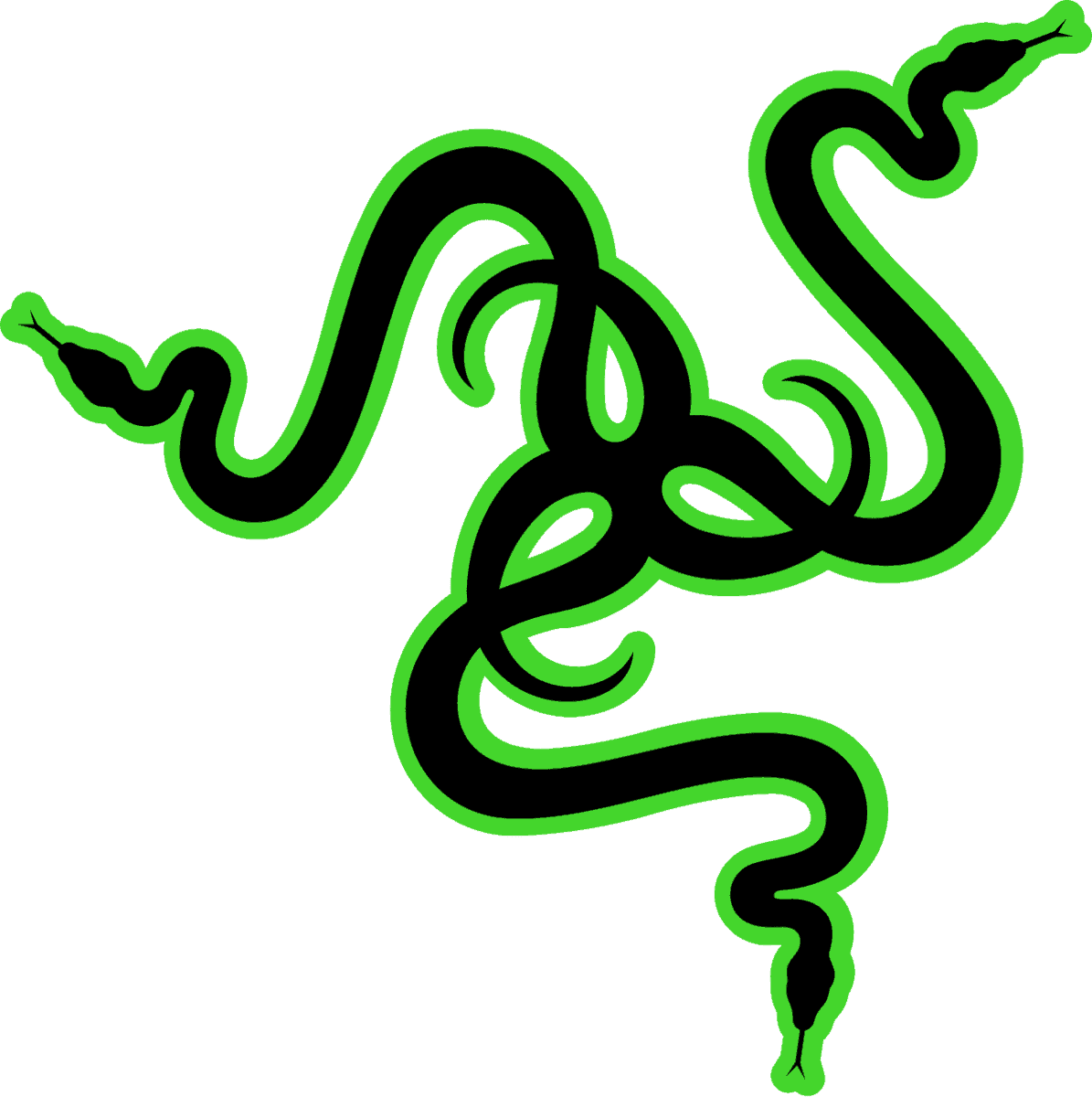Best Bluetooth Keyboard In 2023
Five Bluetooth Keyboards That Prove You Don't Have to Sacrifice Performance to Go Wireless

Today, we’re going to find the best Bluetooth Keyboard In 2023.
If you’re anything like us, you’ll have recurring nightmares about cables. Tangles as far as the eye can see, extension cords, cases riddled with poor cable management, mice scurrying their way between your feet and hog tying you in place, Gulliver’s Travels-style.
What’s worse is that when we open our eyes, there’s an unnerving parity between these sleep horrors and our waking life. With cables everywhere, tripping us, making us curse, and generally stressing us out, a Bluetooth keyboard could make our lives so much easier, but they’re not as good, right?
Well, actually…wrong. In this day and age, wireless keyboards can be every bit as good as their cable-bound counterparts, and after a lifetime of research, we’ve found the best Bluetooth keyboard in 2024.
Our Top Picks


How We Choose
A single desktop setup involves a massive tangle of wires as it is, so you can imagine how hectic the cable situation gets here at WePC headquarters when we’re surrounded by tons of hardware — it’s downright impractical.
We’ve been experimenting with Bluetooth hardware for years in an attempt to ease our wired workplace woes, so you can guarantee we’ve learned a thing or two along the way.
One of the main features we look for in a Bluetooth keyboard is low latency. After all, we don’t want to inadvertently give our opponents an edge. Strong connectivity is another must-have for us, as is a long battery life.
Besides that, we were looking for the standard qualities you’d want in any keyboard, i.e. a great feel, good switches, ergonomics, macro-management, anti-ghosting functionality…you know the score, folks.
Things to Consider
Before we get into the best of list, let’s briefly discuss some of the key things you should be looking for in a Bluetooth keyboard, if only so you know what we’re waffling on about during the reviews.
Latency
Simply put, latency refers to the delay in communication between two devices. The higher the latency, the longer the delay, and the lower the latency, the less delay there is. As most gaming involves gut reactions and lightning-fast reflexes, we need equipment that exhibits as little latency as possible.
Without the physical connection, Bluetooth peripherals tend to have slightly higher latency than their wired counterparts, so you need to hunt down one that keeps this extended delay to a minimum.
The good news is that Bluetooth technology has come a long way, and the performative gap between wired and wireless peripherals is constantly shrinking.
Connections
A strong wireless connection is absolutely essential in a Bluetooth keyboard, otherwise, we might lose control halfway through a game, leaving us sitting ducks for an opponent to mosey on up and take us down.
You may also want a Bluetooth keyboard with the ability to link up to multiple devices at the same time, saving you from constantly pairing.
Form Factor
There are tons of different keyboard form factors, but the ones you’re most likely to encounter are Full Size, TKL/80%, 75%, and 60%
Full size variants are the quintessential design you’ll picture in your head when you think about keyboards. They come with all the trimmings, including 104 keys and dedicated access to most functions.
TKL/80% Keyboards sacrifice the numpad (everything right of the Enter button), in favor of a smaller form factor. They tend to feature 88 keys and free up a nice bit of desk real-estate for greater mouse autonomy.
75% boards have full TKL functionality, but the buttons are crammed closer together, and 60% boards are a 61-key minimalist’s dream.
Switches
On a mechanical keyboard, the switches are the mechanisms that sit beneath each key. They define how far the keys travel, how the travel feels, and the noise the key makes during actuation.
There are three main types of mechanical switches: clicky, tactile, and linear.
Clicky switches are exactly what they sound like…each actuation has a responsive clicking sound. They’re quite noisy, but the affirmation of each full key depression can be extremely helpful.
Tactile switches offer a satisfying bump upon actuating. Much like the click of clicky switches, it informs the user that the key has been registered.
Linear switches go up and down without bumps or clicks, making them fast and quiet.
Anti-Ghosting
In this context, ghosting refers to a situation in which you press a key, and the keyboard doesn’t register the actuation. It happens if you exceed the “rollover” of the keyboard.
The rollover of a keyboard is the number of buttons it can register simultaneously. Say that you’re using a 5-key rollover keyboard. You can push five buttons at the same time, and it will understand your command. However, a sixth button would go unnoticed.
Anti-ghosting keyboards simply offer you larger rollovers, allowing you to execute the complex demands required of certain games. NKRO keyboards are the best anti-ghosting designs as they have no key limit whatsoever.
RGB
RGBs are the integrated LED lighting arrays you’ll find on your peripherals. They’re not for everyone, but they can help to make your setup feel special and create an even more immersive gaming experience.
They can normally be controlled using specialized software, enabling you to alter their brilliance and hue, and even create custom light sequences — awesome, right?
Of course, RGBs don’t have any bearing on the quality of the keyboard, so you may choose to put your money towards more practical features, but we think they’re great regardless.
Media Keys
Media keys give you extra control of a number of things such as screen brightness and music, so you don’t have to minimize your gaming screen to switch things up a bit.
They’re not essential, and they can really bulk out the footprint of a keyboard, but they’re a nice little feature to have if you want to streamline your gaming experience.
The Best Bluetooth Keyboard In 2021
In-depth Review


- Low Profile Keys - Increases play speed.
- Dual Connectivity - Great compatibility.
- Light-Speed Technology - Low latency.
- 5 G-Keys - Accommodates custom macros.
- Aluminum Alloy Chassis - Super rigid design.
- G-Key Placement - Easy to push by accident.
- Price - It ain’t cheap.
Featuring Logitech’s proprietary Light-Speed connection technology, the G915 exhibits no discernible difference to the top-of-the-line wired keyboard in terms of response, ensuring no player ever has an unfair, gear-based advantage over you.
It also features separate Bluetooth connectivity, allowing you to pair it up to multiple devices simultaneously, which is a lovely little time-saver if you have numerous builds or like to use a keyboard with your consoles too.
Low-profile switches let your fingers really fly, given you an edge in time-sensitive FPS scenarios when every millisecond matters.
It’s a full size, aluminum alloy, keyboard with a dedicated media array, but Logitech has done a fantastic job of keeping things trim with intelligent layout and button design, although we did find ourselves pressing the G-keys accidentally from time to time.
Offering three onboard profiles and plenty of room for custom macros, the G915 is the perfect tool to take your skills to the next level.

- Programmable Buttons - Tailor performance to your wants and needs.
- 3 Modes of Connectivity - Flexible and user-friendly.
- Media Keys - Control media mid-game.
- 6+ Profiles and Baked-In Memory - Doesn’t require software to remember your settings.
- Low Travel - Perfect for lightning fast gaming.
- Key Feel - Larger keys have a wobble to them.
- Price - Better smash your piggy bank, folks!
The BlackWidow V3 Pro features three modes of connectivity: Bluetooth (of course) for maximum energy efficiency, HyperSpeed wireless for zero-lag slaying sessions, and USB-C, so you can charge and play at the same time.
Fitted with a plush, leatherette, magnetic wrist rest, the V3 keeps you comfortable during those long stints behind the desk, preventing fatigue, so you can game harder for longer.
It’s a full-fat design packed with all the trimmings such as dedicated media keys, giving you comprehensive control over your media without ever having to divert your attention from the game at hand.
You can hook it up to multiple devices at the same time, enabling seamless switching between work and leisure computers at the drop of a hat, and it’s positively brimming with RGBs — nice!
All the BlackWidow’s Keys are macro programmable, so you can dial in your own complex command chains and dominate match after match.

- NKRO - True anti-ghosting technology.
- Programmable Keys - Customize functionality to suit your play style.
- 60% Form Factor - Super portable.
- RGB Backlighting - Looks rad!
- Price - Less Keyboard means less money.
- Connectivity Options - Only Bluetooth.
- Battery Life - 8 hours isn’t that great.
A 60% form factor keyboard, the Anne Pro 2 is the perfect space saver for congested desktops. It’s also incredibly robust, so you can pack it up and hit the road to meet up with a buddy for some joint gaming sessions without worrying about it breaking.
Despite the small form factor, it’s actually pretty stacked with handy features, such as NKRO, and fully programmable buttons, opening the door for custom Macros, reducing your workload significantly during demanding games.
The integrated Bluetooth is capable of linking up to four different devices simultaneously, making Anne your one-stop keyboard solution for your entire gaming/work arsenal.
We were also pretty taken back by just how vivid the RGB backlighting is, illuminating the legends, so you can play in the dark without fumbling for the right keys.
We’d like to see perhaps a secondary mode of connectivity, and the 8-hour battery life is a little underwhelming for a portable board, but all things considered, this is an amazing Bluetooth keyboard.

- Dual Connectivity - 2.4GHz and Bluetooth options.
- TKL - Space-friendly form factor.
- Battery Life - Lasts for an immense 40 hours.
- Low Profile Keys - Increases hand speed.
- F-Key Macros - You lose the G-keys, but you can still assign Macros.
- Price - Cheaper than the full size version but still not cheap.
Is it cheating to include two G915 boards in the same list? Perhaps, but we just couldn’t help ourselves; they’re that dang good!
This one is the TKL edition of the full-size G915 in our top spot. It brings pretty much the same functionality as the full-fat version but distills it into a smaller package, opening up more room for your mouse to wander.
In fact, there are certain things the TKL variant of this Logitech design does even better than its bigger sibling. Take the battery life, for instance. The TKL will run for 40 hours straight (that’s one hell of a session), but the original G915 runs out of juice around the 30-hour mark.
Despite it being the newer model, you can also save a buck or two on this miniature G915, which is always a welcome bonus!

- Price - Great value for money.
- Battery Life - 18 months, people...18 MONTHS!
- 6 G-Keys - Programmable keys for loading custom Macros.
- Dual Connectivity - LightSpeed and Bluetooth.
- No RGBs - It’s a pretty plain board.
- Battery - No integrated power supply.
Granted, the G613 isn’t as flashy (you don’t get the snappy RGB backlit legends), but the important stuff, such as LightSpeed wireless connectivity and Bluetooth support, is all intact.
With six in total, it even has one more programmable G-key than the bank account-busting full size G915, and more G-keys means more Macros, and more Macros mean a more fluid gaming performance.
What’s more, the battery life is off the charts…seriously — we’re talking 18 months of gaming out of a single battery cycle. What’s the catch? Well, it doesn’t have an integrated, chargeable battery, so you’ll have to replace the AA batteries every one and a half years.
Final Word
There you have it, folks; five wireless wonders for your viewing pleasure. Did any of these awesome bits of gear catch your eye?
In our opinion, the G915 is the crème de la crème of Bluetooth keyboards, but it was an incredibly close call between the Logitech and the Razer BlackWidow V3 Pro in our second spot. With either of those boards at the helm of your gaming rig, you’ll be well taken care of.
That said, if space is more valuable to you than functional extras, forget what we just said, and head directly for the G915 TKL. Trimming 107mm off the length of the original, while simultaneously tacking on an extra 10 hours of battery life, is no mean feat — we salute you Logitech!
But if your interests lie in the truly compact side of computing, we can’t speak highly enough of the ANNE PRO 2. Tough as nails, its humble dimensions belie the depth of its features.
And finally, if you’re looking for Bluetooth connectivity on a budget, the G613 offers more bang for your buck than any of our other listed keyboards.
WePC is reader-supported. When you buy through links on our site, we may earn an affiliate commission. Prices subject to change. Learn more