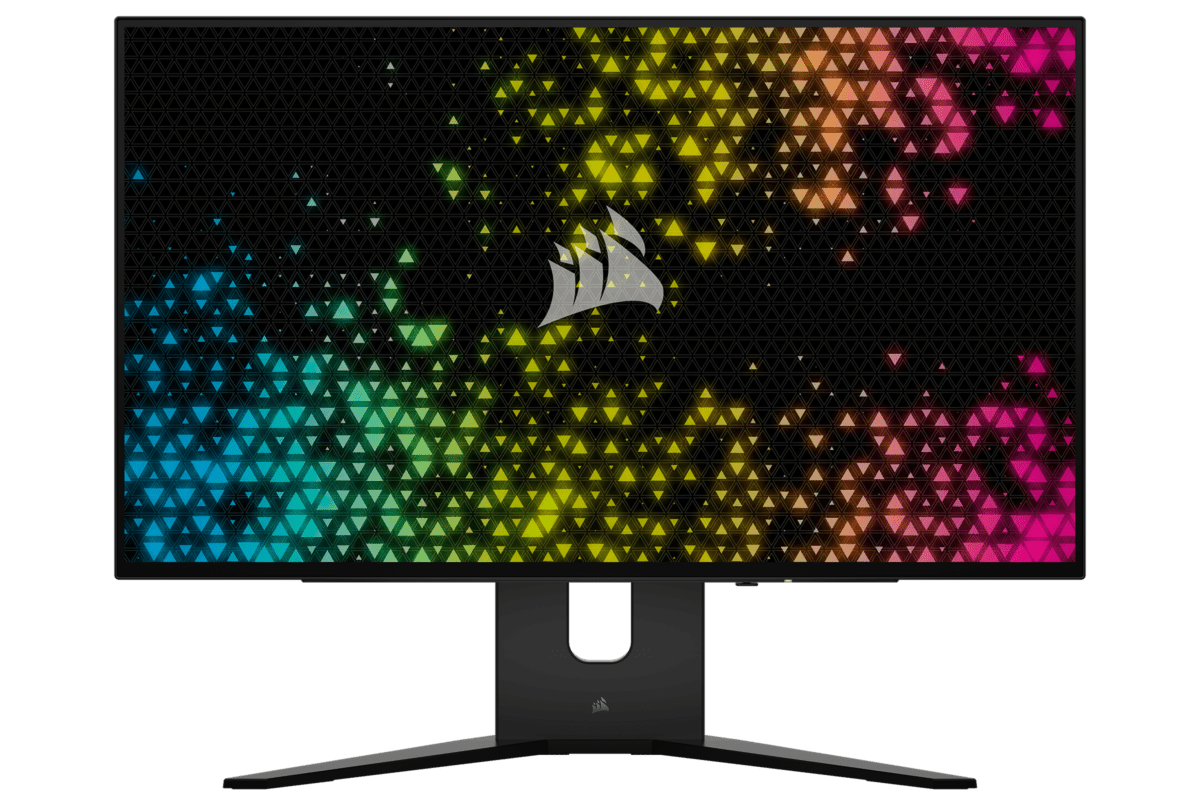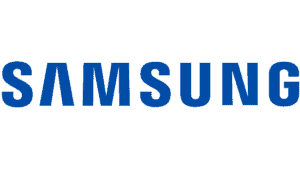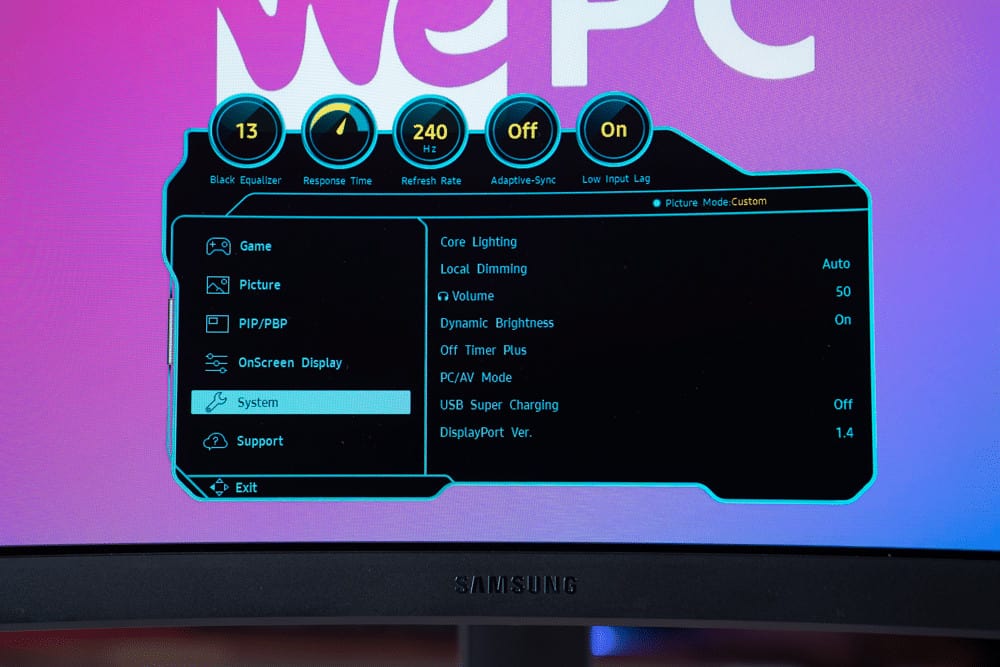Best 1440p 240Hz monitor 2024 (27-inch, OLED, ultrawide) – updated for April
A closer look at the market's leading 1440p 240hz monitors

WePC is reader-supported. When you buy through links on our site, we may earn an affiliate commission. Prices subject to change. Learn more
Finding the best 1440p 240Hz monitor can be a quite tricky prospect if you aren’t fully up to speed with the latest gaming monitor tech and news. Today’s market is flooded with a sea of high-performance 1440p panels that span the entirety of the pricing spectrum. It doesn’t matter whether you’re looking for a esports gaming monitor or a display more tailored towards everyday usage, there is a 1440p 240hz monitor that suits your exact needs. We keep this guide updated as much as can, including displays we review.
After reviewing many of the market’s best monitors, we chose the Alienware AW2723DF as the best 1440p 240Hz monitor in 2024, though the Corsair Xeneon 27QHD240 is a tempting alternative. It features all the high-end specifications you could want for both gaming and entertainment usage – alongside great color accuracy and picture quality for editing. Truly a fantastic all-round monitor. With so many different 1440p 240hz monitors to choose from, we’ll be breaking down the market’s best offerings in this article. We test many of the monitors we recommend for gaming performance, build quality, aesthetics, and ease-of-use – ensuring only the best monitors are selected.
Today’s best monitor deals
- LG 49″ UltraGear Curved gaming monitor – Save 35% NOW!
- SAMSUNG 32″ Odyssey Neo G8 – Save 23% now!
- INNOCN 49″ Curved Monitor Ultrawide Gaming – Save 26% NOW!
- Acer Nitro XZ306C Curved Gaming Monitor – Save 37% NOW!
- ViewSonic Omni VX2418C 24 Inch Curved Gaming Monitor – Save 38% NOW!
- SAMSUNG 43-Inch Odyssey Neo G7 – Save $500 NOW!
- Corsair XENEON 27QHD240 27-Inch OLED Gaming Monitor – Save $100 now!
- Alienware AW3423DW Curved Gaming Monitor – Save 8% NOW!
- Acer Nitro XFA243Y Sbiipr 23.8” Full HD (1920 x 1080) VA Gaming Monitor – Save 44% NOW!
- BenQ Mobiuz EX2710U – Save 24%
Best 1440p 240Hz monitor in 2024
Now it’s time to talk about our top picks (and more) in further detail. We talk pros, cons, and everything else you need to know about these 1440p 240Hz gaming monitors. Let’s jump straight in to our best overall choice.
- Refresh rate: 240Hz
- Response time: 1ms
- Screen size: 27″
- Resolution: 2560 x 1440 (1440p)
With Dell’s striking Alienware branding, and plenty of top-tier specs, the AW2723DF is hard to beat in the 1440p 240Hz category. An impressive fast IPS panel with a quick response time completes the package for us.
- Thin bezel InfinityEdge screen
- Fast 240Hz refresh rate & true 1ms response time
- Excellent colors right out of the box
- Native FreeSync support & G-Sync compatibility
- No native G-Sync support like the previous model
One of the best 1440p 240Hz monitors in recent times has to be he hugely impressive Alienware AW2721D – a monitor we reviewed back in May 2021 that really delivered on all fronts. However, that model is harder to find readily available these days, so we’re instead going to suggest its successor the AW2723DF.
The AW2723DF showcases all the qualities you could want from a high-end gaming monitor. Crisp visuals pair nicely with superb colors right out of the box to deliver a stunning visual experience. The Nano IPS technology at the heart of this 240Hz monitor allows for richer, more immersive color reproduction. It features a 95% DCI-P3 color gamut and a 600 nit peak brightness – allowing it to deliver pretty good HDR performance too.
As far as gaming is concerned, the 1ms ‘true’ response time that Alienware boast isn’t far from the truth. You won’t be experiencing any smearing or ghosting issues, with overshoot limited when using the monitor’s built-in overdrive settings. Aesthetically, Alienware has smashed it out of the park with this particular brand of panels. With subtle RGB on the rear contrasting nicely with a snow-grey color scheme, it’s hard to find any negatives with this particular panel, especially with a kinder price tag than its predecessor.

- Refresh rate: 240Hz
- Response time: 0.03ms GtG
- Screen size: 27″
- Resolution : 2560 x 1440
- Aspect Ratio: 16:9
- Panel Type: OLED
- Brightness: 1000 nits (peak)
- Contrast ratio: Infinite
- Viewing angles : 178/178
- Color gamut: 100% sRGB, 99% DCI-P3
Coming in as our best OLED option is the Corsair Xeneon 27QHD240, a fantastic display for gaming at this resolution. Many brands are fitting this panel technology in their high-end gaming monitors thanks to the unmatched responsiveness and excellent color accuracy. The 27QHD240 is one of the best, especially now that manufacturers are moving up to 360Hz in 2024.
- Excellent 98.% DCI-P3 color gamut coverage
- 0.03ms response time means no ghosting
- Solid build quality
- USB-C 3.1 connectivity
- Brightness suffers in well-lit environments
- HDMI 2.1 ports don’t offer full bandwidth
If you want to instead want a truly high-end option, then let’s talk about OLED. We were impressed by this monitor back when we did our Corsair Xeneon 27QHD240 review, and it remains a strong option to this day. It definitely ranks highly as one of the best gaming monitors out there right now – but you do pay a premium for the OLED panel. If you aren’t already aware, OLED monitors offer unmatched responsiveness and super accurate colors. This panel type is common for TVs, and it’s easy to see why due to the lifelike image quality; perfect for gaming and any kind of media consumption alike.
This Corsair monitor (with an OLED panel developed by LG) has super quick 0.03ms response time to eliminate any kind of motion blur or ghosting effects. That pairs well with the high refresh rate to deliver an excellent gaming experience. You also get Nvidia G-Sync compatibility and support for AMD FreeSync Premium. Connectivity is great too with both HDMI 2.1 and DisplayPort 1.4 standards being met, with a number of USB ports for your peripherals.
Overall, the 27QHD240 is one of our favorite monitors at the minute and well deserving of its spot in this guide. Specs such as the wide 98.5% DCI-P3 color gamut, 1000 nits peak brightness, and infinite contrast ratio show off why this display is a visual treat.

- Refresh Rate: 240Hz
- Response time: 1ms MPRT
- Screen size: 27″
- Resolution: 2560 x 1440
- Aspect ratio: 16:9
- Panel type: SVA
- Panel: SVA
- Peak Brightness: 600cd/m2
- Contrast ratio: 2500:1
- Color Depth: 10-bits (8-bit + FRC)
- Viewing angle: 178°/178°
- Color Gamut: 125% sRGB, 95% DCI-P3
- Backlight technology: W-LED
- Dynamic Range: HDR600
- Panel Coating: Anti-Glare(Matte)
- Curvature: 1000R
- Dimensions (WxHxD): 614.6 x 382.8 x 171mm (without stand) 614.6 x 560 x 305.9mm (Stand at max height) 1147.6 x 456 x 305.9mm (Stand at lowest height)
- Inputs: 2 X USB 3.0, 1 x HMDI 2.0, 2 x DisplayPort 1.4, 1 x 3.5mm Audio Jack
- VESA: 100 x 100mm
Samsung’s range of Odyssey gaming monitors are some of the most popular, and the G7 is a still a good option today despite being a few years old now. Its age has made it more cost effective if you want to reach 1440p 240Hz for less. It also comes in a 32″ model with the same level of specs if you want a more immersive screen.
- Esports level refresh rate
- Immersive 1000R curvature
- Accurate colors and stunning picture clarity
- Excellent VA panel contrast ratio
- 27-inch and 32-inch models available
- Build quality could be better
- You may prefer a flat panel
The Samsung Odyssey G7 is easily one of the market’s best VA monitors, delivering some of the best gaming performance the market has to offer. We reviewed the Samsung Odyssey G7, and once again, it did not disappoint.
Aesthetically speaking, the Odyssey G7 looks fantastic. It features a wide 1000R curved panel that, according to the Samsung marketing division, matches the curvature of your own eyeball to create better immersion and focus. Additionally, RGB can be found on the front and rear of this panel, with the rear featuring the brand’s famous vortex styling.
Design aside, it’s the performance that made this monitor so desirable. At the center of this monitor lies an incredibly capable VA panel that seems to have solved some of the smearing issues that are so frequent with VA technology. It delivers excellent gaming performance overall thanks to a quick 1ms response time and excellent color right out of the box. With HDR600 certification, the Odyssey G7 provides an OK HDR experience. However, with only edge-lit dimming, it is by no means the best HDR monitor we’ve tested.
That said, take nothing away from this panel, it offers all the features and specifications you could want for a truly immersive gaming experience.
- Size: 27″
- Refresh rate: 240Hz
- Response time: 1ms (GTG)
- Resolution: 2560 x 1440
- Panel: ASUS Fast IPS
- Connectivity: DisplayPort 1.4, HDMI 2.0, USB 3.0
- HDR: DisplayHDR 400
If you have a Nvidia graphics card, you may want to take full advantage of it with a G-Sync panel. The PG279QM from ASUS has a built-in Nvidia G-Sync processor that keeps visuals smooth at all time, free from screen tear. Plus, the Reflex Latency Analyzer gives you chance to measure just how good it is. For competitive gamers that don’t want a single hiccup, this is a solid choice.
- G-Sync support ranging from 1Hz – 240Hz
- Very low input lag
- Excellent picture clarity thanks to a high pixel density
- Complete ergonomics to compliment however you play
- Expensive when compared to competitors
- Lacks some game-tailored OSD features
Another top selection is the ASUS ROG SWIFT PG279QM – another stunning 1440p 240Hz gaming monitor. In many ways, the ROG SWIFT is very similar to our top pick – however, due to its worse HDR performance, lack of local dimming, and lower peak brightness, it falls just short of the mark.
As you’d expect, the ROG SWIFT is aesthetically flawless. ASUS always provides stunning monitors and the PG279QM is absolutely no different. The rear features the hallmark ASUS RGB branding that sets the scene for this panel nicely.
Looking at performance, the PG279QM doesn’t really put a foot wrong. It features a 1ms GTG response time, 1440p resolution, 240Hz refresh rate, and a wide Adobe RGB color gamut. Despite this being the case, it doesn’t offer a ‘true’ HDR experience due to lack of FALD. That said, when gaming this thing really does perform to a high level. We noticed little to no ghosting/smearing due to the panel’s excellent fast IPS panel. The monitor’s built-in G-Sync module helps to eliminate annoying screen tear entirely, with NVIDIA’s Reflex Latency Analyzer allowing gamers to record input lag between mouse and display.
- Refresh rate: 240Hz
- Response time: 0.03ms GtG
- Resolution: 3440 x 1440
- Screen size: 45″
Corsair’s Xeneon Flex gaming monitor is a unique piece of kit. The bendable design makes it a wildcard option, but that doesn’t take away from it’s stellar performance. The OLED panel is incredibly responsive and the 21:9 aspect ratio offers more space to work with than any regular 1440p monitor.
- OLED panel delivers accurate colors
- Rapid 0.03ms response time
- HDMI 2.1 compatible
- Attractive design
- Unique bendable selling point
- Still a pricey option to this day
- Can be seen as gimmicky
The Corsair Xeneon Flex is easily one of the best options if you’re looking for a 240Hz 1440p HDMI 2.1 display. However, its high price tag prevents it from being the overall best 1440p 240Hz monitor available. It comes to shelves for an eye-watering $2,000, but for that, you do get premium features and a bendable OLED panel that is unmatched in today’s market.
Bendable OLED display aside, what sets the Flex apart from other monitors is that it not only offers 240Hz HDMI 2.1 capability, but it also features an abundance of extras that make it a real joy to use, which we found out during our hands-on first impressions look at it. The monitor features a fully comprehensive internal dashboard that gives users the ability to customize their viewing experience. It also features VRR technology, ensuring a tear-free gaming experience when playing your favourite AAA titles.
Despite its impressive features, the Xeneon Flex’s price tag still makes it a tough purchase to make. However, for those who can afford it, the Flex provides an exceptional gaming experience.

- Refresh rate: 240Hz
- Response time: 1ms GTG
- Screen size: 48.8″
- Resolution: 5120 x 1440
- Aspect ratio: 32:9
- Panel type: VA (CSOT)
- Brightness: 2000cd/m2
- Color Depth: 10-bit
- Viewing angle: 178°/178°
- Color Gamut: 125% sRGB / 95% DCI-P3
- Backlight technology: Mini LED (2048 dimming zones)
- Panel Coating: Anti-Glare (Matte)
- Curvature: 1000R
- Dimensions (WxHxD): 1147.6 x 363.5 x 291mm (without stand) 1147.6 x 550 x 416mm (Stand at max height) 1147.6 x 423 x 416mm (Stand at lowest height)
The super ultrawide Neo G9 is a monitor you simply have to marvel at. It offers all the high specs you’re looking in terms of gaming, while being an excellent choice for day to day productivity tasks. A high level of immersion is its best selling point to us, surrounding your view to keep you locked in. Like we said in our review, it ticks all the right boxes (if you have the space for a 32:9 display).
- 240Hz refresh rate backed up by FreeSync Premium Pro
- VESA DisplayHDR 2000 certification
- 1000R curvature is highly immersive
- Mini-LED backlight technology for bright visuals
- Low 1ms response time
- Some monitor wobble
- Requires plenty of space; less portable
Samsung’s Odyssey Neo G9 is our final selection in this 1440p 240Hz guide, featuring a unique set of pros that no other panel in this guide can match. You’ll first notice it super ultrawide 32:9 aspect ratio.
If you’re only just hearing about the Samsung Odyssey Neo G9, where have you been for the last 12 months – it’s arguably one of the most desirable ultrawide monitors, well, ever. The huge 49-inch display features a stunning 1000R curvature that, like the Odyssey G7, has been designed to match the curvature of your eye for a more immersive visual experience. A white color scheme has been deployed with this particular model, making it looks even more futuristic and loud. Samsung’s Vortex can be found at the rear of the panel, finishing off what is a very impressive-looking gaming monitor.
Unlike the other options in this guide, Samsung’s Odyssey Neo G9 is the only panel that features mini LED backlight technology. This new panel technology gives the monitor true FALD (full-array local dimming) – which helps deliver stunning HDR performance. With immersive colors right out of the box and a wide color gamut, the HDR performance this monitor provides really is some of the best we’ve tested.
Colors aside, the motion handling of this monitor is also very strong. We ran several BlurBuster pursuit camera tests through this monitor and smearing/ghosting/blur was much lower than you might expect. A 1ms response time and built-in overdrive settings also allow you to tweak the performance of this panel to the exact needs.
Overall, it’s hard to knock this panel at all. If it wasn’t for the huge price tag, it’d be well up there for the best of the best. See our Samsung Odyssey Neo G9 review for a truly in-depth look.
How we test & choose the best 1440p 240Hz monitors
Whether it’s a best-of guide or a single product review, we ensure every monitor we recommend has been through a strict testing process. We don’t just search Amazon for the top sellers, we hand-pick the market’s best monitors, and each one is tested with the same meticulous care and attention as the last. This ensures that we can present you with the best products the market has to offer and gives our readers confidence that they can trust any gaming monitor we do recommend as having been through the same impartial review process.

As part of the monitor review process, we like to test each for color accuracy, responsiveness, panel uniformity, build quality, and overall gaming performance. We use a number of specifically designed tools to capture the data for each monitor, ensuring only the highest levels of accuracy are recorded during testing. This process allows us to hand-select the best gaming monitors from both a performance and value standpoint, whilst also enabling us to compare the latest models with last season’s best sellers.
Check out our complete in-house review process here.
Hardware expectations for 1440p 240Hz monitor gaming
To achieve 1440p 240Hz gaming, you will need a powerful combination of GPU and CPU. That said, your GPU is arguably the most important hardware consideration as it drives the frame rate.
So, with that in mind, you will need a high-end graphics card that can handle the demands of 1440p gaming at 240Hz. NVIDIA’s GeForce RTX 3080 or AMD’s Radeon RX 6800 XT are both excellent choices that can deliver the performance you need. As new GPUs have come along though, we’d recommend looking towards flagships such as the RTX 4090 and RX 7900 XTX for unrivalled performance.
As for the CPU, you will want a powerful processor that can keep up with your GPU – as we don’t want to experience bottlenecking. Intel’s Core i9-11700K or AMD’s Ryzen 9 5800X3D are both great options that can handle the demands of high-refresh-rate gaming. If you want the more up to date options though, we’d recommend the Core i9-14700K or Ryzen 9 7800X3D.
It’s worth noting that, 1440p 240Hz gaming will also depend on other factors such as the game you are playing, the amount of RAM you have, and the resolution/graphical settings you plan on playing with. However, a combination of the GPU and CPU mentioned above should provide a strong foundation for achieving the high frame rates you desire in most games.
Things to consider when buying a 240Hz 1440p monitor
Like we’ve previously stated, if you aren’t up-to-speed with the latest monitor news and tech, choosing your next gaming monitor can be a little tricky. Fortunately, we’ve got a tonne of experience when it comes to display technology, meaning we have all the tools to efficiently select the market’s leading options.
To aid in your decision-making process, we like to run over some of the more fundamental factors that must be considered when buying a 1440p 240hz monitor:
Refresh rate
Refresh rate is arguably one of the most important display specifications you can consider when buying a new panel. Refresh rate refers to how often your display refreshes the image on a screen, with higher refresh rates having a direct impact on the smoothness of your visual experience.
For this article, all monitors offer a 240Hz refresh rate. This is one of the highest refresh rates you can get, providing an incredibly fluid experience when you’re gaming.
Resolution
The 1440p screen resolution is considered the perfect middle ground between image clarity and gaming performance. The QHD resolution measures in at 2560 x 1440 (pixels) and provides 27-inch monitors (and above) a good pixel density ratio for excellent picture clarity.
One thing to remember when choosing a new monitor is how resolution affects gaming performance. Resolution is arguably one of the most demanding graphical options you can change, with huge dips in performance when comparing 1440p to 1080p. The same can be said when going from 1440p to 4K.
Fortunately, 1440p isn’t the most demanding resolution out there and modern GPUs can run AAA games at well over 100 frames per second in this particular resolution.
General color accuracy & color gamut (WCG)
While not hugely important, many of the monitors in this guide feature excellent color accuracy. While this isn’t a defining feature in a gaming monitor, it certainly adds value to an individual wanting a monitor for all-round usage. Color accuracy can be broken up into the following sections:
If you’re looking for a monitor that can produce good HDR quality and is accurate enough for editing purposes, you must always consider both color accuracy and gamut coverage.
Below is a test result we measured when testing the Samsung Odyssey Neo G9. As you can see, the color gamut is much wider (WCG) than the sRGB space. This is great for most users as the panel can deliver richer more realistic colors.
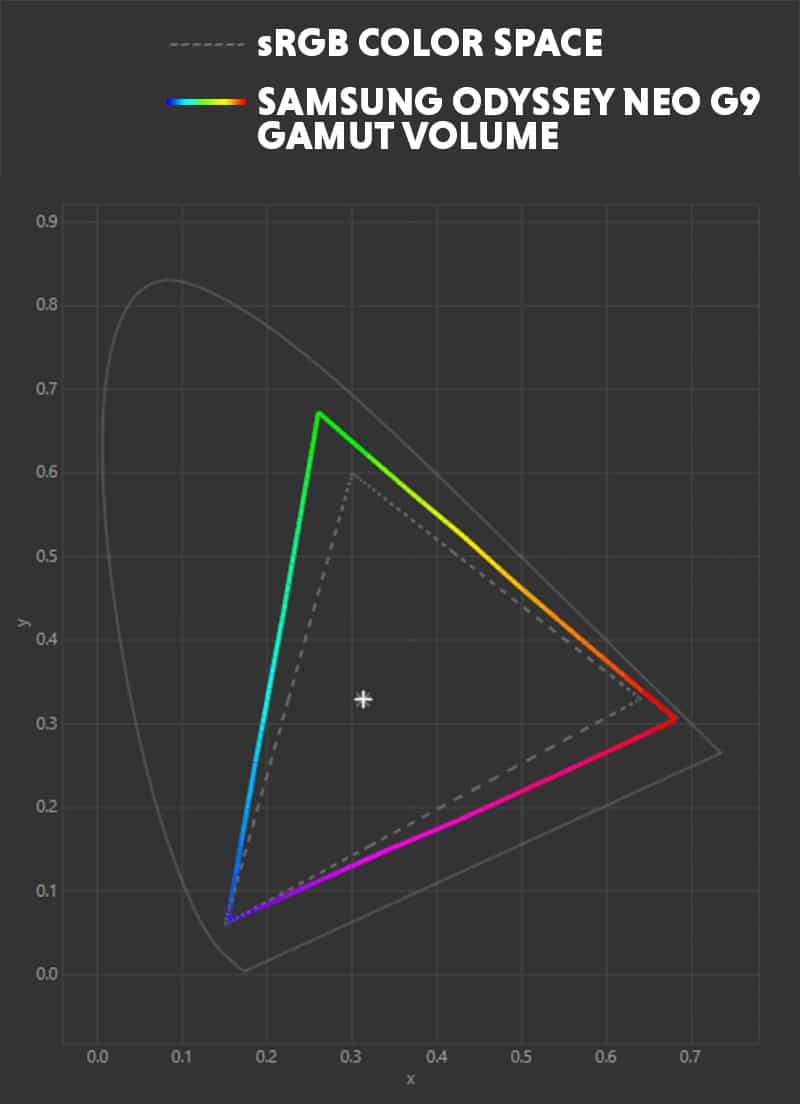
Of course, color accuracy often comes down to some form of factory calibration. This is at the discretion of the monitor manufacturer, with well-calibrated monitors featuring a average deltaE of <2.
Viewing angles
The next thing we want to talk about is the viewing angle of your monitor. A wider viewing angle is preferred, as it gives you a better view of what’s on screen regardless of how you or the monitor is positioned. Great for multiple users at once for example. Additionally, this is important if you’re going to be using an ultrawide or multi-monitor setup where a screen may not be centered in front of you. IPS monitors tend to have the best viewing angles, with OLED displays joining and even overtaking them.
A wide viewing angle compliments ergonomic attributes such as height adjustment, tilt, and swivel on your monitor.
AMD FreeSync and Nvidia G-Sync
Pretty much every modern monitor for gaming will feature either AMD FreeSync or Nvidia G-Sync support. AMD FreeSync Premium Pro is a popular choice among manufacturers, while many FreeSync monitors are officially G-Sync compatible as certified by Nvidia. It no longer matters which GPU you have in your system either, so compatibility is widespread.
Both of these are Variable Refresh Rate (VRR) technologies, designed to sync your refresh rate to your GPU’s output. In other words, your in-game frames per second will sync to your monitor refresh rate. This is great for high refresh rate monitors which may otherwise suffer from screen tearing effects, compromising your gaming performance and general video quality.
Are 1440p 240Hz monitors cheap?
As monitor technology continues to evolve, we’re starting to see more 1440p 240Hz monitors hit shelves. Better yet, with the technology slowing moving towards the “aging” bracket, we’re naturally seeing prices drop on these great esports displays.
Better yet, with 1440p monitors now featuring 300Hz refresh rates, 240Hz no longer offers the pinnacle of gaming perfect to this resolution. There are also a slew of 360Hz and 500Hz monitors in the works, meaning 240Hz monitors could fall even further in price this year.
Are 1440p 240Hz monitors worth it?
With monitor technology advancing at an exponential rate, we often get asked whether or not the 1440p 240Hz monitor is still worth it.
In short, 1440p 240Hz monitors are arguably the sweet spot for both gaming and productivity-type work – offering excellent fluidity and screen real estate. Better yet, with 1440p monitors now offering up to 300Hz refresh rates – and 8K monitors on the horizon – we’re seeing a drop in price for these middle-of-the-road options, making them well worth your money.
Is a 1440p 240Hz monitor a good choice for Xbox Series X & PS5?
Both the PS5 and Xbox Series X are great consoles and ones that features the ability to push high refresh rates alongside high resolutions. With that being said, you wouldn’t want to handicap your viewing experience by choosing a 1440p 240Hz monitor when using the Xbox Series X or PS5. Instead, we’d recommend choosing one of the best 4K gaming monitors or one of the market’s best HDMI 2.1 monitors – both of which will offer you a more enjoyable viewing experience.
This is because these consoles are capable of reaching 120Hz at 4K, rather than a full 240Hz refresh. Given that many gaming TVs are built for this specification, it makes sense.
Is 240Hz good for competitive gaming?
While not the fastest monitors on the market, 240Hz gaming monitors are some of the quickest available today. So yes, they are ideal for competitive gaming – no doubt.
Better yet, your PC should have the ability to comfortably hold 240 frames per second when playing lesser-intensive titles – meaning you won’t run the risk of annoying lag artifacts.
FAQs
Are 1440p 240Hz monitors good for gaming?
Many consider the 1440p 240Hz monitor to be the perfect sweet spot between price and performance.
The 1440p screen resolution offers up excellent image clarity whilst the 240Hz refresh rate provides enough fluidity to make most games look incredibly smooth.
Can you get 240Hz with 1440p?
Some of the market’s best gaming monitors feature this high-end mix of refresh rate and resolution right now.
Many of the industry’s best value for money monitors also fall into this category, offering up the perfect mix of image clarity and smoothness.
Final word
So, there you have it, our comprehensive guide to the best 1440p 240Hz monitors in 2024. We hope this guide has shed a little light on a technology that is both relatively new and fairly advanced in operation.
All being said, we’ll be keeping this page right up to date with all the latest changes to the market, including any new high-end mini LED or OLED panels that crop up, now that they’ve become much more appealing for many consumers.