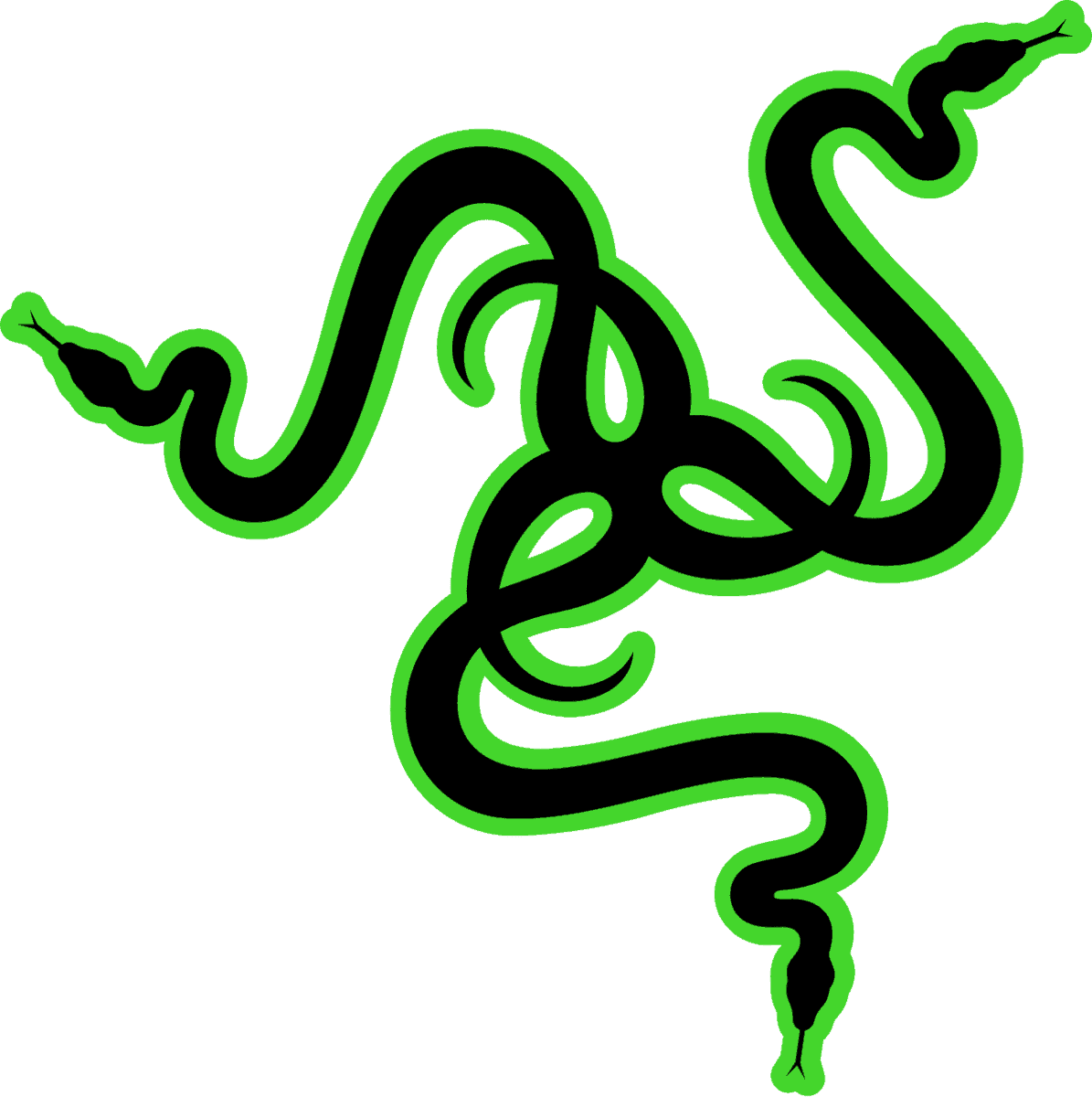Best gaming laptop under $2500 in January 2024
The best 15 inch, 17 inch, 1080p, 1440p, 165Hz, & 240Hz gaming laptops for $2,500

WePC is reader-supported. When you buy through links on our site, we may earn an affiliate commission. Prices subject to change. Learn more
The best gaming laptop under $2500 is a competitive field among only the cream of high-end gaming laptop devices, and now is a great time to get one. In this guide, we will be reviewing and comparing five of the top gaming laptops targeted at this price range. Each laptop has its own pros and cons, which may make them more or less suited to your particular needs, but any one of them would be a solid purchase.
In each case, we will discuss the main specifications you need to consider, including the GPU, CPU, RAM, hard drive, display, and general ergonomics to help you work out which one is right for you. If you’re not limited to this one particular price range and you want to see the best gaming laptop platforms overall, take a look at our best gaming laptop page, or check out our picks for the best gaming laptop under $1500 for more options.
Is the best gaming laptop under $2,500 worth buying?
Above the $1,000 threshold gaming laptops really start becoming worthy of the name: enabling the user to play the latest, most demanding games, on at least the lower graphical settings. A $2,500 gaming laptop is the point where you can pretty much guarantee you will be able to play the latest AAA titles on the highest graphical settings, although if you turn things up to their absolute max you may still have slower than desirable FPS for competitive gaming – this is the unfortunate reality of laptop gaming compared to using a desktop PC.
If you have a quick read of our things to consider when buying a gaming laptop under $2,500 section below we will elaborate on this further and talk about everything you need to know before coming to a decision about your purchase.
Gaming laptop deals
- CORSAIR – Voyager a1600 16” 240Hz Gaming Laptop QHD – Save $500
- Acer Nitro 5 15.6″ Gaming Laptop – Save $330 NOW!
- ASUS ROG Strix G16 (i7-13650HX, RTX 4060) Gaming Laptop – save 21% now!
- Acer Nitro 17 Gaming Laptop (165Hz QHD, RTX 4060) – Save 29% now!
- ASUS ROG X13 Touchscreen Gaming Laptop – $768 off
- ASUS ROG Strix G16 (i9-13980HX, RTX 4070) – Save 15% NOW!
- Acer Predator Helios 16 Gaming Laptop (165Hz QHD+, RTX 4060) – Save $350 now!
- Lenovo Legion Pro 5i Gaming Laptop (RTX 4070) – Save $398.06 now!
- Alienware X17 R2 (360Hz FHD, RTX 3070 Ti) – Save 17% now!
- ASUS ROG Zephyrus Duo 16 – Save 30% NOW!
Best gaming laptop under $2,500 in 2024: reviews
An RTX 4080 gaming laptop, with the most powerful Intel 13th gen CPU

MSI Raider GE78HX 17.3″ (i9-13980HX, RTX 4080)

CPU
Intel Core i9-13980HX
Graphics Card
NVIDIA GeForce RTX 4090
RAM
32GB DDR5 RAM
Storage
2TB SSD
Max Refresh Rate
240Hz
Resolution
2560 x 1440
- Very powerful GPU & CPU
- Great color replication
- High RAM & SSD upgrade options
- Good port coverage
- Great build quality
- Poor battery life
- Heavy
The MSI Raider GE78 HX stands out as one of the finest premium gaming laptops with an RTX 4080, offering a quality display at a relatively reasonable price point.
Equipped with the highest TGP (Total Graphics Power) variant of the RTX 4090 graphics card and a top-tier Intel Core i9-13980HX processor, it provides excellent performance. While the Intel processor may not match the peak power of the Ryzen option and tends to consume more battery, it still proves to be a formidable CPU. Keep in mind that Intel 13th gen processors generate considerable heat, but this can be mitigated with a cooling pad or laptop stand, enhancing performance and extending the laptop’s lifespan.
Featuring a 240Hz 1440p 17.3″ display, the laptop excels in delivering an immersive gaming experience, especially beneficial for online multiplayer shooters due to its high refresh rate. The laptop comes with standard 32GB of DDR5 RAM and a 1TB SSD, both of which are upgradeable.
The build quality is impressive, complemented by a stylish RGB strip across the front. It’s essential to note that its larger size and weight of 6.83 pounds (3.1 kilograms) make it less portable compared to some other devices.
A great RTX 4070 laptop with Cherry MX mechanical keyboard & optional liquid cooling
XMG Neo 16 E23 / Eluktronics MECH16 GP (i9-13900HX)
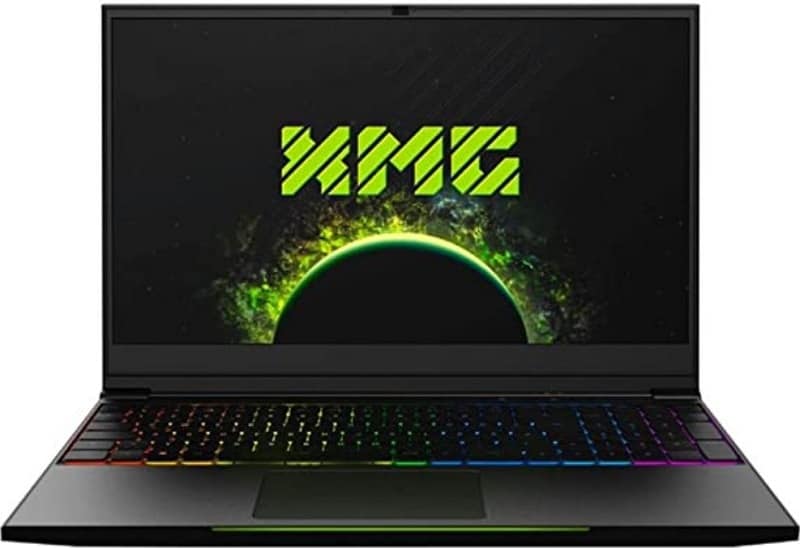
CPU
Intel Core i9-13900HX
Graphics
Nvidia RTX 4060 (140W) / 4070 (140W) / 4080 (175W) / 4090 (175W)
RAM
16GB/32GB/64GB DDR5 (4800-6400 MHz)
Storage
500GB – 8TB SSD
Screen Size
16″
Max Refresh Rate
240Hz
- Superb gaming performance
- Highest TGP RTX 4080 / 4090 in a laptop
- MUX Switch & Advanced Optimus
- Superb onboard software allows for detailed performance/fan tweaking
- Great sRGB color replication, accuracy & panel uniformity
- Bright screen with respectable contrast
- Mechanical keyboard option & trackpad are very good
- SD card reader
- Good build quality
- Compatible with external liquid cooling
- Intel Core i9-13900HX CPU runs hot without liquid cooling
- Webcam & mic could be better
- Heavy power adapter
- Standard membrane keyboard option is mediocre
- Bland aesthetic
One could be forgiven for wondering why we’ve picked a gaming laptop such as the Eluktronics MECH-16 GP (or XMG Neo 16 if you’re in Europe), which in this price range comes with an RTX 4070 GPU. Well the simple fact is this particular RTX 4070 packs a punch above many lower TGP versions of the RTX 4080, and competes with the majority you’ll find in laptops at this price range. You can read more about this device in our in-depth review, plus the unique external cooling solution you can equip it with if you want to pay a bit extra.
Depending on where you buy it, you can find this laptop well within this price range, and for that you get a great array of specs: a fairly standard 1TB SSD 16GB of DDR5 RAM (both of which can be upgraded all the way up to 4TB and 64GB respectively) and SD card reader, but a great quality trackpad, and a mechanical-like keyboard with Cherry Red MX Switches!
The 1600p 240Hz display is as good as you’d need for a gaming laptop – with solid response times, a great contrast ratio and good color replication.
In terms of the downsides, the processor does run a bit hot when put under strain (unless you pair it with the optional liquid cooling). It’s not the nicest looking machine, and we’d have liked to have seen a better quality webcam and mic for the money, but besides this it’s a top-notch device, and the onboard software is an enthusiasts dream – with extensive customization options but a refined, easy to navigate design.
A high TGP RTX 3080 laptop
MSI GE76 Raider (1080p)

CPU
Intel Core i9-11800H or higher
Graphics
Nvidia RTX 3070 (125-140W) / RTX 3080 (150W)
RAM
16GB
Storage
1TB SSD
Screen Size
17.3”
Max Refresh Rate
240Hz/300Hz
- High TGP Nvidia GPU
- Powerful Intel CPU
- superb response time with overdrive
- 240Hz display
- detailed BIOS for performance tweaking
- SD card slot
- respectable speakers for a gaming laptop
- good port coverage
- 1080p webcam
- Wi-Fi 6e card
- detailed BIOS for performance tweaking
- battery life could be better
- higher spec options are expensive
- No G-Sync
The MSI Ge76 Raider is one of the few gaming laptops we’ve seen that comes with an RTX 3080 with 16GB VRAM (as opposed to the less powerful 8GB VRAM version) with as high a TGP as 150W. As a result, the MSI Ge76 Raider is a much better performer than the vast majority of laptops with lower wattage RTX 3080 and the FPS of this model (coupled with an Intel Core i7-10870H) in games is one of the best we’ve seen. Unfortunately, the MSRP of this laptop is currently somewhat out of the price range of this guide, and the current market scarcity for RTX 3080s has pushed the market price further up, but if you can get hold of one on sale then snap it up!
Another alternative is to go with the RTX 3070 GPU version – significantly less powerful but selling for an MSRP $600 cheaper than the RTX 3080 version with the same CPU, RAM, SSD, Display and other specifications. What’s more, given that the RTX 3070 version also comes with one of the highest TGP/Wattage you will find, its graphics card performs almost as well as some of the RTX 3080 laptops on the market that have much lower power draw!
Besides the graphics card, different options exist for the CPU, including the more powerful Intel Core i9-11980HK, though we’d recommend going with the Intel Core i7-10870H to keep costs down. Similarly, a 360Hz version of the display is also available, but the 300Hz should be more than enough.
The 1080p 17.3” display gives plenty of immersion in gaming, and color replication and contrast are respectable, definitely worthy of a gaming laptop. The 32GB of RAM is most welcome and should help make heavy-duty web browsing and even some workstation tasks a breeze. The 1TB SSD is about what you’d expect at this price point, though the 1080p webcam is a fairly rare sight – usually 720p is the best you’ll get. An SD card reader would have been nice, but you can’t have everything in life! All told, despite the high price point, this gaming laptop is one of the most powerful money can buy, and actually good value given the big performance boost the high TGP GPU brings.
A 1080p gaming laptop with a lightning quick display
ASUS ROG Strix Scar 15 (1080p, RTX 3080)
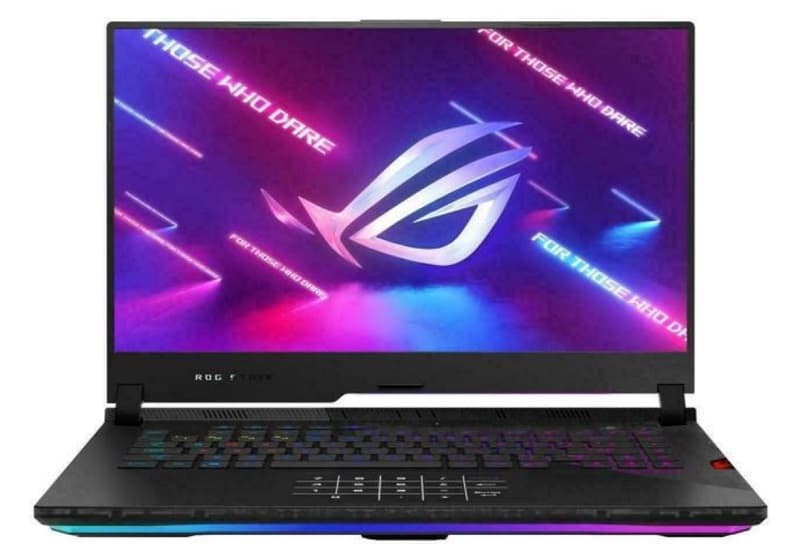
CPU
AMD Ryzen 9 5900HX
Graphics
NVIDIA GeForce RTX 3080 (8GB)
RAM
16GB DDR4
Storage
1TB SSD
Screen Size
15.6”
Max Refresh Rate
300Hz
- 300Hz display
- sub 4ms response time
- 1TB SSD
- 16GB RAM
- Good value
- FreeSync
- TGP of RTX 3080 laptop GPU only 115-130W
- No webcam
- No G-Sync
- No Thunderbolt or Displayport
- Array of ports and sockets could be better
- No SD card reader
The 1080p version of the ASUS ROG STRIX SCAR 15 comes with a blisteringly fast 300Hz display that has one of the best response times you’ll find in a gaming laptop: achieving a gray to gray response time of around 3.80ms in our tests when overdrive was enabled – up there with the best of the best. This makes it an ideal machine for those interested in competitive gaming. Although the laptop doesn’t have G-Sync it does support Freesync to help reduce any screen tearing.
Most of the non-gaming features of this laptop have been stripped back in order to keep the price this low: there is no webcam, no SD card reader, a relatively basic array of ports and sockets (no Displayport or Thunderbolt – just HDMI 2.0b). Color replication and brightness is definitely good enough for gaming (around 98% sRGB and 73% AdobeRGB) but not up there with Razer models – you won’t be doing any color grading work on this machine.
We were able to find a version of the laptop on offer only slightly above $2,500 with an ample 2TB SSD and a ludicrous 64GB of RAM, though 32GB is more than enough for even the most strenuous non-workstation tasks.
The GPU and CPU are of course the most important components when it comes to generating Frames Per Second in-game, and both the AMD Ryzen 9 5900X and the more powerful 5900HX CPU option are top of the line at this price point. Unfortunately, the particular RTX 3080 that the laptop comes with, does not compare to the most powerful out there in terms of TGP, which means the FPS performance is not quite up there with the best, however, what you get in exchange is a very good value laptop with a superb display, SSD space, and RAM, for what is a relatively cheap price for such premium features.
A compact, lightweight 14-inch laptop with superb build quality
Razer Blade 14 AMD Gaming Laptop (RTX 3080, 1440p, 165Hz)

CPU
AMD Ryzen 9 5900HX
Graphics
NVIDIA GeForce RTX 3080 (8GB) 90-100W
RAM
16GB
Storage
1TB SSD
Screen Size
14”
Max Refresh Rate
165Hz
- AMD Ryzen 9 5900HX is a great CPU
- RTX 3080 in a compact gaming laptop
- 1440p display
- Great color replication
- Great contrast and brightness
- Great build quality
- Thin and lightweight
- FreeSync
- Good response times for a smaller laptop
- Only 16GB RAM which cannot be upgraded
- Expensive
- Low TGP RTX 3080 GPU
- Only 8GB VRAM RTX 3080
- Fairly loud fans
Typically we wouldn’t advise going with a gaming laptop as small as 14” – for us the loss of immersion is just too great for it to be a premium gaming experience. That being said, some people genuinely don’t mind a smaller screen and/or absolutely prioritize portability; for those people the Razer Blade 14 (2021) with AMD Ryzen 9 5900HX CPU is the best out there.
Color replication is as good as you’d expect from a Razer Blade laptop with around 99.8% sRGB coverage and 83% AdobeRGB, making it suitable for light color work in the sRGB space – it certainly looks great when gaming. Add to this the great contrast ratio and peak brightness, and you have a display where the colors really pop on the lush 1440p screen.
Response time is not the best of the laptops on this page, coming in at around 9ms gray-to-gray, however this remains possibly the best response time you are likely to see from a 14” gaming laptop – typically the larger screen sizes just perform better in this area, and so this is a trade-off you need to factor in when considering buying a laptop this small. The 165Hz refresh rate is respectable unless you’re a serious competitive gamer playing First Person Shooters, whose priority is maximizing their edge over their opponents; though if you are you shouldn’t really be looking at this laptop in the first place.
As with most Razer laptops, the build quality of the body of the laptop is superb – the aluminum chassis is durable and feels nice to the touch. Despite the power of the core components (even one of a relatively low TGP RTX 3080) the laptop manages to be both slimline and lightweight – a Razer specialty – and combined with the mere 14” size of this laptop it is a highly portable yet potent gaming machine.
As for how it actually runs games, the RTX 3080 the machine comes with has a TGP of only 90-100W (unsurprising given the small size and thin dimensions of this laptop) and it is the lower 8GB VRAM version, which means you won’t get the same performance from it as you would the other selections on this page. That being said, the AMD Ryzen 9 5900HX CPU is top of the line, and helps bolster FPS performance somewhat. Ultimately these are still very powerful core specs, and you can expect to get between 90 – 115 FPS in even demanding games on the highest settings at 1080p. If portability is your priority, you won’t find a better option out there than the Razer Blade 14.
Things to consider when buying a gaming laptop under $2,500
The below considerations are the specific things you should bear in mind when looking to buy a $2,500 laptop. For a more general guide as to what to bear in mind when making your gaming laptop purchase, have a look at this same section underneath our Best Gaming Laptops guide for any budget.
1080p vs 1440p gaming laptops
At around the $2,000 mark, 1440p laptops begin making sense even for those who want to maximize FPS in competitive gameplay, as the FPS the laptop can generate at this resolution is high enough to not overly hinder performance in competitive shooters and the like. 1080p displays are still obviously the king for this type of gamer, but the handicap of 1440p becomes less of an issue. The question remains as to whether it’s worth having such high resolution on anything smaller than a 17” display, but this is down to personal preference, and if you’re doing any graphical design or photography work the higher resolution may suit your needs. Take a look at our Best Gaming Laptops in 2024 guide for our overall best 1440p laptop and 1080p laptop recommendations.
4K gaming laptops
Although 4K gaming laptops do exist at this price point, none are included in this particular list, as currently the trade-off one must make in other areas to get one for under $2,500 is too great to justify it. Ultimately, for anything below 17” the benefit of a 4K laptop screen is of less importance to a gamer than a powerful GPU or CPU. If you were to get a 4K 17 inch or above display laptop, then don’t expect to have a powerful enough machine to run any reasonably demanding game at high FPS on it, at least not in 2021. If you have your heart set on a 4K gaming machine then we’d advise you to increase your budget, and take a look at our Best Gaming Laptop guide for our recommendation there.
Workstation use & color replication
For a budget of $2,500 you can definitely get yourself a machine with the color gamut and accuracy to do color-accurate workstation tasks on, which can be limited in the more budget options. At this level, a dual-use workstation/gaming laptop is certainly feasible, particularly with the higher power components, although some are better in this regard than others – chiefly you’ll want to prioritize a powerful CPU, lots of RAM, and a color-accurate screen with a wide gamut.
Final Word
This has been our guide to the best gaming laptop under $2,500, we hope you have found something you like here among the top gaming laptops that money can buy. To recap, the Eluktronics MECH-15 G3 Ultra Performance 15.6″ is our best all-rounder and comes with a juicy 1440p display, though the MSI GE76 Raider is the most powerful in terms of FPS performance in gaming, assuming you can find one discounted. Every selection on this page however is a worthy choice for a gaming laptop under $2,500. Please have a look above for recommended laptop guides for different budgets if you fancy something cheaper or more expensive.