Best Gaming Modem 2023
Are you looking to purchase a new gaming modem? In this article we talk you through our five top picks, focusing on connective, speed, and frequency bands.

WePC is reader-supported. When you buy through links on our site, we may earn an affiliate commission. Prices subject to change. Learn more
When it comes to gaming, owning the best modem is key. If you don’t have a great modem, this is going to lead to connection issues, lagging, and freezing. There really is nothing worse than when you are about to level up, or complete a mission, only for your internet to cut out.
You can have the best PC specs in the world, but without good internet speeds and a decent modem connection, you will never be able to use the PCs full potential. You will want to choose a modem that is not only great for general web browsing, but one that can handle the connection and speeds needed for gaming.
In this article, we are going to be chatting you through five of the best gaming modems you can purchase. We have focused on aspects such as the connection, connectivity, price, and frequency bands.
Best Gaming Modem 2023: our top picks
NETGEAR Nighthawk Cable Modem CM1200
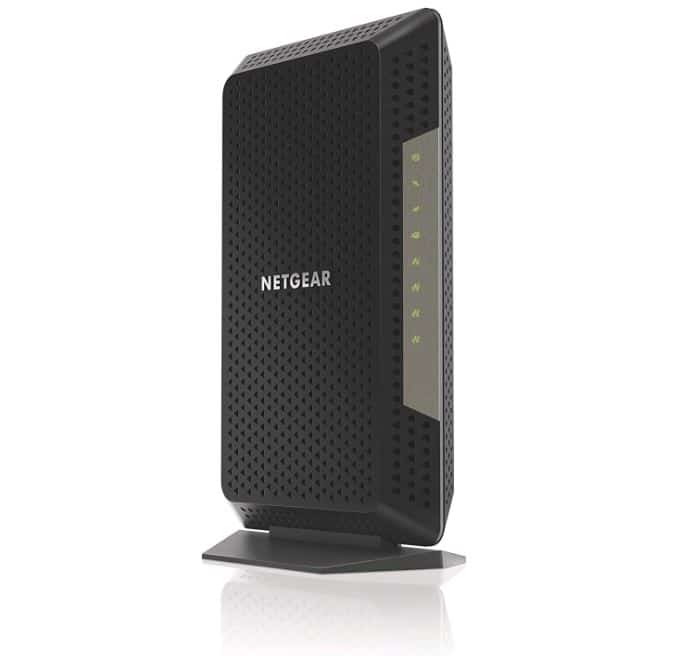
Cable Provider Compatibility
All Major Cable Providers and Xfinity by Comcast, Spectrum, COX
Cable Internet Plan Speed Compatibility
Up to 2Gbps
Gigabit Ethernet Ports
4 x 1G (with multi-gig port aggregation)
Modem Technology
DOCSIS 3.1, 32×8 Channel Bonding, OFDM 2×2
NETGEAR Cable Modem CM1000

Installed Size
256 MB
Max Transfer Rate
1 Gbps
Line Coding Format
OFDM
ARRIS SURFboard SB8200 DOCSIS 3.1 Gigabit Cable Modem

Best for cable internet speed plans
Up to 2 Gbps
Downstream x Upstream Channels
32 x 8
DOCSIS 3.1 Advanced Technology
Yes
Gigabit Ethernet Ports
2
NETGEAR Nighthawk C7000
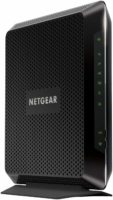
Downstream speed
Up to 400Mbps
Channel bonding
24×8
Range
Ideal for large houses with multiple devices
Bands
2.4 and 5GHz – dual band
LAN
4 Ethernet ports
Motorola MB8611 DOCSIS 3.1 Cable Modem

DOCSIS Channel Bonding
DOCSIS 3.1 plus 32×8 DOCSIS 3.0
Recommended by Comcast Xfinity for Internet Service This Speed Tier or Below
1000 Mbps
Certified for These Cable Internet Services. Typically Works with Many Others.
Comcast Xfinity, Charter Spectrum, and Cox
Ethernet Port
2.5G
Best Gaming Modem 2023: reviews
NETGEAR Nighthawk Cable Modem CM1200
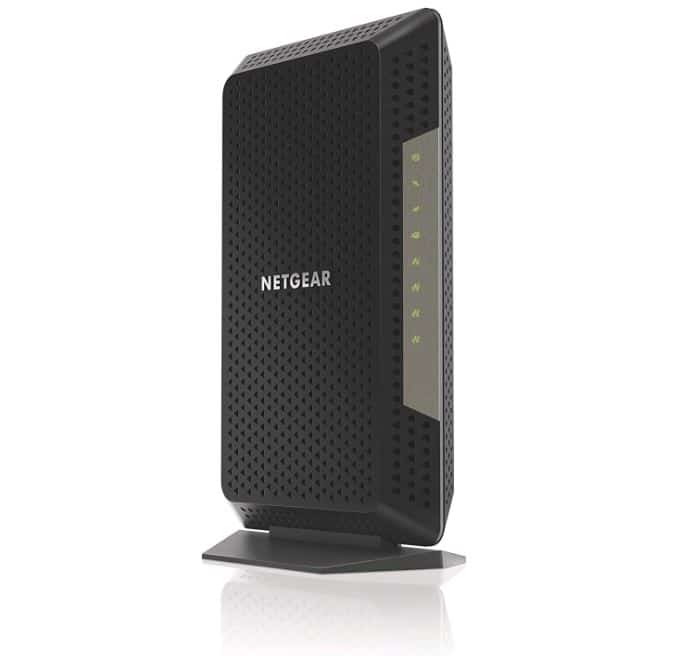
Cable Provider Compatibility
All Major Cable Providers and Xfinity by Comcast, Spectrum, COX
Cable Internet Plan Speed Compatibility
Up to 2Gbps
Gigabit Ethernet Ports
4 x 1G (with multi-gig port aggregation)
Modem Technology
DOCSIS 3.1, 32×8 Channel Bonding, OFDM 2×2
- Compatible with all Wi-Fi routers
- Fast connection and internet speeds
- 4 Gigabit Ethernet ports
- Multi-gig Ethernet
- This modem is not compatible with all ISPs
Our top choice for the best gaming modem is the Netgear Nighthawk CM1200. Netgear is a reliable company that produces robust modems. This particular modem is more expensive, but it is compatible with all Wi-Fi routers, and is easy to set up.
When it comes to speed, this modem is impressive. It can reach download speeds of up to 2000Mbps. The Ethernet ports are 4 Gigabits, and provide a lightning fast connection. It has 32×8 channel bonding technology, and DOCSIS 3.1. Being a multi-gig Ethernet, you can combine the 1G ports for a faster overall speed.
The CM1200 is certified for use with Cox, Spectrum, and Xfinity. Unfortunately, it is not compatible with ISPs such as Verizon, AT&T, CenturyLink, and DSL, which can be frustrating. However, on the whole, this is a great modem to consider.
NETGEAR Cable Modem CM1000

Installed Size
256 MB
Max Transfer Rate
1 Gbps
Line Coding Format
OFDM
- Reasonably priced
- Works with any Wi-Fi Router
- Good compatibility with the most well-known ISPs
- 1 Gigabit Ethernet port
- Max download speeds are slightly slower overall
This Netgear CM1000 Modem is a great alternative to the CM1200, if you are looking for a less expensive option. While it does have fantastic specs, it is not quite as fast as the previous Netgear Modem.
What is great about this modem is that it is compatible with the most popular cable providers, such as Spectrum, Cox, and Xfinity. However, it cannot be used with CenturyLink, Verizon, and AT&T.
The data transfer rate is 300 megabits per second, and the max download speed is 1000Mbps. Overall, this modem will save you monthly rental feed, and it also works with all Wi-Fi routers, which is helpful.
There is one, 1 Gigabit Ethernet port which can be used to connect the modem directly to your PC for faster speeds overall. The CM1000 is easy to set up, and features OFDM 2×2, a 32×8 channel, and DOCSIS 3.1.
ARRIS SURFboard SB8200 DOCSIS 3.1 Gigabit Cable Modem

Best for cable internet speed plans
Up to 2 Gbps
Downstream x Upstream Channels
32 x 8
DOCSIS 3.1 Advanced Technology
Yes
Gigabit Ethernet Ports
2
- Affordable option
- 2-year warranty
- 2 Ethernet ports
- Dual-Channel
- Not compatible with all ISPs
The Arris SURFboard modem is a great alternative if you do not want to purchase Netgear equipment. It is one of the more reasonably priced options.
It is durable in its design, and it is rather robust. With a 2-year warranty, you are covered should anything go wrong with the modem. In terms of the speeds, it can reach up to 2 Gbps, which is great, but you will need to have the second IP address approved by your ISP in order to reach these speeds.
There are 2, 1 Gigabit Ethernet ports that allow you to connect more than one device straight into the modem. This will help to provide faster connection and download speeds. This is a DOCSIS 3.0 modem, with 32×8 modem channels.
While this is compatible with many ISPs, this does not include ATT, Verizon, and CenturyLink. It is a quick and easy modem to set up.
NETGEAR Nighthawk C7000
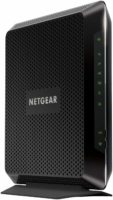
Downstream speed
Up to 400Mbps
Channel bonding
24×8
Range
Ideal for large houses with multiple devices
Bands
2.4 and 5GHz – dual band
LAN
4 Ethernet ports
- Built with speed in mind
- Good connectivity
- 2 USB ports
- 2 Gigabit Ethernet ports
- Slower speeds in comparison to other options featured
This is the final Netgear modem included in this article. When looking at the price of the C7000, it is a fairly average price. It has a dual-band frequency, which is great for both gaming and general web browsing. The wireless type is 802.11ac.
What is great about the C700 modem is that it will save you money in the long run when it comes to your cable bills. This is because you will not have to pay the monthly rental fees. Given this, it is a worthwhile investment.
This modem may not be the fastest option, but it is built with speed in mind, which is great for gaming. It uses a 24×8 channel, and is a DOCSIS 3.0 modem. It can reach speeds of up to 400 Mbps, which is reasonable for gaming.
There are 2 USB ports, 2 Gigabit Ethernet ports, which allow for better connection and download speeds. While this is a great option with good connectivity, it does have a lower speed in comparison to the other options featured.
Motorola MB8611 DOCSIS 3.1 Cable Modem

DOCSIS Channel Bonding
DOCSIS 3.1 plus 32×8 DOCSIS 3.0
Recommended by Comcast Xfinity for Internet Service This Speed Tier or Below
1000 Mbps
Certified for These Cable Internet Services. Typically Works with Many Others.
Comcast Xfinity, Charter Spectrum, and Cox
Ethernet Port
2.5G
- Good connections
- Reduced lag when gaming
- Can be connected to any Wi-Fi router
- A more affordable option
- It is not the fastest option featured
The final option we have chosen is the Motorola MB8611. This is a DOCSIS 3.1 cable modem that is a fairly popular choice. We love the sleek and durable design. While it does not feature built-in Wi-Fi, it does allow Wi-Fi connection. This can be set up quickly, and easily.
The connectivity of this modem is good, as it will connect with the most popular internet service providers, such as Cox, Spectrum, Comcast, and Xfinity. In addition to this, you do not have to pay the monthly rental fees when using this modem, which will save you money in the long run.
The Motorola MB8611 features a 2.5 Gbps Ethernet port that allows quick and seamless connections. The maximum speed for this modem is 6 Gbps, which is particularly good, and great for gaming.
This is one of the least expensive options we have featured, however, it is not lacking in any way. The lag is reduced when using, and your gaming will be more responsive on the whole.
Related router content
- Best router for multiple devices in 2022
- Best router for Verizon Fios in 2022
- Best router for streaming in 2022
- Best gigabit routers in 2022
- Best router for Comcast in 2022
- Best gaming modem In 2022
- Best ASUS gaming routers
- Best cable modem for Xfinity in 2022
How We Choose
When choosing gaming modems, there is a lot we have to take into consideration to ensure we are choosing the best possible options. The gaming modems featured in this article have been tested and researched in much detail to ensure that they are suitable.
When testing the modems, our team ensures that they meet as much of the criteria as possible, and are the best options available on the current market. In addition to their own research and benchmarking, they also take into consideration the thoughts of other users and customers too.
All the options featured are great for gaming, and will help to improve your connection and game quality. In addition to this, their connectivity is good, and there is an option suitable for most budgets.
Things To Consider
Before you purchase a gaming modem, there are a handful of aspects you will need to take into consideration.
Price
Before purchasing a gaming modem, you will want to think about your budget. While there are some less expensive modems available, these are often not the best for gaming.
Given this, the majority of gaming modems are more expensive to purchase. However, by investing in a more expensive modem, you will ensure that the connectivity, speeds, and durability are above average.
While modems are an expensive upfront cost, in the long run you will save money. This is because you will not need to pay monthly rental fees when you own your own modem.
Internet Speed
One aspect that sets a gaming modem apart from its regular counterparts is the internet speed. When thinking about gaming, the connection speeds you want to achieve should be as high as possible. This will help to ensure that your connection is not disrupted.
All the modems featured are particularly fast, and will help to improve your gameplay. Their download speeds are at least 1000Mbps, and some of these modems even reach up to 2000Mbps, which is more than suitable for gaming.
Compatibility
When purchasing a gaming modem, it is essential to ensure that it can be used with your internet provider. While all the options we have featured have great compatibility, they do have some limitations. Given this, you will want to ensure you are choosing a modem that is suitable.
Some of the most popular internet providers in the US are Xfinity by Comcast, Cox, Spectrum, Verizon, and DirecTV, to name a few. Some of the connections that are not compatible with the majority of these modems include AT&T, CenturyLink, and DSL.
While the compatibility issues can be frustrating, it is useful to know that these modems are more compatible than the average modem. This allows you the best chance of the internet provider working with the ISP. We would always recommend reaching out to your ISP to ensure compatibility before purchasing.
Durability
When choosing a suitable modem, you will want to ensure that it is durable. After all, the last thing you want to happen is to spend a lot of money on a piece of equipment that breaks easily.
Fortunately, all the modems we have featured are robust and made using great quality materials. As a result, they will withstand a certain amount of accidental damage, which will help to put your mind at ease.
Wi-Fi
The majority of modems now have built-in Wi-Fi. This is useful because it means that you do not have to worry about using a router, or connecting to the modem using an Ethernet cable.
Wi-Fi is a great option if you are unable to place your PC or laptop near the router, however, it is the slower option when compared to the Ethernet connection. The vast majority of gamers will choose to use an Ethernet cable where possible, given this.
Even so, it is useful to have a Wi-Fi option in place for connections to other devices such as mobiles and tablets. The options we have included both include and don’t include a Wi-Fi option, as this is down to personal preference.
Frequency Bands
Finally, you will want to take note of the frequency bands a modem uses. This will impact how quick the speeds are. There are three types of bands to choose from — Single-Band, Dual-Band, and Tri-Band.
While Tri-Band is the best option, not all devices are compatible with this. As a result, this is something you will need to consider before purchasing, especially if you will be connecting an older smartphone to the Wi-Fi.
The majority of gaming modems will use either a Dual-Band or a Tri-Band. While a single-band is okay, ultimately it is slower.
Final Word
There are many fantastic modems that can be purchased for gaming. All the options featured we have tested, and can confirm that they provide faster connection speeds, and help to reduce lag overall.
While they all have great connectivity, it is important to check with your ISP before purchasing to ensure that the modem is compatible. While they are an investment to purchase, as you no longer have to pay monthly rental fees, you will save money in the long run.
All but one of these modems allow a Wi-Fi connection, which is useful if you are looking to connect multiple devices. However, when using the modem for gaming, we would always suggest using the Ethernet ports. These will provide the best possible speeds on the whole.
While the Netgear modems tend to be the most popular options, this article emphasizes that other companies, such as Motorola, and Arris are great options to consider for gaming too.





