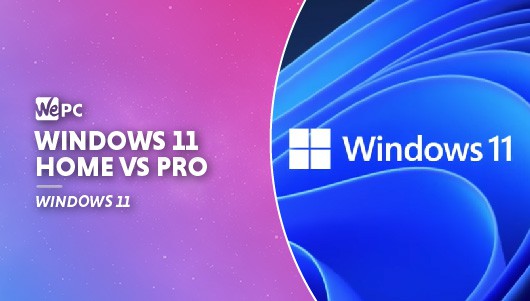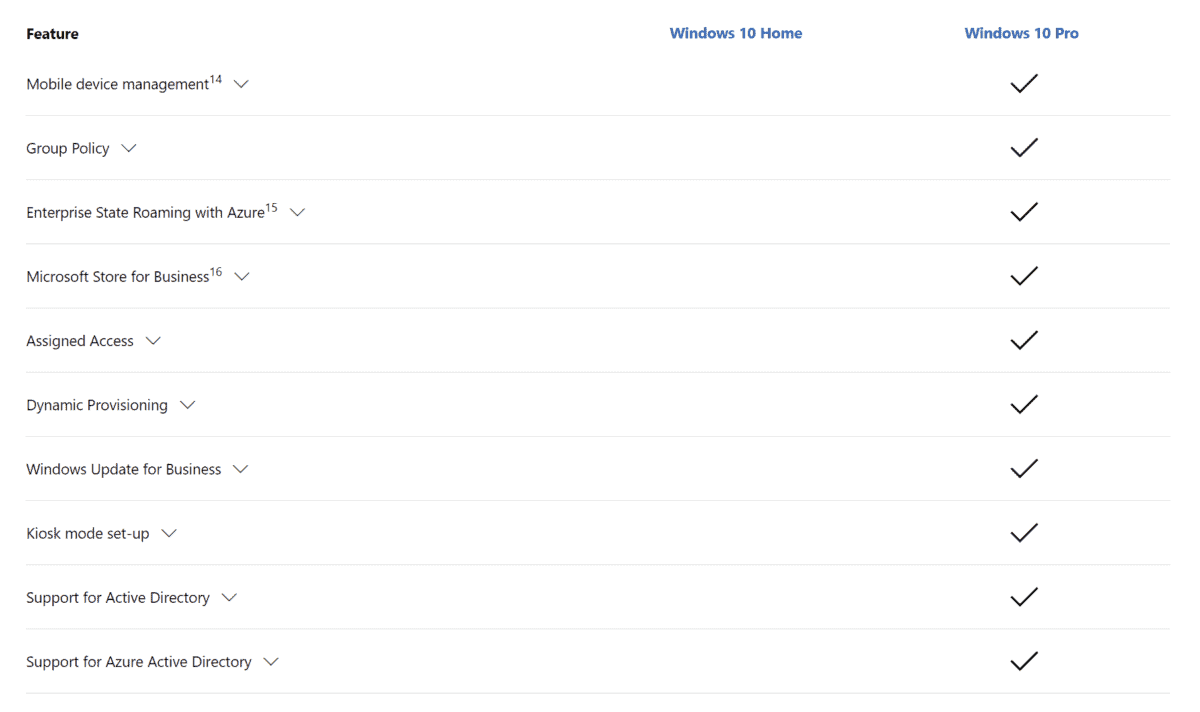Summary Charlie has been with WePC for nearly 5 years now, becoming a senior tech writer in 2021. He started off writing monitor and TV reviews, but quickly moved into a more affiliate-based role. After finishing College, Charlie pursued his joy of PC gaming by building several PCs for his favourite game, Counter-Strike. To this day, Charlie continues to enjoy gaming and PC building inside and outside of the office. Experience Charlie started his career with BGFG after a long 5-year stint traveling Asia, Australia, and New Zealand. While he could have pursued a further career in the building trade, he decided to delve into the world of PC gaming and journalism. Being a keen gamer and PC builder, it was easy to transition between the two industries. After showcasing a real joy for both writing and PC building, he was moved into a more senior position, which he continues to hold to this day. Education Charlie completed his A levels at Culcheth College. After, he took a 5-year break to travel and work overseas. Interests Aside from building PCs and getting beat by Russian teens on CS:GO, Charlie's other interests include travelling, socializing with friends, and cooking. He also spends too much time buying and selling products - his latest project is Pokemon cards. Gaming Setup CPU - AMD 7800X3D Motherboard - X670 Gaming Plus RAM - Corsair Vengeance LPX 32GB 5200MHz GPU - ASUS ROG Strix RX 7700XT PSU - Thermaltake 750W 80+ Gold Case - Corsair Carbide (275R) A decent upgrade over previous machines, and one that is, let's be honest, wasted on me as the majority of my time is spent editing content and playing CS2 Favorite Games CS2 PUBG Rising Storm Beyond The Wire