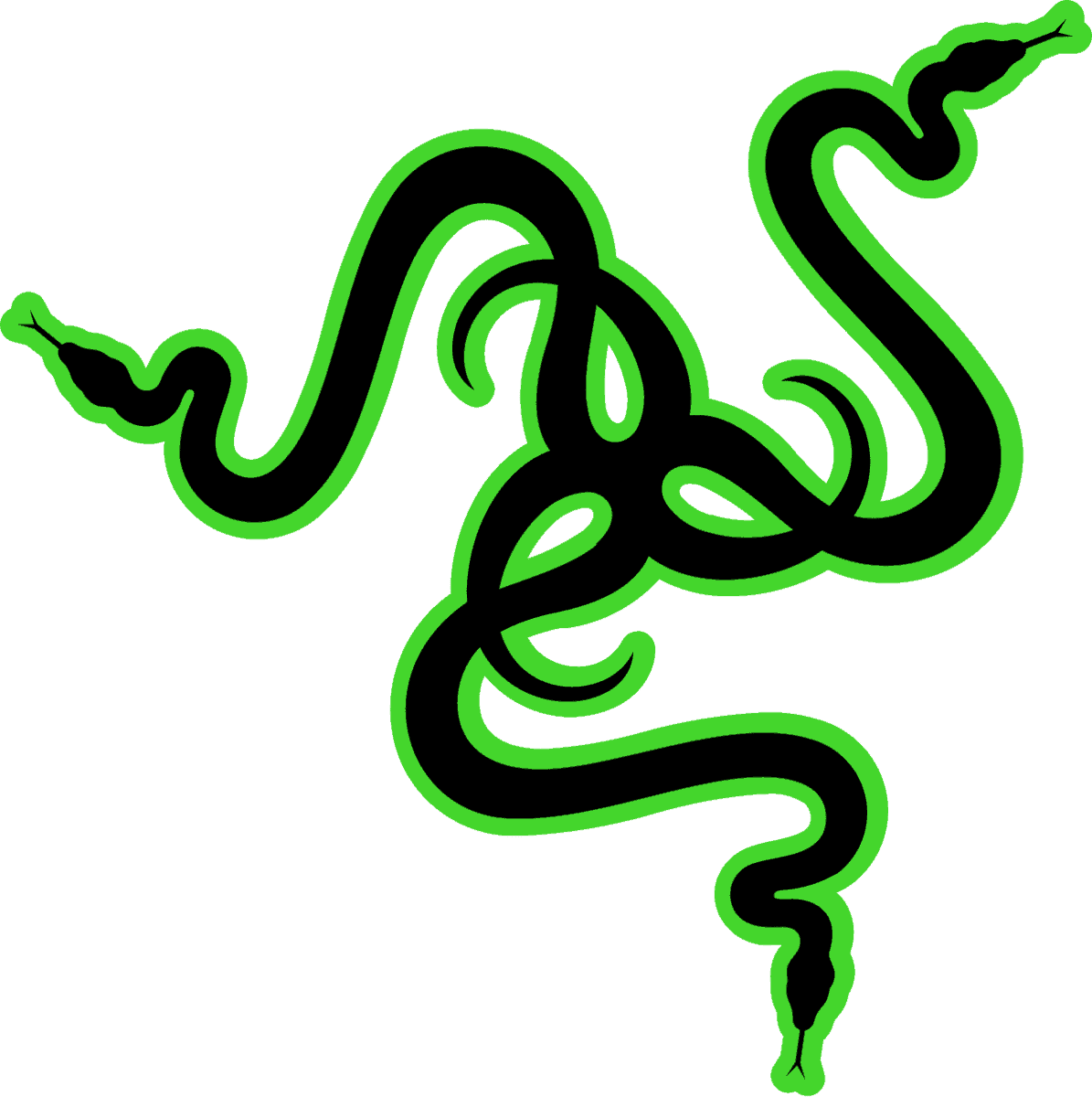Best RTX 3070 Ti laptop models
The best RTX 3070 Ti laptops for both gaming and workstation use in 2024, including 14-inch, 15-inch, and 17-inch laptops.

WePC is reader-supported. When you buy through links on our site, we may earn an affiliate commission. Prices subject to change. Learn more
This guide will help you find the best RTX 3070 Ti laptop for your hard-earned cash. We’ll be helping you pick between these powerful gaming laptops to make sure you get the most appropriate device for your needs. Some of these high-end Nvidia-powered machines can offer performance that rivals that of the RTX 3080 laptop, though as ever, this depends on which specific model you pick. We have put together a shortlist of the best RTX 3070 Ti laptops currently available, for different screen sizes and use cases. For each of our selections, we will list the pros and cons, helping you to decide which one is right for you. Although these devices are no longer at the cutting edge, they’re still well worth your money, particularly as the prices for many of them have reduced. See our best RTX 4080 laptop guide for some great options from the latest Nvidia generation.
Although there aren’t any new RTX 3070 Ti laptops on the horizon, you can rest assured that on our newer buying guides we’re always striving to keep them as up to date as possible with the latest products – assuming they’re worthy of inclusion of course. You can see our top picks immediately below if you’re in a hurry, or read our things to consider section further down this page if you want to learn more before you buy.
Best RTX 3070 Ti laptop: reviews
You will note that our selection of the best RTX 3070 Ti laptops is much the same as our best RTX 3080 Ti laptop list, except with the different GPU obviously. This is because virtually all of the laptop models being released with one of these graphics cards also has the option for the other SKU, with all the other components remaining the same.
The highest TGP RTX 3070 Ti gaming laptop with optional external liquid cooling
XMG Neo 15 E22 / Eluktronics MECH-15 G3 (2022, i7-12700H)
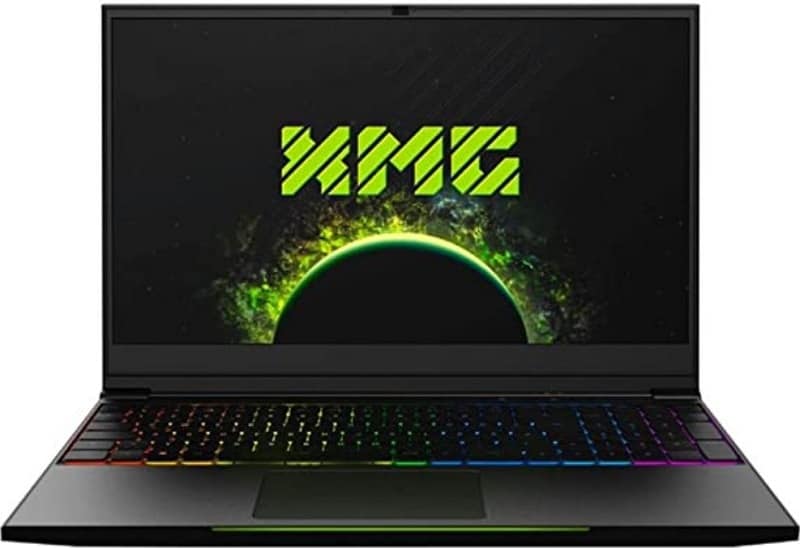
CPU
Intel Core i7-12700H
Graphics
Nvidia RTX 3070 Ti (150W) / 3080 Ti (175W)
RAM
32GB
Storage
1TB SSD
Screen Size
15.6″
Max Refresh Rate
240Hz
- Unbeatable gaming performance
- Highest TGP RTX 3070 Ti / 3080 Ti in a laptop
- MUX Switch
- Good color replication, contrast & brightness
- Good Value
- Great optomechanical keyboard & trackpad
- Superb onboard software
- SD card reader
- Fairly light
- No G-Sync
- Speakers & speaker positioning could be better
- Webcam & mic could be better
- Heavy power adapter
- Bland aesthetic
Note: You’ll struggle to find one of these laptops on sale any more on major online retailers, however the newer XMG Neo 16 E23 / Eluktronics MECH-16 with RTX 4070 is superior to this laptop in every way, and we’d heartily recommend it!
XMG are the European brand which markets what is almost the same Tong Fang chassis laptop as the US brand Eluktronics, so whichever brand you choose you will get functionally the same laptop. The XMG Neo 15 E22 / Eluktronics MECH-15 G3 2022 version, comes with an Intel CPU instead of the AMD Ryzen 9 5900HX that was in the older model, however this Intel Core i7-12700H offers a whopping 45% multicore performance increase over the previous-gen AMD CPU, with an approximate 20% single-core performance uplift as well. Single-core performance is the main factor in gaming, and although this won’t translate to an FPS increase to the same levels, you can expect up to a 10% increase in FPS in CPU-intensive titles. The improved multi-core performance also makes it much better for workstation tasks: from rendering video footage to 3D modeling.
Onto the graphics card, and, as is always the case with XMG / Eluktronics, you won’t find a more powerful version of the RTX 3070 Ti in a laptop, with its maximum TGP of 150W. Although the RTX 3070 Ti has lower VRAM than the RTX 3080 version from last year and a slightly lower core count, when combined with the upgraded CPU, gaming performance is roughly comparable. The E22 model also has the possibility to be paired with the OASIS external liquid cooling system, to reduce thermal throttling and further boost performance by up to an additional 10% in-game, although this costs up to an extra $200 and isn’t the most portable piece of kit by its very nature.
Although you get roughly the same gaming performance with this RTX 3070 Ti version as with the RTX 3080 for roughly the same price, the E22 also has an additional advantage of a 240Hz 1440p display instead of a 165Hz one, which is great news for competitive gamers, and overall this makes the E22 version the superior laptop. We’ve no information as of yet as to the grey-to-grey response time, as we’ve not been able to test the model, however, the 165Hz iteration had a 7ms real result, so we assume this higher refresh rate model will be superior (otherwise expect to see some ghosting). Color gamut is about the same as the previous display: expect a great peak brightness of around 380 nits, with a top-notch contrast ratio, and a pretty good color gamut of around 95-98% sRGB, which is certainly good enough for gaming and just about good enough for colorwork in the sRGB space.
Like the older version you also get a MUX Switch, for that substantial additional FPS boost. This is easily toggled on and off by the top-notch onboard software that comes with all XMG / Eluktronics products, which also gives superb granular fan control and access to different battery longevity settings, as well as controls for the optional OASIS system, should you decide to buy it.
Upgrade options for the Neo 15 are some of the best, including up to a ridiculous 64GB of memory and 2x 2TB M.2 SSDs. The large optomechanical keyboard which makes a return from last year’s machine is excellent for both gaming and general typing, the trackpad is also responsive and well made. The overall build quality is good, though not quite as good as some of the more premium brands on this list, and we would like to have seen a thicker lid/screen ideally. The speakers are around average for a gaming laptop of this price, with very good volume but not much bass replication and middling quality besides this. You do get an SD reader though, and a good range of I/O ports.
In short, whilst not completely perfect, the XMG Neo 15 E22 is the best 15-inch RTX 3070 Ti laptop for gaming enthusiasts. Read our in-depth review for more info.
A powerful 17-inch machine with great build quality
MSI GE76 Raider

CPU
Intel Core i9-11800H or higher
Graphics
Nvidia RTX 3070 Ti (150W) / RTX 3080 Ti (175W)
RAM
64GB max
Storage
2x 2TB SSD max
Screen Size
17.3”
Max Refresh Rate
300Hz/240Hz/120Hz
- Superb gaming performance
- Highest TGP RTX 3070 Ti in a laptop
- Powerful Intel CPU
- Superb response time with overdrive
- 240Hz display
- SD card slot
- Respectable speakers for a gaming laptop
- Good port coverage
- 1080p webcam
- Wi-Fi 6e card
- Detailed BIOS for performance tweaking
- Very Expensive
- battery life could be better
The MSI Raider GE76 12UHS 2022 version comes with the option for the Ti versions of the highest specced 30-series graphics cards, including the RTX 3070 Ti, and also the most powerful Intel CPUs, including the flagship Intel Core i9-12900HK. The RTX 3070 Ti is the highest TGP option available at 150W, and the Intel Core i9-12900HK is a hugely powerful performer in both multi-core and single-core workloads, making this an ideal option if you want a dual-use workstation and gaming laptop.
If you decide to pick the i9-12900HK the laptop also comes with the new MSI phase-change liquid metal cooling system: which is a pad of metal covering the processor that’s solid at room temperature, but turns to liquid above 58°C. This means the metal can better cover the surface area of the CPU and cooling solution, giving greater contact area for heat dissipation. The risk of leaks compared to more conventional liquid cooling setups are also substantially reduced, and maintenance is much easier. The liquid metal cooling really helps to limit any thermal throttling that might occur on the RTX 3070 Ti when under stress, meaning you unlock additional FPS in the most demanding of games.
1080p, 1440p, and 4K displays are all available for the GE76 12UHS at different refresh rates. We would definitely avoid the 60Hz 4K option as anything with that low of a refresh rate is not great for gaming, but if you find the 120Hz 4K version then for gamers who are also professional creatives this could be a great option for a machine that can do both. The display panel we recommend for most people is the 1440p/QHD 240Hz screen which is a great balance between a crisp, high-resolution image and a refresh rate high enough for fast-paced competitive gaming. You can also always turn down the resolution to 1080p in-game to ensure the maximum FPS. For the truly hardcore competitive gamers, the 360Hz 1080p/FHD screen. Response times differ depending on which display you choose, but the 240Hz 1080p option will perform at around 3.5-4ms grey-to-grey, which is one of the best you will find in a gaming laptop.
In terms of the other features, you get many upgrade options for the memory and storage: up to 64GB RAM and 2x 2TB SSDs. A good quality 1080p webcam (above the 720p you normally see) with a decent microphone, a full selection of ports including a full-sized SD card reader, a Wi-Fi 6e card, and even some half-decent speakers are all present in this machine. The build quality of the GE76 is top-notch and the aesthetics are stylish yet tasteful: we’re not really huge RGB fans here, but it’s hard to deny the light strip along the front of the lower half of the laptop looks great. The battery life could be better for this amount of money: expect around 4 hours plus of general usage (web browsing, word processing, watching YouTube etc.) with brightness set to half on battery saver mode. Still this isn’t a terrible result and is only just on the low side of average for a gaming laptop of this power.
Adding up all these features, the MSI Raider GE76 12UHS is the most impressive premium RTX 3070 Ti laptop on the market.
If you want to further improve the cooling and reduce thermal throttling on this beast, have a read of our best laptop cooling pad and best laptop stand guides for some affordable solutions.
A unique dual-screen laptop for creatives and streamers
ASUS Zephyrus Duo 16 (RTX 3070 Ti/3080 Ti)

CPU
AMD Ryzen 9 6980HX
Graphics
Nvidia GeForce RTX 3070 Ti (150W)/ 3080 Ti (165W)
RAM
Up to 64GB
Storage
Up to 2x “TB SSD
Screen Size
17.3”
Max Refresh Rate
120Hz / 240Hz
- Hugely powerful Ryzen 9 6980HX CPU multi-core performance
- Great gaming performance
- MUX Switch
- Liquid metal cooling
- Unique switchable refresh rate & resolution display option
- Unique second display
- Very expensive
- Keyboard & touchpad placement takes getting used to
ASUS’ premium workstation laptop is the ASUS Zephyrus Duo 16, which comes with a massively powerful AMD Ryzen 9 6980HX processor, up to 64GB of fast 4800MHz DDR5 RAM, and up to 4TB of PCIe 4.0 SSD storage, with RAID 0 support to make read and write speeds even quicker. The laptop comes with the option for an RTX 3070 Ti as well as higher SKU graphics cards.
With Dynamic boost, the TGP of the RTX 3070 Ti maxes out at 150W, which is the highest available for this GPU, so gaming performance is up there with the best. For workstation users, you won’t find a retail laptop with better a multi-core performing CPU than the Ryzen 9 6980HX. This beast makes short work of even the most demanding rendering workloads or 3D modeling tasks. The liquid metal cooling also means you can push the CPU even further before thermal throttling occurs.
The Asus Zephyrus Duo series is well known for its unique secondary screen design. The miniature display is placed between the keyboard and the main display, and can be transitioned from a flat, horizontal position to one that lifts up flush with the edge of the screen (now without the gap of the previous version). The secondary display has touch screen functionality, and can be used to display alternative media whilst gaming (Discord or YouTube for instance) or different windows of your editing program (the timeline for example, allowing more screen space to watch the footage and to move and manipulate it via touch).
The positioning of the secondary screen does mean that the touchpad of the laptop is positioned on the right side of the keyboard, where the numpad is located (the touchpad switches to a numpad when a key is pressed), which takes some getting used to (a mouse is recommended). Furthermore, there is no space beneath the keyboard to rest your hands on, which can be a bit irritating though an attachable wrist rest does come with the laptop that is good for using on flat surfaces. The overall quality of the keyboard is however decent, and it feels responsive to type on. Unlike the previous Duo, the Duo 16 now has a webcam included on the top of the display, which has InfraRed technology with Windows Hello support.
The best thing about this RTX 3070 Ti laptop in our opinion is the new variable resolution and refresh rate option for the main panel. If you go with this model you get a 4K 120Hz display that can switch to a 1080p 240Hz display using the onboard software: a superb feature for switching between graphical and video workflows at 4K, then turning the resolution down and the refresh rate up when gaming. If you enable Overdrive on the Duo 15 you get a 7ms response time, which is decent if not the best, so we can expect this new model to be as good if not better, given the higher refresh rate option. In terms of the color gamut you get around 98% sRGB and 75% Adobe RGB and DCI-P3 replication, so it’s suitable for colorwork in the sRGB space, though not much beyond that sadly. Nevertheless, this is a unique 3070 Ti workstation and gaming laptop with great features you won’t find anywhere else.
A 14-inch gaming laptop with terrific build quality
Razer Blade 14 (RTX 3070 Ti, 1440p, 165Hz)

CPU
AMD Ryzen 9 6900HX
Graphics
NVIDIA GeForce RTX 3070 Ti (8GB)
RAM
16GB
Storage
1TB SSD
Screen Size
14”
Max Refresh Rate
165Hz
- AMD Ryzen 9 6900HX is a great CPU
- RTX 3070 Ti in a compact gaming laptop
- MUX Switch
- Good response times for a smaller laptop
- Great color replication
- Good contrast & peak brightness
- Great build quality
- Thin and lightweight
- FreeSync
- Maximum 16GB soldered RAM
- Expensive
- Relatively Low TGP RTX 3080 Ti
This Razer Blade 14 might not be as powerful as the other RTX 3070 Ti laptops on this list, given that the size constraints of the machine put a greater limit on the maximum TGP possible, but it does still have the full 8GB VRAM, and is by some way the most powerful 14” gaming laptop on the market. Backing up the graphics card is the AMD Ryzen 9 6900HX processor, which has superb multi-core and single-core performance, making it ideal for both gaming and workstation use and also extends the battery life compared to Intel machines (expect around 6-7 hours, which is better than most). Importantly, the new 2022 version of this machine introduces a MUX Switch to disable Optimus, which is great for giving an extra performance boost in games.
Besides the core components, you now get PCIe Gen 4.0 M.2 support for the SSDs, which is great, meaning faster boot, read, and write times. Unfortunately, RAM is still limited to 16GB and this is not able to be upgraded, which is a shame when it comes to future-proofing the laptop. General build quality is top-notch though, as you’d expect from Razer, and the brushed aluminium chassis has an understated elegance to it. Though not the lightest of 14-inch machines, it is impressively thin and very portable.
Finally, the QHD/1440p display is the final has a superb 100% sRGB gamut coverage, roughly 83% AdobeRGB coverage, we expect to see much the same in real-world testing (Razer claim ‘up to’ 100% DCI-P3). Contrast and peak brightness are also good, enabling you to see details in the blacks and use the laptop in well-lit areas without a problem. All of this reinforces its usefulness as a portable machine for creatives (working in the sRGB space) as well as gamers. The 165Hz refresh rate display comes with FreeSync Premium. Though we haven’t yet tested the real grey-to-grey response time if it’s the same as the 2021 version you can expect around 9ms, which will lead to some ghosting in faster titles but for a display this size is still pretty decent.
Everything considered this is a great portable RTX 3070 Ti laptop.
READ NOW: Best laptop under 400 USD (non-gaming)
Is an RTX 3070 Ti laptop worth the money?
RTX 3070 Ti laptops are not cheap, however, each of the ones we have chosen below are the best performers in their class, often competing on par with high-end RTX 3080 16GB VRAM laptops from 2021 in many games. That being said, if you can pick one of our shortlist up for less than the cost of an RTX 3080 model, particularly if it also comes with other improvements, then we would certainly consider that to be worth the money.
Read our Things to consider when buying an RTX 3070 Ti laptop section below for more information.
READ NOW: What gaming laptop brand is the best?
Things to consider before buying an RTX 3070 Ti laptop
What is TGP?
TGP stands for Total Graphics Power, and refers to the amount of electrical power that a graphics card can draw upon, measured in Watts (W). This is one of the factors which governs the amount of computations that the GPU can do over any given amount of time. The greater the TGP, the better a graphics card will usually perform, although other variables also influence this. TGP is particularly important for laptops due to the restrictions that their small chassis size imposes on the size of cooling solutions, the battery size, and other things which restrict the amount of power that can be devoted to the card compared to a desktop GPU.
The RTX 3070 Ti laptop version has a maximum TGP of 150W (125W + 25W Dynamic Boost). This compares to 140W for the RTX 3070 and 165W for the RTX 3080, though as stated, most laptop models will be well below this ceiling for each graphics card. Where possible we have tried to pick the highest TGP RTX 3070 Ti laptops for our top picks.
RTX 3070 laptop vs RTX 3070 Ti laptop vs RTX 3080 laptop
Although some desktop RTX 3070 Ti models have up to 16GB VRAM, the RTX 3070 Ti laptop version has 8GB VRAM, the same as its RTX 3070 laptop counterpart and half the amount of the RTX 3080. It has 5888 cores compared to the 5120 of the RTX 3070 and the 6144 of the RTX 3080.
All of this means that theoretically, the RTX 3070 Ti laptop version should not perform as well as the RTX 3080 on higher resolutions for instance, or in scenarios where the number of high-resolution textures is pushed to an absolute maximum (if you’re using 4K texture mods for a game that wouldn’t normally have them for instance). However, as the newer RTX 3070 Ti laptops tend to come with newer CPUs and DDR5 RAM for instance, we’ve found that high TGP models like the XMG Neo 15 actually perform on par or better than the previous year’s RTX 3080 version in most games. Compared to the RTX 3070 laptops, most RTX 3070 Ti models blow them out of the water.
The best RTX 3070 Ti laptop FAQs
Is an RTX 3070 Ti laptop worth the money?
RTX 3070 Ti laptops are not cheap, however, each of the ones we have chosen below are the best performers in their class, often competing on par with high-end RTX 3080 16GB VRAM laptops from 2021 in many games. That being said, if you can pick one of our shortlist up for less than the cost of an RTX 3080 model, particularly if it also comes with other improvements, then we would certainly consider that to be worth the money.
What is TGP?
TGP stands for Total Graphics Power, and refers to the amount of electrical power that a graphics card can draw upon, measured in Watts (W). This is one of the factors which governs the amount of computations that the GPU can do over any given amount of time. The greater the TGP, the better a graphics card will usually perform, although other variables also influence this. TGP is particularly important for laptops due to the restrictions that their small chassis size imposes on the size of cooling solutions, the battery size, and other things which restrict the amount of power that can be devoted to the card compared to a desktop GPU.
The RTX 3070 Ti laptop version has a maximum TGP of 150W (125W + 25W Dynamic Boost). This compares to 140W for the RTX 3070 and 165W for the RTX 3080, though as stated, most laptop models will be well below this ceiling for each graphics card. Where possible we have tried to pick the highest TGP RTX 3070 Ti laptops for our top picks.
What is the RTX 3070 Ti equivalent to?
The closest AMD equivalent to the GeForce RTX 3070 Ti is the Radeon RX 6800 XT. The AMD graphics card will actually perform better in certain titles on the highest settings without RTX enabled, and for less money, though when you turn on Ray-Tracing, the Nvidia card has the definite edge.
RTX 3070 Ti laptop price
An RTX 3070 Ti laptop is virtually the second most powerful (pretty much tied with the RTX 3080) of any Nvidia-powered laptop (TGP depending of course). As a result they are definitely premium devices, even though they’re of the previous generation now. If the cheapest gaming laptops are gaming laptops under $500, and ‘mid-range gaming laptops’ ending around the 1,500 USD mark (check out our best gaming laptop under $1,500 guide for some examples), the RTX 3070 Ti gaming laptops are definitely in the high-end, so you’ll need to check out our best gaming laptop under $2,000 guide for the cheapest examples.
Final Word
We hope this guide has helped you find the best RTX 3070 Ti laptop for you needs. If you fancy a look at some other gaming laptops with different GPUs, take a gander at our best gaming laptop guides for different price ranges under Custom Gaming PC > Gaming Laptop in the top menu. Also have a look at our main best gaming laptop page for both Nvidia and AMD laptops covering all price ranges and brands.