Best gaming laptop under $2000 in January 2024: 5 high-end models
The best 15 Inch, 17 Inch, 1080p, 1440p, 165Hz, & 240Hz gaming laptops for $2,000 & cheaper
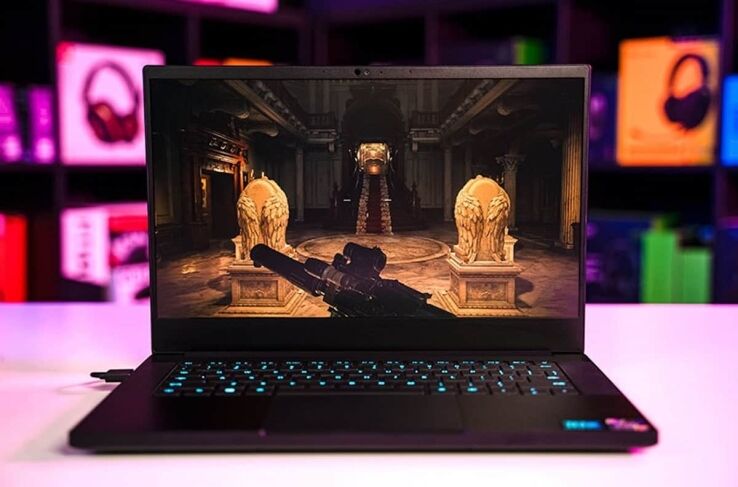
WePC is reader-supported. When you buy through links on our site, we may earn an affiliate commission. Prices subject to change. Learn more
If you’re feeling overwhelmed whilst looking for a new mobile gaming device, we’re here to help you decide which is the best gaming laptop under $2000 for your wants and needs. We have listed five different models, each of them with different strengths and weaknesses, that represent the best in this price range. We go through all the main features and specifications you need to know, including the GPU, CPU, RAM, disk space, display, and ergonomics to help you work out which one is right for you. If price isn’t so much of a concern for you and you want to see the best mobile platforms across all price ranges, then consider taking a look at our best gaming laptop page.
We strive to make sure our guides are filled with the best gaming laptops in a price range month on month, so keep checking back for updates as new models come out an existing models drop in price. If you want to get a better idea of what features you should be looking for before you buy, have a scan of our things to consider when buying a gaming laptop under $2,000 section further down this page for some tips. If you’re just looking to make a quick purchase, then we suggest buying the 240Hz 1440p Alienware m15 R7 or, if you definitely want the latest-gen tech, the Gigabyte AORUS 15X.
Is the best gaming laptop under $2,000 worth the money?
Above the $1,000 mark, gaming laptops really start becoming worthy of the name: able to play even the latest, most demanding games, although not necessarily on particularly high settings. A $2,000 machine is the point where you can pretty much guarantee you will be able to play the latest AAA titles on the higher graphical settings, though if you turn them up to the absolute max you may still have slower than desirable FPS, in which case we’d advise upping your budget to $2,500 or investing in a desktop PC for the same price.
Gaming laptop deals
- Alienware m18 AMD Gaming Laptop – Save 20% NOW!
- ASUS ROG Zephyrus Duo 16 – Save 30% NOW!
- ASUS ROG Strix Scar 15 (2021) Gaming Laptop – Save 33% NOW!
- ASUS ROG Strix Scar 15 Gaming Laptop – Save 22% now!
- ASUS ROG Strix G16 (i7-13650HX, RTX 4060) Gaming Laptop – save 21% now!
- Acer Nitro 17 Gaming Laptop (165Hz QHD, RTX 4060) – Save 29% now!
- Acer Predator Helios 16 Gaming Laptop (165Hz QHD+, RTX 4060) – Save $350 now!
- Lenovo Legion Pro 5i Gaming Laptop (RTX 4070) – Save $398.06 now!
- Alienware X17 R2 (360Hz FHD, RTX 3070 Ti) – Save 17% now!
- ASUS ROG X13 Touchscreen Gaming Laptop – $768 off
Best gaming laptop under $2,000: reviews
It’s about time we get into the details and explain why each one of our picks deserves to be on this list.
The best QHD gaming laptop for the money
Alienware m15 R7
CPU
AMD Ryzen 9 6900HX / Intel Core i9-12900H
Graphics
Nvidia RTX 3070 Ti / RTX 3080
RAM
16GB/32GB DDR5
Storage
1TB – 2TB
Screen Size
15.6″
Max Refresh Rate
240Hz
- powerful GPU & CPU options
- 240Hz refresh rate
- good response time
- MUX switch accessible via BIOS
- great color replication
- good contrast & peak brightness
- AMD variant has Cherry MX keyboard
- Thunderbolt support
- good build quality
- fairly thin
- plastic chassis despite the price
- not the lightest machine
The Alienware m15 R7 comes with high-TGP graphics card options, 32GB of DDR5 RAM, a 1TB SSD (though other size options are available) and a great 240Hz 1440p/QHD display. The screen’s response time (though in reality slower than the reported 2ms) is certainly fast enough to eliminate any ghosting at this refresh rate, making it ideal for competitive gaming at this resolution.
There are multiple variants of the Alienware m15 R7 – the two we’d recommend are the RTX 3070 Ti laptop GPU variant with the AMD Ryzen 9 6900HX CPU, or the Intel Core i9-12900H CPU model which comes with RTX 3080. The latter model will perform slightly better in FPS terms, particularly at higher resolutions thanks to the increased VRAM of the RTX 3080 graphics card, but personally we’d advise going for the AMD option, as it’s a bit cheaper, the battery life is superior, and most importantly, it comes with a Cherry MX mechanical keyboard option (though we’d recommend double-checking this with the seller before you buy). The choice depends on your priorities however. Although this machine is no longer the latest gen, the components are still more than powerful enough to play the latest AAA titles at QHD resolution on the highest graphical settings, and get good FPS.
The build quality is top-class, as you’d expect from an Alienware laptop, and now this previous gen machine is getting on a bit, the price is actually now fairly reasonable (not something you’d often say about an Alienware laptop).
Best current-gen gaming laptop under $2000
Gigabyte AORUS 15X (i9-13980HX, RTX 4070)
CPU
Intel Core i9-13980HX
Graphics Card
NVIDIA GeForce RTX 4070 Laptop GPU
RAM
16GB DDR5 RAM
Storage
1TB SSD
Screen Size
15.6″
Max Refresh Rate
165Hz
- Very powerful Intel 13th gen CPU
- Latest-gen GPU
- Very affordable
- Good battery life
- Brightness and color gamut not the best
- Plastic build quality
If our top pick isn’t to your liking and you want something with the very latest gen components, then this Gigabyte AORUS 15X is a great option that we recommend very highly. For around $2,000 you get the most potent Intel CPU currently available, the Intel Core i9-13980HX, coupled with an RTX 4070 graphics card. Although Gigabyte laptops don’t come with the most powerful graphics cards in terms of TGP, this RTX 4070 still packs a big punch, particularly when paired with this monstrous Intel CPU.
The 165Hz refresh rate, might not be the fastest on the market, but it’s sufficient for most gamer’s needs. If you’re a hardcore competitive player seeking an even faster display, you might want to consider our competitive pick below. The display’s peak brightness and color reproduction, although not extraordinary, meet the requirements for indoor gaming. In terms of colors, the gamut is adequate for gaming, though not suitable for anyone doing color-based workstation tasks. Generally, the display does not match the crisp vibrancy of Razer and Alienware offerings, but it does the job.
When it comes to battery life, this laptop offers decent longevity. With the battery saver mode activated, you can expect around 7 hours of usability during general tasks, enhancing its versatility as a productivity tool. In terms of input options, the laptop doesn’t disappoint. You get a responsive touchpad equipped with a fingerprint scanner for added security, plus the full-size keyboard, while not a true mechanical board, emulates the mechanical feel and delivers a comfortable typing experience. The keycaps of the board might feel a bit cheaper than on more premium laptops, but they still suffice.
The best high-refresh rate option for competitive gaming
ASUS ROG Strix Scar 15 (1080p, RTX 3080)
CPU
AMD Ryzen 9 5900HX
Graphics
NVIDIA GeForce RTX 3080 (8GB)
RAM
16GB DDR4
Storage
1TB SSD
Screen Size
15.6”
Max Refresh Rate
300Hz
- 300Hz display
- sub 4ms response time
- 1TB SSD
- 16GB RAM
- Good value
- FreeSync
- TGP of RTX 3080 laptop GPU only 115-130W
- No webcam
- No G-Sync
- No Thunderbolt or Displayport
- Array of ports and sockets could be better
- No SD card reader
The ASUS ROG Strix Scar 15 makes a lot of sacrifices in terms of non-core features and extras, but this means that you can essential get an RTX 3080 laptop with 300Hz refresh rate on the cheap. We’ve seen this laptop discounted for as low as $1,700 on Amazon, which is frankly excellent value for a machine of this power. Yes the The TGP of the RTX 3080 isn’t as high as in others, but it’s still an RTX 3080, so will make short work of any game at the 1080p resolution.
The AMD Ryzen 9 5900HX CPU is an older gen model, but does have the advantage of giving the laptop a longer battery life than most of the selections on this page.
You don’t get a webcam, Thunderbolt ports, DisplayPort, or an SD card reader, but these are relatively superfluous for a competitive gaming purist. G-Sync would have been nice, but it does at least come with FreeSync.
Best budget gaming laptop under $2,000
Gigabyte AORUS 15 (i7-13700H, RTX 4070)
CPU
Intel Core i7-13700H
Graphics Card
NVIDIA GeForce RTX 4070 Laptop GPU
RAM
16GB DDR5
Storage
1TB SSD
Screen Size
15.6″
Max Refresh Rate
165Hz
- Current-gen specs (40-series GPU and 13th Gen Intel CPU)
- Thunderbolt 4 support
- Stunning QHD resolution
- Great value for money
- Good battery life
- Lower refresh rate than some picks
- 1TB SSD
This Gigabyte AORUS 15 is essentially a cheaper version of the Gigabyte AORUS 15X listed above, with a less powerful CPU for those operating on a tighter budget. It still packs a solid punch though. This gaming laptop comes with a current-gen Nvidia 4070 laptop GPU and an Intel Core i7-13700H processor: a formidable pairing that should be comfortably able to run any game, even on max settings (though you won’t get the best FPS doing this). The 16GB of RAM rounds off the main specifications nicely, giving you ample memory for multitasking whilst gaming, or for workstation usage. The sizable 1TB SSD is another welcome feature.
We wouldn’t say this is the best-looking laptop we’ve ever seen, but the reserved design does mean it would be suitable for a dual-use office machine visually, although equally the loud fan noise might deter you from this. Battery life is adequate to good, though not as good as the RTX 3070 Max-Q version (the more powerful GPU is more of a drain): you will get around 3.5+hours for demanding non-gaming usage, and up to around 7 hours for less strenuous work on battery saver mode. The trackpad of the laptop is great and comes with a built-in fingerprint scanner. The mechanical-like keyboard is a bit plasticky feeling, however having a full-size keyboard is a boon, and it is generally a good typing experience.
In terms of the drawbacks, the webcam is placed in that irritating under the chin position that some laptop makers continue to use. Port coverage is generally good , even including a Thunderbolt 4 port, which may be important for some. Fan noise is also unfortunately loud at times, even on battery saver mode, though on the plus side the laptop does run relatively cool considering its powerful components. The biggest drawback is the lack of G-Sync support, making the occasional bit of screen tearing more likely. Ultimately though, what you’re paying for with this machine is the GPU and CPU, and at this price level, you won’t find a better option.
A previous-gen Razer Blade 15 for under $2000
Razer Blade 15 (2021) 1440p 165Hz
CPU
Intel Core i7-10750H
Graphics
NVIDIA GeForce RTX 3070 Max-Q
RAM
16GB
Storage
512GB SSD
Screen Size
15.6”
Max Refresh Rate
165Hz
- Nvidia RTX 3080 Max-Q GPU
- 1440p resolution
- great color replication
- Thin
- Good array of ports & sockets
- only 512GB SSD
- short battery life
- some may not appreciate the benefit of 1440p on a 15” screen
This Razer Blade 15 comes with a 1440p resolution screen that might be overkill for some on a 15 inch laptop, but its undeniable that it looks great. The 165Hz refresh rate on the display might not be as fast as some of the other laptops on this list, but its nothing to be sniffed at, and will be a worthwhile trade-off for many for the higher resolution. Generally the screen is gorgeous, and has great color replication and brightness, as is typical of the Razer Blade laptop range. This machine would be suitable for color-accurate workstation tasks in the sRGB range.
As for the gaming power of this laptop the Intel Core i7-10750H processor and NVIDIA GeForce RTX 3070 Max-Q are both powerful components, even if not quite the best on this page. Still, you will definitely be able to push less demanding games to the 165FPS mark that the screen can display on the native resolution if you tweak some of the settings.
It’s unfortunate that the machine only comes with 16GB of RAM – although this is an adequate amount 32GB would have been nice; more disappointing is that it only has a 512GB SSD, which is really not that ample for today’s sized games. Still both of these features can be upgraded by taking off the back of the laptop – just be advised that this will void your warranty as is typical.
Besides this the Razer laptop is thin, looks great aesthetically, and has a great array of ports and sockets including Thunderbolt support. Battery life will only last you a few hours at most under strenuous non-gaming usage, which is not the worst but not the best of the offerings here. All-in-all though, a quality laptop.
Things to consider when buying a gaming laptop under $2,000
If you want a more general overview of things to think about before you make your purchase, check out this same section underneath our best gaming laptop guide for any budget. This section will be focused on what to think about for circa $2,000 laptops specifically.
1080p vs 1440p resolution
Although 1440p screens will in the coming years become the new standard, currently 1080p remains king for most gamers. Competitive, fast-paced gamers tend to opt for 1080p in order to maximize the performance of their machine in FPS (Frames Per Second) terms. Even if this isn’t your area of interest, the amount of subjective benefit a 1440p screen brings when limited to a 15” screen size is debatable – it’s noticeable, but is it worth it? For 17 inch screens and above 1440p displays do begin to come into their own, however, although you may have to pay slightly more than $2,000 to get a display that size, at that resolution, with components that can make the most of it. Have a gander at our best gaming laptop guide for our overall best 1440p laptop recommendation.
What about 4K gaming laptops?
Although 4K gaming machines do exist at this price point, none are included in this particular list, as currently the trade-off one must make in other areas to get one for under $2,000 is too great to justify it. Ultimately, for anything below 17” the benefit of a 4K laptop screen is of less importance to a gamer than a powerful GPU or CPU. If you were to get a 4K 17 inch or above display laptop, then don’t expect to have a powerful enough machine to run any reasonably demanding game at high FPS on it. If you have your heart set on a 4K gaming machine then we’d advise you to increase your budget, and take a look at our 4K gaming laptop page for our recommendation there.
Workstation use and color Replication
For a budget of $2,000 you can definitely get yourself a machine with the color gamut and accuracy to do color-accurate workstation tasks on, which can be limited in the more budget options. At this level, a dual-use workstation/gaming laptop is certainly feasible, particularly with the higher power components, although some are better in this regard than others.
Best gaming laptop under $2000 FAQs
How good is a $2,000 gaming laptop?
In short: good (as long as you pick the right one). A budget of $2,000 will let you play even the newest, most demanding games on your gaming laptop, though be aware that the Frames Per Second performance on the same settings will still be lower than on a desktop PC which costs the same amount of money. You will be able to play almost all games on the higher graphical settings, though you may still have to tweak down some settings in order to get smooth FPS.
Which is the No 1 gaming laptop?
The best gaming laptop for you ultimately depends on your specific needs and your budget. Currently we recommend the ASUS ROG Strix G17 with RTX 4080 and Ryzen 9 7945HX CPU for a high-end pick, the Acer Predator Helios Neo 16 with RTX 4060 for an affordable mid-range option, and the ASUS ROG Zephyrus G14 for those looking for a portable 14-inch option.
Which laptop brand is best?
Different laptop brands have different strengths and weaknesses – some are lighter, some have better displays, others tend to be superior in raw power, or value for money. For gaming laptops, the premium brands for those with the deepest pockets are Razer and Alienware. ASUS ROG, ASUS Strix, MSI and Gigabyte are strong brands at the medium to high end, whereas ASUS TUF tend to dominate the lower price ranges.
Are gaming laptops really worth buying?
Gaming laptops are technological marvels – able to squeeze in a large amount of power into a very small chassis, however they will typically be at least 50% more expensive than your typical desktop PC for the same power, plus the restrictions on size and cooling put a lower cap on the maximum performance compared to the best desktop PCs around. In short: only buy a gaming laptop over a gaming desktop if having a portable machine is a necessity.
Final Word
So there you have it: this has been our guide to the best gaming laptop under 2000 dollars in 2024. Please do have a look in the dropdown menu above for recommended laptop guides for different budgets if you fancy something cheaper or more expensive (including the best gaming laptop under $1,500 and under $2,500).