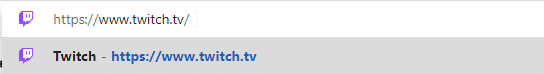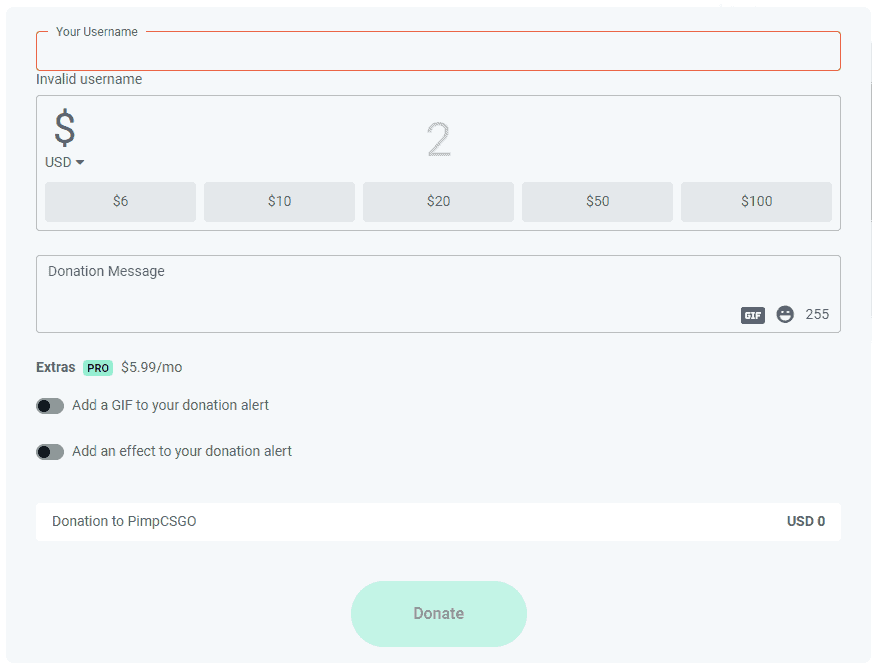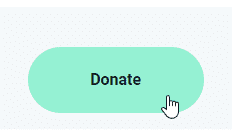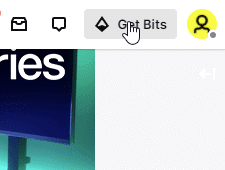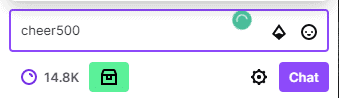How To Donate On Twitch
Our quick how-to tutorial on the various methods for donating on Twitch! Including cash, bits, and subscriptions.

WePC is reader-supported. When you buy through links on our site, we may earn an affiliate commission. Prices subject to change. Learn more
Twitch is a fantastic place to watch some of the world’s best gamers play and stream your favourite titles. Nowadays, if there’s a particular streamer that you want to support, you have the ability to donate to that particular channel. That’s right, you can fund your favourite streamers to help them create even better content!
In the following guide, we’ll be showing you exactly how to donate on Twitch. Luckily, the process isn’t all that difficult, so let’s waste no time and dive straight into the method!
How to support a Twitch channel with donations
There are a number of different ways you can actually support a channel on Twitch. The first method will be how to donate on Twitch. This is a real cash donation that will promote your favourite streamers.
Step
Load the Twitch website
Like always, to donate on Twitch you will first need to load the website on your PC or mobile/tablet.
Step
Open the channel of your favourite streamer
You will need to have the channel of your favourite streamer loaded for donations – or any other channel you want to donate to! So start by doing that.
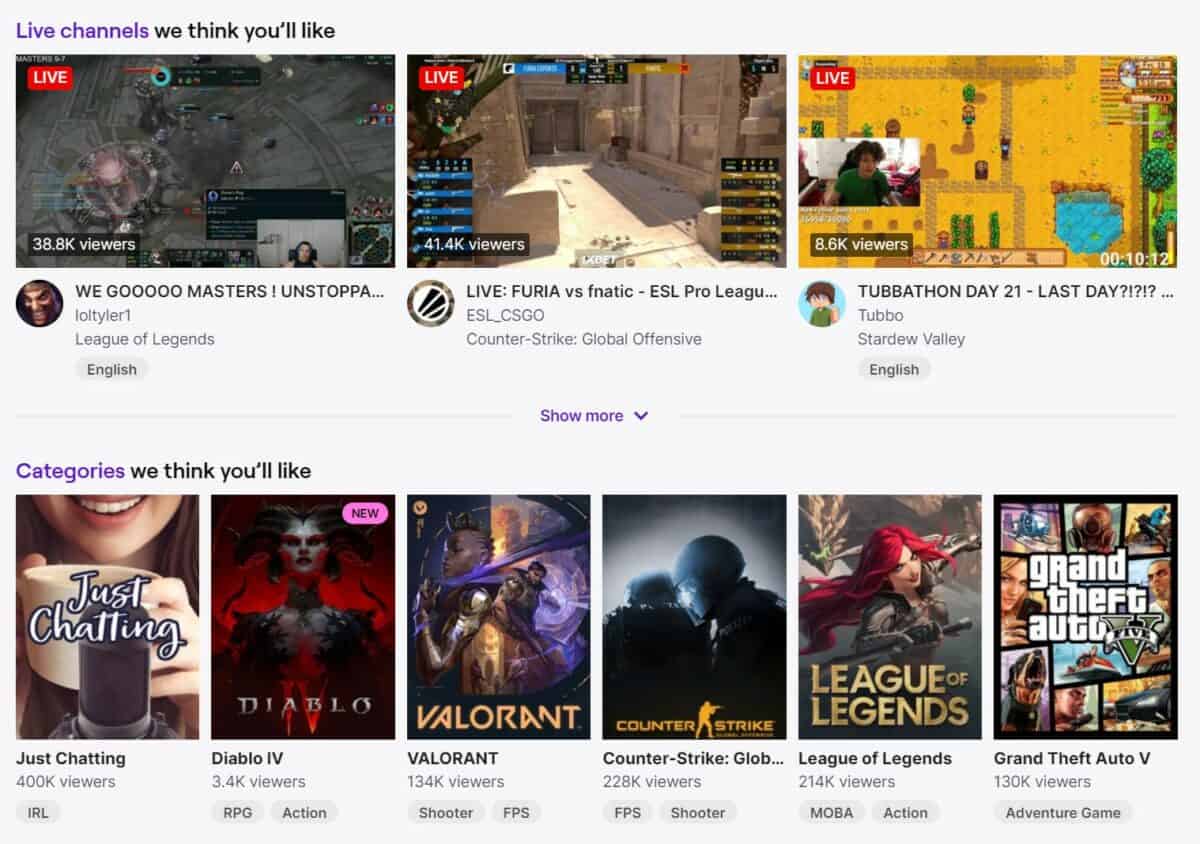
Step
Next, scroll down the page until you see the channel’s unique donation button. See the screenshots for what it will look like.
Not all streamers have a donation button, so if you can’t find one, chances are they won’t be accepting donations.
Step
Fill in the donation details and click donate
Clicking the donation button will open up a donations tab which will look something like the screenshot above. This is where you make your donation. Fill in the amount you’d like to donate alongside a donation message. After doing so, simply click the ‘Donate’ button at the bottom.
Step
Complete payment details
Finalize the donation by filling in your payment details. The streamer you decide to donate to will be notified once the donation is complete!
How to make a Bits donation
Aside from directly donating money, you can also cheer with Bits. This is a currency built in to Twitch which you can purchase, it is then stored in your account for donations (cheering).
Step
Load the Twitch website
Start by loading Twitch.tv up if you haven’t already.
Step
Log in and load the streamer’s channel
Simply log into your Twitch account in the top right and find the streamer channel you’d like to support with bits.
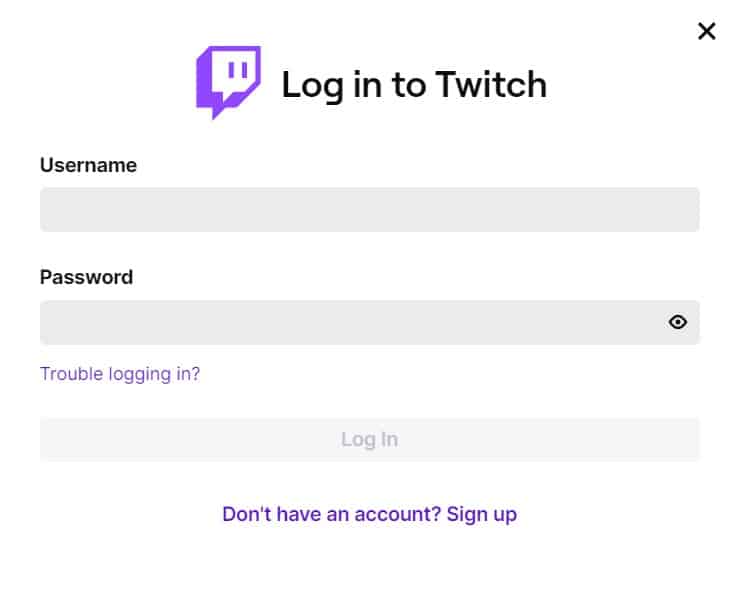
Step
Click the ‘Get bits’ tab in the top right-hand corner of the channel
Above the stream (next to your profile button), you will see a ‘Get Bits’ tab. Click on it to purchase your Twitch bits.
Step
Donate your bits
Once you’ve purchased your Twitch bits, all that is left to do is donate them to your streamer. To do this, simply type ‘Cheer’ followed by the number of bits you’d like to donate. For example, if you wanted to donate 500 bits, simply type ‘Cheer500’ – it’s that simple!
Is subscribing a way to support streamers?
Many Twitch streamers now have the option to subscribe to their channel. This usually costs around $3-5 dollars – depending on what tier class you’d like to subscribe to. Subscribers get special privileges within the channel, including chat and emote features.
Subscribing to a streamer is a great way to support your favourite streamer. That said, unlike donations, the Twitch streamer doesn’t receive the total cost of the subscription – Twitch also takes a cut.
Related Twitch pages
Final word
So, there you have it, our quick roundup of how to donate on Twitch. Donating to Twitch streamers is a great way to support up-and-coming channels. It helps them create better content and also lets them know you appreciate their craft.
If you have any questions regarding donations on Twitch, feel free to drop us a comment in the section below and we’ll get back to you as soon as we can.