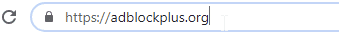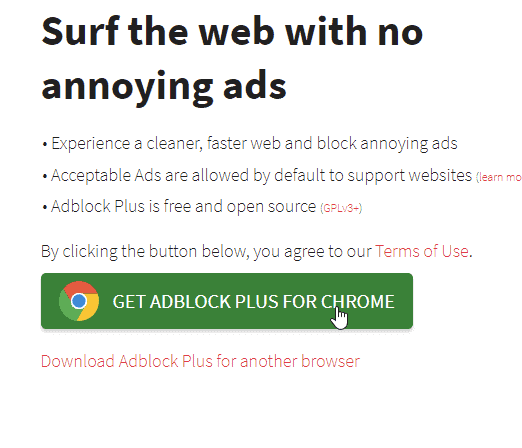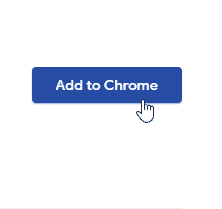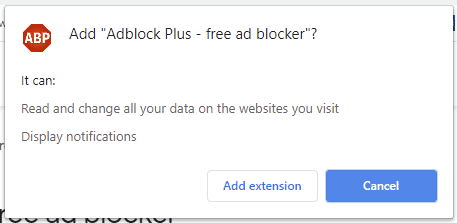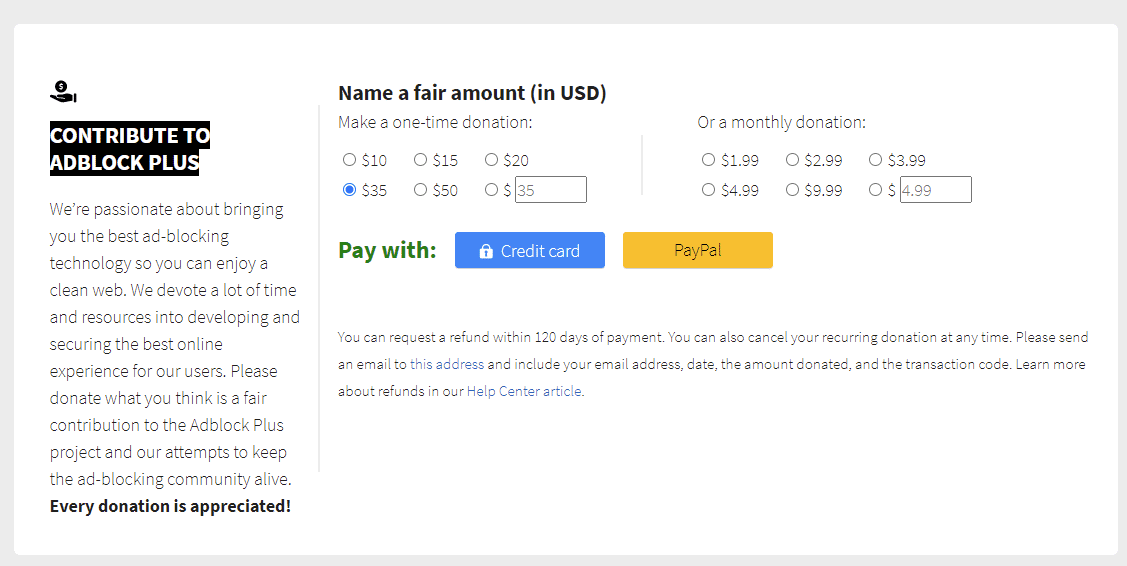How To Block Ads On Twitch
Never been annoyed by ads on Twitch again with this quick and simply solution!
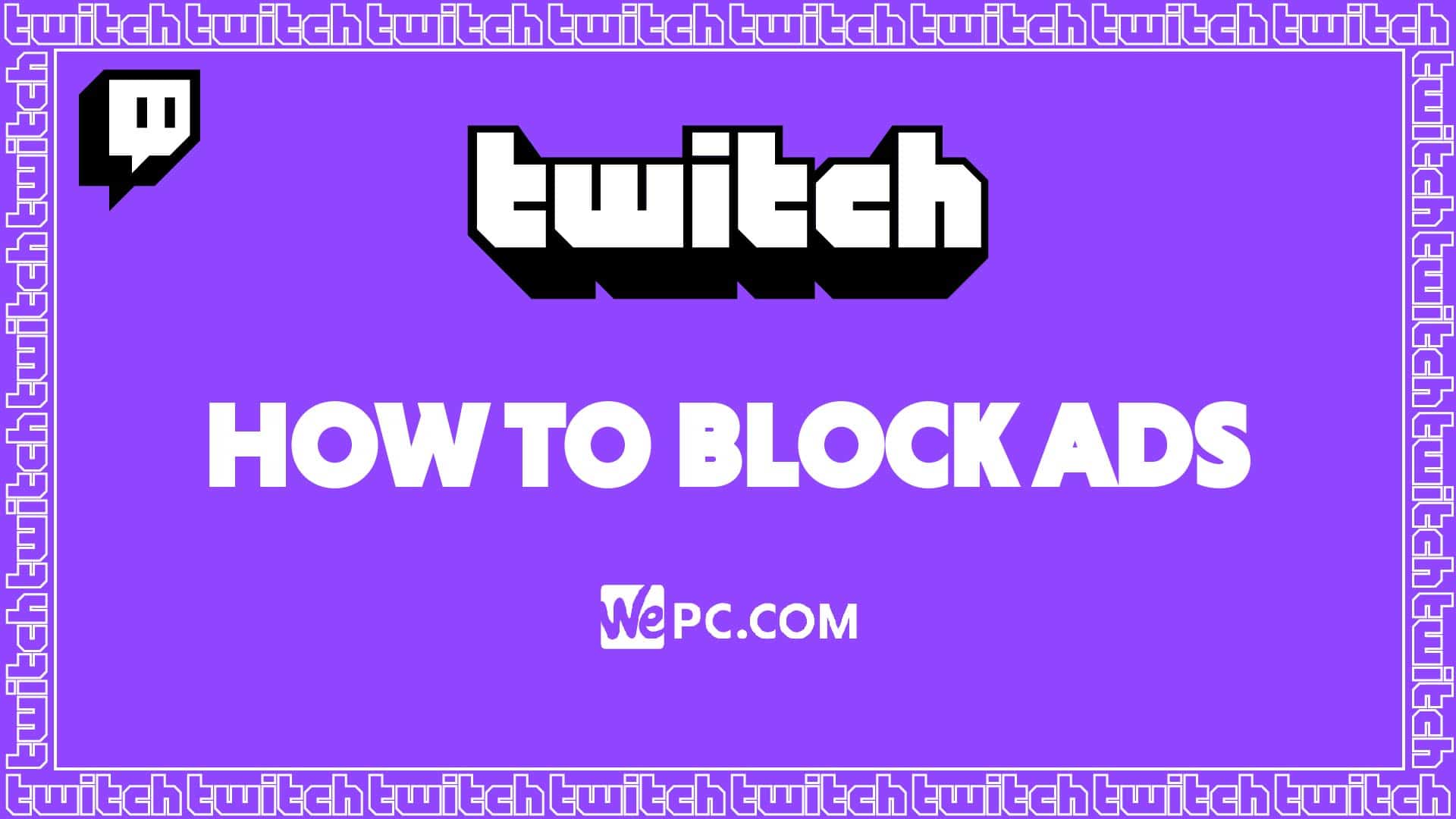
WePC is reader-supported. When you buy through links on our site, we may earn an affiliate commission. Prices subject to change. Learn more
If you no longer want to deal with interrupting adverts, you’ll probably want to know how to block ads on Twitch. Although subscribing and supporting your favorite streamer may mean you won’t see ads directly on their stream, that doesn’t mean you won’t run into them elsewhere.
READ NOW: Best Stream deck for streamers
We’ve all been there, winding down by watching a Twitch stream, and all of a sudden a huge ad ruins the whole thing right in the middle of some action. Maybe it’s dramatic to say ruined, but damn are they annoying. Despite ads being beneficial to both the streamer and Twitch themselves, they’re still one of the most annoying interruptions you can experience when watching a streamer.
Luckily, learning how to block ads on Twitch is very straightforward – allowing you to watch your favorite streamer without annoying film and game ad interruptions. The following article will show you the quickest and easiest way to block ads on Twitch, so let’s waste no further time and dive straight into it!
What are ads on Twitch?
Ads on Twitch are exactly what they say on the tin, advertisements that pop up during the stream. Whilst this is annoying, they do actually help streamers generate a little bit of cash where they might struggle otherwise.
Ads usually show up in the form of videos at the start of a stream, showcasing some new game or film that’s about to launch.
If you’re like me, the last thing you want to see before enjoying a stream is an annoying ad for something you don’t care about. So, how do you block ads? Luckily, the process is really quite simple.
And remember, if you want to continue to support a streamer, you can always donate to their channel!
How to block ads on Twitch
Ultimately, the easiest and quickest way to block ads on Twitch is via an adblock extension on your browser. For many, adblock is a fairly foreign term, but all it does is block unwanted ads from showing up on your videos and webpages.
Most of the time, adblock extensions are completely free – however, there are some paid alternatives that offer some premium features. For the purposes of this guide, we’ll be using AdBlock Plus – an efficient and free adblocking extension.
Step
Open your browser and search for AdBlock Plus
Simply type Adblock Plus into your web browser or simply click this direct AdBlock Plus link.
Step
Click the ‘Get AdBlock Plus for Chrome’ Tab
Once on the AdBlock Plus page, simply click the ‘GET ADBLOCK PLUS FOR CHROME’ button in the centre of the page.
If you’re using another browser, it should detect this and show the download button for your browser of choice. If not, make sure to click ‘Download Adblock Plus for another browser’ and change it accordingly.
Step
Clicking the ‘GET ADBLOCK PLUS FOR CHROME’ button will open up the Chrome Webstore – allowing you to read about the extension and add it to your browser. Simply click the ‘Add AdBlock extension’ button at the top right to start the installation.
This should be a similar process for other web browsers.
Step
Confirm the installation of AdBlock Plus
All that’s left to do is to confirm the installation from the pop-up box. This will quickly start the installation of the extension.
Step
Installation Complete!
That’s all there is to it! The only thing left to do is restart your browser and enjoy viewing ad-free content. At this stage, you can contribute to AdBlock Plus if you want. However, this doesn’t gain you access to any additional features.
How to block ads on mobile?
If you’re a mobile user that wants to block ads, fear not, you can use a similar method to get rid of those poxy ads on the mobile too.
Just head on over to the App Store and download any of the free ad-block apps that are on offer. Adguard is a particularly good option to choose from, but there are a ton on offer.
Related pages
How to block ads on Twitch FAQs
How do I block ads on Twitch Mobile App?
Many people assume that it is not possible to block ads on the Twitch mobile app. However, it can be done to an extent. You will want to download an ad blocker to your phone and allow it to run while you are using Twitch.
While this may work, you may find that it is only successful when watching Twitch through your phone’s browser, rather than through the app itself. If this option is unsuccessful, you can use a third party app to watch twitch streams through instead of using the mobile app.
In addition to this, there is also the option to report a Twitch Ad on the app. This will stop you from seeing that app in the future, but it does not stop all ads from appearing. It’s difficult to block ads completely
Does Twitch prime block ads?
No, Twitch Prime does not block ads completely. Unfortunately, unless you use an Ad blocker, it is difficult to completely remove ads while watching streams on Twitch, especially if you are using the Twitch app.
However, by paying for Twitch Prime, you do have access to a number of benefits. One of these benefits is longer stream viewing in between ads. When you compare the amount of ads present when you are watching without Twitch Prime, the difference is noticeable.
Given that it’s not ad free, some people have expressed their frustration with this, which is understandable given that Twitch Prime is a paid for service. It is worth noting that previously, Twitch Prime did provide ad free viewing, which was appealing for many people.
This feature was unfortunately taken away in 2018. This is why many people choose to use an ad blocker or third party service instead.
Final word
So, there you have it, our quick guide on how to block ads on Twitch. Unfortunately, blocking ads on Twitch may actually hinder your favorite streamers from generating the cash they need to keep going on Twitch. That being said, no one likes ads, and most streamers don’t require the ad revenue to keep going.
If you have any questions regarding how to block ads on Twitch, feel free to drop us a comment in the section below. Better still, you can head over to our Community Hub where you can discuss everything Twitch-related with like-minded individuals.