uBlock Origin Twitch Doesn’t Block Twitch Ads – Fix
uBlock Origin no longer blocking Twitch ads? Let's see what we can do.
- Updated Jan 19, 2023
- Twitch

- Answer
Every so often you may find that the uBlock Origin doesn’t block Twitch ads, even if it seemingly had no problem doing so just the previous day. You can run into this problem on other websites too, but today we’ll be covering how to fix blocking Twitch ads and make sure you can enjoy an ad-free experience over on the popular streaming platform.
READ NOW: If you’re interested in streaming on Twitch, check out the best stream decks here
So, it’s time to go back to enjoy Twitch just how you like it. We are going to look into the uBlock Origin Twitch issue and run through a few fixes for the more popular browsers out there such as Chrome, Firefox, and Edge.
Why Does uBlock Origin No Longer Block Twitch Ads?
This issue isn’t strictly down to uBlock Origin, it’s more to do with the Twitch devs catching up, coming up with new ways to ensure they make more money. It is fair enough really, their website, their adverts.
We are going to run through a few possible fixes to get rid of these 30-second adverts. While ads aren’t the end of the world, the interruption is something most of us would prefer to avoid when viewing our favorite channels. I’m sure uBlock Origin will eventually come back with an update to counter the Twitch devs but until then, let’s see what we can do.
The steps shown in this guide can be replicated across the various internet browsers but bear in mind that some naming conventions may differ.
Why Is Twitch Trying To Stop You From Blocking Ads?
As you are likely aware, Twitch is a service, a free-to-use one might I add. Advertising is how a lot of companies like Twitch make their cash, and monetizing the live streams ultimately also ends up in the hands of your favorite streamers, one way or another.
So, yes, adverts are annoying. However, they may just be supporting your favorite show on the platform too. In any case, let’s walk through a few possible fixes to this issue.
Try A VPN
This step is probably best suited to those that already have access to a VPN but did you know that in some countries Twitch ads simply do not appear. From some testing, IP addresses from Russia, Ukraine, Serbia, Mexico, Costa Rica, and Hungary don’t appear to show adverts. Of course, this can change and you can never be sure that Twitch won’t run ads in the future but this is certainly a worthwhile step.
Find The Best VPN
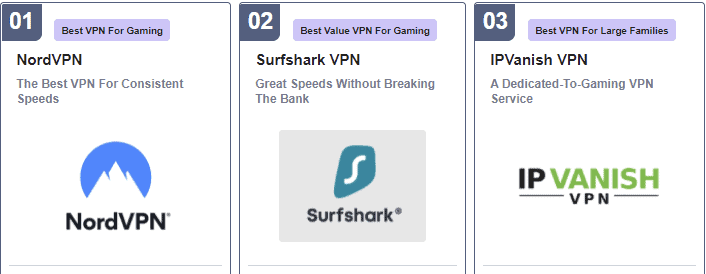
We have already reviewed some of the best VPNs for gaming and some of these will be perfect for your needs. Some VPNs are free, however, others do require payment, so which you go for largely depends on your needs.
Use Twitch HLS AdBlock For Chrome & Firefox
You can work around the uBlock Origin Twitch issue by installing a browser extension known as ‘Twitch HLS Adblock‘
Download Twitch HLS Adblock
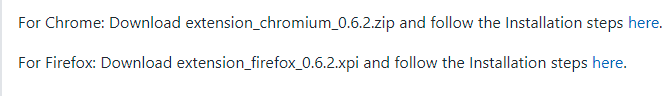
Head to Github and download the latest release of Twitch HLS AdBlock. Once downloaded, unzip the file into a directory, making sure you make a note of the path for later.
Developer Mode
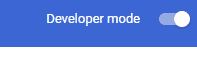
Launch Google Chrome and type ‘chrome://extensions/‘ and then hit ‘Enter‘ and then enable ‘Developer Mode‘
Load Unpacked
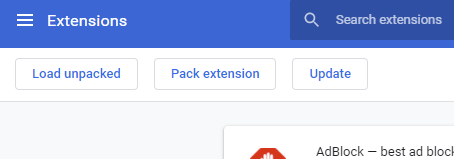
Next, click ‘Load Unpacked‘ and navigate to the Twitch HLS Adblock folder and then select the ‘Extention‘ folder.
Now, wait for Chrome to install the extension and try opening a Twitch stream to see if it has worked.
- Download the xpi file
- Start Firefox and type ‘about:addons‘ ion to the search bar
- Click ‘Tools‘ and select ‘Install add-on from a file‘
- Select the xpi file you downloaded and click ‘Open‘
- Click the ‘Add‘ button when the prompt appears and now restart Firefox and check to see if it blocks the ads
Twitch HLS AdBlock For Firefox

Install A Video Ad Block For Twitch Extension
Chrome and Firefox have specific extensions to block ads on Twitch that could still work.
Chrome Extension
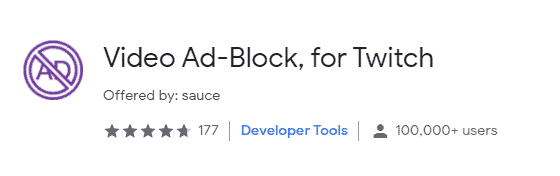
Add the Google Chrome Extension and it will automatically be on and ready to go.
You can now restart the browser and reload Twitch to see if it works.
Conclusion
The uBlock Origin Twitch issue is frustrating I mean, if we want to block Twitch ads then we should! As previously mentioned, it may not be long untill uBlock Origin come back with a patch that once again blocks these ads but until then, hopefully, you’ve found a fix that works.

