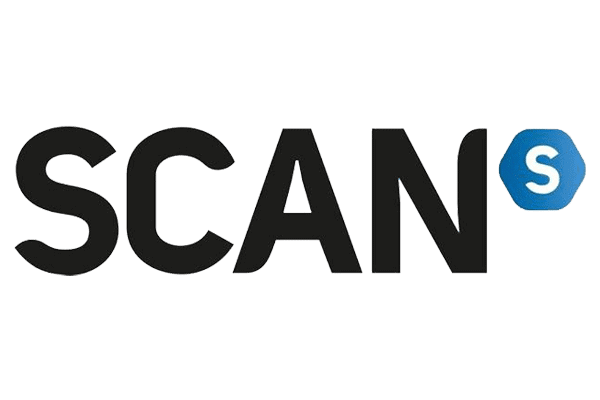Best gaming PC build for CS2 in 2024
Built & Tested By Our Team
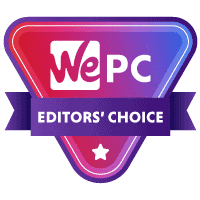

WePC is reader-supported. When you buy through links on our site, we may earn an affiliate commission. Learn more
Table of Contents
Best Gaming PC For CS2
Counter-strike has been one of the most popular esports titles for years now, spanning back to the turn of the millennia when the original was born. Fast forward more than 20 years and Counter-Strike is still one of the biggest games around, with the latest iteration being CS2 (an upgrade to CSGO), turning over millions in prize money and filling stadiums as it goes.
Thanks to the current climate, an increasing number of individuals are taking up CS2 and computer gaming as a hobby. Whilst this is great for gaming, it leaves less knowledgeable people in a bit of a pickle on what components to buy.
Luckily, here at WePC, we’ve had years of experience building PCs (and playing Counter-Strike), so we know a thing or two when it comes to getting the most for your money. For that reason, we’ve decided to put this comprehensive guide to the best custom build PC for CS2 together. That way, you don’t have to go through the stress of testing, reviewing, and deciding which components are best for the job – we’ve already done it for you!
Before we go into what this build is capable of, perhaps it’s a good idea to take a quick look at the CS2 PC requirements. Over there, you’ll find that the game isn’t demanding to run at all – it’s a highly-optimized esports title that aims to cater to as many players as possible.
What You Get For Your Money
When it came to the CS2 build, we decided to choose a budget that was around $1000. Whilst many may feel this is a little too much – and they may have a case – having a slightly bigger budget allows you to increase the gaming experience exponentially. CS2 is by far one of the most competitive games out there, if you decide that you want to take on the competitive scene, this build is going to provide you with the performance you need to do so.
Performance
That leads us nicely onto the performance. So, with the components we’ve put together, you’ll easily be driving over 200FPS in CS2 – max settings. Now, once again, to some that might seem a little overkill. Why would you need over 150FPS? Well, when it comes to competitive gaming, gamers try to get the edge over their competition any way they can. That being said, if you can drive the frame rates required to properly utilize a 240hz monitor, you’ll be certainly getting the edge over users playing on lesser quality displays.
Also, because CS2 isn’t an overly intensive game, you’re able to ramp up the performance by increasing the build budget by only a few hundred dollars. That means you’re getting extremely good value for money for the components we’re choosing. Ultimately, it was a no-brainer for us.
How We Choose
We have more than enough experience building computers, with years in the business. Giving advice out to our readers, as well as friends and family, comes naturally at this point. We carefully research all of our recommended builds – whether it’s for a specific budget or targeting a particular game like CS2.
Here at WePC, we have years of experience building computers and giving advice to friends, families, and our readers. All of our build recommendations have been carefully researched, benchmarked in full, and, most importantly, are built with budget and performance in mind. We work tirelessly to ensure our builds are up to date, efficient, and offer high performance across both gaming and workflow scenarios.
We don’t just use our own personal knowledge and experience, we also keep up to date with the latest tech in our industry and use various benchmarks to allow us to quickly compare multiple components to ensure the best is always recommended. We like to keep an eye on our builds on a regular basis – monitoring price levels, system requirements for games, and more.
How We Test
With a vast amount of experience building our own gaming PCs (and PCs for work) from scratch, it’s easy for us to recommend parts which work well together and fit into the case of choice without a problem.
PCs that we build are used for a number of things – from general daily work to jumping into the latest AAA games on the market. We run benchmarks while testing to fully understand how well our builds perform, making sure to keep an eye on the temperature of components.
We tested our AMD builds against their Intel counterparts and found that these CPUs performed to a higher standard in most situations – and for a lower price. This is why we recommend an AMD build right now for playing games like CS2.
The last thing to touch on is overclocking. We’ve noticed that many of our readers enjoy overclocking their PCs, which means we test that as well. That means you can push these rigs beyond their usual capacity. However, we have to disclaim that you need to know how to overclock before trying to push this build to the limit.
The WePC experts that worked on this build

As a Junior Staff Writer, Jack is involved in writing and maintaining a bunch of hardware guides & reviews. With an interest in PC gaming, he now focuses on writing about monitors, headsets, and more.

Shaun is a gaming enthusiast and computer science graduate who has been working with computers for the last 15 years. He took a shine to competitive FPS back in the mid-2000s and hasn’t looked back since.
Prebuilt Gaming PC For CS2
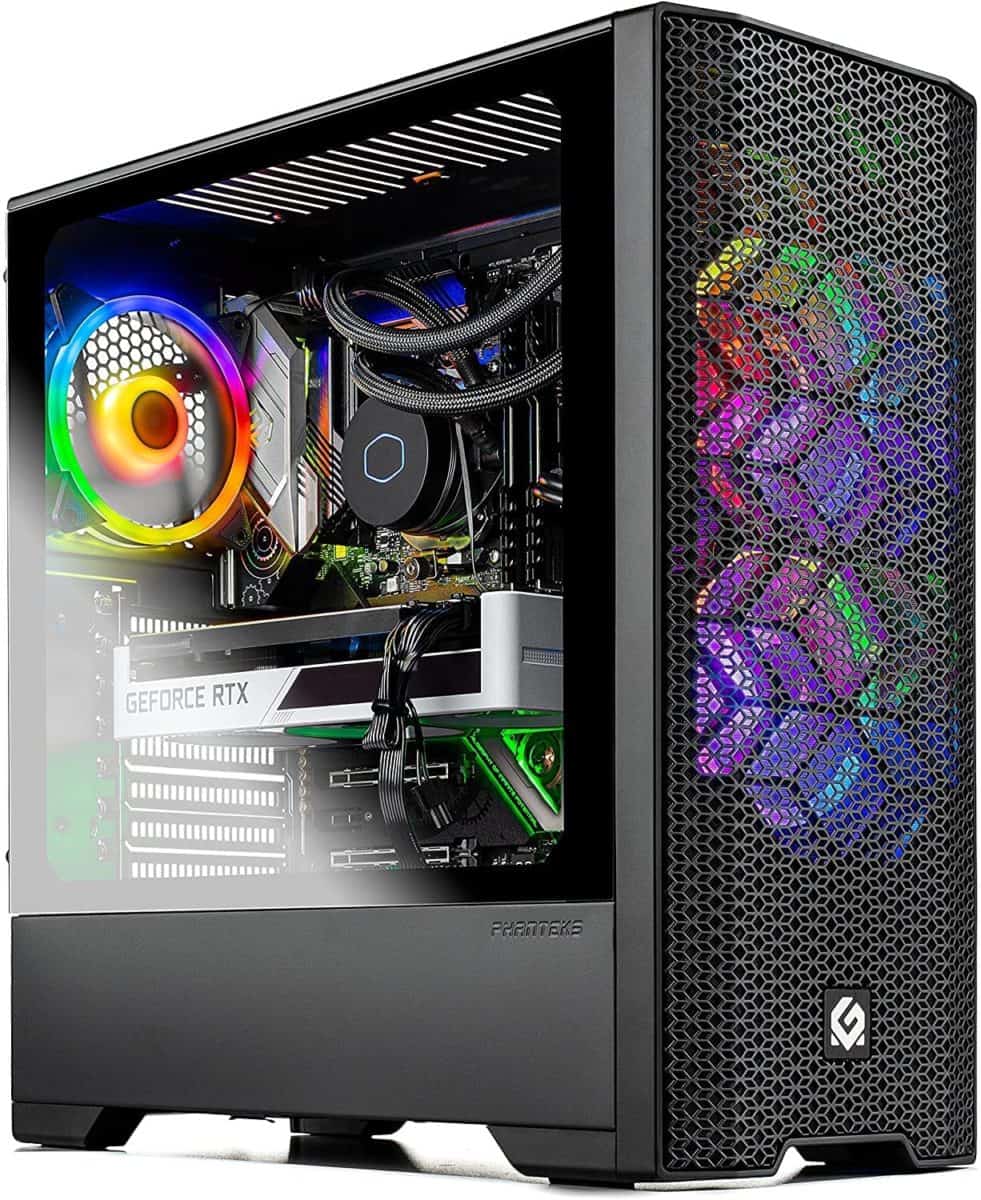
Skytech Blaze 3.0 Gaming PC (RTX 3060 Ti)
CPU
Intel Core i7 11700F
GPU
RTX 3060 Ti
RAM
16G
Storage
1TB NVME SSD
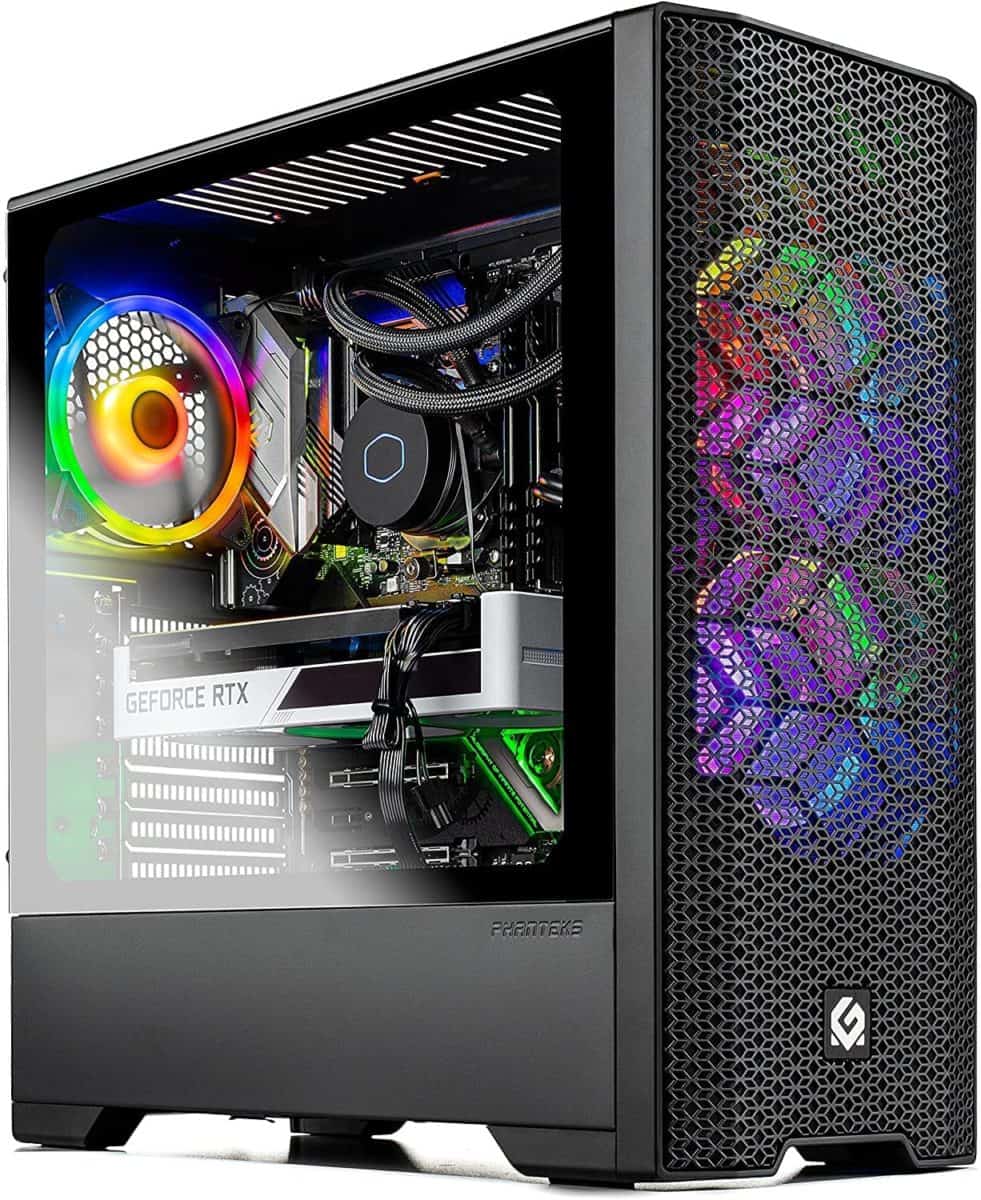
Skytech Blaze 3.0 Gaming PC (RTX 3060 Ti)
CPU
Intel Core i7 11700F
GPU
RTX 3060 Ti
RAM
16G
Storage
1TB NVME SSD
For those of you out there that have limited experience building a gaming PC, it can be a daunting task for sure. The last thing you want to do is break an expensive component by installing it incorrectly.
Here at WePC, we encourage you to build your own PC as it offers the best value for money – and a lot of valuable knowledge too. For further information on the companies behind these prebuilt gaming PCs, we have a list of the best custom PC builders if you want to learn more.
Our Recommended Custom Build Details
- Last Updated - Jan 2, 2024
Now that you’ve seen what goes into this build, let’s take a closer look at some of the hardware choices and find out what each brings to this CS2 custom build PC.

Our Custom CS2 Gaming PC Build
Our CS2 gaming PC finds the perfect balance between price and performance to give you the frames you need to keep the competitive edge. This PC build features a highly regarded multithreaded CPU and a powerful GPU that will give you a great gaming experience no matter what the game.


We’ve gone for the hugely popular Ryzen 5 5600X for our CS2 build and for good reason. Not only does it showcase absolutely fantastic value for money, but it also provides you with decent performance during the most ‘intense’ gaming scenarios.
The 5600X is a 6 core/ 12 thread CPU that ships with a 3.7GHz base and 4.6GHz boost clock frequency. It provides excellent single-core and multithreaded performance, making it the perfect CPU for not only CS2, but for a whole heap of other scenarios too.
Whilst most games require good single-core performance, the same isn’t so clear when it comes to CS2. In most of our benchmarking, AMD actually beat Intel when it came to similarly priced alternatives. We chalked it down to the hyperthreaded nature of the AMD, an area Intel has always been second-best at.

ASUS TUF GAMING X570-PLUS (WI-FI)
Intended Build
Mid/High Builds
Form Factor
ATX
Socket
AM4
Chipset
X570

ASUS TUF GAMING X570-PLUS (WI-FI)
Intended Build
Mid/High Builds
Form Factor
ATX
Socket
AM4
Chipset
X570
The ASUS TUF X570 Plus motherboard is a bit of a favorite around here, offering up great support for current components. This offers all the necessities you’d require for a gaming PC, with the latest Ryzen support, fast RAM support, PCIe 4, and wifi.
No items found.

Corsair Vengeance RGB Pro 16GB (2x8GB) 3600 C16
Capacity
16GB (2 x 8GB)
Frequency
3600Mhz
CAS Latency
16

Corsair Vengeance RGB Pro 16GB (2x8GB) 3600 C16
Capacity
16GB (2 x 8GB)
Frequency
3600Mhz
CAS Latency
16
To push the performance in CS2 we are going to want sufficiently fast RAM to support the CPU.
This 16GB RAM kit from Corsair comes with an abundance of speed and quality. Whether you are gaming, streaming, or working, we wanted to make sure you have more than enough RAM capacity and speed to get things done effectively. We have gone for a RAM kit with a speed of 3600MHz to give you optimal speeds for gaming and to future-proof your system a little bit more.

EVGA NVIDIA GeForce RTX 3060 Ti 8GB FTW3 ULTRA GAMING
Clock Speed
1800MHz Boost Clock (OC)
VRAM
8GB GDDR6
Thermal Design
EVGA iCX3 Cooling

EVGA NVIDIA GeForce RTX 3060 Ti 8GB FTW3 ULTRA GAMING
Clock Speed
1800MHz Boost Clock (OC)
VRAM
8GB GDDR6
Thermal Design
EVGA iCX3 Cooling
It was a pretty easy choice when it came to the GPU, mainly because the RTX 3060 Ti showcased such good value for money. You might be asking at this stage, why not go for a lower-tier card? Well, CS2 can run on a wide variety of hardware but we want to set you up just in case you decide to play anything else.
While pushing your frames in CS2 over 300FPS in high settings, this card also features 8GB of VRAM and an impressive cooling system.
Obviously, we’ve decided to go for an SSD for this build – mainly because we feel a quick M.2 SSD is the best thing for any gaming PC, giving you snappy boot times and getting you straight into the server.
Sabrent’s Rocket can reach speeds of up to 5,000 MB/s and features a 1TB capacity giving you more than enough room for your favorite games, software, and media files.

Corsair 4000D Airflow Black
Type
Mid-tower
Motherboard Support
ATX, mATX, Mini-ITX
Dimensions
17.83 x 9.06 x 18.35 inches
Included Fans
2 x 120mm AirGuide fans

Corsair 4000D Airflow Black
Type
Mid-tower
Motherboard Support
ATX, mATX, Mini-ITX
Dimensions
17.83 x 9.06 x 18.35 inches
Included Fans
2 x 120mm AirGuide fans
Corsair has created some of the best mid-tower cases the market has to offer. The 4000D Airflow is one of their premium offerings at an affordable price, bringing sleek aesthetics and good cooling to the table. With plenty of room for the large components of this custom build, the 4000D is the perfect fit for gamers looking to prioritize style and ease of building.
To make your life that much easier, the 4000D has two pre-installed 120mm fans right out of the box.
By opting for a PSU from EVGA, we are ensuring the custom build PC for CS2 gets all the power it needs. The 650W this PSU provided is rated at 80+ gold, making it more than capable of driving your components for years to come – and it’s fully modular.

Our Custom CS2 Gaming PC Build
Things To Consider
Budget
Let’s start at the top, your budget. The budget of your PC build is one of the most important steps you can take when looking to build a PC. If you go into a build without a budget, your build will soon reach a price point that simply isn’t affordable. It’ll also allow you to better prioritize certain parts of your PC.
With that in mind, here are some easy to follow tips when it comes to setting a budget:
- Decide what your performance requirements are so you don’t overindulge on expensive components
- Set a clear budget at the start of the build and stick to it
- Gaming PCs should always prioritize the GPU over other components
- Overclocking can be risky but is a great way to extract extra performance whilst saving money
Upgradability And Future-Proofing
Upgradability is always something you should consider when looking to purchase/build a new gaming PC. Despite this build being bespoke for one particular game, you never know when you might want to take up a new game or upgrade to something a little more powerful.
That being said, whilst we’ve tried to use the latest hardware offerings available in this build, we’ve also utilized a motherboard that offers a lot more expandability and supports next-gen hardware as well. That means unless you plan on upgrading the CPU to a Threadripper or plan on utilizing four GPUs anytime soon, this PC offers all the future-proofing you’ll need.
Overclocking
We touched upon overclocking a little earlier, discussing how it’s a great way to gain extra performance power at no additional cost. And whilst that is true, people must be very careful when considering to overclock their hardware.
A PC builder can manually boost their CPU clock speeds, RAM timings, and GPU clock frequencies in order to extract additional performance out of their builds. However, you do run the risk of damaging your hardware if done incorrectly.
Thankfully, the parts used in the CS2 build all offer excellent stability and cooling, meaning you should be able to push them a little further than most.
Ease Of Building
If you’re a first-time builder, you should always consider how difficult a PC is to physically build – some are much more complicated than others. If you plan on putting an extravagant parts list together, you may find yourself stumped when it comes to putting the thing together.
Luckily, the case we’ve opted for in this build, along with the parts we’ve chosen, all make your life as a builder much easier. Cable management is extremely forgiving, providing you with plenty of places to hide cables and neatly tie-down cable routes. The case is also big enough to accommodate the large components, leaving you plenty of room to maneuver when you’re putting everything in place. The cooling is already pre-installed and the RGB is ready to go.
Overall, we’ve tried to use parts that are extremely easy to put together for the CS2 custom build, making your life that much easier.
Non-Gaming Performance
Whilst this PC is predominantly for CS2, it does have the added bonus of coming with excellent multi-tasking capabilities as well. As we said at the start, we could have gone for an Intel chip for this build, increasing the FPS in certain titles. However, by going for the AMD, we not only get great FPS in CS2, but we also get tremendous multi-tasking capabilities that far outshine the Intel alternative.
With this build, you’ll not only be able to play CS2 at max settings, but you’ll also be able to stream, browse, and do some fairly heavy video editing as well. This PC is a great all-rounder, to say the least.
Aesthetics
Lastly, we have the aesthetics. Whilst this isn’t the number one priority when it comes to many gamers, it is definitely a factor you should consider if you plan on using your PC for the next 2-4 years. I mean, no one wants to look at an ugly PC for two years, right?
We always consider aesthetics when we build a PC, and the CS2 custom build is no different. The case offers up great RGB options alongside a tempered glass side panel which lets you view the high-end components that go inside.
Build A Gaming PC By Price
Check out some of our price-focused custom PC build guides below.
- Best Custom Gaming PC under $300
- Best Custom Gaming PC under $400
- Best Custom Gaming PC under $500
- Best Custom Gaming PC under $600
- Best Custom Gaming PC under $700
- Best Custom Gaming PC under $800
- Best Custom Gaming PC under $1000
- Best Custom Gaming PC under $1500
- Best Custom Gaming PC under $2000
- Best Custom Gaming PC under $3000
- Best Custom Gaming PC under $5000
Other Related Custom PC Guides:
- Best Gaming PC
- The Best Silent PC Gaming Build
- The Best Streaming PC Build
- The Best Mini ITX Build For Gaming
Build A Gaming PC For Specific Games
Check out some of our game-focused custom PC build guides below.
- The Best Gaming PC For Valorant
- The Best Custom Built Gaming PC For Fortnite
- The Best Custom Gaming PC For Cyberpunk 2077
- The Best Custom Built PC For Emulation
Related Prebuilt Gaming PC Guides
Check out some of our related prebuilt PC guides below.
- Best Mini Gaming PC
- Best RTX 3080 Prebuilt Gaming PC
- Best RTX 3070 Prebuilt Gaming PC
- Best Prebuilt Gaming PC Under $2000
- Best Prebuilt Gaming PC under $1500
- Best Prebuilt Gaming PC under $1000
- Best Prebuilt Gaming PC Under $800
- Best Prebuilt Gaming PC Under $500
Best Prebuilt Gaming PC Brands
Every recommended prebuilt gaming PC in this article is from a reputable manufacturer. You are probably wondering how we know what the best gaming PC brands are? Well, we have done our research and purchased PCs from these brands.
Most notable brands:
Alienware
Corsair
CyberPowerPC
SkyTech
iBUYPOWER
Thermaltake
MSI
Scan 3XS
Overclockers UK
- Last Updated - Jan 2, 2024
Upgrade Path Options
Our best custom-built PC for CS2 is already a powerful machine just the way it is. Having said that, some individuals could certainly use a bit of extra power in certain scenarios. For that reason, we’ve created this short list of upgrade options that will take this PC to the next level.
These will ensure the highest possible gaming experience is still achieved, and shouldn’t break the bank too much!
Our best custom-built PC for CS2 is already a powerful machine just the way it is. Having said that, some individuals could certainly use a bit of extra power in certain scenarios. For that reason, we’ve created this short list of upgrade options that will take this PC to the next level.
These will ensure the highest possible gaming experience is still achieved, and shouldn’t break the bank too much!

ASUS TUF Gaming Nvidia GeForce RTX 3080 OC
Clock Speed
1815MHz Boost Clock (OC)
VRAM
10GB GDDRX
Thermal Design
Axial-tech Triple Fan

ASUS TUF Gaming Nvidia GeForce RTX 3080 OC
Clock Speed
1815MHz Boost Clock (OC)
VRAM
10GB GDDRX
Thermal Design
Axial-tech Triple Fan
Operating System & Peripherals
Now that you’ve decided you’re going to actually build this PC, we need to focus on an operating system and some peripherals to make this parts list a working desktop computer. Below are our best recommendations for both.
No items found.
Building Tips
With all of our build pages, we like to give out as much useful information as possible. This ensures that you (as a builder) don’t do anything stupid and turn that expensive new part, into an almost useless paperweight.
We know there’s a lot of common mistakes that rookies make when PC building (it’s just part of the learning process) and that’s why we wrote a guide to nip that in the bud. For you to successfully build your Fortnite gaming PC, you need the right guide to do it correctly and efficiently.
Before you even get there, though, we know you’ll have a lot of questions. And, well, we’ve already answered a lot of commonly asked PC building questions here.
Closing Thoughts
So, there you have it guys, our comprehensive guide to building the best custom-built gaming PC for CS2. For us, whilst this PC is ideal when it comes to CS2 (pushing well over 150FPS), the real beauty comes from its ability to perform other highly taxing workflows.
For many, gaming is just one of their hobbies. On the side, they probably enjoy streaming, browsing, socializing, and everything else that can be done on a PC. That being said, thanks to the components we’ve chosen, you’ll be able to do all that and more. We’ve specifically chosen hardware that is great for gaming and multitasking workflows alike.
We tried to keep the budget under $1000, ensuring that the components we choose give the absolute best gaming performance available. That being said, why don’t you let us know what you thought of the build by leaving us a comment in the section below. Better still, you can now head on over to our Community Hub where you can discuss everything PC-related with like-minded individuals.
Related Custom PC Builds


Best gaming PC build under $3000 in 2024

Best streaming PC build in 2024

Best gaming PC build under $300 of 2024

Best gaming PC build under $700 in 2024


Best gaming PC build under $600 in 2024