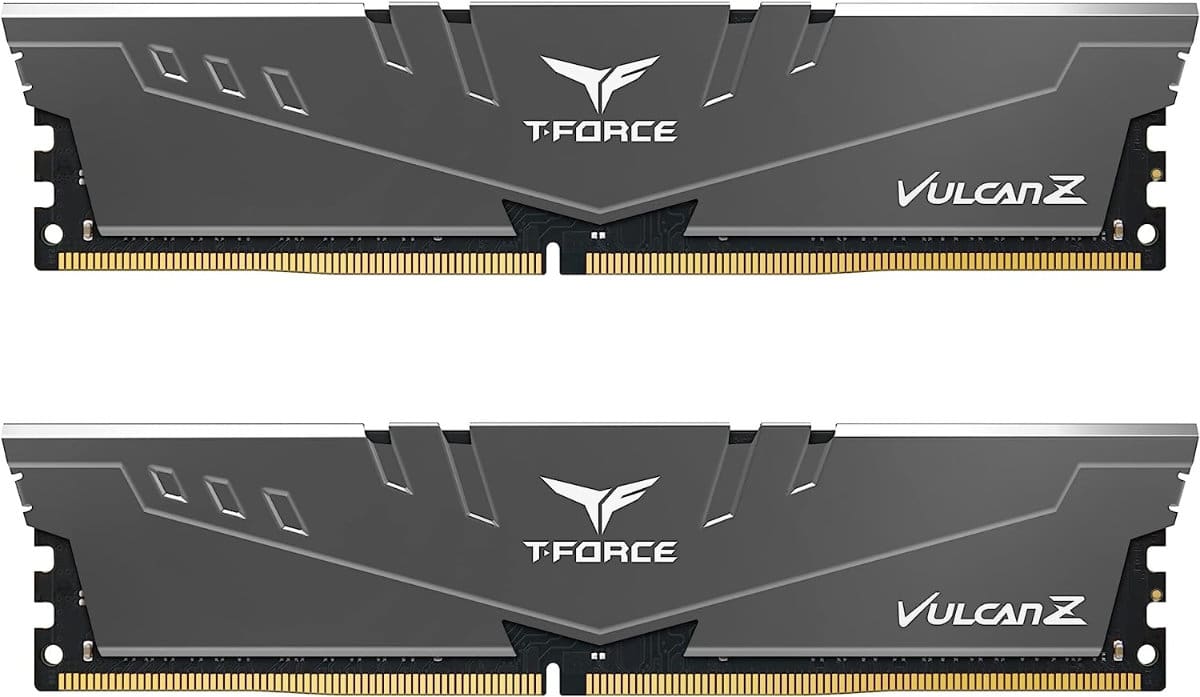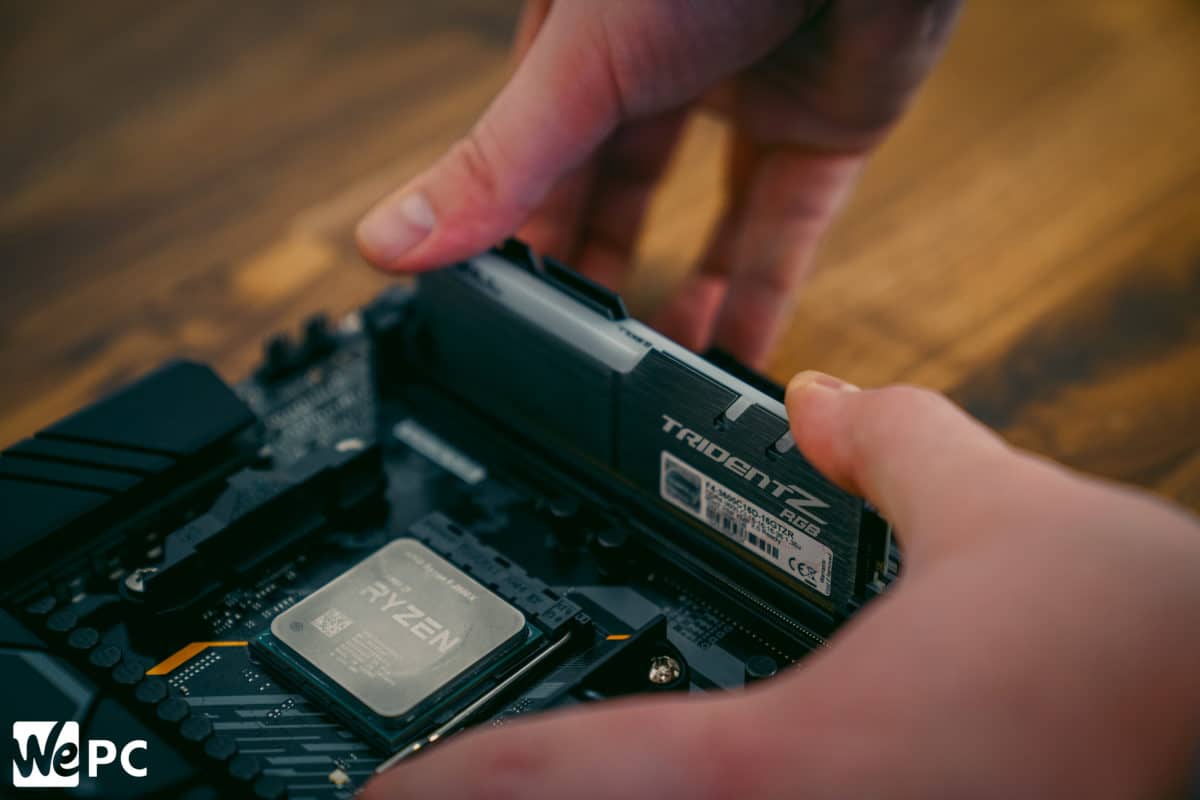RAM speed – does it matter and everything you need to know
A more comprehensive look at RAM speeds and how they affect gaming, workstation, and every day

WePC is reader-supported. When you buy through links on our site, we may earn an affiliate commission. Prices subject to change. Learn more
For years now, PC enthusiasts have been obsessed with getting the fastest available hardware components for their new PC builds. When it comes to RAM, however, this might not actually be the best way to go. We look at RAM speed and all it has to offer.
When buying RAM, you’ll see a large number followed by MHz (Megahertz). This, as you probably already know, represents the speed of the memory you’re looking to purchase. But how does RAM speed affect your computer and the tasks it’s trying to perform? Is higher-speed RAM good for gaming? Is higher RAM frequency (MHz) better in general? And what’s the best RAM speed overall?
These are the sort of questions that gamers and keen PC builders ask themselves regularly and the very reason why we’re going to try to explain what RAM speed does and whether it’s worth the extra money. Now with DDR5 RAM available, there is a lot to know about the differences on offer.
Today’s best RAM deals
- Crucial Pro RAM 32GB Kit (2x16GB) DDR5 6000MHz – Save 41% NOW!
- CORSAIR VENGEANCE RGB DDR5 RAM 64GB (2x32GB) 6400MHz CL32 – SAVE 17% NOW!
- CORSAIR VENGEANCE RGB DDR5 RAM 32GB (2x16GB) 6400MHz CL36 – Save 15% NOW!
- SAMSUNG 870 QVO SATA III SSD 8TB 2.5″ – Save 42% NOW!
- Corsair Dominator Platinum RGB 128GB desktop memory – Save 20% NOW!
- Silicon Power Value Gaming DDR4 RAM – Save 20% NOW!
- Kingston Fury Beast White RGB 64GB DDR5 RAM Kit – Save 8% NOW!
- Corsair Vengeance RGB RS 16GB DDR4 RAM kit – Save 21% NOW!
- Kingston Technology Kingston Fury Beast 64GB DDR4 RAM kit – Save 26% NOW!
- Corsair Dominator Platinum RGB 128GB (4x32GB) DDR4 RAM – Save 13% NOW!
RAM speed breakdown
To make your life a bit easier, we’ve compiled the essential pieces of information from this article and have laid them out in bullet point format. These are staples that you should consider when purchasing new RAM, especially if you’re looking to increase in-game performance:
- Tight timings > Speeds: The clear pattern in all of our tests was found within the tighter times. By tightening the times, you improve FPS across most of the games exponentially. Well, I say exponentially, you’d probably still be better off putting the extra cash towards a better GPU. But for those who already have a top-of-the-line card, this is certainly a way of squeezing extra performance out of your build.
- The Sweet Spot: This might spark some speculation, but from our results, the best way to maximize in-game performance (from RAM) is to purchase a 3200MHz kit and tighten the timings right down. You’ll save a decent amount by opting for 3200MHz over 3600MHz, and once you’ve tuned in the timings, the difference isn’t that wide.
- Not messing with the timings?: If you plan on getting RAM and using it straight out of the box, we recommend getting the cheapest 3000MHz+ kit you can find. All the tests suggested that out-the-box speeds made very little difference (less than 1% in most cases) to in-game performance.
What is RAM?
Random Access Memory (RAM) is used as a temporary, super-fast data storage for your processor (CPU). When you launch a program, the hard drive sends the relevant data for that program to the RAM, where the processor can access it much quicker than going directly to the hard drive.
How does RAM work?
Random Access Memory is an integrated circuit chip made from millions of transistors and capacitors. Each pair of transistors and capacitors makes up a cell, and these cells are where the data is stored. These cells hold and release electrical charges to write, rewrite, and erase data. This allows data to regularly change much faster than your traditional mechanical drive (HDD) that uses platters and actuator arms. Even SSDs can’t compete with the speeds RAM provides.
RAM is also volatile, meaning that any data that is held within its cells will be lost when it loses power. This is why we don’t permanently write data to our RAM modules. The Random Access part of Random Access Memory comes from the fact that data can be written to any cell in any order, and can be read from any cell as long as the physical location of the cell containing the data is known.
What does RAM speed do? RAM speeds explained
So, what does RAM speed do? The speed of RAM is a tricky subject and one that actually comes down to several different factors, not just the MHz clock speed. To get a real sense of how fast our RAM is, we need to take into consideration the CAS latency and clock speed simultaneously.
RAM Frequency (MHz)
RAM frequency works off of clock cycles (people often call this the RAM speed even though it is only part of the speed equation). Each read and write is done on a cycle. RAM is measured by how many cycles per second it can perform. For example, if RAM is rated at 3200 MHz, it performs 3.2 billion cycles per second.
The more cycles your RAM can perform per second translates to how much data can be stored and read – making for smoother user experiences. There’s usually a direct correlation between higher DDR (Double Data Rate) RAM and the clock cycles those modules accommodate. This can easily be seen when comparing DDR3, DDR4, and now DDR5.
CAS Latency
Column Access Strobe (CAS) latency, or CL, is the delay time of your RAM receiving a command and then being able to issue it. The numbers for the timings will look something like this; 15-17-17-35. Those numbers indicate how many clock cycles it takes for the RAM to respond to the command. However, faster MHz RAM with slower CAS timings might be slower than lower MHz RAM with faster CAS timings.
This is where it can be a little confusing, but let’s try and simplify the data a little more.
Finding Your Real RAM Speed
Finding the real speed of your RAM comes down to a couple of factors, and has been embodied in a handy little formula. However, before we show you the formula, let’s understand the different factors to consider when finding your RAM speed. The first factor is the RAM clock speed; let’s take 3200Mhz as an example.
The next factor relates to what RAM you have. For example, DDR (Double Data Rate) transfers data on both sides of the clock cycle. Meaning, it transfers data twice in one cycle. And lastly, your RAM CL Timing, which is the first of the four numbers that make up the RAM timing. We’ll use (14-15-15-39) for this example. Those are the factors, so let’s put them into an equation to work out the exact RAM speed.
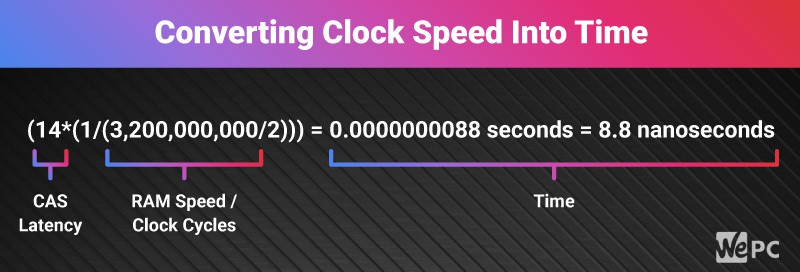
You can use this formula to work out exactly how fast any RAM kit is – a great little tool to have in your locker.
Overclocking
By default, the maximum stock clock speed for DDR4 RAM is 2400 MHz. When you see RAM with speeds rated over this, it means the module has been overclocked to that speed by the manufacturer. To access the RAM’s boosted clock speed, you must first locate and enable the RAM’s XMP/DOCP profile.
An XMP, or extreme memory profile, is a separate module that must be enabled within the motherboard’s BIOS to boost the RAM to its advertised speed. If you do not select the RAM’s XMP/DOCP in the BIOS, your RAM will be running at a slower speed of 2400MHz. It’s always a good idea to make sure all of your hardware is compatible with each other as well.
Do I need the fastest RAM speed?
For the majority of us, the answer is no. Alternatively, there are sweet spots to consider that largely depend on the CPU in your build. We found that RAM kits with tighter timings can improve FPS in some games and while this improvement isn’t quite as good as a GPU upgrade, it is still worth noting. Regardless, if you’ve gone for AMD or Intel, RAM kits in the 3200MHz to 3600MHz will serve you well.
In regards to the hugely popular Ryzen 5000 series processors, it appears that 4000MHz RAM may well be worth your investment. That being said, you can expect RAM of that speed to add significant costs to your overall budget, especially if you plan on grabbing a kit with tight timings.
Does RAM speed matter? Well, we are going to explore that theory in a bit more detail later on – making us of some in-house benchmarking.
More RAM or faster RAM?
If you are in a position where you are unsure if to go for 8GB of faster RAM or 16GB, you should always opt for the 16GB – especially if you are a price-conscious gamer. Sure, if you can afford it then grabbing a 16GB+ kit with fast speeds will have obvious benefits but RAM speed is only really relevant at the high-end, where small performance gains are important.
The fact is, for most of us gamers, we are barely going to notice a difference – and 16GB of RAM is going to give you a much better gaming experience in the long run.
Can I mix RAM speeds?
The short answer is yes, but only sometimes. RAM itself is compatible with other RAM of different timings and speeds. This being said, the greater the gap between the two speeds, the greater the stress your motherboard is going to incur trying to run them simultaneously. For example, two modules of RAM with the same speed (let’s say 2400 MHz) and slightly different CAS timings probably wouldn’t be an issue. Your motherboard would pick the slowest one and run them both at those speeds.
The further away you get in speeds and timings, the harder your motherboard is going to have to work to run them simultaneously. Furthermore, it may require manual control over the speeds and timings in the form of over or underclocking the modules to ensure stability. In other words, you could probably do it, but it would definitely be a bigger headache than it is worth.
Bandwidth & capacity
RAM speed doesn’t exist in isolation; you also need to consider bandwidth and capacity when making a purchasing decision. Because of the number of factors, RAM bandwidth (and efficacy as a whole) can be a somewhat complex topic that’s deserving of its own article – something we might do in the near future.
As a concept, it’s relatively simple: bandwidth affects the amount of data that can get through at any given time. And of course, memory is the space. Some like to explain RAM as being like a highway. The bandwidth is like the number of lanes on the road; more lanes mean more cars that can go through. The speed limit represents the literal speed, and memory is like a big parking garage that all the cars are going in and out of – except in this scenario, the cars entering and leaving help you play video games.
Putting it simply, if you don’t have enough parking spaces, if the speed limit is too low, or if there aren’t enough lanes on the highway then everything gets bogged down – and if you’re following my riveting civil engineering metaphor, you understand that this is not great news for the performance of your system.
Does RAM speed matter? RAM speed comparison
Alright, so we’ve figured out what RAM speeds are, how they work, and even how they affect your system. But how does RAM speed impact gaming? Is it worth buying RAM that’s rated a little higher to try and get those higher FPS counts?
Does RAM speed matter is a question the WePC team are asked all the time. For that reason, we decided to do some independent research. Here’s the system we used for the testing:
- ASUS TUF X570 Gaming PLUS WIFI
- AMD Ryzen 9 3900X
- EVGA GTX 1080Ti SC Black Edition
- 16 G.Skill Trident Z RGB (CL16)
- Corsair Vengeance LPX 3200MHz (CL16)
- Corsair Vengeance LPX 3000MHz (CL15)
- Samsung 970 EVO 512GB M.2 SSD
Using this setup, I’ll be running six separate tests using eight different speeds/timing combinations:
- The G.Skill will be used to test “2666MHz CL11” “3600MHz CL16” “3600MHz CL14” “3800MHz CL16“
- We will use Corsair’s Vengeance LPX 3200MHz module for “3200MHz CL16” “3200MHz CL14“
- And the Vengeance LPX 3000MHz for “2666MHz CL16” “3000MHz CL15“
Testing a range of RAM capacities, timings, and speeds will help give us a larger pool of information for both high-end and budget builds alike. For benchmarking, we used the Time Spy demo from 3DMark to test both CPU and GPU and track FPS. We ran the same test for each RAM configuration.
We’ll also be accumulating in-game FPS from a number of different games which range from:
- Counter-Strike: Global Offensive
- Far Cry 5
- The Witcher 3
- Total War: Warhammer II [Battle]
- Forza Horizon 4
Counter-Strike: Global Offensive
The first game we decided to run was CS:GO. We went for CS as we knew it was a CPU-intensive game and thought we’d see a variance in FPS across the different speeds and timings. However, as you’ll soon see from the results, there was almost no difference across the entire range of tests we ran.
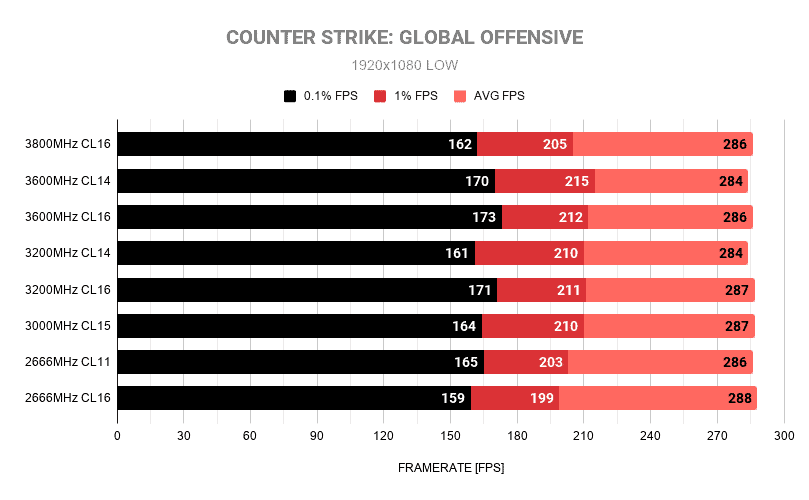
Far Cry 5
The next game we ran was Far Cry 5. We were much happier with the results of this test due to the fact we actually saw a difference.
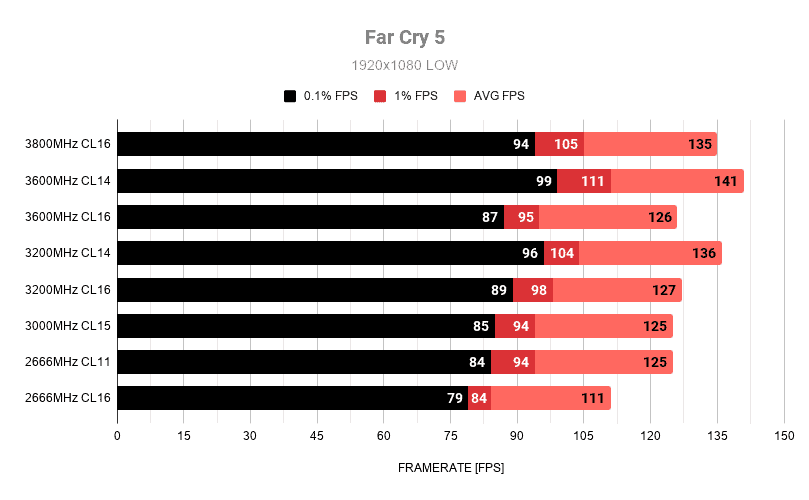
We decided to do a second test in ultra settings to see if the difference was greater than our original in-game settings.
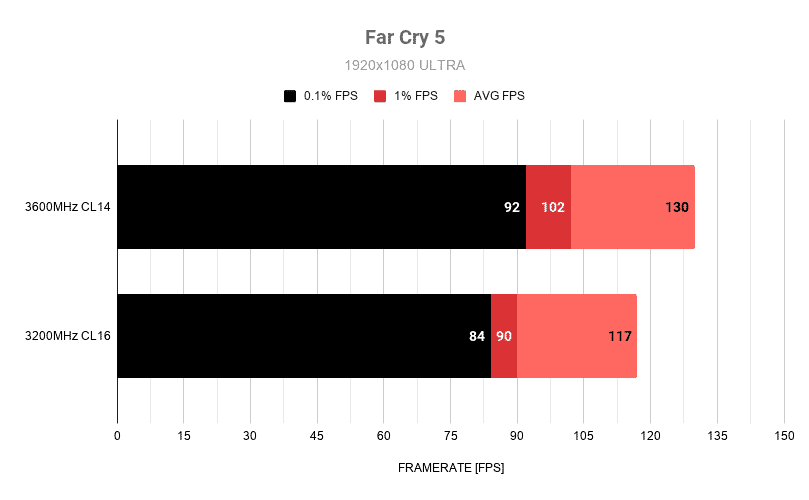
The Witcher 3
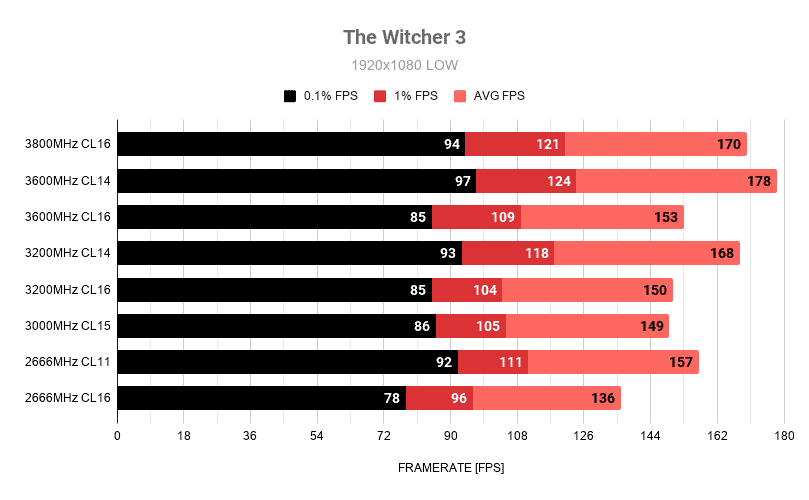
Like Far Cry 5, we decided to run a second test in ultra settings for The Witcher 3. We used the same two RAM configurations as Far Cry, and to no one’s surprise, the results were as expected.
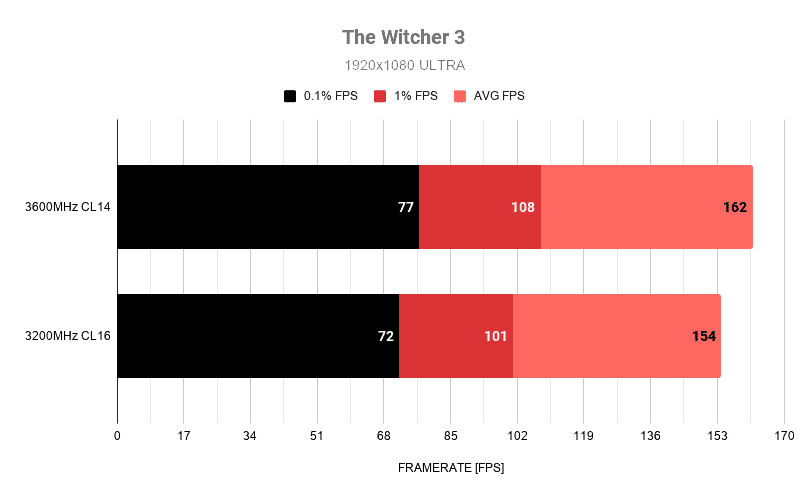
Total War: Warhammer II [Battle]
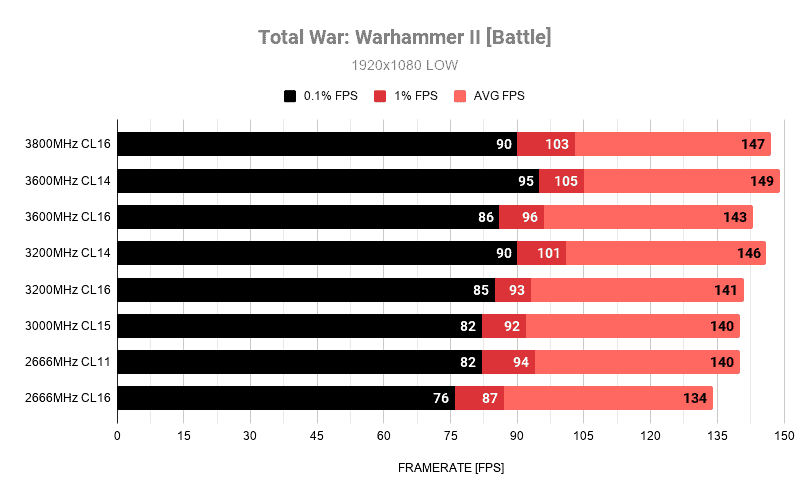
Forza Horizon 4
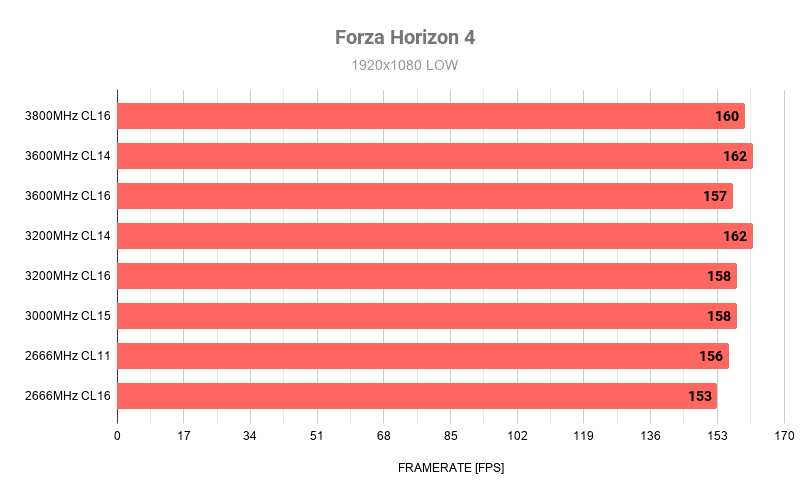
3DMark Time Spy
We finished by running 3DMark Time Spy to see if different configurations had any difference here.
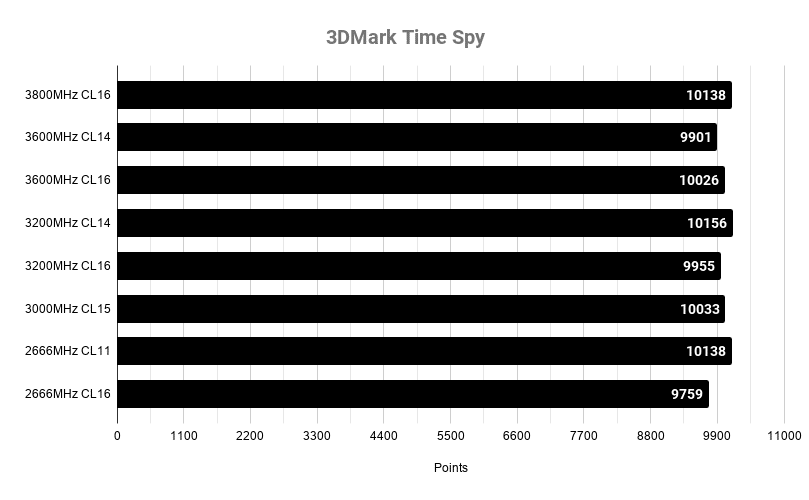
RAM speed FAQs
Is DDR4 RAM speed slower than DDR5?
Simply put, yes. While you can find plenty of fast DDR4 RAM, the latest-gen DDR5 options are one step above if you want the best performance and a more future-proof setup.
What RAM speed do I need?
This depends on what you’ll be using your rig for. With DDR4, you can stick to 2400MHz for any average build, but you may want to upgrade to overclocked models within the stable 3000-3600MHz range for gaming or heavier workloads.
With DDR5 RAM, you can up this to a base level of 4800Mhz, while overclocking will reach as high as 7200MHz for high-end builds.
Final word
So we’ve learned how RAM works, what the speeds tell us, and we’ve even looked at some benchmarks to find out exactly how it affects your system when it comes to graphical tasks vs. processor tasks.