Best M.2 NVMe SSD for gaming in 2024
We find the best M.2 SSD for gaming
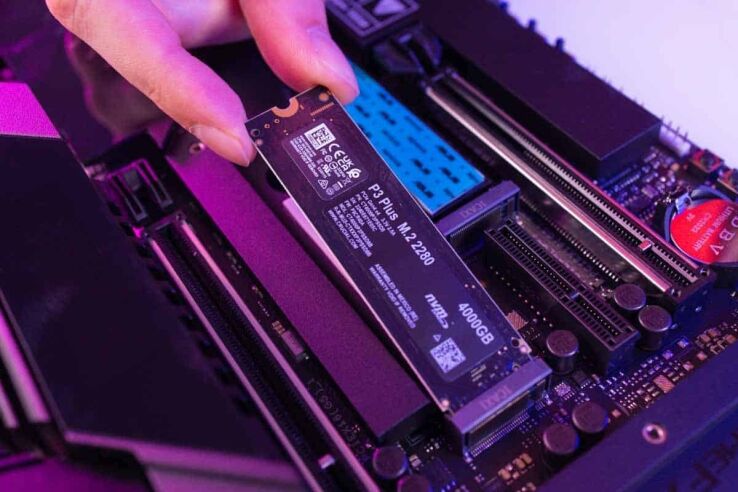
WePC is reader-supported. When you buy through links on our site, we may earn an affiliate commission. Prices subject to change. Learn more
As the popularity of solid state keeps on growing, you want to be sure to get the top pick for your needs. In that case, we bring you the best M.2 NVMe SSDs for gaming right now. With a wide range of options, budgets, and sizes there is a load to choose from.
So, whether you’re looking to buy that monster 2TB SSD for your gaming build, or a cheap and cheerful 250GB drive to get your desktop booting up quicker, this article is going to cover everything you need to know about M.2 SSDs and hopefully, which one is the best option for you as an upgrade over an HDD. Our top selection is the Samsung 990 Pro, Crucial P3, and Corsair MP700.
Today’s best SSD deals
- SAMSUNG 990 PRO w/ Heatsink SSD 2TB PCIe 4.0 M.2 Internal Solid State Hard Drive – Save 21% now!
- SABRENT 1TB Rocket Nvme PCIe 4.0 M.2 2280 Internal SSD – Save 22% NOW!
- Crucial T700 4TB Gen5 NVMe M.2 SSD with heatsink – Save 31% NOW!
- TEAMGROUP MP34 4TB – Save 16% NOW!
- Lexar NM790 SSD with Heatsink 2TB – Save 37% NOW!
- Crucial MX500 4TB SATA SSD – Save 22% now!
- Western Digital WD Blue 1TB SSD – 50% off!
- Crucial X9 Pro 1TB Portable SSD – Save 22% NOW!
- Crucial X9 Pro 4TB Portable SSD – Save $74 NOW!
- WD_BLACK 2TB SN850P NVMe M.2 SSD – Save 30% NOW!
Our Best M.2 NVMe SSDs
SAMSUNG 990 PRO
SAMSUNG 990 PRO w/ Heatsink SSD 2TB
Read/write
7,450/6,900 MB/s sequential
Capacity
2TB
Interface
PCIe Gen 4.0 x4
- Maxes out PCIe 4 x4 speeds
- Great thermal cooling solution
- Great power efficiency
- Still on Gen 4 even with 5 available
For incredible speeds at a great value, the best M.2 NVMe SSD goes to the Samsung 990 Pro. bringing a great combination of read and write speeds it manages its thermals too with the addition of a heatsink. Which has become invaluable to those without an integrated one on your motherboard. But it is vital if you want to keep a stable performance over heavy usage and time.
But that’s where it shines, as with a 7,450/6,900 MB/s sequential read and write speeds, it does provide the top-notch option for a PCIe Gen 4 drive. That should provide you with a great option without having to splash out for anything greater. It does come with a variety of capacities to choose from that can accommodate your needs, be it a boot drive or another mass storage option.
Crucial P3
Crucial P3 500GB
Interface
PCIe 3.0 x4 NVMe
Read/Write Speed
Up to 3,500 MB/s / Up to 3,000 MB/s
Capacity
500GB
- Great value option for NVMe storage
- Lacking a cache that may bottleneck under prolonged usage
- Still on PCIe 3 that may limit its performance
The more budget-conscious option for an NVMe is the Crucial P3. Coming in with a simpler makeup, and based on the PCIe 3.0 interface, you do get a cut-down choice of an NVMe. But even still it provides a great speed of up to 3,500/3,000 MB/s read and write speeds sequentially.
Coming in with a low capacity of just 500GB provides you with a great boot drive bringing you fast boot times and load times for any apps stored on it. It will do great to combine with a secondary larger drive bringing you a much better value to getting a range of storage results.
Corsair MP700
Corsair MP700 2TB PCIe Gen5 x4 NVMe 2.0
Read Speeds
10,000MB/s
Write Speeds
9,500MB/s
Interface
PCIe Gen 5
Capacity
2TB
- 10,000MB/s read speeds
- PCIe Gen 5
- High-Density 3D TLC NAND Provides the ideal mix of performance and endurance to keep your drive performing at its best
- Microsoft DirectStorage: Enables the MP700 to communicate directly with your graphics card when playing compatible games, for unbelievably fast load times
- Expensive
As for getting the best of the lot, you can opt for the incredible Corsair MP700. It brings PCIe gen 5 to your storage at last and with it incredible speeds. As the drive can reach up to 10,000 / 9,5000 MB/s read and write speeds. Bringing an upgrade to the market along with the 3D TLC NAND for performance and endurance although that comes in at a cost. These drives have an even higher price per GB.
Plus you will want to ensure you have some good cooling on it with heatsinks and great airflow in your build. But it does allow you to get the best out of your AM5 build. It won’t require upgrading for a long time yet as it will have the benefits of what the new technologies can do.
What is M.2?
M.2 is basically a form factor. A size and shape that all M.2 branded hardware components must adhere to. This being said, not all M.2 are the same. The market seems to have agreed on a width of 22mm for the most part; however, the length varies considerably in comparison. The most common lengths used in M.2 is 80mm, but they can vary with the likes of 30mm in a Steam Deck or smaller devices.
It’s handy to know which size you’re buying because some motherboards (and laptops) can only accommodate certain sizes. So, how do I tell? The easiest way to explain it is through an example, you may find a name such as:
NVMe PCIe M.2 2280 SSD
So, after ‘M.2’ in the product name, you will see a series of numbers, ‘2280’ in this scenario. Well, that is the sizing of the module. The 22 refers to the width, 22mm, and the 80 refers to the length, 80mm. If the length was 60mm, the number would read ‘2260’ and so on.
How do M.2 SSDs differ
So, you’re in the market for an M.2 SSD and you have a general understanding of how they work, however, when you look at different products to buy, you still have queries on which ones are best and why.
Size
As we mentioned above, not all M.2 SSDs are equal; they vary in many ways but the most noticeable is probably the size. When we talk about size, we reference two areas, storage capacity and physical size (mainly length).
Learning what storage capacity your SSD has is crucial because you need to know it serves the purpose of what you use it for. Knowing the length is equally, if not more, important because some motherboards simply AREN’T compatible with certain sizes of M.2 SSDs.
| M.2 Product Size Code | Physical Size |
|---|---|
| 2230 | 22mm x 30mm |
| 2242 | 22mm x 42mm |
| 2260 | 22mm x 60mm |
| 2280 | 22mm x 80mm |
| 22110 | 22mm x 110mm |
As you can see from the chart above, M.2 SSDs come in a variety of sizes. Now, knowing which sizes are compatible with your motherboard should be a relatively simple task that requires reading the user manual. Or find the specifications online to see what it’s compatible with.
Moving on to storage capacity, like all memory whether it be RAM, HDD, or SSD, the capacity varies quite considerably. Ranging in hundreds of gigabytes, or many terabytes you can adapt it to your needs. As with any other hardware component, size usually has a direct correlation with price. You might have seen 2TB of HDD for under $100, however, due to the nature and technology used within SSDs, you’d be lucky to find good quality drives for under $250.
Bus-Interface
Things get a little more technical from here but I’ll try and keep it as simple as possible. The bus interface is, for lack of a better simile, the path that the data takes when traveling to and from the M.2 drive. There are a number of different interfaces used with M.2 and they make all the difference when it comes to how fast your SSD will be in real-world situations.
Most of the earlier M.2 drives made use of the SATA connection, meaning they were handcuffed by the limitations of what that PCB could offer. They were the exact same drives as the SATA SSD only stripped back to the bare circuit board.
However, in the quest for greater read/write speeds, developers would have to make use of the PCIe lanes your motherboard has to offer. The PCI Express-bus M.2 SSDs which were to follow had significant performance gains over the earlier SATA SSDs and the original mSATA drives respectively.
The first PCIe SSDs had to make use of the PCIe Gen 2.0 x2 interface that did have increased performance over SATA, but only marginally. That was all about to change with PCIe Gen 3.0 x4 though. Since then it has pushed even newer and better interfaces, as the latest is PCIe Gen 5 which brings the greatest range of performance for you to enjoy.
Final Word
And that just about wraps things up. We’ve given you our list of what we believe are the best M.2 SSDs currently available in today’s market. We decided not to go for all-out performance for every recommendation, instead, we have selected the best SSDs that fit a specific field; Top Performer, Best all-rounder, and so on.
We feel splitting the list like this gives every type of user a viable M.2 SSD to choose from, whether it be an expensive 2TB mega SSD or a budget 500GB solution. Not only that, but we’ve also given you the information required to go out and do your own research in the event that our list doesn’t quite live up to your expectations.
Best M.2 NVMe SSD FAQs
Is NVMe and M.2 the same thing?
They often refer to the same thing but there is a difference between what M.2 and NVMe are. M.2 is the connector on your motherboard that you can plug in these drives. Cutting the need for cables and make it much easier to install and use. The NVMe refers to the non-volatile memory express protocol for high-speed and efficient connection between your processor and SSD
What is a M.2 NVMe slot?
The M.2 NVMe slot in your motherboard is made for small form-factor storage but incredibly fast. As these connect directly to the processor, it allows for low latency and fast loading times on your hardware without the cables.