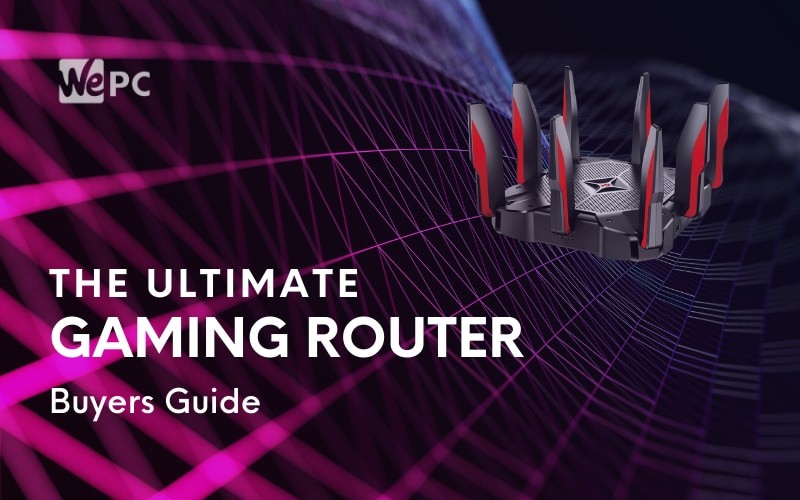While it might not be your number one priority when building your gaming station, a gaming router is nevertheless a great item to have. A router connects your computer to the rest of the world and the quality of the router on offer will affect your ability to play games with friends online.
The last thing you want is to spend a fortune building the perfect gaming setup, getting it all right only to find that the most basic part of it is letting you down. While routers might not be classed as a typical gaming accessory, they are crucial in the modern era of online gaming. If you want an online gaming experience that isn’t a letdown, then keep reading.
We’ll be sharing some tips on finding the ultimate gaming router to complete your set up and some ideas on what to look for in a router.
Why Buy A Gaming Router?
Most router manufacturers now offer routers that are designed with online gaming specifically in mind. But what makes these routers any different to standard ones?
The main difference between a gaming router and a standard one is the Quality of Service (QoS) feature.
Regular routers don’t really care about where they’re sending your data and what data is a priority. QoS pays particular attention to sending your data exactly where it needs to go. This is important if you’re living in a busy household where multiple people are using the internet and your router is trying to manage it all. In this case, online gaming experiences can start to suffer, especially if someone in the other room is streaming Netflix in 4K!
Other features that gaming routers can include are more Gigabit Ethernet ports, better wireless standards to keep you up to date with the latest technology, multi-band Wi-Fi to improve the speed, and some even have built-in processors and increased amounts of RAM. Routers with powerful CPUs and RAM can handle more connections, decrease latency and offer a better connection overall.
Where Can You Buy A Gaming Router?
While you can head down to your local technology store, if you want access to more choices and different options, you might want to head online instead. Online retailers such as Amazon can offer everything you need, with hundreds of options to choose from.
You can also look at tech websites such as Overclockers, Scan and Novatech which should be able to provide you with plenty of choices when it comes to any PC, gaming component or peripheral.
With a gaming router, it might not be the most expensive part of your build but it won’t be the cheapest either if you’re serious about upgrading it.
Which Gaming Router Is Best For You?
The good news is that there are plenty of options out there for you to choose from. Some will be in the more budget range of under $100 but the more expensive ones will set you back around $250. We’ve tried to include a few different options for you below.
TP-Link Archer C5400
Tech Specs:
Connectivity – 4x LAN ports, 1x USB 2.0, 1x USB 3.0, 1x WAN
Speed – Up to 2,167 Mbps
Bands – 3 bands – 2x 5 GHz and 2.4 GHz
Antennas – 8
Starting at the top, the TP-Link Archer is certainly not a cheap gaming router and is definitely aimed towards those who are serious about their online gaming. It would be great for streamers who need reliable connections.
This is a fast and powerful router for enthusiasts that combines some of the latest technology including Tri-band Wi-Fi, MU-MIMO and an ultra-fast 1.4 GHz dual-core CPU to provide fast and stable performance.
With eight external antennas, this router can maximize your Wi-Fi coverage and strengthen wireless connections which makes it perfect for busy households too.
While it’s perhaps not the most flashy design, it’s an interesting one nevertheless. It has a pretty old-school look to it and still manages to stand out if the design of your router is important to you.
Tenda AC18 Wireless AC1900
Connectivity – 4x LAN ports, 1x WAN, 1x USB 3.0
Speed – Up to 1900 Mbps
Bands – 2 bands – 5 GHz and 2.4 GHz
Antennas – 3
The Tenda AC18 model is a great budget range gaming router that you can pick up for less than $100.
This model has a dual-core processor that can achieve a bandwidth speed of up to 1900 Mbps. This is split between two bands, a 5 GHz and a 2.4 GHz band, which achieve speeds of 1300 Mbps and 600 Mbps respectively. While it might not be the fastest performing router on the list, these speeds are still around six times the speed of standard wireless-N routers.
This router can cover an area of up to 500㎡ which makes it great for households who want to stream videos and game online.
With good connectivity options including 4 gigabit LAN ports, decent speeds, and three antennas, the Tenda AC18 is great value for money.
Netgear Nighthawk Pro Gaming XR500
Connectivity – 4x LAN ports, 1x WAN and 2x USB 3.0
Speed – Up to 2.6 Gbps
Bands – 2 bands
Antennas – 4
Featuring a simple angular design, the Netgear Nighthawk Pro router packs some impressive performance. This router can reach speeds of up to 2.6 Gbps which puts it on an entirely different level than the other routers on this list.
However, the downside is that it’s pretty expensive. You’ll have to fork out around $250 for this piece of hardware. So, it might only be applicable to serious gamers or enthusiasts who have the cash to spare after building their gaming rig. However, with performance like that, you’ll likely never have to worry about gaming online and the multi-user capability will also mean you won’t have to worry about other people slowing down your Wi-Fi speeds.
There’s a dual-core 1.7 GHz processor to thank for a lot of this performance which makes it an impressive piece of kit to add to your gaming system.
Zyxel Armour Z2 AC2600
Connectivity – 4x LAN, 1x WAN, 1x USB 3.0 and 1x USB 2.0
Speed – Up to 2,533 Mbps
Bands – 2 bands – 5 GHz and 2.4 GHz
Antennas – 4
While routers are probably not the most visually impressive piece of hardware you’ll ever own, the Zyxel Armour is probably the most attractive one on the list. It features a clean and simple design with angular cutouts and gold detailing.
In terms of budget, this is still pretty expensive and will set you back around $200. With the latest MU-MIMO support, this router can boost bandwidth speeds and handle several devices at once, prioritizing the most important ones.
This router has great connectivity options with 4 LAN ports, 1 WAN and two different USB ports which should be more than enough for most people’s needs.
The Zyxel Armour has a 1.7 GHz processor and 512 GB of RAM which makes this a solid piece of hardware that provides stability and reliability for anyone wanting to game or stream online.
Things To Consider
Speed
The first thing to consider is the speeds at which the routers can handle. As gamers, you will want fast speeds that can cope with a lot of data transfer now and in the future when you’re playing even more demanding games.
We’ve tried to cover a range of different speeds above, with some incredibly fast and some of the budget ones at more average speeds. In this case, it’s the Netgear Nighthawk model which is the most impressive on the list and what you should aim for if speed is your number one priority and you have the cash to spend.
Ports
Most of the routers on this list have a pretty similar amount of ports which will be more than enough for most gaming needs. A few of them offer an extra USB port which could be beneficial if you’re looking to connect more devices. However, in most cases, this won’t be necessary.
If you’re using a wired connection, these routers will be fine as they all offer at least 4 LAN ports.
Bands
This relates to speed too. When bandwidth is eaten up, it can really affect the speed at which the router processes connections. With multiple bands, a router will have an easy time trying to manage everything.
On this list, each router has at least two bands to play with, although the TP-Link Archer does have an extra one for better stability and speed for gaming.
This will ensure that your gaming can run at full speed without any disruptions to the connection which could damage your gaming experience.
Our Verdict
While it may not be the most exciting part of building your gaming system, getting a decent router can make all the difference. It is well worth investing in your router, particularly if you will be playing games online. The last thing you want is a simple connection issue spoiling an otherwise great gaming session.
In this buying guide, we’ve tried to come up with a few different types of routers to suit different budgets and needs. If you have the cash to splash, then it could definitely be worth going for the Netgear one which offers great speed and performance. If your budget is a little bit tighter, there are plenty of routers you can find under $100, including the Tenda AC18 model listed above.