Best monitor for Xbox Series X 2024 (4K, HDMI 2.1, 43-inch)
Taking a closer look at today's market to try and find only the best gaming monitors for Xbox Series X gamers!

WePC is reader-supported. When you buy through links on our site, we may earn an affiliate commission. Prices subject to change. Learn more
We’ve reviewed hundreds of the market’s best monitors for Xbox Series X and can safely say that the Gigabyte FV43U is the best all-round gaming monitor for the job. It takes full advantage of the 4K support on the Xbox Series X, and hits even above the 120Hz refresh rate that the Series X supports. However, there are plenty of other best gaming monitor picks we want to take you through as well, such as the impressive Acer Predator XB283K, which is better suited for a desktop setup.
Thanks to new features, specifications, and performance levels, finding the best monitor for Xbox Series X has become a whole lot harder. The market is absolutely flooded with high-performance gaming monitors that tailor themselves specifically for this generation of console gaming. Ultimately, to get the best visual experience from your Xbox Series X, a 4K 144Hz monitor is absolutely essential, though the console will only output 120Hz. Regardless, there is plenty of choice out there these days – we keep this page updated with the latest options available to you.
Today’s best monitor deals
- LG 49″ UltraGear Curved gaming monitor – Save 35% NOW!
- SAMSUNG 32″ Odyssey Neo G8 – Save 23% now!
- INNOCN 49″ Curved Monitor Ultrawide Gaming – Save 26% NOW!
- Acer Nitro XZ306C Curved Gaming Monitor – Save 37% NOW!
- ViewSonic Omni VX2418C 24 Inch Curved Gaming Monitor – Save 38% NOW!
- SAMSUNG 43-Inch Odyssey Neo G7 – Save $500 NOW!
- Corsair XENEON 27QHD240 27-Inch OLED Gaming Monitor – Save $100 now!
- Alienware AW3423DW Curved Gaming Monitor – Save 8% NOW!
- Acer Nitro XFA243Y Sbiipr 23.8” Full HD (1920 x 1080) VA Gaming Monitor – Save 44% NOW!
- BenQ Mobiuz EX2710U – Save 24%
Best monitor for Xbox Series X in 2024
So, if you’re looking for a cheap monitor that does the job, a high-end HDMI 2.1 monitor for top of the line gaming, or an OLED monitor that is great for playing Xbox and watching movies, then you’ve come to the right place.
Below, we review the best gaming monitors on the market when using the Xbox Series X. Let’s talk you through some of the pros and cons of each of our picks and explain why you should consider one of these gaming monitor picks.
Best monitor for Xbox Series X: Gigabyte FV43U
Gigabyte AORUS FV43U

Refresh rate
144Hz
Response time
1ms MPRT
Screen size
43″
Resolution
3840 x 2160
- Impressive 43-inch screen size
- Speedy 1ms MPRT
- 144Hz refresh rate
- High quality picture and text clarity
- Considered highly priced
The Gigabyte FV43U gets our best gaming monitor for Xbox Series X spot and for good reason. Whilst it may not offer a great deal of stand ergonomics, it really does tick all the right boxes when it comes to picture quality, color accuracy, and overall responsiveness. Our Gigabyte FV43U review will help you understand the technical details.
The 43-inch gaming monitor from Gigabyte comes equipped with a stunning 4K VA panel that offers excellent immersion thanks to its high-end color accuracy and picture quality. Responsiveness / low input lag is one of the standout features of this panel, offering up a 144Hz refresh rate alongside an equally impressive 1ms MPRT response time. Thanks to this impressive combination of specifications, the FV43U provides gamers with an incredibly lucid gaming experience that is void of most screen artifacts.
Best of all, the FV43U offers up HDMI 2.1 support – enabling Xbox Series X gamers to play in 4K resolution at 120Hz refresh rate. Utilizing the monitor’s adaptive sync feature, you’ll be able to enjoy a tear-free gaming experience that is incredibly fluid and immersive. All in all, one of the best console gaming monitors to check out.
As for inputs, users can expect; 2 x USB 3.0, 1 x USB Type-C, 2 x HDMI 2.1, 1 x DisplayPort 1.4 (DSC), and 1 x 3.5mm audio out.
Best OLED monitor for Xbox Series X: BenQ MOBIUZ EX480UZ
BenQ MOBIUZ EX480UZ

Refresh rate
120Hz
Response time
1ms
Screen size
48″
Panel type
OLED
Resolution
3840 x 2160
- HDMI 2.1 connectivity
- 4K resolution at 120Hz refresh rate
- Excellent 2.1 channel speakers
- Stunning OLED visuals
- Pricey
If you’re interested in OLED, then the EX480UZ is a great option. As we said in our BenQ MOBIUZ EX480UZ review, this display can be seen as somewhat of a hybrid between a monitor and TV – especially thanks to its large 48″ screen size. It benefits from some things you wouldn’t find on a TV though, such as DisplayPort connectivity and a USB-C port with 90W power delivery. OLED panels have been popular in TVs for a long time now, but now high-end gaming monitors are taking advantage of the technology. This panel type offers infinite contrast levels, excellent color accuracy, and a wide viewing angle which makes it ideal for displays on the larger side.
This is a full 4K monitor and has a refresh rate of 120Hz. Connect it over HDMI 2.1 and you’re covered for the maximum potential of the Series X. The snappy 1ms response time also ensures that visuals are smooth and free from noticeable ghosting or motion blur. Overall, the gaming specs are exactly what you need for console gaming and the OLED panel is immersive as we’d expect. As a gaming monitor, you also get access to FreeSync Premium – and the current-gen Xbox consoles can actually take advantage of this due to their AMD GPUs.
Another interesting thing to mention with this monitor would be the speakers. Good quality speakers on gaming monitors is something that tends to be a struggle to find, but BenQ’s MOBIUZ range address this well. You get two 5W speakers and a 10W subwoofer for more immersive and bass-y sound quality, similar to a 2.1 soundbar.
Best HDMI 2.1 monitor for Xbox Series X: Acer Nitro XB283K
Acer Predator XB283K KVbmiipruzx

Refresh rate
144Hz
Response time
1ms
Screen size
28″
Resolution
3840 x 2160
- 4K 144Hz image quality
- Strong design
- IPS panel
- Rapid 1ms response time
- HDR performance isn’t the best
If you’re more competitively minded, maybe the Acer XB283K is more your cup of hot brown. Whilst this monitor doesn’t offer the immersive value of the Gigabyte FV43U, it makes up for it in general responsiveness. It’s extremely similar to the Acer XV282K we reviewed, pretty much acting as a one to one replacement now that the XV282K is harder to find brand new. In fact, it’s based on the same panel, but the XB283K offers some overdrive optimizations to give it the edge.
The Acer Predator XB283K is one of the company’s latest and best HDMI 2.1 monitors. It comes equipped with a 4K screen resolution, quick 144Hz refresh rate, and low 1ms response time – the perfect set of specifications for any budding competitive gamer. You’ll be able to reap the rewards of the Xbox Series X with this monitor thanks to its adaptive sync technology – which covers both G-Sync and FreeSync systems – FreeSync Premium no less.
The general response of this monitor is very good, with little to no ghosting, smearing, or blurring being present during gameplay. Furthermore, playing fast-paced games offered excellent motion tracking, with image clarity being one of the standout features during our tests. On the downside, the XB283K only offers VESA DisplayHDR 400 certification – the entry-level standard. Whilst you do get a slight boost in bright and dark detail, overall, HDR performance of this monitor was pretty lacking.
Best LG monitor For Xbox Series X: LG UltraGear 27GP950-B
LG UltraGear 27GP950-B

Refresh Rate
144Hz
Response time
1ms GTG
Screen size
27″
Resolution
3840 x 2160
- Excellent Color Accuracy
- Decent peak brightness
- 98% DCI-P3 coverage
- 160Hz Refresh Rate
- 1ms Response Time
- HDR is a little lacking
The LG 27GP950-B is the official successor to the 27GN950 – offering up an increased level of performance when playing casual and competitive gaming titles, making it one of the best 4K gaming monitors. Whilst it does come to the table with many of the same features we saw in the GN950, it also offers an array of additional features that make it perfect for Xbox Series X gamers.
Being one of the biggest names in the gaming monitor game, it’s no surprise to see another LG panel grace out best gaming monitors for Xbox Series X guide. As far as gaming goes, this is right up there with the best in today’s market, offering everything you could want for a smooth and immersive experience.
Like other monitors in this guide, the LG 27GP950-B also provides a UHD 4K screen resolution, low 1ms response time (GTG), and Vesa DisplayHDR 600 certification. Alongside this, gamers will also reap the rewards of a high-end refresh rate that can be overclocked to an impressive 160Hz – the highest in this guide. Furthermore, utilizing one of the latest IPS panels, users will also enjoy stunning color accuracy and excellent viewing angles – allowing numerous individuals to game on this monitor simultaneously. Currently, the LG 27GP950-B retails for around $750 – making it one of the best value for money monitors in this guide. It provides HDMI 2.1 support, enabling gamers to maximize the potential of the Xbox Series X.
Best 43-inch monitor for Xbox Series X: ASUS ROG STRIX XG43UQ
ASUS ROG STRIX XG43UQ

Refresh Rate
144hz
Response time
1ms (MPRT) 4ms (Average)
Screen size
43.4”
Resolution
3840 x 2160
- HDR1000 Certification
- Quick 144Hz Refresh Rate
- UHD Screen Resolution
- High Peak Brightness
- Poor ergonomics
Last but not least, is the ASUS XG43UQ, a 43″ gaming monitor that definitely looks more like a TV than a monitor. That being said, the ASUS gaming monitor offers up levels of response and unique features that gaming TVs simply can’t live replicate.
From a gaming standpoint, this monitor excelled in almost every area. It offers up a 144Hz refresh rate, low response time, and 4K screen resolution – providing high levels of immersion and smooth gameplay. Alongside response, the XG43UQ also comes with a whole host of exciting features that include; variable OD, FreeSync Premium, ELMB, and a tonne of game presets to make your life that much easier.
Color accuracy is decent right out of the box for this panel, equipped with a wide color gamut that covers 90% of the DCI-P3 color spectrum. Furthermore, the VA panel in this monitor offers a decent 4000:1 contrast ratio, good blacks, and Vesa DisplayHDR 1000 certification – offering up fantastic HDR support & performance that adds a ton of detail in both extremely bright and dark regions.
Best gaming TV for Xbox Series X: LG C2
LG C2 OLED Series
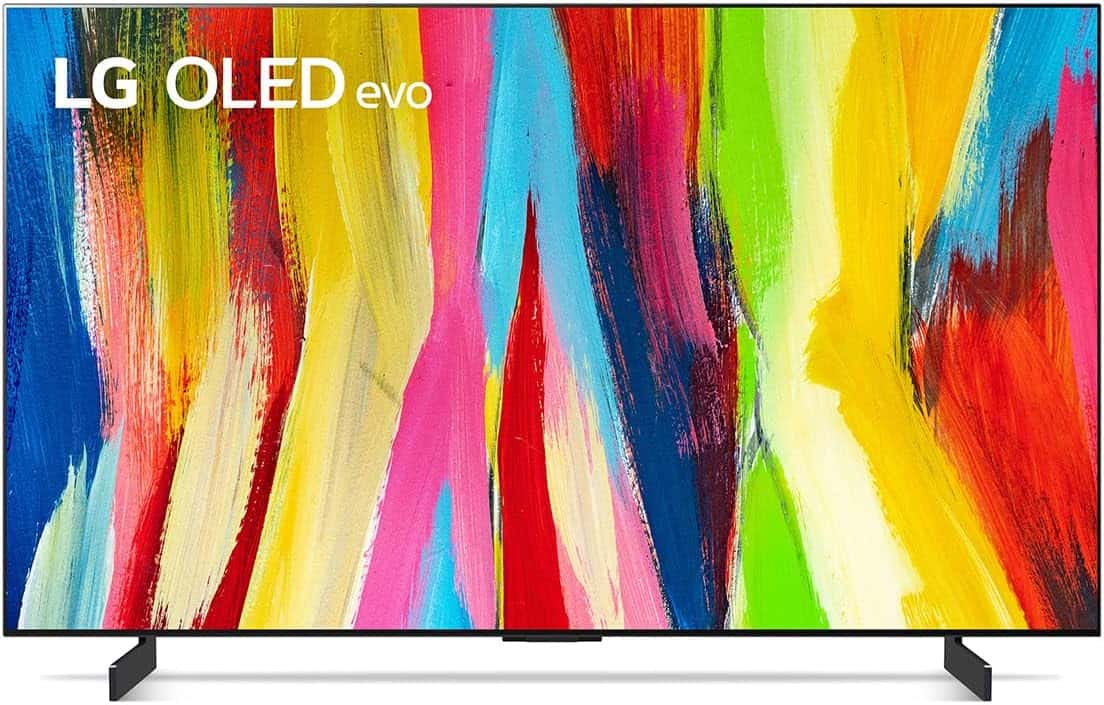
Sizes
42″, 48″, 55″, 65″, 77″, 83″
Screen Technology
OLED
Resolution
4K Ultra HD 3840 x 2160p
Refresh rate
120 Hz
Panel type
WOLED
HDMI standard
HDMI 2.1
- OLED panel technology
- High contrast ratio
- Fast response
- VRR Support
- Peak Brightness could be better
For those that prioritize immersion, image quality, and color accuracy, look no further – LG have you covered. The LG OLED48C2PUA is the only panel in this guide that offers the benefits of OLED technology. With that in mind, the LG C2, as we’ll call it, is by far the most impressive when it comes to color accuracy, picture quality, and contrast ratio. One of the best gaming TVs on the market and a good alternative to the monitors in this guide; be sure check out our LG C2 review as well.
The LG C2 is the largest panel in this guide, offering up a 83-inch OLED display that really does tick all the right boxes for console gamers. Having said that, it is the most expensive, coming in at over $1200. The OLED display ensures wide viewing angles and stunning visuals. The LG OLED TV offers up a speedy 120Hz refresh rate, low >1ms response time, and adaptive sync technology for both G-Sync and FreeSync systems. Xbox Series X gamers will be able to enjoy 120hz gameplay in 4K image quality using this TV, allowing them to enjoy the smoothest levels of gameplay.
Fast-paced shooters and racing games won’t fall victim to annoying screen tear and ghosting problems whilst using this monitor, the specifications have been tailored towards a great gaming experience – and that’s exactly what it provides. As far as colors go, the OLED technology in this panel offers up some of the highest levels of accuracy in this guide. With an almost infinite contrast ratio and true blacks (thanks to self-lit pixels), you’ll experience new levels of color reproduction when using this panel. Like most OLED products, the LG C2 always runs the risk of permanent burn-in if left on a still image. That being said, burn-in is becoming less problematic, especially when services now offer anti-burn features.
How we choose and test monitors for Xbox Series X
Whether it’s a best-of guide or a single product review, we ensure every monitor we recommend has been through a strict testing process. We don’t just search Amazon for the top sellers, we hand-pick the market’s best monitors, and each one is tested with the same meticulous care and attention as the last. This ensures that we can present you with the best products the market has to offer and gives our readers confidence that they can trust any gaming monitor we do recommend as having been through the same impartial review process.

As part of the monitor review process, we like to test each for color accuracy, responsiveness, panel uniformity, build quality, and overall gaming performance. We use a number of specifically designed tools to capture the data for each monitor, ensuring only the highest levels of accuracy are recorded during testing. This process allows us to hand-select the best gaming monitors from both a performance and value standpoint, whilst also enabling us to compare the latest models with last season’s best sellers.
Click here if you want to see our in-depth explanation of how we test each and every monitor.
Best monitors for Xbox Series X : Things to consider
If you’re new to the world of monitor technology, you’ll likely find it very difficult to choose the best monitor for your Xbox Series X. For that reason, we’ll be outlining some of the main features to look for when purchasing a new monitor – explaining its importance and why you should consider it.
Size
Choosing the best size monitor for gaming for Xbox Series X comes with a whole host of considerations – most revolving around performance and immersion.
As the next-gen console from Microsoft offers 4K image quality, most will want to benefit from this by purchasing a sizeable monitor to match. However, for those more competitively minded, a smaller, faster monitor is often prioritized. Monitors around the 27-inch mark provide the greatest levels of performance across both 120hz and 60hz gameplay.
That being said, for individuals that like to game on a casual level and prioritize picture quality and image clarity, a larger gaming monitor might be the best option. There are many 32-inch displays available, but the added cost is definitely a big factor to overcome. These often provide greater levels of immersion and a better overall viewing experience.
Price
Price is another huge factor that should come into all of our purchasing decisions. The same can be said for Xbox Series X monitors, with most falling into the higher end of the pricing spectrum. But why is this? Well, if you want to get the best visual experience from your Xbox Series X, you’ll need a monitor that offers up a 4K screen resolution, HDMI 2.1 support, and a fast 120hz+ refresh rate.
Whilst these are fairly standard specs for a smaller panel, finding the same specs from a larger panel is much more uncommon. For that reason, the best gaming monitors for Xbox Series X usually retail for around $700+. If you’re willing to lose out on image quality, opting for a 1440p or 1080p panel, you will be able to reduce that figure exponentially.
Screen resolution
As you’ve probably guessed at this point, screen resolution is another hugely important part of the purchasing decision. For next-gen consoles like the Xbox Series X, a 4K screen resolution isn’t essential, but it is recommended for the highest levels of immersion.
As always, this high-end specification will increase the overall cost of the monitor you’re looking at purchasing – even more so if you want the same 144hz refresh rate that other panels offer.
Backlight technology
Backlight technology has evolved massively in the monitor space over the last 12 months, with OLED and QD-OLED panels now popular in the market. OLED, as we all know, stands for Organic light emitted diode and references the way in which each pixel is illuminated. Due to the technology, OLED panels can produce perfect blacks directly next to peak brightness, allowing it to produce an infinite contrast ratio.
QD-OLED, by contrast, is similar to OLED but uses a Quantum Dot layer to enhance color reproduction. On top of this, Mini LED monitors are now incredibly popular, offering up new levels of peak brightness and stunning colors.
Do you need HDMI 2.1 monitor for Xbox Series X?
In short, yes. If you’re looking to take full advantage of the Xbox Series X performance, you’ll definitely want to purchase a monitor with HDMI 2.1 compatibility.
HDMI 2.1 is the latest standard of the HDMI specification. It offers up a better max transmission rate, greater Max Data Rate, and higher resolution/refresh rate support – enabling support for 4K@120hz gameplay. If you’re looking to take full advantage of the new Xbox Series X console – with its 4K 120Hz gameplay capabilities – you will require an HDMI 2.1 monitor to do. Older variations of the standard don’t feature the bandwidth required to push 4K @120Hz.
This specification is particularly important for console gamers as it not only increases the overall fluidity of gameplay but also gives players a competitive edge in more response-demanding titles (Call of Duty, for example). While we’re now seeing plenty of HDMI 2.1 monitors hit shelves, we’re still experiencing annoying stock issues that make purchasing HDMI 2.1 monitor easier said than done. That said, this year should see stock levels start to normalize – especially with new releases launching.
Gaming monitor vs gaming TV for Xbox Series X
So, what’s the difference between a gaming monitor and a gaming TV? and which should you choose for the Xbox Series X?
It’s one of the big questions we get asked around here, mainly because most console gamers prefer using a TV over a monitor. However, thanks to the improvements made in next-gen consoles, many gamers are starting to lean towards the gaming monitor for both competitive and casual play. Monitors usually benefit from better height adjustment and even USB ports, including USB-C.
As you’ll already know, the Xbox series X has the ability to push 4K gameplay at an impressive 120Hz refresh rate – via an HDMI 2.1 port. Whilst this is great for general gameplay, not many modern TVs offer up speeds of 120hz refresh rate – instead, limited to 60Hz.
On the other hand, gaming monitors are much faster, boasting speeds of up to 360Hz – making them the purchase choice for console gaming. Obviously, gaming TVs still have their place in console gaming – with most offering greater levels of immersion and better value for money. However, if you’re looking to play at a competitive level, there is no substitute for a gaming monitor.
Check out our complete monitor vs TV guide here.
Do I need a high refresh rate monitor for Xbox Series X?
When it comes to gaming, having a high refresh rate is something gamers have always strived for. Especially for those on a gaming PC which can achieve high frame rates in modern games. With the latest generation of consoles now delivering amazing performance too, looking out for high refresh rate monitors is essential. The Xbox Series X is the most powerful console of the generation as of it’s release, and it can offer up to 120Hz at 4K with a HDMI 2.1 monitor.
Even though you can find high refresh rate monitors like 144Hz, 240Hz, or even 360Hz, the current console generation sticks to 120Hz as the maximum. You can still use one of those higher refresh monitors to play on Series X, albeit not using them to their full potential just yet – but they’re certainly future proof. Not many monitors use the 120Hz refresh rate – this is more common in TVs. That’s why we mostly recommend using a 4K 144Hz monitor for the Xbox Series X, as this offers the very best resolution and refresh rate the Xbox Series X can achieve.
Many of these monitors offer Variable Refresh Rate, which is great if paired with AMD FreeSync Premium Pro tech to eliminate screen tearing. Plenty of monitors also support Nvidia G-Sync, though Series X hardware is based on AMD hardware, so it won’t be supported.
Best monitor for Xbox Series X FAQs
Is VRR important for Xbox Series X?
VRR, or variable refresh rate technology, is a feature of many modern TVs and gaming monitors. It effectively synchronizes your refresh rate to the frame rate of your console or PC.
It does this to eliminate annoying screen artifacts known as screen tear. This is when your monitor renders two (or more) frames at the same time resulting in a distorted image. For this reason, VRR compatibility is essential when purchasing a monitor – or TV – for your Xbox Series X.
Can I use a DisplayPort with Xbox Series X?
While the latest standard of DisplayPort features higher bandwidth than HDMI 2.1, you won’t be able to use it with Xbox Series X. Unfortunately, the Xbox Series X only features support for HDMI inputs – making the DisplayPort input useless with the console.
Final word
So, there you have it, our comprehensive guide to the best monitor for Xbox Series X in 2022. We hope this guide has made choosing your next gaming monitor for Xbox a little bit easier, explaining some of the more technical aspects of gaming monitors as we go.
For me, the FV43U is the standout gaming monitor in this guide, offering up all the specifications you could want for a great immersive experience. Having said that, all the gaming monitors in this guide offer up fantastic gaming performance, with many providing their own unique set of pros and cons.
If you have any questions regarding the monitors we chose, feel free to drop us a comment in the section below.










