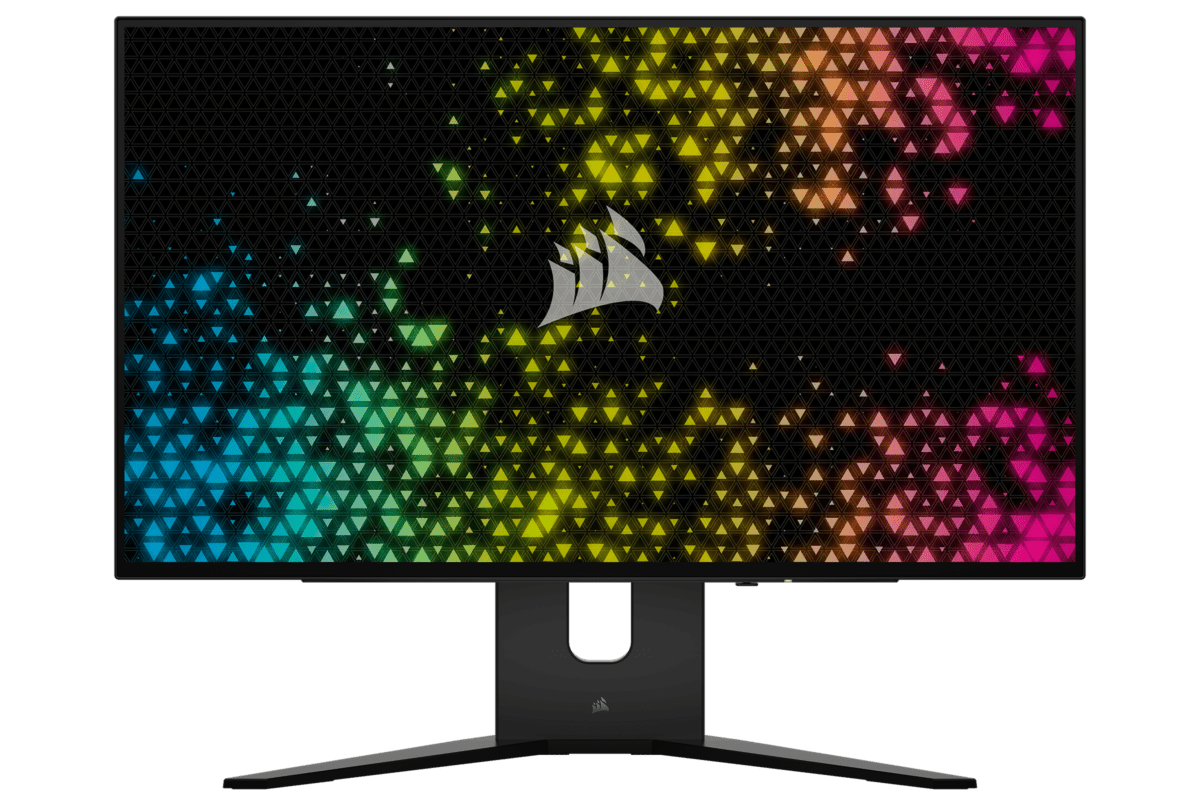Best 1440p monitor in 2024 – our top QHD picks
Our best 1440p monitors in 2024, featuring some of the industry's most prestigious manufacturers

WePC is reader-supported. When you buy through links on our site, we may earn an affiliate commission. Prices subject to change. Learn more
We’ve reviewed the market’s best 1440p monitors and have concluded that the Corsair Xeneon 27QHD240 is the very best in today’s market. It comes equipped with high-end features and specifications, making it a great choice for gaming and editing usage. However, if this monitor doesn’t suit your needs, fear not; we’re handpicking a whole host of 1440p monitors in this guide, all with unique user scenarios in mind, such as the ASUS TUF Gaming VG27AQ – and we keep this guide updated to recommend the best.
That’s right. Whether you’re a video editor, hardcore gamer, office worker, or entertainment consumer, the following guide will recommend a 1440p monitor that is perfect for your needs. Better yet, with 1440p resolutions now featured in some of the best gaming monitors in the market, you’ll be guaranteeing yourself top-of-the-line panels when choosing one of the following displays. So, do you want the best 1440p monitor out there? Then look no further; we have you covered.
Best 1440p monitor 2024: in-depth reviews
If you want to learn even more about our selection (and more), we’ve got you covered. Without further ado, let’s jump straight into the pros, cons, and just about everything in between.
Best 1440p gaming monitor: Corsair XENEON 27QHD240
Corsair Xeneon 27QHD240
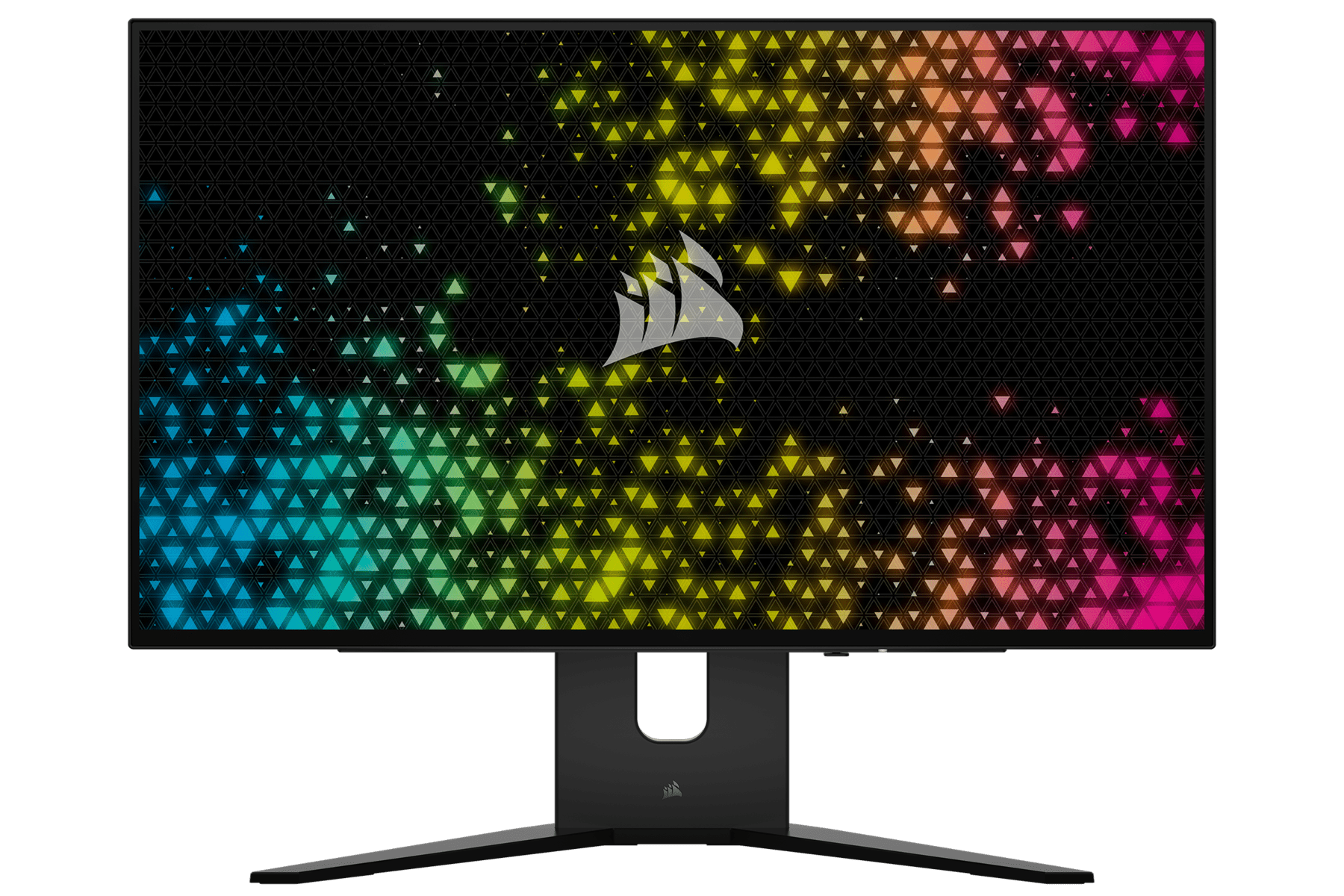
Refresh rate
240Hz
Response time
0.03ms GtG
Screen size
27″
Resolution
2560 x 1440
- Super low response time ideal for gaming
- Beautiful OLED display and colors
- High 240Hz refresh rate
- Nvidia G-SYNC compatible
- Very expensive
Let’s take a look at this high-end option from Corsair, the XENEON 27QHD240 gaming monitor we reviewed. If you’re looking for some of the best gaming performance on the market, this 240Hz 1440p monitor is a top choice. Do expect to pay a premium, though. It’s one of the newer monitors on the list, benefitting from a fresh standard of specs. We pick out this monitor as the very best for gaming, especially thanks to the super-low 0.03ms response time. This is something becoming more common as OLED monitors hit the market, looking to compete with popular IPS panels at the high end. OLEDs benefit from a wide viewing angle and accurate color representation from deep blacks to bright whites.
This is one of the best OLED monitors on the market and one of the best displays we’ve had the pleasure of testing. It also features HDMI 2.1 connectivity, perfect for console players who want a desktop-friendly OLED. More connectivity comes in the form of the USB-C 3.1 port if you want to hook up something like your MacBook easily.
So, this monitor really has everything going for it if you want the very best 1440p choice. However, it is the priciest option on our list currently before you head up to ultrawide resolutions. One last thing, though, the ASUS ROG Swift PG27AQDM is a solid alternative here, as it features many of the same specs.
Best 1440p monitor: Alienware AW3423DW
Alienware AW3423DW

Refresh rate
175Hz
Response time
0.1ms GtG
Screen size
34″
Resolution
3440 x 1440
- Stunning design
- Brilliant gaming performance
- Excellent color recreation
- G-Sync support
- Expensive
Dell’s Alienware AW3423DW curved gaming monitor is up next and brings a band of high-end specs to boast.
Before we get into technical details, let’s talk about the look and design. The first thing you’ll notice is how big this thing is; it’s huge – and not just in screen size. Overall, it must be one of the biggest monitors I’ve seen. It has a 1900R curved display and is 34″ in size so you can imagine how locked in you feel while using this thing. The stand is angular and works well with the delicate curvature of this display.
Looking at performance, the AW3423DW is a fantastic all-around monitor. Whether you’re looking to play AAA game titles or partake in more creative workflows, you’ll be happy to know this monitor pretty much covers every base. It offers a 175hz refresh rate, a 2ms response time (very good for an ultrawide), and G-sync support as well. Better yet, it features the latest QD-OLED technology, meaning you’ll be experiencing stunning color accuracy and picture quality.
Ultimately, if you have the cash and are looking for a striking yet powerful gaming monitor, this could be exactly what you’re looking for.
Best budget 1440p monitor: LG 27QN600-B
LG 27QN600-B

Screen size
27″
Refresh rate
75Hz
Response time
N/a
Resolution
2560 x 1440
- Pleasing aesthetic
- Very good value for money
- Highly Responsive
- Decent gaming performance
- FreeSync Support
- Not the most versatile stand
- Build quality a little lacking
Finally, we have our budget 1440p monitor recommendation. It comes in the shape of LG’s 27QN600B and is by far the cheapest on this list. Don’t let that fool you, though; this monitor still provides an extremely good viewing experience, to say the least.
As far as specifications go, the LG 27QN600-B delivers decent performance at 1440p, with 99% sRGB color coverage, HDR 10 compatibility, and a 75Hz refresh rate – great for single-player titles.
Gaming is smooth and responsive but doesn’t really match the quality that is provided by more advanced 144Hz and above displays. That said, at well under $250, it’s hard to argue with the value this monitor brings to the table.
Overall, this is a great monitor for the price and one that will see budding gamers well into the future.
Best 27-inch 1440p monitor: ASUS ROG Swift PG27AQN
ASUS ROG Swift PG27AQN

Refresh Rate
360Hz
Response time
1ms
Screen size
27″
Resolution
2560 x 1440 (QHD)
- 27-inch QHD display
- 360Hz refresh rate
- Wide color gamut
- 360Hz might be overkill for some
If you are looking for a QHD monitor with blazing-fast refresh rates, then we think that this Asus model might be a good fit.
To start with, Asus claims that the monitor is the world’s first QHD monitor with a 360Hz refresh rate, which is designed for professional esports players. As you can imagine, with a 360Hz refresh rate, you should be able to tackle any of the fast-paced competitive titles without a hitch.
Further, the display sports an IPS display, which means you get wider viewing angles and fewer reflections. As mentioned above, you get a 1440p resolution, so you can expect crisp, detailed visuals. To add to that, the display offers 120~125% sRGB and DCI-P3 95% color gamut for higher color accuracy, which makes this a suitable monitor for video editing as well as other graphics-related activities.
As an add-on, the 1440p monitor also packs an NVIDIA Reflex Latency Analyzer, which claims to provide an accurate measurement of latency.
Best budget 1440p gaming monitor: ASUS TUF Gaming VG27AQ
ASUS TUF Gaming VG27AQ

Screen size
27”
Refresh rate
144Hz (165Hz OC)
Response time
1ms
Resolution
2560 x 1440
- fast response time
- can be overclocked to 165Hz
- respectable peak brightness
- respectable reflection handling
- great viewing angles
- weak contrast ratio
- color gamut could be wider
Next up, we have the hugely popular Asus TUF VG27AQ. This out-n-out gaming monitor offers specs very similar to other picks and is a highly sought-after display.
From a design point of view, the TUF VG27AQ is rather plain, but this is something many will prefer. The 27-inch display has thin bezels and a dark gray color theme, with the stand following suit. The stand is fully functional and offers height, tilt, and swivel adjustment. That means finding the perfect viewing angle is going to be more than achievable.
Moving onto gaming, the Asus TUF 1440p monitor comes with a plethora of high-performance specs that include a 144Hz refresh rate that can be overclocked to 165Hz, a 1ms response time, G-Sync support, HDR, and excellent colors. Now, even though this monitor isn’t going to compete with the top-tier displays when regarding picture quality, it certainly will in responsiveness. Gaming will feel extremely smooth, and decent colors provide an immersive feeling too.
Overall, if you’re looking for a great gaming monitor but can’t splash out on something as lucrative as the PG27AQDM, this should be your next port of call.
Best 1440p 165Hz monitor: GIGABYTE 165Hz (GS32QC)
GIGABYTE 165Hz 1440P Curved Gaming Monitor (GS32QC)

- Curved 31.5-inch display
- 165Hz refresh rate
- 109% sRGB color gamut
- Slightly slower response times
If you are looking for a QHD monitor with a 165Hz refresh rate, then you should check out this model from Gigabyte.
To start with, this is a curved monitor (1500R) sporting a 31.5-inch screen, which should deliver an immersive experience while gaming. Plus, as this is a rather big screen, it is also suitable for productivity and multitasking.
As far as performance is concerned, the display offers a 165Hz refresh rate, which should be sufficient for smooth, fast-paced gaming. Plus, you also get a 1ms response time, so you can expect prompt response while gaming.
Another notable spec is that the monitor has a VA panel that offers high contrast ratios and deep blacks, which makes it suitable for graphics-related tasks. Plus, with the 109% sRGB color gamut, you should be able to get high color accuracy.
Honorable mentions
- Acer Predator XB323U: A mid-tier 1440p 170Hz gaming monitor that delivers on all fronts. Build quality isn’t the best, and color accuracy could be better. Acer XB323U review.
- AOC AG322QC4: This budget-tailored 1440p monitor still manages to tick all the right boxes when it comes to gaming and content consumption. AOC AG322QC4 review.
- AOC AG273QZ: A quick 1440p monitor that utilizes a TN panel for speed and response – sacrificing color accuracy in the process. AOC AG273QZ review.
- LG 32GP850-B: LG offers a carefully thought-out design that features one of the quickest refresh rates in this guide. If it was slightly better value for money, it’d be one of our top picks. LG 32GP850-B review.
- Corsair Xeneon 32QHD165: One of the more expensive offerings in this guide, featuring a quick 165Hz refresh rate and crisp 1440p screen resolution. Corsair Xeneon 32QHD165 review.
- BenQ EX3203R: Another well-built 32-inch 1440p monitor from BenQ that delivers smooth visuals thanks to its 144Hz refresh rate. BenQ EX3203R review.
- Acer Predator X38 S: A high-end ultrawide gaming monitor that performs to an incredibly high standard. Despite its price tag, this monitor still showcases good value for money. Acer Predator X38 S review.
- AOC CU34G2: This budge-tailored 34-inch gaming monitor might lack premium build quality; however, it still delivers a fluid gaming experience. AOC CU32G2 review.
How we choose
Whether it’s a best-of-guide or a single product review, we ensure every monitor we recommend has been through a strict testing process. We don’t just search Amazon for the top sellers, we hand-pick the market’s best monitors, and each one is tested with the same meticulous care and attention as the last. This ensures that we can present you with the best products the market has to offer and gives our readers confidence that they can trust any gaming monitor we do recommend as having been through the same impartial review process.
As part of the monitor review process, we like to test each for color accuracy, responsiveness, panel uniformity, build quality, and overall gaming performance. We use a number of specifically designed tools to capture the data for each monitor, ensuring only the highest levels of accuracy are recorded during testing. This process allows us to hand-select the best gaming monitors from both a performance and value standpoint whilst also enabling us to compare the latest models with last season’s best sellers.
Click here if you want to see our in-depth explanation of how we test each and every monitor.
How to pick the best 1440p monitor
Whether you’re looking to purchase the latest gaming chair or a sweet new gaming headset, understanding the main aspects of that product is crucial in the buying process. Going into a hardware purchase not knowing what to look for can literally cost you time, money, and additional stress too.
For that reason, we like to educate our readers on the most important factors that need to be considered before buying a new 1440p monitor. This way, you can be confident your next upgrade is right for your specific needs.
So, with that in mind, let’s explore what to consider before buying a 1440p monitor:
Screen size
The “right” screen size for you will depend on your viewing distance and preference. But to give you an idea, here’s a quick breakdown –
- 24-inch to 27-inch: If you sit close to the monitor, then a small-sized display will be suitable for you. These sizes provide immersion without taking up too much space.
- 32-inch to 34-inch:
- 34-inch and above: Most monitors from this size onwards are curved or ultrawide, which are suitable for multitasking, productivity, and gaming in some instances.
Display type
Most of the monitors that you will come across will have these three types of display technologies –
- IPS: This is a very common type of display technology – so most monitors sport an IPS display. These monitors deliver the best viewing angles and good color accuracy. These are slightly costlier than TN or VA monitors.
- TN: TN monitors are usually the most affordable option. These displays offer the fastest response times and consume less power. However, TN monitors have limited viewing angles and are usually unsuitable for graphics-related tasks.
- VA: VA monitors are known for having high contrast ratios, and they also offer good viewing angles. Plus, with the deep blacks that they offer, VA monitors are suitable for graphics-related tasks. However, they have slower response times than TN.
Other than this, you will also find OLED monitors, which are powered by self-illuminating pixels and deliver high picture quality. These are usually very expensive and have a risk of burn-in.
Refresh rate
A monitor’s refresh rate refers to how often it can refresh the image it is displaying. It’s one of the most important specs to consider if you’re looking for a great gaming monitor. It has a direct impact on the smoothness of the gameplay and can be a real advantage in competitive esports.
Below are some rough guidelines indicating which refresh rate you should be looking for based on specific usages and needs:
- 60Hz is ideal if you plan to use your monitor for;
- General entertainment
- Office work
- Most creative workflows
- Old-school gaming that is not fast-paced
- 144Hz is ideal if you plan to use your monitor for;
- Newer, fast-paced gaming such as CS:GO and PUBG
- 240Hz is ideal if you plan to use your monitor for;
- Competitive esports
- Playing games on a high-end gaming rig that can produce 240Hz in numerous titles
Adaptive Sync
AMD FreeSync and Nvidia G-Sync are adaptive sync technologies used within monitors to help smoothen out the visual playback. Many of today’s monitors come with adaptive sync technology, so it shouldn’t be a decisive factor when looking for variable refresh rates.
Adaptive sync technology works by synchronizing the refresh rate of your monitor to the FPS of the game you’re playing. To get the most out of this technology, you should expect to hit FPS figures that match (or exceed) the maximum refresh rate of your monitor.
Also, even though both FreeSync and G-Sync compatibility represent software from AMD and Nvidia graphics, they can still be used with the opposing GPU brand.
Connectivity
Another consideration is the available connectors on the display. That’s either the video inputs or peripheral connectors that might be there as an extension for peripherals for your gaming PC or console gaming. Especially if you want to use a laptop, a USB-C port would be ideal for display and power at the same time.
If you’re trying to run a higher refresh rate, you want a good graphics card to get you a good frame rate, as this will match up with the refresh rate of the display. The higher bandwidth needs a higher speed, and you want to make sure you have DisplayPort available or a high enough HDMI-rated connector to get the most out of it.
Color accuracy and brightness
Depending on your use case, you might have different ideas of what you want when it comes to the viewing mode. If you’re more interested in color accuracy, a display with a wide color gamut is desired for its uses. With the likes of a good contrast ratio and potential HDR to improve that even further and have a good peak brightness to bring out the details. An even more fruitful feature is the potential for good backlighting with full-array local dimming to improve the lighting across the display.
If you’re more concerned with response time and wide viewing angles, then you may not worry too much about color accuracy. These are also dependent on whether you use a VA panel or an IPS display. You can also try to find the sweet spot at this QHD resolution and its better pixel density.
Best 1440p monitor FAQs
What is the best monitor size for 1440p?
Now, the “right” monitor size actually comes down to viewing distance and personal preferences. Ideally, you’d want your monitor to be big enough for comfortable viewing, and at the same time, you’d not want it to overwhelm your desk space.
As a general guideline, monitors ranging from 24-inch to 27-inch do not take up much space and deliver an immersive experience. If you want to play fast-paced games, then these screen sizes are suitable for taking in
Further, sizes between 32-inch and 34-inch are also quite popular. These sizes are suitable for people who do not sit too close to the monitor.
Meanwhile, 1440p monitors beyond 34 inches are ultrawide and have an aspect ratio of 21:9. Now, these monitors are wider and bigger, which makes them suitable for multitasking and productivity, but not for gaming or watching content.
How much should you spend on a 1440p monitor?
Budget affects pretty much every hardware purchase we make. You might be looking for a top-end 1440p gaming monitor but only have $300 to spend. Unfortunately, that probably isn’t going to secure you the monitor you’re looking for.
So, how much should you set aside for a monitor? Well, below is a rough template of what we think you should spend on a monitor depending on your needs:
- Low-end gaming monitor – $50-250
- Mid-range gaming monitor – $300-450
- High-end gaming monitor – $500+
- Office monitor – $100+
- Entry-level editing monitor – $200
- High-end editing monitor – $400+
- Low-end ultra-wide monitor – $250
- High-end ultra-wide gaming monitor – $700-1,000+
- Low-end 4K monitor – $300
- High-end 4K monitor – $600+
Is 1440p better than 4K for gaming?
Ultimately, which monitor is best for gaming depends on your personal gaming habits. The competitive FPS gamers out there would choose a 1440 144Hz monitor without giving it a second thought. The increased refresh rate allows the GPU to push more frames which means a faster more responsive gaming experience, giving them an edge in high octane gaming scenarios.
Gamers who prefer to sit down and immerse themselves in the weird and wonderful alien worlds of their favorite games don’t need to worry so much about lightning-fast refresh rates, meaning a 4K 60Hz monitor is fine.
If we had to choose just one of these resolutions for gaming, we’d say 1440p is probably better because it works well with more hardware than 4K does as yet. That will likely change in the future, but as it stands, 1440p has the wider appeal.
Is 1440p worth it on a 24 inch monitor?
If you want ultimate image acuity, a 1440p 24-inch monitor is the way to do it. Lines will be so crisp you’ll have to take a moment to appreciate the scenery every time you sit down to play your favorite games. However, as you’ve probably realized by now, nothing is perfect in the gaming world. You’ll have to sit quite close to the screen to make out the fine details like icons or text. Sit more than 3-feet away, and you’ll be squinting up a storm.
The consensus is that 27 inches is the ideal width for 1440p resolutions. In this instance, sitting 3-feet from your monitor is considered the optimal distance. You’ll be able to see everything clearly, and there’s good clearance for a full-sized keyboard and a bit of extra desk space.
Final word
If you want the absolute best 1440p monitor for gaming, then we think that the Corsair XENEON 27QHD240 is a suitable option. The monitor sports a 27-inch OLED display, which should deliver deep blacks, accurate colors, and high contrast. Further, with the 240Hz refresh rate and 0.03ms response time, the monitor is quite suitable for gaming. As far as connectivity is concerned, you get HDMI 2.1 for consoles and USB-C for MacBooks, which, among other ports, should make it easier for you to plug in this monitor with various devices. While costlier than other options on the list, it’s one of the best 1440p gaming monitors.