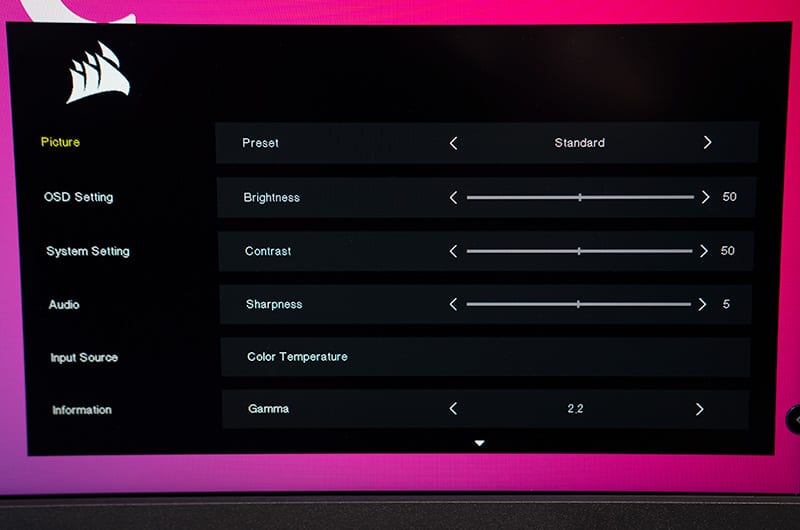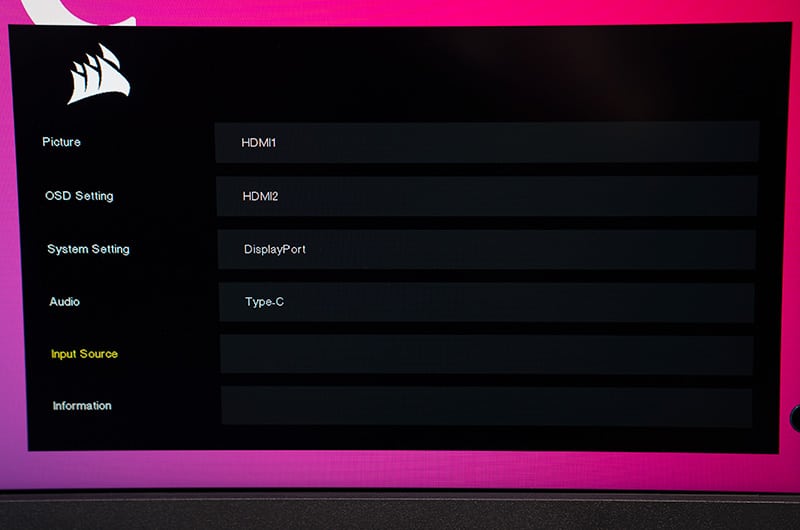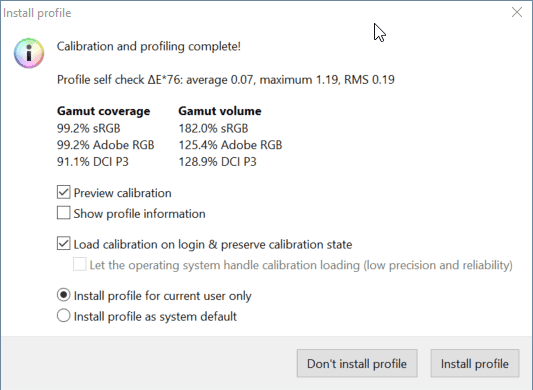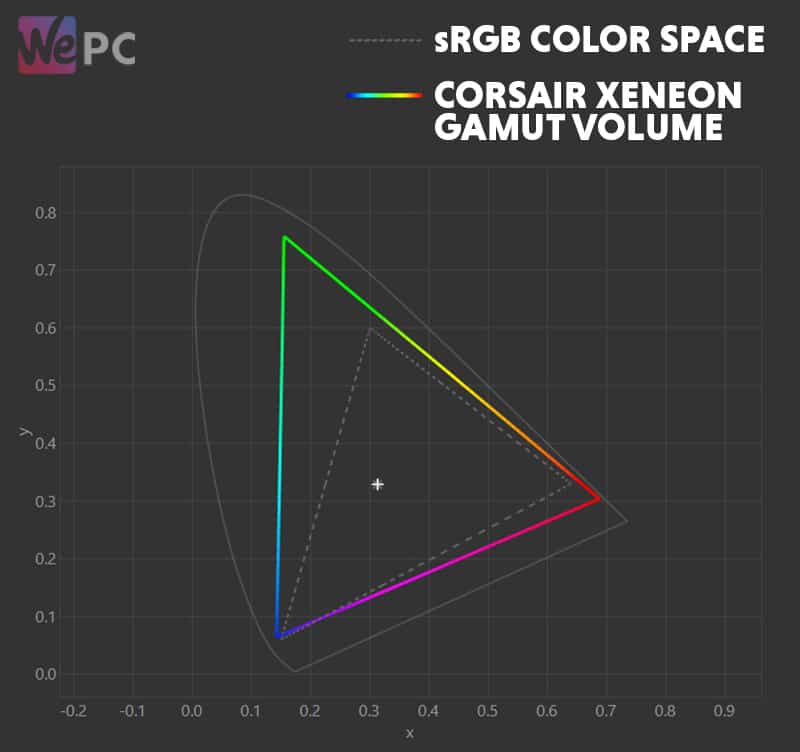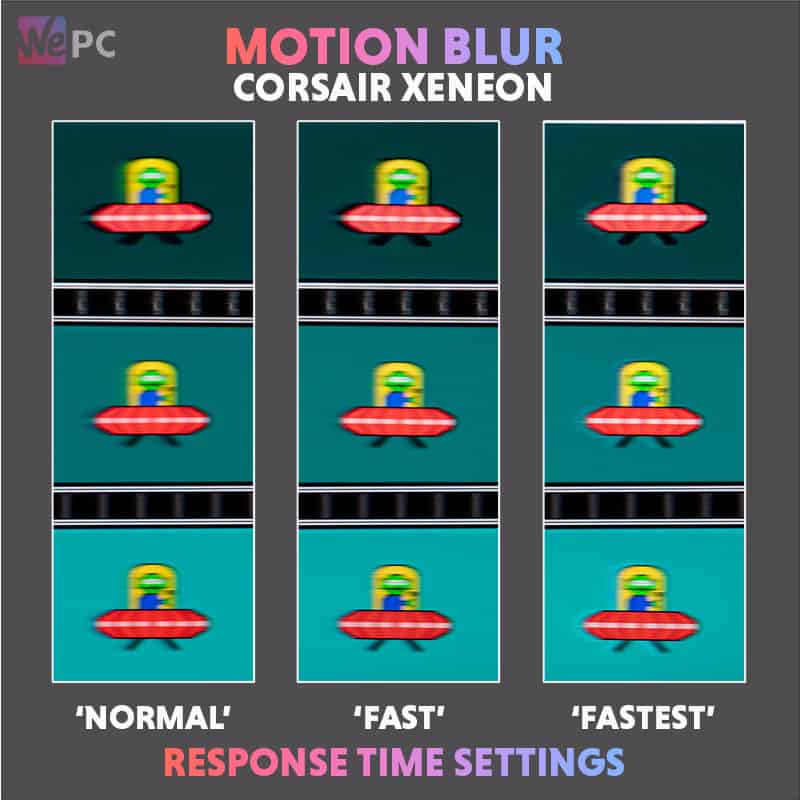Corsair Xeneon 32QHD165 gaming monitor review
We take a closer look at the brand new Corsair Xeneon 32QHD165 gaming monitor to see how it stacks up in today's market

Corsair has officially launched its first-ever gaming monitor. That’s right, you heard me, a Corsair gaming monitor – who’d have thought it? The global brand most renowned for providing the market with high-end coolers, flashy cases, and an entire range of premium-ish gaming peripherals is dipping its toe in the gaming monitor pond. Their latest project has been coined the Xeneon 32QHD165 and is, for all intents and purposes, the perfect balance between graphical detail and panel responsiveness – or so Corsair says.
The new Corsair Xeneon 32QHD165 comes equipped with a multitude of decent specifications that include a 165Hz refresh rate, low 1ms response time, and wide 100% Adobe RGB/ 98% DCI P3 color gamut. The Xeneon also comes to shelves with an impressive 32″ 1440p IPS panel at its heart, alongside Quantum Dot technology and VESA DisplayHDR 400 certification. Unique features have also been equipped to Corsair’s first-ever gaming panel, including a built-in multi mount (for DSLR camera and microphones mounting) alongside an interesting cable management solution.
On paper, the Corsair Xeneon 32QHD165 actually sounds pretty good. That being said, in the following article, we’ll be putting the Xeneon through its paces in a number of different scenarios to see how it stacks up against some of the market’s leading 32″ 1440p alternatives. We’ll be running various tests on gaming, productivity, editing, and everyday usage scenarios to help us conclude whether or not this monitor is actually worth the eye-watering $799 launch price.

Specifications
- Fantastic build quality
- Fast 165Hz refresh rate
- 1ms response time
- Good color accuracy
- Immersive 32" panel type
- On the expensive side
What's in the box?
The Corsair Xeneon 32QHD165 comes in a fairly basic brown box that showcases most of the monitor’s main features on the exterior. Alongside a list of all the monitor’s features, the box also displays how to put the monitor together in a step-by-step fashion.
In the box, the monitor comes unassembled inside two fairly robust layers of styrofoam. Everything is protected by a thin layer of foam, with the packaging being tight enough to ensure no damage occurs during transit.
Below is the full list of accessories that come with the Corsair Xeneon 32QHD165:
- Corsair Xeneon 32HDQ165 monitor
- HDMI 2.0 cable
- DisplayPort cable
- USB Type-C cable
- Cable management accessories
- Kettle power plug

Design and features
With specifications out the way, let’s take a closer look at the build quality, design, and mechanical features this monitor comes equipped with.
Design
The Corsair Xeneon comes to shelves boasting a sleek design that is characterized by its incredibly thin profile (20mm) and large 32-inch viewing area. The bezels are relatively thin and the Corsair branding can be seen centrally on the bottom bezel. The monitor offers a dual-stage bezel design that is both stylish and immersive.
Holding the Xeneon in place is an extremely large stand that takes up a decent amount of desk real estate. It’s almost entirely metal by design and features a unique styling that is like nothing we’ve seen before.
As you can see from the image above, the stand offers a two-bar design that adds a tonne of stability to this monitor’s stability. It’s relatively triangular in shape, with the inner-bar housing more Corsair branding. The front of the stand counterbalances with a two-prong design at the rear of the stand column to complete a very unique-looking base. The rear of the stand itself is, again, fully metal by design – offering the same smooth finish as the base.
Corsair has considered both streamers and gamers with the design of this panel, adding a camera mount slot in the top of the stand itself.
The rear of the monitor is incredibly basic and doesn’t really offer any aesthetic features whatsoever. The back panel is comprised of a single piece of plastic that is finished with a textured feel. A small air vent can be found above the inputs that enables the monitor to cool sufficiently.
Overall, the Corsair Xeneon is extremely unique by design. Whilst many of the Xeneon’s design features have been seen before, the stand offers a completely fresh take on what was starting to get a little boring. That said, the monitor’s styling has received mixed reviews within our own office – with similar feelings being aired across other reviewers.
Build quality
One area where Corsair almost always excels is in build quality. Fortunately, the same seems to be the case for their new Xeneon gaming monitor – equipped with all the high-end build materials you could want.
As we said before, the stand is arguably one of the most robust we’ve had the pleasure of testing – made almost entirely from metal. High-quality plastic has been used for the rest of the monitor’s design, with no creaking or flexing experienced during our robustness tests.
The monitor’s adjustment mechanism also feels incredibly tight – not to mention generous in all three directions. An anti-glare matte coating (3H Hardness) has been used for the panel face, adding another layer of protection to this incredibly well-made gaming monitor.
Panel coating
Corsair has utilized the same anti-glare matte coating (3H Hardness) that we’ve seen across numerous monitors in the past. It offers a hardy finish that adds another layer of protection to the Xeneon’s panel. The matte finish also works great for mitigating both natural and manmade light sources.
Fingerprints can be problematic with this particular panel coating. However, that is rarely an issue for most individuals.
Bezels
As mentioned earlier, Corsair has equipped the Xeneon with dual-stage bezels that measure in at around 10mm (side and top) by 20mm (bottom). The bottom bezel is fairly featureless but does house the Corsair logo in the centre.
Thanks to the thin design of the bezels, gaming on this monitor really does have an immersive feel – but we’ll touch upon that in more detail shortly.
Stand
The stand on this monitor is arguably its best feature – but one that will undoubtedly split the market thanks to its unique design.
Design aside, however, the stand operates to an incredibly high standard, offering excellent stability alongside excellent adjustability.
Users will enjoy height, tilt, and swivel functionality – each of which has a wide range of motion.
Below are the complete specs for the stand adjustments:
- Height: 110mm
- Right Swivel: 30 degrees
- Left Swivel: 30 degrees
- Forward Tilt: 3 degrees
- Backward Tilt: 20 degrees

Inputs
The Corsair Xeneon offers plenty of options for multiple devices and peripherals. As you can probably tell by the specifications, the Xeneon doesn’t feature HDMI 2.1 support.
The full list of inputs includes:
- 2 x HDMI 2.0
- 1 x DisplayPort 1.4 (a)
- 2 x USB 3.0 (Type-A; downstream)
- 1 x USB 3.0 (Type-C; upstream)
- 1 x USB 3.0 (Type-C; upstream; 15W; DP Alt Mode)
- 1 x 3.5mm Audio Out
OSD
Finally, you have the OSD (on-screen display). Whilst the design of the Xeneon’s OSD is neat and tidy, it does feel a little lacking – especially when compared against some of the market’s leading 1440p 32-inch gaming monitors.
That being said, you have various options to change colors, brightness, contrast, and responsiveness. You’ll also be able to choose through a number of different color preset modes – including sRGB, Game, Movie, Creative, and more.
With that in mind, this monitor does feel like it’s missing many of the gaming-tailored features that are found in monitors manufactured by more established brands.
Ultimately, while the Corsair Xeneon OSD is neat and tidy, it is lacking.
Color Accuracy & Picture Quality
Great colors and excellent picture quality are two of the main factors that help create immersion in any gaming monitor. Whilst this is the case, gaming monitor manufacturers rarely calibrate their panels to what is deemed accurate within certain color spectrums – sRGB/Rec.709 for example.
We like to test each monitor for color reproduction to see how the panels perform in color-accurate scenarios.
Here are the results for the new Corsair Xeneon 32QHD165.
| Preset | White Point | Black Depth | Contrast Ratio | Average ΔE*00 | Gamma |
|---|---|---|---|---|---|
| IDEAL | 6500K | 0.00cd/m² | Infinite | 0.00 | 2.2 |
| Out The Box (Standard Mode) | 6683K | 0.1318 cd/m² | 917:1 | 6.14 | 2.26 |
| sRGB | 6699K | 0.1246 cd/m² | 971:1 | 1.11 | 2.28 |
| Game | 6729K | 0.1324 cd/m² | 921:1 | 4.51 | 2.25 |
Like always, we started the color accuracy portion of this review by testing the Corsair Xeneon right out of the box. The monitor was set to the ‘Standard’ color preset with brightness set to ’50’and gamma at 2.2. For brightness, this was around 206 nits – more than the recommended for daily usage.
We reduced the brightness to 120 candelas (24 brightness) and began the test. Out of the box, this wasn’t the worst monitor we’ve ever tested. It returned a 6683K white point, 0.13 cd/m black depth, and a respectable 917:1 contrast ratio. Whilst this is lower than the marketed specs for contrast ratio, it’s fairly standard across most IPS panels to see a sub 1000:1 result. That said, the average deltaE was fairly poor, averaging a score of 6.14 – the worst preset we tested. Gamma was set to 2.26 – close to the 2.2 ideal that we would expect. Finally, the Xeneon out of the box returned a poor whitepoint deltaE accuracy of 7.37.
We then moved on to the sRGB emulation preset found in the monitor’s OSD. Before we start this test, it’s worth mentioning that by utilizing this preset, you will have other color settings restricted (contrast, color channels, saturation, sharpness, and gamma). That said, we ran the test and results were a little hit and miss. General whitepoint measured in at 6699K, with a black depth of 0.1246 cd/m and 971:1 contrast ratio. More impressive, however, was the 1.11 average deltaE that was recorded against the sRGB color space. That said, a whitepoint accuracy of 8.36 was also measured – offering a cool look to most scenes. Gamma returned at 2.28.
Finally, we ran the ‘Game’ preset out of curiosity. As expected, it was much less accurate than the sRGB emulation – albeit not as poor as the out the box settings. We measured a 6729K whitepoint, 0.1324 cd/m black depth, and 921:1 contrast ratio. Average deltaE was fairly poor, measuring in at 4.51. Whitepoint accuracy was, again, quite weak, measuring in at 7.52.
Corsair Xeneon 32QHD165 calibration
Before entering into the full calibration of this panel, we measured the sRGB in a more in-depth test. The results were fairly decent, however, maximum deltaE measured in at 4.78 – effectively making some color tunes not suitable for professional color accurate work.
A full list of results for both the calibrated profile and indepth sRGB tests can be found below.
We used the ‘custom’ color temperature mode for calibration – adjusting the RGB to 99/90/94
Below are the results after the calibration process was complete:
| Preset | White Point | Black Depth | Contrast Ratio | Average ΔE*00 | Maximum ΔE*00 | Gamma |
|---|---|---|---|---|---|---|
| IDEAL | 6500K | 0.00cd/m² | Infinite | 0.00 | 0.00 | 2.2 |
| sRGB Indepth | 6727K | 0.1245 cd/m² | 971:1 | 1.34 | 4.78 | 2.27 |
| Calibrated Profile | 6444K | 0.1346 cd/m² | 892:1 | 0.22 | 1.05 | 2.21 |
After calibration, we saw an impressive jump in the overall accuracy of this panel – to be expected. The Corsair Xeneon now displayed excellent whitepoint and deltaE’s across the board. An average deltaE of 0.22 was recorded, alongside a max of 1.05 – making this monitor very accurate after calibration. Gamma was much closer to the 2.2 ideal (2.21) but contrast ratio did take a substantial dip – now reading 892:1.
Whilst the monitor wasn’t hugely accurate right out of the box, it did tick some boxes as far as pre-calibrated settings go. Unfortunately, whilst the sRGB emulation was accurate, it did restrict the user’s access to important color settings.
Panel uniformity
Panel uniformity is a test we run to check how uniform the luminance and color is across the entirety of the screen. During this test, the center square is used as the reference space. Every other square is then tested to see how far it differentiates from the reference.
In an ideal world, we want every square to be green, meaning it hasn’t broken the differential threshold – something we can set at the start of the test.
Note: results will differ from panel to panel.
The panel uniformity for the Corsair Xeneon was a little bit hit and miss for professional content – especially considering the IPS technology behind this display. As you can see from the graphic above, only a few areas scored a green result (recommended tolerance passed). In fact, the majority of the panel sat in the amber zone, only just passing what is considered acceptable.
One square – top left-hand corner – did result in a red score, showcasing a -5.53cd/m average deltaE across its space.
Viewing angles
We ran a very quick viewing angles test on the Xeneon to see what the panel would be like for multi-person usage – or just viewing it from wide angles. Modern IPS panels are renowned for producing fantastic viewing angles and the Xeneon is no different.
As you can see from the video below, viewing this monitor from obscure angles still resulted in viewable content. At around 80 degrees, the monitor did start to experience color shift, but that’s to be expected. Overall, the monitor offered very good viewing angles.

Color gamut
As part of the calibration process, the DisplayCal will give an accurate measurement of the color gamut the monitor can provide. Below are the results of the color gamut test:
In the marketing specs, Corsair boasts a 100% sRGB and 100% Adobe RGB coverage – both of which seem to be the case with the panel we received. Overall sRGB volume sat at 182% (one of the widest we’ve tested), with equally impressive 125.4% Adobe RGB and 128.9% DCI P3 volumes. This is mainly thanks to the quantum dot technology that resides within the panel, helping extend the color gamut far past the relative spectrums.
Above is the physical color gamut graph, showcasing the monitor’s color gamut next to the sRGB space – marked by the dotted line. As you can see, the panel clearly extends past the sRGB space, offering up a huge amount of additional color coverage.
Maximum and minimum brightness
We ended the color accuracy and picture quality testing by checking the maximum brightness, minimum brightness, and 120 candelas points on this panel. The results are below:
| Brightness | Candelas |
|---|---|
| 100% Brightness | 360 cd/m² |
| 0% Brightness | 39 cd/m² |
| 24 Brightness | 120 cd/m² |
Calibrated profile
For those who want to use our calibrated color profile, you will find a link below where you can download the zip file.
Corsair Xeneon 32QHD165: Gaming performance
With color accuracy out of the way, it’s time to put the Corsair Xeneon 32QHD165 through a number of different gaming scenarios to see how it stacks up in pixel response, input lag, and HDR content. Thanks to the fast response time, high refresh rate, and immersive screen size, we expected an excellent gaming experience from this panel.
As always, we started off by playing some fast-paced FPS to see how the monitor responded to fast-moving images. For this test, we started by using the default settings – which in this case were: response time set to normal and color preset set to standard. We loaded up some deathmatches and the first thing we noticed was some smearing on corners and sharp edges. It was noticeable and actually reduced motion perception quite a bit. The same smearing soon cropped up on player models, alongside very light levels of ghosting as well. Pixel response aside, using the monitor with both G-sync and FreeSync did reduce screen tearing to a minimum. On the plus side, general immersion did feel great when using the Xeneon – mainly thanks to the large 32-inch viewing area.
We increased the response time to the ‘fast’ setting (effectively boosting the pixel response time) and screen artifacts like smearing and ghosting were definitely reduced. Alongside greater motion perception, switching to ‘Fast’ did create a smoother and more responsive experience that was definitely welcomed. Furthermore, perceived blur dropped quite a bit, allowing us to focus on enemies more clearly. However, this did bring on very slight levels of overshoot – something that can be detrimental to image quality.
Finally, the ‘Fastest’ response time setting was used. Like most monitors, enabling the highest response time setting did lead to a fairly dramatic drop in image performance – falling victim to high levels of overshoot which were clearly visible. Whilst this setting is the best for general responsiveness, it’s by no means the best image fidelity. For us, the ‘Fast’ setting offered the best mix of response and image quality. We’ll see this in greater detail further down the article when we put the Blur Buster UFO test through this panel.
Playing a selection of single-player titles felt much more enjoyable on this panel, with smearing and ghosting being much less apparent. We continued to utilize the ‘Fast’ setting as it was by far the best all-round response time preset. Shadow Of The Tomb looked fantastic on this panel, building general immersion thanks to decent colors and a large viewing area. The 32-inch screen size really does come into its own when playing single-player games such as this.
The 165Hz refresh rate felt sharp in both competitive games and single-player titles. It offered a level of smoothness that was great for titles with fast-moving images – pairing nicely with both FreeSync and G-Sync systems.
HDR performance
As far as HDR performance goes, don’t be getting your hopes up with the Corsair Xeneon 32QHD165. Whilst it does offer VESA displayHDR 400 certification, this is nothing more than a slightly brighter SDR experience.
We tested the HDR in a number of various titles, with not much impact on extreme bright or dark areas. Additional detail was almost non-apparent, with only slight amounts of additional brightness in the overall display. With no local dimming features whatsoever, it doesn’t really come as any surprise that the HDR performance of this monitor was incredibly limited.
Response performance
For our response time tests, we ran the Blur Busters UFO test using a pursuit camera. As you can see from the pictures underneath, we made use of each of the monitor’s response time settings – Standard, Fast, Fastest – in order to get a better idea of how the panel performed under different response time settings.
Here are the results:
The Corsair Xeneon performed to a fairly decent standard in the Blur Busters UFO test – offering up good image retention when photographed under the pursuit camera. As you can see from the images above, there isn’t a great deal of difference between the ‘Normal’ and ‘Fast’ modes. That said, you can see slightly more detail in the ‘Fast’ option, especially when looking at the lighter shades.
What is quite apparent, however, is the overshoot that occurs when upping the response time mode to ‘Fastest’. A white outline is fairly prominent on all three aliens across the different background shades – exactly what we saw when playing CS:GO and other fast-paced titles. Enabling MPRT mode can help to reduce the effects of overshoot, but even with it enabled, it still occurs.
Like always, ‘Fast’ was the best response time setting for the Corsair Xeneon if you wanted a nice balance between responsiveness and image quality.
Final thoughts
The only thing left to answer is whether or not this monitor displays good value for money – and we think the answer is fairly conclusive.
At its current price tag of $800, it’s incredibly difficult to recommend this monitor for, well… anything. It doesn’t really do anything wrong but, in a world with normal stock levels, the $800 Xeneon would be going toe-to-toe with some of the market’s best 4K 144Hz gaming monitors. And comparing the Xeneon to some of those panels would see Corsair’s offering fall short almost every time.
That being said, this monitor does do plenty of things well. It offers up superb immersion thanks to a wide color gamut, large 32-inch screen size, and decent 1440p screen resolution. Furthermore, it brings a couple of unique features to the table that include a built-in multi mount (that supports DSLR cameras, microphones, and various Elgato multi mount arms) and a fresh take on stand design. The build quality is incredibly high on this monitor, offering up premium materials across the entirety of its design. Quantom Dot technology has also been utilized in this display, allowing it to reach one of the widest color gamut volumes we’ve tested (180% sRGB).
However, while this all sounds great, it still doesn’t justify the incredibly steep price tag it comes equipped with. Firstly, the colors out of the box for this panel were pretty poor – and despite the sRGB emulation profile bringing some accuracy to the table, it limits the OSD features exponentially. OSD features in general were fairly limited, with other panels on the market offering a more gamer-friendly experience.
Furthermore, while playing games on the Corsair Xeneon 32QHD165 was quite enjoyable, smearing and ghosting were apparent when utilizing the ‘Normal’ response time preset – only to be countered by overshoot when upping the setting to ‘fastest’. The monitor also showcases almost none of the features required for a true HDR experience. That’s right, no form of local dimming, FALD, or 600+ peak brightness.
Overall, while this is a solid monitor, Corsair’s pricing should make all potential buyers think twice. Despite stock levels on monitors being poor, there are plenty of options still available in the 1440p 165Hz category – all of which are cheaper than the Corsair Xeneon 32QHD165.

WePC is reader-supported. When you buy through links on our site, we may earn an affiliate commission. Prices subject to change. Learn more