Best HP docking station for laptop devices 2024
Talking HP laptop docking station compatibility and identifying the best HP docking station for your needs

WePC is reader-supported. When you buy through links on our site, we may earn an affiliate commission. Prices subject to change. Learn more
This HP laptop docking station guide will list all of the best HP docking stations on the market, explain HP laptop docking station compatibility, everything you need to know about what docking stations are, and how they work to help you find the right model for you, and your laptop.
While the market for docking stations doesn’t see significant changes on a month-to-month basis, we consistently refresh our buying guides with the most up-to-date products that meet our standards. If you’re in a hurry and just want to buy something now, we’d recommend the HP USB-C Dock G55TW10AA for most users, or the HP Thunderbolt Dock if you’re after something compatible with Thunderbolt connectors that powers up to 120W, otherwise take a gander out our things to consider section lower down this page for some discussion of what features to look out for. Also do take a look at our Black Friday HP deals for all kinds of HP product savings.
Today’s best laptop deals
- CORSAIR – Voyager a1600 16” 240Hz Gaming Laptop QHD – Save $500
- Acer Nitro 5 15.6″ Gaming Laptop – Save $330 NOW!
- ASUS ROG X13 Touchscreen Gaming Laptop – $768 off
- Apple 2023 MacBook Air Laptop with M2 chip – Save 19% now!
- Alienware X17 R2 (360Hz FHD, RTX 3070 Ti) – Save 17% now!
- Lenovo ThinkPad X1 Carbon Gen 10 (14″) (i5-1260P) – SAVE 18% NOW!
- Apple 2020 MacBook Air – $200 off
- Apple 2020 MacBook Air (13″, M1) – Save 25% NOW!
- Apple MacBook Air 13.3″ (2020) (M1 chip) – Save $249 now!
- Lenovo ThinkPad E16 Business Laptop – Save 22% NOW!
- ASUS ROG Strix Scar 15 (2021) Gaming Laptop – Save 33% NOW!
- MSI Pulse GL66 15.6″ FHD 144Hz Gaming Laptop – Save 24%
Best HP laptop docking station 2024: reviews
HP USB-C Dock G55TW10AA

Type
USB-C plug-in
Ports
1 x powered USB 3.0, 1 x USB-C (power port), USB-C 1 x Audio, 1 x Super speed USB 3.0, 1 x network, 2 x Display/ video – DisplayPort, 1 x Display/ video – HDMI
Power supply
100W
Weight
1.5lb / 0.68kg
- comes with its own 100W power supply
- compatible with many laptop brands
- light & portable
- relatively few USB ports
- expensive
A high-quality portable HP docking station, the HP USB-C Dock G55TW10AA comes with its own power supply and can support up to three monitor connections, though it’s not the cheapest out there.
This particular HP USB-C dock G5 model is a great option for those after a USB-C connection between their laptop and HP docking station. It has an independent ‘plug-in’ design, is relatively lightweight, and is fairly small, making it great for making best use of desk space, but also allowing it to be transported more easily.
The smaller size does mean that it sacrifices the number of USB ports compared to some of the other models on this page, though there are plenty of connections for monitors (2x DisplayPort, 1x HDMI) and you do get 1x powered USB 3.0 and 1x superspeed USB 3.0, alongside the main USB-C connections for the laptop itself plus audio.
Given the universality of the USB-C connection, it is compatible with all sorts of laptop brands besides HP machines. Assuming the 100W power supply is sufficient to run your device, you also will not need to plug in your laptop separately.
The biggest thing which may put people off this HP docking station is the price, but you do get a quality product for what you pay.
A 120W Powered HP laptop docking station with Thunderbolt support
HP Thunderbolt Dock 120W

Type
Thunderbolt plug-in
Ports
1x Thunderbolt port, 1xUSB-C DisplayPort data and power out port (15 W), 2x DisplayPort ports, 1x VGA port, 2x USB 3.0 ports, 1x RJ45/Ethernet port, 1x AC adapter connector
Power supply
120W
Weight
3.7lb / 1.68kg
- comes with its 120W own power supply
- wide connectivity including VGA
- expensive
- among the heavier options available
A chunky, but nicely designed, Thunderbolt connection supporting HP laptop docking station. This has its own 120W high power supply, which is the best of any on this page.
The HP Thunderbolt Dock 120W, as the name suggests, is the only selection on this page which supports Thunderbolt connectivity, and it has the highest power supply of any HP docking station here, supporting devices up to 120W.
Besides Thunderbolt support you also get 1x USB-C socket with DisplayPort/power out functionality, 2x USB 3.0 ports, a RJ45 Ethernet port, and plenty of monitor output sockets by way of 2x dedicated DisplayPort sockets and 1x VGA port.
This rather girthy HP laptop docking station is the heaviest selection on this page, but it does at least have a nice compact form factor which looks good on your desk. It’s not cheap though, but this is often the case for Thunderbolt docking stations.
A feather light, portable model with USB-C connection
HP Genuine Elite USB-C
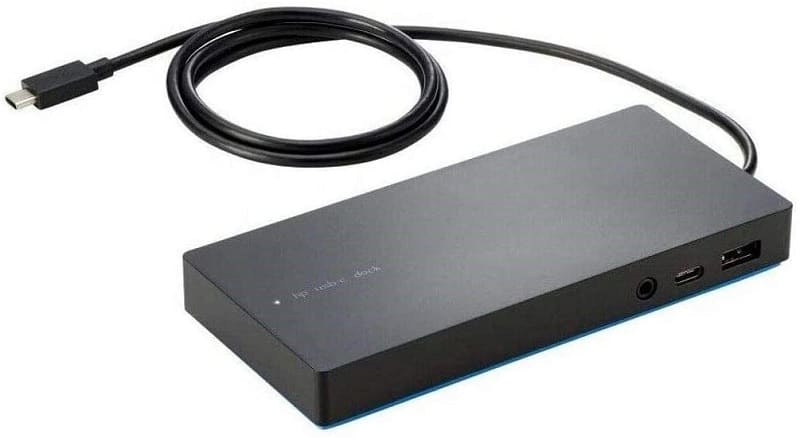
Type
USB-C plug-in
Ports
1 x DisplayPort, 1 x HDMI, 1 x Ethernet 1 x USB-C type, 4 x USB 3.0 Ports, 1 x Audio Port, 1 x DC-IN Blue tip 19.5V – 3.33A (65Watt)
Power supply
65W
Weight
0.66lb / 0.30kg
- very lightweight & portable
- a great number & selection of ports
- connectivity issues reported in some units
- expensive at full price
- runs hot
The HP Genuine Elite USB-C docking station has had some reported issues with maintaining a connection, but these seems to only have applied to some units. If you can get yourself a solid unit, then this docking station has a virtually unparalleled number of connections for a model of this size and weight – a great portable device.
The HP Genuine Elite USB-C is the most portable, lightweight docking station HP produces, and yet it comes with a very impressive number of ports and sockets, including 1x USB-C, 4x USB 3.0, and DisplayPort, HDMI, and Ethernet cables.
Still, this machine is not cheap, and for the price you’d like to expect a degree of guaranteed quality. The device also runs hot as well, which will likely not be a problem for most people but it does become noticeable. Still, for a device of this size, weight, and number of ports, if you end up with a good unit, this is a great portable HP laptop docking station.
The best budget HP docking station
HP UltraSlim Dock D9Y32AA

Type
Snap down / Lock-in
Ports
4x USB 3.0 ports, 2x DisplayPort, 1x VGA port,1x LAN/Ethernet port, 1 x Line in, 1 x Line out
Power supply
n/a
Weight
1.67lb / 0.76kg
- cheap
- lots of USB 3.0 ports
- lightweight
- no USB-C ports
The best budget entry on this list, the HP UltraSlim Dock D9Y32AA has a great array of USB 3.0 ports, as well as DisplayPort and VGA options, though it does lack a USB-C socket.
A cheap and lightweight budget HP laptop docking station, the HP UltraSlim Dock D9Y32AA features a lot of USB.30 ports (four in total), though sadly it does lack a USB-C connection. Besides this though, there isn’t much to criticise about this laptop.
It is a snap down design, so isn’t the most portable, but it is still fairly light so can be more easily moved around your desk or transported if you really need to.
A heavier but cheap HP laptop docking station
HP UltraSlim Dock 2013 D9Y32AA ABA

Type
Snap down / Lock-in
Ports
4X USB 3.0 Ports, Display Port 1.2, VGA Port
Power supply
65W
Weight
2.99lb / 1.32kg
- cheap
- lots of USB 3.0 ports
- no USB-C ports
- heavy
An older, snap down / lock-in design from 2013, the HP D9Y32AA is another cheap option for those looking for an HP docking station with VGA and plenty of USB 3.0 ports.
This snap down HP docking station is an older design but is cheap, and a good solution for those on a budget.
The main drawback is that it has no USB-C ports at all, for those who prioritise this. It is also a bit on the heavy side, and combined with the ergonomics of its design it’s not a portable docking station at all.
Still, you do get plenty of USB 3.0 ports for your money, as well as a VGA socket. The 65W power supply isn’t much, but will suffice for external peripherals at least.
Things to consider when buying an HP laptop docking station
What is a docking station?
A docking station essentially makes using a laptop in an office environment (one in your home or an external place of work) almost as seamless as if you had a desktop already set up. It is a hub to which you connect your laptop, that has numerous connections coming off it to monitors, a keyboard, mouse, printer, and whatever other external peripherals and devices you desire. Some laptops even have their own power supply, meaning you don’t have to plug in your laptop separately. All you have to do is plug in one connection between your laptop and the docking station and you’re good to go – ready to work immediately.
Is a docking station necessary?
In short: no, you could in theory just connect your peripherals to your laptop individually, without a docking station. All a docking station really does is give you additional ports and prevent you having to individually reconnect each of your external devices each time you sit down at your desk. How much this is a hassle really depends on your setup and your individual priorities. If you want the most convenient, time-saving experience at work / at home, particularly if you have a lot of peripherals and external devices plugged into your machine, or if your laptop doesn’t come with many ports (as is often the case with smaller, more slimline models) then a docking station could definitely be worth the money (time is money, after all).
Different types of docking station
There is no consistent terminology when it comes to HP docking stations, or docking stations from other brands. Many are defined by the type and number of ports they come with and the type of connections they support. In terms of form factor / ergonomics though, the following broad types exist:
- Lock-in / snap down style docking stations: these typically have pins which you align with the bottom of your laptop that fixes them in place and makes the connection between the two devices. They are stationary docks which don’t lend themselves to portability, but tend to have more ports and better power supply (though not always). This design is the older type and is gradually going out of favour for more ergonomically friendly designs. They come in two main sub-types:
- Horizontal ‘block’ type docking stations: which lay flat on your desk and sit underneath the laptop. You can either use them with your laptop lid closed or open for an additional screen.
- Vertical ‘book stand’ type docking stations: which stand up the laptop facing the user.
- Separate plug-in style docking stations: these do not lock in but just connect via a cable, and tend to be smaller and more ergonomically friendly, some (though not all) being portable devices. They come in two main sub-types:
- Horizontal: these may or may not be portable, and come in an array of sizes.
- Vertical / tower type: these tend to not be portable.
Are HP docks universal?
HP docking stations are usually designed to best compliment the design of HP laptops, however many of them are universal and can be used with laptops from other manufacturers, assuming the laptop has the required ports. Lock-in / snap down style docking stations tend to be the least universal as their locking mechanism is aligned for specific designs. In each of the HP docking station models listed on this page we will state whether or not the device is universal.
Are all HP laptops compatible with docking station? / Can all HP laptops use a docking station?
Almost all HP laptops, particularly those produced recently, are compatible with at least some HP docking stations, though whether or not a specific HP laptop can connect to a specific HP docking station depends on whether the ports and cables both use are compatible with each other.
HP docking station FAQs
Is a HP laptop compatible with a Dell docking station?
Compatibility depends on the docking station and laptop in question and what ports they come with. Check out our Dell laptop docking station buyer’s guide for more information.
What is a HP USB dock?
A HP USB dock is simply a docking station that connects to your laptop using a USB cable / port, enabling your laptop to connect to an array of monitors and peripherals through the docking stations device. They come in a variety of shapes and sizes, with different amounts of connections and port types.
Final Word
This has been our HP laptop docking station guide. We trust that it has been informative and has helped you come to a decision about which one (if any) is the right product for you. Be sure to check out our other best laptop articles across all brands, including laptop how-to articles, and best HP gaming laptop 2024 and best HP Pavilion gaming laptop pages.





