DDR4 vs DDR5 – will it be worth the upgrade?
Is DDR5 worth it? We take a look at the new RAM specification, and look at a DDR5 vs DDR4 comparison
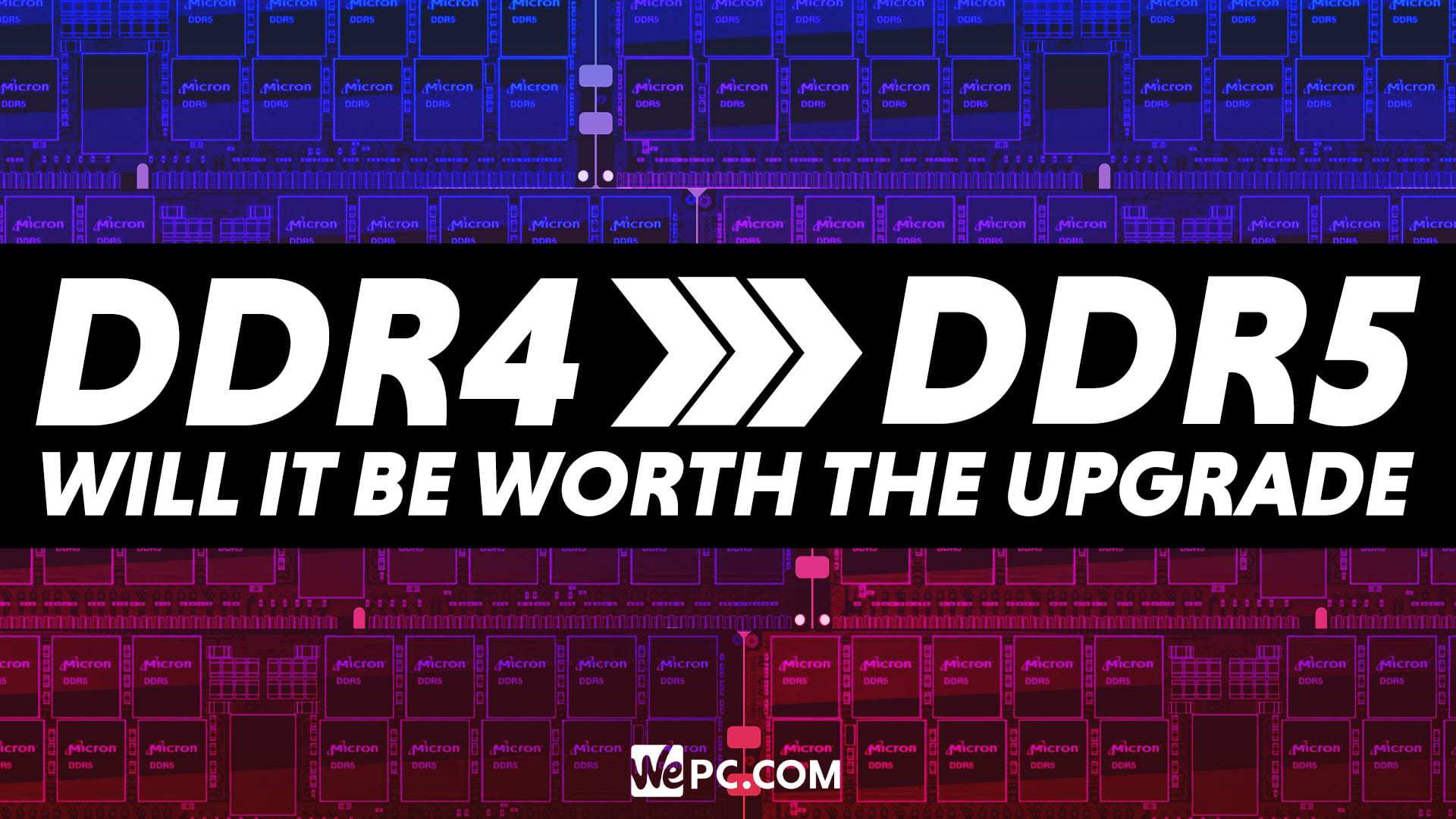
WePC is reader-supported. When you buy through links on our site, we may earn an affiliate commission. Prices subject to change. Learn more
DDR5 RAM is the latest generation of memory that has been the subject of speculation for the past couple of years, but it was finally released for retail customers on 4th November 2021. In a DDR4 vs DDR5 comparison though, how does it measure up?
The release of the standard DDR5 specification was originally scheduled for 2018 but was pushed back repeatedly until 14th July 2020. The first DDR5 chip actually revealed was by SK Hynix on 6th October 2020, but this was targeted for specialist “Big Data, Artificial Intelligence, and Machine Learning” work rather than gaming. Availability for servers came next, but it wasn’t until November 2021 that gamers could first make use of DDR5 when Intel 12th gen CPUs and Z690 motherboards were released.
DDR5 RAM is substantially more expensive than DDR4 but offers higher frequencies, greater max memory capacities, and despite this, lower power usage. But, is it worth it?
Specifications
As we can see below, DDR5 improves on DDR4 in several areas which affect gaming and workstation users i.e.: memory capacity, speed, and also power efficiency.
| Feature | DDR4 | DDR5 | DDR5 Advantage |
|---|---|---|---|
| Data rates | 3200Mhz | 4800-6400mhz | Increased performance and bandwidth |
| VDD/VDDQ/VPP | 1.2 | 1.1 | Lower power |
| Device densities | 16GB Max | 64GB | Larger monolithic devices |
| Prefetch | 8n | 16n | Keeps the internal core clock low |
| CRC | Write | Read/Write | Strengthens system RAS by protecting read data |
| Burst length | BL8 | BL16, BL32 | Allows 64B cache line fetch w/only 1 DIMM subchannel. |
DDR5 power consumption
Although lower power consumption for a more powerful chip might seem counterintuitive, the shrinking transistor sizes for the new generation mean increases in both, as was the case with previous DDR generations. The 0.1V (8.4%) reduction might not seem much, and likely won’t make a great deal of difference for PC users but should mean noticeable increases in battery life for mobile phones when the technology is rolled out there.
Interestingly DDR5 chips depart from previous generations in that they will regulate their own voltage, as opposed to this being a feature controlled by the motherboard. This may (we hope) reduce the costs of motherboards in the future.
DDR5 compatibility
It is important to note that, as is the case with DDR3 and DDR4, the pin layout for DDR5 is different from the preceding generations. This means DDR4 motherboards and DDR5 memory aren’t cross-compatible.
DDR5 error correcting code (ECC)
Memory Error checking is a feature that is most important for servers, which must remain online at all times. DDR5 promises improved error checking over DDR4, and to transfer full control of this feature ‘on die’ (i.e. on the RAM chips themselves). Removing the memory controller overseeing this function from the CPU onto the RAM itself should bring gains in processing power.
DDR5 data rate & clock frequency
DDR RAM (Double Data Rate Random Access Memory) is so-called because it carries double the information on each clock cycle than older versions of RAM could, by utilizing the “falling” part of the digital signal, as well as the “upward” part, to carry information. As a result, although the effective transfer rate of DDR3-2000 for instance would be 2000Gbps, its actual clock frequency would be 1000MHz.
The “stock” data rate for DDR4 is 1600-3200Gbps, and for DDR5 is 4800-6400Gbps (i.e. double), though in reality manufacturers up this frequency beyond this substantially. There is DDR4 memory available on the market for 5100Gbps, though this will cost you around $900 and is a virtually pointless expense for gaming. Overclocking RAM in the BIOS can also bring additional gains. Ultimately DDR5 offers the potential for “off-spec” clock frequencies to be pushed even further.
Below on the left, we can see how the effective bandwidth of 3200Gbps DDR4 RAM compares to DDR5 RAM: an impressive uplift of 36% (i.e. x 1.36). The baseline 4800GBps data rate DDR5 unsurprisingly smashes the bandwidth of the standard (pre-overclock) 3200Gbps cap of DDR4 by an additional 87% (i.e. x 1.87)
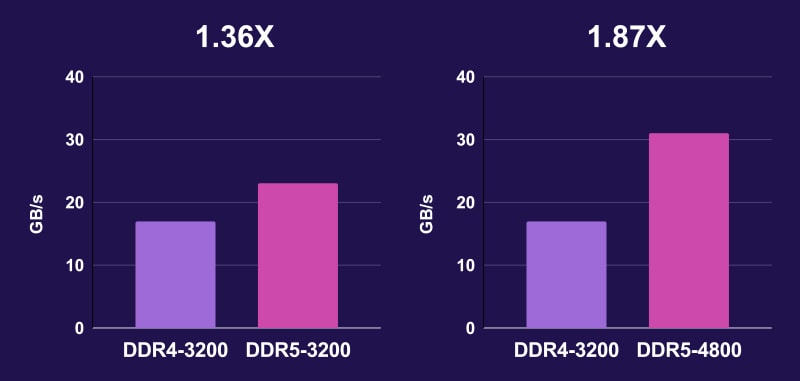
DDR5 memory timings and latency
DDR5 has about the same latency as DDR4, although technological improvements that enable the memory to be accessed, even whilst some of its memory banks are being refreshed, will give improvements over its predecessor once the technology is fine-tuned.
Memory timings are a key metric, written on the front of a RAM chip as four numbers separated by hyphens, that indicate the number of clock cycles it takes for the memory to retrieve data. Reading from left to right these four numbers are the CAS, tRCD, tRAP, and tRAS; all of which represent the number of cycles it takes for the RAM to perform a specific operation. For instance, some DDR3-2000 RAM would have an actual clock frequency of 1000MHz (2000GBps effective transfer rate/2), meaning a clock cycle of 1 second/1000 = 1ns (nanosecond); if the CAS number was 6, this would indicate this procedure would take 6ns
Historically, the earliest DDR4 chips, despite having higher clock speeds and memory size than their DDR3 predecessors, actually proved slower on release due to having substantially higher timings. It took manufacturers some time to refine the technology to a point it outperformed the preceding generation. Only time will tell whether the same proves true for DDR5.
DDR5 memory capacity
DDR5 has the potential for up to 4x the memory of DDR4: up to 64GB per chip for UDIMM memory – i.e. that used for desktop PCs. There is the potential to stack up 8x of these chips, meaning a system RAM of 512GB, which is an absurd amount of memory. Bear in mind that until recently your low-medium spec gaming setup only really needed 8GB of RAM, though we now recommend 16GB as standard.
When testing the new Ryzen 5000 series processors we found that the jump from 16GB to 32GB did make a substantial difference to performance. AMD’s architecture, specifically the Infinity fabric, requires sufficient memory capacity in order to get the most out of it. For video editors, 32GB of RAM would be the standard, with an upgrade to 64GB if you were handling 4K footage.
Still, taking your RAM up to 64GB can be easily accomplished using 4x sticks of DDR4. Even if we imagine a situation where 64GB still isn’t sufficient for a desktop user over 2022, topping up the RAM with additional 16GB DDR4 sticks would likely be the most viable option, rather than having to transition to DDR5.
How much does RAM affect performance?
Historically RAM was quite low down the priority list when it comes to components for a new gaming build. Although a minimum amount of RAM capacity is absolutely necessary, particularly if you are looking to build a PC that can be used for video editing and other workstation tasks as mentioned, the uplift more expensive RAM brings is often quite understated compared to say spending more money on a superior GPU. Nevertheless, in some instances, better RAM can mean noticeable increases in Frames Per Second (FPS) for instance, when playing games.
Increases from RAM can be particularly notable when playing games on 1080p resolution. The more you up the resolution of the game above 1080p, the more it becomes GPU bound instead of CPU bound. 1080p gaming is, therefore, more reliant on CPU performance and improving both the memory speed and size improves the performance of the CPU; you do get diminishing returns however the higher the resolution goes.
Similarly, certain game titles are more dependent on CPU performance, such as Microsoft Flight Simulator and Kerbal Space Programme, where complex physics simulations are required, or in large persistent world titles. FPS performance on these games can be improved noticeably through upgrading your RAM, as this removes bottlenecks on your CPU’s performance. By the same logic “onboard graphics”, such as AMD’s AMU, utilize onboard RAM as VRAM, so upgraded RAM may benefit your average laptop users more.
As mentioned, AMD’s Zen 2 CPUs were more dependent on RAM than their Intel rivals. 16GB was generally required to get the most out of the higher end of the Ryzen 3000 series. Zen 3 architecture, according to AMD themselves, has a sweet spot of 4000GBps RAM speed in order to maximize CPU performance. Our own testing of the new AMD Zen 3 processors has found that the jump from 16GB of RAM to 32GB made a huge difference in terms of FPS. This clearly shows the performance bottlenecking that can occur if RAM is not sufficient, however, it is also the case that anything above 4000GBps and 32GB of RAM (all of which can be met with DDR4) would not have much positive difference at all to CPU performance, unless of course improved timings see a reduction in latency. This illustrates the fact that the potential benefits of DDR5 will not be felt until CPU, motherboard, and GPU technology develops to a point where this potential can be unlocked.
Final Word
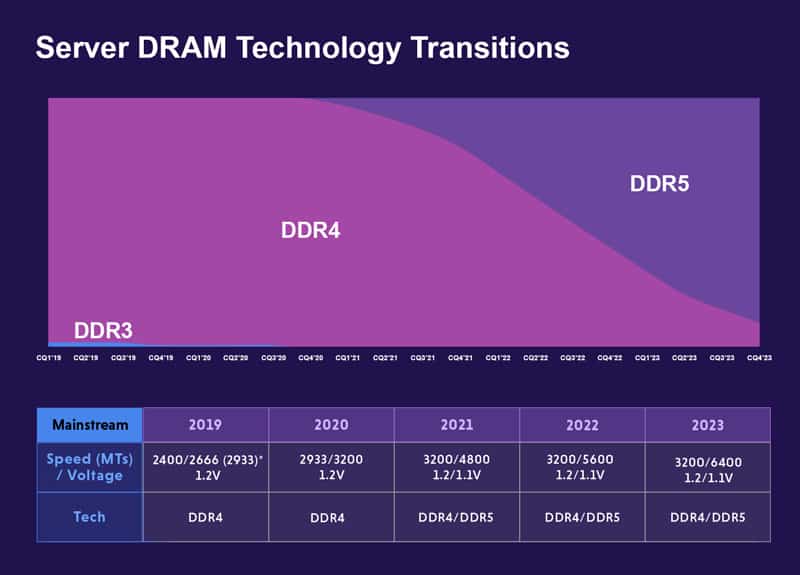
If you end up buying a DDR5-compatible Intel or AMD CPU of the latest generation then DDR5 RAM might be worth it. If you are intending to hold on to your current CPU, or indeed, are buying one of the new Ryzen 5000 series, then upgrading to DDR5 won’t be worth bothering until you next decide to upgrade your computer with DDR5 compatible components.
Ultimately DDR5 will raise the ceiling on the potential performance CPUs and gaming PCs, in general, can reach, but until these other components develop to a level that can actually meet this, an upgrade to DDR5 will likely be pointless. Although better RAM can make a difference in performance, there is still a threshold beyond which additional increases mean negligible improvements, and for the next year at least, DDR4 looks to be sufficient to meet this threshold.




