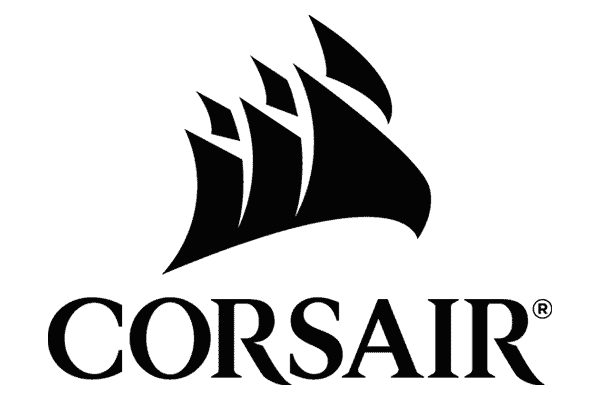Corsair K65 RGB Mini Gaming Keyboard
A 60% keyboard brought to the masses!

Corsair has finally entered the 60% keyboard market with their latest edition – The K65 RGB Mini. Of course, there is nothing new about a 60% mechanical keyboard but more and more of the big PC gaming manufacturers have been adding these compact options over the last year and Corsair has finally joined the party but is it too late?
I’ve reviewed a lot of Corsair keyboards over the years, most recently the new K70 TKL, and they have always tended to offer something a bit different in the “gaming keyboard” market but I’m not sure the K65 Mini does that. Before we get into the review, it is worth noting that this is a solid board and there isn’t much wrong with it but I was a little underwhelmed. Still, there is plenty of scope for this with iCUE lovers, as it gives them a compact option that will tie into their elaborate lighting setup.
Let’s take a closer look.

- Quality construction
- Detachable, braided USB Type-C cable
- PBT double-shot keycaps
- Features Corsair AXON
- Great software
- Expensive
- Doesn't feature Corsairs own switch
What's In The Box
Corsair’s branding received a bit of a facelift in the last year and the packaging is now more vibrant than ever. The box is exciting, minimalist, and of course, mini!
Inside we have:
- Corsair K65 Mini Gaming Keyboard
- Detachable, braided USB-C to USB-A cable
- Extra ABS plastic Esc and Spacebar
- Keycap puller
Design
The most important and, I suppose, obvious aspect of the K65 Mini’s design is its small form factor. This is a 60% gaming keyboard and a great way to save space on the desk or keep your setup looking minimalist. The board looks clean, Corsair has added a detachable USB-C cable and some quality keycaps which is nice to see but that is about it, there is nothing new here, nothing innovative like we saw from Asus ROG’s Falchion.
A confusing aspect to this model is the product’s name, Corsair already has a TKL board called the K65? Naming conventions are often lost on me though, so it is hardly a negative, but I did find this strange.
With this being 60%, the trade-off for saving space starts to become more apparent than with 80% TKL boards and that is largely because you’re going to need to use the Fn key in tandem with others to perform basic functions. This is standard for 60% keyboards but is definitely worth noting if you aren’t familiar with keyboards of this size as productivity can certainly take a backward step.
The K65 measures 294mm across, with a 105mm height, and depth of 44mm. These dimensions are almost identical to most 60% keyboards, like the HyperX Alloy Origins and Ducky One2Mini, although Corsair’s entry into the market does feel a bit lighter at 580 grams.
The K65 features that floating keycap design, exposing the switches beneath the keycaps but the outer border of the backplate stop you from seeing this and it is a design choice I quite like. The whole thing is plastic though, hence it’s low weight, however, it does feel well constructed and the white base plate allows for the RGB to really show off its vibrance.
The all-black aesthetic on this is something I’ll always prefer and the branding is kept very minimalist too which is another great decision. Out of the way, on the back of the connector side of the board, the Corsair sails are subtly embossed and the model name features on the left-hand side.

The only real bit of design flair on the keyboard comes in the form of the space bar. The space bar features the same triangular pattern we see across some of their boxes and other products and this looks quite cool when illuminated by the RGB lighting but it’s ABS plastic? The rest of the keyboard features Corsairs’ precision-molded PBT double-shot keycaps and there is even a spare PBT spacebar in the box but lowering the quality for a pattern? Not sure about that one. In any case, it is nice that Corsair has included a spare, options are always good but I’d be happy with just the PBT spacebar.
I love that detachable USB-C cables are becoming the norm and we get a fairly high-quality one here with the K65 Mini. The cable is braided and the port is slightly recessed but it’s off-center? When I say it’s off-center, I don’t mean it’s over to the left or right like most keyboards, it looks as though they tried to center it but have miss-measured the board? I’d be interested to see what was going on there but as long as you aren’t OCD, don’t worry.
There are no cable management routes or even flip-out feet on the bottom of the K65 Mini. It is not all doom and gloom though, the board has a fairly decent incline towards the back to give you a natural typing position but why they haven’t included the feet I’ll never know. For stability, there are four cylindrical rubber pads that actually do a very good job of cementing this to your desk.
Features
While there are a few question marks over the point of buying this, that doesn’t mean it isn’t a quality keyboard, it’s solid. Like you would expect, this does everything a lot of the competition does, with Corsairs iCUE software being the ace up the sleeve.
Features at a glance
- Powered by Corsair AXON hyper-processing technology
- Per-key RGB lighting
- PBT double-shot keycaps
- Cherry MX mechanical switches
- Detachable, braided USB Type-C cable
- iCUE compatible
- Full N-Key rollover and 100% anti-ghosting
- 8MB of onboard storage
AXON Hyper-Processing
Corsair AXON Hyper-Processing is something we see Corsair rolling out on their new premium keyboards. This technology transmits your inputs to your PC up to eight times faster than conventional gaming keyboards with 8,000Hz hyper-polling. What does this mean you ask? While you are very unlikely to see or even notice the difference, in essence, this can detect keypresses four times faster than conventional gaming keyboards, making it somewhat of a must-have on paper.
This all sounds well, and good but this sort of technology on a keyboard just doesn’t matter. It made a bit more sense on the K100 but that keyboard features Corsairs optical switches and yet this doesn’t, so what’s the point? Slightly more CPU usage? Slightly fewer frames? Don’t worry, your K65 will come set to 1000Hz polling rate out of their box and if you ever decide to change it, you can through the software.
Switches
The K65 switches aren’t hot-swappable, which is a shame but not uncommon, and is available in MX Speed, Silent, and Red, we have the Red variant here today. These are fine, Cherry MX is an established switch but there one minor issue that may put a few of you off. These perform great and exactly as expected but the keyboard is clearly hollow, with no foam padding inside, meaning when you make a keypress these just seem louder than normal. Some have said this has a pinging issue but to me, it just sounds hollow, maybe it’s the same thing? In any case, the Cherry MX reds in my One2 Mini are much smoother and quieter.
A bit of extra lube and some foam padding on the base does seem to relieve some of the issues but for a keyboard at this price point, it should be better.
Quick iCUE Mention
One of the redeeming features of the Corsair K65 Mini is its vibrant per-key RGB lighting. This is an area Corsair excels in and it looks absolutely stunning on this board, especially on the spacebar. Most settings you create in the software can be saved onboard thanks to the 8MB of storage space, which Corsair claims is enough room for up to 200 different profiles.
I don’t normally talk about the software in my peripheral reviews as they haven’t changed much in quite some time but Corsair has given iCUE a bit of a facelift and it’s better than ever.
You can now easily create hardware key assignments, as well as lighting effects in the software, meaning if you travel with your keyboard, it is all going to be saved and ready to go, regardless if the PC has iCUE or not.
The software is probably the main reason a lot of gamers are going to buy this keyboard. The combination of a compact design and a keyboard that will tie in with your current lighting configuration will be quite appealing to many Corsair fans.
Final Word
So, what have we got here? We have a 60% gaming keyboard that is of high quality and has all the features you’ve come to expect. Why isn’t this review a glowing one? Well, we’ve seen this time and time again, it is nothing new. Just to be clear, Corsair hasn’t done anything wrong but it would have been nice to see a bit of innovation in this market. Look at what Asus ROG created with the Falchion, it may be expensive but it is trying to break some ground in what is already a fairly saturated area.
I was pleased with the performance of the K65 RGB Mini but after seeing the likes of the K100 and K70 TKL, I was excited to see what they would do with a 60% board. A rather underwhelming end result, however, a great option for those that love the Corsair iCUE software and need to free up some space.

WePC is reader-supported. When you buy through links on our site, we may earn an affiliate commission. Prices subject to change. Learn more