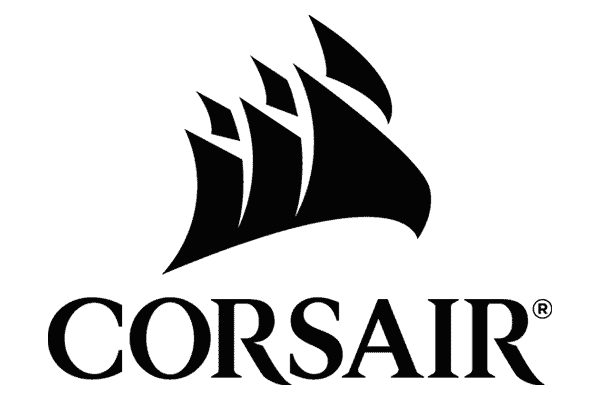Corsair K70 RGB TKL Gaming Keyboard Review
Corsair's latest TKL edition doesn't compromise on features!

I’ve reviewed many Corsair keyboards over the years, two of which were the Corsair K70 MK.2 and Low profile models when they were first released. The full-size K70, while being a great keyboard, was too large for me and I didn’t fancy their K65 from an aesthetic standpoint either. Well, Corsair has been refreshing and redesigning a lot of their products of late, and the latest to be included is the all-new Corsair K70 RGB TKL gaming keyboard. I’m really excited to get my hands on this compact keyboard as it not only looks fantastic but comes with all the features I need.
As far as TKL gaming keyboards go, we see a lot of the main peripheral players starting to include these in their lineup of products and I have to say, it looks as though Corsair may have just pinched the lead with this.
Let’s find out why.

- High quality construction
- Detachable, braided USB Type-C cable
- Features Corsair AXON
- PBT double-shot keycaps
- Dedicated media keys & volume roller
- Expensive
What's In The Box
Like Corsair’s branding, the packaging has received a bit of a facelift since reviewing the older K70, now with a bit more vibrance but more importantly, everything arrived undamaged. The new line of boards features minimalist packaging, with a dust sheet over the board itself.
Inside we have:
- Corsair K70 RGB TKL Gaming Keyboard
- USB-C Detachable Cable
- Extra PBT Keycaps (W x 2, A, S, D x 2, F, Q, E, R)
- Keycap Puller
- User Manual
Design
The performance of this keyboard is solid for any gamer and we will touch upon that shortly but first I want to go over the design as it is by far my favorite aspect of the K70 TKL.
Straight away, you’ll notice it resembles the older 100% K70 models, only now we are missing the number pad. The aesthetic of TKL keyboards is fantastic and certainly one I favor thanks to having limited space at home to work with. Normally, however, with a TKL board, you forgo convenient features like dedicated media keys but not with Corsair’s latest edition. The K70 TKL is 360mm in length, a standard size that is roughly 80mm less than the 100% model. The width is more or less the same as before, sitting at 164mm. The height is, again, similar as before at 40mm, and even though I tend to prefer lower-profile keyboards, this works but why Corsair didn’t release a TKL of the low-profile model I’ll never know.
Corsair is actually one of the few that include the features gamers tend to favor on this TKL, bringing a bit of convenience to the compact market. The board features a floating keycap design, with that same brushed aluminum plate beneath the keys as before. Not only does this feel solid but the sunken aluminum layer adds heaps of quality to the overall design, making what is essentially a borderless keyboard look beautiful from every angle.
There are a few small changes externally over the older models, one of which is the new logo design which is now just the Corsair sails. The logo still sits within a glossy frame which looks great but I wouldn’t touch it as it attracts fingerprints with ease. Another slight difference is the new position of the play/pause, back, next, and stop media keys, to the top left of the keyboard which was located above the number pad on the 100% version.
There is zero flex with the K70 TKL and this board’s all-black aesthetic is one I prefer, with the brushed aluminum helping the RGB come to life when in a darkened room. The aluminum definitely adds a bit of weight to the keyboard though (930 grams) but I always prefer a heavy board as it will rarely ever move on the desk and tends to feel more premium.
The keycaps are Corsair’s precision-molded PBT double-shot keycaps, with a standard bottom row (nice one Corsair) that will prolong the life of this board, resisting wear, fading, and the eventual shine issue we see with ABS. The font on the keycaps appears to be subtly different than before, looking slightly more conventional to their usual oversized, bold style. My only criticism of the design is that I would have preferred to see Corsair’s low-profile keycaps here but it is a very small gripe that wouldn’t stop me from using it as my daily driver.
Unfortunately, there are no cable management slots or anything like that on the underside but we do have two extremely sturdy feet. The feet flip out left and right as opposed to the normal front/back style and while I thought they would constantly pop back if I move the keyboard, they don’t, they’re solid. The entire base of the feet is rubber and they are surrounded by a rubber pad too, with a total of four on the underside to prevent any slipping whatsoever.
Features
This is a premium gaming keyboard, so as expected, it is packed to the brim with some of Corsair’s classic features, along with some new additions.
Features at a glance:
- Powered by Corsair AXON hyper-processing technology
- Durable aluminum frame
- Per-key RGB lighting
- Tournament-switch
- PBT double-shot keycaps
- Cherry MX mechanical switches
- Detachable, braided USB Type-C cable
- Dedicated media keys and volume roller
- iCUE compatible
- Full N-Key rollover and 100% anti-ghosting
- 8MB of onboard storage
Browsing over the features, you would be right in thinking that a lot of these are quite common on gaming keyboards. The Dynamic per-key RGB lighting illuminates the base in a vibrant fashion and shines through the double-shot keycaps in an equal manner. One thing that is no stranger to any Corsair product is the inclusion of the iCUE software, giving you complete control over the lighting’s vibrance and effects. You can get away without using the software altogether, which is always a nice touch, by making use of the hotkeys to change your lighting effects and brightness.
Dedicated Keys
While dedicated media keys are nothing new to gaming keyboards, certainly in Corsair’s vast range, they are of stellar quality and deserve a mention as this is a rare feature on TKL gaming keyboards. The dedicated keys fit on the board naturally due to its above-average width compared to other TKL boards and are a very convenient feature, eliminating the need to use the Fn key to operate.
As previously mentioned, the main playback keys are located to the top left, with the remainder being over to the right. As always, the volume roller/ scroll bar is positioned perfectly and is such a good feature for a keyboard, making general browser and media use a breeze. Alongside the bar, we have a mute button that now features the same per-key RGB as the playback buttons and main keys, however, the profile, brightness, and Windows lock keys just feature white backlighting.
Tournament Ready
The K70 TKL is part of Corsairs “Champion Series”, and they state that it has been designed for and tested by esports professionals. Cutting through that marketing quickly, most of their products would technically fall into this category but they are in essence talking about a collection of features here that suit the competitive gamer.
Firstly, this comes with a detachable USB Type-C cable, hallelujah, this is something we see more and more of now and I’m a big fan, let’s make hard-wired models a thing of the past. The detachable cable and the TKL form factor essentially make this a more portable option, which is something a lot of esports professionals will favor when shopping for a new keyboard.
Next to the USB port at the back, there is a “tournament switch”. This switch was entirely useless to me but I know a few people that are distracted by the RGB lighting on their peripherals, so having a switch that changes this quickly is a nice little extra to have. The switch also disables accidental macro activations but strangely doesn’t lock the Windows key as well? Anyway, whether or not this feature is useful depends on your own requirements but I won’t be using it.
Corsair AXON Hyper-Processing is something we see Corsair rolling out on their new premium keyboards. This technology transmits your inputs to your PC up to eight times faster than conventional gaming keyboards with 8,000Hz hyper-polling. Well, what does this mean? While you are very unlikely to see or even notice the difference, in essence, this can detect keypresses four times faster than conventional gaming keyboards, making it somewhat of a must-have.
It is largely marketing to say “hey look how responsive our keyboard is” but I’m all for advancements in tech when shopping for new peripherals, I don’t necessarily care if I notice the difference, I just want the best for gaming and the K70 TKL delivers.
Switches
The K70 TKL is available with Cherry MX switches, with the model we have here featuring the Red variant. For those who have owned a mechanical keyboard before, Cherry MX Red is nothing new but they are highly reliable and responsive when it comes to gaming. Red is my go-to, although Varmillo’s Sakura switches have taken my personal top spot. These are quite quiet, with a slight chatter as the keypress bottoms out, which is the perfect level of noise if you are a fan of mechanical keyboards.
Final Word
Once again I’ve had yet another pleasant experience reviewing a Corsair Keyboard. The K70 RGB TKL is easily one of the best to come from Corsair and now features the upgrade in performance many will not need but is certainly nice to have. The K70 TKL offers a slightly unique option for those on the market for a compact gaming keyboard, without losing any functionality aside from the obvious (Numpad).
The decision from Corsair to keep the width and media keys is an excellent one and I cannot recommend this gaming-focused keyboard more, it is fantastic and simply looks divine.

WePC is reader-supported. When you buy through links on our site, we may earn an affiliate commission. Prices subject to change. Learn more