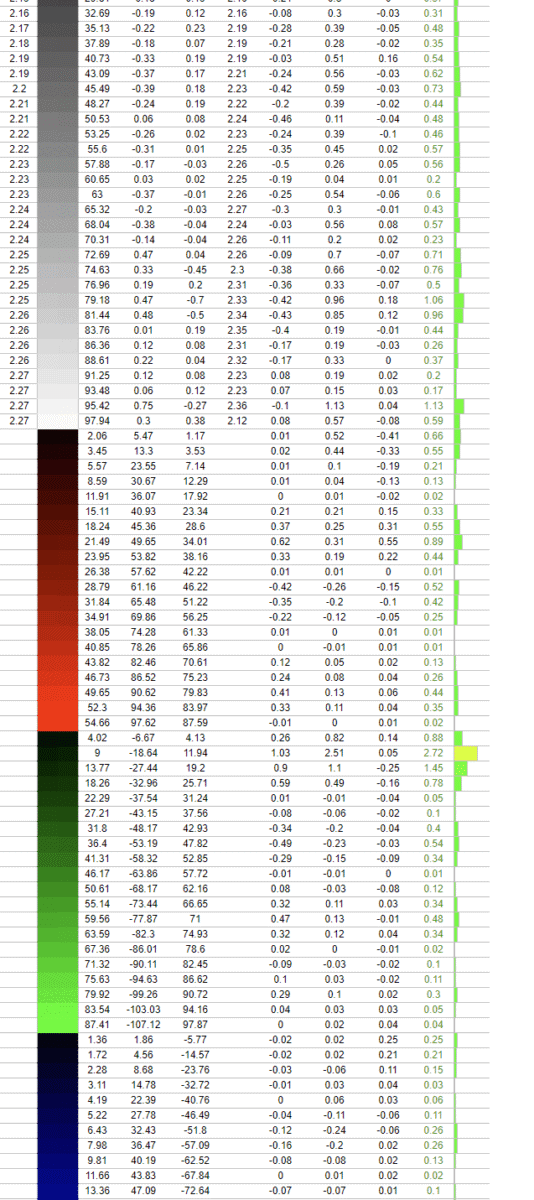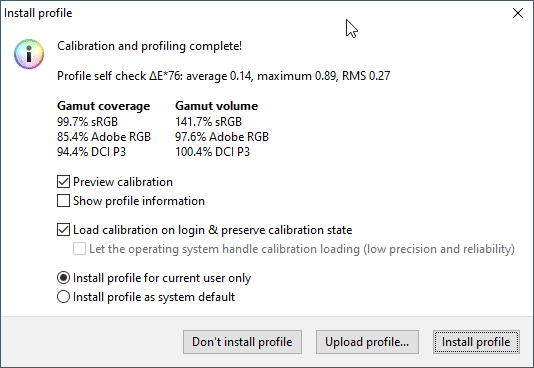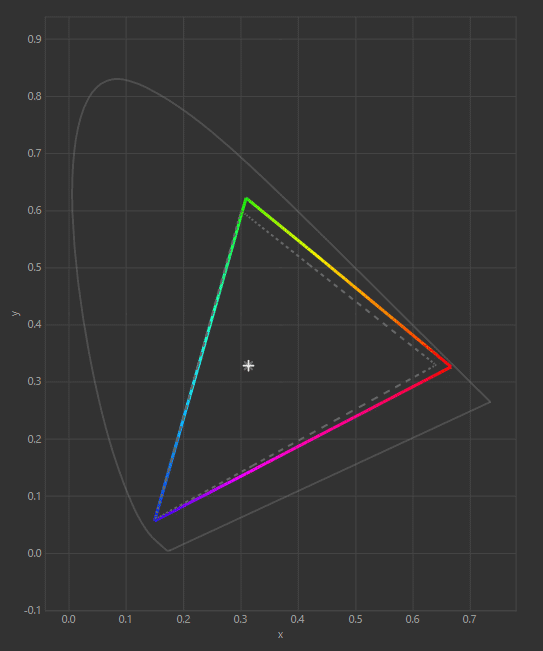Dell Alienware AW3821DW Review
We take a closer look at one of the latest arrivals in the Alienware family to see how it stacks up in performance, build quality, color accuracy, and overall value for money

Over the last couple of months or so, rumours have emerged of DELL’s plans to release another high-performance gaming monitor into the already flooded marketplace. The new panel was said to hit shelves with all the specifications required to make it one of the best gaming monitors of 2021. A bigger and better version of their hugely impressive AW3420DW was in the works and today, we finally got our hands on it – the Alienware AW3821DW.
The new 37.5″ ultrawide monitor from Alienware offers up a sharp 144Hz refresh rate and is being described as having a true 1ms response time for ultralow latency gameplay. Whilst this all sounds very exciting, we’ll hold our judgment until we’ve put this thing to the test ourselves – taking a more comprehensive look at both colors and gameplay.
DELL has also utilized the latest nano IPS color technology in this monitor, enabling it to showcase a much wider color gamut for greater levels of realism and immersion. Furthermore, with G-sync Ultimate and 24% more pixels than your ordinary WQHD panel, it’s safe to say that I’m more than excited to see what this panel can bring to an already saturated marketplace.
So, with plenty to get through, let’s waste no further time and dive straight into it!


Specifications
- Immersive gaming experience
- Extremely wide color gamut
- Quick 144Hz refresh rate
- Low 1ms response time
- Great for gamers and productivity users alike
- Expensive
- Quite large
What's In The Box
Like all new Alienware monitors, the AW3821DW comes in a white box showcasing the monitor on the front and details regarding features and specifications wrapped around the sides. Inside, the monitor comes unassembled and separately wrapped in strong protective plastic. The panel itself has several layers of protection and is housed in the centre of a robust protective shell.
The stand is not assembled but is extremely easy (and requires no tools) to erect. Alongside the panel and the stand, users will find the following items:
- Alienware AW3821DW
- Kettle Plug
- DisplayPort 1.4
- MiniDP-DP Cable
- HDMI cable
- USB 3.0 Upstream Cable
- Warranty


Design And Features
With specifications out the way, let’s take a more comprehensive look at the build quality, design, and mechanical features the AW3821DW comes equipped with.
Design
Like other monitors within the Alienware family, the AW3821DW has been styled using DELL’s new ‘Legend’ design language – a carefully thought out styling that is tailored to look both ‘gamey’ and elegant at the same time. The front of the panel has an almost borderless design, with the bottom bezel sporting the Alienware logo in proud fashion. The base of the stand utilizes the ever-popular ‘V’ shape and is finished with a striking pale gray color that contrasts nicely with the dark borders of the frame.
As we move to the rear of the panel, we get a further taste of the new design language Alienware has created. The entire rear of the monitor is finished with a matte pale gray color that looks both stylish and futuristic. To add to that vibe, Alienware has installed two vibrant RGB zones that sit at the rear of the monitor and on the stand itself. Despite the rear RGB seeming pointless, if positioned close to a wall, it does create a nice luminance effect that some individuals would find enjoyable.
Finally, the number 38 can be seen at the rear of the panel, styled in some kind of area 51 font which is kinda nice – even if you won’t ever see it.
Ultimately, the new ‘Legend’ design language clearly opts for simplicity over all else. And whilst this won’t please all the hardcore gaming aesthetic fans, it’ll certainly appeal to a large audience – including non-gamers too.
Build Quality
Moving onto build quality, the AW3821DW feels pretty rock solid. Whilst DELL has used a good amount of plastic throughout this monitor’s design, it still feels extremely robust and well-built.
Despite the stand also being almost entirely plastic, it still offers good versatility and rigidity during usage. That said, it does have a little bit of wobble – but that’s to be expected when you pair a monitor of this size with the adjustability it offers. The rear of the monitor offers up more plastic, but, again, it doesn’t feel poorly made in the slightest.
After testing the monitor in various scenarios that put build quality to the test, I concluded that this monitor is another excellent example of the high-end build quality that Alienware is well-known for. With a price tag that is north of a thousand bucks, however, you’d expect nothing less.
Panel Coating
Alienware is sticking with the usual anti-glare coating with a matte (3H) finish that does an excellent job of mitigating most light sources. Whilst this particular coating is great for lessening reflections, it can be a bit of a nightmare for picking up fingerprints and oils.
Bezels
Whilst the frame of the AW3821DW is almost borderless, it still comes with a thin bezel around the outside. The top and side bezels measure in at 10mm whilst the bottom bezel is 16mm – not terrible when you consider the overall size of the screen.
Stand
I was really happy with the quality of the stand this monitor offers. Monitors of this size (34 inches and above) can sometimes be quite precarious – especially if it’s a particularly heavy panel. That said, this monitor was pretty rock solid for the most part.
As we mentioned earlier, it does have a little bit of wobble but nothing overly concerning. You’d have to be a pretty hard rager to get this monitor shaking during a gaming session. All mechanical movements of the stand have a premium feel that did require a little bit of force to reposition – you know, in a good way.
Below are the full adjustments available with this particular panel:
- Forward Tilt – 5 degrees
- Backward Tilt – 21 degrees
- Left Swivel – 20 degrees
- Right Swivel – 20 degrees
- Pivot – 5-10 degrees (left or right)
- Height – 130mm
That’s plenty of adjustability for a monitor of this size. Weirdly, it offers 5-10 degrees of pivot which, for the life of me, I can’t find usage for. Overall, the adjustability and build quality of the stand is extremely good. It provides you with a solid footing that can be adjusted to help you find the perfect seating position.


Inputs
As far as inputs go, the AW3821DW comes equipped with a tonne of options – allowing users to link up several devices and peripherals at any given moment. There are two separate input areas on this monitor; one at the rear where your display inputs can be found (DisplayPort, HDMI, etc) and one at the front underneath the Alienware logo. This is fairly common across the new lineup of panels, but it still impresses me every time we test one. If you’re the kind of person that utilizes a lot of USB ports, you’ll be more than happy with what this monitor provides.
See specifications for a full list of this monitor’s inputs
OSD
Last, but not least, is the on-screen display. Thankfully, DELL has opted for the joystick approach for this particular monitor – found at the rear on the right-hand side of the panel.
The OSD is extremely intuitive and easy to use, allowing users to change most color, brightness, and contrast settings. Furthermore, users have access to set their own unique color preset with the “custom” option that is available. Color aside, the OSD also provides a number of different game-tailored settings; including response time boost, game enhancements (crosshair, timer, etc), and dark stabilization.
Users will also have access to the RGB settings for the various zones that are found around the panel. With a tonne of RGB customization, you’ll be able to set the lighting to your exact requirements – matching it with the rest of your setup nicely. Lastly, all audio options and a number of different customization presets can be found as well.
Color Accuracy & Picture Quality
Next up is color accuracy and picture quality. Here we like to put the monitor to the test in a number of different scenarios to see how accurate and uniform the colors are. For me, this is an extremely important test to run on a monitor such as this. DELL has marketed the AW3821DW as having NANO IPS technology, bringing with it a 95% DCI-P3 color gamut range and well over 100% sRGB.
For that reason, we’ll be using our colorimeter to see how accurate some of the main presets are. We’ll conclude by running a panel uniformity test and calibrating the monitor to see how accurate the colors can be.
We started off by running a quick color test right out of the box. No settings were changed as far as RGB goes – we simply cranked the brightness down to 120 candelas (our standardized luminance level) and ran the test.
| Preset | White Point | Black Depth | Contrast Ratio | Average ΔE*00 | Gamma |
|---|---|---|---|---|---|
| IDEAL | 6500K | 0.00cd/m² | Infinite | 0.00 | 2.2 |
| Standard (Out The Box) | 6836K | 0.14 cd/m² | 851.7:1 | 2.48 | 2.35 |
| Warm Preset | 5702K | 0.1553 cd/m² | 761:1 | 2.56 | 2.33 |
| Game 1 Preset | 6852K | 0.1412 cd/m² | 846.7:1 | 2.39 | 2.33 |
| Cool Preset | 10482K | 0.1986 cd/m² | 613.3:1 | 2.04 | 2.3 |
| Custom Preset | 6870K | 0.1416 cd/m² | 845.2:1 | 2.35 | 2.33 |
The AW3821DW was set to “standard” out of the box with a luminance level of around 200 candelas. Results were a little hit and miss for this preset, with the white point being the worst of the bunch at 6836K. Black depth was acceptable as was the contrast at 851:1. That said, the average deltas came in at 2.48 which, looking at other monitors in this price range, is about the standard.
We moved onto the warm preset and the results were fairly similar. The white point did take a large drop to 5700K which is much warmer than you’d want if you’re working in the sRGB spectrum. Game preset 1 was almost identical to the ‘Standard’ out the box preset, offering the same white point, black depth, contrast, and gamma results. It did offer better average deltas at 2.04 though.
The cool preset was the worst of the bunch, showcasing a high 10482K white point – to be expected. Black depth was almost the worst as was the contrast ratio. Weirdly, the average deltas for this preset was the best recorded from the presets we chose.
Finally, we put the monitor into the custom preset – giving us access over the RGB levels – and found results were, again, almost identical to that of the ‘Game 1’ and ‘Standard’ preset.
| Preset | White Point | Black Depth | Contrast Ratio | Average ΔE*00 | Maximum ΔE*00 | Gamma |
|---|---|---|---|---|---|---|
| IDEAL | 6500K | 0.00cd/m² | Infinite | 0.00 | 0.00 | 2.2 |
| Warm Preset (In-depth) | 6890K | 0.1415 cd/m² | 843:1 | 2.76 | 4.68 | 2.33 |
| Custom Calibrated (In-depth) | 6504K | 0.1513 cd/m² | 787.1:1 | 0.26 | 2.72 | 2.23 |
After running the initial tests, we took the best preset (Game 1) and ran a more comprehensive color test – mainly to see how high the maximum color delta was. As you can see from the table above, the results didn’t change a great deal. That said, the maximum delta of 4.68 was extremely good – better than most of the monitors I’ve tested (pre-calibration).
I moved swiftly on to calibrating the custom preset, changing the brightness to 20% and RGB levels to 94%/96%/100% – trying to match the sRGB spectrum as best we could. We calibrated the monitor using the colorimeter and ran another comprehensive color test. The results were a huge improvement over the generic presets in the monitor’s OSD.
White point was now perfect at a shade over 6500K and average deltas dropped to an impressive 0.26. That said, black depth didn’t change a great deal and contrast was still fairly poor – a little disappointing but sometimes expected. Annoyingly, the maximum delta was 2.72 which, when compared to other monitors is pretty poor to be honest. After assessing the data a little more, however, it was clear that the 2.72 was a little misleading. Every color field was well under 1 apart from one outlying field. See image below:
Ultimately, to get the best performance out of this monitor, it did need calibrating. Once calibrated, however, it was one of the better performers that we’ve tested – boasting extremely low average deltas for the most part.
Panel Uniformity
Panel uniformity is a test we run to check how uniform the luminance and colors are across the entirety of the screen. During this test, the center square is used as the reference space. Every other square is then tested to see how far it differentiates from the reference.
In an ideal world, we want every square to be green, meaning it hasn’t broken the differential threshold – something we can set at the start of the test.
Note: results will differ from panel to panel.
Overall, I was pretty disappointed by the results of the panel uniformity test – so much so that I actually ran the test again cause I thought it was incorrect. A large portion of the monitor was in the ‘red zone’, showcasing large deviations from what we’re classing as acceptable. Furthermore, the majority of the remaining squares were mostly amber. Despite this being the case, it doesn’t really take anything away from the viewing experience – with these differences being mostly undetectable by the human eye.
Viewing Angles
Like most IPS panels, the viewing angles on this particular monitor were very good. Colors do start to deviate after around 60 degrees or so, but that’s still very acceptable for multi-person usage of this panel. The only issue with viewing this monitor from extreme angles is the reflections that can occur if positioned near a particularly strong light source.


Color Gamut
As part of the calibration process, the DisplayCal will give an accurate measurement of the color gamut the monitor can provide. Below are the results of the color gamut test:
Whilst I was a little underwhelmed by the quality of the panel uniformity, the same can not be said about the color gamut this monitor offers. Thanks to the nano IPS technology used within the panel itself, the monitor offered up a wide color cover and volume in the sRGB, ARGB, and DCI-P3 gamuts. As for sRGB, we were looking at a volume of 141% (second highest we’ve recorded) and coverage of 99.7%. Moving onto the Adobe RGB gamut, the monitor offered up 97.6% volume and a respectable 85.4% coverage. Lastly, the DCI-P3 color gamut was rated at 100.4% coverage and 94.4% volume – pretty much exactly what DELL said it would provide.
As you can see from the graph above, the color gamut overall was extremely wide and covered a huge amount of colors – making the AW3821DW a great choice for anyone looking to work to an accurate standard in the sRGB, aRGB, and DCI-P3 color spectrums.
Maximum And Minimum Brightness
We ended the color accuracy and picture quality testing by checking the maximum brightness, minimum brightness, and 120 candelas level on this panel. The results are below:
| Brightness | Candelas |
|---|---|
| 100% Brightness | 518.19 cd/m² |
| 0% Brightness | 43.72 cd/m² |
| 26% Brightness | 120 cd/m² |
Alienware AW3821DW: Gaming Performance
So, with color accuracy and picture clarity out of the way, it’s time to put this beast through a few gaming scenarios to see how it handles both single-player and fast-paced competitive titles.
As always, I started off by loading up my favorite go-to title – CS:GO. This fast-paced shooter is a great game that pushes a monitor to its limits. With fast-moving objects and a true advantage gained by having a smooth experience, it’s a perfect game for testing both response time and refresh rates – not to mention that G-Sync Ultimate compatibility it comes equipped with.
It wasn’t long before I realized how enjoyable playing games on this particular monitor was. Oh, it’s worth mentioning that I used our calibrated preset and cranked the response time up to ‘Extreme’ – effectively lowering the response time to 1ms. The manual states that in ‘Fast’, the AW3821DW is only rated for 3ms GTG response time. ‘Super Fast’ takes that number down to 2ms and ‘Extreme’ down to one. However, this does come with a particularly annoying downside – overshoot. Anyway, as I was playing, I could feel the monitor was extremely responsive, with gameplay feeling liquidy smooth for the most part. I didn’t really encounter any blatant overshoot during gameplay – but I’m sure you’d be able to pick some of it up if you looked hard enough.
We moved onto SOTR next, a great single-player title that benefits from high levels of immersion and color accuracy. The first thing you notice when playing a game on this 37.5″ monitor is just how immersive it feels. We cranked the settings up to high and the picture clarity was absolutely superb. It’s probably a good time to say that, if you do want to push this monitor to its limits – utilizing the high resolution it offers – you are going to need a pretty beefy gaming rig to push the higher of the G-sync range.
That leads us nicely onto the G-sync feature this monitor offers. With G-Sync Ultimate, the AW3821DW really does offer up the best gaming experience possible – showcasing extremely low input lag, immersive HDR, and stunning cinematic color accuracy. This really showed in story-based single-player titles such as Red Dead Redemption 2 and SOTR. The 37.5″ 2300R curved display also played a huge role in the immersive nature of this monitor – providing a capsulated feel that really gripped you as you were playing.
Overall, I was very impressed by the gaming experience this monitor offered. Whilst it probably won’t be everyone’s first choice for competitive FPS, it still does a fantastic job of providing silky-smooth gameplay and extremely realistic color recreation. That said, I feel gamers that like to play single-play story games would really get the biggest benefits from using a monitor of this size and caliber.
Final Thoughts
So, there you have it, our complete rundown of the hugely impressive Alienware AW3821DW gaming monitor. The only thing left to discuss is whether or not we feel the eye-watering price tag is actually good value or not.
Well, it’s a pretty hard one this. Looking at it from a performance standpoint, you have a 37.5″ ultrawide gaming monitor that performs to an extremely high standard – offering a 144Hz refresh rate, low 1ms response time, and nano IPS technology that supports 95% of the DCI-P3 color gamut. That alone is arguably worth the $1,000+ dollar price tag it currently sells for. I suppose it really comes down to what you want a monitor for. If you’re looking for a competitive FPS monitor, then you’re probably better of searching for something a little smaller and a little more tailored to the task.
That said, if money is no option, this panel really does tick a lot of the right boxes. Ultimately, if you want a hugely immersive panel that offers stunning color recreation, lifelike high dynamic range, and a fantastic gaming experience, then this could be exactly what you’re looking for.


WePC is reader-supported. When you buy through links on our site, we may earn an affiliate commission. Prices subject to change. Learn more