Best PS5 keyboard and mouse combo in 2024 (Budget, High-End, Mechanical)
Checking out the best PS5 mouse and keyboard combos
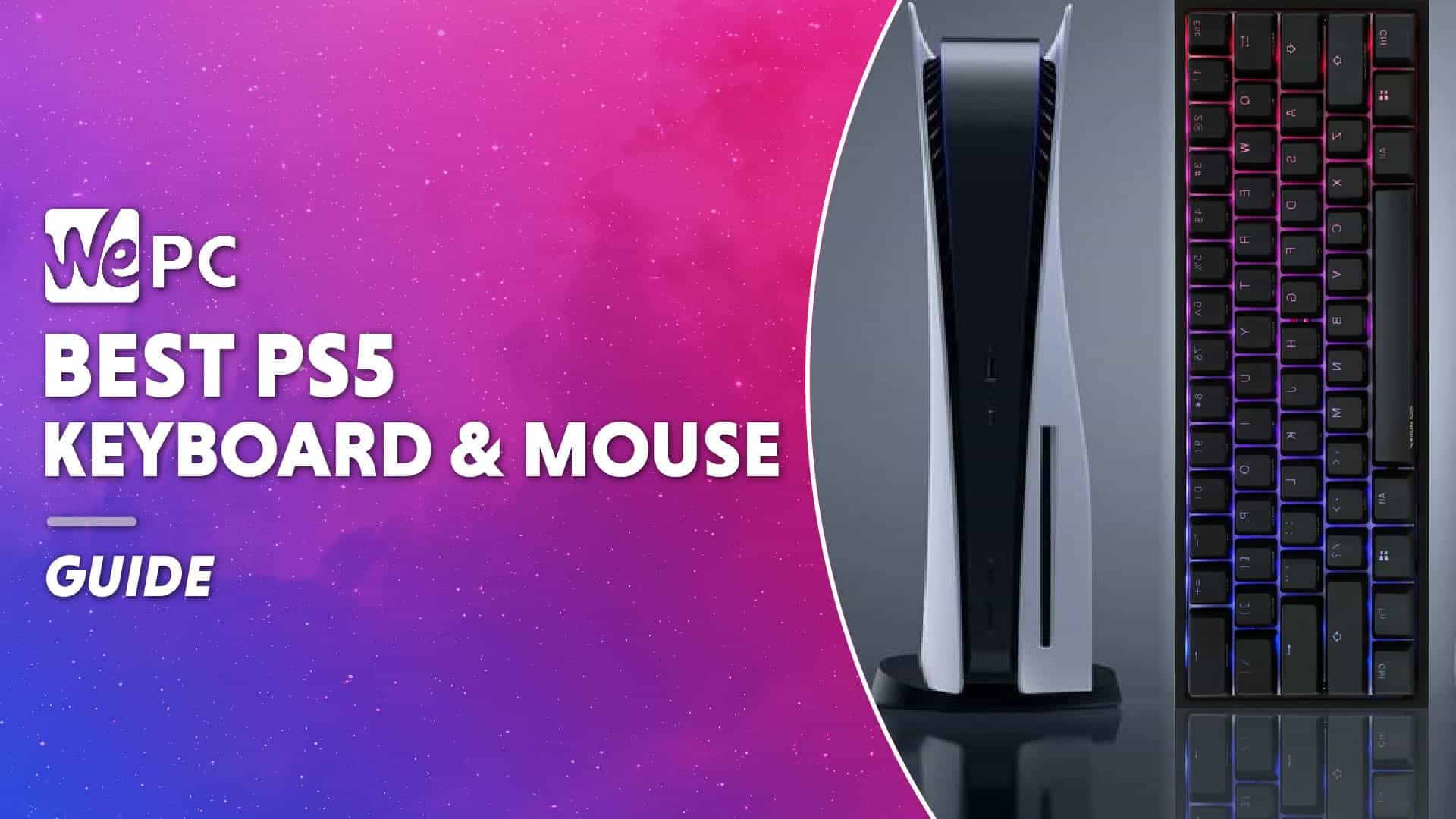
WePC is reader-supported. When you buy through links on our site, we may earn an affiliate commission. Prices subject to change. Learn more
If you want to know the best PS5 keyboard and mouse combo in 2024 for your needs, then look no further than this very guide! Although the weapon of choice for console gamers remains the trusty controller, some are opting to switch to the keyboard and mouse, especially seeing as some games on the PS5 games support mouse and keyboard input. Though many remain loyal to the controller, which has the edge on beat-em-ups, racing games, platformers, and the like, there is no doubt that the keyboard and mouse gives huge advantages in FPS games and others in terms of speed and accuracy of aiming, and greater finesse of control. This is particularly valuable for games like Warzone, Overwatch, and Apex Legends. This being the case, we’ve drawn up a shortlist of the best keyboard and mouse combos for PS5 currently available. Our list has been compiled based on a selection of criteria that covers price, responsiveness, build quality, and design.
We strive to keep all our buying guides updated with the latest noteworthy models, ensuring that our recommendations below represent the best value. Feel free to choose any of the top three selections that catch your eye. For more in-depth research, explore our individual product reviews, which cover a broader range of options, plus look to the things to consider when picking a PS5 keyboard and mouse combo section near the bottom of the page.
Today’s best keyboard deals
- Corsair K70 RGB PRO gaming keyboard – Save 26% NOW!
- Razer Huntsman V2 TKL Tenkeyless Gaming Keyboard (Optical Switches) – Save 37% NOW!
- ASUS Mechanical Gaming Keyboard – ROG Strix Scope RX – save 31% now!
- Logitech G915 TKL Tenkeyless Lightspeed Wireless RGB Mechanical Gaming Keyboard – Save 35% NOW!
- Razer DeathStalker V2 Gaming Keyboard – Save 25% NOW!
- ASUS ROG Azoth 75% Wireless DIY Custom Gaming Keyboard – Save 20% now!
- Corsair K70 RGB PRO Wired Mechanical Gaming Keyboard – Save 35% NOW!
- CORSAIR K70 CORE RGB Mechanical Gaming Keyboard with Palmrest – Save 32% NOW!
- CORSAIR K70 CORE RGB Mechanical Gaming Keyboard – Save 30% NOW!
- Logitech G PRO Mechanical Gaming Keyboard – Save 39% NOW!
Best PS5 keyboard and mouse combo 2024: reviews
Time to talk about our top picks in a little more detail. Let’s jump straight in to the best gaming keyboard and mouse combos for PS5.
The best PS5 keyboard and mouse combo overall
Razer Power Up Bundle

Keyboard
Razer Cynosa Lite
Keyboard type
Full-size
Switches
Membrane
Mouse
Razer Viper
Sensor
16,000 DPI
Wireless/Wired?
Wired
- affordable
- quality mouse
- comes bundled with headset
- limited keyboard features
- keyboard has limited RGB
Razer Cynosa Lite
The Cynosa Lite keyboard is a plastic build, full-size laptop. It has the barest minimum RGB in the form of the logo at the bottom of the board and fairly dim backlighting through the lettering on the keys. The board uses membrane switches rather than mechanical ones, which may not be to everyone’s taste, but they are fine for use in gaming and relatively fast for typing. Generally, the Cynosa Lite is a solid budget keyboard.
Razer Viper
The Razerviper features Razer optical mouse switches are known for their fast response time and durability. They are also rated for up to 70 million clicks, so you can be sure they will last for a long time. Onboard DPI storage allows you to save up to 5 different settings on the mouse itself. This is useful if you play different games that require different sensitivities. Razer Speedflex cable is flexible and lightweight, so it will not get in your way while you are gaming. 5G optical sensor is known for its accuracy and precision. It can track movements up to 650 IPS and has a resolution of up to 20,000 DPI. It also has eight programmable buttons to perform different actions in your games. This can give you a competitive edge. Along with an ambidextrous design the mouse can be used by both left-handed and right-handed people.
Kraken X Lite Gaming Headset
The Razer Kraken X Lite is an essential gaming headset that delivers superior comfort, extended durability, and crystal-clear sound. It is the perfect gaming headset for those who demand comfort, durability, and sound quality. With its ultra-lightweight design, soft ear cushions, and adjustable headband, the Razer Kraken X Lite provides hours of comfortable gaming. It has custom-tuned 40mm drivers that deliver crystal-clear sound with deep bass and precise positional audio. The Razer Kraken X Lite is built to last with a durable aluminum frame and a flexible microphone boom.
Razer Turret Mechanical Keyboard And Mouse

Keyboard
Razer Turret keyboard
Keyboard type
TKL
Switches
Mechanical – Razer Green (tactile and clicky)
Mouse
Razer Turret mouse
Sensor
16,000 DPI
Wireless/Wired?
Wireless
- well designed
- durable metal base
- retractable mouse mat
- full RGB Chroma
- built-in wrist rest
- expensive
- right-handed only
Features
The Razer Turret Keyboard and Razer Turret Mouse combo is a top-quality bundle for those who can afford it. The retractable mouse pad slides out the right side of the keyboard (limiting it to right-handed users only, unfortunately) and can be adjusted to different lengths. Cleverly, the pad has magnets in it which prevent the mouse from sliding off it as easily whilst gaming.
Build quality
The mechanical keyboard has a built-in wrist rest and is of solid and sturdy quality. It’s generally a pleasure to type on and comes fitted with Razer Green switches, which offer a similar experience to Cherry MX Blue switches, albeit with a shorter reset.
Design
The Razer Turret mouse is similar in design to the Razer Mamba. It comes with the standard mouse button configuration as well as CPI adjustment controls and two additional programmable buttons on its side. The max sensitivity of the mouse is more than adequate.
The RGB Chroma on the mouse and the keyboard are top-notch, though if you’re using it with the PS5 this functionality will be limited by the console. Nevertheless, this is a top-of-the-line keyboard and mouse combo that comes with a wireless connection for increased flexibility.
A budget mechanical keyboard and mouse combo
Redragon K552-BA Mechanical Gaming Keyboard and Ergonomic M602A-RGB Griffin Gaming Mouse Mouse Combo

Keyboard
Redragon K552
Switches
OUTEMU Blue
Mouse
Redragon M602-A
Add-ons
N/A
- Extremely affordable
- One of the best budget mechanical keyboards around
- Very responsive and clicky Blue switches
- Mouse is extremely basic
- Very loud key clicks
This Redragon mouse and keyboard combo offers great value for money – you will find cheaper out there but we think the sacrifice in quality just isn’t worth it, whereas this pairing is a great entry-level compromise of value vs performance.
Features
The keyboard is the highlight of this particular bundle: the K552-BA comes with Cherry Blue equivalent switches (known as Outemo Blue), that provide very good actuation, excellent response, and a tactile feel. The K552-BA offers vibrant RGB, 12 multimedia keys, and a water-resistant design. The keyboard also comes with a very comfortable wrist-rest that helps take away some of the strain incurred over long gaming sessions.
Performance
The M602A-RGB mouse is great value too. This mouse has an ergonomic shape that is built for comfort, fitting naturally within your hand. The RGB functionality on the mouse is actually better than on many more expensive models, the colors being very vibrant. The features of the mouse include up to 7200 DPI and 10G acceleration.
Basically, what we have here is an entry-level keyboard and mouse combo that would be perfect for first-time gamers wanting to give the PC style setup a go.
The PS5 keyboard & mouse combo with the best mouse
Logitech Lightspeed Keyboard And Mouse Combo

Keyboard
Logitech G613 Lightspeed
Keyboard type
Full-size
Switches
Mechanical – Romer-G
Mouse
Logitech G305 Lightspeed
Sensor
12,000 DPI
Wireless/Wired?
Wireless
- quality mouse
- quiet for a mechanical keyboard
- reliable wireless connection
- built-in wrist rest
- keyboard has no backlighting or RGB functions
- keyboard is somewhat bulky
- mouse potentially too small for larger handed people
This Logitech Lightspeed bundle comes with the G613 wireless keyboard and the G305 mouse which are both solid offerings from a quality brand.
Performance
The mouse is the highlight of the bundle, having very low click latency and an all round great build quality and nice ergonomic design. That being said it is somewhat on the smaller side, so if you’ve larger hands and struggle with smaller size mice this probably won’t be the choice for you.
Build quality
The G613 keyboard comes with mechanical keys with Romer-G switches, which are akin to Cherry MX Browns but not quite as comfortable to use. Still, the keys are fairly quiet for a mechanical keyboard, so those who still want to go mechanical but who don’t want a loud typing experience should find them a solid choice. The keyboard comes with a built-in wrist rest and is arguably larger than is ideal, but this won’t be a problem for some people. Similarly, the keyboard has no backlighting or RGB functionality, which people uninterested in RGB aesthetics won’t be too bothered about, although it does make typing in the dark more difficult.
PS5 keyboard and mouse connectivity
Luckily, the PS5 can work with wired, Bluetooth, and 2.4GHz keyboards & mice. This expands your options to cover most gaming peripherals out there. However, it’s never that simple and only some keyboards and mice have been guaranteed as compatible with the PS5. We’ve got an up-to-date list for you below, and, with any luck, your existing keyboard and mouse might work straight out of the gate.
How to use a mouse and keyboard on PS5
Unlike the PS4, which only had two USB 3.0 ports on the front of the console (the pro version has a third on the rear), the PS5 has 1x Superspeed USB C and 1x High-speed USB A ports on the front and 2x USB ports on the back. This means you should have ample slots available to plug in your cables, wireless dongle, and even a headset.
This means that using a PS5 keyboard and mouse combo amounts to plugging them in they’re wired, or pairing them if they’re a Bluetooth keyboard and mouse. You’ll also have to select them in settings. We’ve actually written a full guide on how to do this that you can find below
Bluetooth connection at present does not work for wireless headsets, which is a shame as the PS4 did have this feature. Fortunately however Bluetooth coverage is a feature for mice and keyboards on the PS5, assuming the products you are using are compatible with the console.
PS5 keyboard and mouse compatibility
Before purchasing a keyboard or mouse to use with the PS5, you should first check that they are indeed compatible. Even if you successfully used a keyboard and mouse with your PS4, there is no guarantee that it will work on the PS5, indeed, the list of peripherals that work with the newer console is relatively limited at present.
The PlayStation 5 is quite new though, and it may be that software updates in the future add support for existing peripherals that do not currently work, as well as newer keyboard and mouse releases in the years to come. It’s worth mentioned here that despite the higher number of USB ports on the PS5 when compared to that of the PS4, a USB hub might be worth considering so you can continue to charge controllers, or play games from a USB hard drive. We’ve made a list for you that can be found down below.
All of the mice and keyboard recommendations selected on this page are compatible with the PlayStation 5 at the time of writing. Below is a list of all mice and keyboards that are known to be compatible with the PS5 so far:
Keyboards compatible with PS5
- Apple Magic keyboard
- Anker Ultra-Slim BT
- Artek HB030B Universal Slim
- Corsair k95 RGB platinum
- Ducky One 2 Mini
- Epomaker SK61s
- Glorious GMMK
- Hewlett Packard
- HyperX Alloy Origins
- iclever IC-BK10-Bluetooth
- IKBC S200
- Keychron K2 – Bluetooth
- Leopold FC660M
- Logitech Comfort Wave MK550
- Logitech G613
- Logitech K295
- Logitech K340
- Logitech K345
- Logitech K360
- Logitech K380 Mult-Device
- Logitech K400 Series
- Logitech K740
- Logitech K780
- Logitech K810
- Logitech PS3 Media Board – Bluetooth
- Logitech Mk735
- Logitech MK270
- Logitech MK295
- Logitech MK470
- Logitech MK735
- Logitech MX 5000
- Logitech G613 Lightspeed Wireless
- Microsoft Wireless Keyboard 2000
- Rapoo E9100M
- Razer Blackwidow v3 TKL
- Razer Cynosa Lite Keyboard
- Razer Huntsman Elite
- Razer Turret Wireless Keyboard
- Redragon K555-RGB-BA
- Royal Kludge RK61
- Royal Kludge Sink87
- Steelseries Apex Series
- Techta Mini Wireless RGB 2.4G
Mice compatible with PS5
- Coolermaster MM710
- Corsair dark core pro RGB
- Corsair Harpoon Wireless
- Logitech G Pro
- Logitech G203
- Logitech G305
- Logitech G502
- Logitech G600 MMO
- Logitech G603
- Logitech G604
- Logitech G703
- Logitech G903
- Logitech MX Anywhere 2S
- Logitech MX Master 2S
- Logitech MX 5000 (combo M&K)
- Logitech MK270 (combo M&K)
- Logitech Mk735 (combo M&K)
- Logitech MX
- Logitech MX 20X
- Microsoft Sculpt Comfort
- Razer Basilisk Ultimate
- Razer Deathadder v2 pro
- Razer Mamba
- Razer Turrent Wireless Mouse
- Razer Viper Ultimate
- Redragon M710-RGB
- Redragon M908
- Steelseries Rival 3
How we choose the best PS5 keyboard and mouse combo
Generally speaking, we’ll usually have had time to get properly hands-on with the products we recommend. When that isn’t possible we use a mixture of primary research, other reviews, and qualitative resources such as Reddit and other editoerial outlets.
Bear in mind that we won’t simply be recommending the peripherals from the best gaming keyboard and best gaming mouse pages as they might not be compatible with the PS5, or might not suit a console application.
Things to consider when picking a PS5 keyboard and mouse combo
Below is a brief summary of what you should think about when deciding upon a mouse and keyboard for PS5. A more in-depth list of these parameters and more is available on our Best Gaming Keyboards and Best Gaming Mice guides; we would encourage you to have a read of both Things To Consider sections of these guides before making a decision on a purchase.
Buttons & macros
Beyond some very limited tinkering, macro functionality and button assignment is much more limited on consoles compared to the PC, and you will not get access to dedicated peripheral management software for a mouse and keyboard.
As a result, you probably won’t need a mouse with a vast array of buttons on it, as there isn’t the ability to bind as many functions to them. The other features below tend to be more of a priority.
One of the few things you can do on the PS5 is set a fast repeat macro to one of your keyboard keys. Simply go to Settings > Accessories > Keyboard and set Key Repeat (Delay) to short and Key Repeat (Rate) to fast.
Build quality
Relatively self-explanatory, if you’re paying for any mouse or keyboard, but particularly for expensive ones, you want to make sure they last. The best gaming mice can cost over $100 and keyboards significantly more than this.
All of the selections we’ve chosen have been tested for robustness and longevity. And whilst not all of them are what we class as, “premium build quality”, they are all at least adequate relative to their respective price.
Things to consider when picking a mouse for PS5
Sensor & CPI / DPI
The most important component in any mouse is usually the sensor it comes with, located on the bottom of the mouse. This is the chief determinant of the accuracy of the mouse and its responsiveness to the user’s movements. If you’re a fan of First Person Shooter games, you generally want to prioritize the sensor above everything else to give you the edge when it comes to making snapshot reactions. With slower-paced games such as RPGs / adventure games / MMOs or strategy games, you generally won’t need to bother spending money on the best sensor.
Counts Per Inch (CPI) is the correct measurement of a mouse’s maximum sensitivity, although the incorrect label DPI (Dots Per Inch) is sometimes used. Either way, they essentially stand for the same thing, that is the number of base units (counts) that the mouse uses to measure distance which are registered when you move the mouse one inch. The higher the CPI the greater the potential sensitivity of the mouse (obviously this can be set lower in your settings). Mouse gamers typically won’t exceed 1,200 CPI in contemporary gaming, so this is a good ceiling to aim for.
Ergonomics: Shape, size, and weight
The second most important consideration when buying a mouse is whether its shape, size, and weight suits your hand and grip. There are generally a few different options to cater for all needs and it’s hard to give a definitive recommendation as everyone has different subjective preferences – try before you buy, if possible, is usually the ideal option.
Typically we would say get a shape that feels nice in your hand for most gaming styles – one that you can get used to. You could opt for more specialist designs to cater for particular games, but that’s more money and more mice for your muscle memory to learn.
If you are looking to play competitive shooters (Call of Duty, etc) we advise choosing a gaming mouse that is lightweight. A lightweight mouse will improve your reaction time and let you game for longer due to the reduced stress and strain on your hand and arm.
Finally, we’d suggest going for a mouse that is either left or right-handed, depending on your needs, rather than an ambidextrous one. This is because mice catering for one hand only are usually more ergonomically designed to fit your hand better.
Things to consider when picking a keyboard for PS5
There are a few things to consider before you buy – so be sure to do some research!
Form factor
‘Form factor’ essentially means the size of a keyboard size and the number of keys it has. Smaller keyboards have less functionality but can be ergonomically preferable – reducing the travel time needed between each keypress and the exertion on your hands over time as well as the desk space taken up. Smaller-sized keyboards can also be good for gamers by reducing the chance of key mistyping by removing unnecessary keys that might get in the way and also make the keyboard more portable.

The three main form factors for keyboards, in descending order of size are:
- Full-size keyboards – self-explanatory
- TKL (TenKeyLess) keyboards – the numpad section from the right side is removed
- 60% size keyboards – the direction arrows are removed, and the F keys and function keys (ins, home, del etc.) are merged with other keys on the keyboard, so you lose no functionality.
- 40% size keyboards also exist as a smaller size, but we wouldn’t recommend these as the level of functionality that you lose from the decreased size is not worth it in our opinion.
Switches
Two main types of switch technology exist: membrane and mechanical, with the latter usually being the preferred type for gamers. Switches are found under each of the keys on your keyboard and are the mechanism that sends the keypress signal to the PC/console.
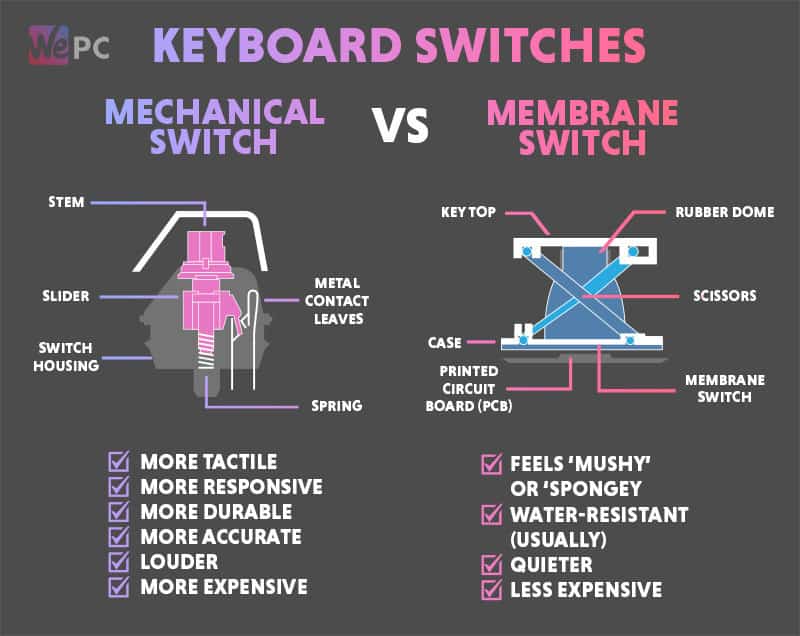
Mechanical switches make more noise but have a better tactile response (i.e. you know when you have pressed the key enough to cause the desired action) have a lower travel time and a more rapid actuation – increasing the user’s response time. There are various types of mechanical switches, each with different levels of resistance and tactile response, depending on your preference. You can read more about these here.
Membrane switches may still be preferred however by those who are looking for a more quiet typing experience (without the clacking noises), and who want to use the keyboard for non-gaming typing as well and prefer the spongier feel for this.
It is likely that most of the keyboards we recommend here will be mechanical, but if you have a membrane switch keyboard that you know works – give it a go, the difference between the two can be overstated.
Final Word
The best overall combo we have selected for use with the PS5 is the Razer Power Up Bundle, however, if you are after a mechanical keyboard perhaps the Logitech Lightspeed Combo is more your thing. Those with more cash to splash my consider treating themselves to the Razer Turret Keyboard and Mouse bundle, which is the most premium build on offer here, but for those on the other end of the spectrum looking to save money this Reddragon Keyboard and Mouse is the most affordable option which still comes with an impressive keyboard.












