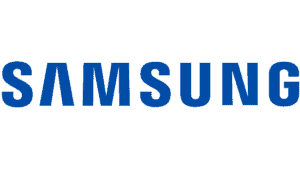G-sync vs G-sync compatible – which monitor is better for gaming?
Is it worth investing in G-sync or will G-sync compatible do the job?
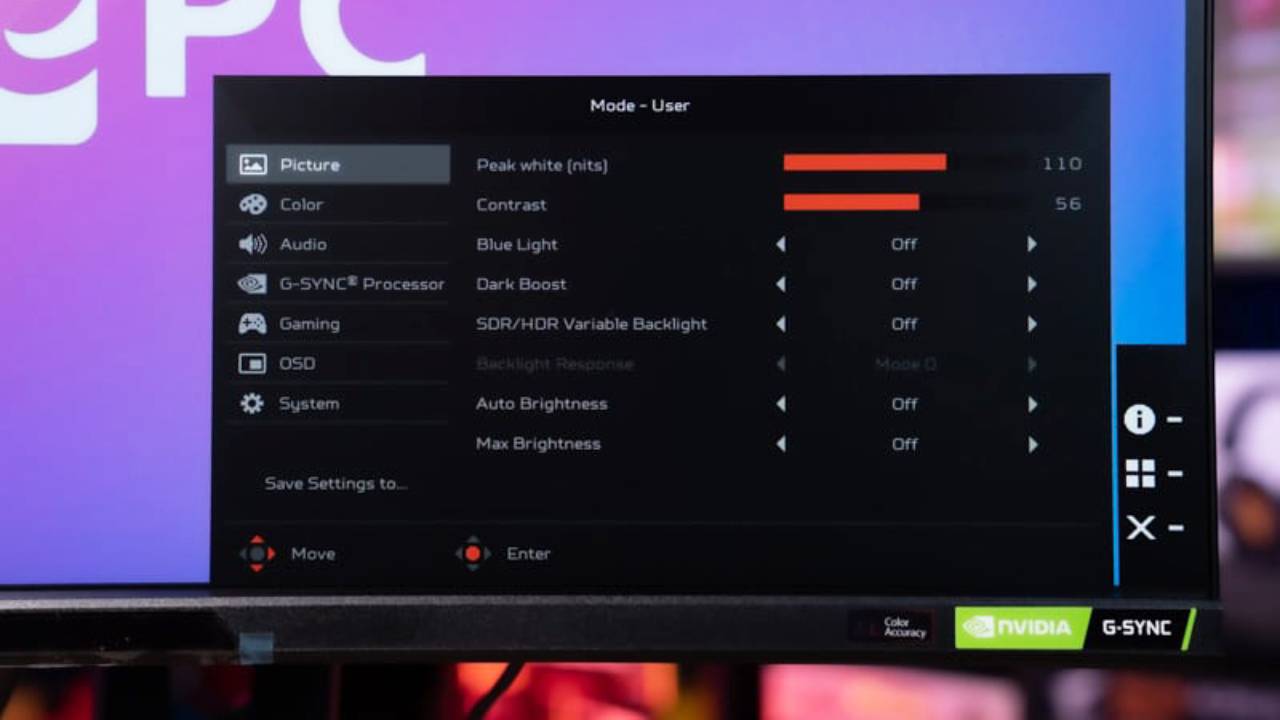
WePC is reader-supported. When you buy through links on our site, we may earn an affiliate commission. Prices subject to change. Learn more
If you are looking for a new gaming monitor and you’re stuck on the “G-sync vs G-sync compatible” argument, then we have you covered right here.
G-sync monitors have been around for some time now, providing the market with silky-smooth visuals thanks to the proprietary variable refresh rate technology they utilize. However, since its arrival, display manufacturers have been developing alternatives to try to manipulate G-sync in order to boost advertising potential. That’s where G-sync compatibility comes into the equation.
G-sync vs G-sync compatible is a battle that has only one winner. However, if you’re relatively new to monitor tech – or just don’t know much about G-sync in general – chances are you won’t know the fundamental differences that separate the two. Thanks to the performance gap between G-sync vs G-sync compatible monitors, it’s definitely worth learning a bit about G-sync before diving into your next gaming monitor purchase.
Luckily, we’re here to shed a little light on the comparison, explaining everything you need to know when it comes to ‘G-sync’ vs ‘G-sync compatible’ monitors. In this guide, we will be looking at what G-sync and G-sync compatible monitors are, how they work, how they’re different, and which one is better, so stick around till the end.
G-Sync monitors – what are they, and how do they work?
G-sync is a frame-syncing technology that enables your monitor to adapt its refresh rate to match the framerate your PC is producing. NVIDIA developed this tech to help eliminate the annoying screen artifact better known as screen tearing – a visual blunder where two frames are rendered at the same time.
Here’s a picture of screen tear to give you a better idea –

Despite the theory behind G-sync technology being fairly basic, the physical delivery of the tech is much more advanced. Below is a graphic published by NVIDIA to try to explain how the GPU and the monitor interact while G-sync is enabled.
This simplified version of G-sync technology clearly shows how the GPU renders the frame, after which the monitor scans for it. Utilizing this formation allows for no tearing, no stutter, and less input lag – all features prioritized by most gamers.
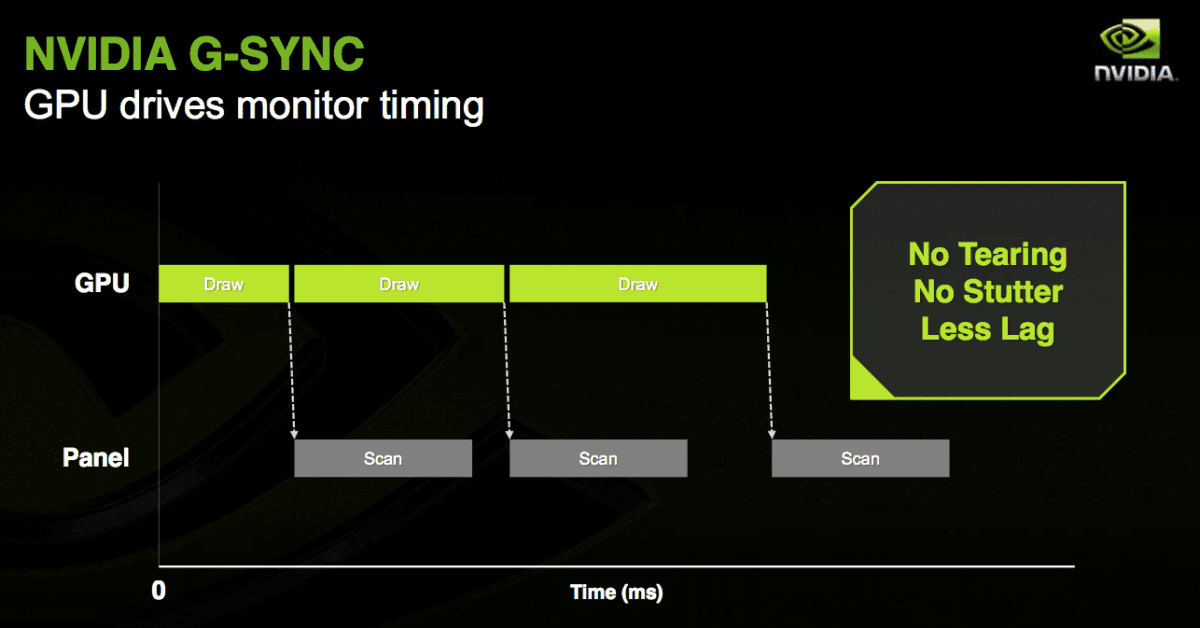
Unlike V-sync – which tries to eliminate screen tear by forcing the GPU to wait for the monitor’s render cycle to complete – G-sync allows the monitor to adapt its refresh rate on the fly. Not only is this a more efficient way of reducing screen tear, but it also enables your GPU to continually produce the highest FPS possible.
Better still, you won’t experience any judder or increased input lag when using G-sync, mainly because it’s the monitor that is amending its own performance – not the GPU.
Top G-Sync monitors
G-Sync compatible monitors – what are they, and how do they work?
As G-Sync monitors and G-Sync compatible monitors make use of the VRR technology, the software works in a similar fashion. Both G-Sync and G-Sync compatible monitors aim to reduce screen tearing and stuttering.
While the primary function is the same, G-Sync monitors have direct communication pathways with the GPU, which potentially results in a more reliable performance. Meanwhile, G-Sync compatibility relies on the standard protocols and may experience a few variations (which depend a lot on the monitor and GPU being used).
Top G-Sync compatible monitors
G-Sync vs G-Sync Compatible – what’s the difference
Now that we are aware of what G-Sync and G-Sync compatible monitors are and how they work, let’s take a look at the differences –
| G-Sync | G-Sync Compatible |
| Dedicated hardware | General adaptive sync protocol |
| Works only with NVIDIA GPU | Works with NVIDIA, AMD, and other GPUs |
| Expensive | Comparatively affordable |
| Loaded with features | Offers less features, compared to G-Sync |
| Smoother and consistent | Potentially less consistent performance |
| No compatibility issues | Research needed to check compatibility |
If you want to know more about the differences in performance, check out the visual below –
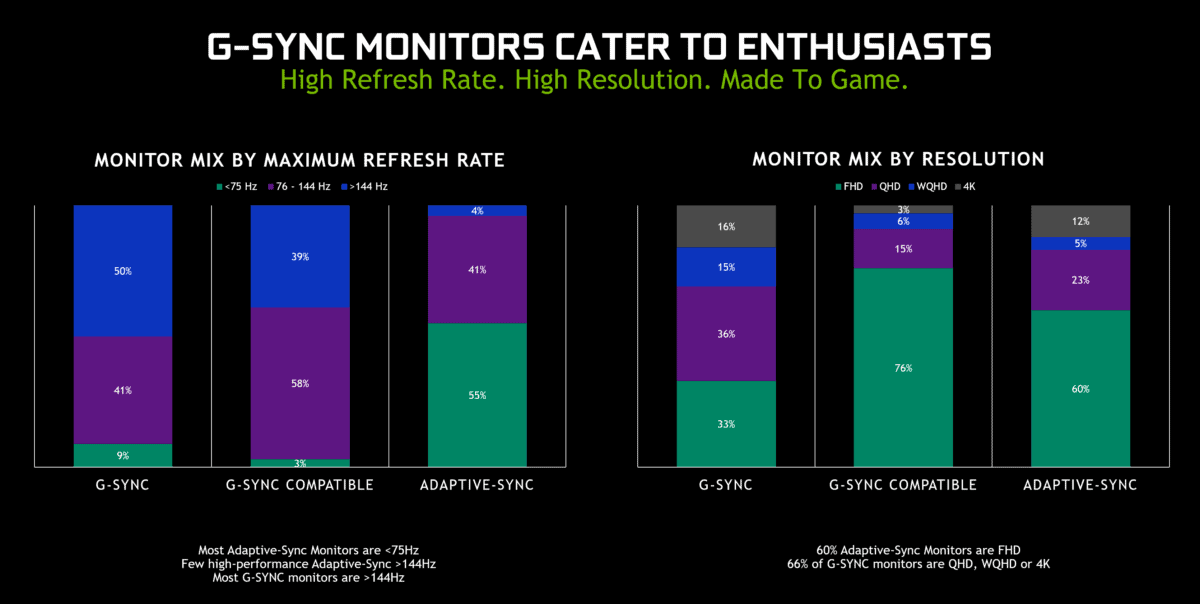
As you can see from the chart above, there is a huge difference in the validation process when selecting G-sync and G-sync compatible products. Each one of the additional G-sync features adds up to create a much greater overall viewing experience.
Conclusion
If you’re looking at this comparison from a purely technical and visual standpoint, G-sync is the clear winner. G-sync monitors offer a better visual experience through pre-calibrated colors, variable overdrive, Ultra-Low motion blur reduction, overclocking, and reduced input lag. It’s no secret that G-sync is a much superior technology.
That being said, there is one factor that makes many individuals think twice about diving headfirst into a G-sync monitor – the price.
Thanks to the built-in G-sync hardware module found in all G-sync monitors, these panels cost a lot more than G-sync compatible alternatives. This, for some individuals, is the main consideration when it comes to a monitor purchase – and one that ultimately makes many individuals consider G-sync-compatible alternatives.
Overall, it’s up to you and what you prioritize in your display needs. If you want the best possible visual experience possible, G-sync monitors definitely offer a better experience when compared to G-sync compatible. That said, if you want to save costs and don’t mind some of the small artifacts that come hand-in-hand with NVIDIA’s lesser technology, a G-sync-compatible monitor might be exactly what you’re looking for.