Best RTX 3050 laptop & RTX 3050 Ti laptop models
The best RTX 3050 Ti & 3050 laptops in 2024, looking across every brand

WePC is reader-supported. When you buy through links on our site, we may earn an affiliate commission. Prices subject to change. Learn more
If you’re looking for the best RTX 3050 Ti laptop and/or best RTX 3050 laptop, then we’ve got the finest selections on the market right here. These devices represent the most budget end of Nvidia’s 30-series powered machines, and you should only really consider them if you’re looking for a real entry-level device to run older games on, otherwise RTX 4050 laptops or RTX 3060 laptops are much more recommended. Below we’ll be listing the positives and negatives of each selection, and discussing whether they’re worth you’re hard-earned cash.
We ensure all our guides are kept as up-to-date as possible so you know you’re getting the best product. Immediately below you can see our top three selections if you’re in a rush, alternatively read further on for the individual reviews and a wider range of products. Also consider that best way to get more powerful devices for the same amount of money is by taking advantage of deals and offers.
Are RTX 3050 laptops & RTX 3050 Ti laptops worth buying?
Obviously this is an RTX 3050 / RTX 3050 Ti laptop guide, so you probably don’t want to hear this, but we generally wouldn’t advise buying one of these machines if you’re looking for a gaming laptop at least, as the performance/price ratio just doesn’t make sense. The performance drop off compared to an RTX 3060 laptop or RTX 4050 laptop is substantial – both of these are far superior laptop graphics cards and the devices that run them are available for not much more money, such as the ASUS Zephyrus G14, HP Omen 16, or Acer Nitro 5.
Best RTX 3050 laptop & RTX 3050 Ti laptop 2024: reviews
As these laptops are getting on a bit now, you may find that some of them are out of stock. We’d advise checking out our best cheap gaming laptop page for various other options if this is the case.
A high performing RTX 3050 Ti laptop with a nice display and good battery life
Lenovo Legion 5 / 5i (RTX 3050 Ti)
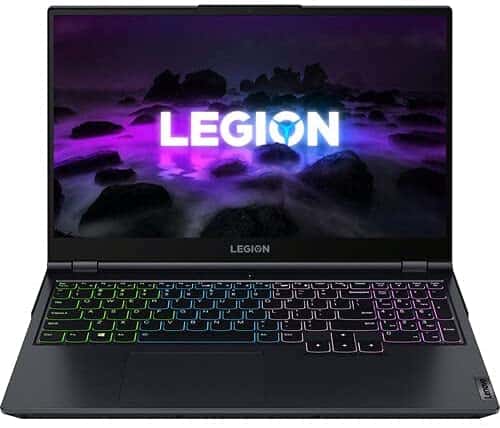
CPU
AMD Ryzen 7 5800H / Intel Core i7-10750H
Graphics Card
Nvidia RTX 3050 / 3050 Ti (80W)
RAM
16GB
Max Refresh Rate
165Hz
Resolution
1920 x 1080
Screen Size
15.6”
- decent workstation performance
- FreeSync
- very good color replication
- great contrast
- good battery life
- slow stock RAM
The Lenovo Legion 5 with its AMD Ryzen 7 5800H processor is not only a good budget gaming machine, but has the multi-core performance to act as a solid workstation machine as well. With this AMD variant also you’ll get around 9 hours of battery life in non-demanding, non-gaming scenarios (assuming you set it to battery saver mode with 50% brightness). The Intel Core i7-10750H Legion 5i performs slightly less well as a dual-use workstation/gaming machine, but as a pure gaming machine it does have a bit of an edge, despite a battery life that’s at least an hour shorter.
Both these laptops can be specced with either an RTX 3050 or RTX 3050 Ti, the latter of which can be found online for around $300 cheaper than its RTX 3060 counterpart (though bear in mind its performance is about 30-50% worse). Make sure you don’t pay RTX 3060 prices for it though as you may find on Amazon. If you’ve got your heart set on a laptop with either one of these GPUs, the Legion 5/5i is the best performing out there for gaming performance, coming with the max 80W TGP versions in both cases. This is in spite of the slower stock RAM that comes with these laptops, which does lead to a performance reduction of around 5% depending on the title, but you can upgrade this yourself if you want to remove this bottleneck.
Looking at the screen, the 1080p IPS display has very nice coverage of the sRGB space, coming in around 98%, which is just about good enough to do color based creative work if you wanted to. Adobe RGB coverage comes in around 70% and DCI-P3 at about 72%. The contrast is also great, although the peak brightness could ideally be higher. For the stats which interest gamers specifically, you get a refresh rate of 165Hz (definitely high enough for the frames you’re likely to get out of this laptop) and a response time of 7ms grey-to-grey approximately, which isn’t quite enough to eliminate ghosting on fast moving images, but isn’t far off and is a very good score for a laptop at this price. FreeSync is also included to reduce screen tearing.
In terms of the other features, you get a 720p webcam and inbuilt mic that are both of about middling quality. Similarly the speakers are about average for a gaming laptop in this price range i.e. loud but with little bass replication. The membrane keyboard and the trackpad are both actually better than most, both being reasonably responsive. The body of the laptop composed of plastic rather than metal as you’d expect from a budget machine, but it has decent build quality.
All-in-all, the Lenovo Legion 5 / Legion 5i is the best 15-inch RTX 3050 Ti or RTX 3050 laptop currently available. If you want to further improve the cooling and reduce thermal throttling on this beast, have a read of our best laptop cooling pad and best laptop stand guides for some affordable solutions.
Another solid RTX 3050 Ti laptop with superb battery life
Dell G15 5511 (165Hz, RTX 3050)

CPU
AMD Ryzen 7 5800H
Graphics
Nvidia RTX 3050 / 3050 Ti (80W)
RAM
16GB
Storage
1TB SSD
Screen Size
15.6”
Max Refresh Rate
165Hz
- superb battery life
- decent color replication
- good brightness & contrast
- decent build quality
- superb battery life
- display response time could be better
- slow stock RAM
- terrible internal software
The Dell G15 5511 makes a great 15-inch RTX 3050 Ti or RTX 3050 gaming laptop, also coming with a powerful Intel 11th gen Core i7-11800H processor that performs well in games. Either graphics card is the maximum 80W TGP version and they perform as well as any other model from any other brand in pure FPS terms.
In terms of RAM you can get up to 32GB, though 16GB is more likely to be what you’d want at this price. Unfortunately the slow stock RAM issues that have affected many laptops released in 2021 are also present here, but if you want the additional 5%+ uplift, you can always upgrade the memory yourself relatively easily.
The 1080p 165Hz display certainly has a fast enough refresh rate for the vast majority of gamers, although the response time is a bit lacking. At a response time of only 13ms grey-to-grey, you will likely see some ghosting at higher FPS, which may be irritating to players of competitive online shooters. The display does have good color replication however, coming in at around 99% sRGB; if you opt for the 120Hz version the gamut is a lot closer to 60% sRGB, however so we advise avoiding this one.
Typically Dell laptops aren’t known for having good battery life, but they seem to be bucking this trend of late, and the G15 is a testament to this. The RTX 3050 Ti version comes with a whopping 11 hours of battery life of general usage (web browsing, word processing, YouTube etc.) on battery saver mode at half brightness, and you can expect similar results on the RTX 3050 laptop.
Although the battery life is better, the standard of the keyboard and trackpad on the G15 aren’t as good as those on the Legion 5: they’re not bad but they’re not great either. General build quality is good, though the same cannot be said for the fairly abysmal onboard software that Dell uses on their laptops, still this isn’t that important in the grand scheme of things. Everything considered, this is one of the best performing RTX 3050 Ti / RTX 3050 laptops on the market.
A decent value laptop with a nice display, keyboard, and battery life
HP Victus 16 (RTX 3050 / 3050 Ti, 1080p)
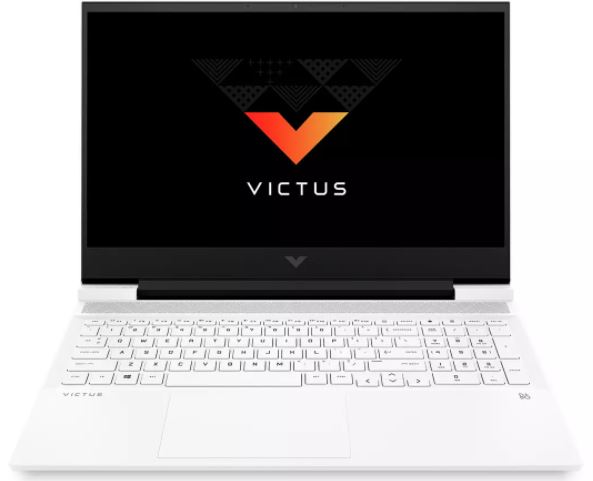
CPU
AMD Ryzen 7 5800H
Graphics
NVIDIA GeForce RTX 3050 / 3050 Ti (80W)
RAM
16GB
Storage
1TB SSD
Screen Size
16.1”
Max Refresh Rate
144Hz
- decent workstation performance
- good value
- very good color replication
- good keyboard
- good battery life
- response time could be better
- poor build quality
- poor speakers
This HP Victus 16 comes with the same powerful AMD Ryzen 7 5800H CPU as is found in our top choices on this page, as well as a RTX 3050 Ti graphics card. It’s almost as good a gaming performer as the top choices on this page in terms of generating raw FPS in games. The Ryzen 7 5800H also makes it a solid choice workstation users on a budget, as the multi-core performance is one of the best you will find in a gaming laptop in this price range.
The workstation utility of this machine is also bolstered by the colorful display, which has 99% sRGB coverage, making it suitable for color work in this space. The peak brightness and contrast ratio are also both respectable. Unfortunately, when it comes to gaming, the 1080p 144Hz screen is the only option that can be paired with the RTX 3050 Ti, which is sufficiently high refresh rate and resolution to be gaming on with core components of this power, but it only has a real response time of above 8ms, which is not ideal.
The main drawback of the HP Victus 16 though is probably the general build quality, with the lid of the Victus 16 in particular being very wobbly and bendable, although not enough to be a nuisance when gaming so in our opinion. The overall build is plastic and does not feel robust, with a degree of bend in the chassis when depressed. Still, we’ve seen much worse and if treated well you shouldn’t have too many problems with the Victus.
Despite overall build quality issues, the keyboard is actually surprisingly good, the best on this list, feeling quite tactile and clicky for a membrane keyboard. The touchpad is nothing to write home about but is fairly responsive – a decent performer overall. Whilst the speakers on the higher-spec versions of the HP Victus 16 are actually fairly decent, the RTX 3050 Ti variant comes with poorer quality options, below average for a gaming laptop, which is saying something. Battery life is above average though, coming in at a solid 7 hours of general usage on battery saver mode at half brightness..
In summary, though the HP Victus 16 isn’t the best performer on this list in terms of response time or build quality, it’s still a solid performer in game, and you do get the larger sized 16-inch display for a relatively good price.
ASUS TUF Dash F15 (i7-11370H, RTX 3050 Ti)
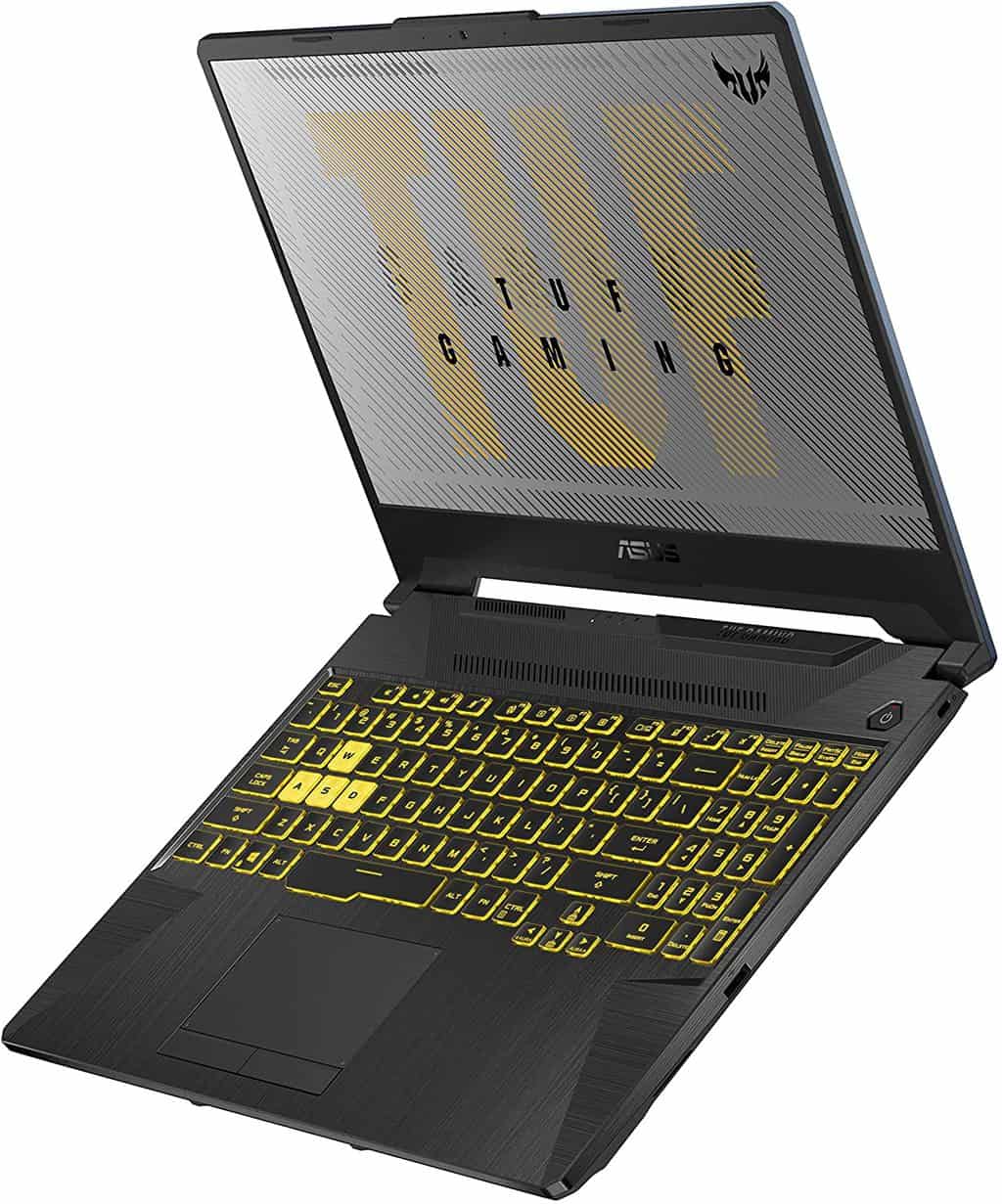
CPU
Intel Core i7-11370H
Graphics Card
Nvidia RTX 3050 Ti
RAM
16GB
Max Refresh Rate
144Hz
Resolution
1920 x 1080
Screen Size
15.6”
- good peak brightness
- very good battery life
- thin & light
- decent build quality for a budget laptop
- reasonably priced
- weak quad-core CPU
- very poor response time
- poor color replication
- no webcam
The ASUS TUF Dash F15 is the most budget-friendly version of the ASUS range of gaming laptops: the ‘Dash’ series being thinner and lighter than the regular ASUS TUF models and also coming equipped with a weaker quad-core CPU. In the case of the ASUS TUF Dash F15 this is the Intel Core i7-11370H processor, which is a very weak workstation performer, but a serviceable gaming CPU when paired with an RTX 3050 Ti or RTX 3050. You wouldn’t want a more powerful graphics card coupled with this processor, as you’d get substantial performance cap issues, but with this budget graphics card it does okay in games.
The display however, which is capped at the 144Hz option when you opt for the RTX 3050 Ti / RTX 3050 configuration, is quite disappointing, both in-game and out. Unlike the 240Hz option you get with the higher configurations that has 100% sRGB gamut coverage and fairly fast response times, this model display only covers around 60% sRGB and has a shockingly bad 27ms response time. This means you’ll have noticeably poor, dull color replication in games, and also that significant ghosting will be visible in fast-paced shooters. If you can get past this, the peak brightness of the screen is admittedly pretty good, and the contrast is okay.
Although most of the laptop is made of plastic, the lid is (surprisingly) composed of metal, which helps to reduce screen flex and is good to see on a budget laptop. Generally, the build quality is solid despite it being on the cheaper end. The speakers are also pretty mid-range for a gaming laptop: not great, but better than the vast majority of budget gaming laptops. Battery life is substantially above average in this machine, coming in at 8 hours plus of general usage outside of gaming on battery saver mode. The keyboard is a little on the small side, which may not be to everyone’s taste, but both it and the trackpad are of an okay standard.
Everything considered, it’s hard to really recommend this laptop, given the poor quality of the display on top of the weaker CPU, but if these issues aren’t important to you then besides this it’s a perfectly good budget RTX 3050 laptop.
READ NOW: Best laptop under 400 USD (non-gaming)
RTX 3050 laptop vs RTX 3060 laptop
Many of the laptops we’ve selected in this list are the same as those in our best RTX 3060 laptop guide, just obviously specced with the lower SKU graphics cards. However, these laptops do represent a substantial drop down in performance compared to the RTX 3060 versions, a lot of which can be attributed to the lower TGP ceiling and VRAM of the cheaper cards. RTX 3050 and RTX 3050 Ti laptops also typically don’t come with a MUX Switch, meaning they lose out on the performance boost from this, which is a shame but unsurprising given this costs more and these are budget laptops.
All of this means that buyers might be better going for higher VRAM GTX 1660 Ti laptops, that perform about as well in-game for less money, or saving up more and picking a substantially more powerful RTX 3060 laptop instead. Still, if you can get a good enough deal on one of the laptops listed on this page, and the games you want to run have low requirements, then they could still be worth picking up regardless.
Final Word
This has been our guide to help you find the best RTX 3050 laptop or best RTX 3050 Ti laptop for your needs. If you’re interested in looking at other specifications besides this, see our best gaming laptop guides for different price ranges under Custom Gaming PC > Gaming Laptop in the main site menu. Also, make sure you read our main best gaming laptop page for the best Nvidia and AMD laptop models across all price ranges and brands.
Best RTX 3050 laptop & RTX 3050 Ti laptop FAQs
Is RTX 3050 good for a laptop?
An RTX 3050 laptop is the most entry-level gaming laptop possible. Performance in most titles won’t be very impressive, and you’d be better opting for a GTX 1660 Ti laptop if you can get hold of one, or at least an RTX 3050 Ti laptop, if your budget is tight.
How much are RTX 3050 and 3050 Ti laptops?
Both RTX 3050 and 3050 Ti laptops are the cheapest of their generation of Nvidia-powered machines. Although you won’t find any in our best gaming laptop under $500 guide, when you hit the $700 or $800 mark they start to appear. These are definitely not mid-range laptops, and you certainly wouldn’t find any of them in our best gaming laptop under $1,500 guide.














