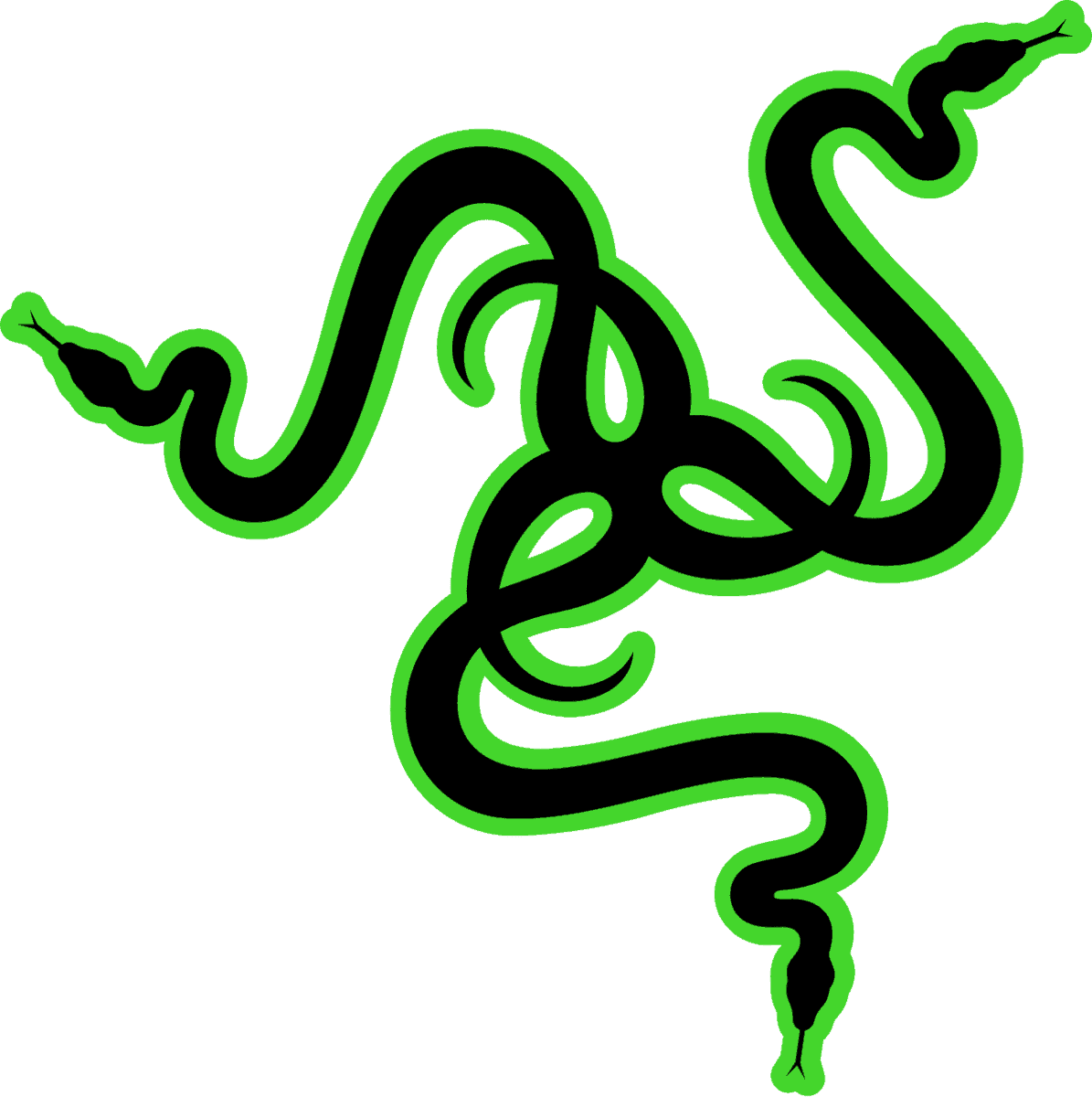WePC is reader-supported. When you buy through links on our site, we may earn an affiliate commission. Prices subject to change. Learn more
Last Updated:
In a world where it’s possible to score million-dollar partnerships with a few clicks of your mouse, gaming enthusiasts are making a name for themselves as professional streamers. With the rise of esports and video game streaming over the past few years, it’s become absolutely imperative if you wish to join the scene to have a formidable setup.
You want the best of the best, from your mouse to your keyboard and everything in between, including those incidental items you may not even have considered. Becoming a popular streamer racking up subscriptions, partnerships, and a loyal fanbase is well within your grasp, as long as you’ve got the desire and the drive for it. All you have to do is nab the perfect products to do it. And, we’ve got your back.
Just know that even when you’re kitted out with the best of the best, there’s still one important component left: you! No streaming career is going to magically come together without your input, after all.
Capture Card
In the massive business of streaming video games, screen clarity and quality is directly proportional to success. Elgato’s Game Capture 4K60 Pro device is more than capable of delivering a crystal clear stream with the maximum resolution and frame rate possible at 1080p 60fps, with one-touch sharing to sites like Twitch, Mixer, and YouTube.
It requires a top-of-the-line PC to back it all up (and plenty of hard drive space), but that’s all a small price for the ability to pump out dazzling video footage straight to your viewers on a regular basis. No one wants to watch a streamer with choppy Victory Royales, after all. Pair the card’s low-latency performance with the flexibility of Elgato’s editing software, and you’ve got a winner for anyone serious about making a living from the comfort of their own desk chair.
Mouse
This Razer mouse remains an excellent option for both hardcore gaming and simple browsing – or simply communicating with viewers. It features the same dimensions as the regular Razer DeathAdder of 5” x 2.76” x 1.73”, and is made out of a nicely textured hard plastic with grippy rubber on the sides and the scroll wheel.
The customizable Chroma LEDs are visible from the Razer logo and the scroll wheel and can be tweaked with the Razer Synapse software, making it easier than ever to customize your workspace. It comes in several different “flavors” as well, which you can match its RGB coloring options to. Though there are other hardier, sturdier mice on the market, the DeathAdder Chroma’s flexibility and reliability make it an important part of any core streaming setup.
Monitor
This stunning 28-inch WLED monitor displays content at up to 4k (3840 x 2160) at a refresh rate of 60 Hz, and is feature-rich with 2 HDMI 1.4 ports (one featuring MHL) and a DisplayPort 1.2 which allows for full 4K UHD at 60 Hz input.
In the future, monitors may have a dedicated GPU to help generate the tremendous computing power needed to push 4K UHD at a stable and high framerate. But, this monitor’s use of Nvidia GSYNC, which syncs the monitor’s refresh rate to the GPU, definitely helps to eliminate tearing and stuttering without the resource intensity of V-Sync. Plus, it’s extremely affordable now, given that it’s been out for some time.
Keyboard
Corsair’s Vengeance K70 RGB mechanical keyboard is not only svelte and attractive but sturdy and powerful too. It comes with Cherry MX Red key switches for pinpoint accuracy with every button press, without all the noise. Plus, it’s fully customizable, with per-key backlighting from a color palette of 16.8 million different hues.
Ensure you’ve got a gaming station as colorful as your personality for each streaming session and match up to the rest of the goodies on this list and it’ll be rainbow season for your scheduled Twitch appearance, with your keyboard never having to miss a beat.
Stream Deck
Elgato remains one of the most recognizable names in the PC gaming industry due to its fantastic products, and like the aforementioned capture card, the Stream Deck is important for several reasons. During a stream, you’ve got plenty of important aspects to control. Perhaps you need to adjust your overlay during a lull in the chat. Maybe you’re switching to a different camera view. Whatever the case may be, a Stream Deck can make video productions a much less stressful affair.
With 15 programmable buttons that can display anything you want them to, software ties to Open Broadcaster Software (OBS), social platforms, and more, it’s the ultimate way to automate your stream. It’s also small, low-profile, and relatively easy to program, even for beginners.
Headset
This headset comes packing all the bells and whistles: wireless Bluetooth support, 7.1-channel surround sound, built-in DAC, and 50mm Neodymium drivers that all combine to give it phenomenal sound quality with cushy ear cups, a sturdy build, and a great-looking exterior that’s neither too gaudy nor unprofessional.
The headset is actually quite low-profile and attractive, and it should fit in quite nicely with the other items on this list should you build your set of streaming supplies under our guidance. This particular option may be a bit pricey, but it’s well worth the cost if you want some of the best audio you can get in a gaming headset.
Microphone
If you’re not one for using a built-in headset mic, you should absolutely opt for a professional USB microphone and all the accessories that go along with it. The Samson G-Track Pro is a particularly great choice, with plenty of useful fixings like a pop filter and shock mount available to keep its sound quality the best it can be.
It includes a full-featured mixer with independent controls for the mic, a built-in mute button, and a secure mic stand to hold it in place for when things get a little rowdy. It’s also an attractive addition to any streaming setup. Your voice is an important tool – let it shine!
Final Thoughts
A successful stream can necessitate some pretty powerful (and potentially expensive) components, but you can always opt for the cheaper options instead. These are some reliable suggestions, however, if you want to come out of the gates swinging, adopting at least some of these options should put you well ahead of the pack in many important respects. If this is a career path you’re seriously considering, you should find that investing early on in good equipment should pay you back tremendously over time, as your fanbase (both new and old) will undoubtedly appreciate your efforts.