Best RTX 4090 laptop
Everything we know about the best RTX 4090 gaming laptop models, plus 4090 laptops for creatives

WePC is reader-supported. When you buy through links on our site, we may earn an affiliate commission. Prices subject to change. Learn more
RTX 4090 laptop graphics cards are the most powerful mobile GPUs of this generation, but are these devices worth your hard-earned cash? Below we’ll be listing the best RTX 4090 laptop models on the market, detailing their pros and cons, and helping you find the right model for your needs.
Here at WePC, we’re always keeping up to date with the latest releases to ensure that our buying guides are the most up to date they can possibly be, so you can rest assured that if a device is worthy of inclusion, you’ll be able to read about it below. For the moment, we have refrained from adding the latest 2024 upgrades to these devices, as these are invariably equipped with Raptor Lake refresh, Intel 14th gen laptop processors, that perform more or less the same (sometimes even slightly worse) than their 13th gen counterparts but for more money. Some of them do have additional benefits such as an upgraded screen, however for now they’re not really worth the extra money. If our opinion changes with new releases, we will update these selections accordingly. Besides this, do be sure to read our main best gaming laptop page if you’re interested in the finest picks no matter the GPU.
Should you buy an RTX 4090 laptop or a RTX 4080 model?
It wasn’t even clear until last December that RTX 4090 gaming laptops would even exist, particularly as RTX 3090 laptops never made it into production, but the first of these devices were shown off at CES 2023 and reviewers (including us) have since got their hands on them. We can safely say that (in no small part to DLSS 3.0 uplift) they are powerful machines indeed, the best gaming laptop models on the market if you’re just after maximum power regardless of cost, although they are all hugely expensive; our initial testing, benchmarking and in-depth review of the XMG Neo 16 E23 (our pick for best 16-inch RTX 4090 laptop) confirmed this. For most gamers, an RTX 4080 laptop is the more sensible choice, still, if you’re looking to game at 4K with high-performance, or for the most powerful creative machines out there, then there really is no substitute.
Best RTX 4090 laptop 2024: reviews
The below are the best RTX 4090 laptops that are currently out on the market. We’re still waiting for a lot of the 2024 variants with new CPUs hit the shelves, so these picks may change a bit over the coming months as they are released, however given the similar performance of both the Raptor Lake Refresh and Ryzen 8000 series laptops to the previous generation, you’ll probably be better opting for the 2023 models in many cases anyway, as they’re likely to be cheaper.
Best 18-inch model for gamers
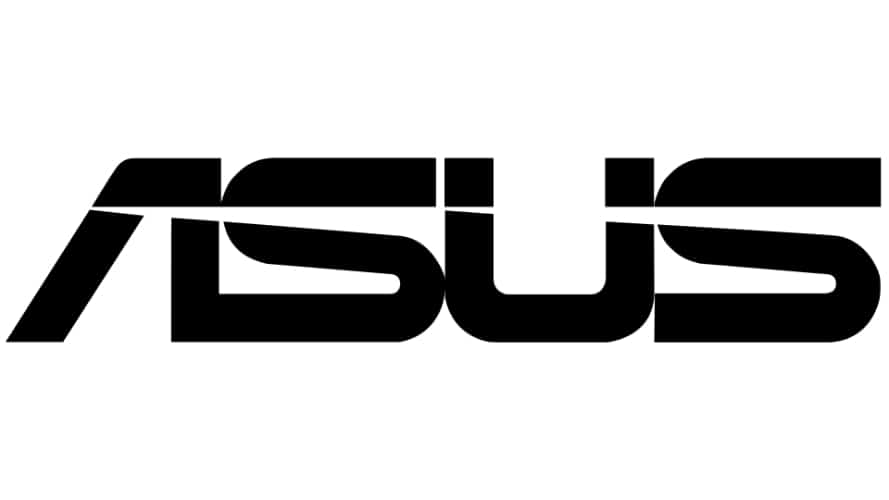
ASUS ROG Strix SCAR 18 (240Hz WQHD, i9-13980HX)

CPU
Intel Core i9-13980HX
Graphics Card
NVIDIA GeForce RTX 4080 / RTX 4090
RAM
32GB/64GB DDR5 RAM
Storage
1 – 8TB SSD
Max Refresh Rate
240Hz
Resolution
2560 x 1440
- Very powerful GPU & CPU
- 240Hz 1600p display with good response time
- Good color replication
- Expensive
The ASUS ROG Strix SCAR 18 is the most high-end of ASUS’ gaming laptop lines, and can be equipped with the mighty RTX 4090 laptop GPU. This is the joint highest TGP version of the RTX 4090 you will find in a gaming laptop, and it’s paired with the mighty Intel Core i9-13980HX CPU – the most powerful of the Intel 13th gen laptop range. With unparalleled single-core and multi-core performance, this will absolutely chew through anything you throw at it: from rendering workflows and intensive workstation tasks, to high-end gaming on max settings with ray-tracing enabled.
Obviously the 18″ screen size makes it not a particularly portable option, but for immersion in games (and maximum screen real estate when working) it can’t be beaten. The 240Hz 1600p screen is the right balance between high-resolution and speed – well suited for either slower-paced, immersive games or competitive twitch shooters and the 5.5ms average grey-to-grey response time also helps minimise ghosting. It’s definitely not cheap, but you won’t find a bigger hitter out there.
A newer, Intel 14th gen variant of this device is available for more money (click the link to the guide if you’re interested): as stated, the processor itself isn’t worth the upgrade, however it does come with a brighter Mini-LED panel compared to the IPS one in this model, which may be of interest to you.
Best 17-inch AMD model
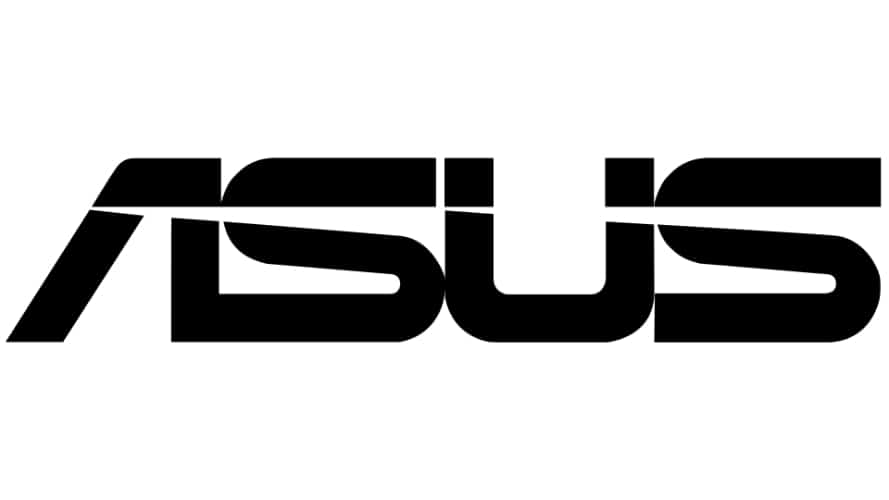
ASUS ROG Strix SCAR 17 (240Hz WQHD, Ryzen 9 7945HX)

CPU
AMD Ryzen 9 7945HX
Graphics Card
NVIDIA GeForce RTX 4080
RAM
32GB/64GB DDR5 RAM
Storage
1TB SSD
Max Refresh Rate
240Hz
Resolution
2560 x 1440
- The most powerful CPU currently available in a laptop
- Very powerful GPU
- 240Hz 1440p display with good response time
- Good color replication
- Expensive
The ASUS ROG Strix SCAR 17 stands out as the most potent gaming laptop within the ASUS lineup. It’s equipped not only with the Ryzen 9 7945HX CPU, which currently holds the title as the most powerful laptop CPU available from any brand in 2023, but when paired with the RTX 4090 graphics card it’s a contender for most powerful laptop currently on the market.
The base loadout comes with 1TB SSD and 32GB of DDR5 RAM. but you can also choose higher-tier SSD and RAM configurations for an additional cost. In terms of the display, the laptop features a 17-inch 1600p screen with a 240Hz refresh rate. The display boasts a 5.5ms average gray-to-gray response time, which, while not entirely eliminating ghosting at this refresh rate, is still an impressive score for a laptop screen. The brightness is excellent, and it accurately replicates colors in both sRGB (100%) and DCI-P3 (97%).
All in all, the ASUS ROG Strix SCAR 17 is a remarkable premium gaming laptop. If you’re interested in enhancing its cooling and minimizing thermal throttling, you can explore our recommendations in the best laptop cooling pad and best laptop stand guides for cost-effective solutions.
Best 17-inch Intel model

MSI Raider GE78HX 17.3″ (i9-13980HX, RTX 4090)

CPU
Intel Core i9-13980HX
Graphics Card
NVIDIA GeForce RTX 4090
RAM
32GB DDR5 RAM
Storage
2TB SSD
Max Refresh Rate
240Hz
Resolution
2560 x 1600
- Very powerful GPU & CPU
- Great color replication
- High RAM & SSD upgrade options
- Good port coverage
- Great build quality
- Expensive
- Poor battery life
- Heavy
One of the best premium RTX 4090 gaming laptops we’ve seen so far is the MSI Raider GE78 HX, which again comes with the highest TGP variant of the RTX 4090 graphics card, as well as the top-of-the-line Intel Core i9-13980HX processor. The 240Hz 1600p 17.3″ display is great for immersive gaming at a high enough refresh rate to give you the edge in any online competitive shooter, although its larger size and 6.83lbs / 3.1kg of weight does mean it’s not the most portable of devices.
The construction quality is superb, and it features an appealing RGB strip along the front of the device. It also includes the usual 32GB of DDR5 RAM and a 2TB SSD, but keep in mind that both of these components are upgradeable.
A 16-inch RTX 4090 laptop with unique external liquid cooling option

XMG Neo 16 E23 / Eluktronics MECH16 GP (i9-13900HX)
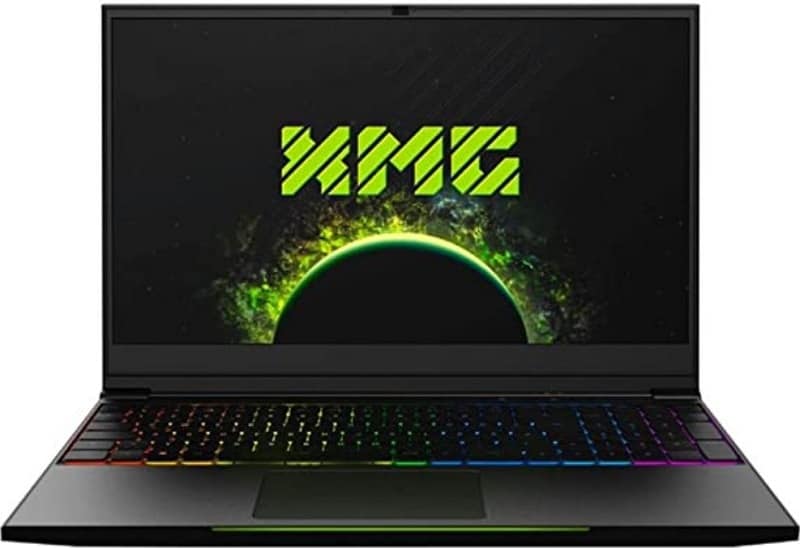
CPU
Intel Core i9-13900HX
Graphics
Nvidia RTX 4060 (140W) / 4070 (140W) / 4080 (175W) / 4090 (175W)
RAM
16GB/32GB/64GB DDR5 (4800-6400 MHz)
Storage
500GB – 8TB SSD
Screen Size
16″
Max Refresh Rate
240Hz
- Superb gaming performance
- Highest TGP RTX 4080 / 4090 in a laptop
- MUX Switch & Advanced Optimus
- Superb onboard software allows for detailed performance/fan tweaking
- Great sRGB color replication, accuracy & panel uniformity
- Bright screen with respectable contrast
- Mechanical keyboard option & trackpad are very good
- SD card reader
- Good build quality
- Compatible with external liquid cooling
- Intel Core i9-13900HX CPU runs hot without liquid cooling
- Webcam & mic could be better
- Heavy power adapter
- Standard membrane keyboard option is mediocre
- Bland aesthetic
The Eluktronics MECH16 GP2 (if you’re in the US) / XMG Neo 16 E23 (in Europe) is a unique offering from a lesser known brand, that nevertheless has made a name for themselves the past few year for high-end customizable gaming laptops. Not only does this machine again have the joint highest TGP RTX 4090 around, but it comes with a superior Cherry MX mechanical keyboard option and compatibility with external OASIS liquid cooling, to further maximise performance.
You can read our in-depth XMG Neo 16 E23 review for more info on this beastly machine.
Best value RTX 4090 laptop

Lenovo Legion Pro 7i (i9-13900HX, RTX 4090)

CPU
Intel Core i9-13900HX
Graphics Card
NVIDIA GeForce RTX 4090
RAM
32GB DDR5-5600MHz
Max Refresh Rate
240Hz
Resolution
2560×1600 (QHD+)
Storage
2TB SSD M.2
- Powerful Intel Core i9-13900HX processor
- Highest TGP RTX 4080/4090 graphics card options
- 240Hz QHD+ display
- Good value
- Doesn’t have the premium design present in previous Legion Pros
The latest Lenovo Legion Pro 7i comes with various RTX 40-series GPU options, along with the most powerful Intel 13th gen CPU on the market. Compared to previous years you don’t sadly get the same build quality on the 2023 Pro 7i – it’s not bad but gone are features like the glass touchpad (it’s now plastic), fingerprint scanner, WASD pressure-sensitive keys, 2.5-gigabit ethernet port (this version has 1Gb), and the thinner, more aesthetically pleasing design.
On the positive side though, the price is now very competitive compared to other RTX 4090 laptops, making it the best value pick on this page, given it still comes equipped with the highest-TGP RTX 4090 laptop GPU available.
The 16″ screen is solid, with its 240Hz maximum refresh rate and 1600p resolution. With over 5 hours of battery duration (in general, non-gaming use) it actually does better than most picks listed here.
Best budget RTX 4090 laptop

GIGABYTE AORUS 17.3″ (i9-13950HX, RTX 4090)

CPU
Intel Core i9-13950HX
Graphics Card
NVIDIA GeForce RTX 4090
RAM
32GB DDR5 RAM
Storage
2TB SSD
Max Refresh Rate
240Hz
Resolution
2560 x 1440
- unbeatable price for an RTX 4090 laptop
- powerful GPU & CPU
- great battery life for such a powerful laptop
- plastic build
- only 720p webcam
Gigabyte gaming laptops don’t usually have the most powerful GPUs in them in TGP terms, but they are often the cheapest. This GIGABYTE AORUS 17.3″ with Intel Core i9-13950HX CPU doesn’t exactly cost a small amount of money, but it’s still $800-$1,000 cheaper than the other selections on this list (besides the Legion Pro 7i), and is still more than powerful enough to run any game you throw at it on the highest settings, for superb FPS.
On top of this it has the best battery life of any of the Intel-powered picks on this list, and though it does have a cheaper build than the other selections here, it’s still a well-made device.
Best RTX 4090 laptop high-end creatives / streamers / workstation users
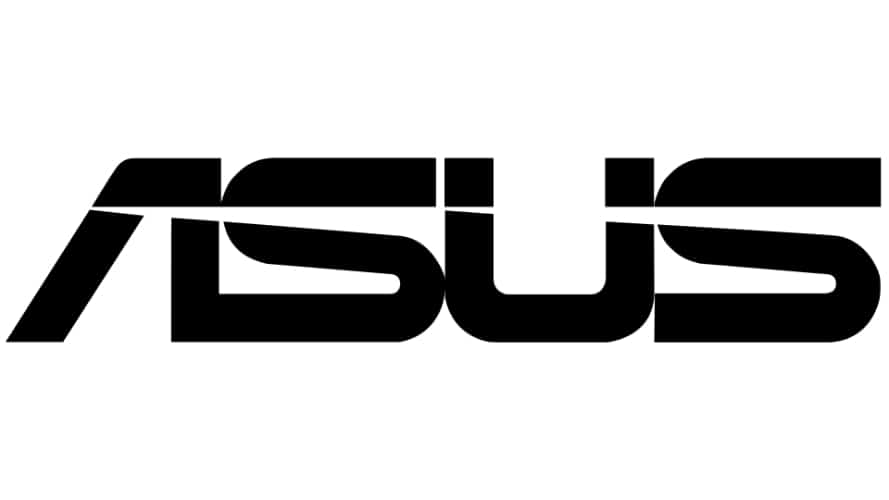
ASUS Zephyrus Duo 16 2023 (240Hz QHD+, Ryzen 9 7945HX)
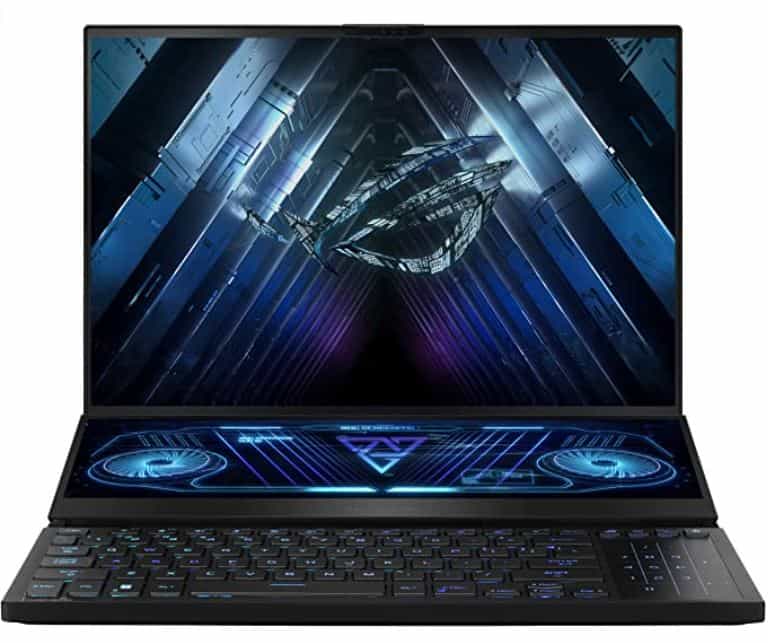
CPU
AMD Ryzen 9 7945HX
Graphics
Nvidia GeForce RTX 4080 / RTX 4090
RAM
32GB/64GB DDR5 RAM
Storage
1-8TB SSD
Screen Size
16”
Max Refresh Rate
240Hz
- The most powerful laptop CPU in the game
- great gaming and workstation performance
- MUX Switch
- liquid metal cooling
- unique second display useful for creatives
- very expensive
- keyboard & touchpad placement takes getting used to
The ASUS ROG Zephyrus Duo 16 comes with the most powerful AMD Ryzen 7000 series laptop CPU, the Ryzen 9 7945HX chip (which beats the most powerful Intel offering) It has a dazzling bright 700 nits (or 1400 nits for HDR content) 240Hz Mini-LED screen that comes with both FreeSync and G-Sync. You get 100% sRGB and 100% DCI-P3 coverage, with a color accuracy of between 1.7 – 1.2 ΔE depending on how you calibrate it, making it ideal for color-based workflows.
The most distinctive feature of the Asus Zephyrus Duo series is of course the secondary screen, placed between the keyboard and the main display, which lifts upwards. This second display has touch screen functionality, and can be used to display alternative media whilst gaming (Discord or YouTube for instance) or different windows of your editing program (the timeline for example, allowing more screen space to watch the footage and to move and manipulate it via touch).
The inclusion of the second display does mean that the trackpad (which doubles as a numpad) is off to the side of the keyboard, which can take a bit of getting used to but the actual quality of the keyboard is decent and it feels responsive. All-in-all, a fantastic laptop for the streamer or high-end creative that also likes to game.
An alternative RTX 4090 laptop for creatives

Acer Predator Triton 17X (Mini-LED, RTX 4090, i9-13900HX)
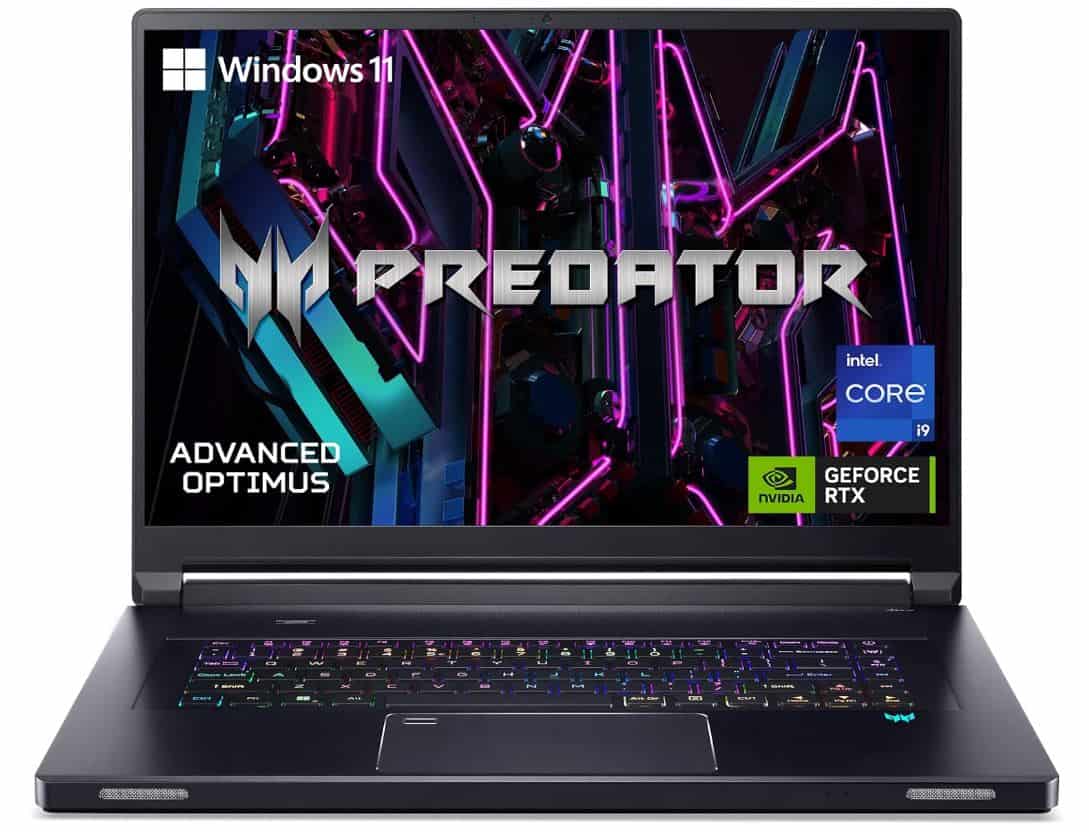
CPU
Intel i9-13900HX
Graphics Card
NVIDIA GeForce RTX 4090
RAM
32GB/64GB PDDR5
Storage
2TB – 4TB 2280 PCIe NVMe 4.0 SSD
Max Refresh Rate
250Hz
Resolution
2560 x 1600)
- Superbly bright Mini-LED screen
- Great contrast, gamma & color accuracy
- 100% sRGB & DCI-P3 coverage
- 250Hz refresh rate
- Good quality membrane keyboard & trackpad
- Quiet fans on Balanced and Quiet profiles
- Lots of RAM and storage
- Good build quality
- RTX 4090 GPU performs more like an RTX 4080
- Expensive given underwhelming FPS performance
- Poor battery life
- Internal design means upgrading the RAM & storage is difficult
The Acer Predator Triton 17X is a new entry in the Acer gaming laptop / creative laptop range that we had the pleasure of doing an in-depth review on, where we benchmarked and tested the device. The key things to note about this machine is that it has an exceptionally high-quality display, the best we’ve ever tested on a laptop, however the particular RTX 4090 on this device underperforms the competition quite substantially when it comes to in-game FPS performance.
Although the Triton 17X is certainly a potent device capable of effortlessly handling the latest AAA titles at their maximum settings on the native 1600p resolution, the relatively low effective TGP means that even when paired with the Intel i9-13900HX CPU, it performs more like a high-end RTX 4080 laptop. If you can put up with this however, in most other aspects it is a top-tier machine. Notably, the Mini-LED screen boasts remarkable brightness, outstanding color accuracy, extensive gamut coverage, impressive contrast, and gamma scores, and is terrifically fast at a max refresh rate of 250Hz. Additionally, the membrane keyboard and trackpad provide a delightful user experience, and the overall build quality is excellent. The battery life isn’t particularly great, but that’s the price you typically pay for a Mini-LED combined with high-end core components.
A unique laptop with changeable resolution & refresh rate

Razer Blade 16 (4K/FHD, i9-13950HX, RTX 4090)

CPU
Intel Core i9-13950HX
Graphics Card
NVIDIA GeForce RTX 4090
RAM
16GB / 32GB DDR5 RAM
Storage
2TB SSD
Max Refresh Rate
120Hz / 240Hz (switches between both)
Resolution
4K / FHD (switches between both)
- ridiculously powerful GPU & very powerful CPU
- very bright mini-LED screen
- great color replication
- 240Hz FHD/1200p mode for competitive gaming
- great build quality and aesthetic
- good voltage & fan customisation in onboard software
- very expensive
- 240Hz FHD mode is less sharp and requires reboot to switch on
- noisy fans when presets set to high
- battery life could be better (though could be worse)
As ever, this Razer Blade is not cheap, but it is one of the most slimline and lightest RTX 4090 gaming laptops you will find. This particular Razer Blade 16 comes with a unique selling point – a screen that can switch between a 120Hz 4K display (ideal for creative work and 4K gaming) and a 240Hz 1080p display (well-suited for competitive online gaming where every FPS counts). This feature makes that steep price tag that bit easier to swallow.
Compared to many Razer Blade laptops, the cooling is actually pretty decent despite the slim build, though you may still want to consider buying a laptop cooling pad or at least a laptop stand to help reduce thermal throttling.
Are RTX 4090 laptops any good?
There has been some debate as to whether or not RTX 4090 laptop graphics cards will even be a good thing. The whole reason that we never saw any RTX 3090 laptops was that the power draw of this high-end card was deemed too great for it to be worth making a laptop version of. If power supply and cooling technology constraints are putting a hard cap on the maximum TGP (which still appears to be 175W, as it was with the 30-series laptops), then is there any point in upgrading? Well apparently, yes.
The chips of all 40-series variants are made from TSMC’s 4nm process (as opposed to the 8nm Samsung process on the 30s-series GPUs) and utilize the new Ada Lovelace architecture, and apparently, Nvidia has made substantial improvements in energy efficiency with this new design, meaning that the same Wattage can be used to generate significantly higher FPS.
The gaming laptop mensch, Jarrod of Jarrod’sTech, has got his svelte Australian hands on one of the new Razer Blade 16’s equipped with RTX 4090 from the good people at Nvidia. Jarrod’s early testing show’s some frankly insane results in-game with DLSS 3.0 switched on, though performance in games without this feature is a bit more uncertain. Watch the video and read below for more info.
RTX 4090 laptop vs RTX 3080 Ti laptop
The video we’ve linked above from Jarrod’sTech directly compares an RTX 3080 Ti equipped 2022 Razer Blade 17 with an RTX 4090 equipped 2023 Razer Blade 16. Although it’s not a perfect comparison, given that the Intel i9-13950HX CPU is significantly more powerful in the newer laptop than the Intel i7-12800H in the older one, the results clearly suggest a substantial improvement: ranging between a 111.14% FPS performance increase in CyberPunk 2077 to a 168.2% increase in Portal with RTX.
It’s important to note that much of this outperformance can be attributed to the new DLSS 3 technology supported by the newer GPUs. We’ve only seen results comparing DLSS-ready games with the feature switched on from Jarrod, at least between a RTX 4090 laptop and RTX 3080 Ti laptop directly.
If we take Nvidia’s word for it though, and assume that their own benchmarking as shown off at CES 2023 is accurate (get your salt-pinching fingers out) then the performance of games without DLSS 3 support (namely Assassin’s Creed: Valhalla and Red Dead Redemption 2) looks to be around 50% higher in FPS terms – not quite as earth-shatteringly impressive, but not bad.
*UPDATE* in a subsequent video, Jarrod has done a more expansive test of the RTX 4090 vs RTX 3080 Ti, and we’ve summarised the results for you below. These do indeed seem to back up the roughly 50% uplift claims by Nvidia, at least at 1440p and 4K resolutions:
- 1080p: 43.94% average increase in FPS for the RTX 4090 (ranging between 4 – 72%)
- 1440p: 52.76% average increase in FPS for the RTX 4090 (ranging between 18 – 72%)
- 4K: 53.38% average increase in FPS for the RTX 4090 (ranging between 18 – 65%)

RTX 4090 laptops vs RTX 4090 desktop
As you can see in the specs sheet below, the RTX 4090 desktop is much, much more powerful than the RTX 4090 laptop. To a degree this is the case with all laptop graphics cards relative to their desktop counterparts, however the deviation in the case of this card is quite substantial: CUDA cores, boost clock, power limit, memory size, and memory interface/bus all being much greater on the desktop variant, to the point where it’s debatable that they should even be given the same name. It seems in this case that Nvidia have just given the moniker ‘4090’ to the most powerful laptop graphics card in their arsenal, regardless of any technical similarities.
The RTX 4090 laptop variant comes with an AD103 GPU, rather than the AD102 GPU in the desktop RTX 4090. For those who don’t know, the ‘GPU’ as properly defined is the brain of the graphics card, even though it is often used as shorthand to describe the entire graphics card. In terms of Nvidia’s naming conventions, in this instance the lower the number in the GPU name, the more CUDA cores it has and the more powerful it is.
As a result, the desktop graphics card performance will absolutely destroy that of the RTX 4090 laptop, though we’ll have to wait for actual testing to determine by how much (with 68% more CUDA cores, and three times the power limit, our money is on at least 50% more performance).
Note: the power limit as described below is not the same as the RTX 4090 laptop GPU’s TGP, which maxes out at 175W as it did with the previous gen RTX 3080 Ti laptop GPU.

RTX 4090 laptops vs RTX 4080 desktop
The comparison of the RTX 4090 laptop against an RTX 4080 desktop is perhaps fairer. The AD103 GPU in the RTX 4090 laptop is the same GPU used by the RTX 4080 desktop version. As you can see in the image below, the number of CUDA cores, memory size, and memory interface are the same in both graphics cards. The lower boost clock of the Nvidia 4090 laptop, plus the lower power limit will definitely mean the RTX 4080 desktop GPU performs better, but possibly not by a huge margin. We’ll have to wait and see when we get chance to test the laptops and how they measure up.

RTX 4090 laptop vs RTX 3090 desktop
The TGP of laptop GPUs is often around 50% lower than that of their desktop variants, meaning substantially less performance, as the constraints of the laptop chassis mean less power supply and inferior cooling compared to a desktop. However, there are rumors that the RTX 4090 mobile version may compete with a desktop RTX 3090 of the previous gen, as, despite the lower TGP it has increased power efficiency through the Ada Lovelace architecture. Only time will tell whether or not this is true.
Are RTX 4090 laptops expensive?
RTX 4090 laptops are universally pricey, coming equipped with the most powerful laptop GPU that money can buy. Hopefully in years to come we will see more affordable options come available. Until then, check out our best gaming laptop under $1500 guide to see some more mid-range options, our best gaming laptop under $500 article for true budget options, or indeed our best laptop under $400 page for non-gaming models.
RTX 4090 laptop release date
The majority of RTX 4090 gaming laptops came out at some point in Q1 2023, though other models trickled out later throughout Q2 2023.
Check out our release date pages for each of the following laptop models for more specific information:
- Alienware X16 release date, price & specs
- Alienware m16 release date, price & specs
- Alienware m18 release date, price & specs
- Razer Blade 16 release date, price & specs
- Razer Blade 18 release date, price & specs
- Acer Predator Helios 18 release date, price & specs
- MSI Raider GE78 release date window, price & specs 2023
RTX 4090 laptop FAQs
Are RTX 4090 laptops worth buying?
Although the substantially lower TGP of the laptop variant of the RTX 4090 limits its effectiveness compared to the desktop version, the improvements in the Ada Lovelace architecture still make it worth buying as it offers great uplift on the higher resolutions compared to the most high-end 30-series laptops (with the RTX 3080 Ti). This is due to both the actual hardware power of the cards themselves, plus the improved frame generation of DLSS 3.0 in those games that support it.
They’re arguably the first laptops that make high-refresh rate gaming at 4K resolution a viable prospect.
How much do RTX 4090 laptops cost?
RTX 4090 laptops can range in price anywhere between $3,000 and $4,500, though we’ve seen the odd lower-powered model reduced to as low as around $2,400 in sales already, though this is very non-typical.
Final Word
The above picks should cover your needs, whether you’re looking for the best RTX 4090 laptop for gaming, or for creative uses. As mentioned, RTX 4080 laptops do probably make a bit more sense if you’re looking for a powerful gaming laptop for 1600p/1440p resolution or lower, though as far as 4K gaming laptops go the RTX 4090 can’t be beaten. Please do have a check of our various laptop guides, including price guides in the dropdown menu above.













