Best Intel 14th gen laptop 2024: Meteor Lake (Core Ultra) & Raptor Lake Refresh
We explain the highly confusing new naming conventions for the Intel 14th gen laptop range, and help you find the best Meteor Lake, best Raptor Lake Refresh, and best Core Ultra laptops

WePC is reader-supported. When you buy through links on our site, we may earn an affiliate commission. Prices subject to change. Learn more
The first of Intel’s latest generation of mobile processors has hit the shelves, and we’ll be helping you decide which is the best Intel 14th gen laptop for your needs. This is probably the most confusing of Intel’s launches over the past few years, as the generation has been split between two completely different architectures, one using the old naming convention, the other with a new one: specifically the Raptor Lake refresh CPUs and the new Meteor Lake range – designated Intel Core Ultra.
Intel 14th gen Core HX vs Core Ultra laptops
In slightly simplified terms, the present Intel 14th gen laptop range is split between processors designated ‘Core HX’ e.g. the Intel Core i9-14900HX, which are based around an updated ‘refresh’ of the 13th gen Raptor Lake architecture, and the ‘Intel Core Ultra’ processors e.g. the Intel Core Ultra 9 185H, which are based around the completely new Meteor Lake architecture. The former are ‘high-end’ CPUs meant for powerful gaming laptops with separate dedicated GPUs and the like, whereas the latter are more focused on power efficiency and integrated graphics performance, although do also crop up in gaming devices.
Although we’ve only really seen the i9-14900HX so far from the Core HX range, if this is anything to go by then there’s not been a great deal of improvement in performance in these processors from their preceding 13th gen counterparts. The Core Ultra line on the other hand represent a substantial improvement over previous Intel processors designed for productivity laptops and thinner devices, in battery life, integrated graphics performance, and the new field of AI processing. Read further down this page for more information.
Today’s best laptop deals
- Acer Swift Go 14 – Save 18% now!
- ASUS ROG STRIX G16 gaming laptop (2023) – Save 6% NOW!
- ASUS 2023 Vivobook 16X Laptop (RTX 4050) – Save 21% now!
- GIGABYTE G5 KF – RTX 4060 gaming laptop – Save 25% now!
- ASUS ExpertBook B9 Thin & Light Business Laptop – Save 25% NOW!
- ASUS Vivobook Pro 16X – Save 16% NOW!
- ASUS Zenbook Pro 14 Duo – Save $350 now!
- Apple 2020 MacBook Air Laptop M1 Chip – Save 25% NOW!
- LG Gram Pro 2024 – $300 off!
- Microsoft Surface Laptop 5 (2022) – Save 29% NOW!
- Acer Swift Go Intel Evo Thin & Light Premium Laptop – Save 18% NOW!
- SAMSUNG 16″ Galaxy Book3 Pro Business Laptop – Save 35% NOW!
Best Intel 14th gen Core HX laptops (Raptor Lake refresh mobile)
The below are the best Intel 14th gen Core HX laptop models currently available – at present it’s limited to Intel Core 14900HX models, but lower SKUs will be appearing in the coming months. As stated, these are primarily of interest to those looking for a new gaming laptop or a high-end workstation machine. Given the relatively minor improvement of this range of the previous generation, you may also want to check out our best Intel 13th gen laptop guide, although the newer devices on this page will likely have other improvements that may make them more appealing.
The most powerful Intel 14th gen laptop: a desktop replacement beast

MSI Titan 18 HX (UHD+ 120Hz Mini LED, i9-14900HX)

CPU
Intel Core i9-13980HX
Graphics Card
NVIDIA GeForce RTX 4080 / RTX 4090
RAM
32GB/64GB/128GB DDR5 RAM
Storage
1 – 4TB SSD
Max Refresh Rate
144Hz
Resolution
3840 x 2160 (4K)
- The most powerful laptop money can buy
- Bright Mini-LED display
- Immersive 16:10 18-inch screen
- Great color replication
- Massive RAM & SSD upgrade potential
- WiFi 7 & Bluetooth 5.4
- Extremely expensive
- Heavy
The Titan is MSI’s desktop replacement line, geared towards those who want a hugely powerful workstation for demanding productivity tasks alongside gaming on the maximum settings. It differs from the MSI Raider, which is the primary high-end gaming laptop of the company and can be equipped with the same Intel Core i9 14900HX processor and RTX 4090 laptop GPU, in that it has a ridiculously high threshold for memory and storage upgrades, allowing for 128GB of DDR5 RAM and 12TB of total SSD storage in this particular generation, plus comes with a higher combined total power limit. Whereas the Raider has a 250W combined power limit (175W for its GPU and 75W for the CPU), the Titan has a larger 95W limit for the processor (270W in total) which translates to greater performance from the processor.
The downside of this additional power is that the laptop is heavier as a result, given the additional cooling that is required. That being said, this latest model has a reduction in the number of fans from four to just two compared to the model last year, however it now comes with a vapor chamber cooler to compensate, plus 3D cooling stands. Other changes include the introduction of WiFi 7 and bluetooth v5.4 support – ideal for maximising productivity – plus a new RGB haptic touchpad.
The 18-inch display has 4K resolution – perfect for creative work – but also a 120Hz refresh rate for gaming purposes. The Mini-LED panel ensures nice high brightness and it’s got 100% DCI-P3 color replication to boot.
Even considering all of these core specs this is a very expensive laptop, and only really suitable for those that either will utilise it for working purposes or who just have money to burn and want the most powerful model there is.
The best high-end Intel Core HX gaming laptop, with Mini-LED display
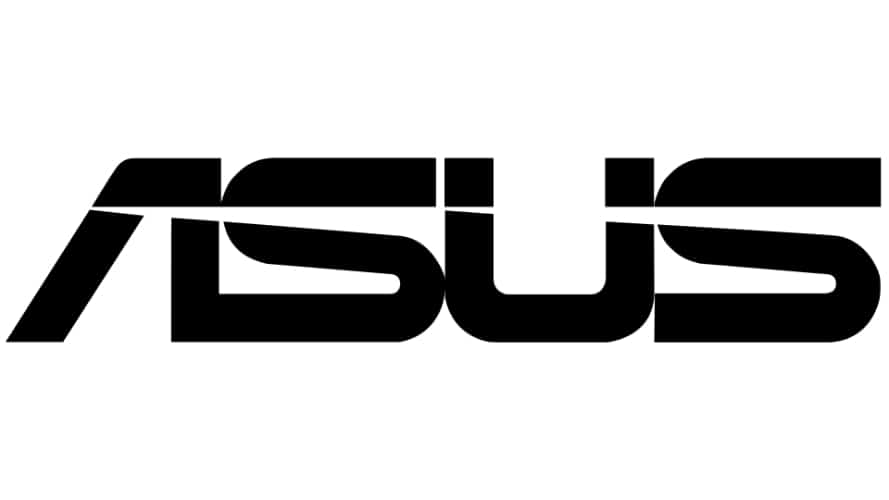
ASUS ROG Strix SCAR 18 (240Hz QHD+, i9-14900HX)

CPU
Intel Core i9 14900HX
Graphics Card
NVIDIA GeForce RTX 4080 / RTX 4090
RAM
32GB/64GB DDR5 RAM
Storage
1 – 8TB SSD
Max Refresh Rate
240Hz
Resolution
2560 x 1600
- Impressive thermal performance
- 18-inch 16:10 screen maximises immersion
- Bright Mini-LED panel
- 100% DCI-P3 coverage & high color accuracy
- Not too heavy considering the large size
- Underwhelming performance relative to other laptops with the same GPU
- Very poor battery life
- Poor webcam
- Expensive
The 2024 ASUS ROG Strix SCAR 18 is fairly similar to its preceding 2023 model, with the only real differences being the newer gen Intel CPU and the addition of a Mini-LED display, compared to the IPS panel in the older variant.
The Mini-LED screen has 100% DCI-P3 coverage and 100% sRGB and strong color accuracy, meaning it’s suitable for any color-based creative software you may also wish to use it for, besides gaming. With a peak brightness of around 500 nits it’s also suitable for use outside. The 32GB of DDR5 RAM is exactly what you’d want and the 1TB SSD is sufficient for most gamers.
The RTX 4080 laptop GPU is one of the best mobile graphics cards we’ve seen released for some time, so in terms of performance this laptop is undoubtedly a beast, however interestingly when we benchmarked it (the review is coming soon), it only outperformed the 13th gen variant of the same laptop in some scenarios, and actually underperformed in some titles, despite being the later model (this has also been reported by other reviewers besides us). The top-notch display still makes it worth your consideration but if you’re happy with the IPS version then you should consider the older model and save some money.
The best mid-range Intel Core HX gaming laptop currently available

ASUS ROG Strix G16 (240Hz QHD+, i9-14900HX)

CPU
Intel Core i9-13980HX
Graphics card
Nvidia GeForce RTX 4070
RAM
16GB DDR5
Storage
1TB PCIe SSD
Max Refresh Rate
165Hz
Resolution
1920×1200
- Powerful CPU
- 240Hz QHD+ screen
- Expansive RAM & SSD upgrade options
- There are better performance/price laptops available
If you’re after a relatively affordable mid-range gaming laptop then this latest ASUS ROG Strix G16 could be the one for you. At around the $1,800 mark it’s slightly above what we’d typically classify as mid-range (see our best gaming laptop under $1,500 guide for some more typical examples) but this is a reflection of the fact that it comes with a more powerful processor than you’d typically expect to see paired with a mid-range GPU like the RTX 4060.
Pairing an Intel Core i9-14900HX with this graphics card is an unusual choice for a gaming laptop, given the latter component is more important in determining how the vast majority of games perform, and users are likely to see GPU bottlenecking occur well before CPU bottlenecking does. That being said, if you’re looking for a machine you can use for CPU-heavy productivity tasks alongside your gaming then this could be ideal.
Besides the CPU and GPU you get your typical 16GB of DDR5 RAM and 1TB NVMe SSD, a solid overall build quality, and a nice 240Hz QHD+ display on a 16-inch screen – the ideal setup for most gamers.
Best Intel 14th gen Core Ultra laptops (Meteor Lake laptops)
The following Intel Core Ultra aka Meteor Lake laptops are ideal if you’re after an energy efficient machine with strong integrated graphics performance and AI processing. Primarily these are productivity machines, however there are some gaming laptops available with these CPUs as well.
An affordable 14-inch Meteor Lake gaming laptop

HP Omen Transcend 14 (120Hz 2.8K OLED)

CPU
Intel Core Ultra 7 155H / Ultra 9 185H
Graphics
NVIDIA GeForce RTX 4050 / RTX 4060 / RTX 4070
RAM
16GB/32GB DDR5 RAM
Storage
512GB/1TB/2TB SSD
Screen Size
14”
Max Refresh Rate
120Hz
- bright OLED display with unbeatable contrast
- fantastic response time
- excellent color replication
- great battery life
- thin, lightweight and portable
- USB-C charging
- CPU throttling causes stuttering in some games
- relatively low TGP graphics card
- No MUX switch
- soldered RAM can’t be upgraded
The HP Omen Transcend 14 is the first ever 14-inch gaming laptop released by HP, and it’s made some waves by coming equipped with some fairly impressive specs and yet carrying a pretty reasonable price tag.
The most eye-catching of these features is the 2.8K VRR OLED screen, which has a solid 120Hz refresh rate. It was very rare to find a gaming laptop with a OLED screen and a sufficiently high refresh rate last year, and certainly not for this asking price. Although the color replication on this laptop isn’t up there with what you’d want for a creative device, it’s certainly good enough for gaming and the unbeatable contrast ratio and response time offered by OLED panels make it a fine choice.
The Intel Core Ultra SKUs you can equip this device with max out at the Ultra 9-185H, and the top graphics card is the Nvidia RTX 4070. In terms of power, the GPU is limited to 80W, so if you were to go for the RTX 4070 option it would be less powerful than competing models, however it would still be a potent GPU regardless. The RTX 4060 is the option that offers the best value in our opinion as a mid-range device.
Ultimately this is a laptop that’s designed to bridge the gap between a sleek portable productivity device and a gaming laptop. Coming in at only 1.637kg it is a remarkably lightweight machine and the chassis as a whole looks great, however the main issue we have with the laptop is the keyboard. In terms of looks the translucent edging to the keys looks a bit naff, and the feel of the keys is a tad spongey, however this factor alone shouldn’t take away from the fact that this is overall a very impressive machine.
Best MacBook Air alternative
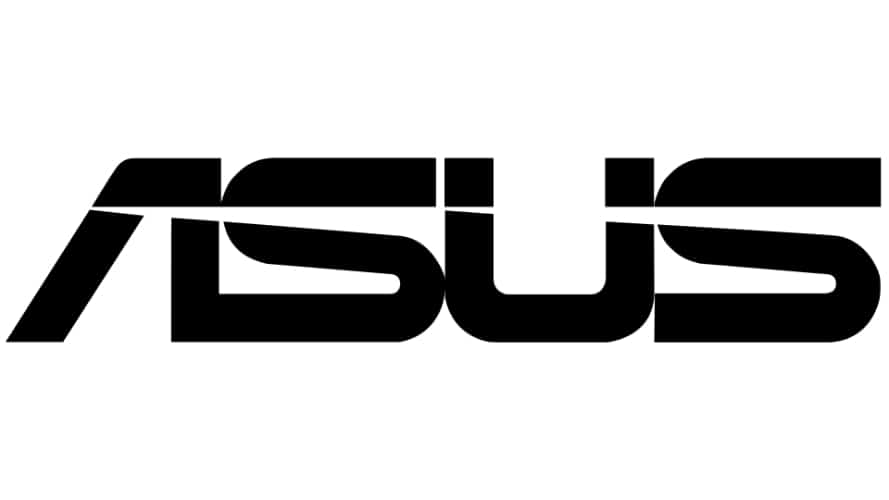
Asus Zenbook 14 OLED (2024)

Screen Size
14 Inches (16:10)
Panel type
90Hz OLED
Processor
Intel Evo i5-1240P
Graphics and Video Support
Intel iGPU
RAM
8GB/16GB
Storage
512GB / 1TB SSD
- 120Hz OLED screen
- Great battery life for an ultrathin device
- Thin, light, and portable
- Looks great
- High RAM upgrade options
- No numpad
If you’re looking for a slick ultralight and portable laptop with a great screen then the ASUS ZenBook 14 with touchscreen OLED display is a great option. This range has been a solid pick for the last couple of generations, but the inclusion of the latest Intel Ultra Core processors gives it an additional edge when it comes to energy efficiency – with a battery life that now competes with the likes of Ryzen APUs and the Apple M2 range. Although not quite as good as the battery life of the latest MacBook Air series when doing low-intensity workloads like web browsing (you’ll get around 9 hours in this device compared to the c.11 hours in the Apple machine), it does compete in terms off battery performance when doing more strenuous activities, like watching fullscreen video or running Photoshop for instance.
Furthermore, the Intel Core Ultra Zenbook surpass the MacBook Air in terms of CPU performance and integrated graphical performance, so you get more rendering power in creative software and the like. With the 120Hz OLED screen, you can even do a bit of light gaming on non-demanding titles, as long as the integrated GPU meets the minimum specs.
The keyboard does lack a numpad, even an electronic one on the trackpad, which could be a bit of a pain for some users, but besides this it’s a pleasure to type on. This device looks great, and is a pleasure to use as a general productivity machine.
Best MacBook Pro alternative
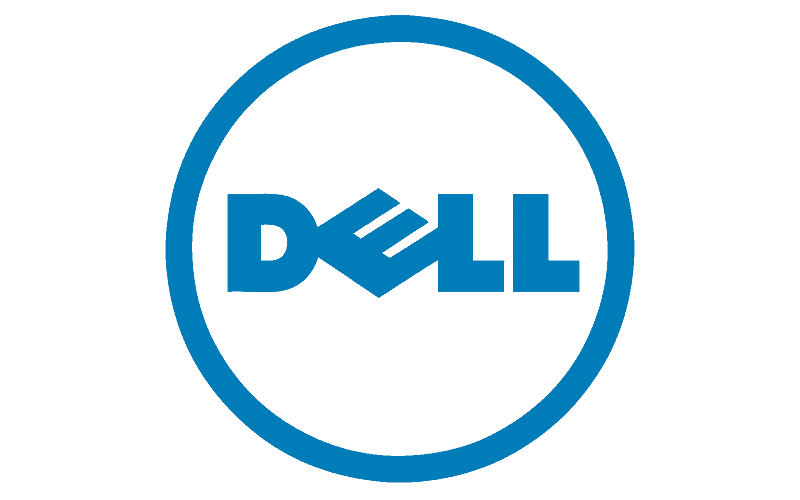
Dell XPS 16 (2024)

CPU
Intel Core i5-1135G7
Graphics
Intel Iris Xe
RAM
8GB/16GB
Storage
256GB/512GB SSD
Screen Size
13.3”
Max Refresh Rate
60Hz
- 4K+ OLED touchscreen / 120Hz FHD+ 500nits options
- Ample upgrade options for GPU, SSD & RAM
- Looks fantastic
- Slimline & portable
- WiFi 7 & Bluetooth 5.4
- Haptic function keys won’t be to everyone’s taste
- OLED version & higher GPU SKUs are expensive
The new Dell XPS is available in either 13-inch, 14-inch, or 16-inch sizes, though it’s the 16-inch model we’re most interested in as a competitor to the larger MacBook Pros. The 16.3” display comes in two variants, the cheaper 1200p non-touch which has 500 nits of peak brightness (meaning you can use it outdoors) and 100% sRGB coverage, or the 4K+ OLED touchscreen model, which has 100% DCI-P3 coverage, making it more suitable for color-based productivity tasks, although a lower 400nits of brightness.
This new Dell XPS range has been redesigned more to resemble the XPS Pro of previous years: for better and possibly for worse, depending on your preferences. There’s no doubt that the laptop looks exquisite – it’s arguably the nicest on the market, however it features a relatively controversial capacitive function key design that has proven divisive in the past. It’s an unusual choice the company has made to replace the top row of physical function keys with haptic LED keys, given this was unpopular enough on the MacBook range that Apple removed it from more recent models, still, not everyone has a problem with this.
Processor options for the 16-inch version go up to the Intel Core Ultra 9 185H and you can equip it with a dedicated Nvidia GeForce RTX 4070 GPU should you wish (the smaller variants cap out at an RTX 4050), which is far more powerful than you’d get in a MacBook, even if it only has a 60W TGP. The lower TGP means you won’t’ get the performance you would from a dedicated gaming laptop, but given the decent refresh rate of the two screen variants (120Hz for the FHD+ and 90Hz for the OLED) you can definitely game on the higher powered models.
RAM and storage options go all the way up to 64GB off DDR5 and 4TB of SSD storage, which is nice and high for those that need it, and shouldn’t cost as much as the upgrades do for Mac laptops (which are frankly ridiculous). It has the latest WiFi 7 support, along with Bluetooth 5.4 – something the present range of MacBooks do not have.
Intel 14th gen laptop release date: when did Intel 14th gen laptops come out?
December 14th was the confirmed launch date of the new Meteor Lake mobile processors but the actual release date for most was in early January. The Raptor Lake Refresh models were first released around CES 2024, which ran from January 9th – 12th.
So is Meteor Lake the same as Core Ultra?
Meteor Lake and Core Ultra are indeed the same thing – they are the chips based on brand new architecture that focuses on AI processing, integrated graphics performance, and increased power efficiency. In Q4 2023, Intel’s marketing department appears to have shifted to using Intel Core Ultra as the designation for the new range, and Meteor Lake became referenced much less, even though it was being used only as far back as September at the Intel Innovation event. Most tech commenters are now using both names to refer to the range.
Is Meteor Lake coming to desktop?
Meteor Lake processors are (for now) mobile only. They will be confined to laptops, possibly tablets, and perhaps gaming handhelds, although we may see some released within Mini-PCs.
Meteor Lake vs Raptor Lake – improvements & changes
If you want to dig more into the changes that come with the new Intel Core tech, read below for a breakdown.
Meteor Lake architecture / Intel Ultra Core architecture
The Intel Ultra Core architecture is a more advanced version of the P-core and E-core (i.e. Performance and Efficiency) setup introduced in previous architectures, based on a 7nm process. According to WCCFTech the two core types are known as Redwood Cove P-Cores and Crestmont E-Cores, with the majority of upgrades coming to the E-cores.
The structure of the new architecture is based around a more tiled structure for improved power efficiency, similar to AMD’s chiplet design, that will separate the process nodes between an IOE Tile, SOC Tile, Graphics Tile, and the Compute Tile. The latter two of these tiles are exactly what they sound like – covering integrated graphics and processing. The SOC tile serves a dual purpose: it handles low-intensity tasks with utmost energy efficiency and accommodates the NPU (Neural Processing Unit) responsible for advanced machine learning capabilities that will be a highlight of the new line-up. The IOE tile is in charge of a range of connectivity functions, including PCI Express, WiFi & Bluetooth, USB4, Thunderbolt, and more.
Meteor Lake vs Raptor Lake laptop specs (example)
Below is a specification breakdown of an Intel 14th gen laptop Meteor Lake CPU from WCCFTech (who are usually right about these things), sourced heavily from a UserBenchmark leak of a supposed Meteor Lake laptop CPU.
| 14th gen Meteor Lake | 13th gen Raptor Lake | |
| CPU Tile process node | 7nm EUV (Intel 4) | 10nm EUV (Intel 7) |
| GPU Tile process node | 5nm (TSMC) | 10nm ESF (Intel 7) |
| CPU Architecture | Hybrid (Triple-core) | Hybrid (Dual-core) |
| P-Core architecture | Redwood Cove | Raptor Cove |
| E-Core architecture | Crestmont | Gracemont |
| Max Cores / Threads | 14/20 | 14/20 |
| GPU Architecture | Arc Alchemist Xe-LPG (Xe-MTL) | Intel Iris Xe (Gen 12) |
| GPU Execution Units | 128 EUs (1024 Cores) | 96 EUs (768 Cores) |
| Top Configuration | 6+8 (H-Series) | 6+8 (H-Series) 8+16 (HX-Series) |
| Ranges / Lines | H/P/U Series | H/P/U Series |
| Memory Support | DDR5-5600 LPDDR5-7400 LPDDR5X-7400+ | DDR5-5200 LPDDR5-5200 LPDDR5X-6400 |
| Memory Capacity (Max) | 96GB | 64GB |
| Thunderbolt 4 Ports | 4 | 4 |
| Wi-Fi | WiFi 6E | WiFi 6E |
| TDP | 15-45W | 15-55W |
How much faster is Meteor Lake? CPU power
When it comes to CPU processing performance alone, Meteor Lake does not see much uplift in raw power terms. As PCWorld noted after a preview of the new CPUs at Intel’s Penang factory, ‘Intel is targeting the performance of its 13th-gen mobile Raptor Lake chips’ in terms of FPS output. The focus of the company in this update is instead on power efficiency and integrated graphics performance, with the aim of surpassing AMD’s Ryzen 7000 series laptops in these aspects (who currently are market leaders in these areas).
Integrated graphics in Meteor Lake CPUs
Intel is making significant improvements in terms of integrated graphics with its Meteor Lake CPUs, including a transition from the previous Intel Xe/XeLP technology to a new XeLPG integrated graphics core. These new integrated graphics units (iGPUs) will incorporate technology found in the Intel Arc dedicated graphics cards, known as XeHPG graphics tech. This upgrade allows the new iGPUs to support Ray-Tracing, although the exact level of Ray-Tracing capabilities remains uncertain.
Even more thrilling is the fact that these Intel iGPUs will be compatible with Intel’s Frame generation technology, called XeSS, which is Intel’s counterpart to DLSS. This means that these iGPUs can use XeSS to boost FPS performance in games that support it, surpassing what their raw specifications would typically achieve.
Intel claims that integrated graphics performance will double compared to their previous 13th Gen lineup. This performance boost could even exclude the additional performance benefits brought by, frame generation technology, if this is the case it would be an exciting development for Intel’s integrated graphics capabilities.
Intel Core Ultra Battery life
While single-core and multi-core performance is expected to be similar to Intel’s 13th-gen laptop CPUs, the Meteor Lake processors achieve this with approximately half the power consumption, resulting in significantly improved laptop battery life. Core Ultra series laptops now have comparable battery efficiency compared to Ryzen 7000 series and Apple M2 laptops, although Apple still has the edge on energy efficiency when the laptop is idling. MSI has claimed (according to Tomshardware) their new MSI Prestige 16 laptop, which is thought to come with a Meteor Lake laptop CPU: will have a battery life of nearly 24 hours, which is an unbelievably high duration if true (we assume it wouldn’t get this in real world testing, but even 20 hours would be hugely impressive).
Final Word
We trust you are now fully satiated with information on the Intel 14th gen laptop series. Do be sure to take a gander at our main best gaming laptop guide and also best laptop for students and best laptop for working from home guides.












