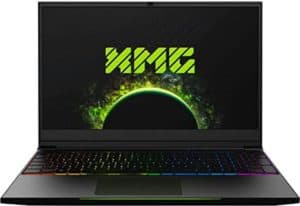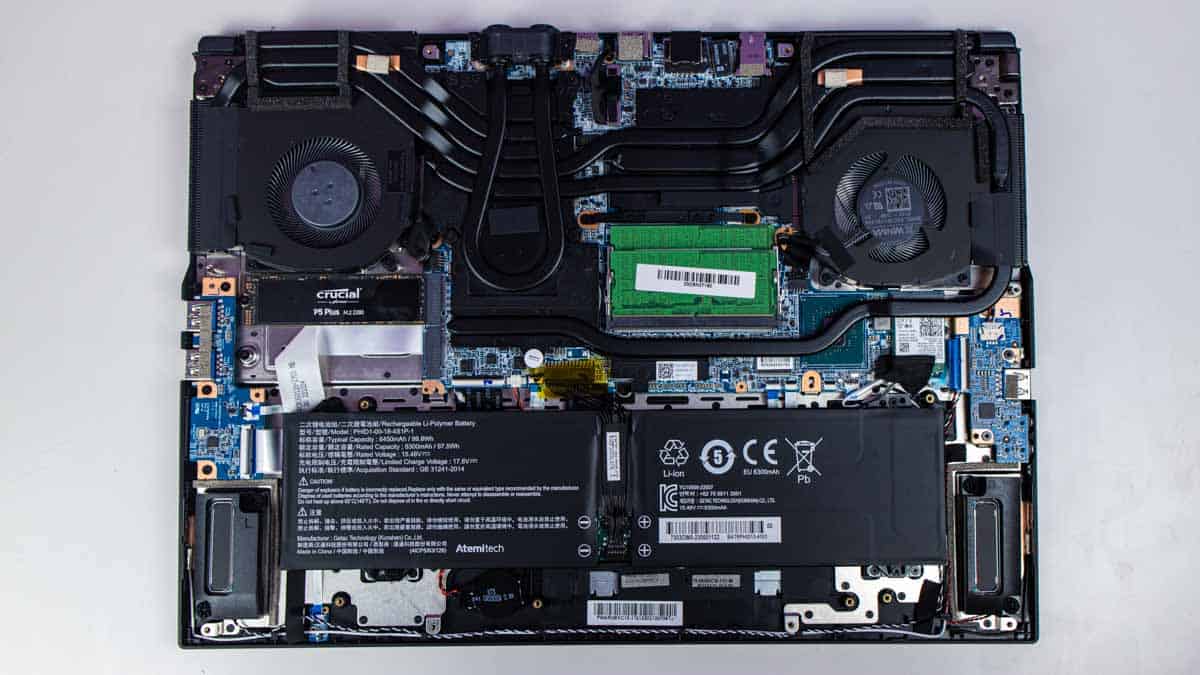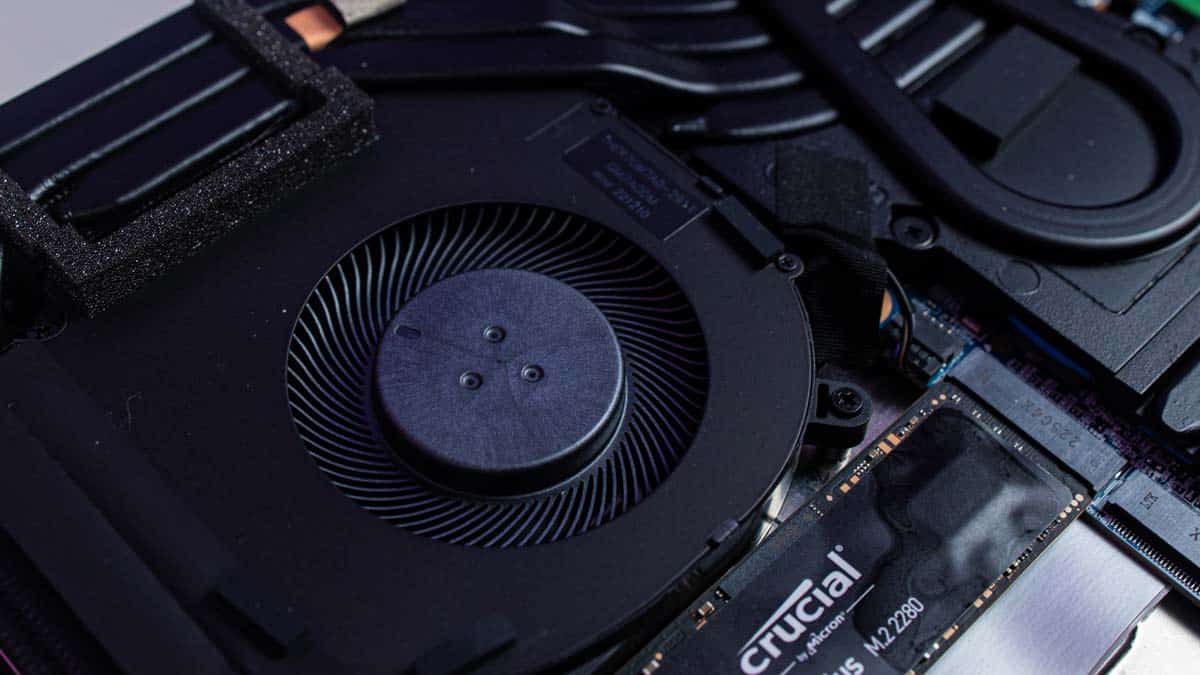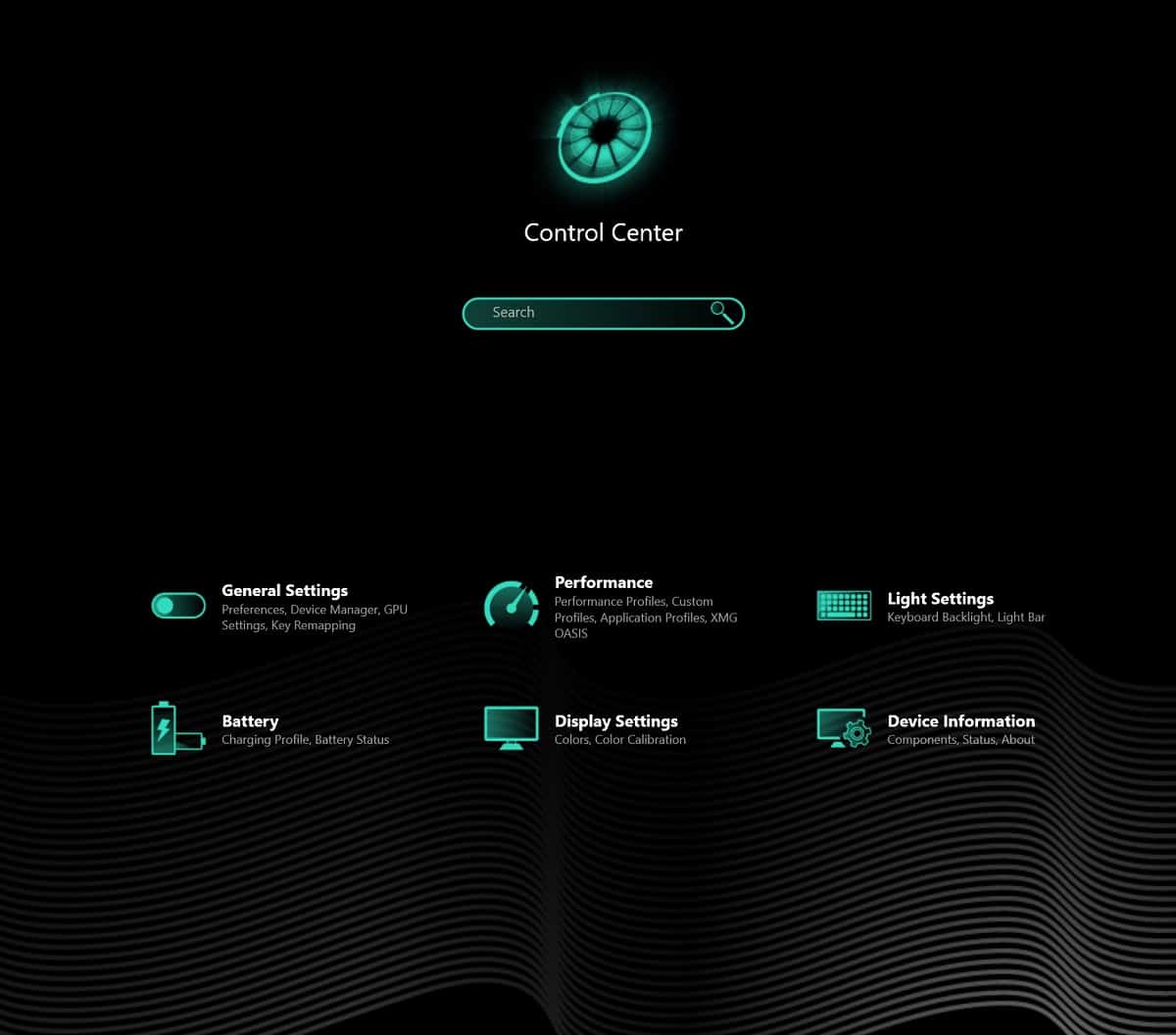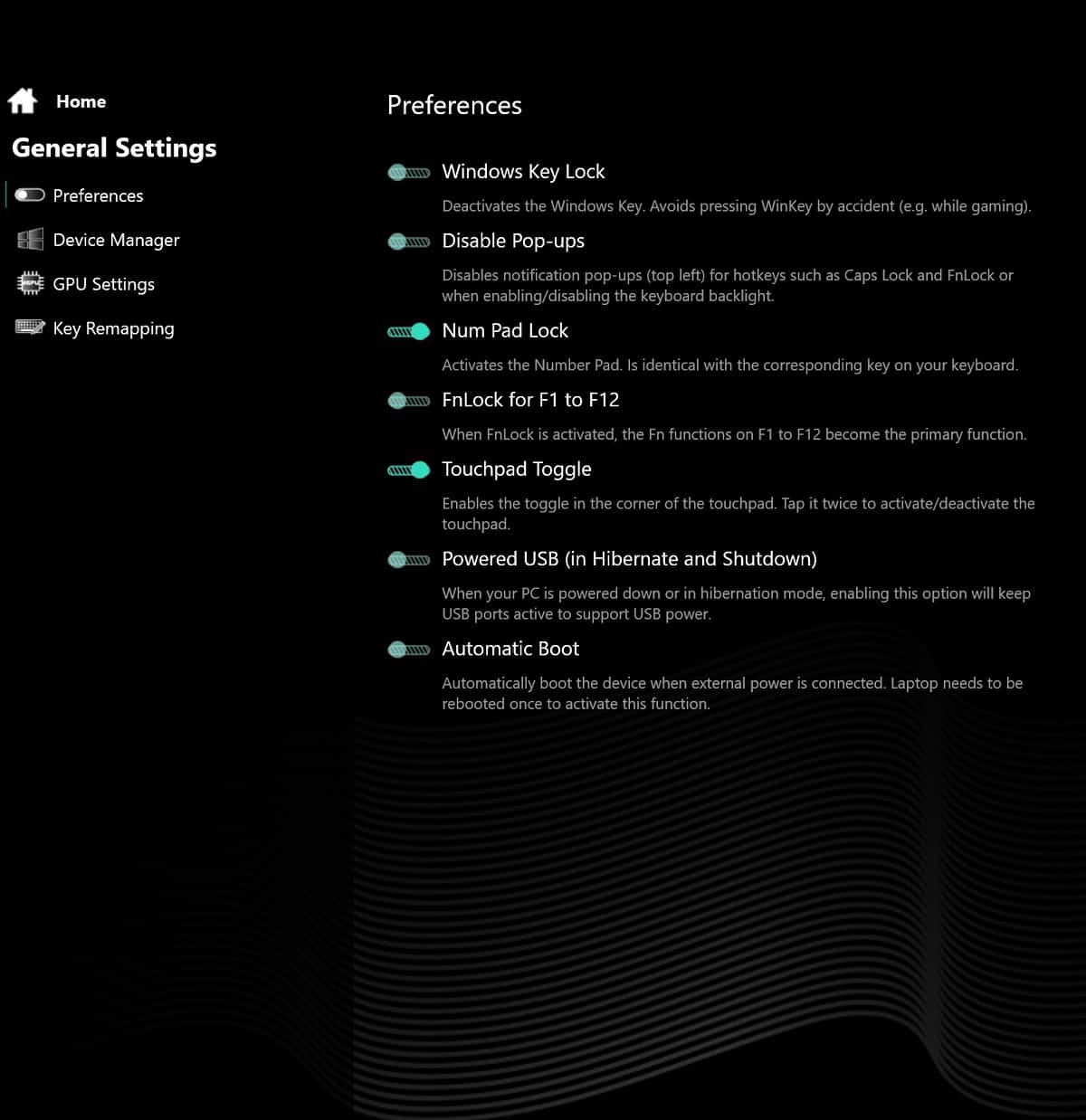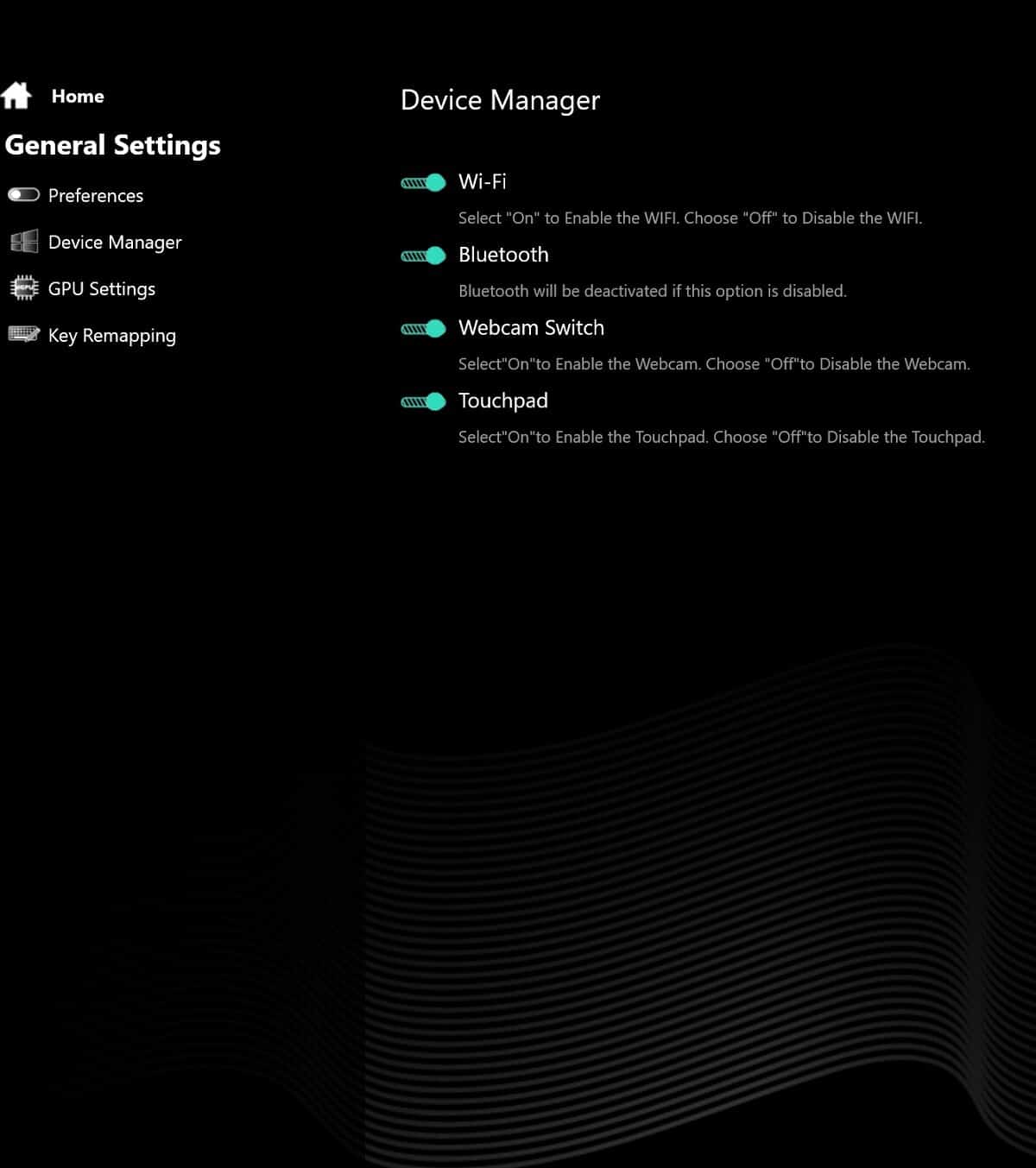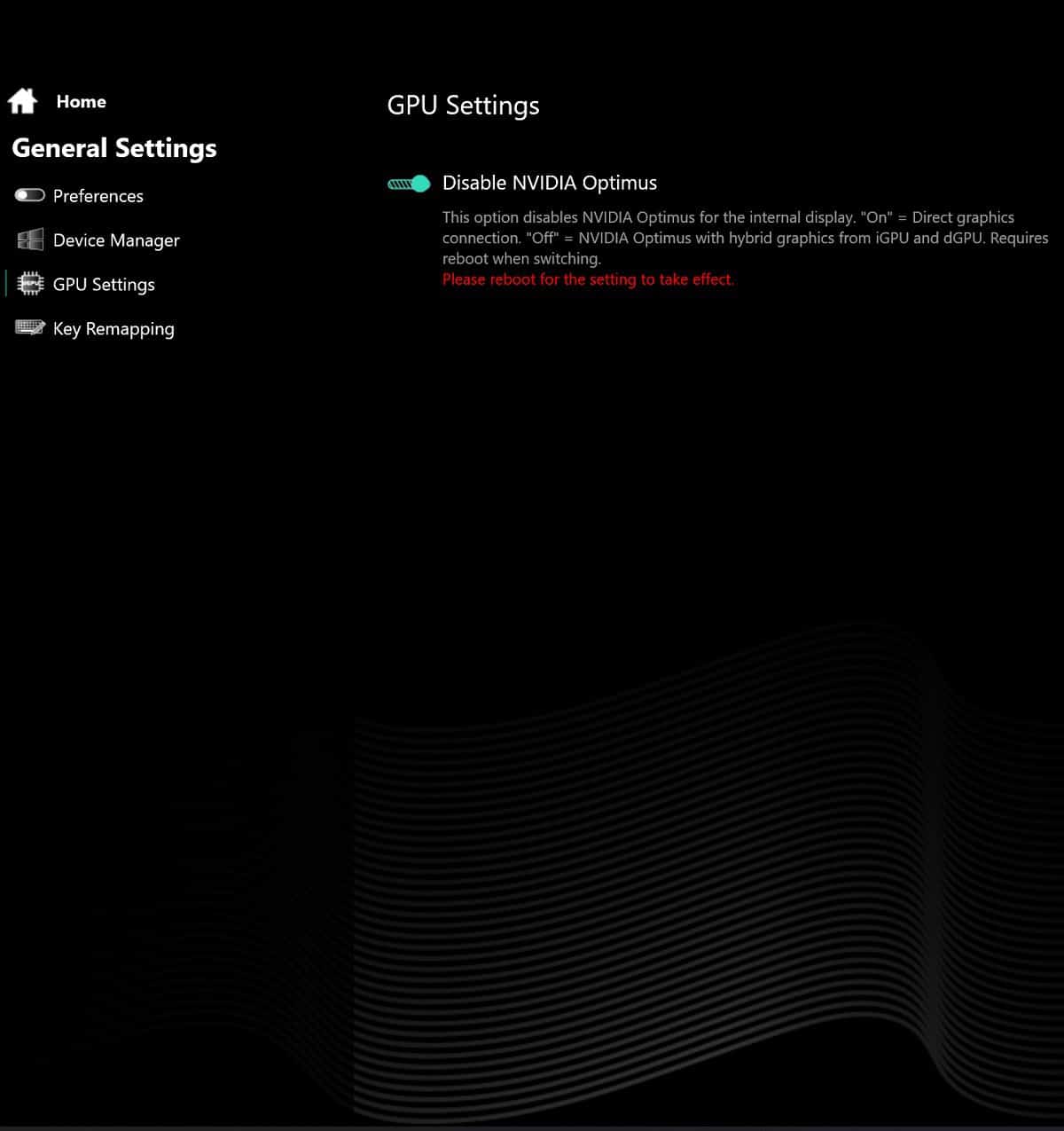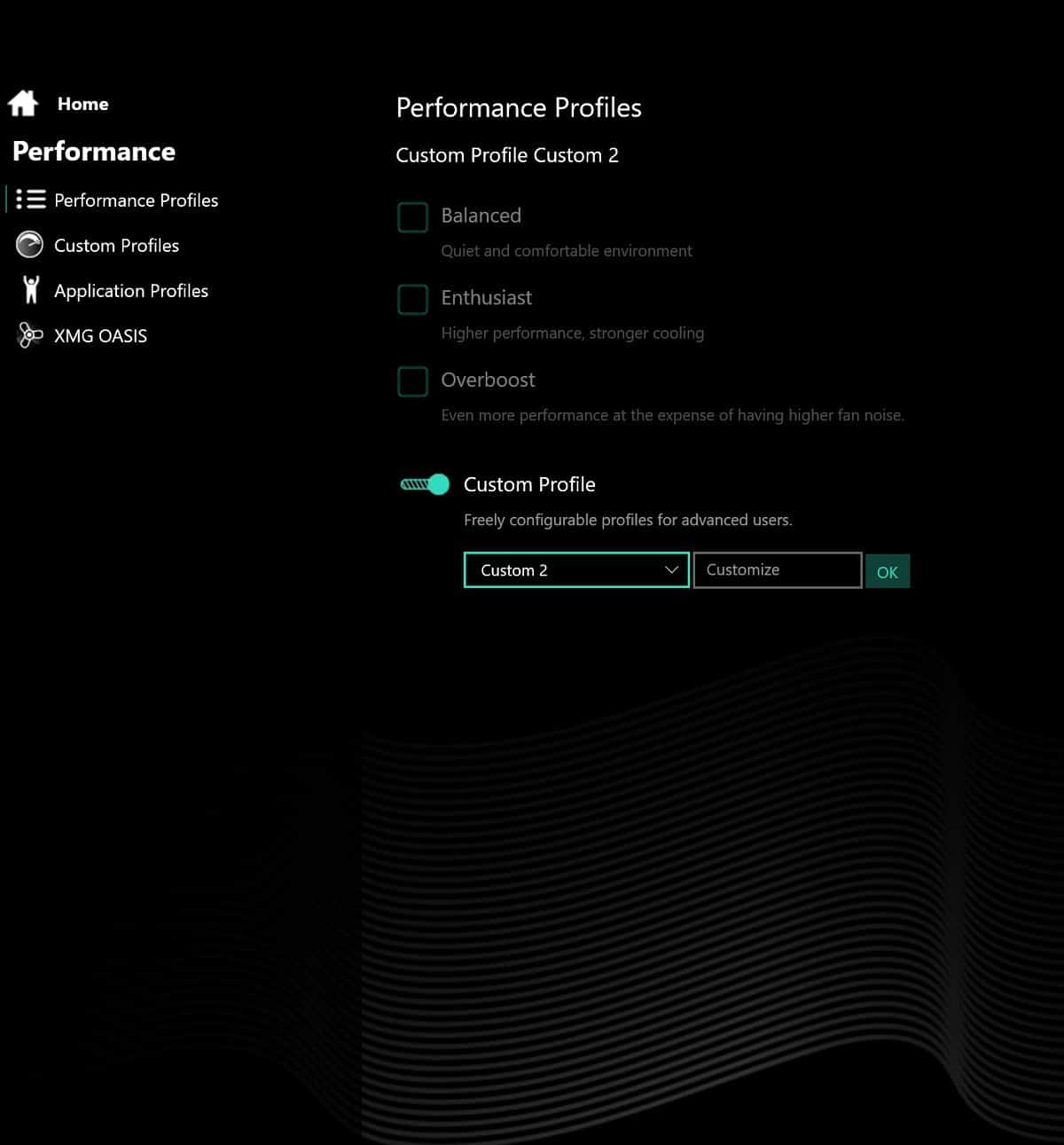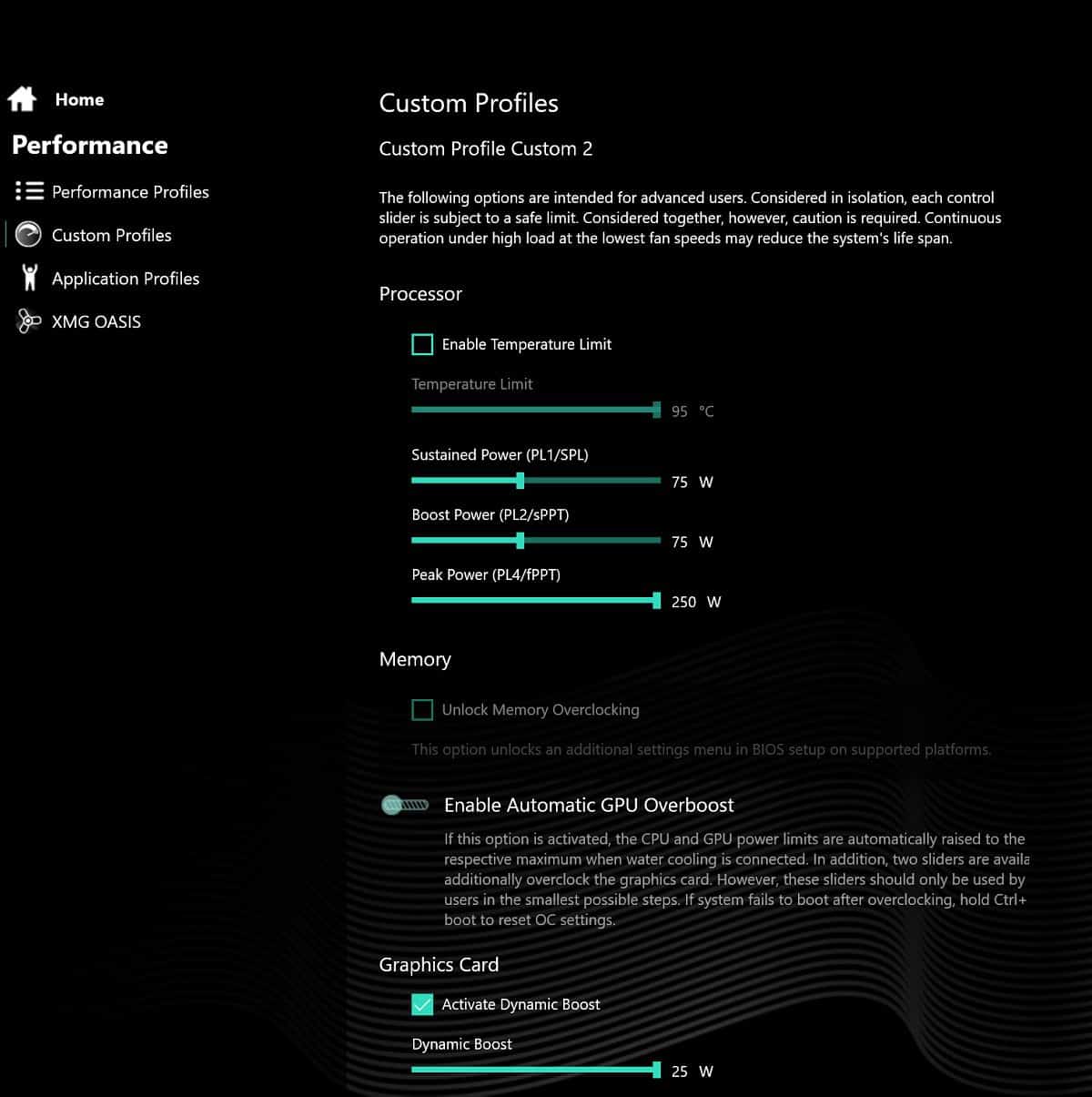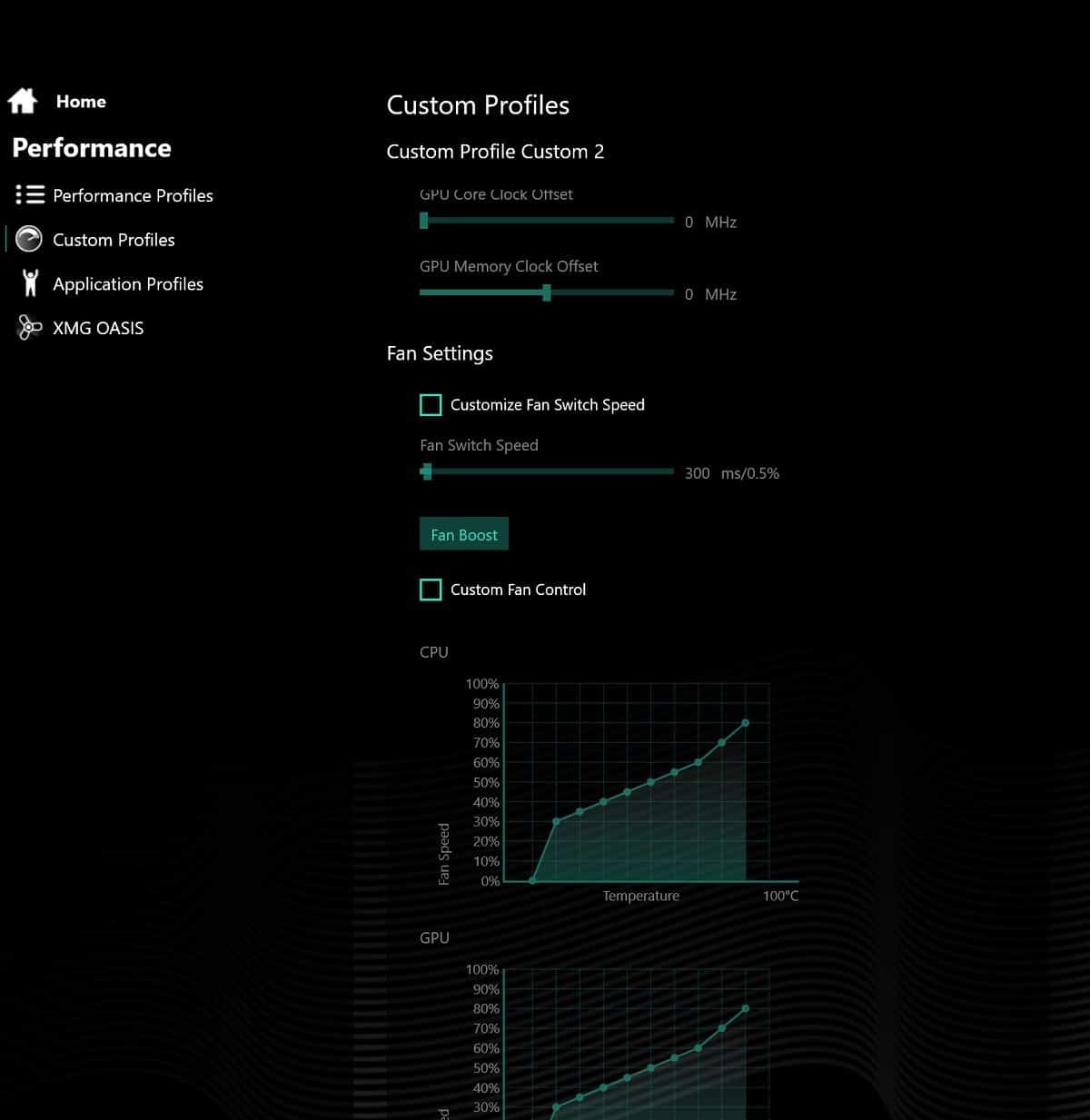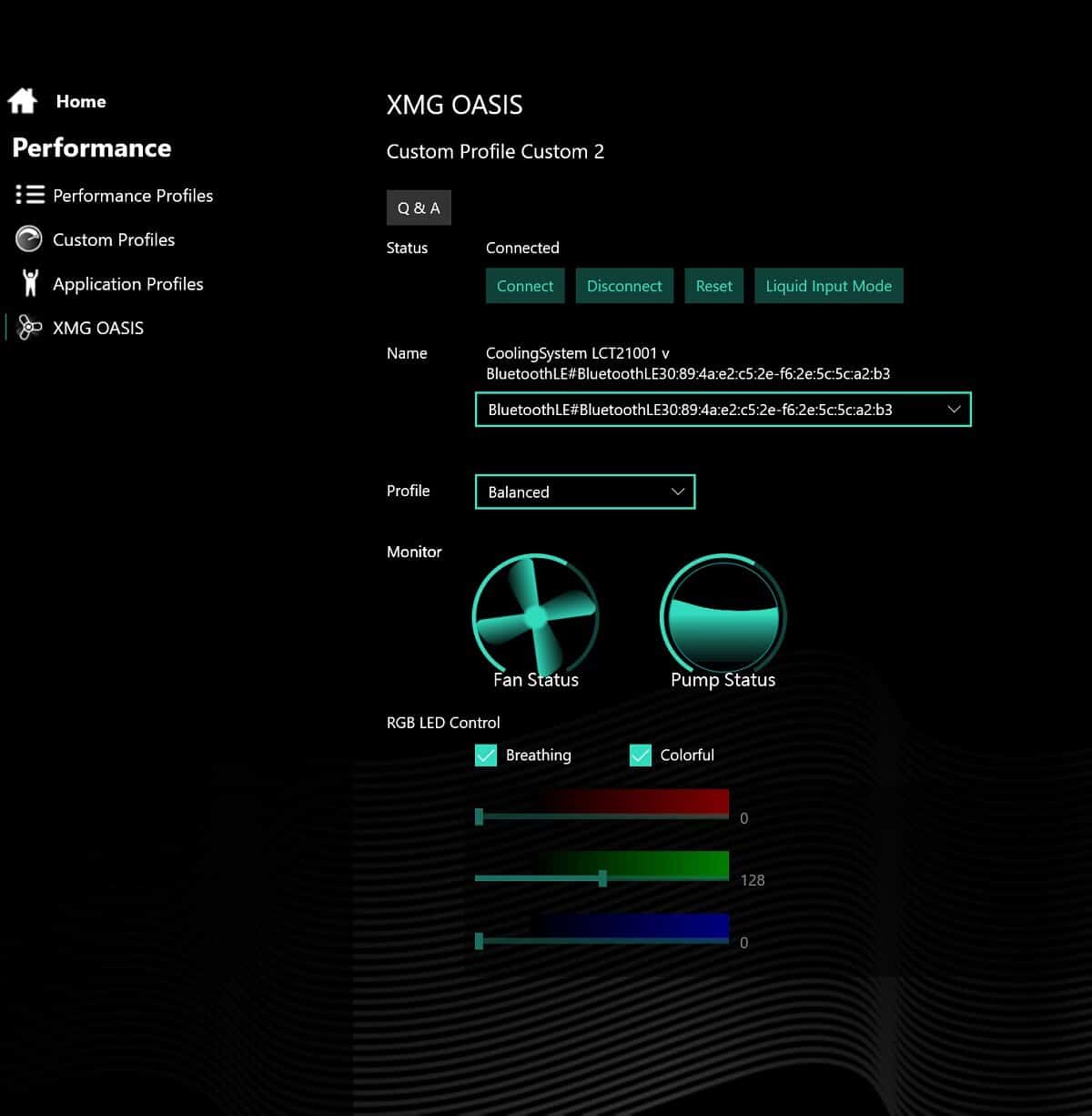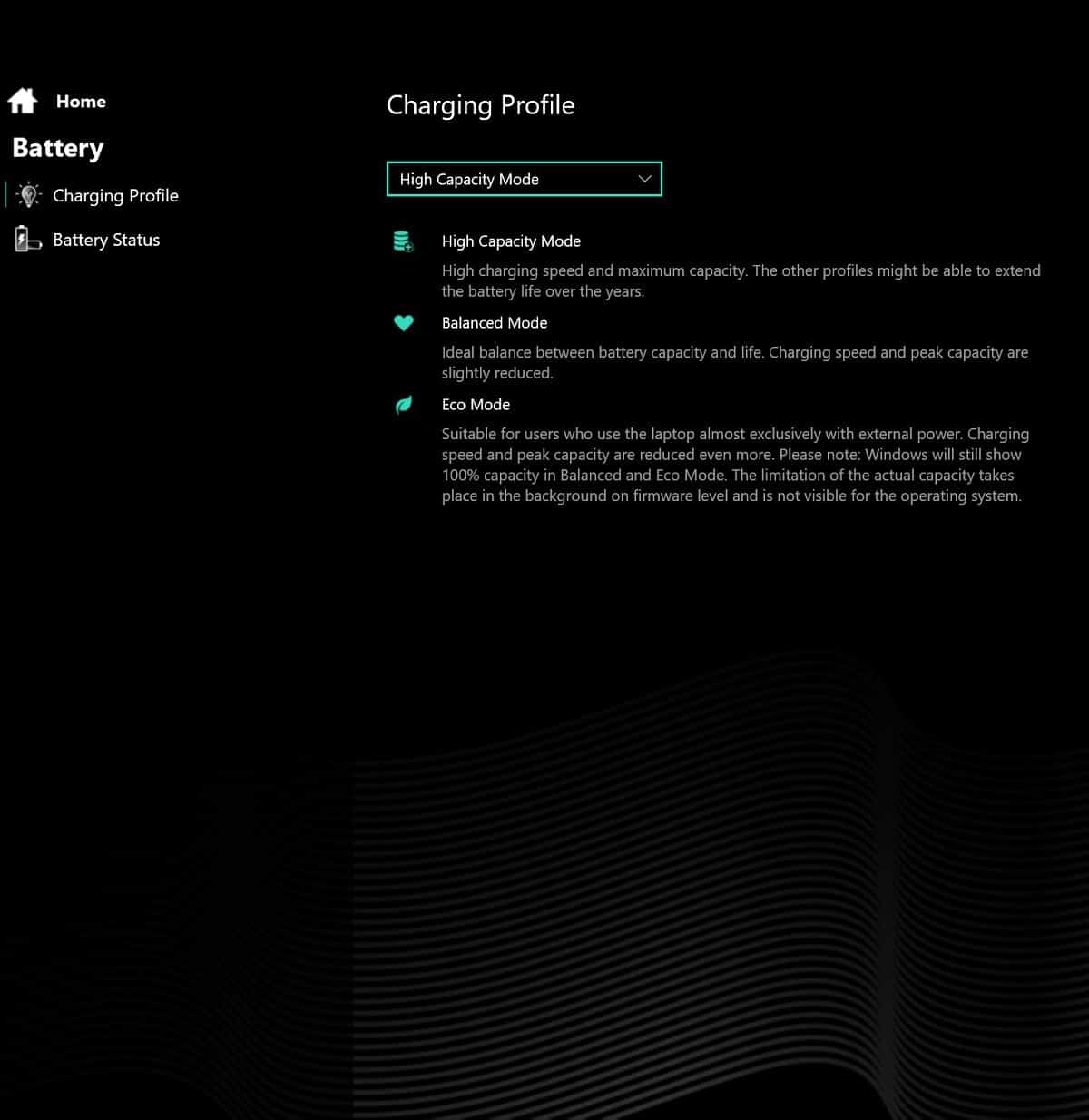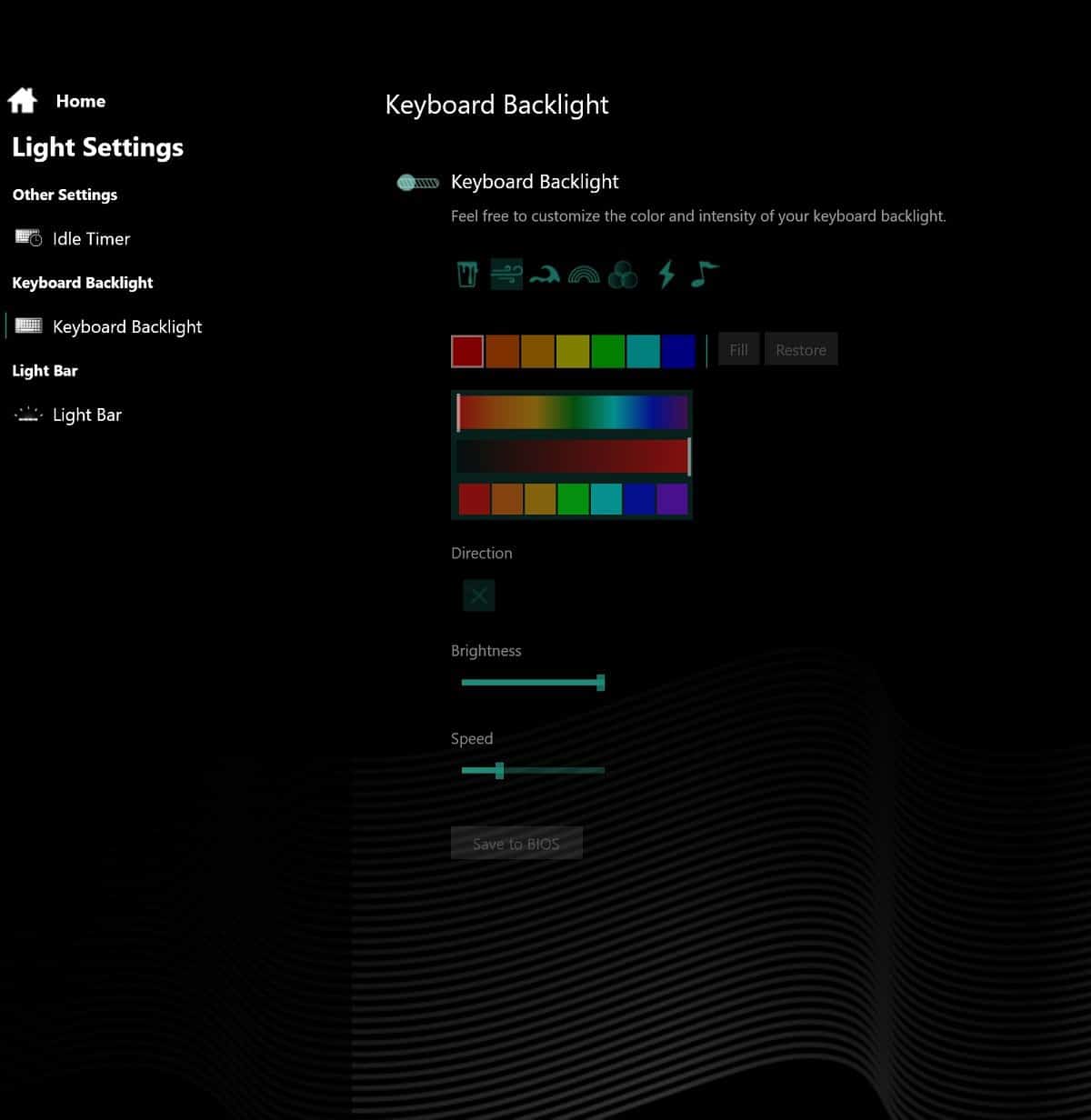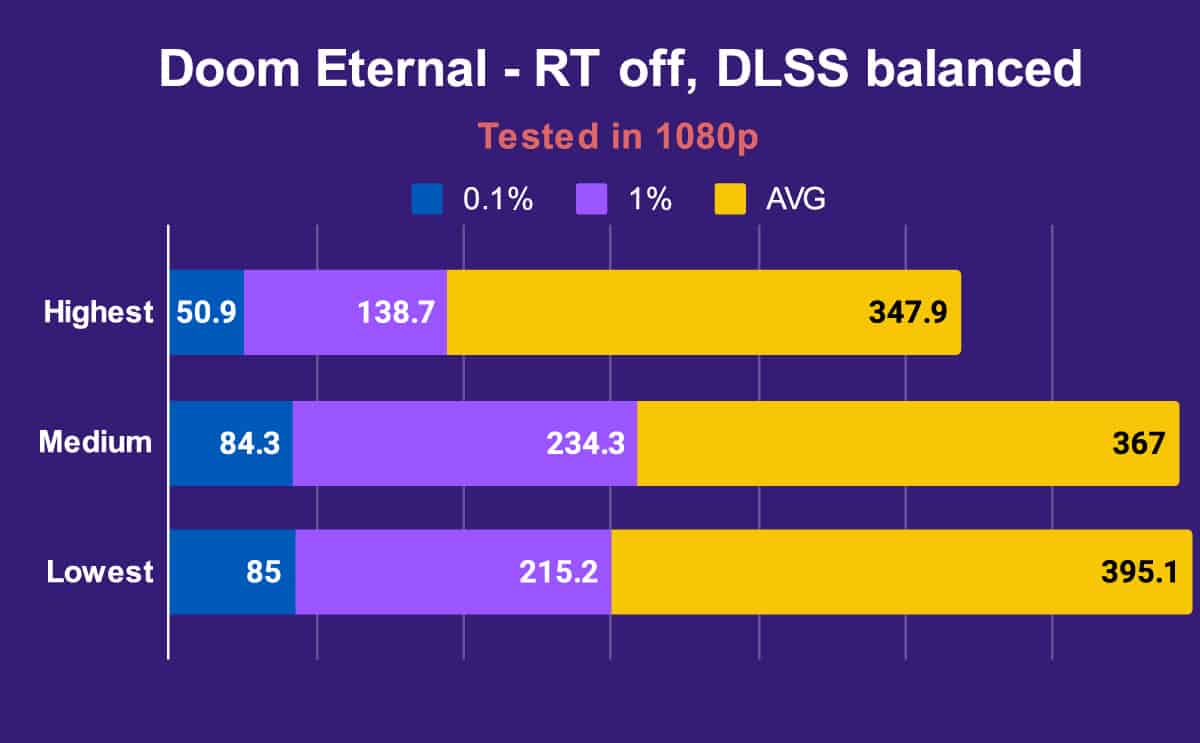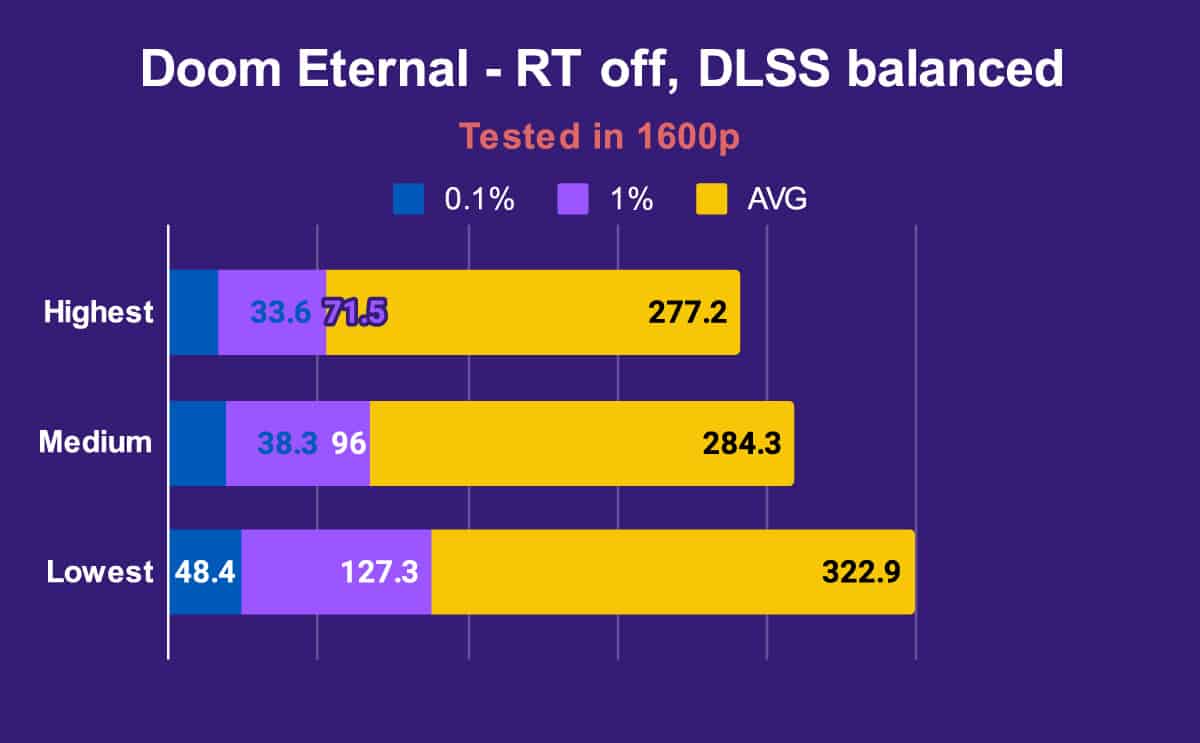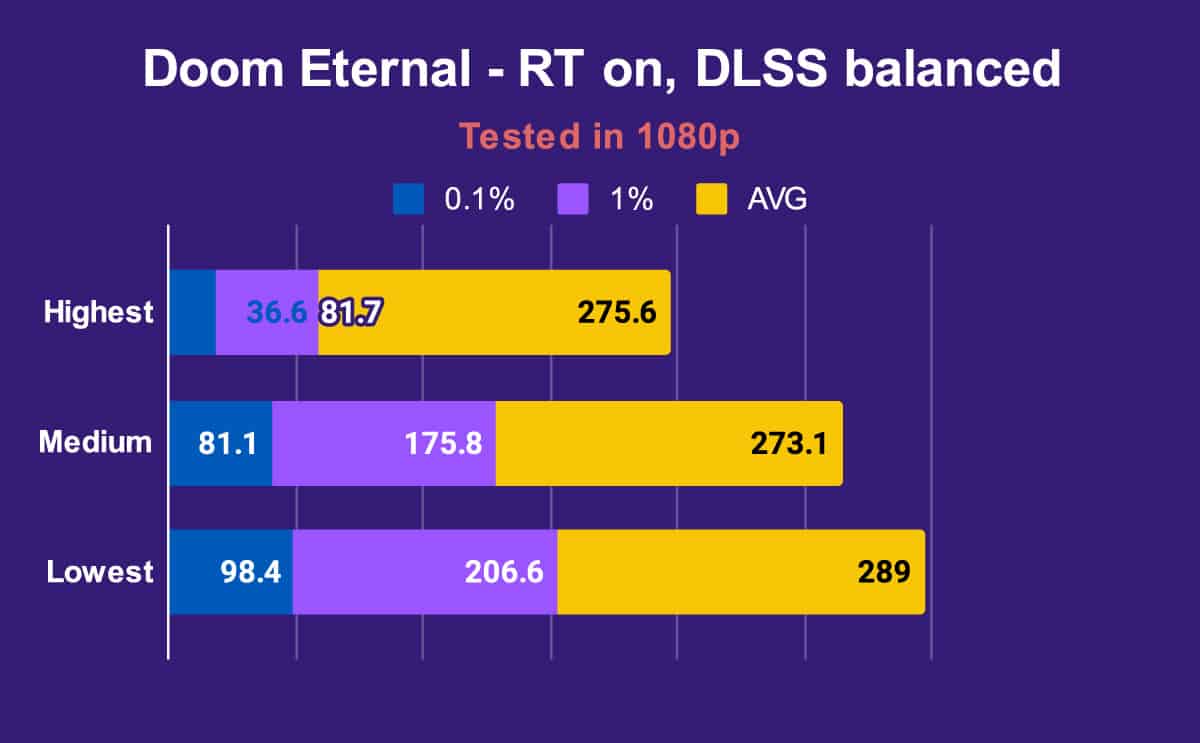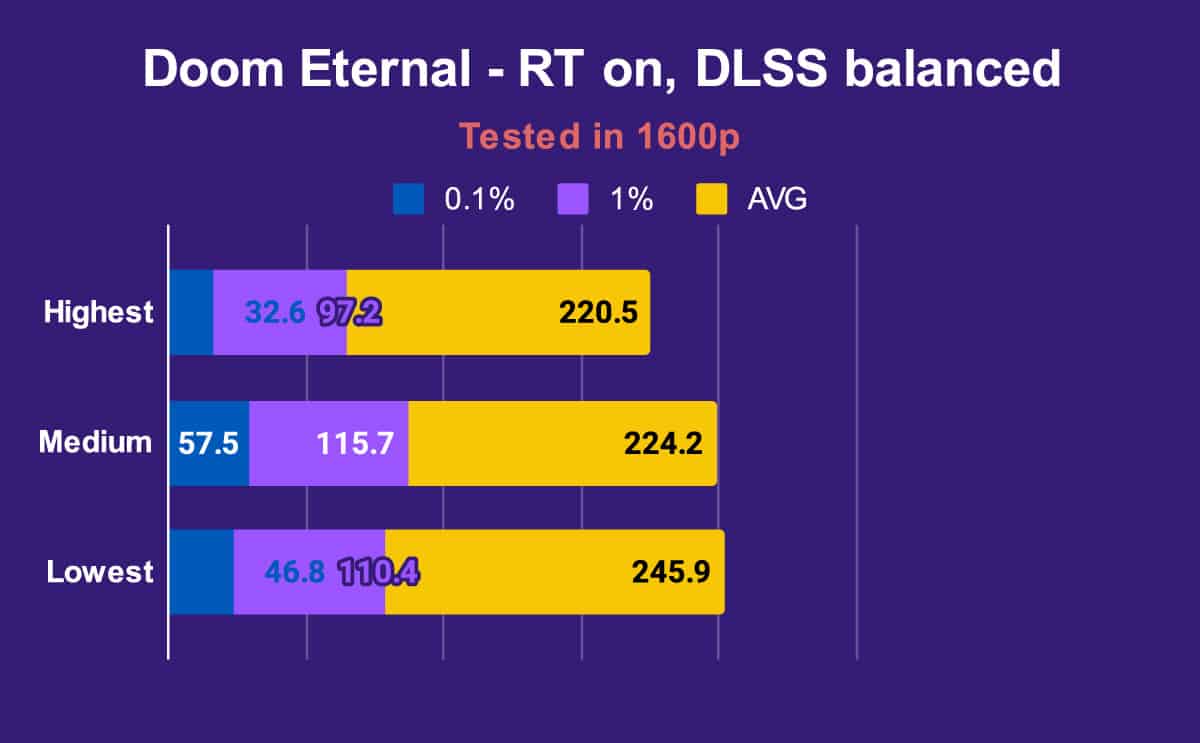XMG Neo 16 (E23) / Eluktronics MECH-16 GP review (2023)
We test & benchmark the XMG Neo 17 RTX 4090 gaming laptop & XMG OASIS liquid cooling laptop system

WePC is reader-supported. When you buy through links on our site, we may earn an affiliate commission. Prices subject to change. Learn more
The XMG Neo 16 (E23) / Eluktronics MECH-16 GP are two differently branded laptops (XMG in Europe, Eluktronics in North America) that are functionally very similar to the point that this review will suffice for both, though the one we’re testing is the XMG variant.
Both brands have made a name for themselves the last few years by producing highly customizable laptops for gaming enthusiasts, that come with the highest TGP graphics card variants around, plus mechanical / optomechanical keyboard options, and more recently the capability to use optional external liquid cooling. We’ve had the pleasure of testing various entries to the range over the last couple of years, most recently the larger XMG Neo 17 E23, which shares many characteristics of the laptop we will be looking at today. If you want more information on the OASIS liquid cooling system, we suggest you check out that review for all the details on it, as given it’s exactly the same unit there’s little point in reviewing it twice.
This specific unit comes with a 16-inch 240Hz display, RTX 4080 laptop graphics card, and Intel Core i9-13900HX CPU, although different graphics card loadouts are available, and you can see how the RTX 4090 laptop GPU performed in the aforementioned review of the XMG Neo 17 E23 if you’re interested.
Note: The original version of this laptop was sent out to use a couple of months prior to this review, however was recalled due to freezing issues and game crashes and replaced with this review unit. This is the first time we’ve had such issues with an XMG laptop – these problems have affected multiple brands this year which came equipped with Nvidia 40-series GPUs and Intel 13th gen CPUs, not just XMG, and to the company’s credit, they offered extended refund policies over this period plus technical support to those affected. Fortunately, it appears all problems have now been resolved.

XMG Neo 16 E23 / Eluktronics MECH16 GP (i9-13900HX)
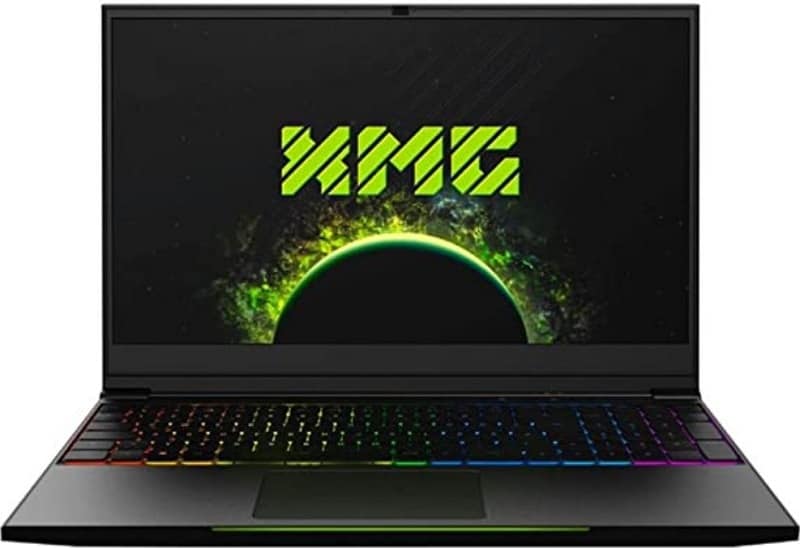
CPU
Intel Core i9-13900HX
Graphics
Nvidia RTX 4060 (140W) / 4070 (140W) / 4080 (175W) / 4090 (175W)
RAM
16GB/32GB/64GB DDR5 (4800-6400 MHz)
Storage
500GB – 8TB SSD
Screen Size
16″
Max Refresh Rate
240Hz
Specifications & upgradability
Popping open the XMG Neo 16 E23 for maintenance or upgrades is a simple process, requiring only a Phillips head screwdriver to remove the screws and then the reverse panel came away without too much effort.
Within you’ll find two M.2 PCI-Express 4.0 x4 storage slots that can accommodate SSDs, offering upgradability for storage. There are also two DDR5 Dual Channel RAM slots, supporting a maximum of 6400MHz 64GB RAM. Additionally, the Wi-Fi 6E slot is upgradable. Similar to the Neo 15 E22 model from the previous year, the interior of the laptop reveals the cooling pipes for the liquid cooling system, in between the fans.
All variants of the XMG Neo 16 E23 are equipped with an Intel 13th Gen Core i9-13700HX CPU. The integrated graphics unit is Intel UHD Graphics, which can be circumnavigated completely using the MUX Switch in the onboard software. Disabling the iGPU maximizes performance at the expense of battery life, making it beneficial during gaming sessions when you’ve got the laptop plugged into the mains.
As for the dedicated GPU, our test unit featured the Nvidia GeForce RTX 4080 with 12GB VRAM. Other GPU options include the RTX 4090 (16GB VRAM), RTX 4070 (8GB VRAM), and RTX 4060 (8GB VRAM), all of which have the highest TGP (Total Graphics Power) available to their particular SKU. The RTX 4090 and 4080 laptops require the bigger (and heavier) 330W power adapter, while the RTX 4060 or RTX 4070 specced-models get the smaller 280W one. As with the larger Neo 17 model equipped with RTX 4090 that we tested, our Neo 16 with RTX 4080 incorporated Thermal Grizzly Conductonaut liquid metal cooling.
CPU
Intel Core i9-13900HX
Graphics
Nvidia RTX 4060 (140W) / 4070 (140W) / 4080 (175W) / 4090 (175W)
RAM
16GB/32GB/64GB DDR5 (4800-6400 MHz)
Storage
500GB – 8TB SSD
Screen Size
16″
Max Refresh Rate
240Hz
Resolution
1600p
Panel Type
IPS
Touchscreen?
No
Webcam
1080p Infra Red
Weight
5.51lbs / 2.5kg
Ports
1x USB-C (Thunderbolt 4, DP 1.4a, G-Sync), 2x USB-A 3.2 Gen 1, 1x USB-A 3.2 Gen 2, 1x HDMI 2.1 (G-Sync, HDCP 2.3), card reader (SD/SDHC/SDXC), 2.5Gbit/s Ethernet RJ-45, Audio out 3.5mm, Mic in 3.5mm, Kensington Lock slot
- Superb gaming performance
- Highest TGP RTX 4080 / 4090 in a laptop
- MUX Switch & Advanced Optimus
- Superb onboard software allows for detailed performance/fan tweaking
- Great sRGB color replication, accuracy & panel uniformity
- Bright screen with respectable contrast
- Mechanical keyboard option & trackpad are very good
- SD card reader
- Good build quality
- Compatible with external liquid cooling
- Intel Core i9-13900HX CPU runs hot without liquid cooling
- Webcam & mic could be better
- Heavy power adapter
- Standard membrane keyboard option is mediocre
- Bland aesthetic
Software
The intuitive and user-friendly ‘Control Centre’ software, which all XMG laptops come equipped with, makes a return with the Neo 16, offering the same extensive customization options as before.
Within the Performance menu, users can select from three pre-defined performance profiles: Balanced, Enthusiast, and Overboost. These profiles manage voltage supply to the primary components and control fan speed to ensure optimal cooling. You can also make your own custom profiles, manually setting to power levels for the GPU and CPU, boost GPU clock speed, and also dabble in a bit of Memory overclocking if you’re feeling adventurous (though this all comes with risks so make sure you know what you’re doing first). Furthermore, it is possible to assign specific profiles to different applications/games, so they automatically get applied whenever you run that programme.
Under the General Settings section, users can access a Device Manager, enabling them to easily enable or disable the webcam, touchpad, Wi-Fi, and Bluetooth functionalities. The GPU Settings Menu offers the ability to disable Optimus (by turning on the MUX Switch) and an in-Game OSD (On-Screen Display) menu is available, providing real-time tracking of FPS (frames per second), CPU usage, GPU usage, and Memory usage during gameplay. Finally, the software includes Key Remapping functionality, allowing users to customize key assignments to their preference.
Users have the flexibility to select one of three charging profiles for the battery: High Capacity Mode, prioritizing faster charging and increased capacity; Eco Mode, which reduces the battery’s capacity and charging speed to prolong its lifespan; or Balanced Mode, which strikes a balance between the two extremes.
Design aesthetics & RGB
The XMG Neo 16 E23 retains the all-black look of all previous iterations of the range, though the top surface of the chassis around the keyboard now has a more matte finish and there’s a new subtly sci-fi strip above the keyboard that houses the power button and the performance mode shortcut switch. As ever, for the most part it’s a utilitarian design that won’t win any awards for looks, but is also completely inoffensive with nothing you could describe as being ugly either.
The RGB lighting that emits from the vents at the rear of the laptop and per-key RGB that backlights the keyboard (and is visible through the lettering) does look quite good against the black when it’s turned on though. You can customize a variety of pulse patterns and colors via the Control Centre. This is assuming of course that you opt for the mechanical keyboard specifications (which we’d recommend), as the membrane keyboard has a white rim that outlines each individual key for some reason, which doesn’t look particularly great (see our Neo 17 review for more shots of what this looks like).
The weedy RGB strip that was present in the older gen versions of the XMG series is not present on this device, and we can’t say it’s missed.
Size, build quality & ergonomics
The XMG Neo 16 E23 chassis has changed slightly since the Neo 15 E22, with the rear of the laptop being a bit less bulky and a slight re-design of the exhaust ports on the rear and sides. The trackpad also now sits slightly more to the left.
In the previous XMG Neo models both the display lid and the top case were constructed from aluminium, however in the E23 models this is limited to just the lid. Instead you get at tough matte plastic of the top of the casing/chassis around the keyboard. However, it still manages to feel just as durable and actually we preferred it over the older metal material for this section, as it feels more comfortable to rest your hands on when typing, doesn’t get as hot (particularly when the sun is shining on it), and doesn’t suffer from scratches in the same way. Overall the Neo 16 E23 feels robust and well-made, including the hinge action – meaning screen wobble is thankfully minimal.
The dimensions and weight of the Neo 16 are as follows:
Height: 2.61cm / 1.03″, Width: 35.84cm / 14.11″, Depth: 26.68cm / 10.5″
Laptop weight: 2.5kg, Power adapter weight: 1kg, Combined weight: 3.5kg
The dimensions of the Neo 16 E23 are very similar to those of the Neo 15 E22 we reviewed the previous year, despite having the larger display. Both the laptop and power brick plus cable weigh more though vs the 3.1kg combined weight of the older laptop.
Compared to the competition of similar sized laptops with similar specs the laptop is about average. The power brick is notably large but then again this isn’t uncommon with RTX 4080 laptops.
Keyboard & trackpad
Keyboard options
The keyboard options of the XMG Neo 16 differ a fair bit from those of the the E22 variants of the Neo 15 that were tested in H1 2022. Previously you had one optomechanical keyboard option across all versions of the laptop, but there are now two options: a ‘silent membrane’ keyboard or a fully mechanical keyboard with CHERRY MX Ultra Low Profile Tactile switches (although the numpad and function keys actually still use membrane switches).
The unit of the Neo 16 we were given to test came with the mechanical keyboard option, though we also tested the membrane variant in our Neo 17 review, so we know how both options measure up.
The ‘silent membrane’ keyboard, which is the cheaper alternative, is pretty much the sort you’d find in a mid-range gaming laptop: of middling quality, with depressions feeling soft and lacking feedback, with the exception of the space bar, which felt more responsive. It’s very quiet to type on, which is a plus, though in all other area the mechanical keyboard is superior.
The Cherry MX switches are a pleasure to type on: similar to Cherry MX Brown-style switches, they have a heavier feel and offer more tactile actuation than the optomechanical switches in the E21 and E22 laptops we’ve tested in previous years. They provide a noticeable actuation point, followed by a smooth depression once the resistance is overcome, delivering satisfying tactile feedback to the user. Both keyboard options have smaller keys than in the older gen models, with increased spacing in-between, helping to reduce typing errors. There’s also now much less of a gap beneath the keys, reducing the chances of dirt etc. getting stuck there.
Trackpad

The ‘Microsoft Precision Glass Touchpad’ on the Neo 16 is of a fairly standard size, smaller than the very large one on the Neo 17 (which can be split with either half turned off if you wish). The positioning of the pad off to the left may be slightly less comfortable for left-handed consumers, but it’s still quite usable whichever hand you favour. The entire trackpad can also be activated/deactivated by tapping one of the corners (or alternatively in the onboard software), causing a small indicator light to come on when activated.
The overall quality of the trackpad was very good – it felt responsive, sturdy, and has a satisfying click.
Webcam & inbuilt microphone

The Neo 16 has a 1080p webcam located on the top bezel of the screen that supports Windows Hello. Unfortunately, the picture quality was fairly grainy, even on max settings. Similarly the audio recording quality of the microphone was pretty lacklustre and didn’t do a great job of filtering out background audio, including the fan noise of the laptop itself when it was under strain.
Ports, sockets, and other features
Screen
All variants of the XMG Neo 16 E23 come with a 16:10 QHD+ (2560 x 1600) screen, with a maximum refresh rate of 240Hz (this can be dropped to 60Hz in the settings to conserve battery).
On the whole, it’s a pretty solid display that impresses in numerous areas. As ever we enjoy the 16:10 aspect ratio as it gives more vertical headspace for web browsing / reading documents and the like, so improving its utility in non-gaming scenarios. The resolution gives a nice crisp image and the 240Hz refresh rate is the best you can currently get at this resolution on a laptop.
An area where we were somewhat disappointed was the measured average gray-to-gray response time, which came in at 7ms. At 240Hz a response time of 4.2ms or faster is typically required to get rid of ghosting completely; still, for the majority of gamers, this difference is unlikely to be noticeable or impact their experience significantly.
XMG have finally included both G-Sync and FreeSync in this year’s model, which is a welcome improvement.
XMG Neo 16 color gamut
According to XMG’s claims, the display should cover at least 95% of the sRGB spectrum. To verify these claims, we conducted tests for all three color gamuts and obtained the following results:
- sRGB: 99.3%
- Adobe RGB: 73.2%
- DCI-P3: 75%
So as you can see, the display outperformed XMG’s 95% claim, and 99% would be satisfactory for colorwork in the sRGB space, though obviously creative professionals looking to do color work in Adobe RGB/DCI-P3 will need to look elsewhere.
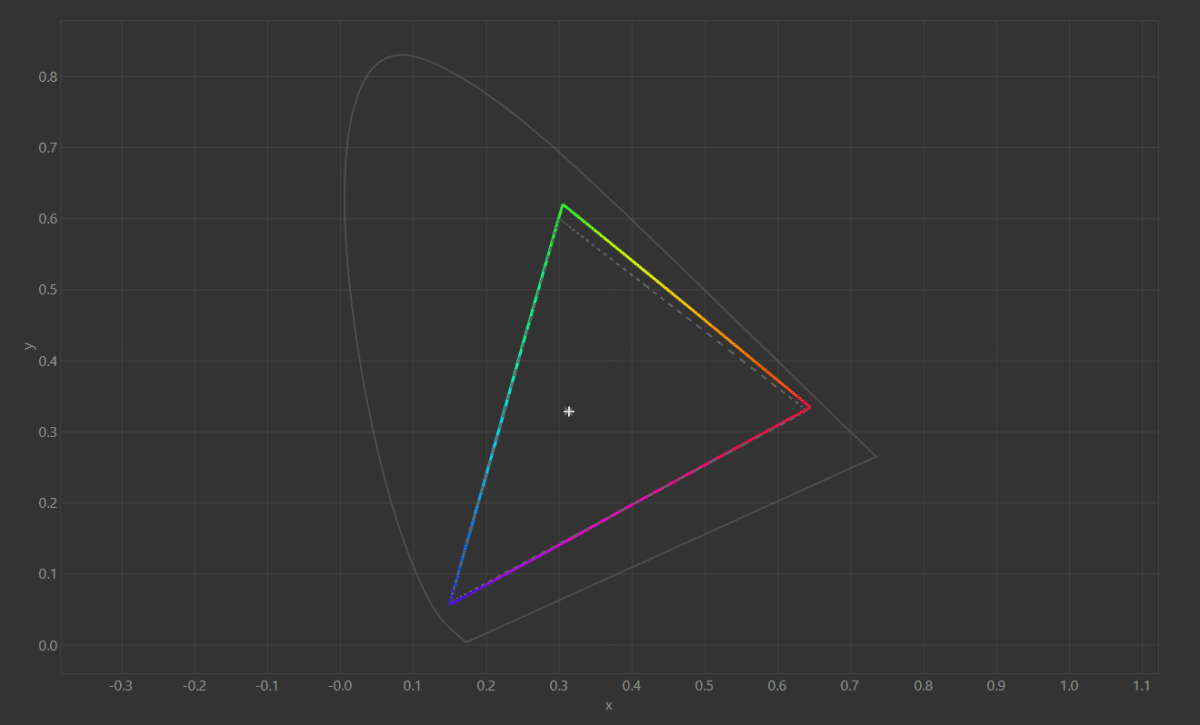
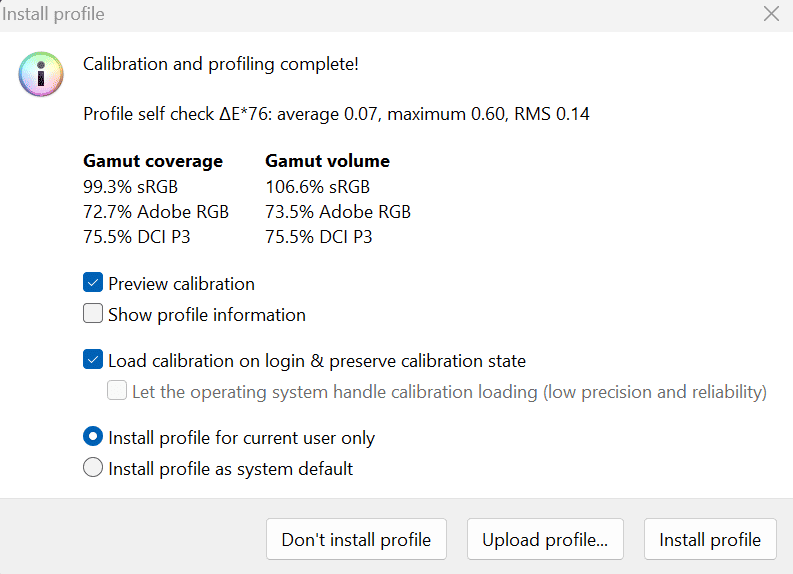
XMG Neo 16 color accuracy out of the box
As with every laptop, we assessed various visual data points to evaluate the accuracy of the laptop screen. For reference, the ideal values for each of these are: 6500K (White point), 0/m² (Black point), infinity:1 (Contrast ratio), 0 (average deltaE*00), 2.2 (gamma). When it comes to accuracy, the average deltaE*00 variance is the key metric, with values below 2.5 being desirable.
Here are the results we obtained:
- White point: 6183K
- Black point: 0.1017 cd/m²
- Contrast ratio: 1195.1:1
- Average deltaE*00: 1.48
- Gamma: 2.13
The average deltaE*00 score, which is the primary determinant of color accuracy, was very good, indicating that the XMG Neo 16 is capable of delivering accurate colors within the sRGB range, making it suitable for tasks that require color precision. The gamma result was also very good. The other three results are relatively average to mediocre, but definitely plenty good enough for gaming purposes.
XMG Neo 16 color accuracy following calibration
Most contemporary premium laptops come color calibrated from the factory, however we always do a quick calibration and additional test just to see if it makes any difference.
Following calibration the results were:
- White point: 6183K
- Black point: 0.1014 cd/m²
- Contrast ratio: 1199.6:1
- Average deltaE*00: 1.48
- Gamma: 2.19
Simply put, calibration saw almost no difference whatsoever, and isn’t worth bothering with.
XMG Neo 16 panel uniformity
In general, an average color variation below 1.00 is considered good and is represented as green in the image above. However, for the average consumer, differences below 3.00 may not be easily discernible. Visual editors who work extensively with color may have a more discerning eye and be able to notice even smaller variations in color accuracy.
The results we got on the XMG Neo 16 E23 were pretty good. For most of the screen variation was below 1.00 average delta (in green), with only the final column of sectors on the far right of the screen showing variation above this (marked in yellow). Even with this variation on the right, the screen would be capable of doing color-accurate work for the most part, though again, high-end professionals would probably want something without any variation at all.
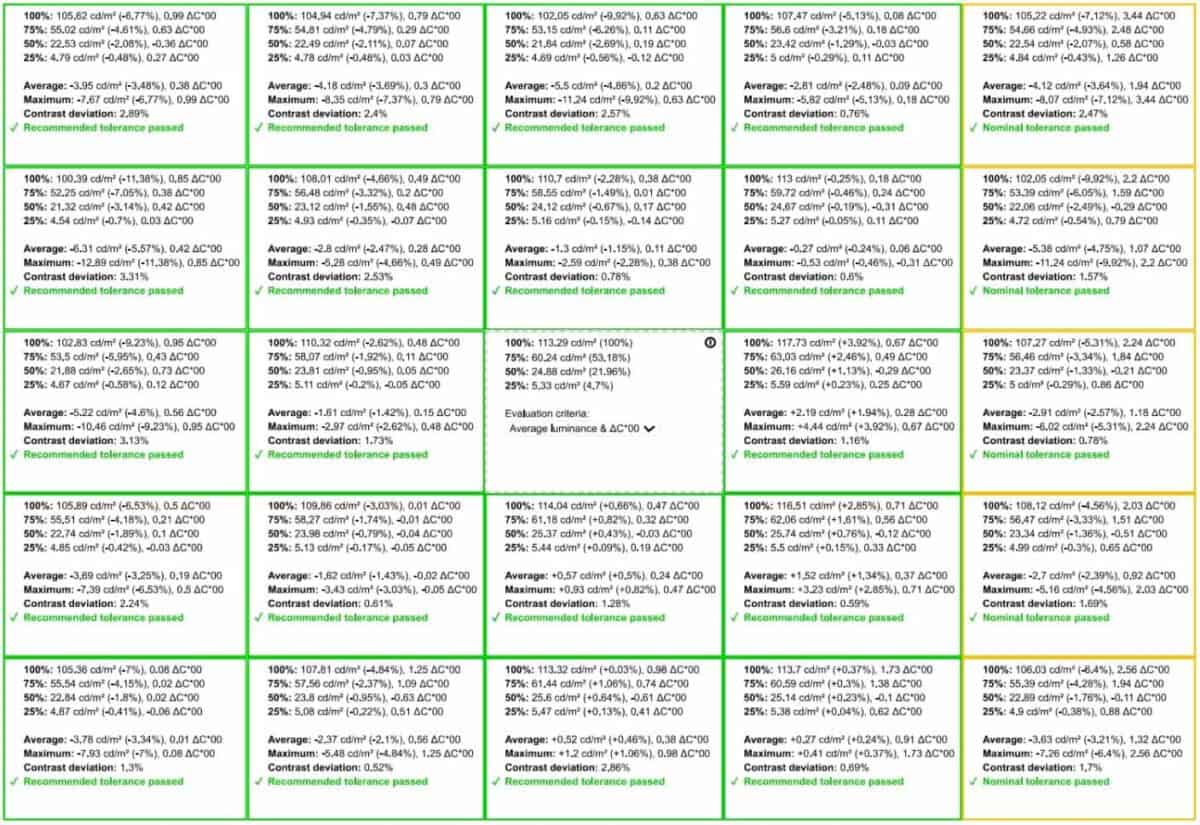
Brightness
In the final part of our display testing, we conduct a luminance test. XMG claims a peak brightness of 350 nits on this particular machine, but our readings surpassed this expectation.
We measured a peak brightness of 394 cd/m² and a minimum brightness of 21 cd/m². These results are better than the average for a gaming laptop and indicate a display that is bright enough to be used outdoors, as long as it is not directly exposed to sunlight.
For the optimal viewing experience in well-lit indoor environments during the daytime, it’s generally recommended to adjust the brightness to 120 cd/m², which on this laptop corresponds to a 39% brightness setting based on our tests.
Audio
Speaker placement for the XMG Neo 17 E23 is in a similar placement to previous offerings: underneath the front corners of the laptop, which is less than ideal given the muffling effect of the surface underneath, particularly if you’re using the laptop on a soft surface. On a laptop this size we would like to see some on the top chassis as well.
The quality of the audio however, which has always been one of the drawbacks of XMG/Eluktronics laptops, has improved quite a bit, to the point where we’d now say it’s actually above average by gaming laptop standards: with very little tininess and some fairly warm tones in the mid-range. Bass is limited, as is the case with virtually all laptops besides MacBooks (and even they don’t have a great deal) but it’s definitely better than previous instalments and above average by gaming laptop standards.
The audio quality on the Neo 17 is pretty much the same as on the smaller Neo 16 E23 model that we also tested, however the volume was louder on the larger laptop – with a fairly impressive max volume.
Battery Life
We conducted our typical battery duration life test of two hours of a 1080p fullscreen YouTube video, followed by web browsing and GoogleDocs use (typing and reading) for the rest of the battery’s duration.
For this test we set the laptop to Balanced mode within the software, battery saving mode in Windows settings, set the maximum display refresh rate to 60Hz within Windows, and turned off all RGB, BlueTooth, and background applications.
The results of the test were about 5 hours 30 minutes, which is alrightish (just over an hour better than the Neo X17 E23 with RTX 4090 managed), though we would have liked to have seen longer.
XMG Neo 16 performance, noise & temperature
For the below benchmarking we made a Custom Profile within the settings and selected ‘Enable Automatic GPU Overboost’, which automatically raises CPU and GPU power limits to their maximums. Further overclocking of both the GPU Core Clock and GPU Memory Clock is possible through using a pair of sliders (though it’s advised to only do this in small increments), but for the purpose of this test we didn’t touch them – it’s more recommended to play with these in conjunction with the OASIS liquid cooling (if you decide to purchase this separately) as this gives you more thermal headroom to play with.
Note: we didn’t get chance to test the OASIS liquid cooling on this particular machine, though we did so in our XMG Neo 17 E23 review. We recommend looking at the difference it made to that laptop to get an idea of the difference in noise, internal temperature, and FPS performance it would make to the Neo 16 / MECH-16 GP, particularly as that Neo 17 came with the same CPU, even if the GPU is one SKU higher.
Noise
In terms of the noise we heard whilst gaming, the Neo 16 is pretty standard. General browsing and admin whilst on ‘Balanced mode’ was almost silent, whereas on either Enthusiast and even more so on Overboost the fans became quite audible in demanding gaming scenarios, but not unbearably so. Manually selecting ‘Fan Boost’ when setting up a custom power/fan profile cranks the fans up to the maximum RPM, but they’re still tolerable, certainly quieter than those on the Acer Predator Helios Neo 16 we recently reviewed for instance.
External temperature
The laptop chassis was fairly pleasant to touch and cool when used in Balanced mode for activities such as web browsing, watching YouTube, and general administrative tasks.
When switching to Enthusiast and Overboost modes and gaming, a gradual increase in temperature under the hands takes place, especially if you’re playing demanding games on the highest settings. However, this temperature rise is no different from what you would experience with any other high-end gaming laptop equipped with top-of-the-line specifications and it does not reach an uncomfortable level.
Internal temperature
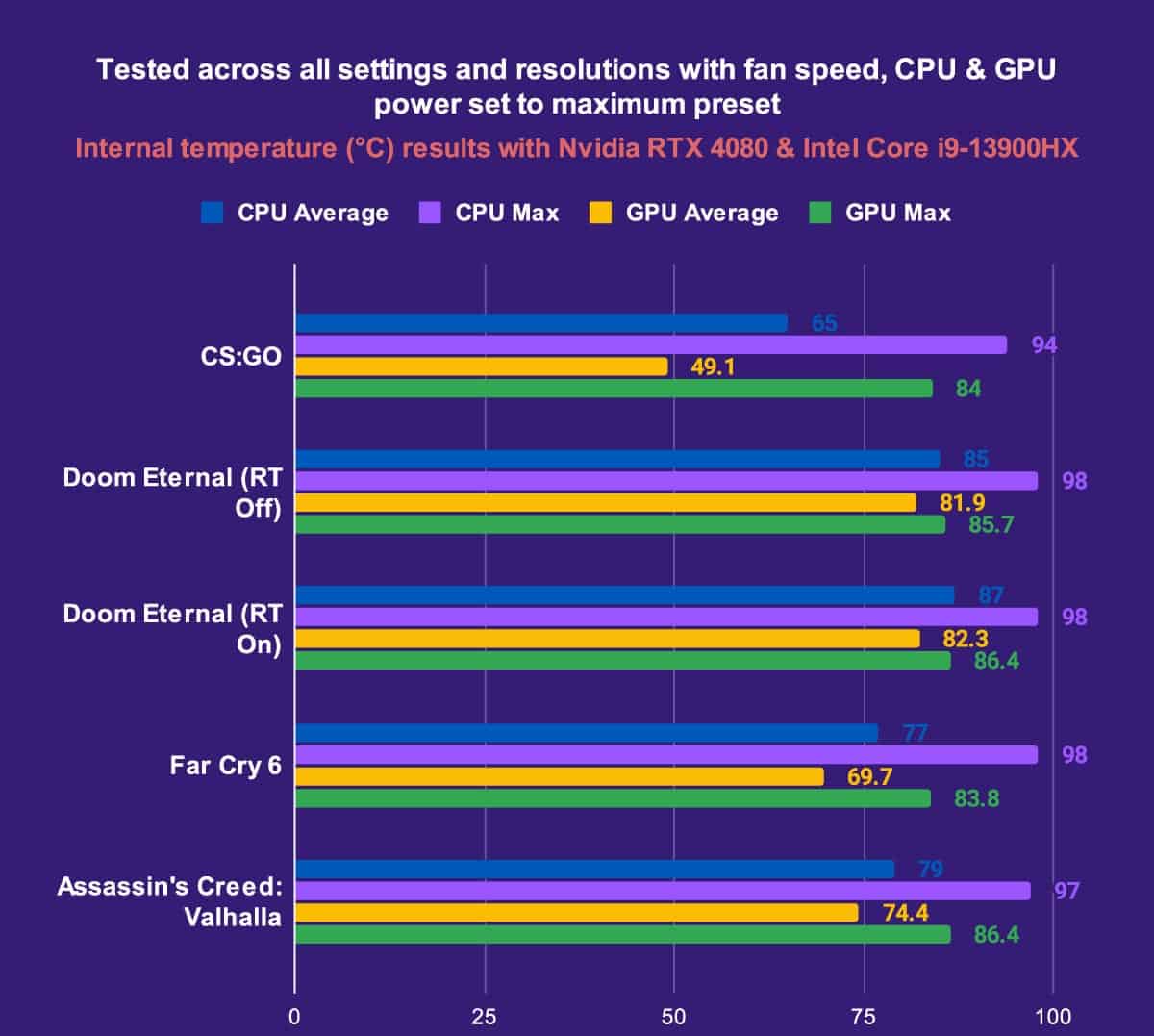
Note: The above temperature results were taken, it must be noted, during one of the hottest days of the year so far, which prevented us from conducting the benchmarking in the standard cool environment we normally do them in (the indoor temperature was around 29°C), so this should be taken into account.
The average and maximum GPU temps were above those of the XMG Neo 17 E23 we tested, which could either be put down to the warmer weather or greater strain on the RTX 4080 compared to on the higher-end RTX 4090 we tested in the larger laptop. In either case, even the Neo 17 was notably higher than the previous RTX 3080 Ti laptop we tested from ASUS: the ASUS ROG Strix SCAR 17 SE.
As with the Neo 17 E23 equipped with the same CPU maximum and average CPU temperatures were worryingly high, and that fact there wasn’t too much variation from the results on that lager laptop for Doom Eternal, Far Cry 6, and Assassin’s Creed: Valhalla suggests that these results would be somewhat accurate. When max temps hit the low 90°Cs then it impacts performance due to thermal throttling, when the max temps hit the high 90°Cs however it will gradually damage your laptop’s internals over time, which is definitely not something you want. Of Intel’s Raptor Lake generation, both desktop and 13th gen laptop CPUs are known to run hot, so we’d certainly consider buying the optional OASIS liquid cooling for this reason alone.
CS:GO was a bit of an outlier, as the average temps were what we’d expect but the maximum temps were a lot higher – this can be put down to the residual max temperatures generated from the other tests though, plus the warm weather not allowing the laptop to cool as fast. We think it’s probably best to ignore the max temp results for this particular game as a result.
XMG Neo 16 gaming benchmarks
XMG Neo 16 benchmark
Performance vs RTX 3080 Ti laptop vs RTX 4090 laptop
Looking at the above data, we compared it to the most powerful laptop we’ve tested of the previous gen, the aforementioned ASUS ROG Strix SCAR 17 SE with RTX 3080 Ti graphics card and Intel Core i9-12950HX CPU. Also how it matched up with the Neo 17 with RTX 4090 GPU and the same CPU.
CS:GO is an older, non-demanding game that is more CPU intensive than most titles. The Neo 16 E23 achieved pretty much the same average FPS results as the RTX 3080 Ti laptop (probably due to FPS caps within the game itself) but the 1% lows saw an approximately 10% improvement at 1080p resolution, and at 1600p about a 20% improvement in both 1% and 0.1% lows – meaning less stuttering / frame drops, particularly at higher resolutions. These results matched up with almost the exact same performance in the RTX 4090 Neo 17.
Doom Eternal is a GPU-intensive game and saw very similar average FPS results as the RTX 3080 Ti machine, though the RTX 4080 equipped Neo 16 E23 gained a lead of around 9% when Ray-Tracing was enabled on the highest settings at 1080p, with the lead growing from 3%-12% as graphical pre-sets went from low-high at 1600p resolution. By contrast the RTX 4090 laptop that we tested beat this model by between 10-33% when looking at average FPS, with the gap being greatest on the higher resolution, on max settings, with Ray-Tracing switched on.
Far Cry 6 is a fairly CPU driven title compared to most games, though still takes most of its performance from the GPU. Here we saw a 5-17% average FPS uplift compared to the RTX 3080 Ti laptop with Intel Core i9-12950HX, with an improvement in the 1% and 0.1% lows of between 10-40%. This wasn’t as great as the 10-33% average FPS increase on the RTX 4090 or the 30-50% uplift on the lows.
Assassin’s Creed: Valhalla is a reasonably balanced game in terms of its CPU and GPU draw. Here we saw the most improvement, as we did with the Neo 17. Average FPS uplift over the RTX 3080 Ti machine ranged between 42%-60% with a comparable increase in the 0.1% and 1% lows. Although not as great as the 63-75% uplift we saw with the RTX 4090, this is still very impressive.
All-in-all then this RTX 4080 laptop performed at least as well as an RTX 3080 Ti machine in FPS terms, in some titles exceeding it by a significant amount – most evident when graphical settings and resolution were switched to the highest options and Ray-Tracing enabled. The RTX 4090 machine still beat it by a noticeable margin in most titles as you’d expect, but not to a level that is comparable to the substantially higher asking price, at least not at the resolutions tested. For most gamers playing at 1600p/1440p/1200p/1080p the RTX 4080 remains the more sensible choice, with the RTX 4090 only really being worth it for 4K gaming and high-end creative/workstation software.
Performance difference with OASIS liquid cooling
We did not test the XMG Neo 16 with the OASIS liquid cooling setup, however we did do so with its larger cousin in our XMG Neo 17 E23 review. We expect the performance difference to be similar, so please check out that review to see whether or not it’s worth it for you.
Final Word
Everything considered, the XMG Neo 16 E23 / Eluktronics MECH-16 GP with RTX 4080 is a great gaming laptop. It has superior overall performance to the best of last year’s Nvidia 30-series laptops (i.e. those with the highest TGP RTX 3080 Ti GPUs) for a very similar price, plus comes with improvements in other areas over the previous year’s XMG Neo laptops in that it now has G-Sync and improved speakers.
It comes with the same Control Centre software we’ve enjoyed with previous entries, that offers unparalleled performance tweaking, a fantastic Cherry MX keyboard option, quality touchpad, plenty of RAM and storage options, and a bright screen that’s suitable for accurate sRGB color work.
As with the larger XMG Neo 17 model we tested, the primary weakness of this device is the thermal performance of the processor on the higher pre-sets. This is an issue common across Intel 13th gen laptops from other brands too, and the lifespan of the CPU would no doubt be degraded by the max temperatures we witnessed in our testing if it was subjected to them over time. The optional external liquid cooling provides a solution to this problem, reducing fan noise and improving game performance slightly as an added bonus, though it does cost an additional $200/€200.
Most of the other cons of this device are either unavoidable (a hefty power brick) or not overly important (an inferior webcam and mic, plus fairly bland aesthetic). Ideally we would have liked a better quality membrane keyboard option, plus a slightly faster screen response time, but in the case of the former this is easily solved by getting the superior mechanical keyboard option and in reality the latter isn’t likely to noticeable by that many people.

XMG Neo 16 E23 / Eluktronics MECH16 GP (i9-13900HX)