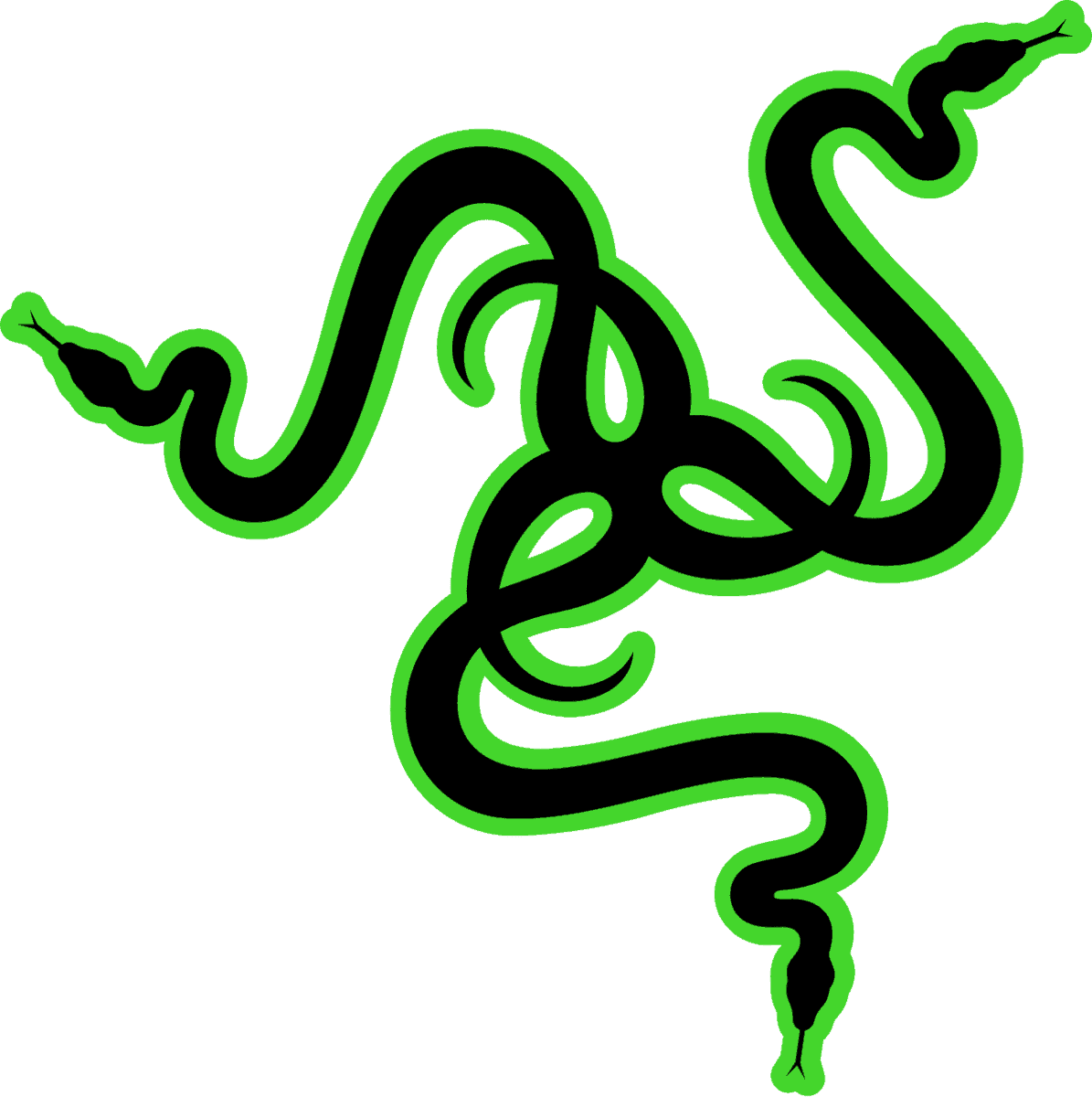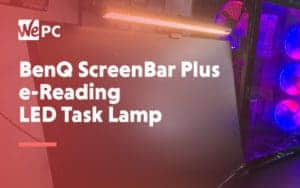Razer Deathadder V2 Mouse Review

The Deathadder line of mice has been a staple of FPS gaming for well over ten years and has been hugely successful over that period. With Razer announcing over ten million units being sold across the line, it’s great to see further development since the Deathadder Elite back in 2016. The Razer Deathadder V2 is the brand’s latest improvements on a classic, with an updated optical sensor, more responsive optical switches, new shoes (feet), and a slight design refresh.
It has been nearly a year since reviewing the Deathadder Elite, Mamba, and Basilisk, and I’m very excited to see what the latest version has to offer.
[mks_col]
[mks_one_half]
Pros
- Very Comfortable – Ergonomic shape
- Great Performance – Focus+ sensor and optical switches
- Intuitive software – User-friendly software
- Grip – Improved grip material and shape
- Cable – Lightweight, drag-free Speedflex cable
- Thumb buttons – High quality and very functional
- Onboard Memory – No longer tied to software
- RGB – Much more vibrant than previous iterations
[/mks_one_half]
[mks_one_half]
Cons
- Right-Hand Only – No left-handed option like the 2013 version
[/mks_one_half]
[/mks_col]

[mks_col]
[mks_one_half]
Mouse Size & Weight
- Weight: 80g
- Size: Medium
- Length: 12.7cm – 5 inches
- Width: 7cm – 2.7 inches
- Height: 4.4cm – 1.6 inches
- Hand Orientation: Right
[/mks_one_half]
[mks_one_half]
Mouse Tech
- Sensor: Focus+ Optical (PWM 3399)
- Buttons: Razer optical switches (70M)
- DPI: 100-20,000
- Polling Rate: 125 / 500 / 1000Hz
- Connection: Wired
- Cable: Braided
- Cable Length: 2.1 m
[/mks_one_half]
[/mks_col]
What’s In The Box

The Razer packaging remains the same as it was a year ago, with the sleek black box and a dash of bright green. On top of your usual tech specs, we see the inclusion of all the latest changes they have made on the mouse and a small marketing badge letting you know over 10 million copies have been sold.
Inside you get:
- Razer Deathadder V2 Mouse
- User Manual
- Stickers
- Thank You Note
Size & Weight

The Razer Deathadder V2 is an all too familiar shape but just in case you haven’t considered this ergonomic classic, it is essentially on the larger side of a medium. In terms of size, the V2 is the same length as its predecessor (127mm), with a slightly narrower grip width (42.7mm), and a small reduction in height, by literally 1mm.
I have always enjoyed right-handed ergonomic mice that are medium and above, whether it’s the Zowie EC1-B, Logitech G703, or even Corsair Glaive, they all have a snug fit in my medium-sized hand (180×110 mm). The mouse is just long enough to rest my palm on while browsing and it feels as though the grip width is tailored to my specific playstyle (palm/claw), with my ring finger and pinky resting nicely on the tapered outside. The hump of the mouse is still as unobtrusive as the older Elite model and goes a long way to supporting my hand and adding comfort.
So if you are used to the size of the older Deathadder, the V2’s size definitely won’t catch you off guard. However, the weight is a different story.

One of the major changes since the 2016 Deathadder Elite (96g) is the model’s weight reduction. Razer has been cutting the weight each iteration and now the V2 stands 16 grams lighter than its predecessor. Now weighing just 80 grams, the Deathadder V2 weighs the same as the Logitech G Pro wireless.
Now whether or not the weight of a mouse feels good is incredibly subjective, but for me, this is too light. The mouse is still as big as the older models yet now feels slightly hollow due to its excessive weight loss. Personal preference for my mice is for them to be around 94-100 grams but that’s not to say I can’t enjoy a lighter mouse, it’s just that it takes longer to get used to.
Even when the Deathadder weighed 148 grams back in 2013 it was still relatively easy to push around the mouse pad, thanks to its easy to grip shape and effective feet. The V2 speeds around even the most abrasive of pads and that is largely down to the updated PTFE strips we see underneath, reducing friction and making this feel even lighter.
Shape & Texture

The shape of this mouse is what makes it distinctly a Deathadder, it has remained mostly unchanged for well over a decade. Regardless if you are a fan of Razer or not, the safe and comfortable ergonomic shape of this mouse is undeniably one of the best ever created.
The shape as mentioned above accommodates medium to large hands and could be considered a little big for those out there with small hands. The shape of the V2 fits in my right hand snuggly and remains supremely comfortable at all times. The curves all gently blend together to form this supreme shape, with the unobtrusive hump supporting my knuckles excellently. The thumb groove near the side buttons is the perfect shape and size to house my thumb, leaving those buttons in touching distance. On the right-hand side of the mouse is where we see the first small design change. The shape slopes gently down the shell to the front, naturally running your fingers into the concave like primary buttons.
It had been brought to my attention that a few Deathadder owners had complained about the flair flicking out on the older Deathadder Elite, not that I noticed. Razer has reduced this and while it is barely noticeable, the shape on the right now closely matches that of the Mamba wireless.
The matte black finish on the shell has had a complete overhaul, with Razer moving away from the smooth and going back to microtextured. The new texture is slightly rough to the touch when compared to the Elite and while it’s still pleasant to hold. Additionally, this makes it one of the best mice for drag clicking.

Regardless of what texture I like, this mouse remains in the hand even when being thrown around at pace in CS:GO. The side grips have been reworked and feel less chunky, making them much more robust in the process. With the Elite, the side grips felt like they protruded outwards and felt like you were gripping them rather than the actual mouse. All that has now changed, with the grips feeling like part of the shell and the micro-dot like texture feels much better on the fingertips.
Buttons

The switches underneath the primary buttons were one of the major developments with Razer’s new mice, since their debut. The new and improved optical switches appear to be a love ‘em or hate ‘em type scenario, with them feeling less crisp and tactile when compared to the older models. That being said, they are more responsive and certainly more reliable, so they shouldn’t have the double click issue we have seen in the past. For me, the initial feeling was that the buttons were lacking in terms of feel but it is something I could easily get used to for the sake of consistency and performance.
It is worth noting that the 0.2ms actuation difference in the switches isn’t noticeable but the fact is, they are faster and more durable too. The Omron switches we saw in the Deathadder Elite were good for 50 million clicks, these optical switches are good for 70 million, so longevity, tick.
Let’s talk about the actual buttons themselves, as in the past there has been the odd issue with post and side travel due to the nature of everything being one shell. I can honestly say that while there was a tiny bit of post-travel in the primary buttons, I had to look very closely and it’s barely noticeable.
Another change from Razer is with their DPI switching buttons located at the top of the mouse just behind the scroll wheel. The shell has now been changed slightly to accommodate the buttons in an attempt to get them out of the way. Even though I have never accidentally pressed the DPI buttons, this is a great change, as it completely removes that risk altogether.

The side buttons remain as satisfying as the Deathadder Elite’s, with excellent actuation and little chance of accidental presses. Razer changed the mouse wheel’s appearance and tactile feel to something that closely matches the Mamba wireless. The wheel has a nice balance between quiet smooth scrolling and feeling the tactile steps and is certainly an upgrade on the previous Deathadder’s.
Lastly, Razer has included a profile button on the underside of the mouse just as we saw on the Mamba wireless. This button was useless for me as I keep the mouse the same for all games but it’s nice to have options I guess.
Cable
Yet another change on the previous Deathadder is with the new cable. The cable on the Elite was reasonable for a braided cable, however, the Speedflex cable featured on the V2 is lighter and super flexible. The cable is kind of Razer’s answer to paracords and it will certainly stand the test of time while also being less intrusive when in use.

The cable is 2.1m long just like the Elite and while the material has come a long way, you are still going to want to tuck this under your keyboard or buy a bungee. The cable is much thicker than previous versions and reminds me of the thick braid on the Logitech G403, so you are going to have to apply a bit of force when sticking this in a bungee.
Sensor & Performance

The Deathadder V2 upgrades don’t end just yet, with the sensor being swapped out for Razer’s latest Focus+ optical sensor. The sensor on the older Elite was excellent and is still regarded as one of the best out there. The Focus+ sensor is essentially a PWM 3399 and was pretty much flawless throughout testing.
I feel silly mentioning the marketing patter of DPI but this latest Deathadder can now go to the dizzy heights of 20,000. Great right? Well, no, as I have never met anyone that uses more than 1600. Either way, while anyone who wants to hit a target in-game will never use this much DPI, it’s there if you need it.
While playing a few FPS titles the sensor tracked flawlessly, with zero smoothing or jitter. Furthermore, I didn’t get any tilt slam when pushing it to its limit in CS:GO (I use low sensitivity and 800 DPI). The V2 features an IPS speed of 650, meaning you can swipe across your desk pad at high speeds and still accurately track a target. Everything felt precise, much like the Deathadder Elite and when you combine a reliable sensor with such a good shape, you are in for a real gaming treat.
Software
Like all Razer mice, the software you are going to need to make changes is Razer Synapse. If you aren’t a fan of the software, then don’t worry as the Deathadder V2 comes with onboard memory. This means you can save all your settings to the mouse and uninstall the software.
In the software, you can change everything from the Polling rate to lighting. Furthermore, you can set your five stages of DPI and take advantage of Razer’s latest LOD technology. The Asymmetric cut-off will let you set your cut off point to a preferred distance in millimeters, regardless of the surface you use. Now, I didn’t use this as the mouse delivered straight out of the box but it’s always good to have these little options, as every one might not have a perfectly smooth surface like mine.
Our Verdict
An update on a classic can be risky business but for once we see more than just a refresh. It seems like Razer has listened and made excellent changes to the mouse’s design and performance. If you can forgive the lightweight nature of the V2 and you are a fan of the Deathadder, then upgrading to this makes a lot of sense.
The ergonomic shape, new switches, sensor, and cable, are just a few of the reasons to give this highly accurate serpent a shot. Great mouse.


WePC is reader-supported. When you buy through links on our site, we may earn an affiliate commission. Prices subject to change. Learn more