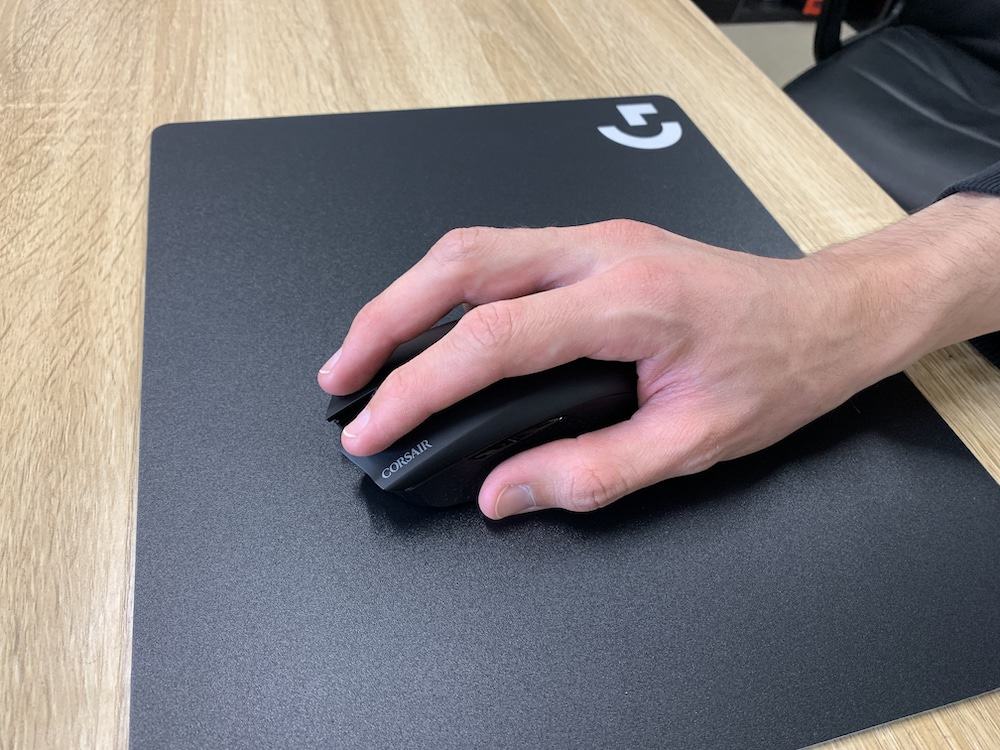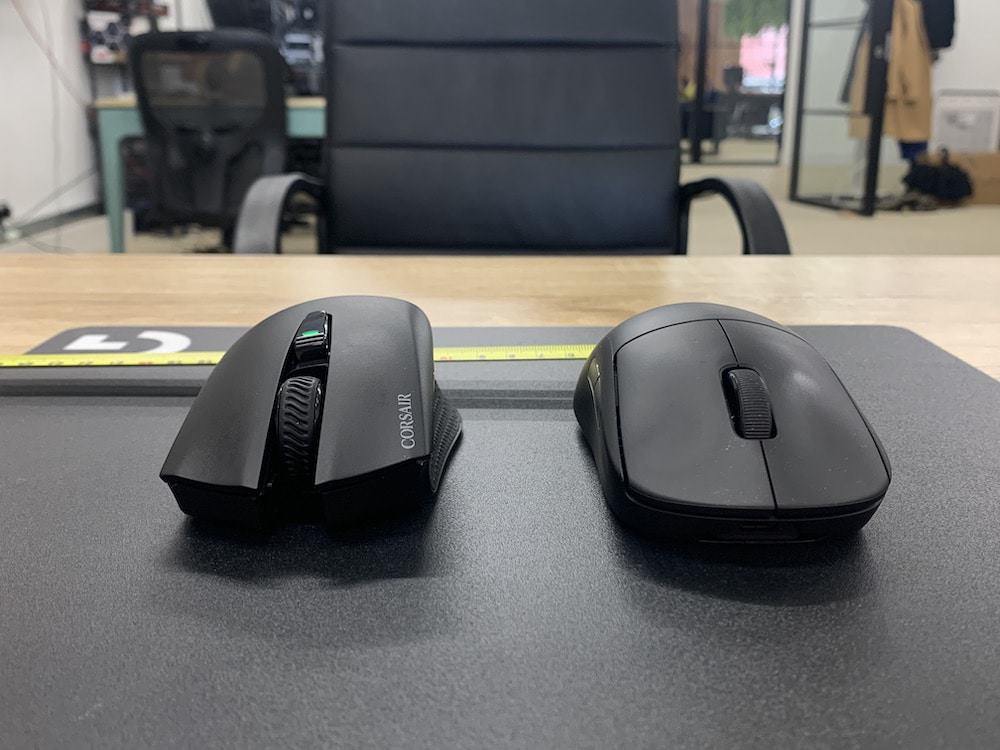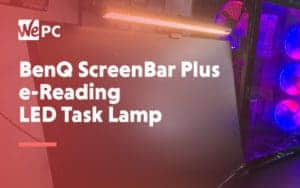Corsair Harpoon RGB Wireless Mouse Review
Sitting down with the brand new Corsair Harpoon RGB Wireless gaming mouse!

Rejoice! Today’s the day we finally get to sit down with the brand new Corsair Harpoon RGB Wireless gaming mouse and see how it stands up against some of the market’s most popular wireless options. Can a mouse retailing under $50 really be considered a top-level gaming mouse? We answer this question in full by doing a deep dive into Corsair’s new wireless offering.
Whats In The Box?
Corsair has taken a slightly different approach when designing the Harpoon’s packaging. Unlike older models that came housed in a larger box with more subtle aesthetics, the Harpoon comes to shelves in a smaller, all yellow box. They have scrapped the door style viewing window for this RGB wireless model and have decided to go for something a little more sleek and stylish.
As we open the box, the first thing that strikes me is the quality of the cardboard. It’s quite good, and you can tell it would withstand some impact if you were to drop it. The mouse is located inside a thin plastic mold with a spare charging cable tucked behind it.
The mouse also comes with a manual and some tips for usage.
Shape and Texture
With the ever-growing popularity of the smaller mouse, it’s no surprise to see that the guys behind the Harpoon have designed it with this characteristic in mind. When comparing the Harpoon to other mice in the Corsair series, you can tell straight away they have clearly decided to take a different approach with the design of the Harpoon.
As you can see from the picture above, the Harpoon is slightly smaller than the other mice we compared it with. It has a slightly lower hump and is quite a bit shorter as well. The picture doesn’t fully show the difference between the mice, but I can assure you, it’s quite a bit smaller.
The Harpoon displays good grip thanks to some well-engineered side grips which have been finished with a rough texture. The texture is formed by a triangular style mesh which looked pretty cool as well. The top of the mouse has a rougher grade matt finish that offers decent levels of control but nothing mind-blowing. The scroll wheel has a tire-like design which, again, allows for a good amount of control.
Size and Weight
One of the most noticeable factors (for me) when first using this mouse was how small it felt. Dimensionally, the Corsair comes in at 11.6 x 6.8 x 4 cm, which as far as mice go is pretty small. But making the switch from the MX518 Legendary to the Corsair Harpoon RGB felt massive. I have fairly large hands so getting used to this thing was a bit more difficult than I would like.
That being said, the Harpoon seems to be very close in size to the Logitech G Pro, and we all know how popular that mouse has become. This mouse is great for both palm and claw grip users due to its size. It also offers excellent grip thanks to the well-designed side grips and textured grippy roof.
Buttons
The buttons that the Harpoon comes with feel both tactile and responsive. The actuation point is pretty standard for gaming mice, but they do have a satisfying clicky sound when in use.
The thumb buttons are very nicely positioned and almost promote their usage. They have moderate actuation pressure and don’t feel spongey at all. The same can be said for the rest of the buttons. The main clickers have a slightly concaved design which allows your fingers to sit nicely within them.
The Harpoon comes to shelves weighing in at 99g, which is fairly middle of the road when you consider the rest of the market. I feel like Corsair needed to give the Harpoon a little more weight so that users would feel like they had greater control when gaming. For me, it’s a little bit on the light side, but I use an MX510 Legendary, which is a pretty hefty mouse. Upgrading from a more generic office mouse will be much more forgiving.
When it comes to the buttons, Corsair has obviously taken the old saying, “less is more” into consideration. The Harpoon comes to shelves with the bare six buttons which pretty much narrows its target audience down to FPS gamers. It has two side thumb buttons, one DPI button, a scroll wheel button, and left/right clickers. From an FPS point-of-view, this is absolutely fine and gives the user a chance to make some in-game binds. However, gamers playing other styles are going to struggle with the lack of versatility.
Mouse Software
Like all Corsair mice, the Harpoon makes use of the excellent iCUE software interface. Corsair’s software package is extremely intuitive and requires next to no prior mouse tech experience to master it. ICUE allows users to reprogram buttons, create profiles, adjust the RGB, and change the DPI levels in order to create the perfect peripheral for your gaming needs.
iCUE certainly has more customizable options than other leading mouse software packages. The RGB profiles that iCUE allows for are much more unique than any of the other manufacturer software. You can even monitor your CPU and GPU temperatures via the iCUE’s dashboard.
All being said, if you aren’t into your customization, then you can just as easily plug this thing in and play with the defaults built into the mouse.
Mouse Performance and Sensor
Ultimately, we want to know how the Corsair Harpoon RGB Wireless Gaming mouse performs in the heat of battle. We put the Harpoon through its paces in a few different scenarios to see how it compares to other leading mice in the same price bracket. The results were pleasantly surprising.
Firstly, let’s get the price out of the way. Gaming mice have been increasing in price for years now, and a top tier mouse can set you back in advance of $150. I know, frightening. However, Corsair has somehow managed to design a budget level mouse that not only boasts an impressive sensor but also boasts wireless connectivity as well. By budget, I mean under $60 for anyone wondering.
The sensor is the PMW3325 which is pretty decent when you consider the price of the Harpoon. It is worth mentioning that similarly priced mice without wireless technology would probably come sporting a slightly better sensor. However, with the main purpose of this mouse being wireless and RGB, the sensor isn’t half bad.
I tested the Harpoon in games such as PUBG, CS: GO, World of Warcraft, Fortnite, and Overwatch. To my surprise, it handled most of them pretty nicely. As far as the FPS games were concerned, even though I wasn’t fully comfortable with the Harpoon’s size, I still managed to get some good gameplay thanks to the grippy nature of the mouse and its accurate sensor. The mouse was light enough to allow for quick reaction shots but also had just enough weight to allow for long-range accuracy.
The battery is another area worthy of praise thanks to its impressive full charge life span. Corsair says the Harpoon has a maximum battery life of 60 hours which is pretty good. When the mouse arrived, I plugged in the dongle immediately, which was a couple of weeks ago. I have yet to charge the mouse once. The wireless connection can be either Bluetooth or 2.4G wireless, both of which work seamlessly. I encountered zero input lag and no sensor jitter either.
Final Word
And so, we come to the big question, should you go out and spend your hard-earned cash on this gaming mouse? Well, that really depends on a number of different factors.
If what you’re looking for is a mouse that falls under $50 price range, has a decent sensor, and is wireless, I feel you’re really going to struggle to find anything much better than this! That being said, if you play MMO type games, this probably isn’t the mouse for you. The same can be said for people with fairly large hands as well.
Ultimately, it’s a great little mouse with good build quality and a nice touch of flashy RGB to boot. Is it the right mouse for me? Probably not. It might be the right one for you, though.

WePC is reader-supported. When you buy through links on our site, we may earn an affiliate commission. Prices subject to change. Learn more