Best CPU for the AMD Radeon RX 7700 XT – Our top picks
Looking for the best CPU for the RX 7700 XT? You're in the right place.

WePC is reader-supported. When you buy through links on our site, we may earn an affiliate commission. Prices subject to change. Learn more
The RX 7700XT is the latest in the line of 7000 series AMD graphics cards, while it’s generally targeted at 1440p resolutions, it can still reach playable frame rates in some older games at 4k. That means you’re going to need a good CPU to keep up with the lean, mean, 1440p machine that is the 7700 XT. Here is the best CPU for the AMD Radeon RX 7700 XT.
We’ve got a full review of the RX 7700 XT live if you want to learn more about this fantastic GPU. With that being said, let’s dive straight into the best CPU for the RX 7700 XT.
Best CPU for the RX 7700 XT – Should you upgrade your CPU?
With the RX 7700 XT sitting comfortably at 1440p resolutions, you don’t need a CPU that’s out of its tiny mind on power, but you still need one that can kick itself into high gear when it’s required. It’s for this reason we have carefully selected the following CPUs as the Best CPUs for the AMD Radeon RX 7700 XT.
Best CPU for RX 7700 XT – AMD Ryzen 9 7900X

AMD Ryzen 9 7900X

Cores
12
Threads
24
Base speed
4.7GHz
Boost speed
5.6GHz
Cache
L3 64MB
Socket
AM5
- Incredible performance
- High performance pew Watt
- Interesting IHS
- Cooler than other 7000 series CPUs on average
- A little pricey
- Hard to keep cool
The Zen 4 architecture powers the 7900X CPU, taking performance to new heights with AMD’s AM5 platform. It’s a technological leap, especially because it supports PCIe Gen 5 on compatible motherboards—a feature shared by all Zen 4 CPUs.
The Ryzen 7900X, with its 8 cores and 16 threads, delivers impressive multi-core and single-core performance. It achieves this with a whopping 5.6 GHz boost clock speed and significant performance enhancements.
Zen 4 cores now boast 1MB of cache per core, double the previous 512KB. This translates to better instruction buffering and reduced chances of the CPU slowing down.
With a TDP of 170W at the base speed and 230W at the boost speed, the 7900X runs hot, just like other 7000 series CPUs. A robust cooler is essential.
While it’s not quite on par with the 7950X, the 7900X strikes an excellent balance between efficiency and cost-effectiveness. It excels in the price-to-performance department, making it ideal for both work and play.
These reasons are precisely why we’ve selected the Ryzen 9 7900X as the best CPU for the RX 7700 XT, It may seem a little overkill at first, but this CPU leaves ample room for upgrades later down the line. Without being too overpowered, if you’re selecting a CPU based solely on GPU choice.
Best mid-range CPU for the RX 7700 XT – Intel Core i5 – 13600K

Intel Core i5-13600K
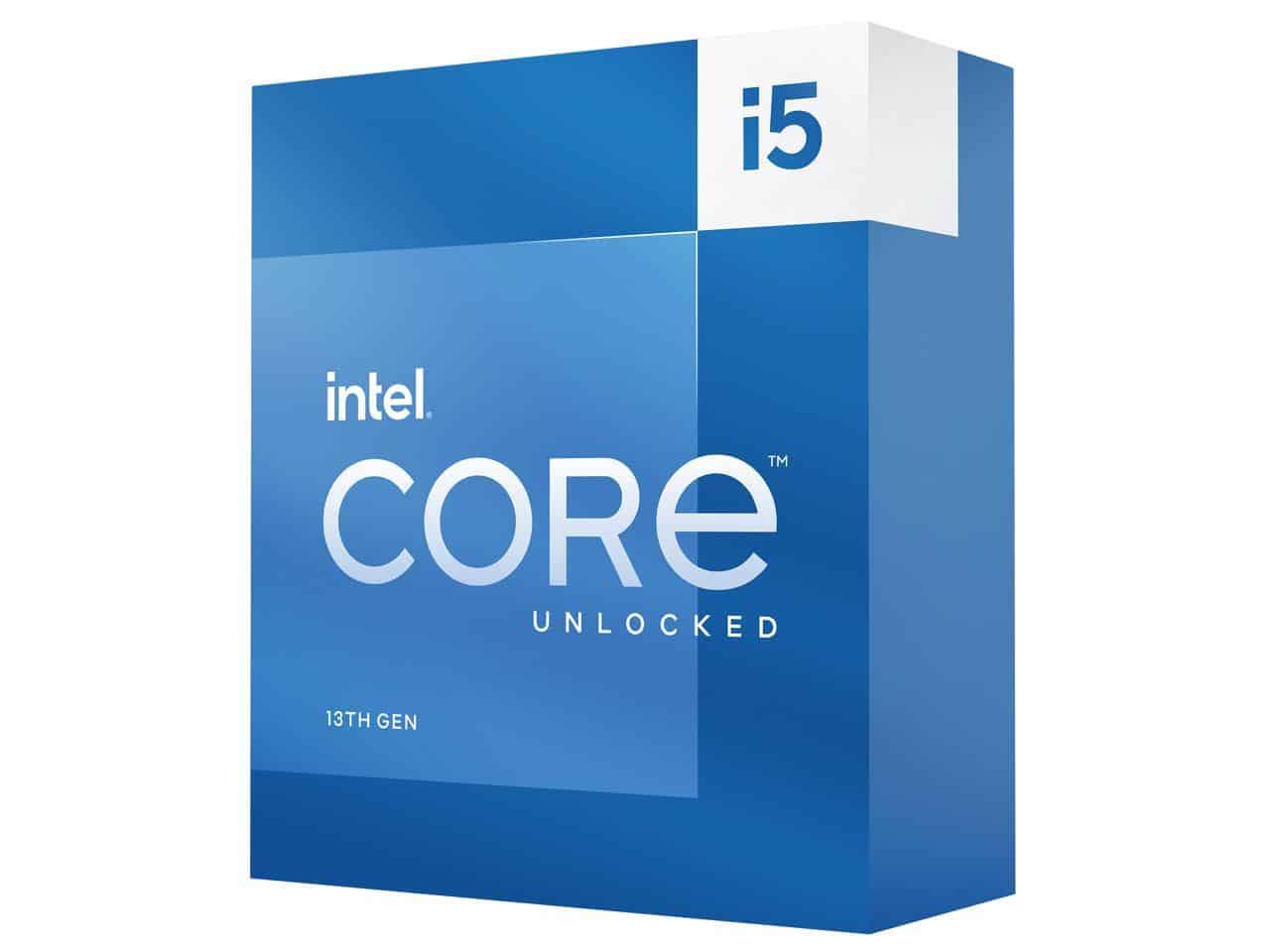
Cores
14
Threads
20
Base speed
P-cores 3.5 GHz / E-cores 2.6 GHz
Boost speed
P-cores 5.1 GHz / E-cores 3.9 GHz
Cache
20MB
TDP
125 W / 181 W boost.
- High core count for an entry level CPU
- High base and boost speeds
- Efficient
- backwards compatible with 12th gen motherboards
- Runs very warm
The Intel i5-13600K impressively excels in power efficiency, packing 14 cores and 20 threads with a clock speed exceeding 5GHz. Notably, it maintains significantly lower temperatures compared to its larger sibling, the 13600K, showcasing Intel’s prowess in delivering stellar performance across the performance spectrum.
In terms of cost-effectiveness, the 13600K slots neatly between AMD’s 7600X and 7700X offerings. It outperforms the former while nearly matching the latter, solidifying Intel as a formidable competitor in this lineup.
The 13600K presents an ideal choice for average gamers seeking a CPU upgrade without breaking the bank. With its generous 20 threads, it’s well-suited for multi-core-based tasks as well. Its balanced approach to both single-core and multi-core performance sets it apart from CPUs that tend to prioritize one at the expense of the other. In essence, the 13600K can be considered a versatile, all-around performer
It’s because of these points that we consider the 13600K a great fit for the 7700 XT. It is important to note, however, that you will not be able to take advantage of SAM when using an Intel CPU. SAM may offer a slight performance boost over not having Above 4g Decoding enabled.
Best Budget CPU for the RX 7700 XT – Ryzen 5 5600X

AMD Ryzen 5 5600X

Speed
3.7GHz/ 4.6GHz
Core (Threads)
6/12
Socket
AM4
TDP
65W
The Ryzen 5 5600X stands out as one of, if not the best, Price-to-performance CPUs available today. With its impressive 6-Core and 12-Thread setup, it excels not only in gaming but also handles light workstation tasks efficiently.
Its max core speed of 4.6GHz ensures top-notch gaming performance. As we all know, a CPU’s max boost speed directly impacts its gaming prowess.
The 5600X is an efficiency powerhouse, consuming minimal power. It’s an excellent choice for those with lower-spec power supplies or those who prioritize energy efficiency, boasting a TDP of just 65W, that’s nearly 200W less than some flagship competitors.
The Ryzen 5 5600X utilizes the same AM4 socket that has been a standard for half a decade. Despite the release of AM5, AMD has committed to supporting AM4 for several more years. This makes it an ideal CPU choice for the 7700 XT if you want to stick with the AM4 platform.
The 5600X is on the lower end of the power spectrum in this day and age, but it’s situated on a strong platform that can still be upgraded, all the way up to a 5950X, which is still very much a competitive CPU. Not only that, but it’s very affordable, and handy if you’ve just blown your budget on a brand new Radeon RX 7700 XT.
Do I need an AMD CPU to take advantage of the RX 7700 XT?
Technically, it’s not required, but we recommend it because sticking with one ecosystem offers certain benefits. Features like SAM depend on the CPU you have in your PC. Only AMD CPUs have access to SAM.
That’s why we mainly suggest using AMD CPUs with AMD GPUs. However, an Intel CPU will also work well in terms of raw performance. The only catch is you might miss out on some of the special features AMD has designed for a fully AMD setup.
Final Word
In conclusion, the AMD Radeon RX 7700 XT proves to be a powerful contender, particularly at 1440p resolutions. To maximize its performance, you’ll need a capable CPU. Our top pick for the RX 7700 XT is the AMD Ryzen 9 7900X, featuring the Zen 4 architecture and exceptional multi-core and single-core performance. It strikes a balance between efficiency and cost-effectiveness.
For a more budget-friendly option, the Intel Core i5-13600K offers impressive power efficiency and versatility, making it an ideal choice for average gamers. However, note that some features like SAM may not be accessible with an Intel CPU.
If you’re on a tight budget, the Ryzen 5 5600X shines with its efficient 6-core, 12-thread setup, and it’s compatible with the AM4 platform if you’re still rocking the older hardware.
While you technically don’t need an AMD CPU to enjoy the RX 7700 XT, we recommend one to make the most of features like SAM and Smart Access Video. An Intel CPU will work but may miss out on AMD-specific advantages. Ultimately, the choice depends on your preferences and budget.











