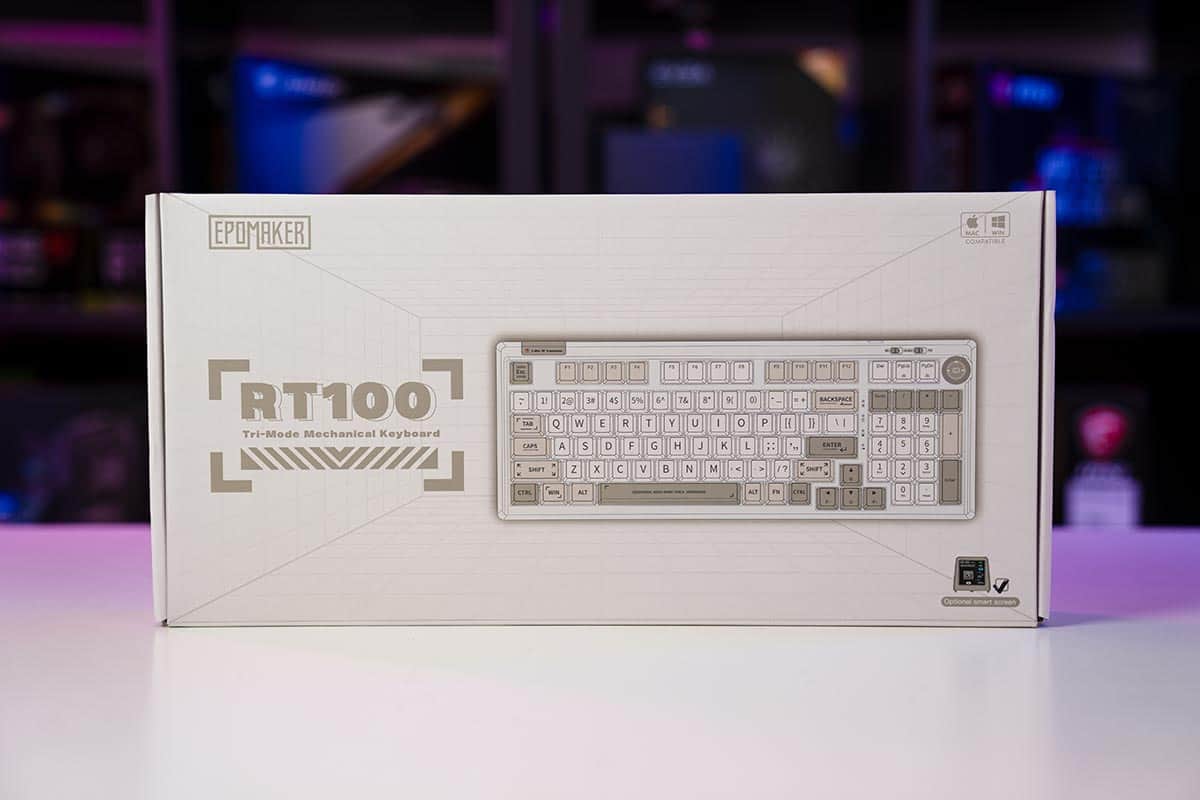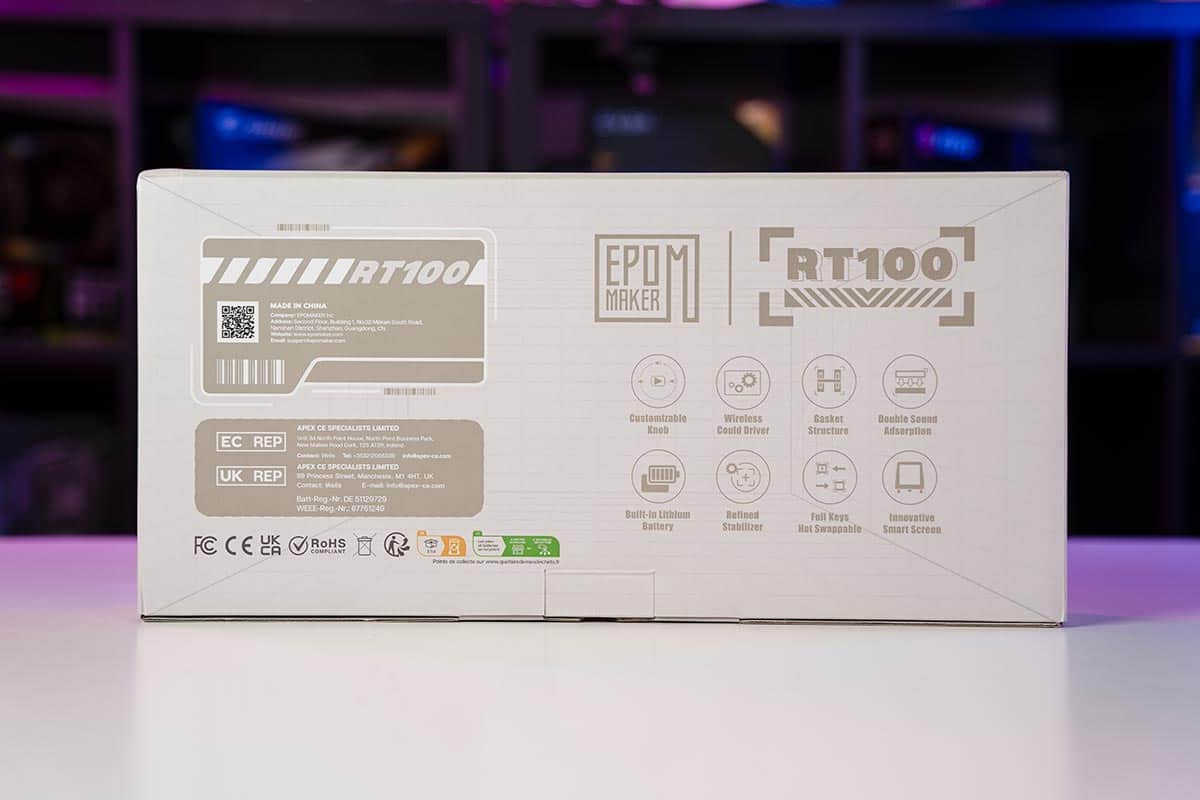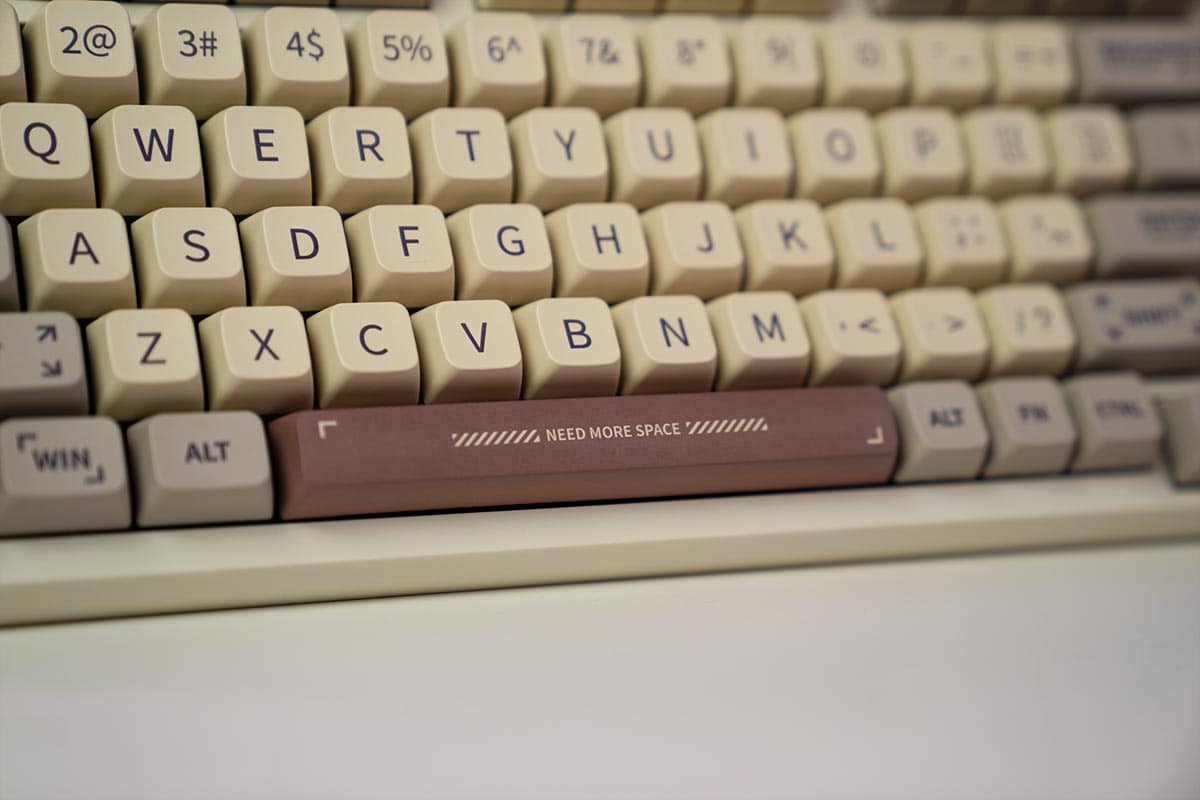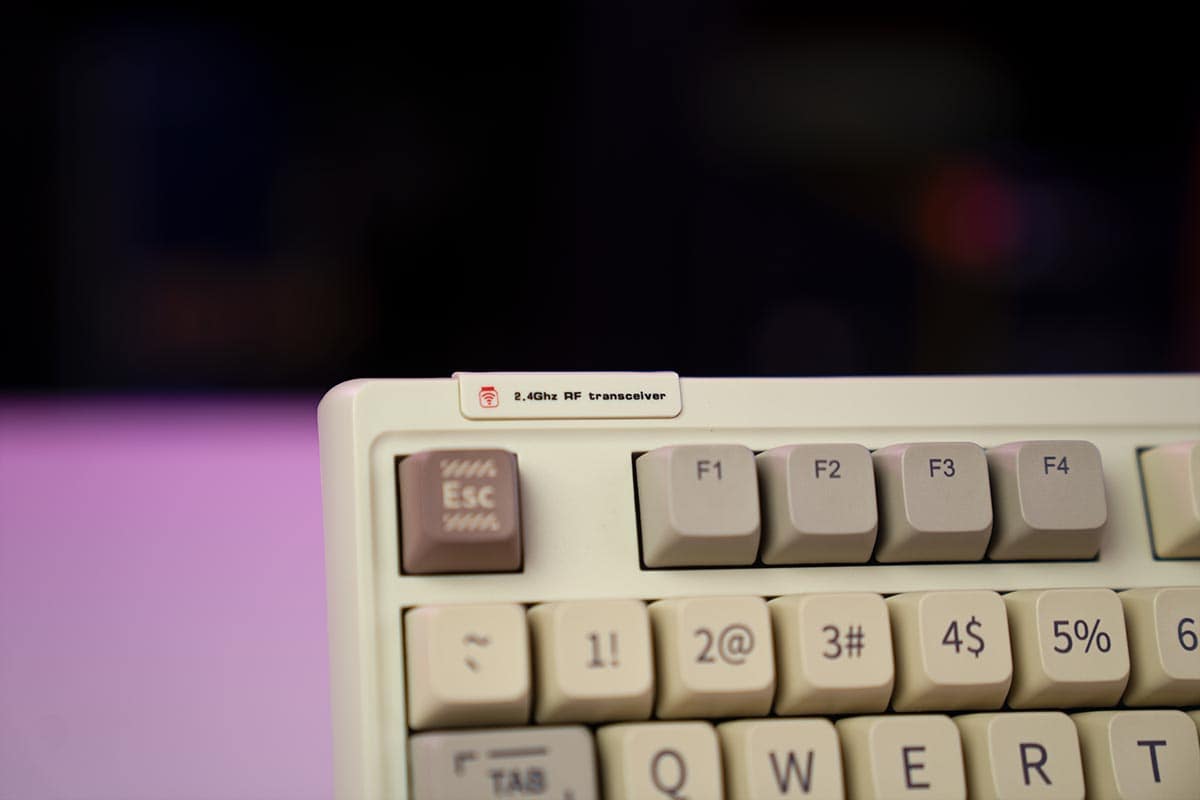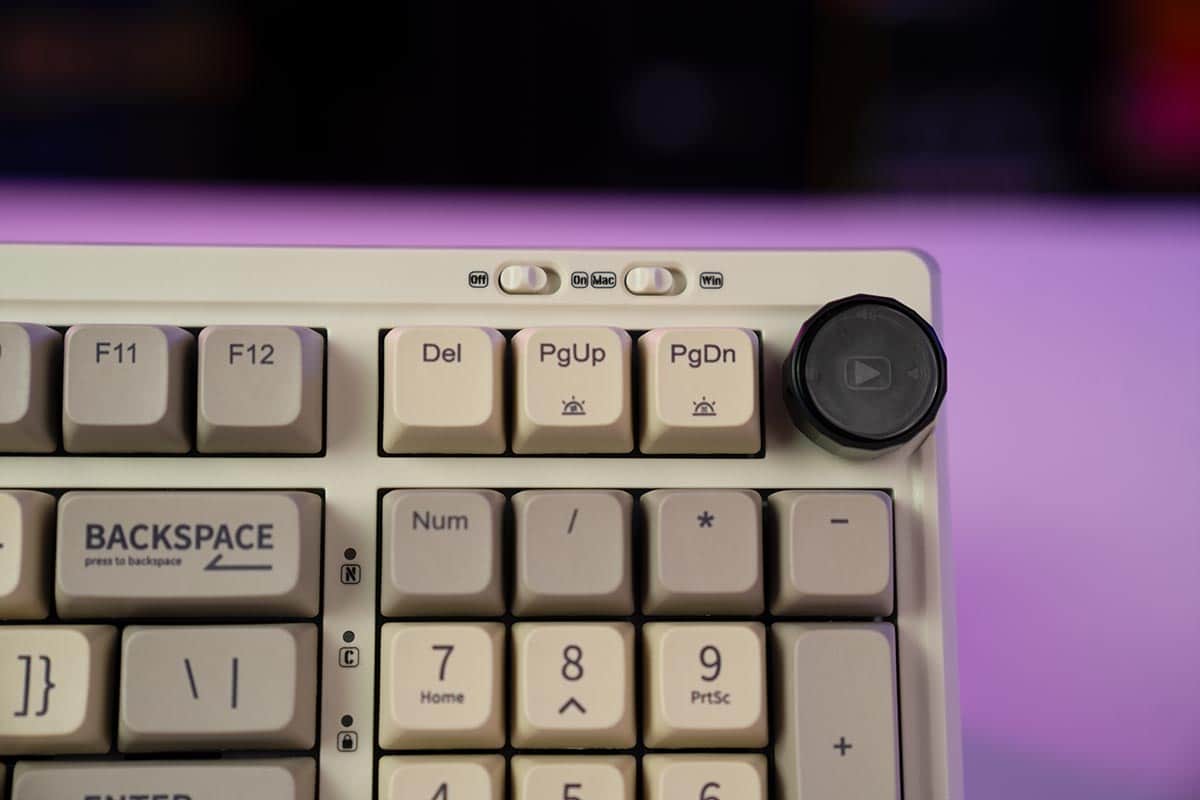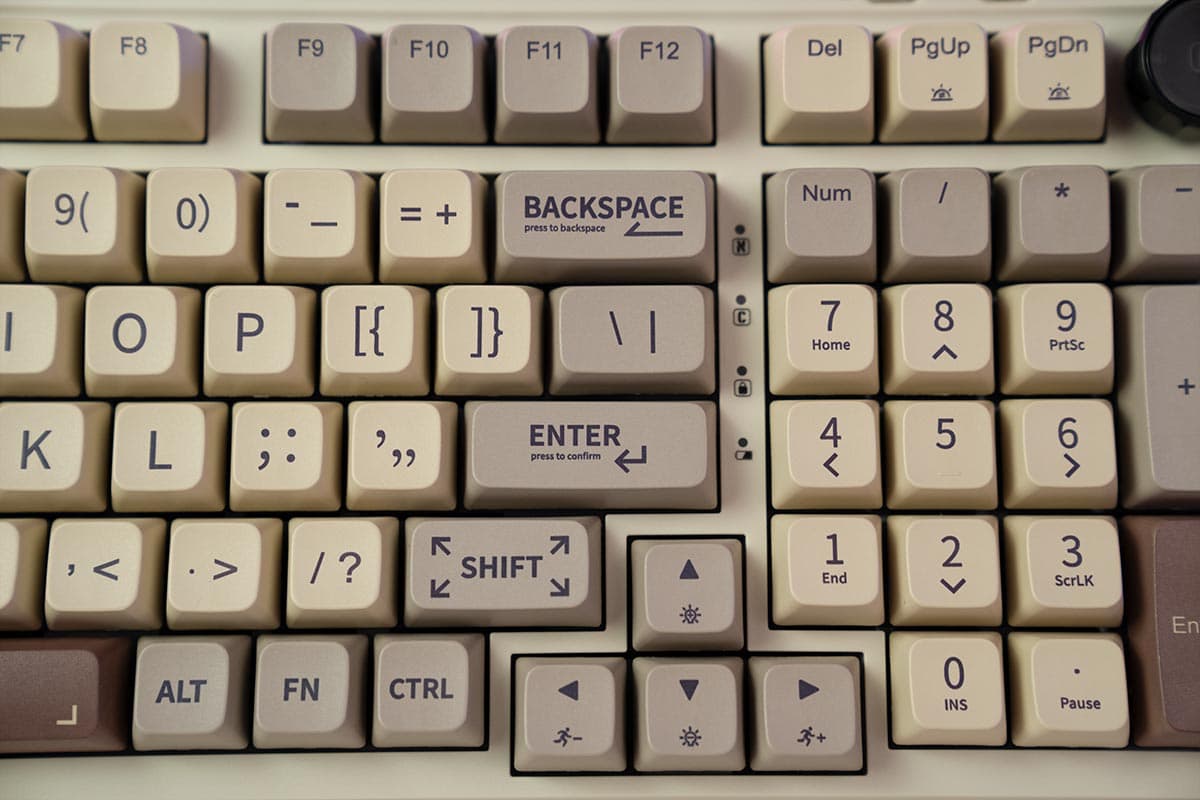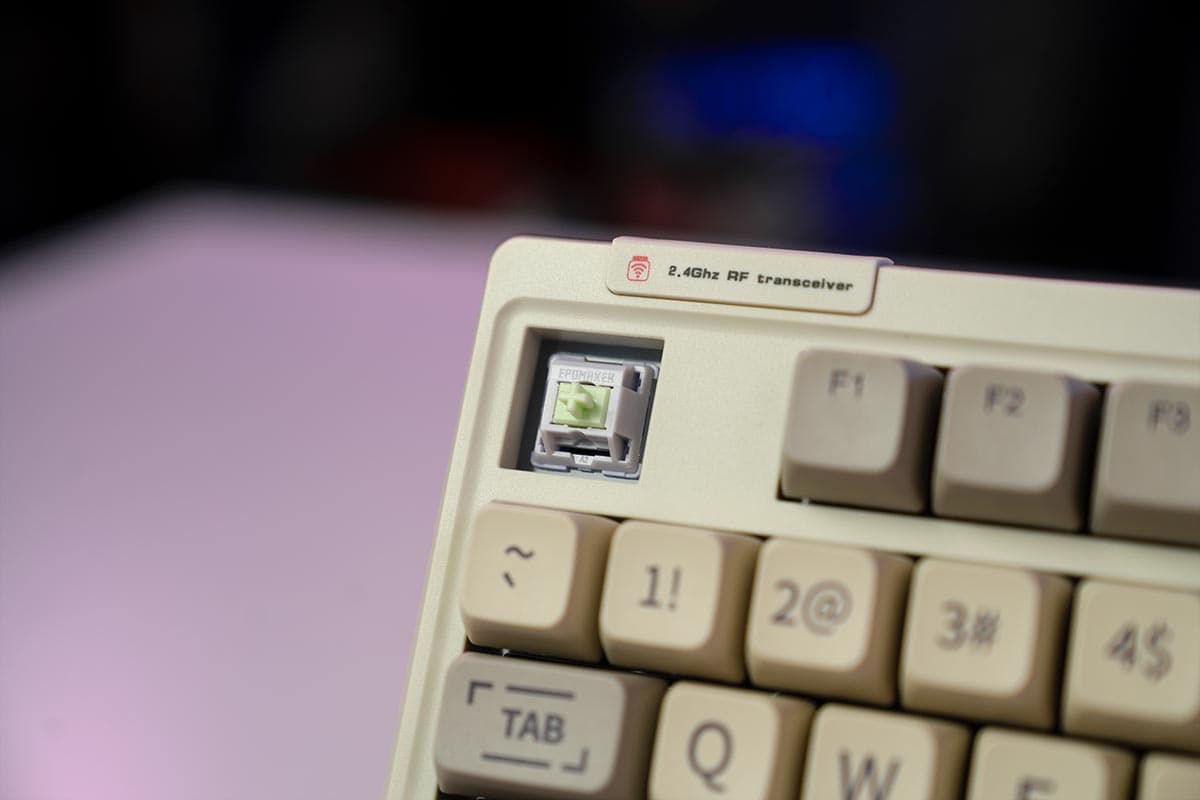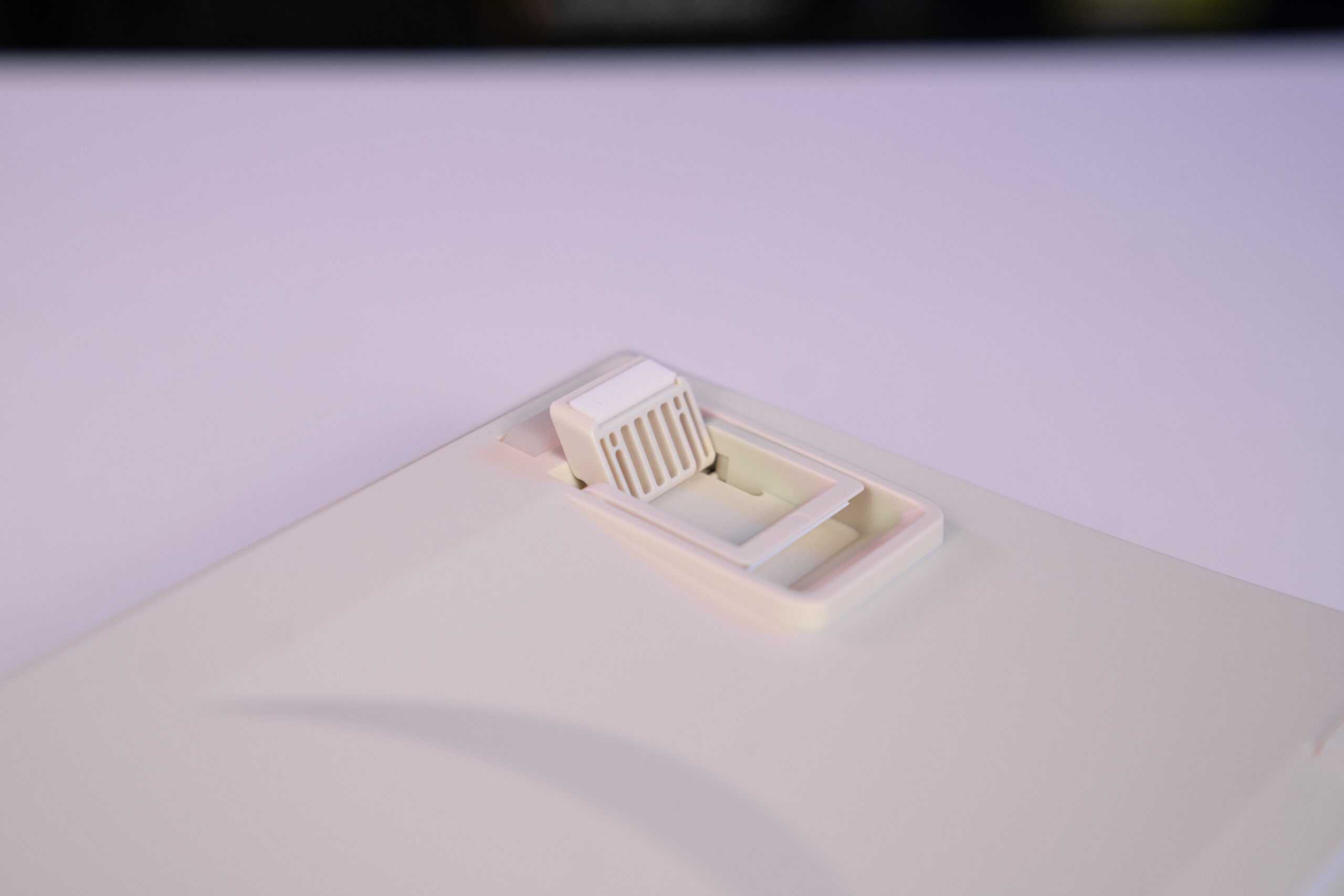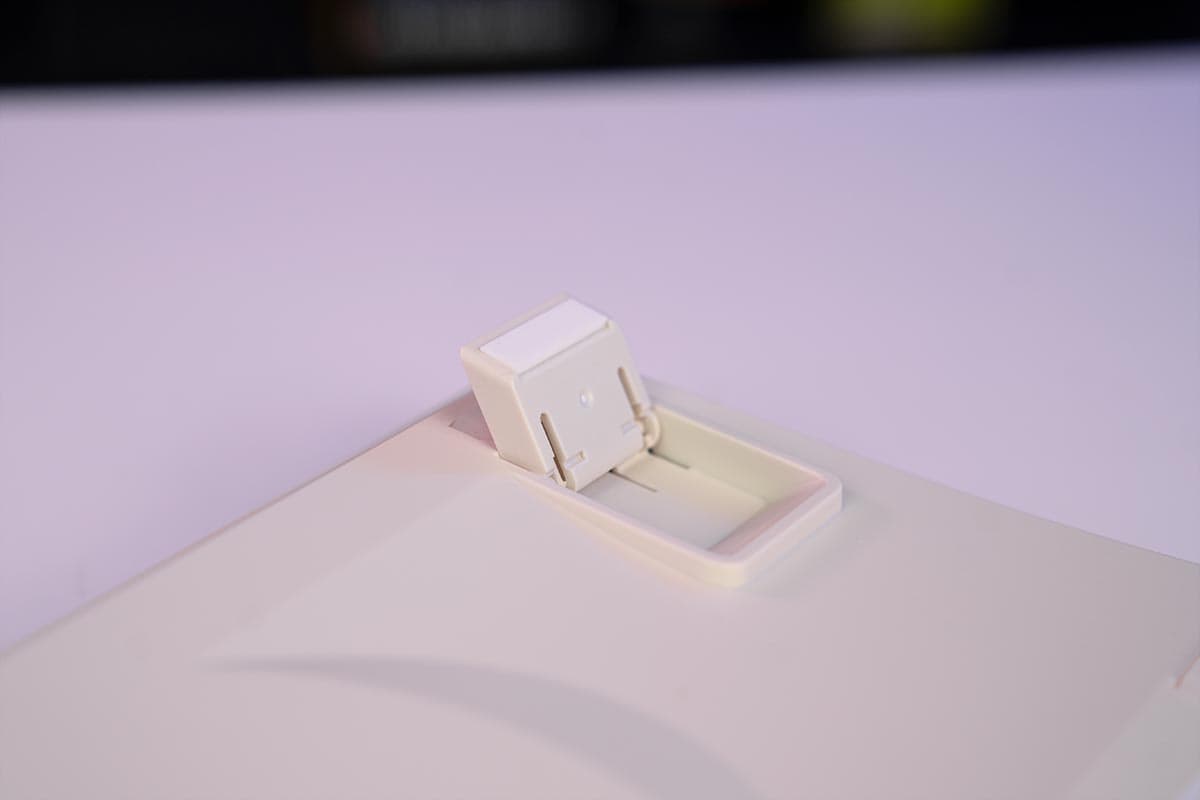Epomaker RT100 keyboard: a distinctive retro mechanical board
This is a sponsored piece: the Epomaker RT100 mechanical keyboard comes with a wide variety of hot-swappable key switches and unique retro styling

WePC is reader-supported. When you buy through links on our site, we may earn an affiliate commission. Prices subject to change. Learn more
We were lucky enough to get our hands on the Epomaker RT100 hot swappable keyboard to give it a test spin. This customizable wireless mechanical keyboard comes with eye-catching retro styling, fully swappable keys, superb design quality, plenty of functionality, and a pretty unique detachable smart screen.
Read below for our full breakdown on everything it has to offer!
SPONSORED POST

EPOMAKER RT100 Mechanical Keyboard

Form-factor
95% / 1800 Compact
Key-switches
Epomaker Budgerigar, Flamingo, Shadow Black, Gateron Pro Yellow, Sea Salt Silent, Wisteria Switch
Actuation Force / Travel
45g / 2.00±0.5mm for Wisteria Switch (varies dependent upon switch type)
Dimensions
12.99″ x 4.57″ x 0.98″
Weight
3.17lb
Keys & switches
The RT100 is a 95% size keyboard aka a 1800 Compact. This is a fairly non-typical size which comes with 97 keys in total, maximizing functionality while retaining its compact form factor (as the name would suggest). It’s a good balance in our opinion, as you get a numpad and direction keys, as well as all 12 function keys along the top but it doesn’t take up as much room on your desk as a full-size option would.
The keyboard comes with class-A Kailh sockets which support either 3-pin or 5-pin key switches, and there are multiple different options for switches you can choose. Given this is a hot-swappable keyboard, you can switch between any of these key switches if you so wish using the included key switch puller tool: Epomaker Budgerigar (tactile – similar to Cherry MX Browns), Epomaker Flamingo (linear, and feather-light but snappy), Epomaker Shadow Black, Gateron Pro Yellow, the ultra quiet Sea Salt Silent, and the ones we tested it with: the 39gf (initial force) Wisteria Switch.
These Wisteria Switches are linear switches similar to the Flamingo option but have a bassier tone when depressed, with less snap up afterwards. They’re still very light, requiring minimal effort to press, but with a very nice and chunky thonk compared to the clickier sounding Flamingos. The keys themselves feel great beneath your fingers – beautifully soft and a pleasure to type on – a dream for lengthy typing sessions. Obviously these switches aren’t for everyone but every other key type is also of the utmost quality and you’ll definitely be able to find one you like out of the full roster.
Build quality & aesthetics
The build quality of the board is top notch. It’s a sturdy device, and definitely feels like it can take a good few knocks. Probably our favorite thing about it though is just how nice it feels under your hands: from the satisfying clicky feedback when you dial the knob in the top right, to the texture of the keys and the surface of the board itself, even the snap of the ‘feet’ when you stand up the keyboard feels satisfying.
There are five color options for the keyboard in total: Retro White (which we tested), Pink, Deep Grey, Green, and Purple. In actuality the Retro White is more a variety of beige and gray tones like you’d find on a keyboard in the late 90s, with the clip-on Smart Screen being a proper brown color. It’s all very pleasingly retro, though the unique font on each of the keys plus the design of the board itself helps elevate it beyond the actual keyboards of the era, which definitely didn’t look anywhere near as stunning as this beauty.
RGB backlighting can be set to all the usual patterns you’d expect, and there’s a range of pleasing colors you can cycle through.
Connectivity & Functionality
The RT100 keyboard comes with two USB-C ports along the back edge – one exposed, one protected by a clip on cover over an area that also houses the USB wireless receiver. In terms of wireless connectivity you get both WiFi (specifically a 2.4GHz RF transceiver) and Bluetooth 5.0 options.The RF option helps to lower latency but Bluetooth is of course more widely used, so you’ve got options.
The Smart Screen (or intelligenter bildschirm as the Germans call it – this isn’t relevant but we enjoy it) plugs into the secondary USB-C port when you remove the cover. It is automatically set to display the time, date, connection mode, current outdoor temperature, and current CPU load, plus you can add your own little customized image which takes up about half of the display. It’s a fun little addition which we enjoyed playing around with, but if you’re in a mood where it’s strictly business, you can easily take it off again and stow it away in a flash.
On the top right of the keyboard above the PgUp/PgDn keys is an On/Off Switch and a Mac/Windows Switch. Obviously the switch needs to be turned to On for wireless connection (signifying it is drawing its power from the battery), but for wired connection mode it should be turned Off. Turning the knob on the top right is set to control volume as standard, and pressing it down plays/pauses media, though it can be reprogrammed to control other features.
There’s also a great number of keyboard shortcuts which can be used to list of shortcuts is as follows::
| Key combination | Windows Function | Mac Function |
| Fn + Esc | Press & hold for 3 secs to restore factory settings | Press & hold for 3 secs to restore factory settings |
| Fn + F1 | Brightness – | Brightness – |
| Fn + F2 | Brightness + | Brightness + |
| Fn + F3 | Win +Tab | Ctrl + ↑ |
| Fn + F4 | Win + E | Exhale siri |
| Fn + F5 | n/a | |
| Fn + F6 | Homepage | n/a |
| Fn + F7 | Previous Song | Previous Song |
| Fn + F8 | Play/Pause | Play/Pause |
| Fn + F9 | Next Song | Next Song |
| Fn + Q | Short press to switch to Bluetooth 1, Long press Bluetooth Q to pair | Short press to switch to Bluetooth 1, Long press Bluetooth Q to pair |
| Fn + W | Short press to switch to Bluetooth 2, Long press Bluetooth W to pair | Short press to switch to Bluetooth 2, Long press Bluetooth W to pair |
| Fn + E | Short press to switch to Bluetooth 3, Long press Bluetooth EW to pair | Short press to switch to Bluetooth 3, Long press Bluetooth EW to pair |
| Fn + R | Short press to switch to 2.4G, Long press R to pair | Short press to switch to 2.4G, Long press R to pair |
| Fn + Win | Lock Win key | Lock Win key |
| Fn + BackSpace | Query power (battery power is available in wireless mode) | Query power (battery power is available in wireless mode) |
| Fn + ↑ | Backlight Brightness + | Backlight Brightness + |
| Fn + ↓ | Backlight Brightness – | Backlight Brightness – |
| Fn + ← | Backlight Effect Speed – | Backlight Effect Speed – |
| Fn + → | Backlight Effect Speed + | Backlight Effect Speed + |
| Fn + Del | Main backlight effect switching | Main backlight effect switching |
| Fn + PgUP | Toggle monochrome lights | Toggle monochrome lights |
| Fn + PgDn | Battery Save Mode (all lights & tv display off) | Battery Save Mode (all lights & tv display off) |
Pricing & Availability
Whilst no mechanical keyboard is cheap, the Epomaker RT100 is actually pretty reasonable considering all the functionality you get and compared to the majority of the competition. Currently you can pick one up for around $119/£119 on Amazon which isn’t bad at all, and it’s available in North America, Europe, and Australian markets to pick up right now.
Final Word
The Epomaker RT100 wireless mechanical keyboard is a great retro-styled keyboard at a reasonable price. The key switches are fully customizable within the wide range of Epomaker compatible switches, which should cover any particular requirements you might have. It’s a supremely satisfying, well-made device that scratches a particular itch for those looking for something slightly smaller than a full-sized board, whilst maintaining maximum functionality.