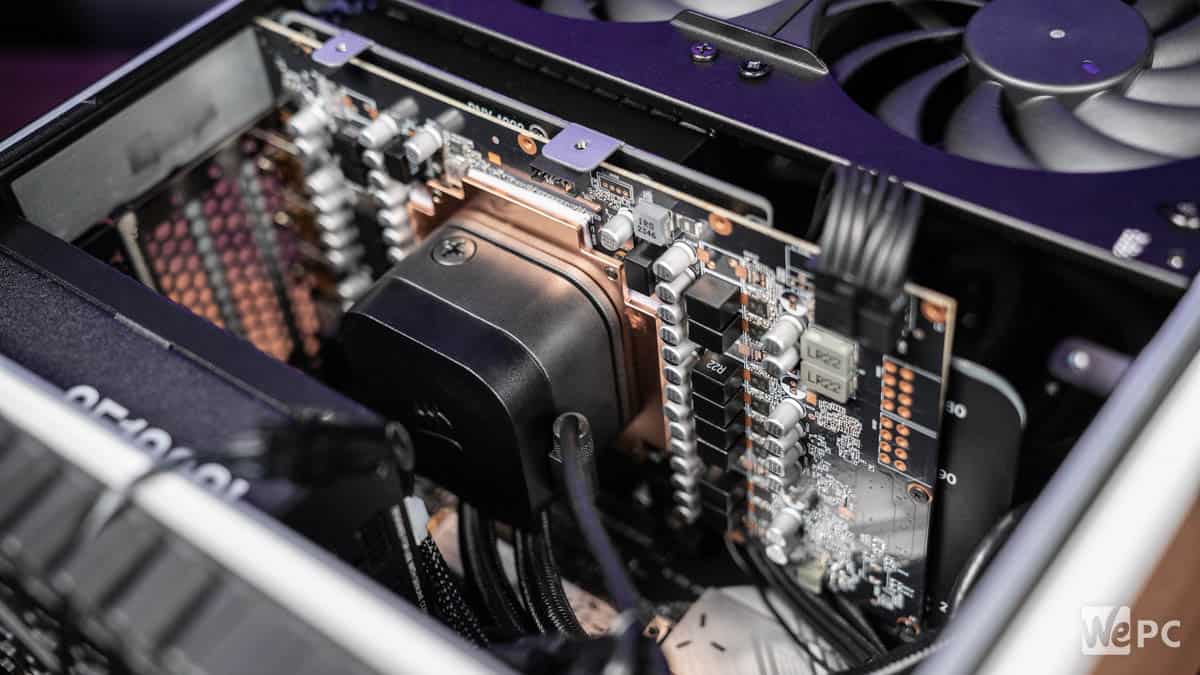Corsair ONE i500 prebuilt PC: An elegant, compact, powerhouse with dual AIO
We take a look at this new premium prebuilt and its unique internal design, built for creatives and gamers alike

WePC is reader-supported. When you buy through links on our site, we may earn an affiliate commission. Prices subject to change. Learn more
SPONSORED PIECE
The Corsair ONE i500 is the latest in the One range of compact prebuilts, this year coming with a striking wooden-panel aesthetic, plus an impressively designed internal structure to allow it to achieve maximum power despite the limitations of its small chassis, including liquid cooling on both the CPU and GPU.
What is the Corsair One range?
The Corsair One line is the company’s range of compact, premium prebuilt PCs. The line has been running for a good number of years now, with each new generation coming with tweaks and improvements over the previous models, but what they all have in common is an envelope pushing design that uses clever engineering to maximize performance and cooling in a compact chassis.
These computers are targeted at professionals and creatives in need of a powerful rig as much as they are to gamers: essentially anyone who desires a compact, sleek-looking machine that will look great on their desktop.

- CPU: Intel Core i9-14900K
- Graphics card: NVIDIA GeForce RTX 4080 Super (16GB) / RTX 4090 (24GB)
- Motherboard: MSI MAG B760M Mortar WIFI (Micro-ATX, Intel B760M)
- Memory: 32GB/64GB CORSAIR DDR5-6000 (4 DIMM slots)
- Storage: 2TB PCIe Gen 4 NVMe
- PSU: CORSAIR 1000W 80 PLUS GOLD
- Front I/O ports: 2x 5Gbps USB Type-A, 1x 10Gbps USB Type-C, Mic/Headphone Combo Jack
- Rear I/O ports: On motherboard: 4x 5Gbps USB Type-A, 3x 10Gbps USB Type-A, 1x 20Gbps USB Type-CHD Audio, 1x Display Port1x HDMI / on GPU: 3x DisplayPort,1x HDMI
- Networking: 2.5G Ethernet, Wi-Fi 6E, Bluetooth 5.3
- OS: Windows 11 Pro 64-bit
External features
Both versions of the case currently available come with a wooden front panel: there’s the ‘wood dark’ option which has a black chassis and a walnut front panel, or the ‘wood bright’ variant with a light-grey aluminium looking chassis and a maple wood finish. Apparently in the near future all-metal options will be available without the wooden front, but we think both the wood-panelled options look very nice indeed.
The strip down the front of the case is a touch-sensitive control which can be used to change the brightness of the RGB (with a vertical swipe) or cycle through the different RGB patterns and colors available, by holding for a short moment beneath the power button. RGB strips are located on either side off the front panel and there’s some nice underlighting as well.
In one useful feature, there’s a rear white light that can be turned on by tapping the case above the motherboard ports: giving helpful illumination whenever you’re rummaging round the back try to plug things in. Looking at those ports, you get quite an impressive amount considering the compact size of the build, on the rear as well as the front.
- Rear ports: 4x USB 3.2 Gen 1 Type-A, 3x USB 3.2 Gen 2 Type-A, USB 3.2 Gen 2×2 Type-C, HD audio ports, DisplayPort, HDMI, Ethernet
- Front ports: 2x USB 3.2 Gen 1 Type-A, USB 3.2 Gen 1 Type-C, 3.5mm audio jack
Both sides of the case are covered with a magnetized mesh which can be removed to show either the reverse of the motherboard and cable management area with space for a 2.5” SSD, or, on the other side, the hinge-out fan setup that lets you get inside to the internal components.
Although our one must have got lost in the post, you do also get an included headset hanger with the case which attaches to the top, which is nice to see.
The internals
Despite how nice the case looks, it’s when you pop it open that things really start to get interesting.
Opening up the case
If you pop off the fabric mesh on the left side of the case, you’ll see an aluminium panel with a Y-shaped mesh design, and you’ll need to remove two screws to take this off in turn. Beneath this you’ll see the reverse of three 120mmm fans: the two at the top (one of them the radiator for the CPU) can swing outwards once you remove an additional two screws, revealing the CPU water block, RAM slots and M.2 slot access. Removing some additional screws allows the bottom fan panel to fold out, revealing the PSU and GPU water block.
In total there are five 120mm fans in this case: two in the top (including the GPU radiator), and the three on the side just mentioned. It’s pretty rare that you’ll see an AIO cooler on both a CPU and GPU on a build this size, and this helps compensate for the fact that COrsair have had to strip down the heatsinks and other elements of the graphics card to enable it to fit.
The bang for your buck
The processor is the Intel Core i9-14900K, which you get in all variants. This is one of the most powerful processors money can buy, and will demolish any gaming, creative or workstation workflow.
The graphics card in our model is a modified Nvidia GeForce RTX 4090 with a stripped back size to help it fit within the case. Alternatively the cheaper option comes with a Zotac RTX 4080 Super Trinity. Either GPU (though particularly the 4090) can take on any game at 4K on max settings without issue.
The motherboard is the MSI MAG B760M Mortar WIFI, a Micro-ATX sized offering that still comes with the great array of ports detailed above despite its smaller size. Compared to the significantly smaller mini-ITX motherboards used in older Corsair ONE prebuilts, this has four DIMM slots, not just two, plus two PCI-E x16 slots rather than just the one (plus one PCI-E x1 slot). The Display and HDMI ports on the motherboard can support up to six displays, should you need to.
For the memory, you get some of the latest Corsair Vengeance DDR5 RAM with 6000MT/s data rate, which is one of our favourite RAM products currently available. The higher-end option we were sent comes with two 32GB sticks, totalling 64GB, and the RTX 4080 Super version of the ONE i500 has two 16GB sticks, totalling 32GB. As mentioned there are four DIMM slots in total so you can also upgrade either variant well beyond this.
Storage comes in the form of a 2TB PCIe Gen 4 NVMe on the M.2 slot, which is upgradable, should you wish to swap it out in the future. Besides this you also get a space to install a 2.5-inch SATA SDD storage drive in the rear of the case, should you wish to expand this further.
All this is powered by a small form-factor Corsair SF1000L power supply, which has 1000W of power and a Gold 80 Plus standard efficiency rating.
Why should you buy the Corsair ONE i500?
The Corsair One i500 certainly is not cheap, though as far as compact prebuilts go it’s very impressive in a number of ways: in terms of power, looks, and the sheer engineering to get a high-performance PC into this size of case, yet still retain numerous ports and upgradable internal components. If you’ve got the money and are after a superb-looking compact PC for your work/gaming station, then you won’t go far wrong with this.