Free Apple subscriptions with purchases of Apple devices & new subs
Free Apple subscriptions at Best Buy
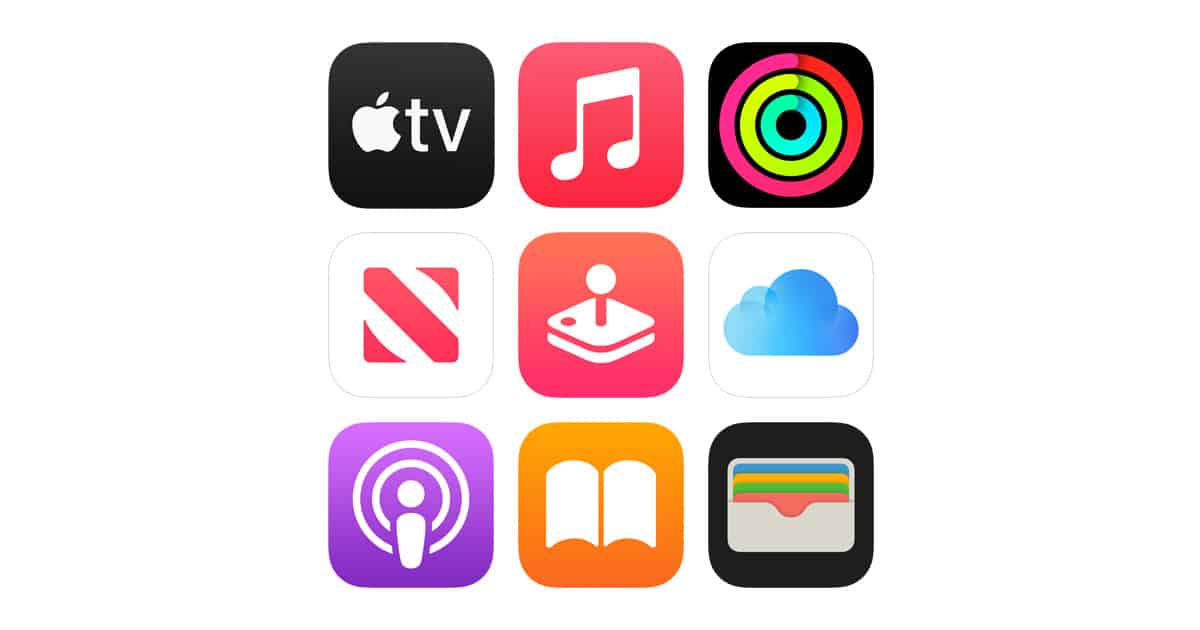
WePC is reader-supported. When you buy through links on our site, we may earn an affiliate commission. Prices subject to change. Learn more
Best Buy is currently offering new subscribers and those who purchase an Apple device free subscriptions to Apple services. The free 3 month and 6 month trials, available from Apple, require the purchase of an iPad, iPhone, Mac, or other Apple device. However, if you are a brand new subscriber you can directly get 3 months of Apple TV+, 3 months of Apple Fitness+, 6 months of Apple Music, and 6 months of Apple News+ without any accompanying purchases!
Free Apple subscriptions: What new subscribers can get
- Access to Apple TV+ so that you can stream Apple Original series and films, including compelling dramas, groundbreaking documentaries, kids’ entertainment, and comedies.
- Access to 3 months of Apple Fitness+, a new fitness experience powered by Apple Watch.
- Access to Apple News+ for 6 months, your own personal newsstand, with full access to hundreds of magazines and leading newspapers.
- Last but not least, access to Apple Music for 6 months, the ultimate streaming experience that allows you to easily find your favorite artists, discover new music, listen to curated playlists, and play it across all your devices.
Get the free Apple subscriptions here.
With Apple services, you can easily access them across all your Apple devices. The flexibility doesn’t end there, with family sharing you can also share access with six other family members.
Can I cancel my Apple subscription?
Yes, you absolutely can. The free subscription deal will run until the 30th of July, 2022 but if you ever need to end your subscription, the process is incredibly easy.
Below is how to cancel your subscription via an iPhone, iPad, or iPod touch:
- Open the Settings app.
- Tap your name.
- Tap Subscriptions.
- Tap the subscription.
- Tap Cancel Subscription. You may need to scroll down to find the Cancel Subscription button. If there’s no Cancel button, the subscription has already been canceled.











