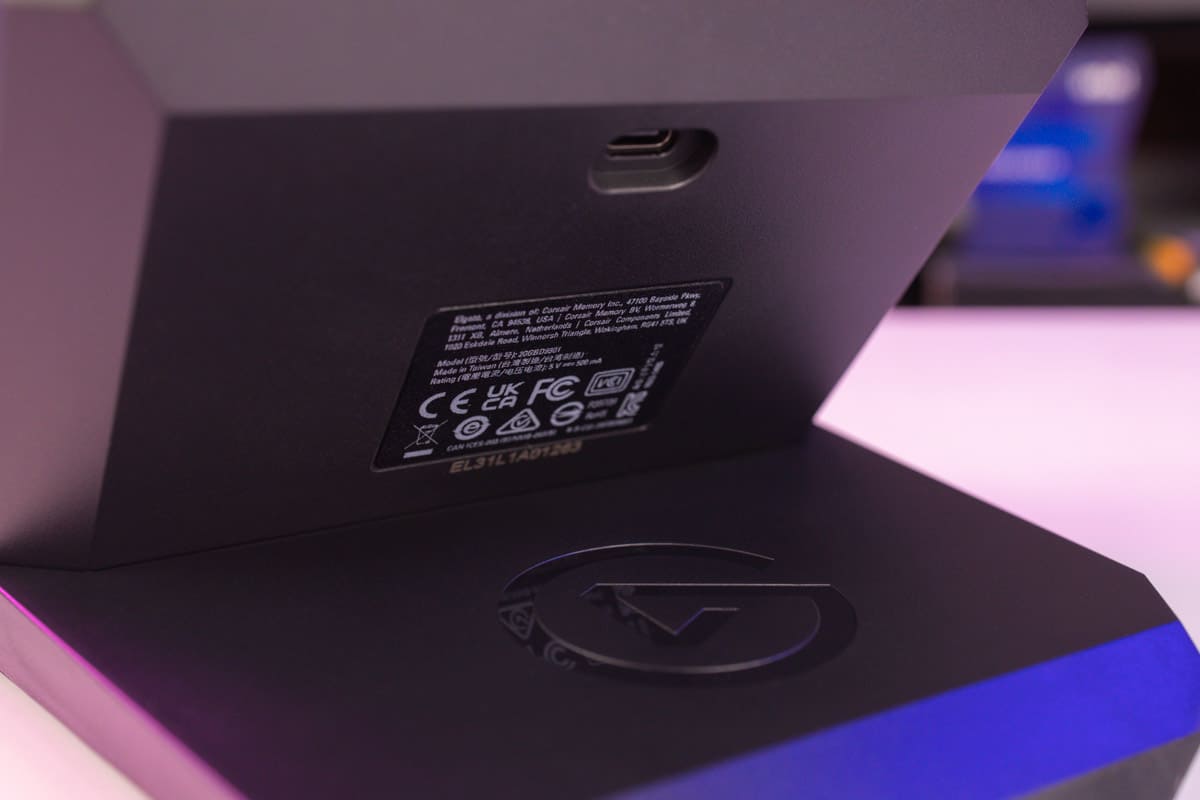The Stream Deck+ is not just for streamers
The ultimate desktop companion

WePC is reader-supported. When you buy through links on our site, we may earn an affiliate commission. Prices subject to change. Learn more
*SPONSORED POST*
As you can probably tell by the name, the Stream Deck+ is a vital piece of kit for any streamer. While streaming might be its intended use, The Stream Deck+ has plenty of other uses you might not be aware of. With the likes of productivity, audio mixing, calls, or even in-game assistance, there is a lot more to this than meets the eye.
Moving away from just buttons or even a pedal, Elgato has included dials and touchscreens in the latest iteration of the Stream Deck, for an even wider range of use cases and scenarios.

Elgato USB-C Stream Deck +

Compatible devices
Laptop, PC
Connectivity
USB-A, USB-C
Main features
Backlit, Hotkeys and Media Keys, Integrated Stand, Customizable Display Keys
Stream Deck+ features
The Stream Deck+ is feature-packed, giving you eight LCD customizable keys on the top half of the device. Below the LCD screens, you also get four 360° dials with push capabilities and a touch screen. The additional functionality will give you greater control during streams or when using certain applications.
Jumping into the Stream Deck software, you quickly realize you get a lot of customization options. Everything from the on-screen design to the plugins makes the Stream Deck+ a joy to use. For example, using the iCUE or Discord plugins allows you to tweak profile lighting, see the battery status of your headset, or mute / deafen your call. It also has the ability to show you the status of your system with the HWinfo plugin, allowing you to keep an eye on your temperatures.
One of the most notable new features is the addition of the dials and accompanying touch screen. You can set the touch screen to display and control certain system aspects, such as play, pause, or volume. The dials below can then be used to adjust these system settings, giving you everything you need for a seamless setup. The dials have a tactile feel with incremental steps on each notch, that feels quite satisfying.
Elgato Stream Deck+ images, source: WePC
Elgato USB-C Stream Deck +

Compatible devices
Laptop, PC
Connectivity
USB-A, USB-C
Main features
Backlit, Hotkeys and Media Keys, Integrated Stand, Customizable Display Keys
What can the Stream Deck+ be used for?
Streaming is obviously the best use case for the Stream Deck+, regardless if it’s changing scenes, muting yourself, or integrating some funny sounds. It has the ability to change scenes depending on what you have in focus too, keeping your stream as high quality as possible. Seamlessly switching between Twitch and Premier, the StreamDeck+ offers something different.
When you have Premier or other editors open, you can set all the keys to shortcuts, with the dials to span and change processes, helping you with your workflow. It also can be used for controlling the hardware around the office, with the integration of Philips or Elgato ecosystems.
Discord integration can give you quick access to changing different user volumes, or even the soundboard to add some fun to your boring calls. The same can be done for Teams or any other call you join in on. You can truly make the device your own and adapt it to your needs and as such give you the ability to use it for a variety of things that make it a useful tool on your desk for more than just streaming.