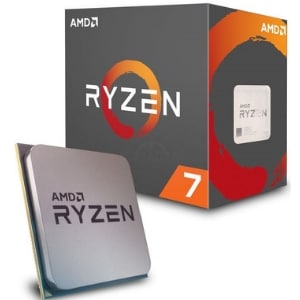2600x vs 2700x
In this article, we’re going to take a look at the AMD Ryzen 5 2600x and the Ryzen 7 2700x to see which one comes out on top.

Choosing a new computer processor to upgrade your existing gaming set-up is a daunting task, made all the more challenging by the fact that these things all seem to share a variant of the same name. Confusing much?
If you can’t tell your X-processors from your regular processors, don’t worry. This article is going to compare two of AMDs best offerings for the budget gamer, which are the Ryzen 5 2600x and the Ryzen 7 2700x so that you can choose the best CPU for you.
Ready? Let’s get into it.
Intel/AMD
If you’ve already managed to narrow down your choice of CPUs to one of AMD’s Ryzen processors, then congratulations. You’ve already done a lot of the difficult work yourself, because in a show-down between Intel and AMD, just picking a side is half the battle itself.
They might not have quite the same hold over the GPU market just yet, as it’s Nvidia that takes the lead in this area, but when it comes to CPUs, AMD is known for producing fantastic products that offer great value for money.
But do the Ryzen 5 2600x and the Ryzen 7 2700x live up to such a reputation? We’re inclined to say yes, but let’s go through some of the most important features to consider when buying a new CPU so we can show you how we came to this conclusion. We take a look at some key features to consider such as core and thread counts, clock speeds, architecture, and multi-tasking.
They may be similar, despite being of different generations, but these features will help us determine which CPU should be your top choice if you’re considering an upgrade, and which will be better suited to you and your gaming needs.
Cores and Threads
Unlike a graphics card, for which gaming can pose quite a few challenges and demands (hence the high core count), computer processors are much less core-reliant and as such have far fewer in total. In fact, the majority of gaming systems only really use 1 to 2 cores, so it’s the single-core performance that will have the biggest impact on your gaming quality.
This will directly affect the processors’ multi-tasking capability which is something you should definitely consider if you tend to have more than one program running in the background. If this is the case, then a higher core count will be far more beneficial to you.
The 2700x runs on 8 cores, whereas the 2600x comes with just 6 cores. Both are fully capable of being able to run any modern title, providing you with a smooth, practically seamless performance for a more immersive gaming experience, but the 2700x does it best.
Just because they’re virtual doesn’t mean they should be ignored, as the number of threads is just as important as the cores as these also contribute to the CPUs ability to multitask. The 2600x boasts 12 threads, which is a good number to have, but the 2700x beats them with 16 threads to better organize multi-tasking.
But how do these stats play out in terms of performance quality?
Clock Speed
When it comes to clock speeds, it’s clear to see that the 2700x and the 2600x are pretty much neck and neck. They’re so close in terms of speed that there’s barely a discernible difference between the two, and both exceed the minimum recommended requirements for gaming which is 3.4 GHz.
With a lead of a mere 0.1 GHz, the 2700x just about scrapes the lead with a base clock speed of 3.7 GHz, compared to the 2600x which has a base clock speed of 3.6 GHz.
It’s the same story when you look at the boosted clock speeds for each CPU, as the 2700x again just pips the preceding 2600x to the post, achieving a maximum boosted clock speed of 4.3 GHz followed by a maximum of 4.2 GHz. The 2700x will therefore perform fractionally better when overclocked.
Such close results certainly made us question the validity of the supposed benefits brought about by the extra cores and threads, but does the difference become more obvious elsewhere? Let’s not wait to find out!
Architecture
- L1 Cache – 576 KB
- L2 Cache – 3 MB
- L3 Cache – 16 MB
- L1 Cache – 768 KB
- L2 Cache – 4 MB
- L3 Cache – 16 MB
If you’re familiar with any of our GPU comparison pieces, then you might already have a notion of what architecture means for gaming, but there are actually a few similarities between them in this regard which makes it harder to crown one the winner. As always, we’ll give it our best shot, though.
The 2700x features AMD’s Zen+ architecture, which offers a reasonable improvement over the former Zen architecture without the latest advancements found in their newer Zen2 architecture which is (confusingly) the third-gen that’s used in the 3700x CPU, for example.
The 2600x is also equipped with Zen+ architecture and uses a 12nm process in the manufacturing of this microarchitecture. Again, it offers a step up on the previous cards which were released with earlier generations of Zen architecture, but it’s not the best money can buy. For a budget CPU, however, it does a brilliant job of multi-tasking to a certain degree, and it offers a reasonable cache size as well as less chance of latency.
2600x
2700x
As you can see, the only cache capacity they share is the L3 cache, but otherwise, the 2700x is the better choice for running games without having issues with lag or buffering.
Both the 2600x and the 2700x have an AM4 chipset which is the best available, and it’s backward compatible with earlier motherboards which is great for those who can’t afford to upgrade their board at the same time as their CPU. It also makes it a great option if you’re looking to future-proof your PC gaming rig.
Multi-Tasking
We’ve mentioned it a few times throughout this article, but what does multi-tasking even mean? For gaming purposes, multi-tasking is incredibly important as it allows your set-up to perform more efficiently and effectively.
This is especially true for the gamer who enjoys streaming their favorite Twitch videos while they’re gaming online, but even for non-gaming purposes, multi-tasking ability will drastically improve the overall quality of application it is you’re running.
For example, is there music on in the background? Were you doing some online shopping between games? Multi-tasking means you can continue to keep those tabs open or more all without slowing down the overall operation speed when they run alongside your gaming.
So, if the 2600x and the 2700x have the same architecture, will they perform the same when it comes to multi-tasking? The answer is still no, as this is where you begin to see a difference due to the additional cores and threads of the 2700x, which is the superior multi-tasking unit by far.
Comparison
To round up our thoughts on the Ryzen 5 2600x and the Ryzen 7 2700x, we thought we’d put together a final conclusion that addresses the advantages and disadvantages of each CPU. If you’ll allow us to put statistics and specifications aside for a moment, let’s look at how these two computer processors stack up in terms of benchmarking results.
Our in-house testing showed that of the two, the 2700x struggled more to stabilize when gaming, and trying to take advantage of those boosted clock speeds can be a bit of a challenge depending on your other settings. With that being said, it gave us a 37.4% faster CPU speed on average, making use of those extra cores and threads.
Compared to its direct competition from Intel’s camp, which would be the Intel Core 17-8700K, the Ryzen 7 2700x tears ahead thanks to its Zen+ architecture and improved clock speeds, so they’ve come for Intel’s crown in more ways than one. However, it does come at a more expensive price-point which detracts from the CPU’s affordability appeal.
The Ryzen 5 2600x similarly surpasses the performance of its Intel other-halves, delivering higher multi-core performance, enhanced single-core power, and improved overall performance for a lower price. Between the two, the 2700x is probably better suited to the gamer who wants to push their CPU a little further, but the 2600x still offers great results for a lower cost.