Does a CPU help with FPS in gaming?
Does a CPU help with FPS in gaming? Let's find out
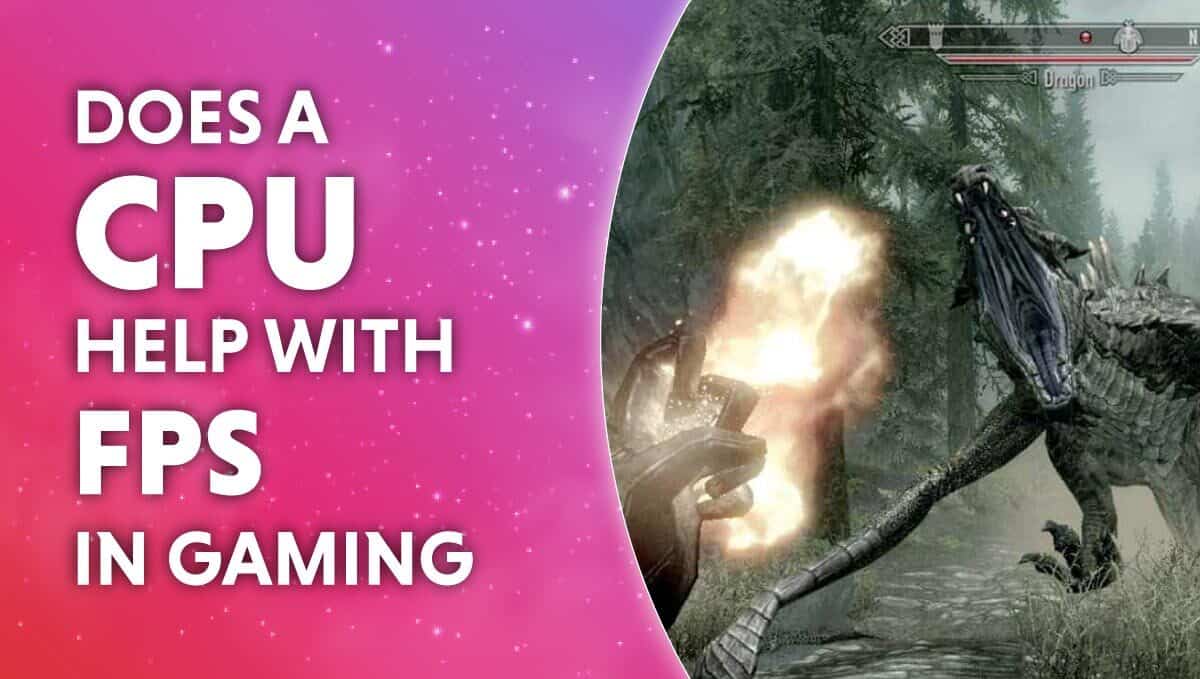
WePC is reader-supported. When you buy through links on our site, we may earn an affiliate commission. Prices subject to change. Learn more
A high, steady FPS is the cornerstone of a comfortable and enjoyable gaming experience. 60FPS is the current standard, with high-framerate settings such as 144FPS and 240FPS rapidly gaining popularity. Today, we’re answering the question: Does a CPU help with FPS in gaming?
Now Read: Best CPU for CPU-intensive games
The quick answer is – Yes, your CPU does help with FPS in gaming. But of course, there’s some nuance to discuss talk about here. Upgrading your CPU won’t always yield an FPS increase, so watch out before shelling out on an expensive processor.
How does a CPU affect FPS in gaming?
A CPU is often defined as the brain of a system, and it’s considered the important component in your average PC. But – when gaming is the only intention – it’s fair to consider it second in importance to the GPU.
Your GPU (Graphics Processing Unit) is responsible for rendering pixels and generating the real-time display you see on your monitor.
Generally speaking, the GPU has much more of an impact on FPS than the CPU. That said, both components work in harmony with each other to generate a display.
The CPU is responsible for carrying out the logical, mathematical, and physical calculations needed by your game engine. It delegates the role of generating graphics to the GPU, which has hardware designed for this role.
Your CPU gives your GPU instructions on what image to create and how to go about creating it. The final output is shown as a frame on your screen.
How much does your CPU affect FPS?
Your CPU only affects your FPS in the event that you have a CPU bottleneck. We go into much more detail in our CPU and GPU bottleneck guide, but we’ll summarize things for you here.
A CPU bottleneck occurs when your CPU can’t keep up with your GPU and is unable to deliver instructions fast enough. Your GPU spends time idle waiting for instructions from the CPU to arrive. In this scenario, the strength of your processor is what’s determining your FPS.
You have a GPU bottleneck when your CPU is doing its job (carrying out calculations for the game engine and feeding instructions to the GPU) timely, but it’s the GPU that can’t keep up. In this scenario, the strength of your GPU is what’s determining your FPS.
A modern, game-optimized PC build should have a slight GPU bottleneck. In other words, the CPU should have some processing capacity left over while the GPU works at its maximum.
GPU bottlenecks are much easier to work around by changing game settings. CPU bottlenecks are inflexible and more noticeable because they induce increasing stuttering.
Will upgrading my CPU increase my FPS?
Upgrading your CPU will only increase your FPS if you have a CPU bottleneck. If you have a GPU bottleneck instead, you won’t see a noticeable increase in your in-game FPS.
This is an extreme example, but to help you understand – say you were to have a PC with a relatively weak GTX 1060 Graphics Card and a powerful Core i7-13700K processor.
If you were to upgrade to a Core i9-13900K here, you would see virtually no difference in FPS, even though the 13900K is a markedly better CPU than the 13700K. That’s because, with either processor, the GTX 1060 is the performance-determining component.











