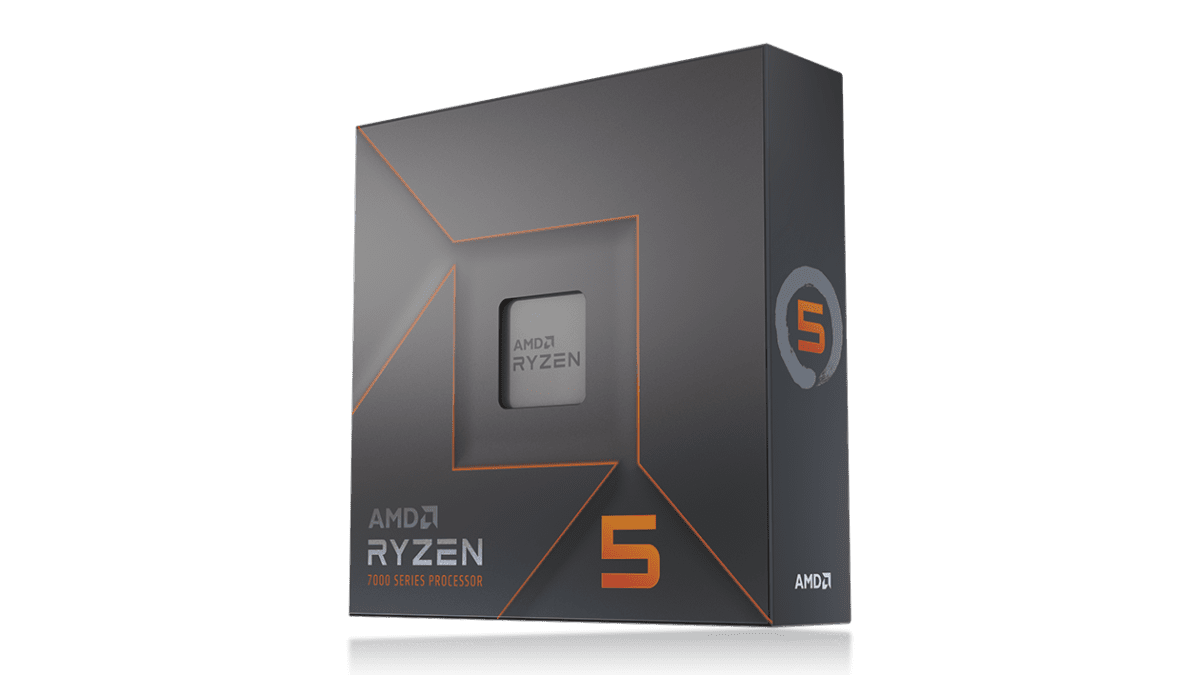Best CPU under $300
What is the best CPU for $300 or under?

WePC is reader-supported. When you buy through links on our site, we may earn an affiliate commission. Prices subject to change. Learn more
Here, we’re going to explore the more mid-range CPU options. Budget CPUs are okay, but they obviously lack the bang and performance many gamers desperately desire. The more we spend on our CPUs, the better they will perform (for the most part). Here’s the best CPU under $300.
Now Read: Best budget CPU in 2024
Processors in the $300 price range
A $300 CPU would be considered mid-range or high-end, depending on who you ask. This is a great budget to have for a new processor in 2024 and will allow you to purchase something that’s powerful enough to handle most tasks you throw at it with great efficiency – whether that be gaming, content creation, or productivity.
With a $300 budget, it makes the most sense to go with a newer processor from one of the latest lineups. Our top pick is the Intel Core i5-12600K – what we consider to be the best under $300 CPU overall.
Best CPU under $300: Things to consider
If you’re attempting to purchase on a severely restricted budget, it will be vital to make trade-offs to lower expenses. These trade-offs might encompass aspects such as the number of processor cores, clock speed, and conceivably even buying secondhand items to economize.
Below are some significant aspects to consider when searching for the finest CPU alternatives that fall below the $300 price threshold.
Cores and threads
The CPU relies on its cores to execute instructions and carry out computations. The amount of cores that a CPU has determines how many tasks it can carry out at once, resulting in a faster and more effective task-processing experience. Programs that benefit from several cores, such as video editing and rendering software, can be completed with greater efficiency and speed.
Threads, which act as virtual cores, enable a physical core to perform multiple tasks simultaneously. CPUs that support multi-threading can handle more tasks simultaneously than those that don’t, resulting in better performance and quicker processing times.
Both the number of cores and threads are crucial to CPU performance across various tasks. CPUs that have more cores and support multi-threading typically perform well in tasks that require high parallelisms, such as gaming, video editing, or scientific simulations. However, CPUs with fewer cores but higher clock speeds may provide better performance in tasks that require single-threaded performance, such as certain gaming or office applications.
Clock speed
CPU clock speed pertains to the speed at which a CPU can execute processing cycles, usually measured in GHz. It establishes the number of instructions that the CPU can carry out every second, with higher clock speeds resulting in quicker processing times. Nonetheless, clock speed is merely one element that impacts overall CPU performance, and other factors such as the number of cores, cache size, and thermal design power are also crucial in determining a CPU’s abilities.
CPU generation
CPU generation refers to the particular design and architecture iteration of the CPU. As technology advances, each new generation brings about improvements in efficiency and performance, which may include enhanced core counts, higher clock speeds, and improved power efficiency.
Newer CPU generations usually feature better architectures that allow for faster and more efficient instruction processing. They might also come with additional features such as advanced security, integrated graphics, or compatibility with the latest technologies like PCIe 5.0 or USB 4. Furthermore, contemporary CPU generations are often produced using smaller process nodes, resulting in lower power consumption and improved thermal performance.
CPU Socket
A computer’s motherboard includes a CPU socket, which is a physical interface that accommodates the CPU and allows it to communicate with other components like storage drives, memory, and expansion cards. Each CPU has its unique size, shape, and electrical characteristics that correspond to a specific socket type on the motherboard.
It is vital to ensure that the CPU and motherboard socket type are compatible while installing or upgrading a CPU. Failure to do so can lead to a CPU that doesn’t fit or function properly.
Once these factors have been taken into account, the next step is to choose the best CPU under $300. However, the question remains: which CPU is the best option?
Best CPU under $300
Here is the best choice for a CPU under $300. We believe this CPU to be the Intel Core i5-12600K
Intel Core i5-12600K
Intel Core i5-12600KF
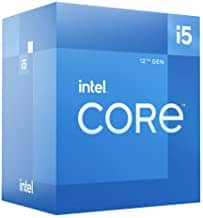
Boost clock speed (single core)
4.9 GHz
Total Cores / Threads
10/16
P-cores
6
E-cores
4
Socket
LGA 1700
Overclockable
Yes
- Powerful single core performance
- Amazing multi core performance
- Overclockable
- No in box cooler
- Still more power-hungry than Ryzen
The Intel Core i5-12600K is a 12th-generation processor released in late 2021. This processor launched at an MSRP of $320 but is now available for closer to $250. The 12600K processor introduced Intel’s hybrid core architecture to the Core i5 lineup. It features 6 hyperthreaded performance cores with a maximum clock speed of 4.9GHz. The performance cores are complemented by a further 4 efficiency cores with a lower maximum clock speed of 3.6GHz.
The 12600K’s 10-core, 16-thread setup and high clock speeds make it a powerful gaming processor that can also tackle productivity workloads to a decent degree.
Because it is a “K” series processor, you can overclock the 12600K to extract even more performance out of it.
Why a 12th-generation Core processor?
If you’ve been keeping up with the tech industry lately, you probably know about the latest Core i5 13th generation processors. You may be wondering why we haven’t gone for the Core i5-13600K.
Well, the thing is – while the 13600K features remarkable upgrades over its predecessor, it’s slightly out of budget here. The 13600K launched at $320, and its price has shown no signs of dropping since it was released in late 2022.
If you’re able to extend your budget to $320, we would definitely recommend going for the newer Core i5-13600K. It has 14 cores and 20 threads with a maximum clock speed of 5.1GHz, outperforming the previously mentioned 12600K by an appreciable margin across the board.
That said, it costs a fair bit more than the 12600K, so you get great value with either processor.
Best gaming CPU under $300
We believe the Ryzen 5 7600 to be the best gaming-oriented CPU under $300
Ryzen 5 7600
AMD Ryzen 5 7600 (Non-X)
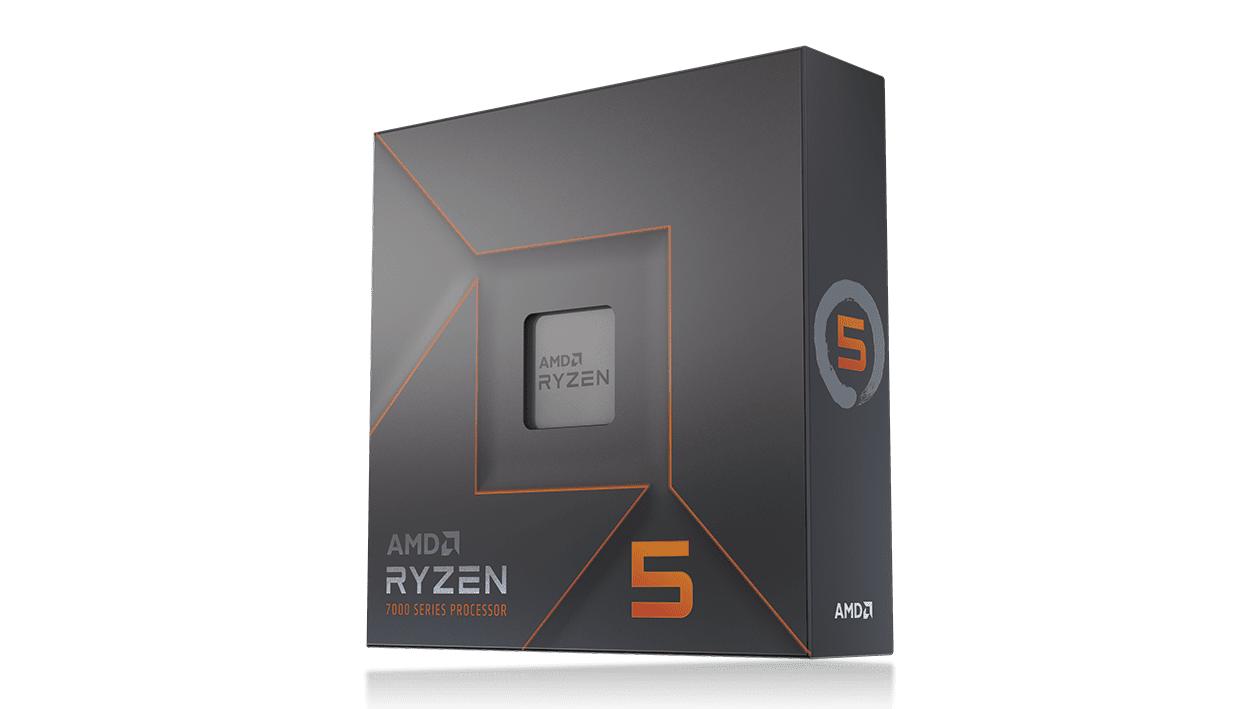
Cores
6
Threads
12
Base speed
4.7GHz
Boost speed
5.3GHz
Cache
L3 32MB
Socket
AM5
- Incredible single-core performance
- Interesting IHS
- Very power efficient
- surpasses other CPUs with more cores
- Lesser CPU performance than 7600X
As I mentioned earlier, a $300 budget affords you some flexibility between gaming and productivity. You can choose a processor that specializes in one or the other, or both. While the 12600K is the best sub-$300 pick overall, the Ryzen 5 7600 is the best gaming GPU under $300.
The 7600 is a 6-core, 12-thread processor that was released in January 2023 at an MSRP of $229. It’s available for the same price these days.
It has a 5.1GHz maximum clock speed, and the Zen 4 architecture it’s built upon has an improved IPC (instructions per clock cycle) compared to Ryzen processors from the previous generation.
The R5 7600 slightly outperforms the 12600K in single-threaded workloads such as gaming. Its better gaming performance compared to the 12600K can also be attributed to its larger cache size. The former has a 32MB L3 cache, whereas the latter has a 20MB L3 cache.
Keep in mind that the R5 7600 has fewer cores and threads than comparably priced Intel processors. It’s fair to say that the specs for this CPU are optimized for gaming. AMD markets it as a gaming processor, and quite rightfully so. Read more: Is Ryzen 5 7600 better than Core i5-12600K?
Best Productivity CPU under $300
We believe that the best CPU for productivity and workflow has to be the Ryzen 5 5600X.
Ryzen 5 5600X
AMD Ryzen 5 5600X

Speed
3.7GHz/ 4.6GHz
Core (Threads)
6/12
Socket
AM4
TDP
65W
- Set to out-perform the 10600K
- Great value for money
- Unlocked overclocking
- Slightly more expensive than what we’re used to from AMDs midrange offering
- Requires CPU cooler
The release of Ryzen’s 5000 series CPU lineup brought much anticipation for the 5600X, mainly due to rumors of impressive benchmarking results.
It delivered a remarkable combination of value and performance that surpasses Intel’s offerings in both gaming and workflow scenarios. If you’re seeking a reasonably-priced CPU that can handle AAA games with over 100fps and has exceptional multi-tasking capabilities, the 5600X should be among your top recommendations. That’s precisely why it ranks high on our list of the best CPUs for gaming.
In terms of price-to-performance, this chip is one of the best in recent times. It boasts a base clock speed of 4.1GHz and a boost clock frequency of 4.8GHz, placing it alongside some of the top performers in this guide. Moreover, with a 19% increase in IPC, it leaves the last generation of 3000 series CPUs far behind.
It includes a newly-designed CPU cooling fan, which AMD claims have excellent efficiency and produces almost no noise, a feature that premium CPU options in AMD’s 5000 series lineup cannot match.
Overall, while the 11600K offers better single-core performance at a lower RRP, the 5600X is still one of the best CPUs available at this particular price point.
Final Word
In summary, selecting the best CPU under $300 requires consideration of several factors, including core count, clock speed, thermal design power, and motherboard compatibility. With many great options on the market, including the AMD Ryzen 5 5600X. The decision ultimately depends on the specific needs and preferences of the user.
Regardless of the choice, investing in a high-performance CPU can significantly enhance the overall computing experience, particularly in demanding tasks like gaming, video editing, and scientific simulations.