Best CPU under $500
Best CPU under $500? We've got it here for you
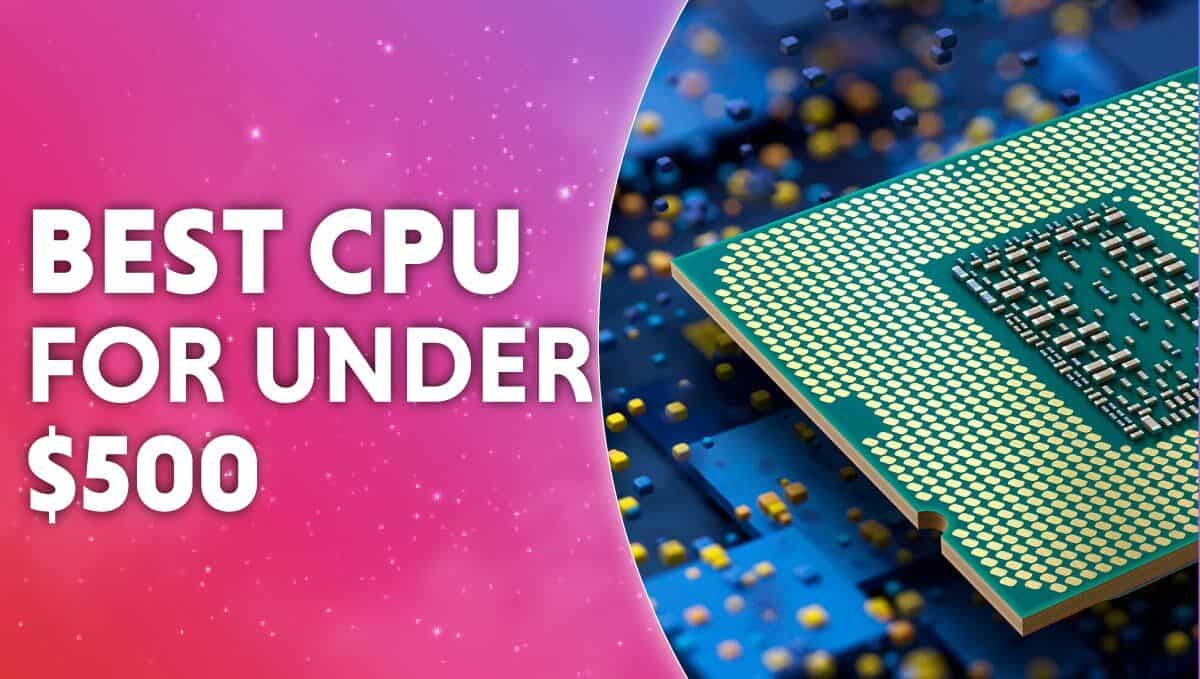
WePC is reader-supported. When you buy through links on our site, we may earn an affiliate commission. Prices subject to change. Learn more
High-end CPUs are obviously capable of a lot more than their low-end counterparts. Today, we strive to bring you the best CPU we can for less than $500. It shouldn’t be too hard to find a good CPU for $500, as even the most expensive CPUs rarely run to around $700, but soon drop down after release. Here’s the best CPU under $500.
Now Read: Best CPU for gaming 2023
High-end CPUs typically have more cores, threads, and higher CPU core speeds. Those are the main factors that make a CPU great. Without further delay, here’s the best CPU under $500.
Best CPU under $500: Top picks
High-end processors in 2024: What’s new?
A $500 budget makes accessible to you some very powerful options from both Intel and AMD. Of course, with such a budget, you can go with a high-end processor. Likely one from the Core i7, Ryzen 7, and Ryzen 9 lineups. You can also find older Core i9 processors in this price range, although if you are spending $500 on a processor, you would prefer that it belong to one of the more recent generations.
Best CPU under $500: Things to consider
In order to adhere to a strict budget while shopping, it may be necessary to make concessions to reduce expenses. These concessions could involve elements like the number of processor cores, clock speed, and possibly even purchasing pre-owned items to economize.
Consider the following essential aspects when seeking the best CPU choices below a $500 budget threshold.
Core and thread count
The CPU is reliant on its cores to accomplish instructions and carry out computations. The number of cores determines how many duties the CPU can manage simultaneously, leading to more efficient and prompt task processing. Applications that profit from multiple cores, like video editing and rendering software, can be executed with greater speed and efficiency.
Threads act as virtual cores that enable a solitary physical core to process multiple tasks concurrently. CPUs that have multi-threading support can undertake more duties at the same time than those without it, leading to improved performance and faster processing times.
The number of cores and threads are both fundamental to CPU performance across diverse tasks. CPUs with more cores and multi-threading support generally excel in tasks that require high parallelisms, such as gaming, video editing, or scientific simulations.
However, CPUs with fewer cores but higher clock speeds may provide better performance in tasks that necessitate single-threaded performance, such as certain gaming or office applications.
Core speed
CPU clock speed denotes the pace at which a CPU can perform processing cycles, generally measured in GHz. It dictates the number of instructions the CPU can accomplish per second, with higher clock speeds resulting in quicker processing times.
Nevertheless, clock speed is only one aspect that impacts overall CPU performance, and other factors like the number of cores, cache size, and thermal design power are also vital in determining a CPU’s capabilities.
CPU generation
The generation of a CPU refers to its design and architectural version. With advancements in technology, each new generation introduces improvements in performance and efficiency, which may encompass increased core counts, higher clock speeds, and better power efficiency.
Modern CPU generations usually have superior architectures that enable faster and more efficient instruction processing. They may also include additional features, such as integrated graphics, advanced security, or compatibility with newer technologies like PCIe 5.0 or USB 4. Moreover, modern CPU generations are often produced using smaller process nodes, leading to lower power consumption and enhanced thermal performance.
CPU socket
A computer’s motherboard contains a CPU socket, which is a physical interface that houses the CPU and allows it to communicate with other components, like memory, storage drives, and expansion cards. Each CPU has its own size, shape, and electrical characteristics that correspond to a specific socket type on the motherboard.
It is crucial to ensure that the CPU and motherboard socket type are compatible when installing or upgrading a CPU. Failing to do so can result in a CPU that doesn’t fit or operate correctly.
After considering these aspects, the following step is to pick the best CPU under $500. Nevertheless, the question remains: What is the best CPU under $500?
Best CPU under $500: In-depth review
Here we will give you the rundown of the best CPU for under $500 that we have found. We will also offer two more CPUs for Productivity and Gaming.
Intel Core i7-13700KF
Our top pick for the best CPU under $400 is the Intel Core i7-13700KF. This model is the latest addition to the Core i7 lineup and was released in Q4 2022. It launched at an MSRP of $384 and its price today is just under $400.
Intel Core i7-13700K
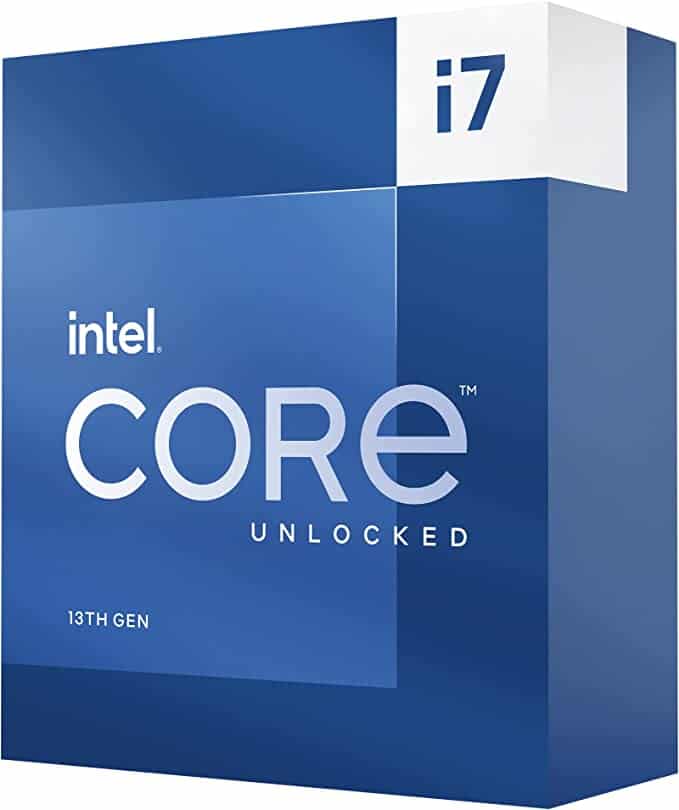
Cores
16
Threads
24
Base speed
P-cores 3.4 GHz / E-cores 2.5 GHz
Boost speed
P-cores 5.4 GHz / E-cores 4.2 GHz
Cache
24MB
TDP
125 W / 253 W boost.
- Great price to performance ratio
- Strong multi-core performance
- Lots of threads for an i7
- 13600K is better value for pure gaming
We are indeed working with a $500 budget here, but interesting, there are currently no processors under $500 that are able to outperform the 13700K. The Ryzen 9 7900X comes pretty close and retails at a higher price, but the 13700K outperforms it by a hair.
The upcoming Ryzen 7 7800X3D will launch at $450 and, if things go as expected, will likely dethrone the 13700K as the best gaming processor under the $500 price bracket.
But for now, the Intel Core i7-13700K is the best the market has to offer for under $500.
This processor features Intel’s hybrid core architecture and sports a total of 16 cores and 24 threads. The CPU die houses 8 larger performance cores with hyperthreading enabled. The threads served by the performance cores can operate at a maximum clock frequency of 5.4GHz, making for some impressive single-threaded performance.
Also located on the CPU die are 8 smaller efficiency cores with a maximum clock speed of 4GHz. Because of the lower clock speed, the efficiency cores don’t influence the processor’s single-threaded performance.
Best CPU under $500 for gaming
Here we have our top pick for the best gaming CPU under $500, and that is the Ryzen 7 5800X3D.
Ryzen 7 5800X3D
The 5800X3D is an exceptional gaming CPU with eight multi-threaded cores and a massive 96MB of AMD’s brand-new 3D V-cache, providing an edge in certain games.
AMD Ryzen 7 5800X3D
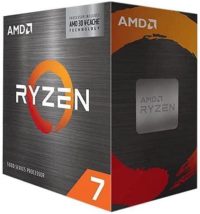
Cores
8
Threads
16
Max boost speed
4.5GHz
L3 Cache
96MB (64MB 3D V-cache)
TDP
105W
- Inexpensive
- Incredible performance
- 3D V-cache
- No cooler
- No native overclocking support
What sets this CPU apart from others is its use of 3D V-Cache, which vertically stacks cache rather than the traditional lateral stacking method. T
his technology significantly increases the number of chiplets that can be fitted into a given space, resulting in larger cache capacities without sacrificing access speeds. The 5800X3D’s massive 96MB L3 cache has a total access speed of 2TB/s.
However, the 5800X3D’s lower core speeds of 3.4GHz base and 4.5GHz max, which are even lower than its siblings, are due to the instability of the 3D V-cache at higher core speeds. This makes the 5800X3D unsuitable for single-core workloads or workstation tasks, as it lacks overclocking support.
The 5800X3D is primarily a gaming CPU, with significant advantages in some gaming workloads but not all. It may be outperformed by cheaper CPUs in scenarios where the cache is not utilized, even in gaming.
Best CPU under $500 for productivity
Here we have selected the best CPU for productivity, and we have found it to be the Ryzen 9 7900X
Ryzen 9 7900X
The newly released AMD Ryzen 7900X is built on the Zen 4 architecture, and it’s a game-changer. AMD users can now enjoy support for both DDR5 and PCIe Gen 5 with the new AM5 socket, which brings the 7000 series up to date.
AMD Ryzen 9 7900X

Cores
12
Threads
24
Base speed
4.7GHz
Boost speed
5.6GHz
Cache
L3 64MB
Socket
AM5
- Incredible performance
- High performance pew Watt
- Interesting IHS
- Cooler than other 7000 series CPUs on average
- A little pricey
- Hard to keep cool
The Ryzen 7900X is a 12-core, 24-thread CPU that boasts massive multi-core and single-core performance. With a boost clock speed of 5.6 GHz, the single-core performance is on par with Intel’s previous-generation CPUs. The cache has also been doubled to 1MB per core, providing more instructions for the CPU to process.
However, the TDP of the 7900X is higher than its predecessor, with a base core TDP of 170W and a boost TDP of 230W. This higher TDP unfortunately leads to higher CPU temperatures, which can be problematic. Despite this issue, the Ryzen 7900X is a significant improvement and is worth considering for users looking for top-notch performance.
Is a $500 CPU worth it?
Whether or not a $500 CPU is worth it depends on your specific needs and budget. If you are a gamer or content creator who requires high-end performance, then investing in a more expensive CPU may be worthwhile.
However, if you only need a basic CPU for everyday tasks like web browsing and word processing, a more budget-friendly option may be sufficient. It’s important to consider the entire system and balance the cost of the CPU with the cost of other components, such as a compatible motherboard and sufficient cooling.
Additionally, it’s important to keep in mind that new and better CPUs are constantly being released, so it’s important to consider the value of investing in a new CPU versus upgrading an existing system.
Final Word
In conclusion, there are many excellent CPU options available for our best under $500 that offer a combination of performance, efficiency, and value. It ultimately depends on your specific needs and preferences, such as gaming, productivity, or content creation.
We hope this article has provided some useful insights and guidance to help you choose the best CPU for your budget. Remember to consider factors such as socket compatibility, core count, clock speed, cache size, and TDP when making your decision.
More best-of content
We have many more best-of articles pertaining to CPUs, if you fancy it. If you can’t get enough of reading what we have to say, you can go look at more of it below:














