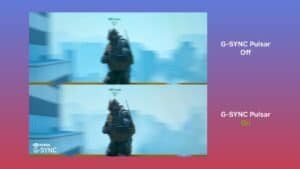Does the Samsung ViewFinity S9 have burn in?
Ahead of the ViewFinity release, we ask whether or not it suffers from annoying burn in

WePC is reader-supported. When you buy through links on our site, we may earn an affiliate commission. Prices subject to change. Learn more
You’re thinking of getting the Samsung ViewFinity S9, right? That’s awesome! This monitor is packed with loads of features designed for creative professionals, and we’re sure you will love it.
So, you’re probably wondering about the release date. Unfortunately, we have yet to get any information about that, but it’s expected to be available in the first quarter in 2024. But, we do have some vital information to share with you about one of the concerns that come with using Samsung ViewFinity S9, burn-in.
READ NOW: Does the Samsung OLED G9 suffer from burn in?
Does the Samsung ViewFinity S9 have burn in?
You see, burn-in happens when the same image is displayed on a monitor for a long time, and it leads to a permanent ghosting effect. This is because the phosphors, which are responsible for creating the images on the screen, start to wear out unevenly. And, when this happens, you see the ghost image even when you’re looking at a different image.
How to prevent burn in?
But, don’t worry! Burn-in is easily prevented with the proper use of your monitor. To avoid it, try not to keep your monitor on for long time periods without using it. For example, if you’re working on a project that requires you to have a specific tool or window open for an extended period, consider periodically taking breaks to use other applications or simply letting your screen go to sleep. You can also use a screen saver or adjust the display settings so that the image changes often. And, reducing the brightness and contrast levels on your monitor also minimizes the risk of burn-in.
Finally, it’s a good idea to periodically check your display for signs of burn-in. You can do this by displaying a full-screen test pattern or an image that’s very different from what you typically display on your screen. If you see a ghosted image or other signs, it’s a good indication that it’s time to take steps to prevent it from getting worse.
It’s important to keep in mind that burn-ins can happen with any monitor, regardless of the brand or technology used. Samsung ViewFinity S9’s susceptibility to burn-in is unknown at this point, but we’re confident that you’ll use it carefully and follow the best practices to prevent it.