Nvidia G-Sync Pulsar explained – how does it work?
What is Nvidia G-Sync Pulsar you may ask? Let's make it crystal clear

WePC is reader-supported. When you buy through links on our site, we may earn an affiliate commission. Prices subject to change. Learn more
Among all of the impressive hardware releases taking place at CES 2024 this year you’ll find Nvidia G-Sync Pulsar sneaking through to provide us yet another addition to the Nvidia G-Sync kit. What exactly is it though? To figure out whether this emerging technology is worth your time or just a gimmick for the eagle-eyed enthusiasts, we’re here to explain everything you need to know about Pulsar.
Nvidia say that Pulsar is the next step in the evolution of VRR (Variable Refresh Rate) technology, which as you may know is all about providing smooth visuals and a screen tear-free gaming experience. Well, G-Sync Pulsar is all about dealing with motion blur, much like their ULMB (Ultra Low Motion Blur) tech – but better, supposedly.
What is Nvidia G-Sync Pulsar?
As we’ve alluded to, Nvidia G-Sync Pulsar is a piece of monitor tech is all about minimizing the effects of motion blur while gaming. This technology merges both VRR and ULMB together in one package and is seen as an evolution of Nvidia’s ULMB2. Pulsar aims to improve motion clarity by effectively four times your monitor’s refresh rate.
This has been shown off in the short clip below, where a bot in Counter-Strike 2 moves by in much greater focus while G-Sync Pulsar is toggled on.
This is display-based motion blur, which of course differs from any motion blur settings you may have turned on or off in-game. We can see Pulsar becoming a must-have for competitive gamers that are always striving to min-max their settings for optimal playing conditions.
How does Nvidia G-Sync Pulsar work?
Now for the technical details, how have Nvidia achieved this night and day difference? Well, their official blog post does a lot of explaining. To put it simply though, much of it has to do with backlight strobing. Display tech has already gone far enough to run super smoothly, but strobing the backlight of the monitor is a technique that helps your eyes to reset the information you see on screen as otherwise you’ll retain some of it and create a sort-of natural blurriness. This kind of technique is already used in the aforementioned ULMB.
G-Sync Pulsar takes advantage of two things to combine improved ULMB and VRR: Adaptive Overdrive and Pulse Modulation. The former relates to response time in that it is all about the rate that pixels shift color – this is dynamically adjusted to reduce motion blur and ghosting. Pulse Modulation on the other hand is how brightness is controlled (luminance and duration) via backlight strobing to eliminate flickering, matching your variable refresh rate.
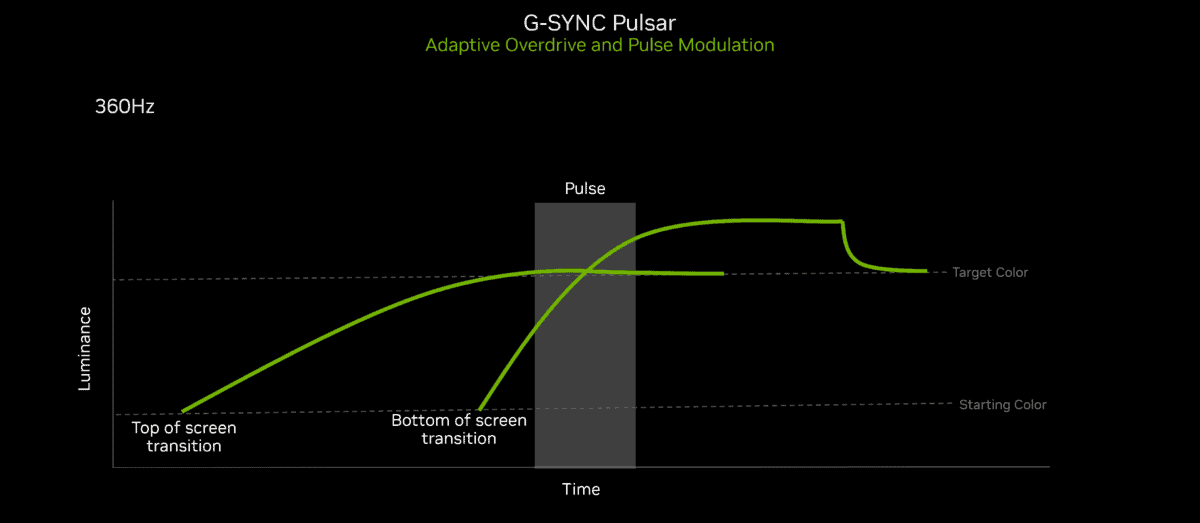
Nvidia G-Sync Pulsar compatible monitors
One drawback of Pulsar for gamers looking to be an early adopter is that you may be limited in your choice of monitors. You’ll need a G-Sync chip/module built into your gaming monitor – this is something that is reserved for high-end G-Sync Ultimate displays, simple G-Sync compatibility won’t do.
Nvidia also haven’t made it abundantly clear just yet, but it looks like Pulsar has to be specifically supported by your monitor as well. They mention the ASUS ROG Swift PG27 Series launching later on in 2024 as an example. We’ll have to see how this develops moving forward.
Nvidia G-Sync Pulsar FAQs
Do I need a G-Sync monitor to use Pulsar?
Yes, but there’s more to it that that. If you want to try out Nvidia G-Sync Pulsar for yourself, you’ll probably have to wait. It will require a G-Sync Ultimate monitor with a module built in and specific support for Pulsar.
Does Nvidia G-Sync Pulsar make a difference?
Nvidia’s demonstration of this tech shows a noticeable difference in clarity when Pulsar is toggled on and off. With Puslar on, moving text is easier to read for example.





