Unlock the potential of your latest devices with WiFi 7: experience the future of connectivity today!
Grab yourself an ASUS WiFi 7 router to enjoy faster download/upload speeds and reduced latency on your new compatible devices

WePC is reader-supported. When you buy through links on our site, we may earn an affiliate commission. Prices subject to change. Learn more
SPONSORED PIECE
WiFi 7 is the new standard for wireless internet that the latest devices, from phones to laptops to gaming consoles, are being engineered to take advantage of. What exactly are the benefits of the WiFi standard though, and crucially, what sort of router will you need to actually unlock these benefits? Below we’ll discuss everything you need to know on this subject, as well as which products come with the latest standard, plus suggesting some top picks of WiFi 7 routers from the leading brand in the market: ASUS.
Which products have WiFi 7 connectivity?
WiFi 7 compatible laptops, tablets, phones, and other devices have been coming out at least as early as Q4 2024, even if at that point the standard was still some way off being adopted. The latest iPhone 16 series was the first by Apple to be upgraded to WiFi 7, but other major smartphones adopted it earlier, like the Samsung Galaxy S23 Ultra & S24 Ultra, the Google Pixel 8 & 8 Pro, Motorola Edge 50 Ulta & Edge+, ASUS Zenfone 10 & 11 Ultra, and ASUS ROG phone 7 and 8 Pro, to give a non-exhaustive list.
The PlayStation 5 Pro is the first games console to have WiFi 7 functionality, which should help assist in making online gaming a more enjoyable experience. In terms of tablets the main one is the Samsung Galaxy range, with no iPads currently being compatible with the standard, similarly in the laptop world, neither MacBook Pro not MacBook Air have WiFi 7, though competitors like Acer, ASUS, Dell, and Microsoft have all released productivity and gaming laptops in 2024 with WiFi 7 functionality.
As with previous generations, you will still be able to use older products that are compatible with older standards of WiFi (6E, 6, 5 etc.) with the newest 7 standard routers, it’s just they will be limited to the connection and features of that older generation of WiFi.
What are the benefits of upgrading to WiFi 7?
WiFi 7 comes with various benefits that we’ll go into the detail of below, with the main headline being a massively increased max data rate of 46Gbps, which is 4.79 times that of the 9.6Gbps max data rate of WiFi 6E and 6 and represents the biggest increase to WiFi speed since 2013! Besides this, there’s also greater reliability of connection with the new standard and better management of multiple devices as well.
4K QAM
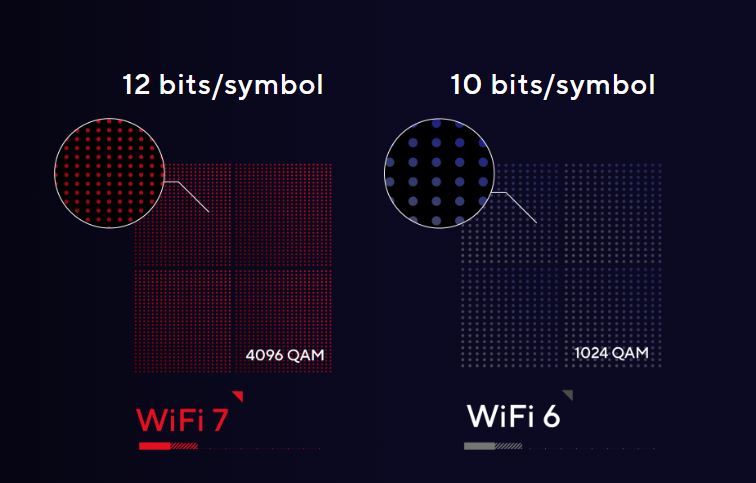
4K-QAM (Quadrature Amplitude Modulation) is the new, improved way that WiFi 7 packages data into its signals, essentially allowing up to 20% more information to be transmitted in the same package size compared to WiFi 6E/6 modulation (1K-QAM), which contributes to that aforementioned higher data bandwidth.
Double the channel size
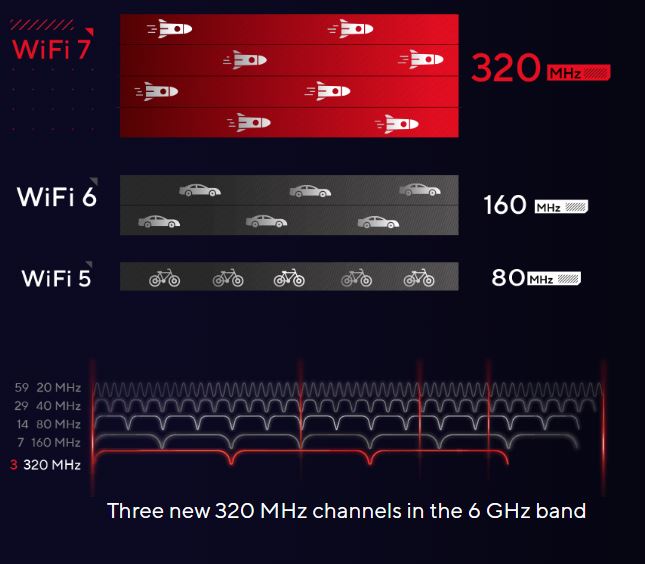
WiFi 6E and 6 routers were limited to a maximum channel size of 160MHz, whereas WiFi 7 doubles this to 320MHz, thereby doubling the throughput/data transfer rate per second through this upgrade alone.
Multi-Link Operation (MLO)

MLO is a technology that allows devices connecting to a WiFi 7 router to connect to multiple frequency bands instead of just using one. Although quad-band WiFi 6E routers can emit the same 2.4GHz, 5GHz (#1), 5GHz (#2), and 6GHz frequency bands that WiFi 7 routers do, devices connecting to them are limited to just choosing one at a time; with WiFi 7 however, a device up to this standard can use all four of these frequency bands at the same time (assuming the router is quad-band), thereby enabling faster aggregate speeds.
Multi-RU Puncturing
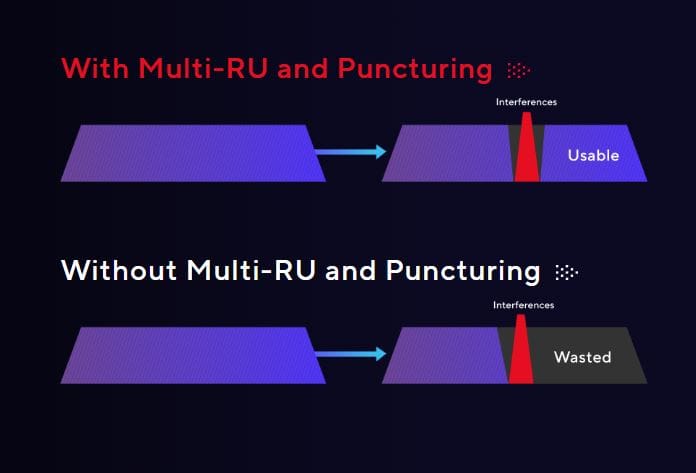
Multi-Resource Units (MRU) Puncturing is the name given to a technology that compresses data into smaller sized packages (aka Resource Units), meaning they can more easily utilise any excess bandwidth when there is more than one signal using the same ‘data highway’. Previously, an interfering signal (an upload/download from a different device on the same network for instance) could block this bandwidth from being utilised, but this new tech means greater efficiency and less chance of interference on the same network.
More MU-MIMO

The top end WiFi 7 routers can have more than double the amount of ‘spatial streams’ connected to them compared to WiFi 6 models, through their advanced 16×16 MU-MIMO (Multi-User Multiple-Input Multiple-Output) technology. It layman’s terms this means a greater number of devices can be connected to your router whilst still enjoying smooth performance.
Cloud gaming
All the above changes are a massive boon to the future potential of cloud gaming, which is chiefly hindered by bandwidth limitations, and even when this isn’t an issue, by lag problems. Reducing lag is particularly important when playing fast-paced online shooters where millisecond reaction times can make the difference between victory and defeat.
Once these two obstacles are removed, this means people can enjoy AAA gaming at even 4K resolution (assuming their internet package can sustain it) without needing a ridiculously powerful PC to do so.
The best WiFi 7 routers on the market from ASUS
ASUS are industry leaders in the gaming router sector in particular, with the majority of the top 10 currently on the market being produced by the Taiwanese tech giant. They come with many cutting edge features and customization options accessible via their onboard software letting you get the most from your product. If you’re looking to setup a mesh network with more that one router, they also feature ASUS AI-Mesh technology that lets you mix and mash between the different models.
Below we’ve selected some ASUS WiFi 7 routers that could be ideal for your setup, covering different budgets to help you find one suitable for your needs.
- Wireless standard: WiFi 7
- Band Frequencies: 2.4GHz, 5GHz (x2), 6GHz
- Max Speed: 10Gbps
- LAN Ports: 1x 10Gbps, 3x 2.5Gbps
- WAN: 1x 10Gbps, 1x 2.5Gbps
- CPU: 2.6GHz quad-core
- Memory: 256MB Flash, 2GB DDR5 RAM
- USB: 1x USB-A 3.2 Gen1, 1x USB-A 2.0
- Dimensions: 350.41 x 350.41 x 220.6mm
- Weight: 2kg
The ROG Rapture GT-BE19000 is the most cutting edge gaming router that ASUS offer. Coming with a quad-core 2.6GHz processor, 2GB of RAM, and the latest QoS (Quality of Service) features it can manage a dizzying amount of connections whilst still ensuring your gaming connection remains as stable as possible. With 10Gps WAN and LAN ports, you can also enjoy a superfast wired connection via ethernet should you wish.

- Wireless standard: WiFi 7
- Band Frequencies: 2.4GHz, 5GHz (x2), 6GHz
- Max Speed: 10Gbps
- LAN Ports: 1x 10Gbps, 3x 2.5Gbps
- WAN: 1x 10Gbps, 1x 2.5Gbps
- CPU: 2.6GHz quad-core
- Memory: 256MB Flash, 2GB DDR5 RAM
- USB: 1x USB-A 3.2 Gen1, 1x USB-A 2.0
- Dimensions: 350.6 x 350.6 x 217.6mm
- Weight: 1.87kg
The ASUS RT BE96U is a slightly cheaper, but still premium WiFi 7 gaming router than comes with very similar core hardware to the GT-BE19000, though it lacks some of the more advanced features that come with the ROG model. Still, this quad-band router can manage many competing connections with ease and offers superb gaming performance.
- Wireless standard: WiFi 7
- Band Frequencies: 2.4GHz, 5GHz
- Max Speed: 10Gbps
- LAN Ports: 1x 10Gbps, 3x 2.5Gbps
- WAN: 1x 10Gbps, 1x 2.5Gbps
- CPU: 2.6GHz quad-core
- Memory: 256MB Flash, 2GB DDR5 RAM
- USB: 1x USB-A 3.2 Gen1
- Dimensions: 300 x 188 x 60.5mm
- Weight: 1.060kg
The ASUS RT-BE88U is a dual-band router, meaning it only covers the 2.4GHz frequency band and a single 5GHz band, compared to the two options above which have a second 5GHz one and a 6GHz band. Although this limits the number of connections you can have and also limits the effectiveness of Multi-Link Operation, it’s still a hugely capable router with numerous positive reviews on Amazon commenting on its rock solid performance, consistency of connection and very low lag. It’s also available for substantially cheaper than our two premium picks as well.
- Wireless standard: WiFi 7
- Band Frequencies: 2.4GHz, 5GHz, 6GHZ
- Max Speed: 10Gbps
- LAN Ports: 1x 2.5Gbps, 2x 1Gbps
- WAN: 1x 2.5Gbps
- Memory: 128MB Flash, 1GB DDR5 RAM
- USB: 1x USB-A 3.0
- Dimensions: 159 x 72 x 186mm
- Weight: 1.060kg
ASUS do numerous different SKUs of non-gaming mesh systems, and the ASUS ZenWiFi BT8 is one of the latest WiFi 7 options they’ve produced. With speeds of up to 14Gbps this ranks above the BT6 (capable of 9.4Gbps) and below the BT10 (capable of 18Gbps) but is very similar besides this. You can buy two pairable routers together, capable of providing WiFi coverage up to 5900 sq. ft. (though you can add more), which is very impressive indeed. This BT range offer tri-band frequency coverage (2.4 GHz + 5 GHz + 6 GHz).
- Wireless standard: WiFi 7
- Band Frequencies: 2.4GHz, 5GHz
- Max Speed: 10Gbps
- LAN Ports: 1x 2.5Gbps
- WAN: 1x 2.5Gbps
- CPU: 1.5GHz quad-core processor
- Memory: 128MB Flash, 512MB RAM
- USB: n/a
- Dimensions: 140 x 70 x 140mm
- Weight: 1.060kg
Finally, the BD4 is a more affordable dual-band (2.4 GHz + 5 GHz) mesh system; this time typically coming with three pairable routers to set up your network, with speeds of up to 3.6Gbps, 6500 sq. ft. of coverage between the three of them, plus a Quad-core 1.5 GHz CPU.
Think twice before throwing away your old ASUS router
Whilst it’s a great idea to upgrade to a WiFi 7 router for the reasons mentioned, if you still have your old WiFi 6E or earlier model and it’s an ASUS product, there’s a good chance it will still be compatible with AiMesh technology. This means you could still use it to create a network with your newer purchase and extend your coverage over a wider area, though it will be limited to the speeds of the older product; this could be useful in a pinch even if you don’t use it all the time and it saves throwing away still useful products and having to buy a WiFi extender down the line! Read our how extendable routers can improve your WiFi coverage guide for more info.

























